
AI-generated content can sometimes harm your Google ranking. It may sound robotic, which can lead to high bounce rates and low engagement. This makes your site less appealing to search engines. Have you faced this issue?
It’s frustrating to see poor results despite your efforts. Unnatural text drives readers away, causing them to miss your content’s value. This impacts your traffic and revenue. But what if you could make your AI-generated text more human?
A step-by-step guide can help you transform your AI text. This guide shows you how to use the best AI-to-human text converter. It improves readability, engages your audience, and boosts your Google ranking. Let’s dive into how you can achieve this change.
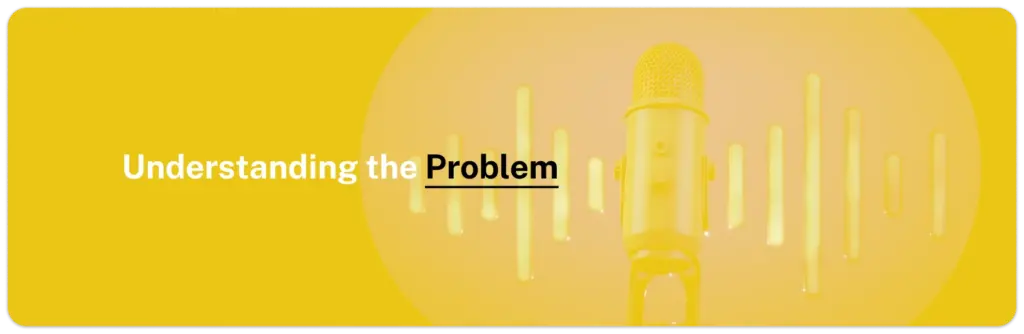
Readers prefer content that feels personal. When your text sounds robotic, it loses that personal touch. This can cause readers to leave your site quickly. They might not stay to read the valuable information you provide.
Human-sounding content is key for engagement. It helps readers connect with your message. Engaged readers spend more time on your site. They are more likely to trust and share your content.
Good engagement also improves your SEO. Search engines like Google favor sites with high engagement. This means human-sounding text can boost your ranking. It helps you reach more people and grow your audience.
Google’s ranking systems reward high-quality content. This includes content with expertise, experience, authoritativeness, and trustworthiness (E-E-A-T). Google aims to deliver reliable, high-quality results to users. This focus on quality has guided Google for years.
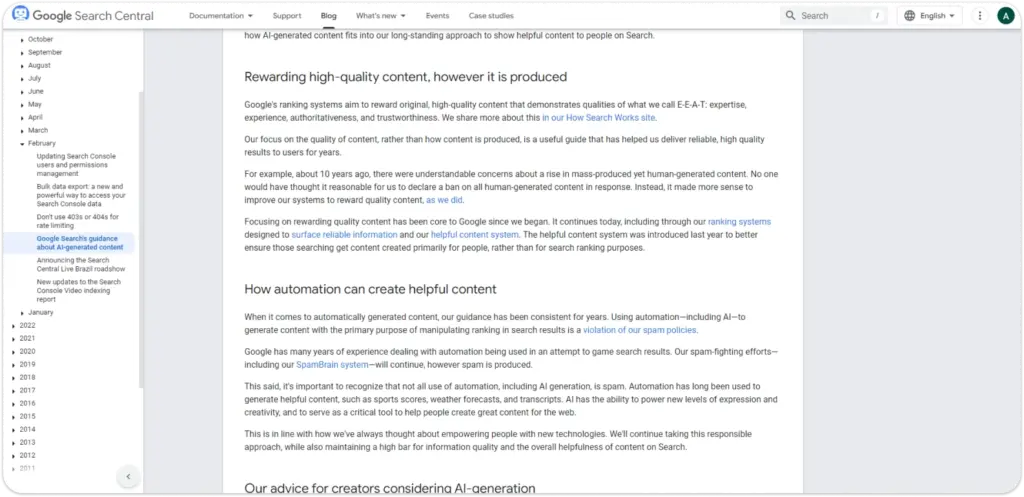
Automation can create helpful content too. Using AI to generate content to manipulate rankings is against Google’s policies. But not all AI-generated content is spam.
For creators, the goal is to produce high-quality, people-first content. This should demonstrate the qualities of E-E-A-T. Evaluating your content with this in mind will help you succeed in Google Search.
To fix these issues, you need to make your AI text sound more human. This involves using the right tools and techniques. Start by using AI content detection tools. Tools like Copyleaks, Originality.ai, and Quetext can help you identify areas that need improvement. The next step is choosing the best text humanizer. Let’s explore how to find the right one for your needs.
To fix robotic text, you need the best AI-to-human text converter tools. The right converter can transform your content and make it more engaging.
First, look for a converter that offers natural language processing. This feature helps the tool understand the context better. It can create smoother and more human-like text.
Ease of use is also important. You want a tool that’s simple to use. A user-friendly interface saves you time and effort. It helps you focus on creating great content.
Consider the tool’s customization options. Some converters let you adjust the tone and style. This feature allows you to match the text to your brand’s voice. It makes your content more consistent and relatable.
Check for customer reviews and testimonials. They provide insights into the tool’s performance. Positive reviews can indicate reliability and effectiveness. You want a tool that others trust and recommend.
Also, consider the cost. While free tools are available, paid options often offer more features. Choose a tool that fits your budget but still meets your needs.
These AI Text Humanizers are known for their quality and ease of use. They can help you create human-like content with minimal effort.
Using the right converter enhances your content. It makes your text more engaging and improves reader retention. This can lead to better SEO and higher site traffic.
Once you’ve crafted human-sounding content, it’s time to refine it. Human editing is key to polishing your text and making it truly engaging.
Start by reviewing your content for clarity. Ensure each sentence is clear and easy to understand. Look for any awkward phrases or errors. Fix them to improve the overall flow.
Think about how you want your text to sound. Should your text be formal or casual? Match the tone to your audience and purpose.
Next, focus on style. Use simple, clear sentences. Avoid jargon and complex words. This makes your content easier to read and understand. This helps keep your message coherent and on-brand.
Use editing tools to assist you. Tools like Grammarly or Hemingway can spot grammatical errors and suggest improvements. They help streamline your editing process and ensure quality.
Consider using readability scores. These scores show how easy your text is to read. Aim for a score that matches your target audience’s reading level. This makes your content more accessible.
Personalize your text. Use words like “you” and “we.” This creates a connection with your readers. It makes your content feel more conversational.
Use varied sentence structures. Mix short and long sentences. This keeps your text engaging and prevents it from sounding monotonous.
Include anecdotes or relatable examples. These make your content more engaging. Readers relate to real-life stories and scenarios.
Pay attention to flow. Ensure each sentence naturally leads to the next. Use transition words like “and,” “but,” and “so.” This helps your text flow smoothly.
Here are some before and after examples:
“Handling customer service emails requires both clarity and empathy. It’s a delicate balance, as you aim to address concerns while also showing genuine care. However, AI-generated responses often sound cold and detached, failing to convey the warmth and understanding needed in customer interactions. This lack of human touch can lead to misunderstandings and a weakened connection with your clients. In our comprehensive guide, we will show you how to transform your AI-generated emails into empathetic, human-like communications. By applying these techniques, you will enhance your customer service experience, build stronger relationships, and ensure your clients feel valued and understood, ultimately leading to higher satisfaction and loyalty.”
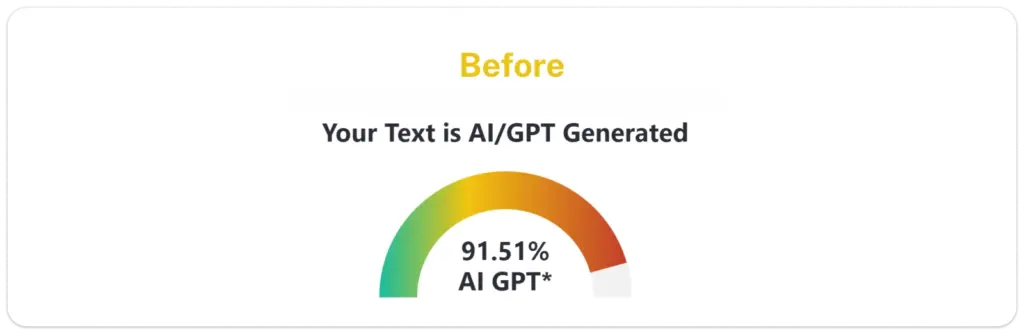
“Managing customer service emails needs both clarity and empathy. You must address concerns and show genuine care. AI-generated responses often sound cold and detached. This can fail to convey the warmth needed in customer interactions. A lack of human touch can lead to misunderstandings. It can also weaken your connection with clients.
In our guide, you will learn how to make AI-generated emails more empathetic. We offer practical tips to help you create human-like communication. Applying these techniques will enhance your customer service experience. You will build stronger relationships with your clients. This will ensure they feel valued and understood. Ultimately, you will achieve higher satisfaction and loyalty from your clients.”
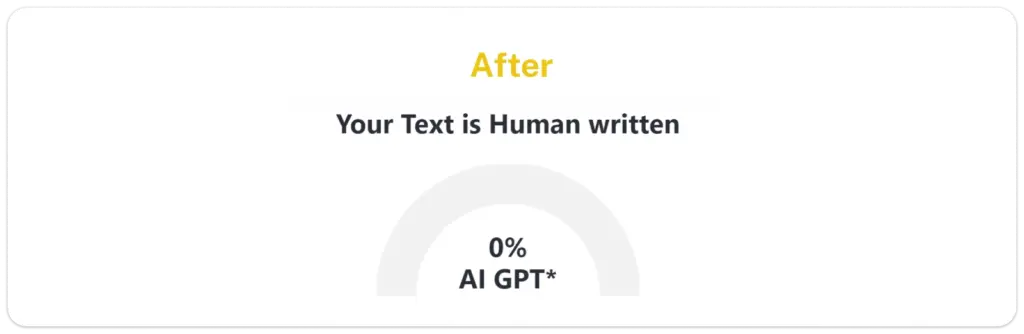
Notice the improved flow and readability. The text sounds more natural and engaging.
Lastly, don’t forget to proofread your work. Reading your text out loud can help catch mistakes and improve readability. This simple step can make a big difference.
Refining your content ensures it’s polished and effective. It helps maintain reader engagement and enhances the overall quality of your text.

After editing and refining your content, it’s time to test its effectiveness. This step helps you see how well your text performs.
Testing and measuring help you refine your approach. They show you what’s working and what needs improvement. This makes your content more effective and engaging.
With these insights, you’re ready to explore best practices and tips. These will help you maintain high-quality, engaging content over time.

Now that you’ve learned how to make your AI text sound human, it’s time to put this guide into action. Start transforming your content today and see the difference it makes.
Share your experiences and results in the comments. Don’t forget to subscribe to our newsletter for more tips and guides on enhancing your content.
Next, we’ll address some common questions in our FAQs section. This will help you with any additional queries you might have.
As you work on humanizing your AI text, you may have some questions. Here’s a quick FAQ to help you.
Q: Are there tools to detect AI-generated content?
A: Yes, some tools can spot AI-generated text. They analyze patterns to see if your content seems too robotic. They help you determine if further humanization is needed.
Q: Is there a free AI humanizer?
A: Yes, some AI humanizers offer free versions or trials. These can help you test the technology before buying a premium version.
Q: How do I humanize AI text?
A: Use conversational language, add personal stories, and vary sentence structure. Match the tone to your target audience. AI text humanizers can assist with these tasks.
Q: Can ChatGPT humanize text?
A: Yes, ChatGPT can generate text in a conversational style. It can adjust formal language to make it more relatable.
Q: What are some quick fixes for formal language?
A: Swap technical terms for simpler words. Add conversational phrases to make the text more engaging.
Q: How can I make my text more engaging?
A: Use personal anecdotes, ask questions, and vary sentence lengths to capture readers’ interest.
Q: My text still feels impersonal after adjustments. What now?
A: Look for areas lacking warmth. Add relatable examples and adjust the tone to enhance personal connection.
Q: What if my audience doesn’t respond well to the changes?
A: Collect feedback and review engagement metrics. Use these insights to refine your approach and better connect with your audience.