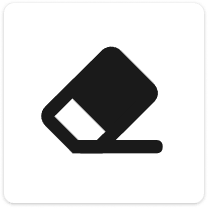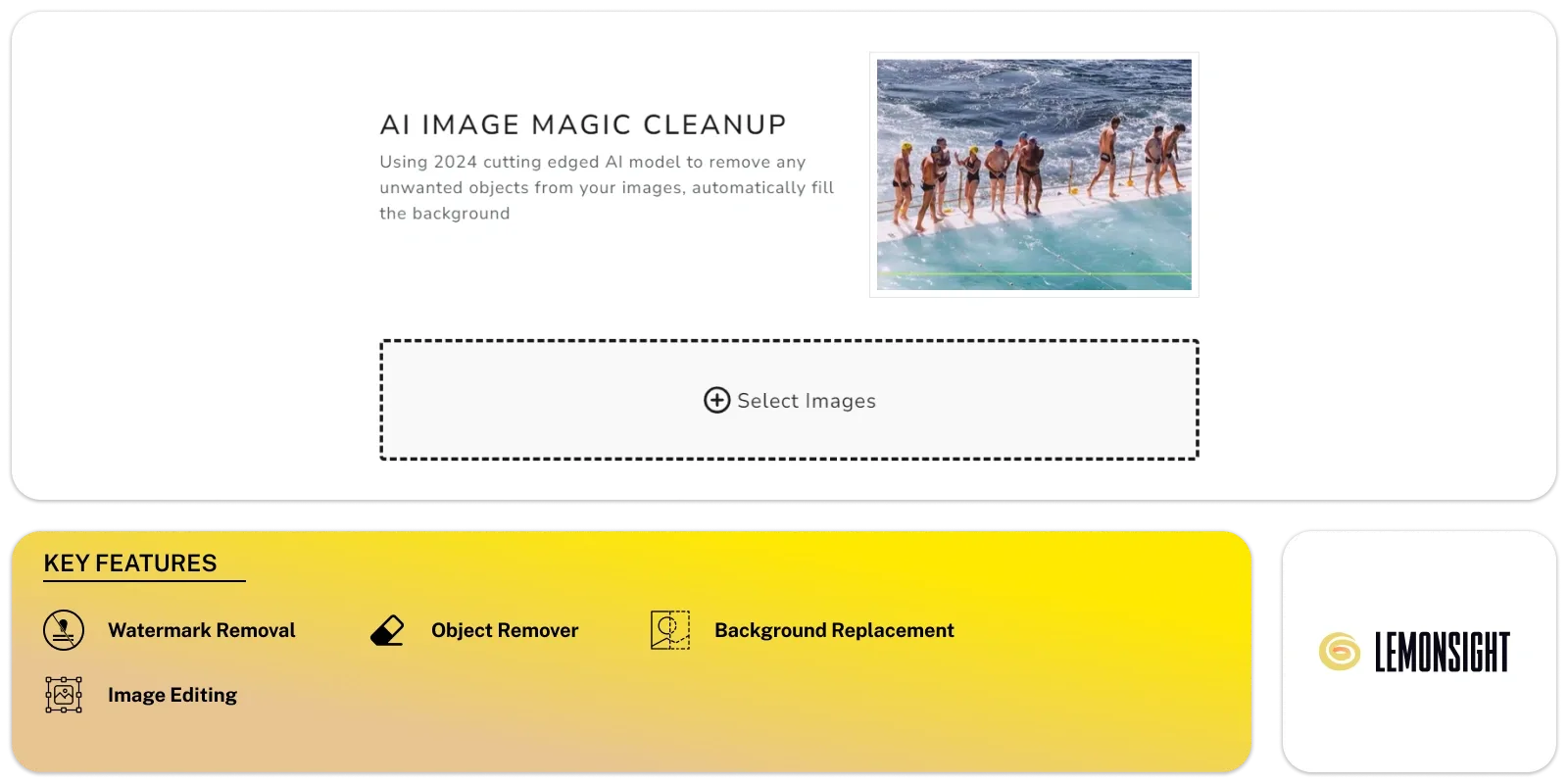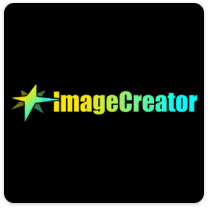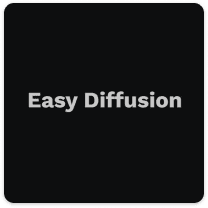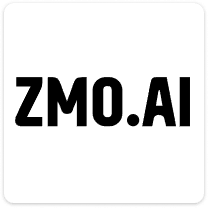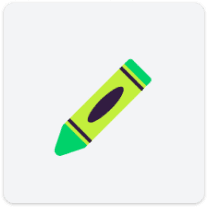AI Image Magic CleanUp helps you remove unwanted parts from your photos. It uses advanced technology to detect both the content and background of the image. This allows you to erase distracting elements and fill the gaps with matching background content. You can use it to improve personal pictures or enhance photos for work.
The tool lets you remove things like logos, watermarks, or crowds. By doing so, it makes your images look cleaner and more professional. When you take out distractions, your subject becomes clearer, and the overall photo looks better. You’ll notice how much smoother your images appear once these unwanted objects are gone.
The editing process is simple. You use a brush to mark what you want to erase. After you mark the area, the tool fills in the space with the right background. You can keep repeating this until you get the result you like. This gives you control over the editing and ensures the final photo looks just right.
For smaller photos, the tool works fast. If your image is less than 1000 pixels, it usually takes a second or two to process. Larger photos might take a bit longer, but the speed is still practical. This quick turnaround makes it easy for you to edit many images in a short time.
You can also use this tool on your phone, which adds to its convenience. Being able to edit photos from your mobile device means you don’t need to rely on a computer. You can fix your photos from anywhere, whether you’re at work or on the go.
Your privacy is protected when you use this tool. Once you finish editing, the image gets deleted right away. This keeps your data safe and ensures you have control over your images.
In terms of user experience, the tool offers an easy way to enhance your photos. It lets you erase unwanted parts while maintaining a natural look. The tool saves you time and effort, giving you a polished result without requiring advanced skills.