
LemonSight is your trusted guide in the AI world. We simplify AI through insightful reviews and detailed analyses. Our mission is to make AI understandable and accessible to everyone. Explore LemonSight and empower your journey in the realm of artificial intelligence.
READ MORELemonSight offers comprehensive and unbiased reviews of various AI tools available in the market.
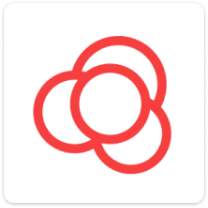
Your adaptable ally, simplifying interactions and boosting business growth with intelligence in every interaction.
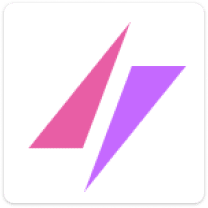
Transforms data into actionable insights, supercharging your marketing efforts.
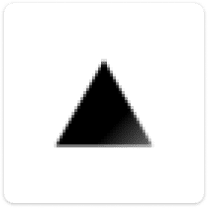
Delivers personalized and time-saving performance reviews that match your communication style.
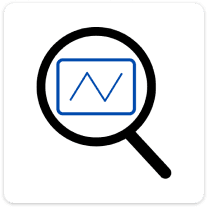
Turn ideas into compelling, impactful decks with AI-enhanced finesse.
LemonSight offers comprehensive and unbiased reviews of various AI tools available in the market.
LemonSight offers comprehensive and unbiased reviews of various AI tools available in the market.

Build your professional website in under 60 seconds with AI wizardry.

Enhance your voice recordings like never before, with Adobe Speech Enhancer

Your AI-powered shortcut to partnership growth in seconds.
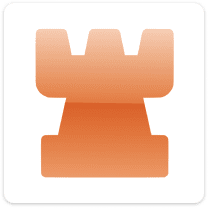
Elevate your consulting game with this tool, where analysis meets automation.
Explore the best AI tools under the Business category.
Explore the best AI tools under the Copywriting category.
Explore the best AI tools under the Design category.
Explore the best AI tools under the Developer category.
Explore the best AI tools under the Education category.
Explore the best AI tools under the Fun-tool category.
Explore the best AI tools under the Image category.
Explore the best AI tools under the Nfsw category.
Explore the best AI tools under the No-code category.
Explore the best AI tools under the Productivity category.
Explore the best AI tools under the Video category.
Explore the best AI tools under the Audio category.