

Have you ever wondered why calls or podcasts sound so clear and professional? We encounter audio daily—from streaming music to virtual meetings. The quality of sound can make these experiences stand out. Today, AI can enhance audio like never before.
In 2024, AI-powered audio enhancers are changing how we hear and edit sound. These tools do more than basic fixes. They refine audio quality with ease.
This article will cover the top 10 AI audio enhancers of 2024. Each tool offers smart features and is easy to use. These tools suit both pros and hobbyists, fitting into their creative workflow. Let’s explore how these tools help you achieve studio-quality sound.
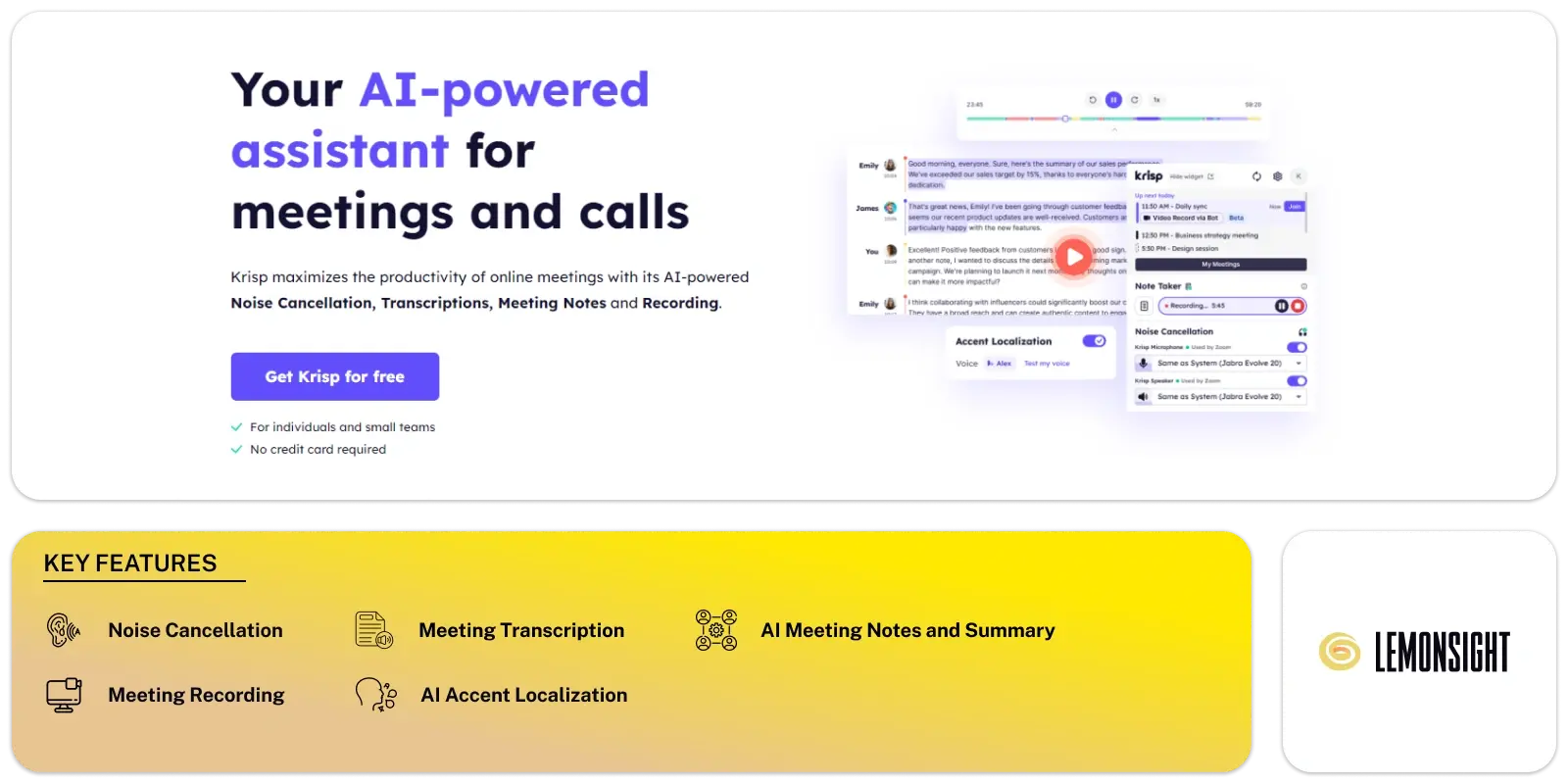
Krisp is noise-cancelling app for clear audio in calls and recordings. It removes unwanted background noise from your microphone. Hence, you can hear and be heard clearly.
The platform offers two-way noise cancellation. This means it can reduce noise from your mic and the audio you receive.
Its interface is simple, and the setup is easy. It can be used by individuals and businesses. The tool integrates with a number of different apps, including
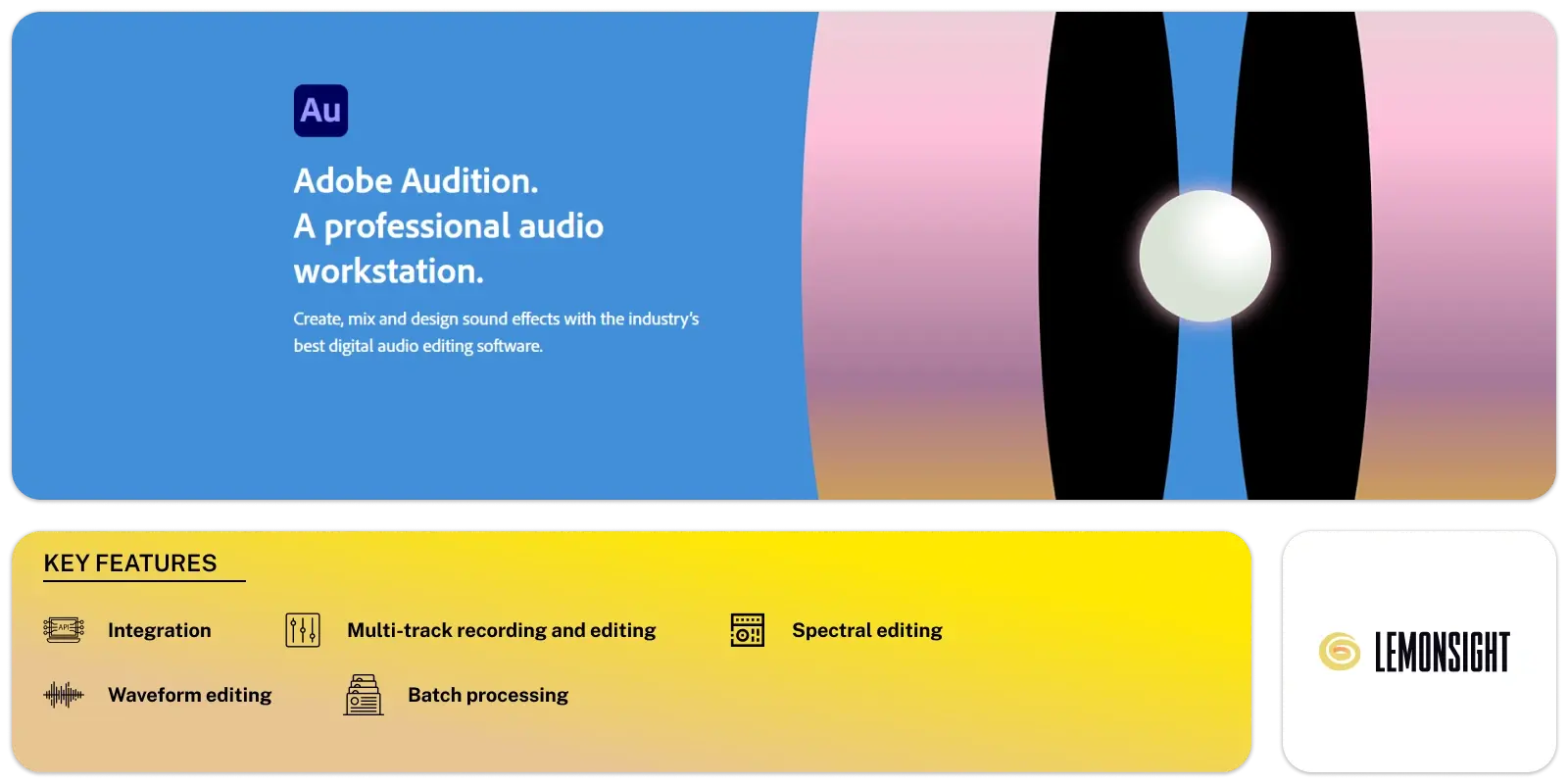
Adobe Audition is a digital audio workstation (DAW). It helps with a range of editing tasks. You can create, mix, and design sound effects with great skill. It lets you edit audio visually for precise control over timing and fades.
Audition offers multi-track, waveform, and spectral tools. These meet all your audio editing needs. It links with Adobe Premiere Pro to enhance video sound.
For beginners, tutorials are available to learn the basics. Podcasters can create and publish professional podcasts with ease. For audio improvement, it has noise reduction and restoration features. You can fix damaged audio by removing clicks and pops.
Audition handles high-resolution files for pro-level editing. It works well with other Adobe Creative Cloud apps. This ensures a smooth workflow for all your creative projects.
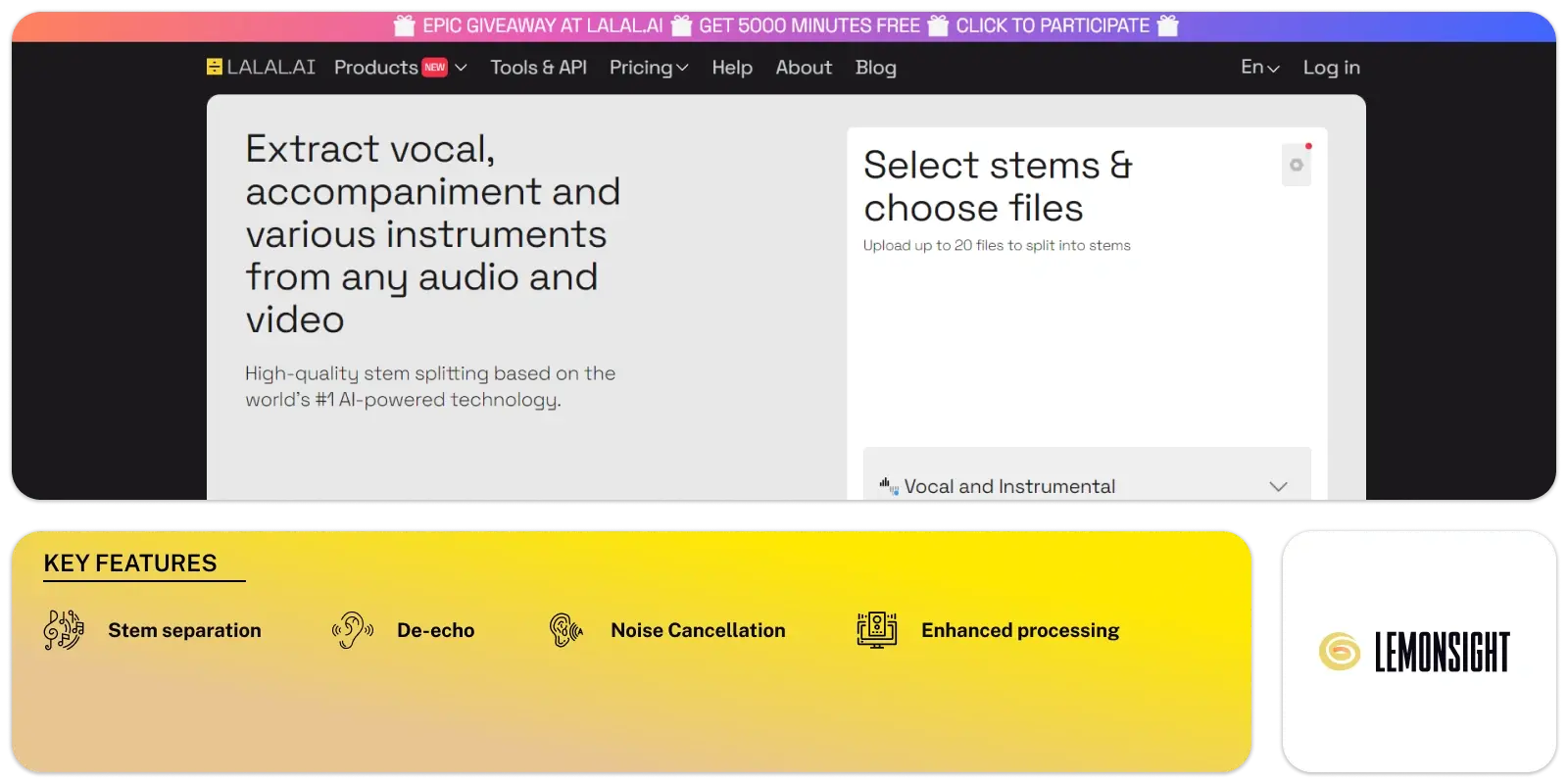
LALAL.AI helps you remove vocals and separate music tracks. It uses AI to extract vocals, drums, bass, guitar, and more from your files. You can upload files in many formats. These formats include MP3, WAV, FLAC, OGG, AVI, MP4, MKV, AIFF, and AAC.
It has both free and paid plans. The free pack lets you can split up to 10 minutes of audio or video. With this you can only listen to the results. You can’t download them, though. Paid plans give you more minutes and let you download results. Purchased minutes do not expire but are used up as you process files.
This tool enhances your experience by making audio editing easy. You get clear results with just a few clicks.
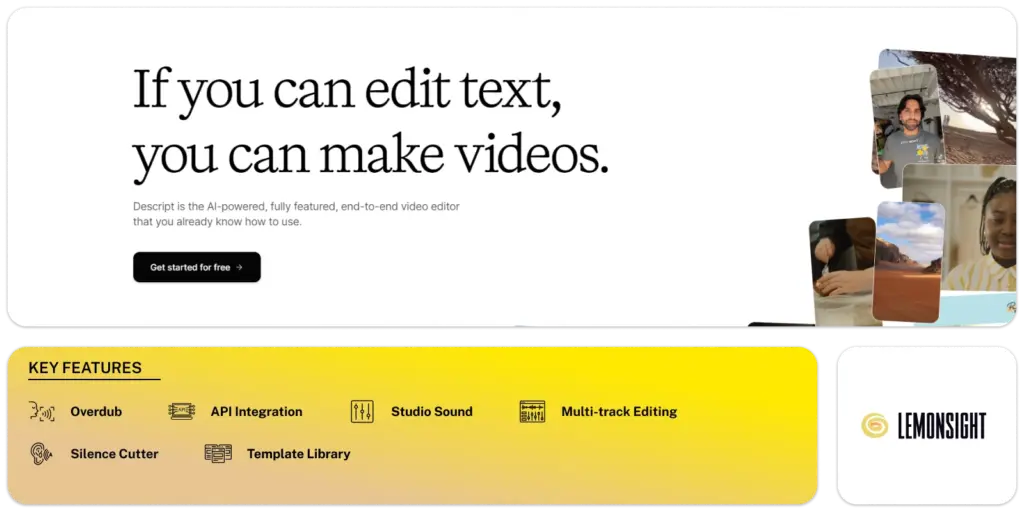
Descript is a cloud-based audio and video editing tool. It’s a great tool for podcasters, YouTubers, and social media creators. The tool lets you edit videos and podcasts by editing the text transcript. You can add, remove, or rearrange sections by changing the text. This makes editing faster and easier.
It supports real-time project collaboration. Team members can edit together, leave comments, and view each other’s changes.
The tool offers a free plan with basic features and limited exports. Paid plans has more features like
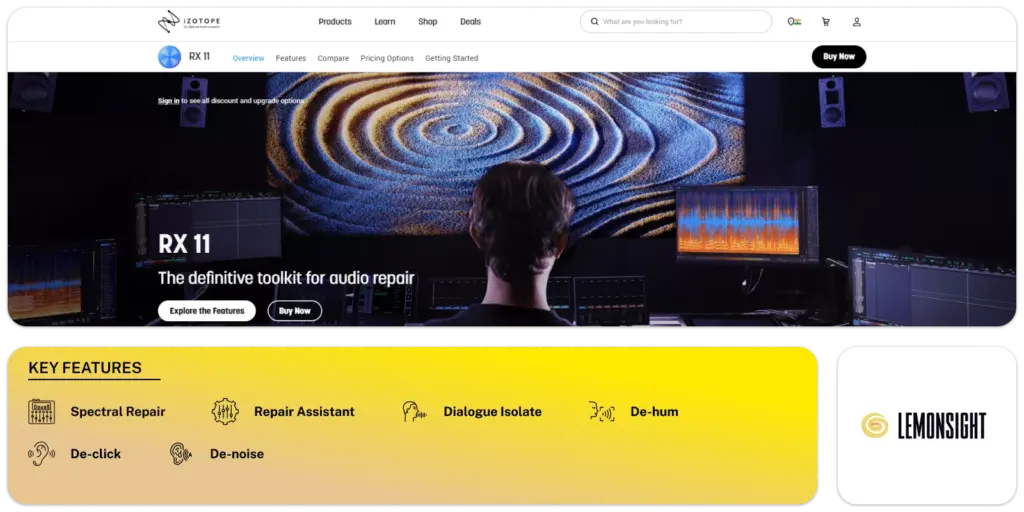
iZotope RX is a trusted audio repair tool. Professionals in audio editing and post-production use it. It helps clean up and restore noisy or damaged audio. The tool offers you a solution for clicks, pops, hums, or background noise.
It provides tools to fix common audio problems. This ensures your recordings sound clean and clear. The tool comes in three versions: Elements, Standard, and Advanced. Elements is good for basic noise reduction. Standard and Advanced offer more features for professional use.
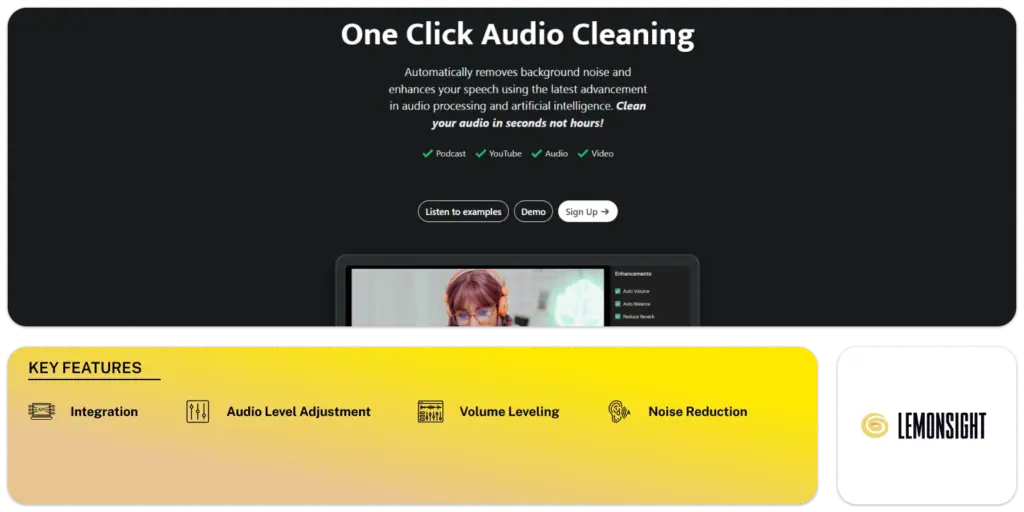
It is a suite of tools designed to make audio editing easier. The studio offers a user-friendly way to reduce noise. With one click, it analyzes your audio and removes background noise. It targets noises like traffic sounds, hum, hiss, or air conditioning. This ensures your voice or desired audio is clear.
The tool adjusts audio levels for a balanced sound. This means you don’t need to make manual adjustments. It lets you upload audio files. You can then use Audo AI’s one-click cleaning and enhancement.
For developers, Audo offers an API. This allows you to add its enhancement technology to your apps. Another unique feature is Magic Mic for Linux users. This provides a virtual microphone with built-in noise reduction.
Audioalter offers free and paid plans. For paid plans, contact site.
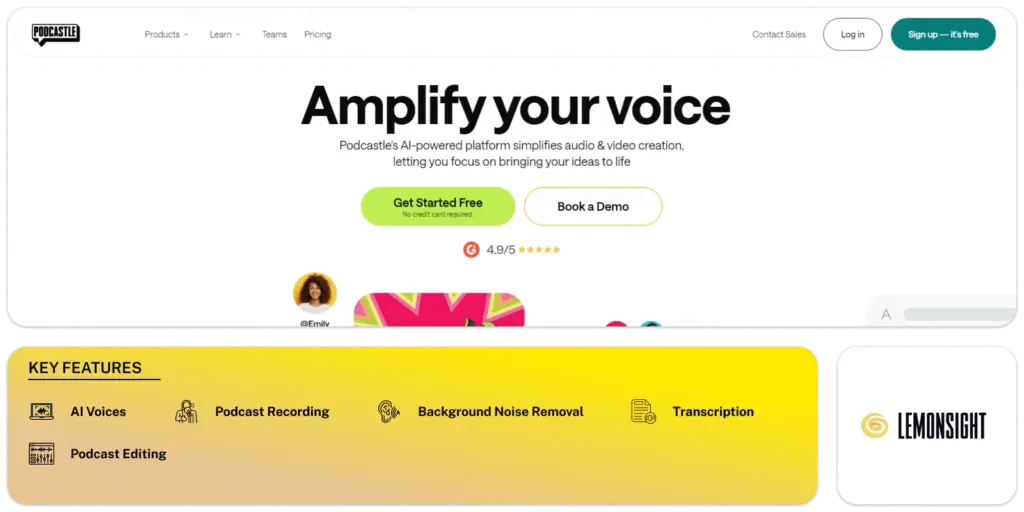
Podcastle is an all-in-one platform for podcast creation. It serves both beginners and experienced podcasters with a range of tools. You can record high-quality audio for episodes. It supports both local and cloud recording for easy collaboration.
It helps you cut, trim, and adjust audio levels for a final product. The built-in editing tools let you arrange recordings and add
After editing, the tool simplifies publishing. You can distribute your podcast to major platforms. These platforms include Apple Podcasts, Spotify, and Google Podcasts.
The tool offers some AI features to enhance your workflow. You can brainstorm episode topics and get guest interview suggestions. It also offers templates for intro and outro scripts.
The tool lets you record interviews with guests in different locations. The tool ensures clear audio for all participants. Its analytics help you track your podcast’s performance. It also helps you understand your audience, and measure engagement.
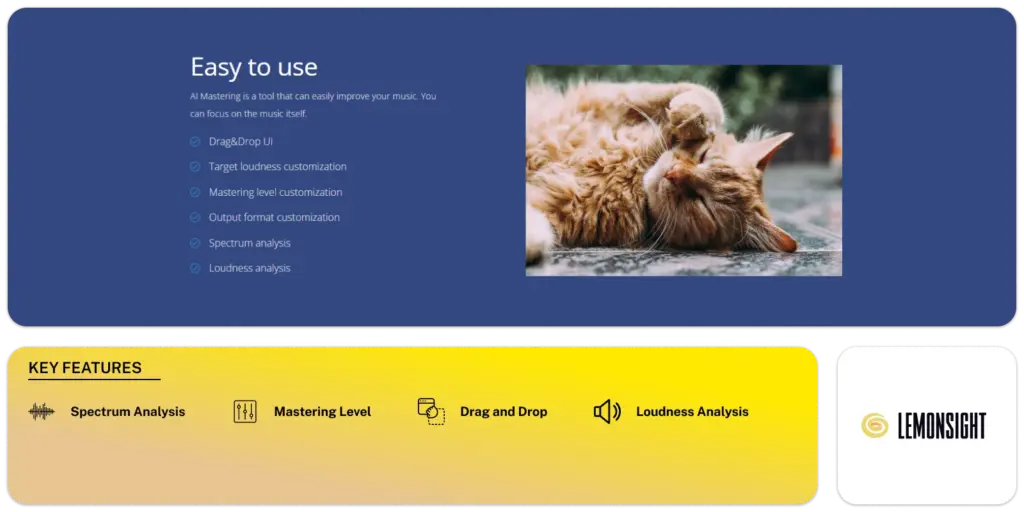
AI Mastering is an online service for audio mastering. It enhances your music to sound closer to commercial tracks. This tool improves sound quality by balancing loudness and dynamic range. It includes a limiter for controlling peaks.
You can upload your audio files for mastering. Set the desired loudness level and choose the output format. The tool also spectrum analysis of your audio files. The tool simplifies music enhancement with a drag-and-drop interface.
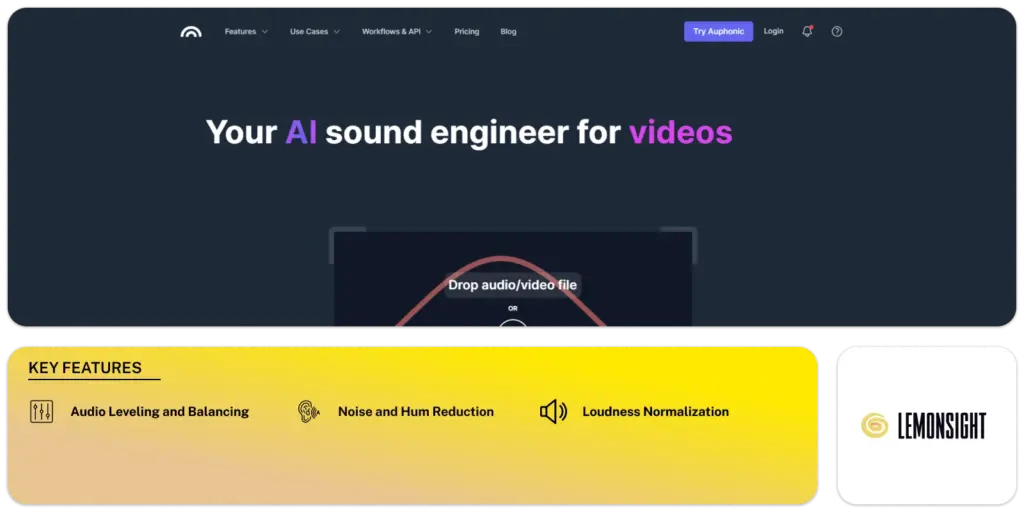
Auphonic is a web-based tool for audio post-production. It simplifies and automates the audio mastering process. The tool is ideal for broadcasters and podcasters. It enhances audio for professional distribution.
The tool removes unwanted noise and adjusts levels. It also balances audio elements for a polished sound. It can recognize different voices in multi-track recordings. The tool supports over 80 languages.
It uses compression, limiting, and equalization to achieve broadcast-ready loudness and clarity. You can choose from various output formats and download your files. The tool integrates with other cloud storage services. This creates a smooth workflow and helps in file management.
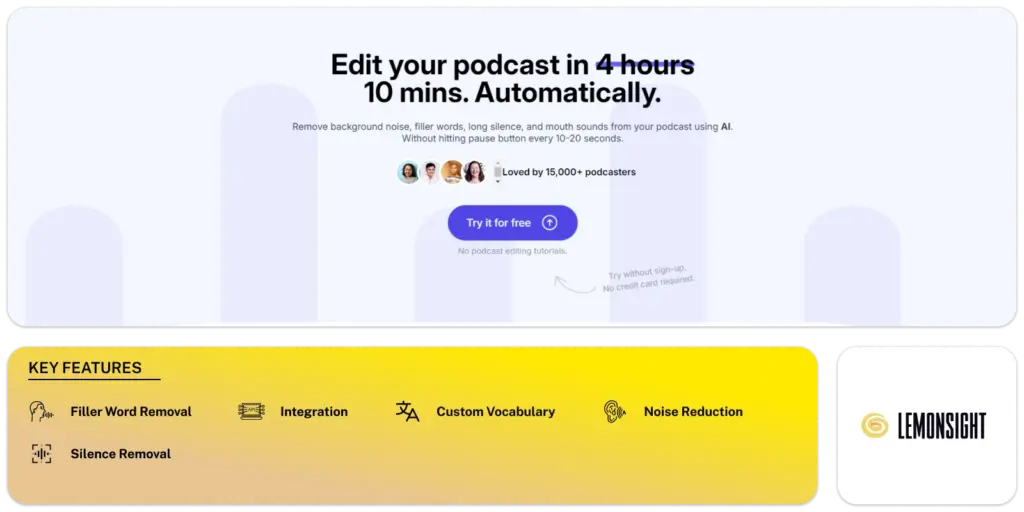
Cleanvoice.ai is a podcast editing tool that makes editing easier for creators. It focuses on removing background noise for clearer audio.
The tool can remove unwanted mouth sounds to improve podcast clarity. It eliminates long silences and awkward pauses. Hence, making your podcast more engaging. It generates text transcripts of your episodes and summarizes key points. The tool creates social media posts based on the audio content.
Paid plans start at $20.99/month (Billed monthly)
AI audio enhancers are changing how we work with sound. Krisp helps you by removing background noise during calls and recordings. Descript simplifies editing through text-based commands. Auphonic improves post-production with features that enhance audio. Audo Studio makes noise reduction simple. Podcastle covers both recording and publishing. Cleanvoice.ai focuses on removing unwanted noise and improving clarity.
These tools address various audio needs. They make it easier to achieve clear and engaging results. Explore these options to find the right fit for your projects. They can help you produce high-quality audio and make your content stand out.





Subscribe now and stay in the know!