
Best AI Tools for Lawyers in 2023
6 minutes read
In the dynamic world of law, legal professionals must stay on top of technological improvements. With its transformative power, AI is becoming a famous tool in the legal industry. AI helps lawyers study documents, review contracts, perform legal research, and manage decisions. This leads to increased productivity and efficiency. This blog aims to provide an informative overview of the top AI tools of legal practice. Through careful analysis, we have created a list of AI tools for lawyers and legal professionals.
The blog will explore the features and applications of AI tools. We’ll look at how these tools can help automate tasks and improve legal research. We’ll also see how they can be integrated into legal systems and databases.
Using AI tools, law firms can reduce manual labor, save time, and divide resources more efficiently. These tools can alter the delivery of legal services. This blog intends to be a go-to resource for lawyers and legal professionals seeking insights on AI tools.
Let’s explore the top AI tools that are changing the legal industry.
Best AI Tools for Lawyers
1. AI Lawyer
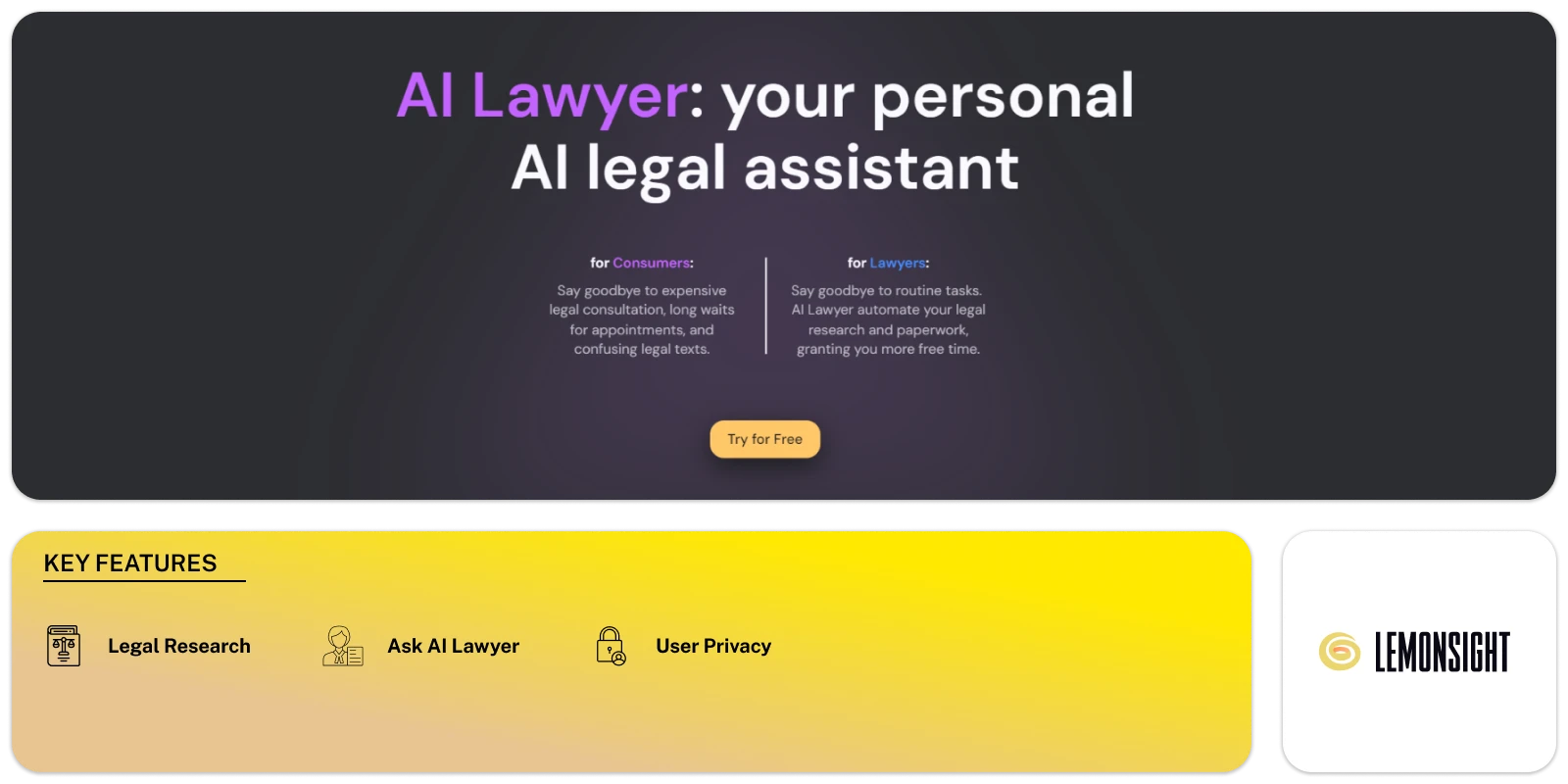
AI Lawyer acts as a legal assistant, changing the legal field for practitioners. Document automation and comprehensive legal research free lawyers from routine tasks. It provides free time for client engagement.
The tool has a user-friendly interface simplifies web, iOS, and Android access. AI Lawyer prioritizes privacy, ensuring safe and confidential user conversations. It provides fast service, cost-effectiveness, and 24/7 customer support. This tool is fast, easy to use, and budget-friendly. This makes it a top choice for legal professionals who want to be efficient and productive
Key Features
- Document Automation: It simplifies paperwork, automating time-consuming tasks for lawyers.
- Legal Research: The tool offers complete legal research powers, improving productivity.
- Ask AI Lawyer: It allows real-time, conversational legal insights and answers to complex questions.
- Document Handling: This tool recaps agreements, converts images to text, and translates documents.
- Multi-Platform Accessibility: It allows easy access across the web, iOS, and Android devices for convenience.
- User Privacy: This tool focuses on user privacy, providing secure and anonymous conversations.
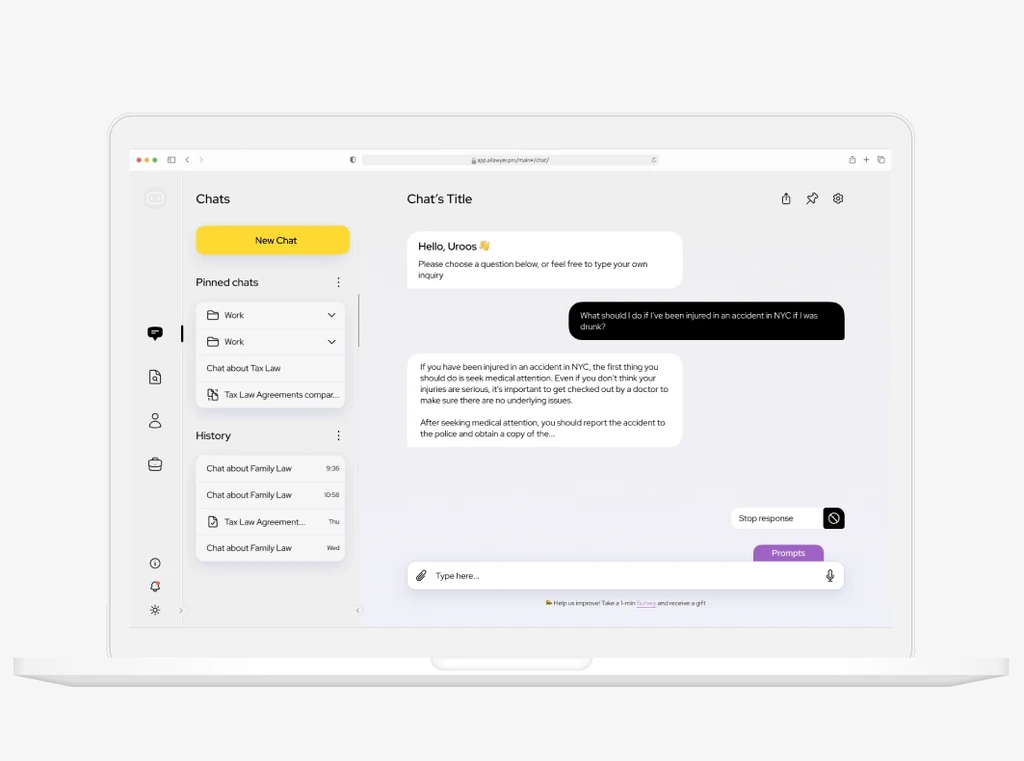
Pros
- The tool allows legal professionals to focus on more complex and strategic matters.
- It improves the efficiency of legal research and analysis.
- This tool leads to improved accuracy and risk mitigation.
- AI Lawyer can reduce operational costs for law firms and legal departments.
- This tool can provide 24/7 access to legal information and support.
Cons
- The absence of live support may restrict users from seeking immediate help.
- Users should be cautious about potential accuracy issues.
- It relies on the internet, which may pose challenges in areas with unreliable connectivity.
- The inability to customize documents may restrict users who need tailored legal materials.
Pricing
- Free Trial
- Just Ask – $5.99/week
- Golden Choice – $9.19/mo
- Big Case – $39.99/yr
2. Spellbook
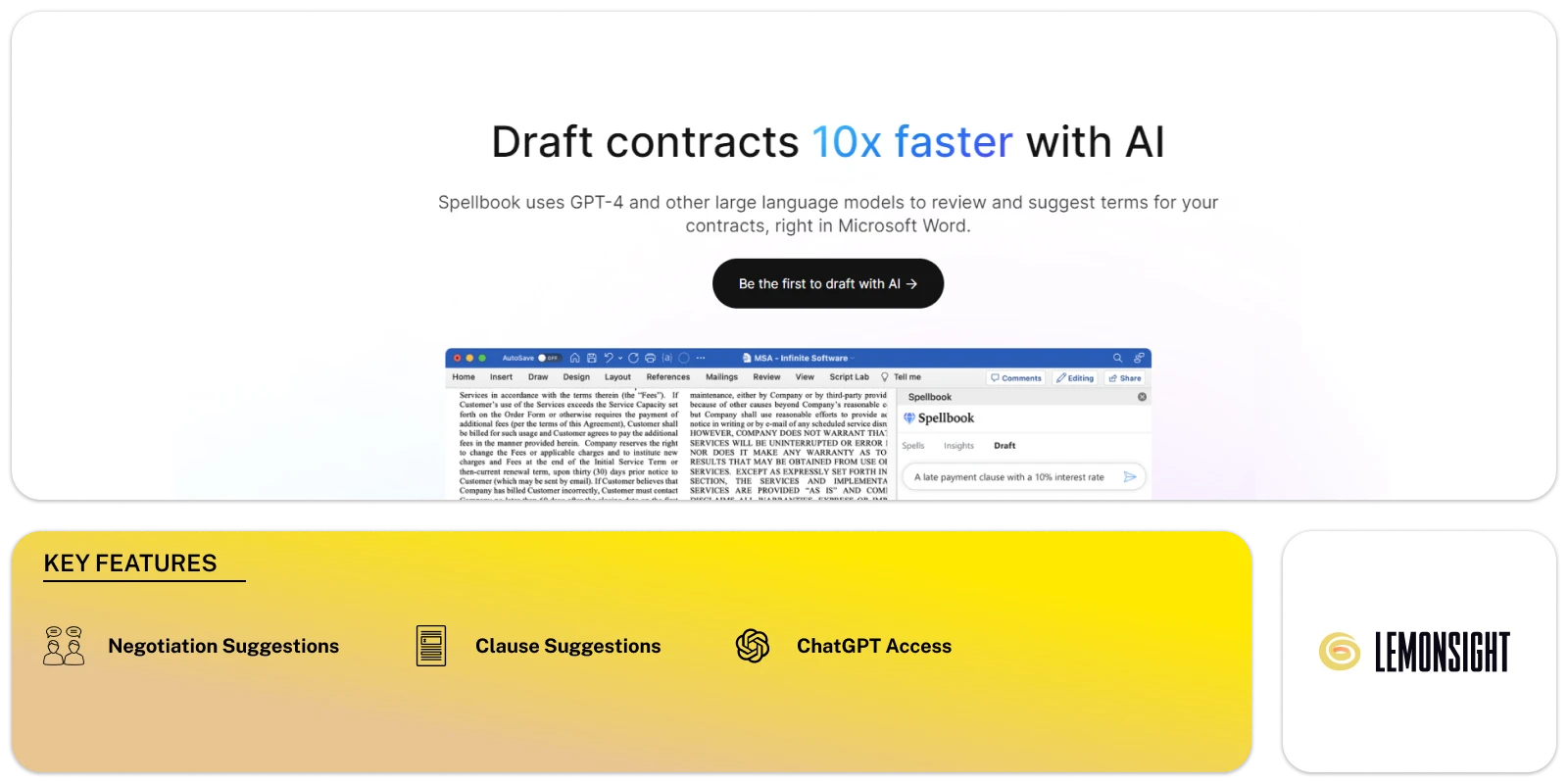
Spellbook is an AI tool for lawyers that uses advanced language models. It helps them draft contracts more efficiently in Microsoft Word. The tool has vast training in legal text. It quickly reviews contracts and suggests terms with great accuracy.
This tool helps legal professionals close deals quickly. It generates redlines, detects aggressive language, and highlights missing clauses. It also understands the context of agreements and can draft clauses accordingly. Spellbook makes work easier for lawyers by integrating with Microsoft Word. It provides expert contracting knowledge from various sources
Key Features
- GPT-4 Powered Review: The tool uses OpenAI’s GPT-4 to completely review and improve contract language.
- Clause Suggestions: The tool creates instant and exact suggestions for contract terms and clauses.
- Redline Generation: It enables the creation of precise redlines in Microsoft Word.
- Aggressive Term Detection: This tool immediately identifies and highlights aggressive or unconventional terms within contracts.
- Missing Clauses & Definitions: It lists and suggests important language and clauses that may be missing from the contract.
- Negotiation Suggestions: The tool provides insights by suggesting common points of negotiation.
- MS Integration: It integrates with Microsoft Word, improving user convenience and streamlining the drafting workflow.
https://youtu.be/CdVyY0Upc7k
Pros
- It speeds up contract drafting by three times.
- The tool ensures a familiar and user-friendly environment for lawyers.
- It enables lawyers to address and change contentious language.
- This tool ensures the completeness and robustness of contracts.
- It assists lawyers in navigating key points.
- It contributes to well-informed and accurate contract language.
Cons
- It excludes users who prefer other document editing platforms other than MS Word.
- The tool’s accuracy depends upon GPT-3’s performance.
- Users may be concerned about the confidentiality and security of sensitive legal information.
Pricing
- Free Trial
3. Legalese Decoder

The Legalese Decoder is an AI tool designed for legal professionals. It uses advanced AI, natural language processing, and machine learning techniques. It translates contracts, agreements, and financial instruments into plain language versions.
The tool simplifies legal terms and concepts. It provides clear definitions from a vast database. It’s currently available as a web app and will soon be known as a native app for Android and iOS devices. Legalese Decoder helps lawyers understand complex legal language in various fields. It’s a useful tool for people who want to understand legal documents without replacing the need for professional legal advice.
Key Features
- Plain Language Transformation: It uses AI, NLP, and ML to convert complex legal documents into plain and understandable language.
- Key Term Identification: It uses algorithms to identify and extract key legal terms and concepts.
- Database of Legal Definitions: The tool uses a vast database of legal definitions and explanations.
- Rephrasing Algorithm: It applies sophisticated algorithms to rephrase the entire document in simpler language while maintaining legal accuracy.
- Document Analysis: It is capable of analyzing a wide range of legal documents.
- Web Application Accessibility: It provides easy access through various web browsers on desktop and mobile devices.
- Document Upload and Swift Output: Users can upload legal documents on the web app, and the tool provides a plain language version quickly.
Pros
- It removes financial barriers for users seeking to transform legal documents into plain language.
- The tool provides flexibility for users to use it across various devices.
- The tool is apt for analyzing a diverse array of legal documents.
- It uses AI technologies to simplify complex legal language, making it understandable for individuals.
- This tool is beneficial for small business owners.
- It provides valuable help to non-lawyers by breaking down legal jargon.
- The tool provides convenience and widespread usability by being accessible on many platforms.
Cons
- The free version restricts access to advanced features.
- It currently lacks native mobile apps, which may inconvenience users.
- It relies on an external definitions database, which may impact performance or accuracy.
- Users may face limitations on document size, affecting the tool’s usability for larger legal documents.
- Full access to advanced features may need a subscription.
- The tool necessitates users to seek legal counsel for in-depth guidance.
Pricing
- Free
- Home – $9.95/mo
- Professional – $49.95/mo
- Business – $149.95/mo
4. Lex AI
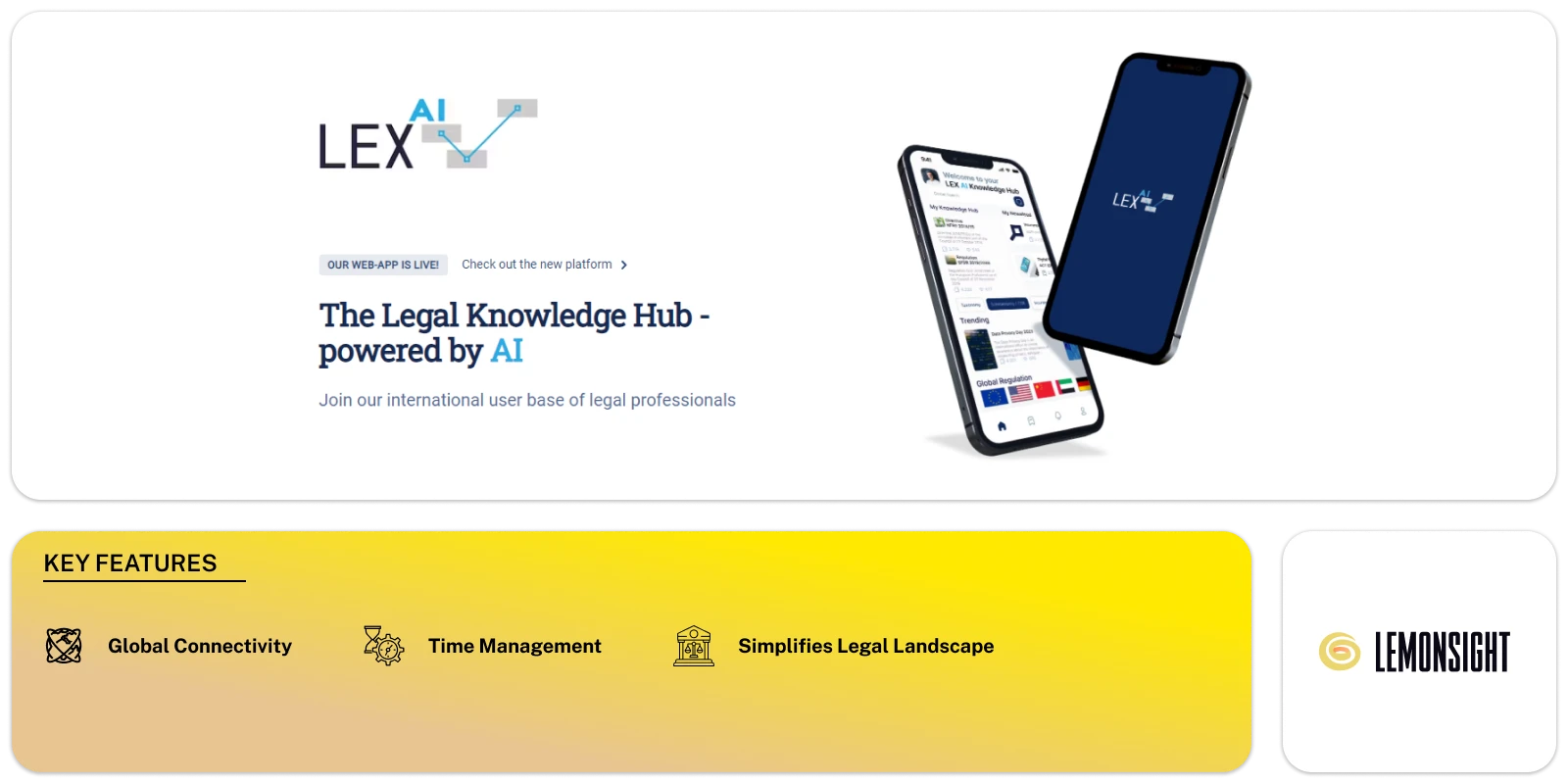
LEX AI is a comprehensive platform designed for legal professionals. This tool offers a Legal Knowledge Hub. It provides 24/7 legal news and updates, along with relevant regulatory content.
The AI tool can boost efficiency by up to 75%, saving time and money. Its Legal Newsfeed keeps users informed of global legal and regulatory changes. It eliminates the need to search multiple websites.LEX AI is a Legal Tech platform that helps lawyers worldwide handle complex legal matters with ease. The tool enables a quick understanding of complex legal matters. Its goal is to promote global connectivity among legal and business professionals.
Key Features
- Legal Knowledge Hub: It integrates 24/7 legal news and relevant regulatory content in an innovative legal design.
- Regulatory Research Platform: The tool uses powerful AI technology to create an efficient Legal Tech platform.
- Global Connectivity: It allows global connectivity by aggregating and enhancing regulatory sources.
- Time Management: It reduces the time and effort required for legal research and knowledge management.
- Simplifies Legal Landscape: The tool aims to enable everyone to handle the complex legal landscape by providing compact regulatory sources.
Pros
- It provides a holistic resource for legal professionals.
- The tool offers up to a remarkable 75% efficiency gain.
- It ensures lawyers stay updated on legal and regulatory developments globally.
- This tool helps lawyers and regulatory professionals manage updates in laws and regulations.
- It improves the user experience and makes complex legal content more understandable.
Cons
- Users may face problems when adapting to the tool’s features and interface.
- The tool does not provide professional legal advice.
- Continuous updates from the 24/7 Newsfeed may lead to information overload.
- The tool’s dependence on external sources for legal news and updates may pose a challenge.
Pricing
- Free Trial
- Basic – €9 per user/month
- Pro – €49 per user/month
5. Amto
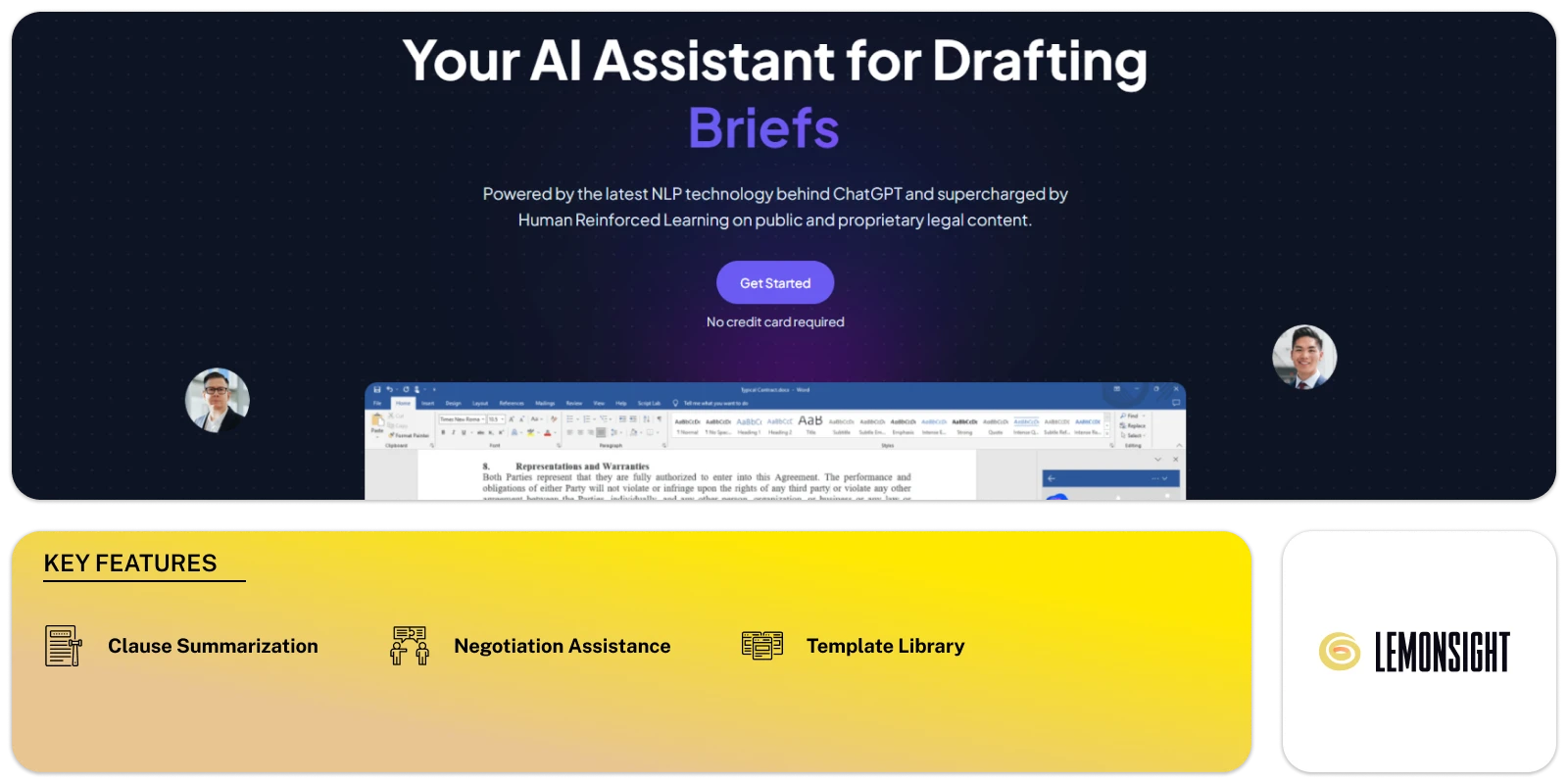
Amto is an AI assistant designed for lawyers. It uses advanced NLP technology, like ChatGPT, to revolutionize contract drafting. The tool has been refined through Human Reinforced Learning on public and proprietary legal content.
This tool helps legal professionals ease the time spent drafting and revising contracts. Lawyers spend around 300 hours annually on this task, but with Amto, they can cut this tedious work. The tool can easily be integrated into MS Word and Outlook. This means that lawyers can enjoy a smooth drafting experience. There won’t be any need to switch between different programs. Amto is a tool that helps lawyers create contracts more efficiently and accurately. It uses user conventions to provide recommendations that are relevant to the context. This allows lawyers to focus on important issues. With this tool, lawyers can draft contracts five times faster. They can generate new clauses and avoid risky language. It is a vital tool for legal professionals who want to create contracts with precision.
Key Features
- NLP Technology: It uses NLP technology, providing a refined framework for contract drafting.
- MS Word and Outlook Integration: It integrates into popular applications such as MS Word and Outlook.
- Contextual Recommendations: This tool offers recommendations based on user conventions and styles.
- Risk Identification and Flagging: It identifies and flags risky or unusual terms, creating a clearer language that is understandable by all parties.
- Intelligent Revision and Modification: The tool identifies revisions that may affect other clauses, offering instant alternative versions.
- Clause Summarization: It summarizes whole or partial contracts, reducing the time spent responding to questions.
- Missing Clauses Identification: The tool lists critical clauses or language missing from the contract.
- Negotiation Assistance: This platform assists in negotiation by suggesting common points of negotiation.
- Client Reminders and Updates: It generates personalized reminders and updates on case progress.
- Contract Templates: The tool provides pre-made customizable templates using ChatGPT.
- Human Reinforced Learning: The tool is powered by Human Reinforced Learning on public and proprietary legal content.
Pros
- The tool possesses specialized knowledge for operating within the Indian legal system.
- It saves time for legal professionals by automating daily tasks.
- This tool thoroughly explains relevant cases, statutes, and precedents.
- Incorporates SEO optimization, contributing to improved online visibility for legal content.
- This tool helps legal professionals to have a solid social media presence.
- The tool allows legal professionals to stay updated on amendments.
- The tool provides more accurate and relevant responses to legal inquiries.
Cons
- Restricted to the Indian legal system, limiting its effectiveness in other jurisdictions.
- The tool may fall short in addressing a broader spectrum of legal tasks, such as case management or document analysis.
- Missing collaboration features may hinder teamwork among legal professionals.
- The absence of a built-in editor may pose challenges in real-time document editing and revision.
Pricing
- Basic – $149/mo
- Professional – $749/mo
- Custom – Custom Pricing
6. LegalSifter
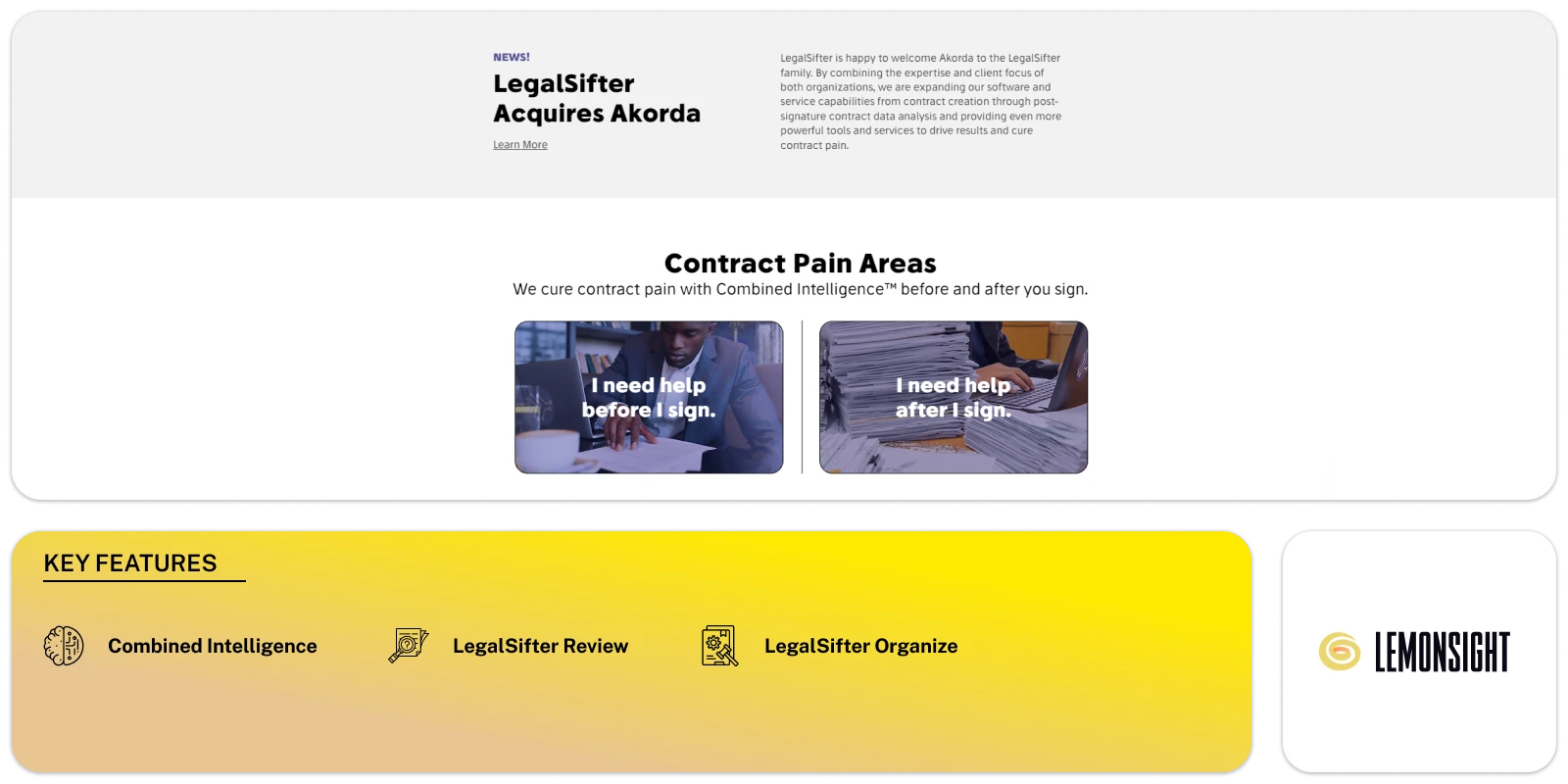
LegalSifter is a top AI contract management and review tool. It helps legal professionals with pre and post-signature contract issues. It combines AI and human intelligence to give efficient and cost-effective solutions for lawyers.
LegalSifter Review helps speed up and secure contract negotiations. It identifies and resolves issues like suboptimal agreements and prolonged sales cycles. The LegalSifter Review Concierge service provides thorough contract reviews. It ensures clarity and eases overwhelming tasks. LegalSifter Organize helps businesses extract and analyze important information from documents. This helps to cut hidden risks and makes data access easier. The Organize Concierge service ensures accurate contract organization, giving businesses control and accessibility. LegalSifter provides affordable legal services and assists businesses worldwide with their contract-related challenges.
Key Features
- Combined Intelligence: The tool integrates artificial and human intelligence, optimizing abilities.
- LegalSifter Review: It handles bad agreements, extended sales cycles, and negotiations on counterparty’s terms.
- LegalSifter Review Concierge: It resolves challenges like overwhelm, costly external legal services, and customer dissatisfaction.
- LegalSifter Organize: It solves problems like hidden risks, excessive scrolling, and missed deadlines.
- LegalSifter Organize Concierge: It provides contract storage for improved organization, managing issues like feeling out of control and difficulty finding agreements.
Pros
- The tool mixes AI and human intelligence and speeds up contract processes.
- It offers a cheap alternative to traditional legal reviews.
- The tool handles both pre and post-signature challenges.
- This tool identifies hidden risks and possible issues within contracts.
- The tool’s intuitive interface ensures ease of use.
Cons
- Some users may prefer more direct human interaction, especially in legal scenarios.
- The tool’s effectiveness may vary with the complexity of contracts.
- Integration with existing legal workflows or systems may present challenges.
- As with any cloud-based solution, users may have worries about data security.
Pricing
- Free Trial – 14 Days
- LegalSifter Review:
-
- Essentials – $28/mo
- Professional – $101/mo
- Concierge – $227/mo
- Combo – $135/mo
- LegalSifter Organize Concierge
-
- Popular Organize Plans – $13/mo
- 500 Sifts – $69/mo
- 2,000 Sifts – $189/mo
- 10,000 Sifts – $722/mo
- Design your own Organize plan. – Custom Pricing
- LegalSifter Organize
-
- Most Affordable – $168/mo
- 250 Doc Deposits – $398/mo
- 500 Doc Deposits – $488/mo
- 1,000 Doc Deposits – $961/mo
- Design your own Organize Concierge plan. – Custom Pricing
7. Kira
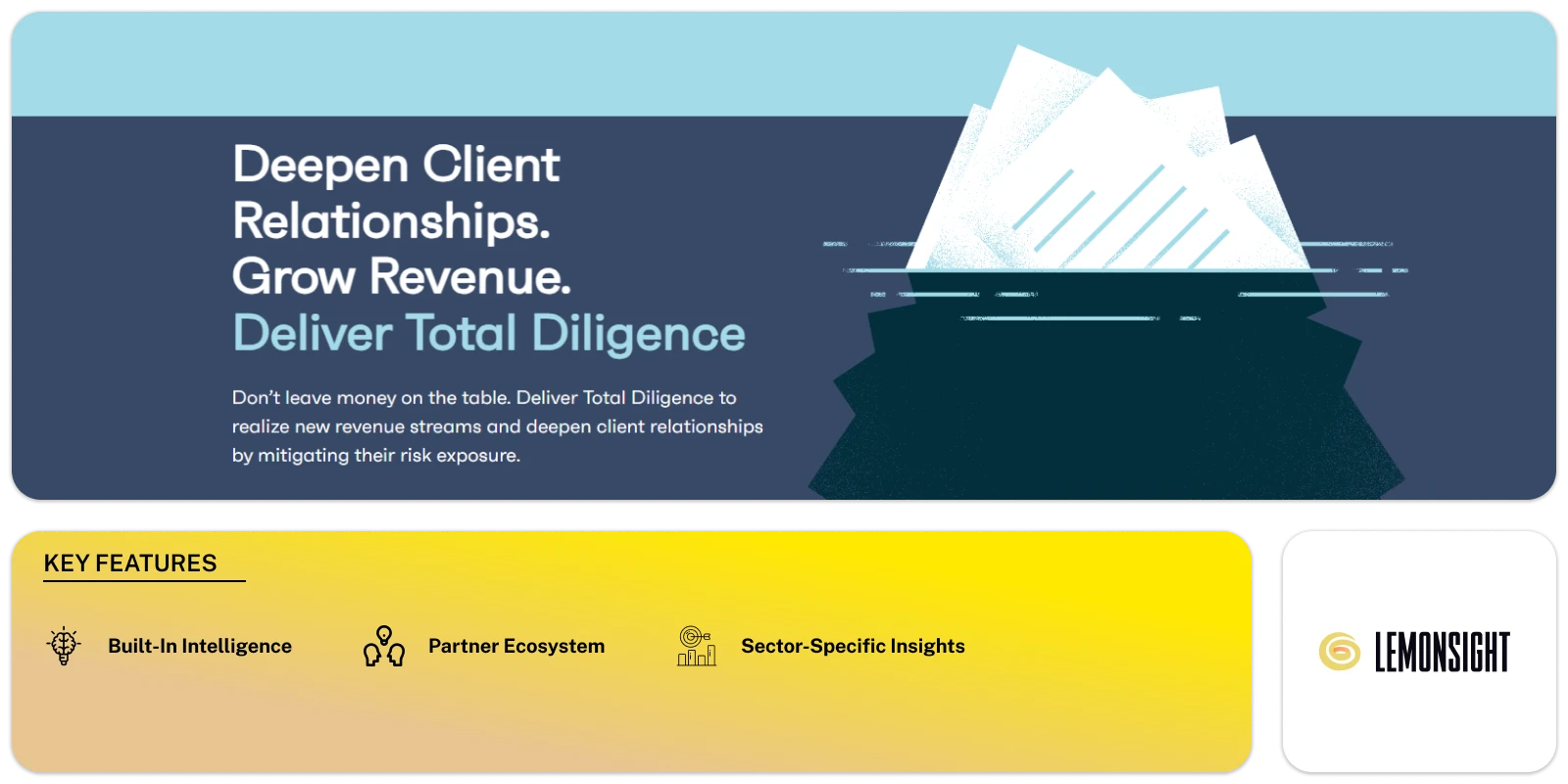
Kira is a legal AI platform that helps lawyers analyze contracts and documents. It uses machine learning technology to identify and extract important content. This, in turn, can deepen client relationships and increase revenue. Kira stands out with its user-friendly Built-In Intelligence. This includes fields for easy contract reviews and Quick Study for custom field creation. Kira provides a complete solution for law firms with flexible workflows. It enhances expertise and speeds up contract reviews.This AI tool helps businesses make better decisions and improve their legal practice.
Key Features
- Patented Machine Learning Technology: The tool extracts concepts and data points from contracts and documents.
- Built-In Intelligence: It simplifies contract review processes with creative, smart fields.
- Field Creation: It lets users create custom smart fields without coding.
- Adaptive Workflows: It organizes, tracks, and exports results through the tool’s management features.
- Partner Ecosystem: It collaborates with a diverse partner ecosystem, changing how teams work with contracts.
- Enterprise Intelligence: It helps businesses to make data-driven decisions across different units.
- Sector-Specific Insights: It provides sector-specific insights for retail, insurance, PropTech, and financial services.
- Total Diligence Focus: A core emphasis on delivering Total Diligence to deepen client relationships.
https://youtu.be/R1NOL6DKGjc
Pros
- It offers customized solutions for different industries to meet their needs.
- A central emphasis on delivering Total Diligence helps deepen client relationships.
- The tool guides users through the importation, processing, analysis, search and review, and export of reports.
- It improves the abilities of law firms and professional services teams.
- It helps audit, accounting, and advisory firms to undergo digital transformation.
Cons
- The customization process may be complex for users with limited technical skills.
- Integrating it into existing legal workflows or systems may present challenges.
- Adapting this tool to unique sector needs may still need extra customization.
- The initial setup may take time and affect users seeking quick work.
- Users may have concerns about data security.
Pricing
- Not Specified
8. Lawgeex
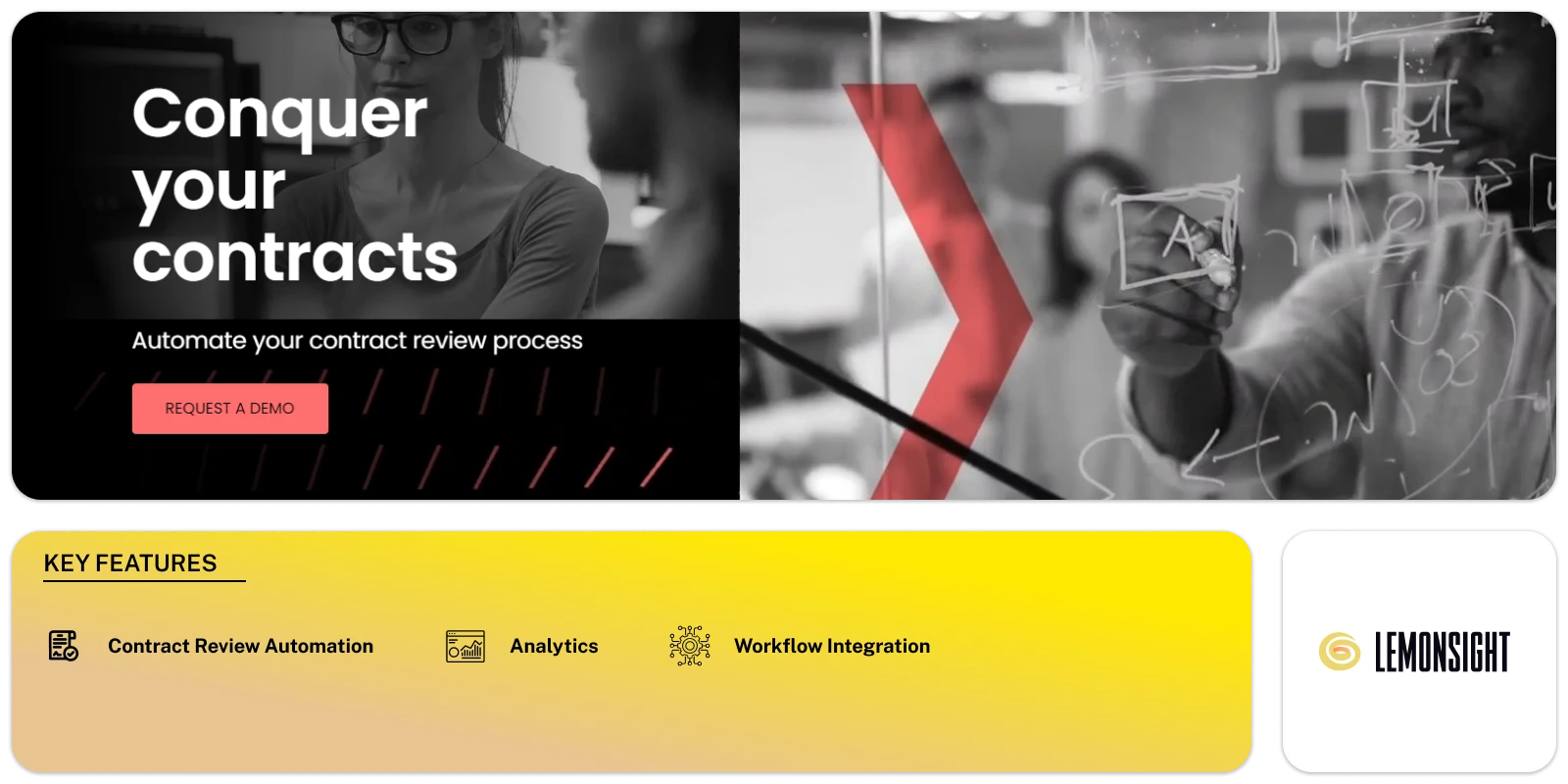
Lawgeex uses AI technology to review and redline legal documents based on predefined policies. It saves 80% of the time compared to manual approaches. This makes it a good choice for lawyers seeking efficiency in contract management.
This tool simplifies the contract review process. It understands the context and negotiates with counterparties with greater speed and accuracy. The tool acts as an extension of legal teams. It provides consistent and precise reviews in a fraction of the time.Lawgeex helps legal professionals by providing digital playbooks, analytics, and AI integration. It frees lawyers from repetitive tasks, speeds up deal closure, and ensures compliance with legal policies.
Key Features
- Contract Review Automation: It uses AI to automate the contract review process.
- Digital Playbook: It changes positions, risks, and guidelines into digital legal playbooks.
- Analytics: Provides metrics and insights to quantify the return on investment.
- Workflow Integration: The tool allows easy integration with existing tech stacks.
- Platform Efficiency: It acts as an extension of legal teams, contributing to increased efficiency.
- Total Diligence Focus: It takes a total diligence approach, ensuring thoroughness in the contract review process.
https://lemonsight.com/wp-content/uploads/2023/12/LawGeex_WebBanner_Caps_NoText-Fix-Comp.mp4
Pros
- This tool reduces contract review time, leading to faster deal-closing times.
- It offers cost savings, contributing to a more budget-friendly legal process.
- It uses patented AI technology for precise and accurate contract review.
- Its AI allows consistent, error-free decision-making.
Cons
- Dependency on AI technology may pose challenges if users encounter technical issues.
- Its effectiveness may vary with the complexity of contracts.
- Some users may find the tool’s AI-centric approach limiting.
Pricing
- Not specified
9. Evisort
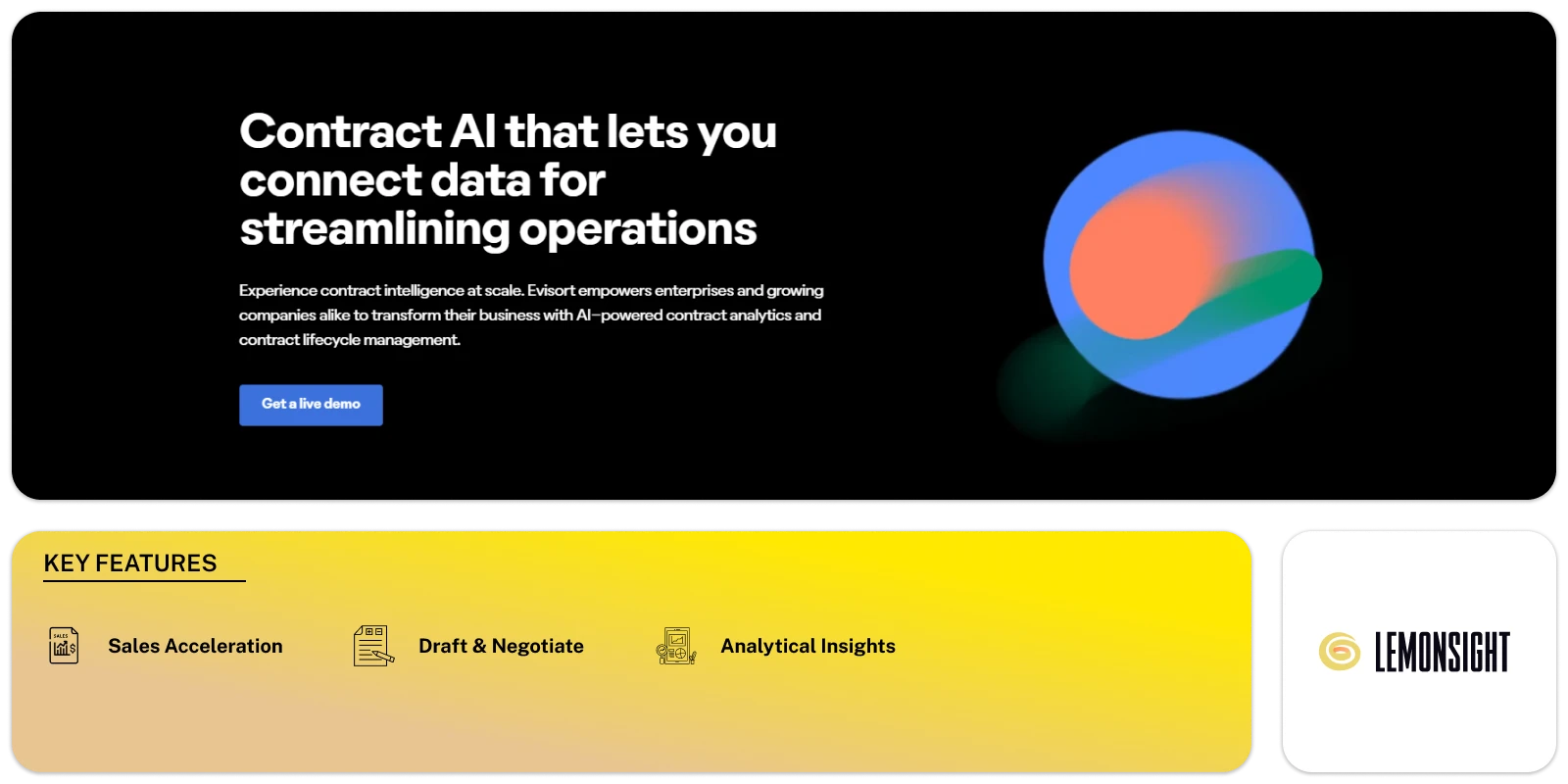
Evisort is an AI solution that helps lawyers with contract intelligence and lifecycle management. It uses AI to improve contract drafting, negotiation, and approval processes. The tool helps both enterprises and growing companies.
Evisort is a powerful tool for legal professionals. It helps with contract management, deadlines, and workflows. Its AI speeds up contract search and review times by over 93%. The tool ensures high accuracy with training on millions of contracts and analysis of billions of data points. This AI tool simplifies legal operations with connected contract data. It provides lawyers with an efficient, accurate, and complete contract lifecycle management tool.
Key Features
- Contract Lifecycle Management: It provides end-to-end contract lifecycle management, simplifying processes.
- Procurement Optimization: It acts as a strategic partner for businesses in procurement.
- Sales Acceleration: It allows sales teams to focus on closing deals by identifying where contracts face delays in approvals.
- Financial Visibility: It provides real-time visibility into payment terms and cash flows.
- Operational Efficiency:It unlocks data to turn contract data into a competitive advantage.
- IT Security and Compliance:Assists IT professionals in understanding contractual security risks.
- Pre-built Integration:Keeps work within preferred business platforms with pre-built integrations.
- Draft & Negotiate:The tool simplifies contract drafting and reviewing with dynamic templates.
- Analytical Insights: It changes every contract into searchable data with AI trained on 1B+ contract data points.
- Reporting and Dashboards: The tool tracks key deadlines, obligations, and rights and delivers real-time dashboards.
- Workflow Automation: This tool automates data extraction and manages executed contracts in a secure storage.
- Collaboration: It connects contract data across systems, stakeholders, suppliers, and customers.
- Version Control and Redlining:It ensures automatic version control and contract redlining.
Pros
- Evisort provides a comprehensive solution for managing contracts throughout their lifecycle.
- Lawyers can use this tool to stay organized and informed about important dates and contract details.
- The tool’s AI powers help quick contract search and review times.
- It synchronizes contract data across the organization, reducing risk and accelerating decision-making.
- It allows users to guide the system to recognize terms and language specific to their business.
Cons
- The tool may be too complex for smaller law firms or individual practitioners.
- Evisort heavily relies on AI algorithms for data extraction, analytics, and insights.
- Users may face challenges if they need highly customized integrations.
- The extensive abilities and features of the tool may come with a higher associated cost.
Pricing
- Contact for Pricing
10. Casetext
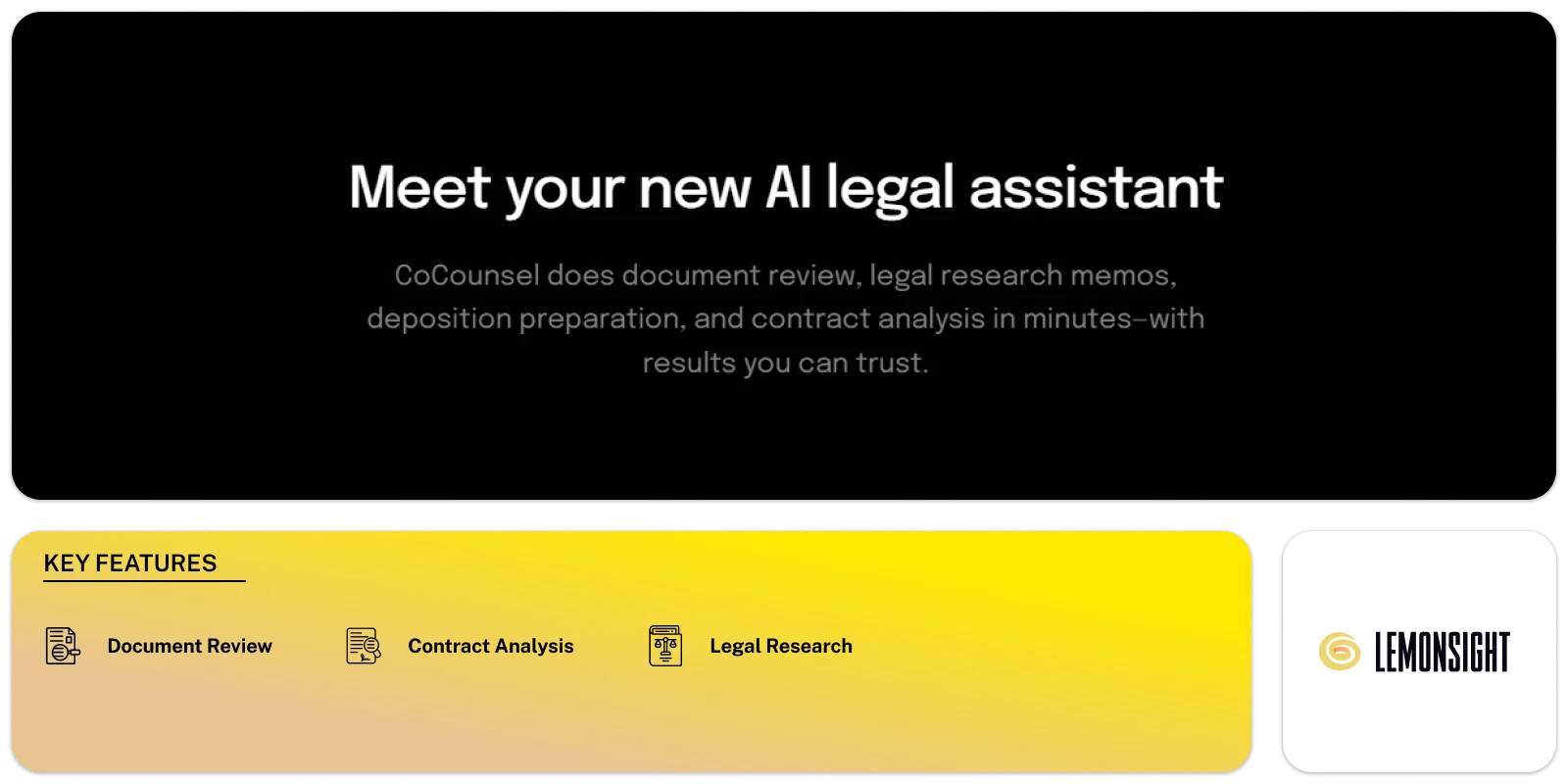
Casetext’s CoCounsel is a new AI legal assistant that uses GPT-4 to help lawyers with their work. It can review documents, research legal topics, prepare for depositions, and analyze contracts.
Users can get complete legal research results by entering the issue and jurisdiction. The tool provides a thorough document review. It identifies important information in contract databases and discovery. This helps to increase accuracy and reduce costs. CoCounsel automates contract revision by identifying clauses, conflicts, and risks while suggesting revisions.
Casetext has been using AI for the law since 2013. They combine legal expertise with AI and machine learning to provide solutions. CoCounsel helps lawyers deliver better, faster, and more affordable representation.
Key Features
- Document Review and Legal Research: It speeds up document review and legal research by using GPT-4.
- Deposition Preparation: Lawyers can input information about a deposition, and it generates a detailed outline.
- Contract Analysis: It identifies important documents, extracts key information, and automates contract revision.
- Document Identification: It excels in identifying necessary documents in contract databases.
Pros
- It ensures that lawyers can efficiently identify critical information.
- The legal research memo function enables lawyers to get swift and reliable answers.
- It makes sure that lawyers are well-prepared for deposition proceedings.
- Its fast response time is a notable advantage, providing lawyers with quick answers and insights.
Cons
- The tool’s dependence solely on GPT-4 may present limitations.
- The lack of integration options could be a drawback for legal professionals.
- Legal professionals working in diverse jurisdictions may find the tool less adaptable.
- The tool’s vast abilities and potential cost factors may benefit larger law firms more.
Pricing
- Free trial
- Basic Research – $220/mo
- CoCounsel Core – $250/yr
- CoCounsel All Access – $400/yr
11. Lex Machina
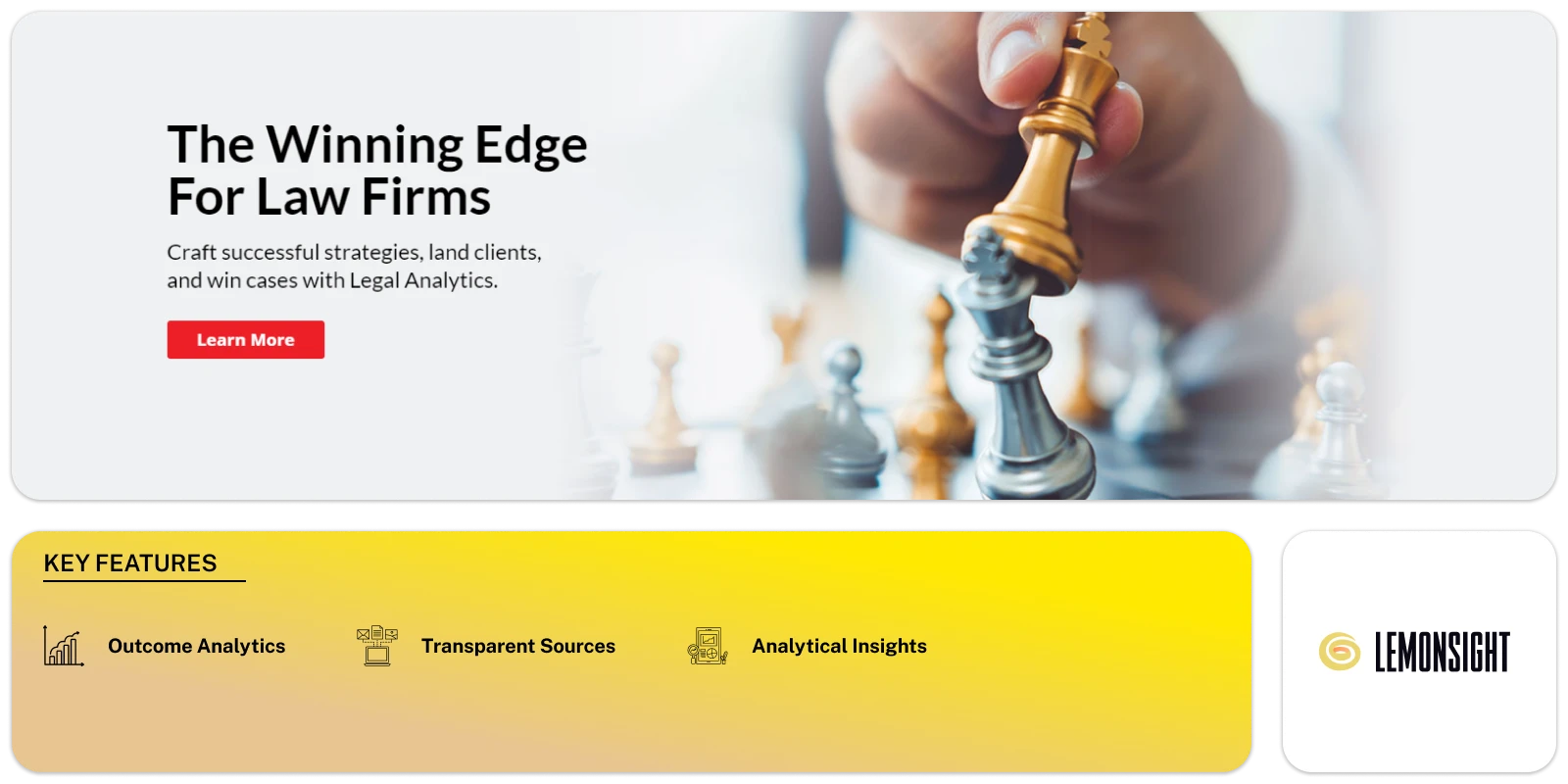
Lex Machina is a powerful AI tool that gives lawyers a competitive edge. It provides accurate and transparent legal analytics, including Outcome Analytics. This is important for understanding case outcomes.
This tool uses machine learning and legal expertise to ensure accurate and relevant data. It has features like Case List Analyze for quick case research. It also has Quick Tools for easy comparisons, making it effortless for judges, parties, or law firms to assess.Lex Machina is a legal analytics tool that helps law firms get strategic insights and successful outcomes. It corrects and improves counsel data, ensuring a precise record. The tool allows users to drill down from trends to underlying documents.
Key Features
- Outcome Analytics: It provides critical insights into damages, findings, resolutions, and remedies.
- Case List Analyzer: Users can easily find relevant cases for their practice by using specific filters and tags.
- Patented Attorney Data Engine: The tool corrects and enriches counsel data, ensuring an accurate record of appearances by lawyers and opponents.
- Accurate and Complete Data: The tool has accurate, complete, updated data, ensuring relevance and precision.
- Transparent Sources: It allows users to showcase their work by providing transparent sources.
- Valuable Insights: Users can gain valuable insights into their cases with this tool.
Pros
- It builds complete case lists based on actual pleadings documents.
- It supports informed decision-making and strategic action.
- The tool provides a dependable basis for strategic insights.
- This tool offers the latest and most suitable information.
- It caters to law firms, companies, consultants, and public interest organizations.
Cons
- The advanced features and analytics may be hard to understand for some users.
- Its vast features and exclusive analytics may result in a high subscription cost.
- The tool lacks robust real-time collaboration features.
- No mobile application restricts users from accessing the tool’s features on the go.
Pricing
Not specified
12. Latch
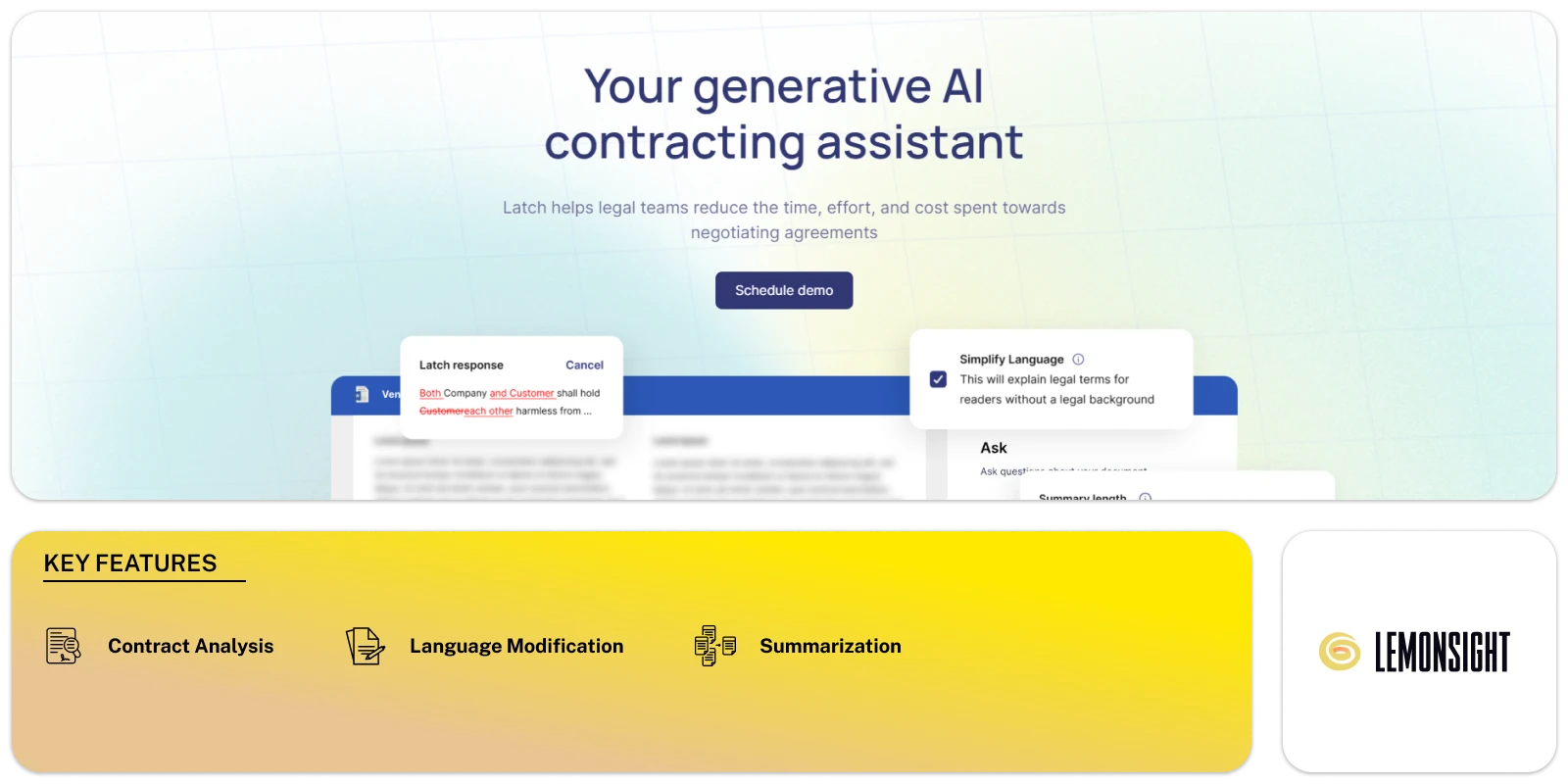
Latch is an AI contracting assistant great tool for legal professionals who want to negotiate agreements. It’s easy to use and seamlessly integrates into Microsoft Word.
The tool is great at reviewing contracts and identifying important risks with the help of the GPT-4 language model. It also creates easy-to-understand checklists for various scenarios. Lawyers can ask questions about contracts. They can make changes while keeping the other party’s position in mind. The tool gives them quick summaries with customizable options.Latch’s AI tool helps legal teams close contracts faster within Microsoft Word. Its high performance in a simulated bar exam ensures top-tier results. It prevents bottlenecks in the contracting process.
Key Features
- MS Word Integration: Legal professionals can easily use Latch within Microsoft Word.
- Contract Review and Risk Analysis: It reviews contracts and gets instant clarity into key risks associated.
- Plain-Language Checklists: The tool makes simple, plain-language checklists for various situations.
- Language Modification: It changes contract language, generating new redline language.
- Compromise Language Generation: It generates compromise language against a customizable Clause Library.
- Summarization: It can generate instant summaries of agreements.
- Scalability for Long Documents: It ensures scalability to meet the needs of complex and extensive contracts.
Pros
- It uses the powerful GPT-4 language model.
- It acts as a valuable assistant in the contract negotiation process.
- The tool provides contextual suggestions for revising contract language.
- Legal professionals can choose when to activate or deactivate the suggestion engine.
- It improves transparency and eases efficient communication between parties.
- It allows users to insert suggested edits directly into the document.
Cons
- The tool may misinterpret legal language.
- It does not support offline usage.
- Its lack of a dedicated mobile application restricts legal professionals.
- The absence of an API limits users from integrating Latch into their workflows.
Pricing
Not Specified
13. Patent Pal
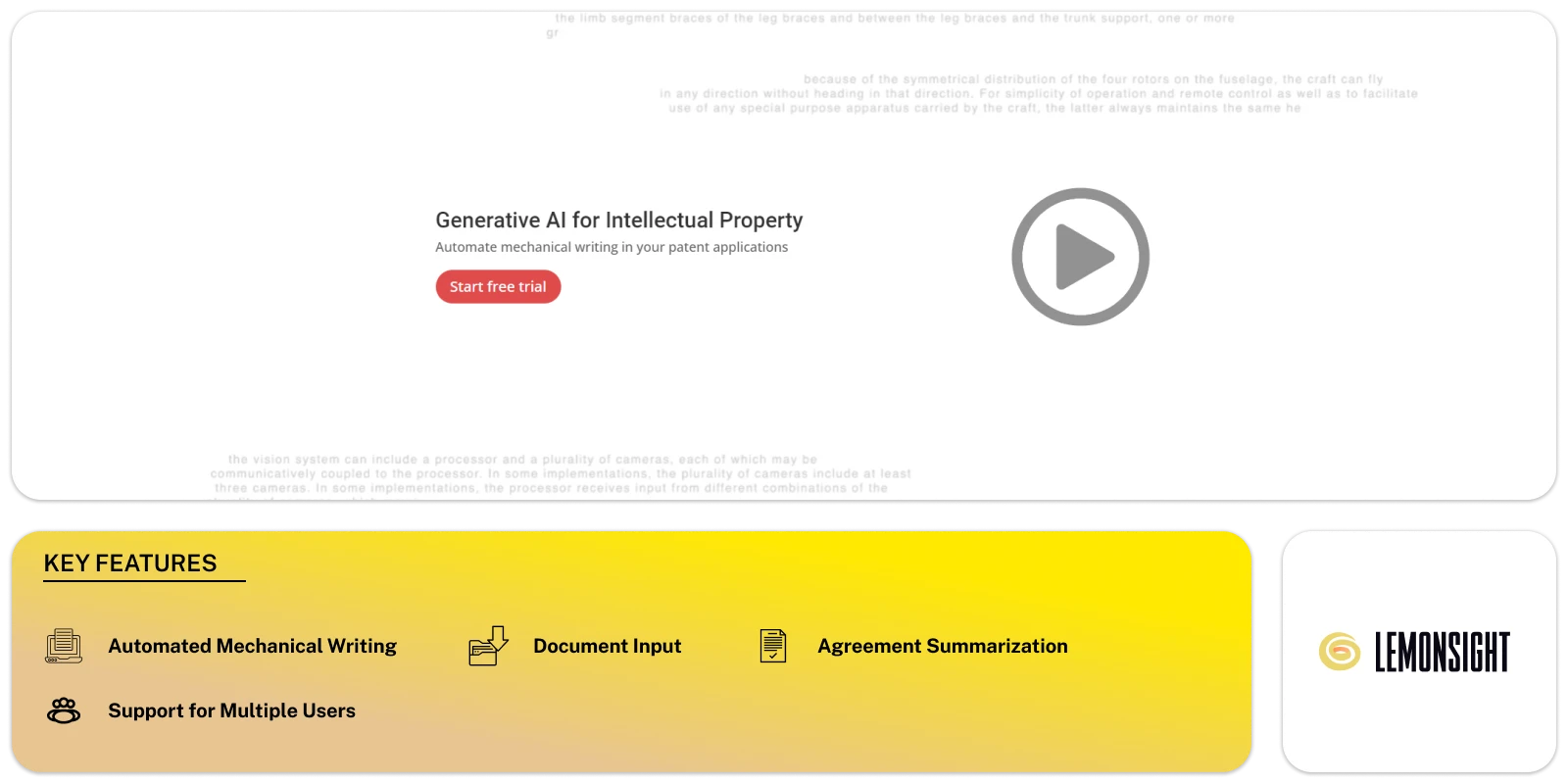
PatentPal is the go-to tool for legal professionals who specialize in patent applications. It uses cutting-edge Generative AI for Intellectual Property. The tool automates the mechanical writing process and makes it simple for lawyers.
PatentPal makes it easy to input claims and generates specifications and figures. Users can seamlessly export their work into Word or Visio (or PowerPoint). The tool allows users to create flowcharts for methods, block diagrams for systems and devices, and detailed descriptions of generated figures. This also includes abstracts and summaries.Lawyers can customize phrases in real time with PatentPal to match their preferences. The tool offers precision in handling the complexity of patent application drafting.
Key Features
- Automated Mechanical Writing: It simplifies the patent application process by automating the mechanical writing tasks.
- Document Input: Users can easily drop a document into the browser to input patent claims.
- Generation of Spec and Figures: It speeds up the drafting process by generating specifications and figures with a single click.
- Export to Word and Visio: It eases integration into existing workflows by exporting drafts.
- Flowcharts for Methods: The tool generates flowcharts to illustrate methods described in the patent application.
- Abstract and Summary Generation: It generates abstracts and summaries to support all patent claims.
- Multiple Profiles Creation: Enhance flexibility by creating and switching between multiple profiles.
Pros
- The tool has a user-friendly and intuitive interface.
- The tool simplifies the initial stages of patent drafting.
- It speeds up the drafting process and ensures a quick output.
- It allows users to export drafts directly into Word and Visio.
- It supports the export of drafts into PowerPoint.
Cons
- Its weakness lies in its restricted file export formats.
- It hinders real-time collaboration among legal professionals or team members.
- The tool does not integrate with research databases.
- The absence of a mobile version restricts users’ flexibility.
Pricing
- Free Trial
14. Everlaw
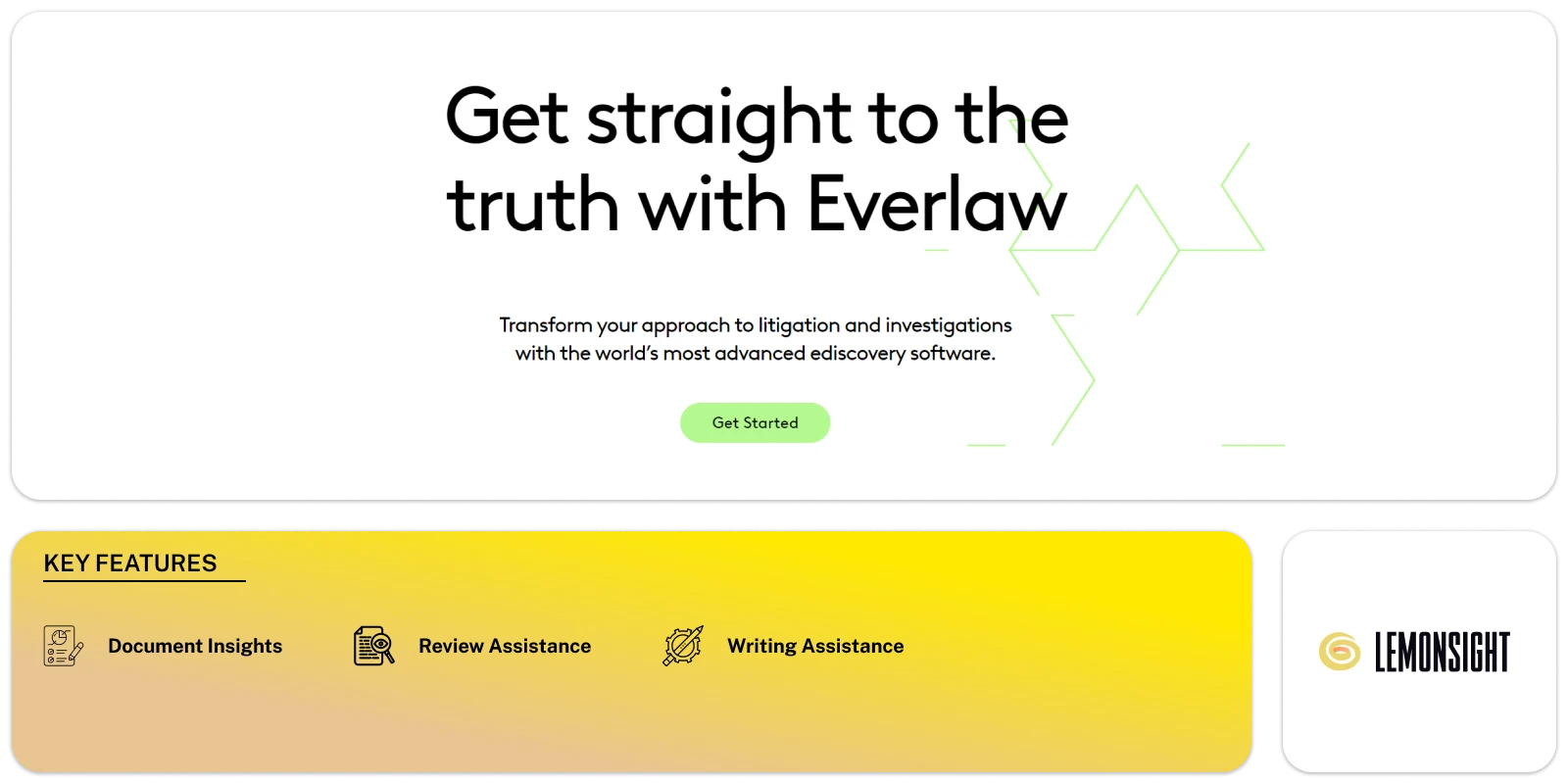
The Everlaw AI Assistant is a top AI tool for legal professionals. It uses generative AI to help lawyers quickly review documents. The tool provides instant insights, summaries, and direct citations. These act as supporting evidence for open-ended questions.
This tool can speed up review processes by providing document summaries. It extracts relevant information about individuals and organizations. The tool performs sentiment analysis and eases custom document queries.The AI Assistant integrates with Everlaw’s ediscovery and litigation tools. It signifies the forefront of legal technology. It’s an important aid for legal professionals handling complicated and vast datasets.
Key Features
- Document Insights: It speeds up document review with quick insights and summaries generated by the AI Assistant.
- Answering Open-Ended Questions: It handles complex inquiries swiftly, providing concise responses with direct citations.
- Predictive Coding Integration: It improves document relevance prioritization by leveraging machine learning algorithms.
- Review Assistance: The tool helps an easy transition from first-pass review to substantive legal analysis.
- Writing Assistance: It simplifies content creation by generating statements of facts or deposition summaries.
https://vimeo.com/848162896
Pros
- The tool provides near-instant insights and summaries.
- The AI Assistant allows a smooth transition from initial document review to more in-depth legal analysis.
- It is designed to be accessible to legal professionals of all skill levels.
- The AI Assistant integrates with other advanced ediscovery and litigation tools.
- The tool makes sure that lawyers have access to the most advanced tools in their practice.
Cons
- It provides limited access to a broader audience.
- Its effectiveness may depend on the quality and accuracy of the initial coding decisions.
- Integrating Everlaw AI Assistant into a legal practice might pose challenges.
- Everlaw’s cloud-native platform may pose challenges for users with specific preferences.
Pricing
- Request Pricing
How is AI used in Law?
Artificial Intelligence (AI) is revolutionizing the legal industry. It offers creative tools and systems that improve different aspects of legal practice. AI is changing the legal field in many ways. This includes contract analysis, legal research, decision management, and predictive analytics.
AI tools can study contracts and identify key clauses. They also extract relevant information and flag potential risks or issues. This not only saves lawyers a huge amount of time but also provides accuracy and consistency.
AI tools can quickly search through vast databases of legal information. They study cases, rules, and regulations to provide timely and relevant results. These tools can identify suitable precedents, summarize legal documents, and create legal arguments.
AI is helping lawyers make more informed decisions by using predictive analytics. AI algorithms can identify patterns and trends. It allows lawyers to predict case outcomes and success in litigation.
Also, AI tools are increasingly being used for eDiscovery. These tools collect and save electronic data for legal purposes. These tools can analyze large volumes of electronic data. They categorize documents and identify privileged or relevant information more efficiently. Lawyers can ease their workflows using AI tools. The AI tools increase productivity and improve the quality of their work. These tools help legal professionals to focus on higher-value tasks. All the while, they automate time-consuming and repetitive activities. The tools also deliver faster and more cost-effective legal services to clients.
Benefits of AI Tools for Lawyers
AI tools offer numerous benefits to lawyers and legal professionals. They help law firms stay ahead of the curve in a competitive industry and deliver improved legal services to their clients.
- Increased Efficiency: AI tools automate repetitive and time-consuming tasks, allowing lawyers to focus on complex and strategic work.
- Improved Accuracy: AI tools can analyze large volumes of data with high accuracy, reducing the risk of human error.
- Cost and Time Savings: By automating manual processes, AI tools help save valuable time and resources.
- Enhanced Legal Research: AI tools can improve legal research by studying vast databases and providing broad and relevant results.
- Predictive Analytics: AI-powered tools can use predictive analytics to forecast the outcome of cases or assess the chance of success in litigation.
- Easy Collaboration: AI tools allow collaboration among legal professionals, allowing many team members to work on the same project.
- Improved Client Services: By utilizing AI tools, lawyers can provide their clients with faster and more cost-effective services.
What to look for in Legal AI Tools?
By viewing these key factors, one can make an informed decision when choosing the best legal AI tools for their practice.
- Accuracy and Reliability: Look for tools with a track record of giving accurate results and have undergone strict testing and validation.
- Versatility: A good legal AI tool should be versatile and adaptable to various legal tasks and practice areas.
- Integration: Assess whether the AI tool can integrate with your existing legal software and systems.
- Ease of Use: Look for AI tools with a user-friendly interface, intuitive navigation, and clear instructions.
- Customization and Learning Capability: The legal AI tool should offer customization options for your needs and preferences.
- Security and Confidentiality: It is crucial to ensure that the AI tool has strong security measures to protect confidentiality and client data.
- Performance and Speed: The tool should be able to handle large volumes of data quickly and efficiently, delivering results on time.
- Customer Support and Training: Consider the level of customer support and training the AI tool provider provides.
- Cost and Pricing Model: Check whether the pricing aligns with the value you expect from the tool and whether it fits within your budget
Conclusion
AI is making a big impact on the legal industry by automating tasks and providing insights to make work more efficient. AI tools can assist legal professionals with contract review, legal research, document analysis, predictive analytics, and deposition preparation.
Lawyers should assess accuracy, integration capabilities, and ease of use when choosing an AI tool. They should also consider customizability, security, performance, and pricing models. The right tool can improve efficiency, lower costs, and provide strategic value to a law practice.
AI tools can improve legal service delivery when implemented responsibly. They allow lawyers to focus on essential tasks like litigation strategy and client counseling instead of repetitive documentation. For legal professionals open to new technology, AI tools are the way to go. This blog objectively analyzes today’s top options to help lawyers make informed decisions.
Twitter
Facebook
Telegram
Recent Articles
Join Our Newsletter
Subscribe to receive the top trending tools in AI straight to your
email inbox daily:



