
Best Presentation Tools To Use in 2024
In this age and time, presentation skills have become essential for individuals. Using presentations to communicate with clients, colleagues, students, and friends is quite effective. The task of making effective presentations can be challenging.
Don’t worry! Herein lies the opportunity for AI Presentation tools to shine. These solutions are designed to upgrade your presentation game. In this blog, let’s see what the AI Presentation tools can do and identify the one that aligns best with your needs.
What Does an AI Presentation Tool do?
An AI presentation tool is a guide that simplifies the presentation process. These tools use AI’s power to assist users in presentation development. Here’s a breakdown of what they do:
- Content Generation: AI Presentation tools can generate text, helping users craft engaging and informative slides. They can summarize key points, rephrase sentences, and provide suggestions for better clarity.
- Visual Enhancement: These tools offer design templates, color schemes, and graphic recommendations. They can also resize images and adjust layouts for a polished look.
- Data Analysis: AI can use charts and graphs to make complex figures easier to understand.
- Real-time Translation: Some tools offer real-time translation features. It allows you to communicate with audiences in different languages.
Time Management: These tools can help you rehearse your presentation by monitoring the time taken for each slide. This ensures your presentation fits within the allocated timeframe.
14 Best AI Presentation Tools
1. Plus AI
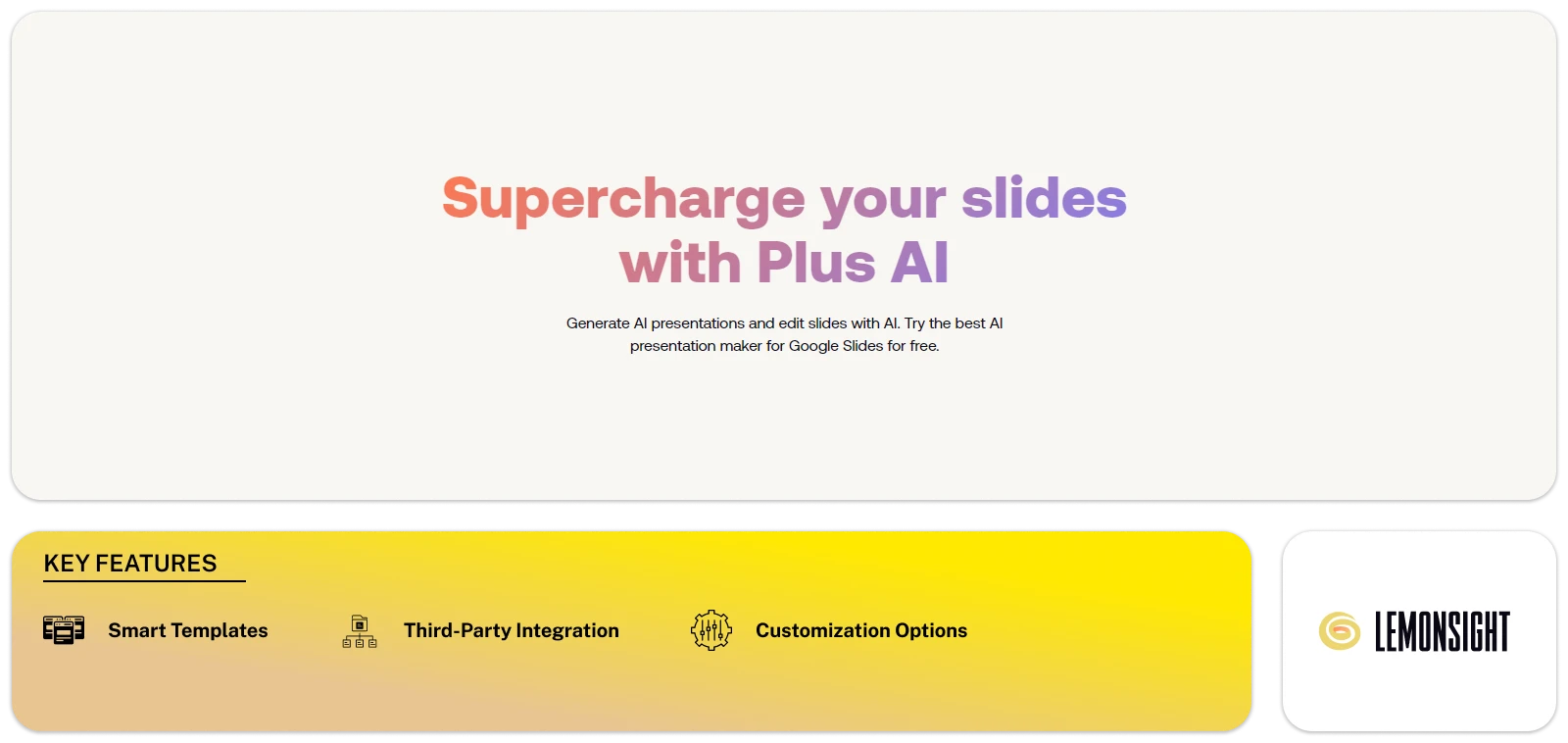
Plus AI is a powerful tool designed to supercharge your slides. With the Google Slides add-on, you can use it in your workflow. You can create custom presentations. Use its AI editing feature to personalize your slides, add, remix, or rewrite content. This tool assists you in improving your existing decks by inserting metrics. It simplifies the process of creating layouts.
Plus AI provides valuable help with language, grammar, tone, and even translation. It offers custom presentation themes to match your brand. Plus AI makes creating presentations for clients, educational materials, and strategic research easier.
Key Features
-
Prompt to Presentation:
You can enter a prompt of any length, and it will generate a presentation outline, suggest content for each slide, and even design the slides for you.
-
Convert Text to Slides:
Allows you to convert existing text documents into presentations.
-
Multilingual:
Generates presentations in any language.
-
Integration:
It integrates into Google Slides and allows users to work in a friendly environment.
-
Template Library:
Users can create presentations without having to start from scratch.
-
Presentation Editing:
The tool helps in making edits to your presentations.
-
Customization:
It allows users to add logos, fonts, and colors.
Pros
- It reduces the time and effort needed to create presentations.
- It is accessible and easy to use.
- It improves the quality of your presentations.
- Users can tailor presentations to their brand’s identity.
Cons
- Some users may need time to understand the tool.
- It may not always replace human creativity and decision-making.
Pricing
Plus AI is free, and the pricing plans starts from $15 per month.
Visit Website
2. Beautiful AI
https://storage.googleapis.com/firebase-beautifulslides-marketing-assets/homepage%20-%20jumstart.mp4Beautiful.ai is an AI presentation tool made for professionals. It simplifies and boosts the presentation design. This tool helps users to create presentations with ease with various templates. This presentation tool automates slide formatting.
Beautiful.ai makes sure that your content looks professional. The Team Plan allows the virtual creation of team presentations. It helps maintain brand control and includes adaptable updates. Beautiful.ai makes engaging business presentations and offers efficiency for different sectors.
Key Features
-
Template Library:
It offers templates for quick presentations.
-
Design Principles:
It uses the rules of great design principles in real time.
-
Remote Team Presentation:
It provides remote, consistent, and efficient team presentations.
-
Customization:
It ensures brand consistency with color, font, and logo.
Pros
- It saves time with automated design.
- It improves teamwork.
- It supports brand identity.
Cons
- Some users might need time to use the tool fully.
- It may not replace human creativity and decision-making.
Pricing
Beautiful AI offers free trial and the pricing plans starts from $12 per month.
Visit Website
3. Simplified
https://simplified.com/siteimages/ai/ai-presentation-video.webmSimplified’s AI Presentation Maker creates professional, on-brand presentations. This tool changes your ideas into lovely presentations, complete with images and copy.
Simplified makes fundraising proposals, brand decks, and marketing presentations. It saves you time and energy. You just have to input your topic, and the AI will help with the rest. This tool is customizable and allows team collaboration to adjust fonts, colors, images, and sounds. It boosts your team’s efficiency. You can impress your clients with beautiful designs.
Key Features
-
Professional Brand Presentation:
It generates professional and on-brand presentations.
-
Content Creation:
It creates presentations with copy and images.
-
Customization:
It is customizable and allows changes to fonts, colors, and more.
Pros
- It makes stunning presentations in seconds.
- It boosts the quality of your presentations.
- It is a user-friendly tool with easy customization.
Cons
- Users may need time to learn all the features of the tool.
Pricing
Simplified is free, and the paid plans starts from $9 per month.
Visit Website
4. Tome
https://player.vimeo.com/progressive_redirect/playback/876186268/rendition/1080p/file.mp4?loc=external&signature=4f38d2c70c060b042df2319228a670964be054379015e8a977c09e872306f1a2#t=0.1Tome is an AI tool designed to speed up and improve communication efforts. It helps you to express ideas with quality. This tool makes presentations, one-pagers, and microsites. Tome also lets you write by suggesting outlines and options to guide your content.
You can use AI features to refine, tone, phrase, and find web references to improve your content. Tome helps design and polish existing work, creating content and matching images. You can communicate when making presentations, interactive experiences, or narratives.
Tome offers integrations and immersive viewing. It is a good choice for founders, freelancers, marketers, and educators.
Key Features
-
Content Generation:
It makes presentations, one-pagers, microsites, and more from prompts.
-
Language Enhancement:
It improves tone and phrasing and gathers web references.
-
Content Creation:
It alters existing documents by creating narratives and images.
-
Integration:
It works with product mocks, 3D prototypes, data, and web pages.
Pros
- It speeds up content creation without lowering quality.
- It is suitable for founders and startups, marketers, and educators.
- It helps share content with immersive viewing modes.
Cons
- Users may need time to understand all the features.
- It may sometimes generate incorrect content.
Pricing
Tome is free, and paid plans starts from $10 per month.
Visit Website
5. Gamma
https://youtu.be/r9VOYJM6nZc?list=TLGGDNkzuz3hNY4yMDEwMjAyMwGamma is a platform that transforms presentation generation. It creates beautiful and engaging content without the formatting or design work. Documents, cards, and web pages may be created quickly. This tool lets you make on-brand presentations with a single click.
Gamma’s templates speed up your work, providing brief and clear content. You can use it to add GIFs and charts that capture your audience’s attention. Gamma is accessible on any device. It has built-in analytics and collaboration tools. This platform is a gateway to a more dynamic, interactive, and engaging platform for presenting ideas.
Key Features
-
Content Creation:
It creates documents, decks, and webpages powered by artificial intelligence.
-
Brand Consistency:
It ensures your materials are beautiful and on-brand.
-
Template Library:
It works faster with customizable templates.
-
Multimedia Content Enhancement:
You can add GIFs, videos, charts, and websites to engage your audience.
-
Accessibility:
Users can access content on any device and measure engagement with built-in analytics.
Pros
- Speeds up content creation.
- Offers flexibility and creativity in design.
- Accessible across various devices.
- Facilitates collaboration and feedback.
Cons
- It may have limitations in specialized content.
- The quality of AI-generated content may vary.
- It may not replace more advanced design tools for complex projects.
Pricing
Gamma is free, and the paid plans starts from $10 per month.
Visit Website
6. Slidebean
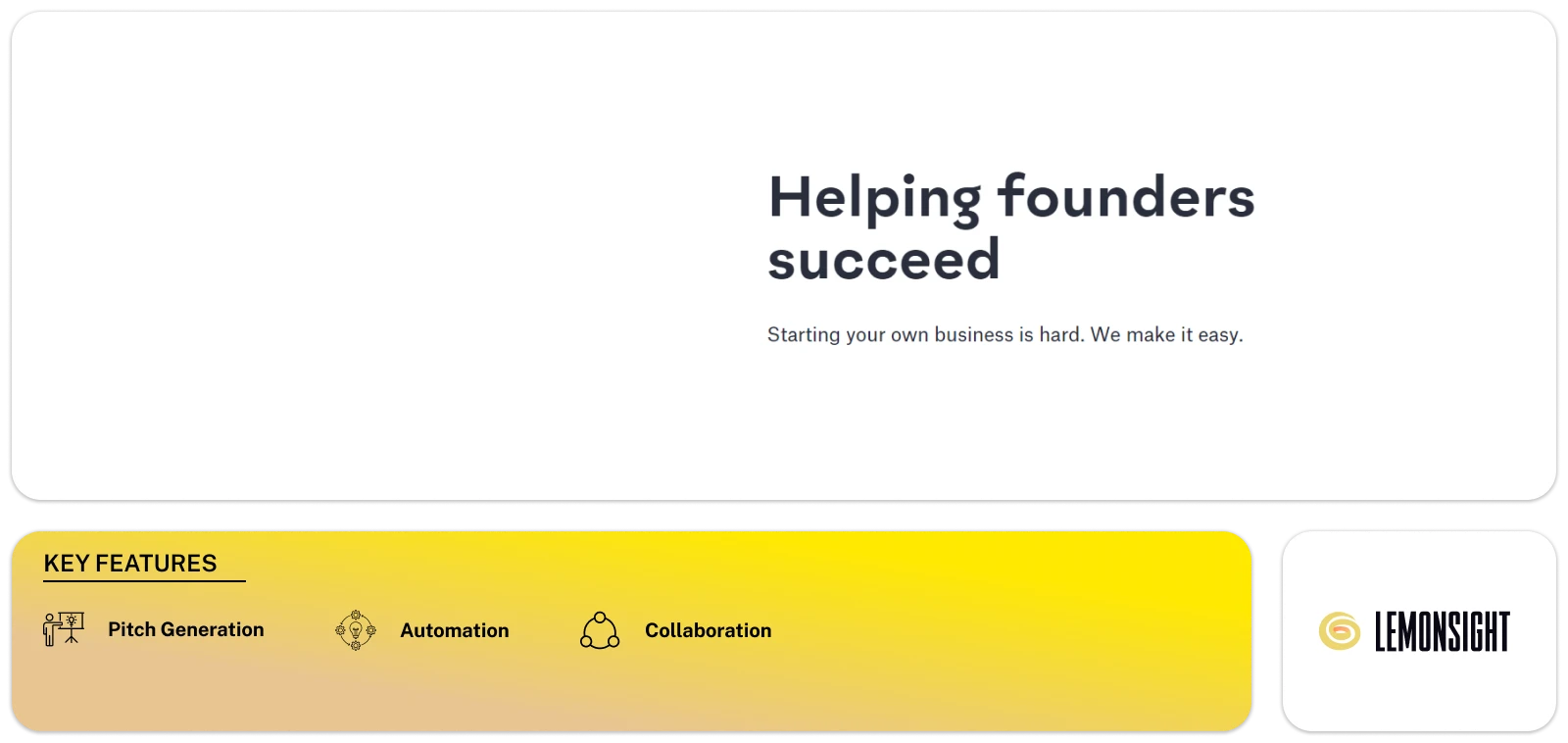
Slidebean helps entrepreneurs in securing funding and grow their startup efforts. This tool simplifies the pitch creation process. It offers both software and services. You can build an engaging presentation and provide attractive results.
Slidebean also helps with writing pitch decks and designing them. It can also assist with financial modeling and estimating market size. The platform helps in developing market strategies. Slidebean has all the tools you need to pitch to investors. It includes online sharing, collaboration, automated design, and slide activity tracking. Startup founders can use Slidebean to simplify fundraising efforts and increase efficiency.
Key Features
-
Pitch Deck Creation:
Its software simplifies the creation of pitch decks, making it fast and easy.
-
Collaboration:
Users can collaborate with a team of business analysts to receive expert help.
-
Easy Sharing:
It allows easy sharing of pitch deck slides, with public or private sharing options.
-
Design Automation:
The platform automates design aspects, allowing users to focus on content.
-
Slide Performance Analysis:
It provides comprehensive analytics to track slide performance.
Pros
- It speeds up the pitch deck creation process.
- It ensures that pitch decks are well-crafted.
- Its pitch deck software is user-friendly and accessible.
- Collaboration features make it easy to work with team.
Cons
- The use of professional services may involve extra costs.
- New users may need some time to learn the tool’s features.
Pricing
Slidebean offers pricing plan starting from $199 per year.
Visit Website
7. Synthesia
https://youtu.be/Um3RS-ixKgoSynthesia offers a solution for effortless video presentation creation. It transforms text into effective video presentations with ease. This tool helps professionals, educators, and marketers. Synthesia provides AI narration in over 120 languages and introduces AI presenters.
The tool simplifies presentation with a library of templates. Users can bring in existing PowerPoint presentations. They can improve the PPT with brand elements, animations, and audio. It also provides screen recording and a media library. With Synthesia, you can create content without needing advanced video editing skills.
Key Features
-
Text-to-Video:
It uses AI to convert text into video presentations.
-
Template Library:
It offers 60+ video presentation templates to fit various topics.
-
Content Integration:
It allows the addition of visual elements, brand colors, animated text, images, audio tracks, and video clips.
-
Customization:
Upload and include font, logo, colors, graphics, icons, soundtracks, and more for brand consistency.
-
Video Enhancement:
Edit and add text, images, shapes, transitions, animations, and more.
Pros
- It simplifies video presentation creation.
- It offers AI text-to-speech voices in various languages.
- It enables users to make presentations to their brand requirements.
- Users can create video presentations without the need for video editing expertise.
- It allows for easy integration of screen recordings into presentations.
Cons
- New users may need some time to use the platform’s advanced features.
- The quality of AI-generated content, including voiceovers, may vary.
Pricing
Synthesia offers pricing plan starting from ₹1999 per month.
Visit Website
8. Sendsteps
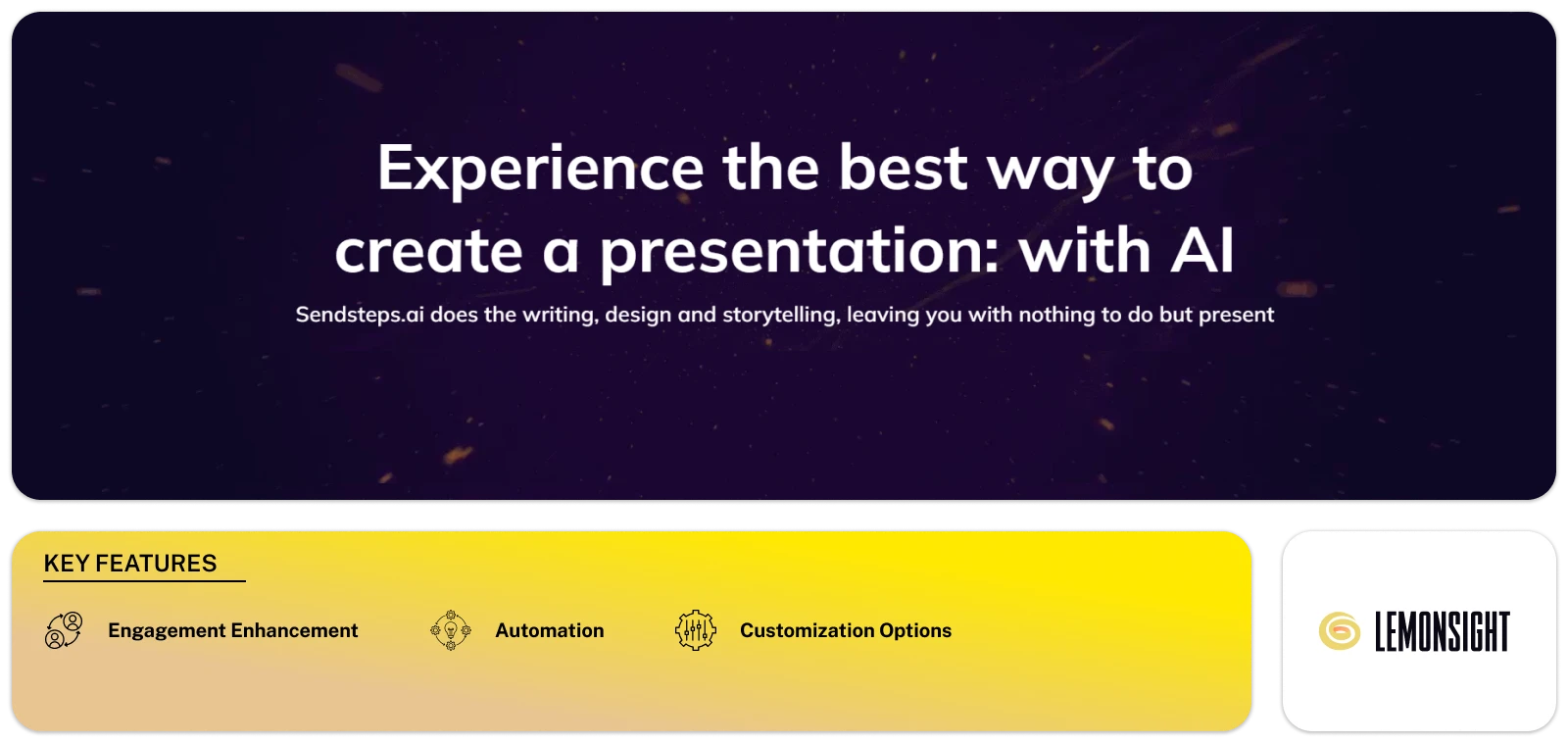
Sendsteps.ai is a presentation tool that simplifies the whole creation process. It is helpful for businesses, students, teachers, and event organizers. This presentation tool saves time and improves engagement. It allows for interactive activities for better understanding.
Sendsteps offers different ways to start your presentation. You can start from scratch, upload documents, or import from PowerPoint. The tool provides pre-made presentations with content, design, and interactive components. This allows presenters to focus on delivering their message. Pre-made templates and AI-generated options make Sendsteps perfect for anyone seeking engaging presentations.
Key Features
-
Automation:
It automates the writing, design, and storytelling of presentation creation.
-
Engagement Enhancement:
It boosts engagement during meetings, lectures, or events.
-
Customization:
It lets users set language, audience, title, and length.
-
Rehearsal Support:
It gives speaker notes for practice or immediate presentation.
Pros
- It reduces the time needed for presentation creation.
- It encourages engagement and interaction within the audience.
- It is accessible to a broad user base.
- Users have control over the layout and details.
Cons
- Users may need time to learn the platform.
- The quality of AI content may vary.
Pricing
Sendsteps is free, and the paid plans starting from ₹470 per month.
Visit Website
9. Prezi
https://assets.prezicdn.net/assets-versioned/staticpages-versioned/4946-ee70588/staticpages/product/2019/v2/mp4/overview_new.mp4Prezi is a presentation software that engages and connects audiences. It is helpful for both business and educational goals. Prezi has a unique open canvas design. This allows users to organize and view their presentations.
The tool helps manage content and highlight important details with a zoom effect. Users can present in person or remotely. They can appear along with their content for a personal touch.
Prezi simplifies presentation creation with designer templates, reusable presentations, and PowerPoint uploads. It also supports customization with branded themes, images, charts, and layout options. The platform also has tools for presenting, analyzing, and creating interactive visual experiences. It is a complete tool for effective presentations.
Key Features
-
Canvas View:
Its canvas allows for a complete view of the presentation.
-
Drag-and-drop:
The smart structures simplify content arrangement with drag-and-drop.
-
Zoom Feature:
The Zoom Reveal uncovers the details in the presentation.
-
Presentation Control:
It allows control through presentations.
-
Presenter Inclusion:
The presenters can appear along with their content.
-
Template Library:
The pre-designed presentation building blocks speed up the creation.
-
Content Integration:
It provides integration of images and videos.
-
Insights and Analytics:
It offers insights into audience engagement.
Pros
- It makes presentations more engaging.
- It provides a user-friendly interface.
- It helps customize presentations with visuals, charts, and images.
- It is ideal for remote meetings and online presentations.
- It works on desktop and mobile.
Cons
- Users may need time to understand the features.
- The features may be overwhelming for some.
Pricing
Prezi offers free trial, and paid plans starts from $5 per month.
Visit Website
10. Kroma
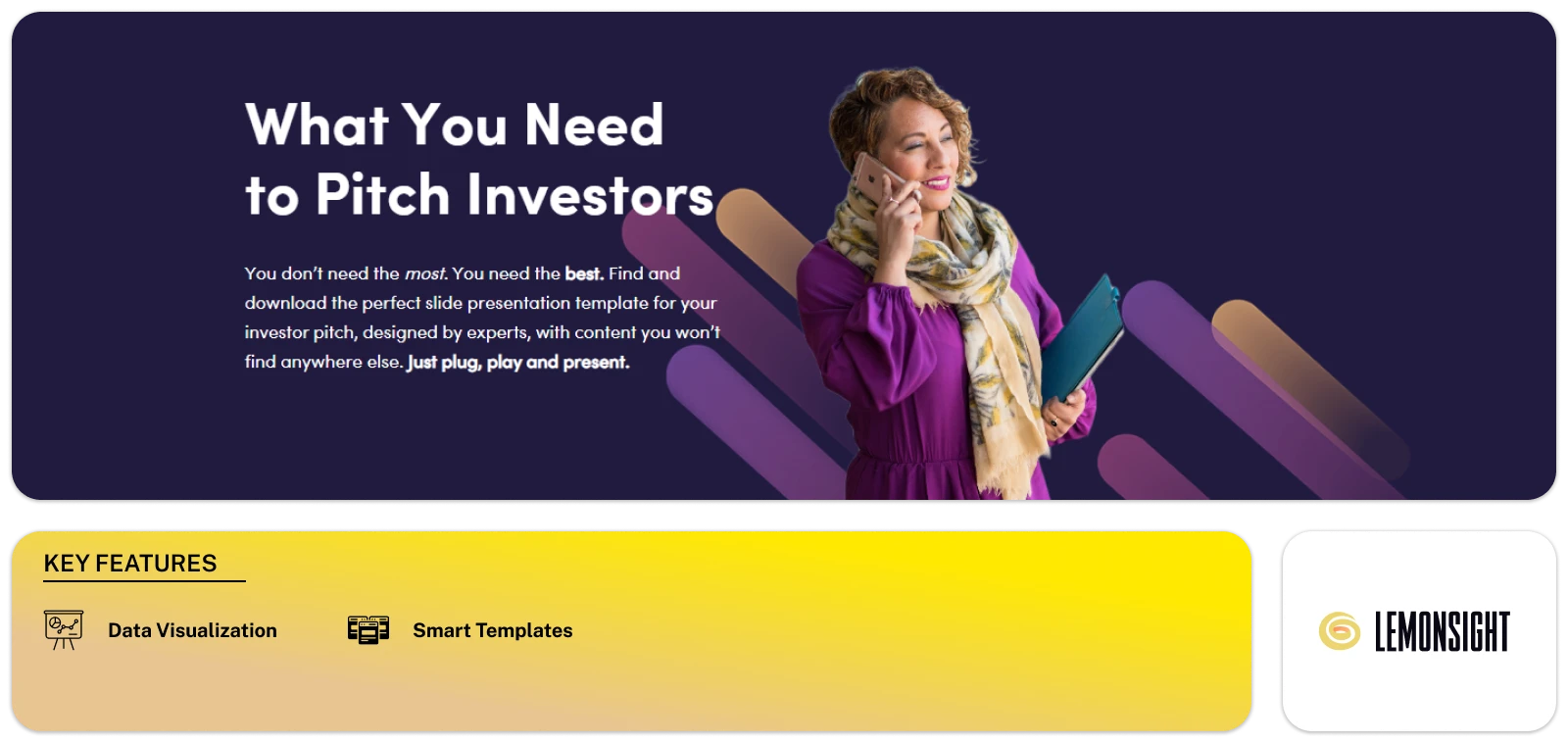
Kroma.ai is a powerful solution for boosting the creation of presentations. It is designed to pitch investors, present innovative ideas, and showcase data. This platform offers presentation templates with amazing content.
Kroma helps startups, big thinkers, and B2B service providers. They can create convincing pitches and proposals. It combines expert content and data visualization tools for better presentations. The tool includes many creative resources, making it the best answer for presentation needs. Whether you pitch to investors, share ideas, or present to clients, it helps you focus on your core message.
Key Features
-
Template Library:
It offers presentation templates for investor pitches and proposals.
-
AI Enhancement:
It uses AI to improve presentation generation.
-
Data Visualization:
It provides tools for creating charts, graphs, and data visualizations.
-
Multi-slide Decks:
It has multi-slide decks that simplify the presentation structure.
-
Visual Elements:
It offers access to stock images, video, and data visualization elements.
Pros
- It simplifies creation with designed presentation templates.
- Helps startups and B2B service providers.
- It provides many creative assets.
- It reduces the need for manual content creation.
Cons
- Users may need time to become trained in using all the features.
- Professional graphic designers may still be necessary.
Pricing
Kroma is free, and the paid plans starts from $49.99 per month.
Visit Website
11. Visme
https://www.visme.co/wp-content/themes/visme/videos/presentation_Header_3.mp4Visme transforms the way people make and deliver presentations. It is ideal for both individuals and teams. This tool offers real-time collaboration and customization options. Visme provides templates, stock images, icons, charts, and multimedia elements. It can also record presentations.
Users can manage presentations with slide libraries and content blocks. The platform offers animation, links, videos, and voiceovers. It allows you to access presentations through a browser or offline. Visme can also track user engagement and provide analytics. It is a valuable tool for efficient and captivating presentations.
Key Features
-
Template Library:
It provides presentation templates and pitch decks for various purposes.
-
Drag-and-drop:
It allows users to create presentations with a drag-and-drop interface.
-
Presentation Editing:
It provides the ability to import and edit PowerPoint presentations online.
-
Presentation Recording:
It lets users record presentations, including screen, audio, and video.
-
Visual Elements:
You can access stock images, icons, and fonts.
Pros
- It provides an easy interface with drag-and-drop.
- It offers templates for different industries and purposes.
- It lets users adjust presentations to brand needs.
- It provides powerful tools for data representation.
Cons
- Users may need some time to use all the advanced features.
- A ton of features may make it more complex for basic presentation needs.
Pricing
Visme is free, and the paid plans starts from $29 per month.
Visit Website
12. Slides AI
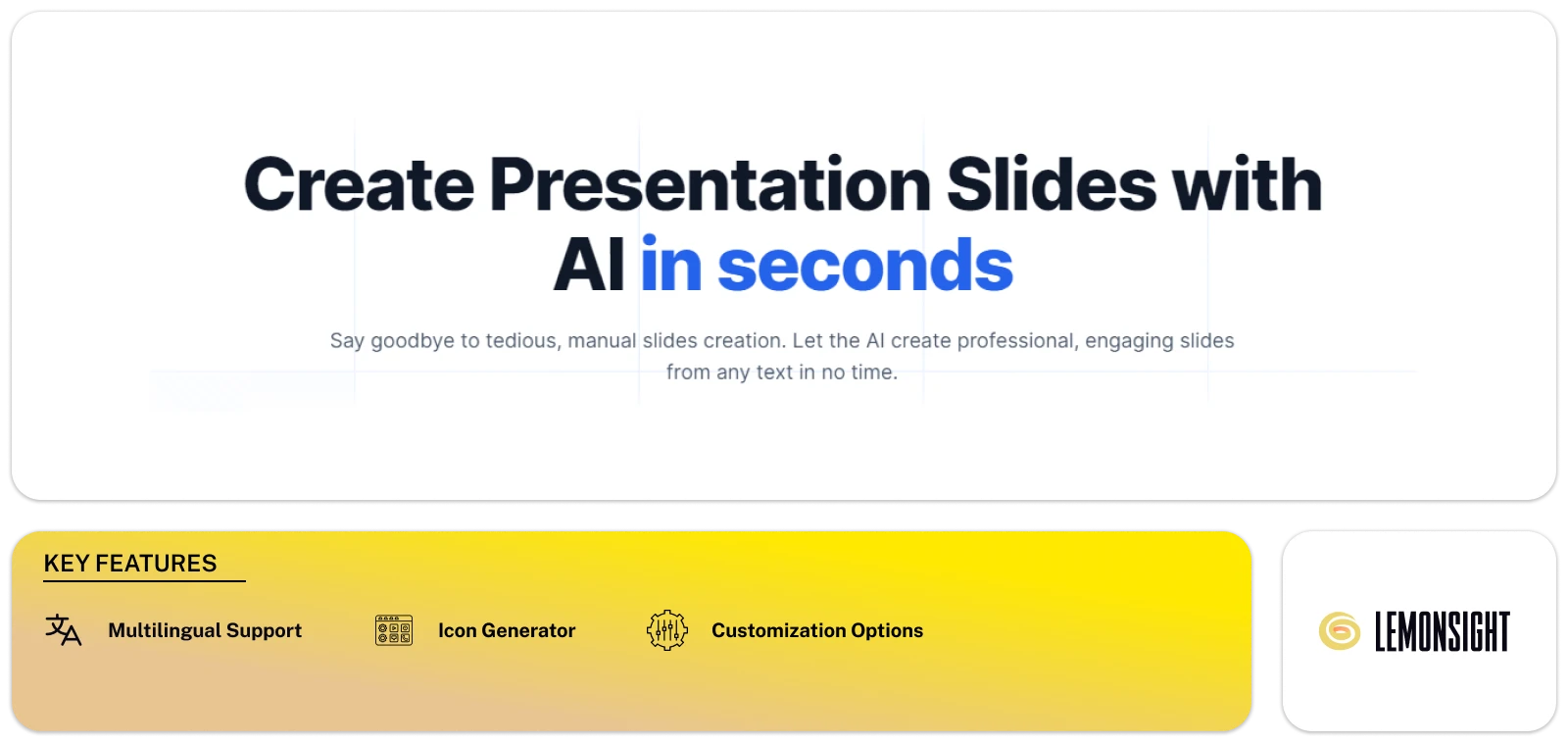
SlidesAI is a time-saving solution for efficient presentation creation. It simplifies the heavy process of slide design. The platform converts text or a provided topic into engaging slides in minutes. SlidesAI supports over 100 languages and adjusts to a global user base.
Users can customize the appearance of their presentations. You can pick from ready-made colors and fonts or make your style. SlidesAI speeds up presentation generation. You can search for citations, customize icons, access a large image library, and paraphrase sentences. This makes it an excellent tool for creating presentations.
Key Features
-
Text-to-Slides:
It converts text into presentation slides, saving time and effort.
-
Topic-Based Presentation:
It creates presentations based on user-provided topics.
-
Multilingual Support:
It supports over 100 languages, making it accessible to a global audience.
-
Customization:
It allows users to personalize their presentations with color and font presets.
-
Icon Library:
It provides access to a library of customizable icons to enhance slides.
-
Visual Elements:
It offers a collection of premium stock images for visual content.
-
Sentence Paraphrasing:
It paraphrases sentences to make them unique and engaging.
Pros
- It saves considerable time by automating the slide creation.
- It provides an easy interface for text-to-presentation conversion.
- It allows users to change presentations to their preferences.
- It assists a diverse user base.
- It provides a rich library of icons and premium stock images.
Cons
- The topic-to-presentation feature may not be available to everyone.
- The quality of content generated by AI may vary.
- It may not offer offline functionality for slide creation and editing.
- Users may need time to adapt to the tool and use its abilities.
Pricing
Slides AI is free, and the paid plans starts from ₹1,002.02 per month.
Visit Website
13. Pitch
https://d3x4b1wy4qlu9.cloudfront.net/media/homepage-2023/hero.mp4Pitch simplifies the process of presentation creation. It provides practical pitches that increase business growth. This tool helps with deck generation, branding alignment, and collaboration.
Pitch works in a simple four-step process. Choose a template, edit per your needs, share with others, and analyze your performance. It also gives real-time insights. Pitch offers a complete solution for various professional needs. It can include links, track audience engagement, and integrate with multiple apps. Pitch helps users make presentations to help secure deals, funding, and informed decisions.
Key Features
-
Template Library:
It provides the option to select from templates or create your own.
-
Layout Management:
It simplifies adding images, icons, logos, videos, and building layouts with shortcuts.
-
Collaboration:
It allows team members to collaborate in real-time.
-
Slide Performance Analysis:
It offers analytics to decide which slides capture the audience’s attention.
-
Presentation Tracking:
It can track when someone opens a presentation.
Pros
- It simplifies the presentation creation process.
- It supports teamwork by allowing editing and feedback.
- It provides valuable data on audience engagement.
- It is suitable for a wide range of professional use cases.
Cons
- It may take some time for new users to become skilled in using all the features.
- Users may face limitations in editing and accessing presentations offline.
- Advanced analytics and tracking may need a paid subscription.
Pricing
Pitch is free, and the paid plan starts from $10 per month.
Visit Website
14. DeckRobot
https://storage.deckrobot.com/s/2rmCXqJsoaeJisO/downloadDeck Robot is a platform for easy presentation generation. This tool transforms your drafts into on-brand, professional PowerPoint slides. It sticks to your corporate brand book, providing consistency and compliance.
The AI hones graphics to improve your storytelling. Deck Robot also helps you to add the final touches to your slides. It aligns objects, resizes them to different formats, and integrates icons and images. This acts as your new slide designer. You can simplify the creation of impressive, branded slide decks with Deck Robot.
Key Features
-
Slide Generation:
It uses AI to generate professional PowerPoint slides.
-
Customization:
It makes sure that all slides align with your corporate brand guidelines.
-
Branding Styles:
It allows unlimited style choices for different branding needs.
-
Enhanced Slide Content:
It improves slides with approved icons, images, and AI-driven text checks.
-
Flexible Deck Formatting:
You can format slide decks to suit different presentation needs.
Pros
- It saves time compared to manual slide design.
- It ensures brand consistency in all presentations.
- It simplifies the process of creating branded presentations.
- It uses AI to improve storytelling.
Cons
- It may limit creative freedom in slide design.
- New users may face a learning curve.
- The quality of AI slides may vary.
- It may not replace a professional designer.
Pricing
Contact for pricing
What to Look for in an AI Presentation Tool?
There are some things to take into account while selecting the best AI presentation tool. Here’s a guide on what to look for:
- User-Friendliness:An AI Presentation tool should be easy to navigate, with a clear interface.
- Content Quality:The tool should offer coherent, concise, relevant text suggestions.
- Design Capabilities:The tool should have the ability to create appealing slides to engage your audience.
- Data Handling:Choose a tool that excels in data analysis and visualization. It should transform complex information into digestible charts and graphs.
- Cost and Accessibility: These tools can help track the time taken for each slide. This ensures your presentation fits within the allocated timeframe.
Choose an AI Presentation tool that makes your presentations more effortless and professional.
Conclusion
The AI presentation tools bring loads of abilities. It provides content generation, visual enhancement, data analysis, real-time translation, and time management. A few aspects should be taken into account while choosing the appropriate tool. It must offer high-quality material and be easy to use. It should be able to design professional presentations and handle data. It should fit your needs and be well priced. Every tool included in this blog has unique qualities and meets demands. Whether you’re an entrepreneur, educator, or marketer, these tools can help you be in your A-game.




