
10 AI Tools for Students in Daily Use
Introduction
In recent times, education has changed dramatically, all thanks to AI. AI tools have become crucial in helping students learn better. They bring new ways of learning, making studies more personalized and effective. These tools are like smart assistants that adapt to how students learn and grow academically.
AI is essential in education because it doesn’t just teach; it also helps students understand complex topics. Learning becomes more fair and free for all individuals. These tools create interactive and innovative learning experiences. They improve how students think and solve problems.
Overall, AI tools are transforming education. These tools are making it more interactive, adaptable, and supportive for students.
Understanding AI Tools for Students
Artificial Intelligence (AI) tools are like super-smart helpers that make learning easier for students. They use special algorithms to understand how each student learns. Then, they give them personalized help. These tools make learning more enjoyable by giving students exactly what they need to understand things better.
AI has changed how schools and learning work. It’s like having a special teacher for each student. These tools are able to identify the areas where each student needs help. Also, AI helps students learn from anywhere, not just in a classroom. It’s like having a smart friend that helps you learn better and makes studying more fun!
Best Tools for Students
1. Cactus AI
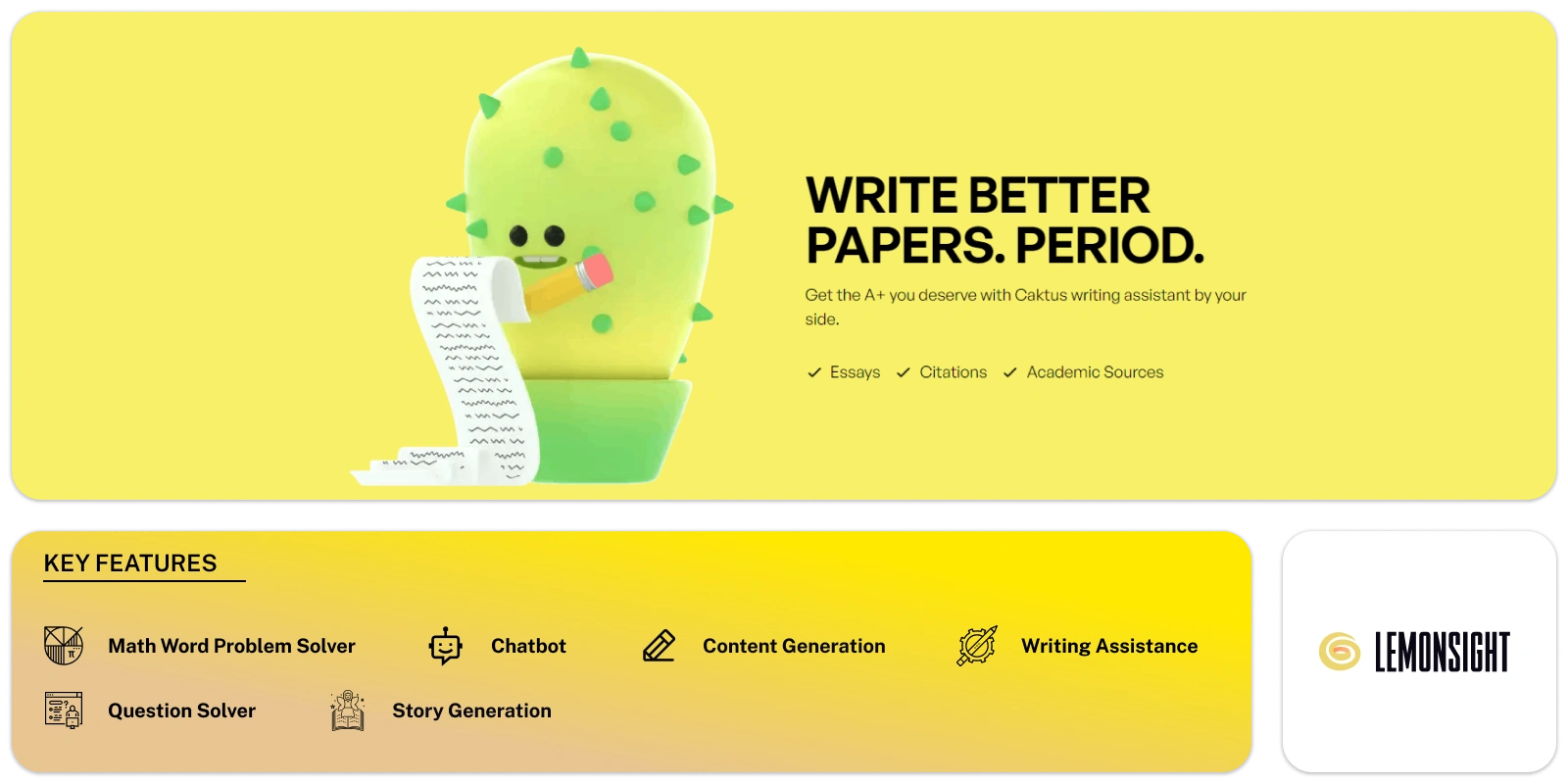
Caktus AI is a robust platform that helps students ace their learning and homework. This platform offers more than 40 tools to make learning easy. It helps write essays, improve content, humanize AI-generated content, summarize, write emails, and more. Students and learners can easily use this tool with no technical expertise required.
The tool also helps in learning coding in Python. Using its Python Writer, you can generate code blocks and snippets. You must choose the desired tool and specify the requirements to get started. For example, if you’re using a writing tool, select the essay topic, word count, or any other detail. The tool also offers a Question solver, which allows you to give any query and receive a relevant answer.
Key Features
-
Math Word Problem Solver:
This feature allows you to get relevant solutions for math word problems.
-
Python Writer:
You can learn Python and get code snippets, debugging tips, and explanations.
-
Writing Assistance:
It helps write essays, emails, and paragraphs and summarize content more easily.
-
Question Solver:
You can quickly ask the AI questions and doubts and receive a relevant response.
Pros
- Offers over 40 tools helping in various learning aspects.
- Easy-to-use interface requires no technical expertise.
- Assists in writing essays and emails, summarizing content, and Python learning.
- Provides code snippets, debugging tips, and explanations for Python.
- Enables students to ask queries and receive relevant responses.
Cons
- The answers might be factually incorrect sometimes.
- It might be expensive for school-going students.
Pricing
The pricing plans start from $14.99 per month.
2. Quicgecko.com
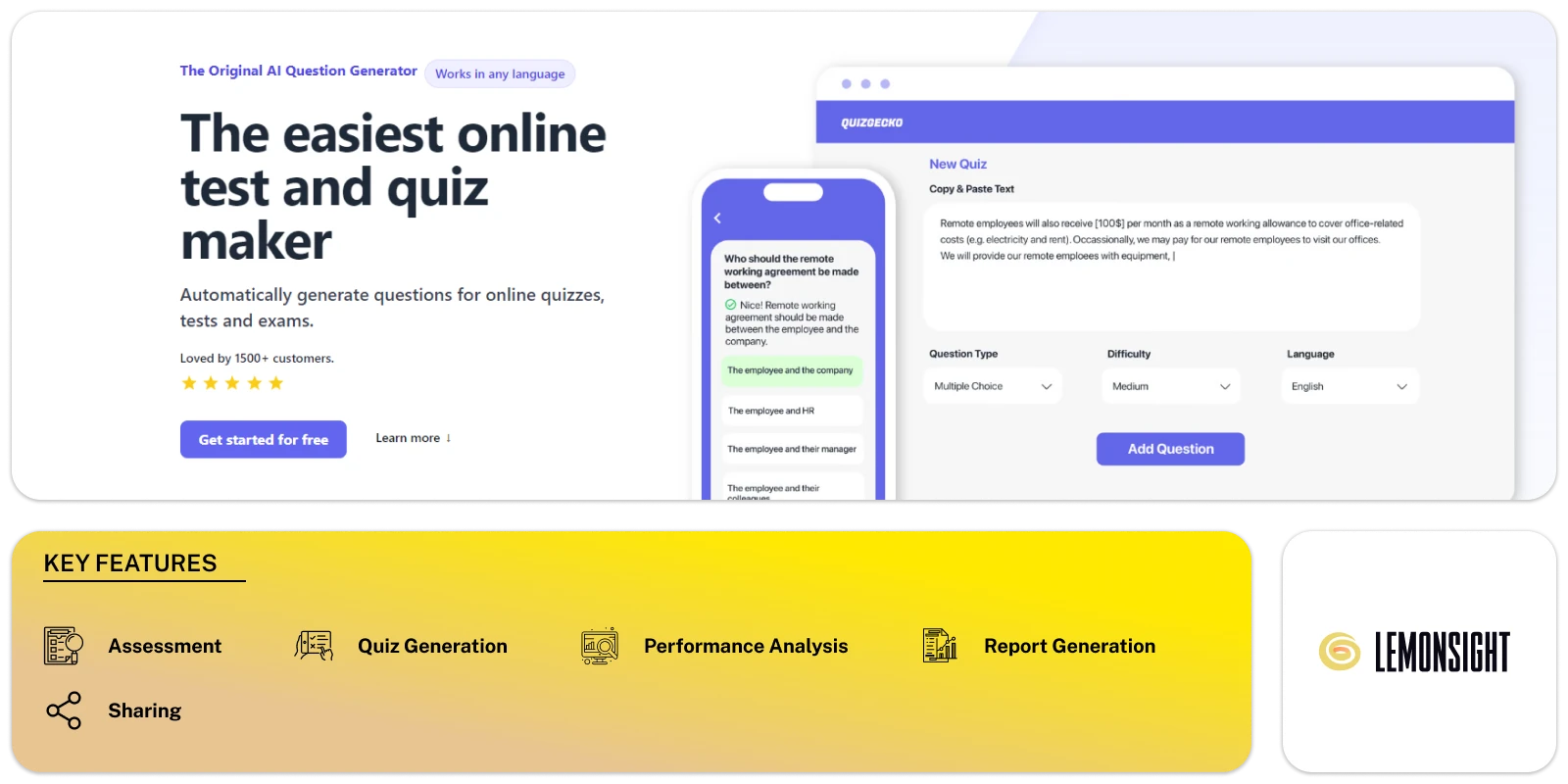
Quizgecko is an AI question generator. You can create queries designed for online quizzes, tests, and exams. Students can use this tool to self-evaluate their knowledge and the level of preparation for an exam.
To start, you can upload files such as PDFs, DOCs, and PPTs that can be used to create tests and exams. You can copy and paste your content to make different types of questions. It can be multiple-choice, true-or-false, short-answer essays, matching, and fill-in-the-blank-style questions.
The platform allows you to customize assessments with time limits and randomized questions. Sharing quizzes and tests with your team or students is easy. You can also add quizzes to your website, LMS, or blog. The tool provides reports and statistics to help you check the performance of individuals and groups.
Key Features
-
Quiz Generation:
This tool helps you generate quizzes and assessments based on the data you provide.
-
Assessment:
You can generate different questions of your choice, such as multiple choice, True/False, and more for assessment.
-
Reports and Stats:
The tool provides reports and statistics of the performance on the tests and assessments.
-
Share and Embed:
You can easily share quizzes/tests and embed them into your websites, LMS, or blogs.
Pros
- Makes quizzes and tests effortlessly from uploaded files or copied content.
- Offers multiple question types like multiple choice, true/false, and more.
- Allows setting time limits and mixing up questions for personalized tests.
- Makes it easy to share quizzes on websites, blogs, or with students.
- Provides reports to see how well individuals and groups do.
Cons
- The tool’s accuracy may vary based on the quality of the content uploaded.
Pricing
The pricing plans start from $24 per month.
3. Scholarcy
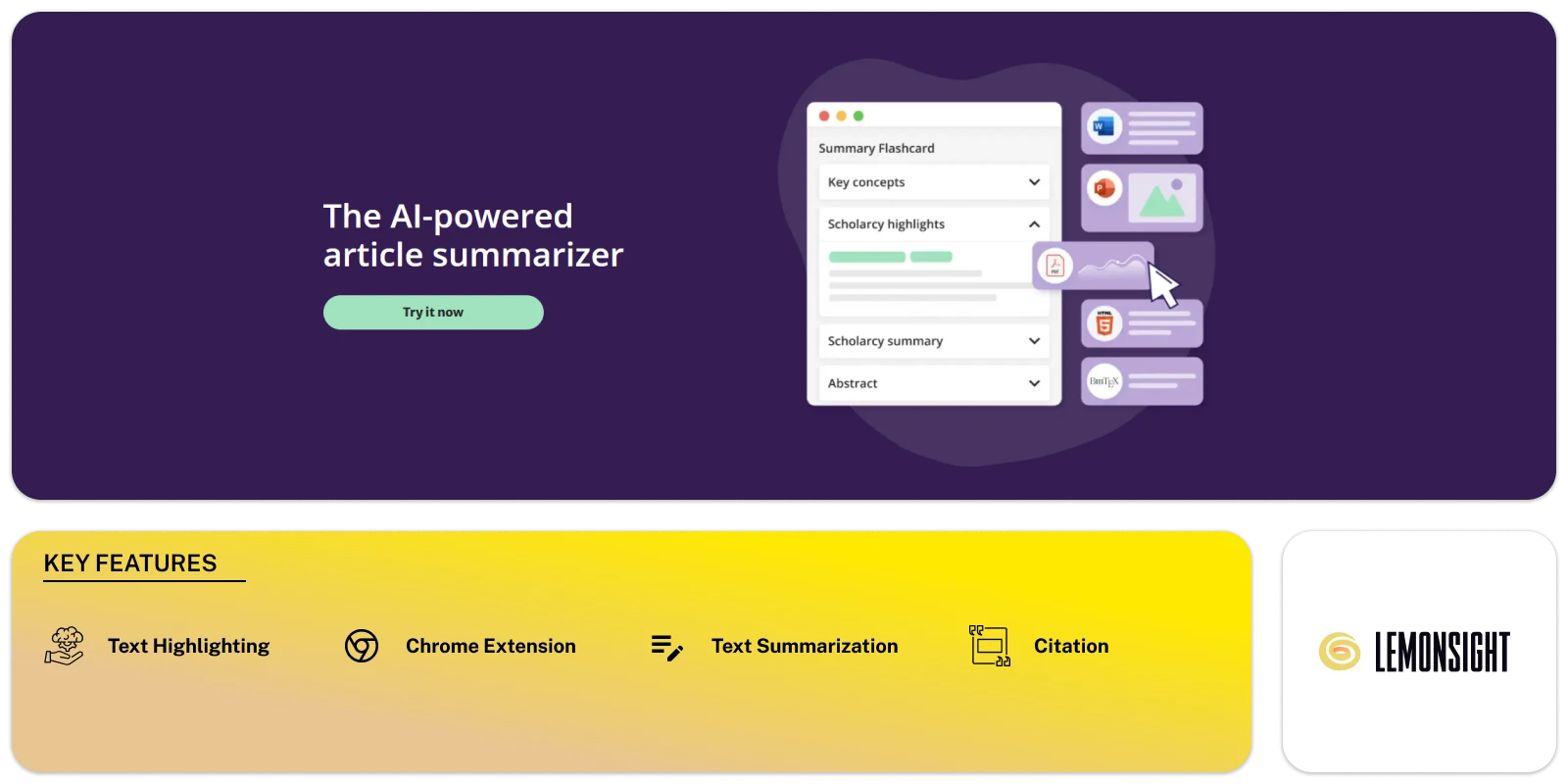
Scholarcy is an AI-based article summarizer. The tool can summarize articles, research papers, and books in seconds. It summarizes research papers in the third person and provides references. Thus making it easier to cite information accurately in academic writing. The process of summarizing can be fully customized.
The tool allows you to customize the number of words, highlighting level, and language understanding. It can summarize any article, report, or Word/PDF document into a flashcard. It can extract figures, tables, and images and provide links to relevant open-access sources. It is also available as a browser extension for Chrome and Edge. They are compatible with arXiv, bioRxiv, and OSF Preprints.
This tool is helpful for researchers and students. They can use this tool to learn and extract key points from a lengthy written text. This reduces both time usage and effort, making learning easier.
Key Features
-
Summarization:
Summarizes articles, research papers, and books with references swiftly using AI.
-
Citation:
Provides concise and properly cited content in the third person.
-
Highlights Important Points:
The tool lets users personalize the summary by selecting the desired word count, highlighting level, and language variation.
-
Browser Extension:
This provides an extension for Chrome and Edge browsers.
-
Referencing:
You can easily find references locating open-access PDFs from Google Scholar, arXiv, and elsewhere.
-
Data Extraction:
It finds the tables in a PDF or Word and lets you download them in Excel.
https://youtu.be/seDH4tZhCD8
Pros
- Generates summarized content as a flashcard in Word or PDF format.
- Creates links to open-access versions of cited sources for easy access.
- Extracts figures, tables, and images from documents for reference.
- Available as a Chrome and Edge extension.
Cons
- The cited sources might not be accurate and relevant every time.
Pricing
This AI tool is free, and the pricing plans start from ₹410 per month.
4. Brainly
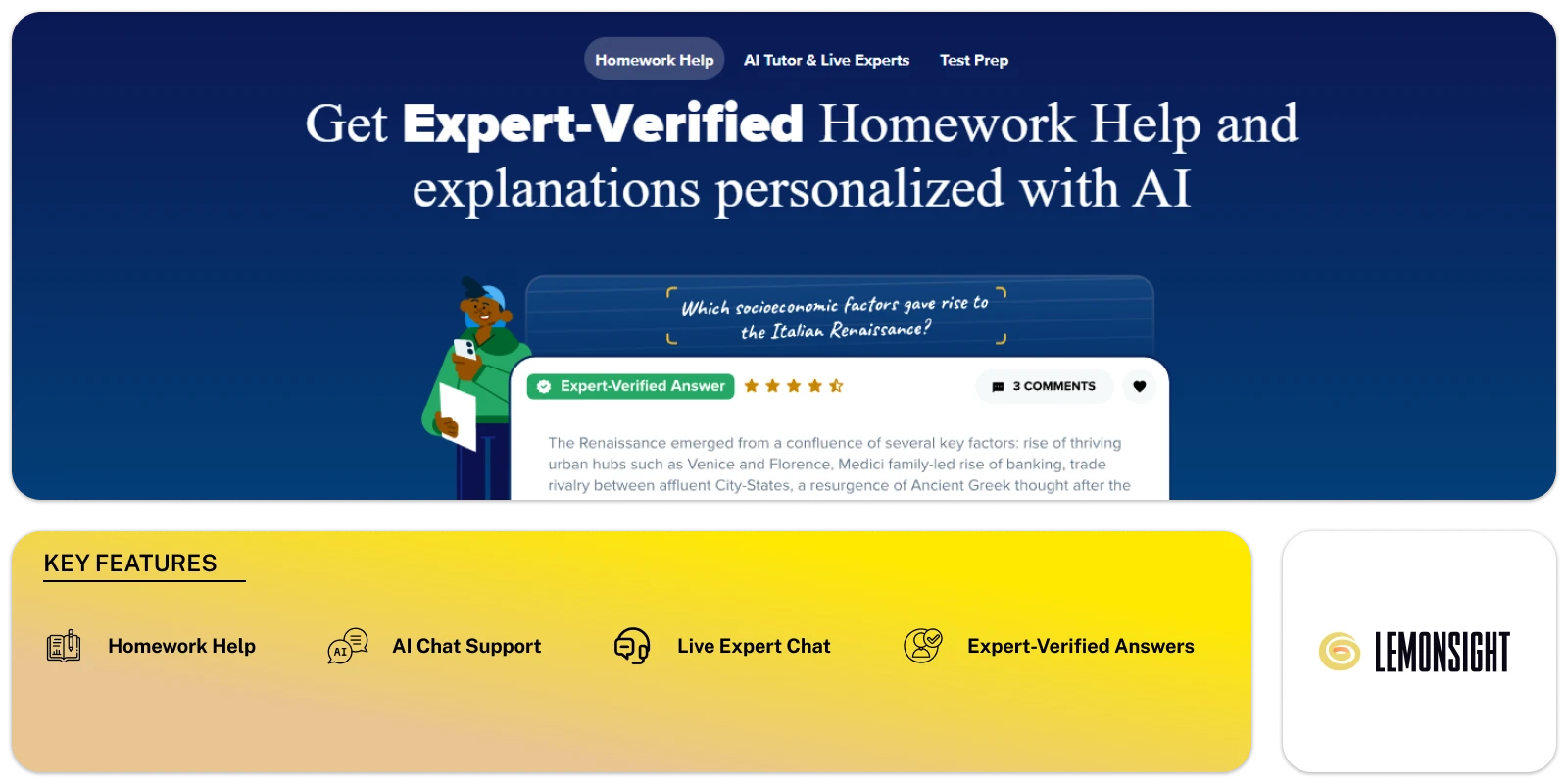
Brainly offers an AI tutor called “Ginny.” It can help you with homework by simply scanning a question. The platform offers answers that are verified by experts. Thus ensuring that the information provided is accurate and there are no incorrect answers. You can also chat with AI by simply asking your query and receiving relevant answers. The tool also helps with learning by offering live chat with subject experts.
The platform benefits students by providing quick solutions and step-by-step explanations for questions. You can download its app on both iOS and Android devices.
Key Features
-
Homework Help:
Scan questions and get accurate answers verified by experts.
-
Expert-verified answers:
Ensures correct information with verified and accurate answers.
-
AI Chat Support:
Chat with the AI by asking questions and receiving relevant answers.
-
Live Expert Chat:
Provides live chat support with subject experts for learning assistance.
Pros
- Provides verified answers from experts.
- Offers live chat with subject experts for learning help.
- Simple scan questions and get solutions.
Cons
- May not cover all subjects or topics comprehensively.
Pricing
The tool is free, and pricing plans start from $3.25 per month.
5. Quizlet
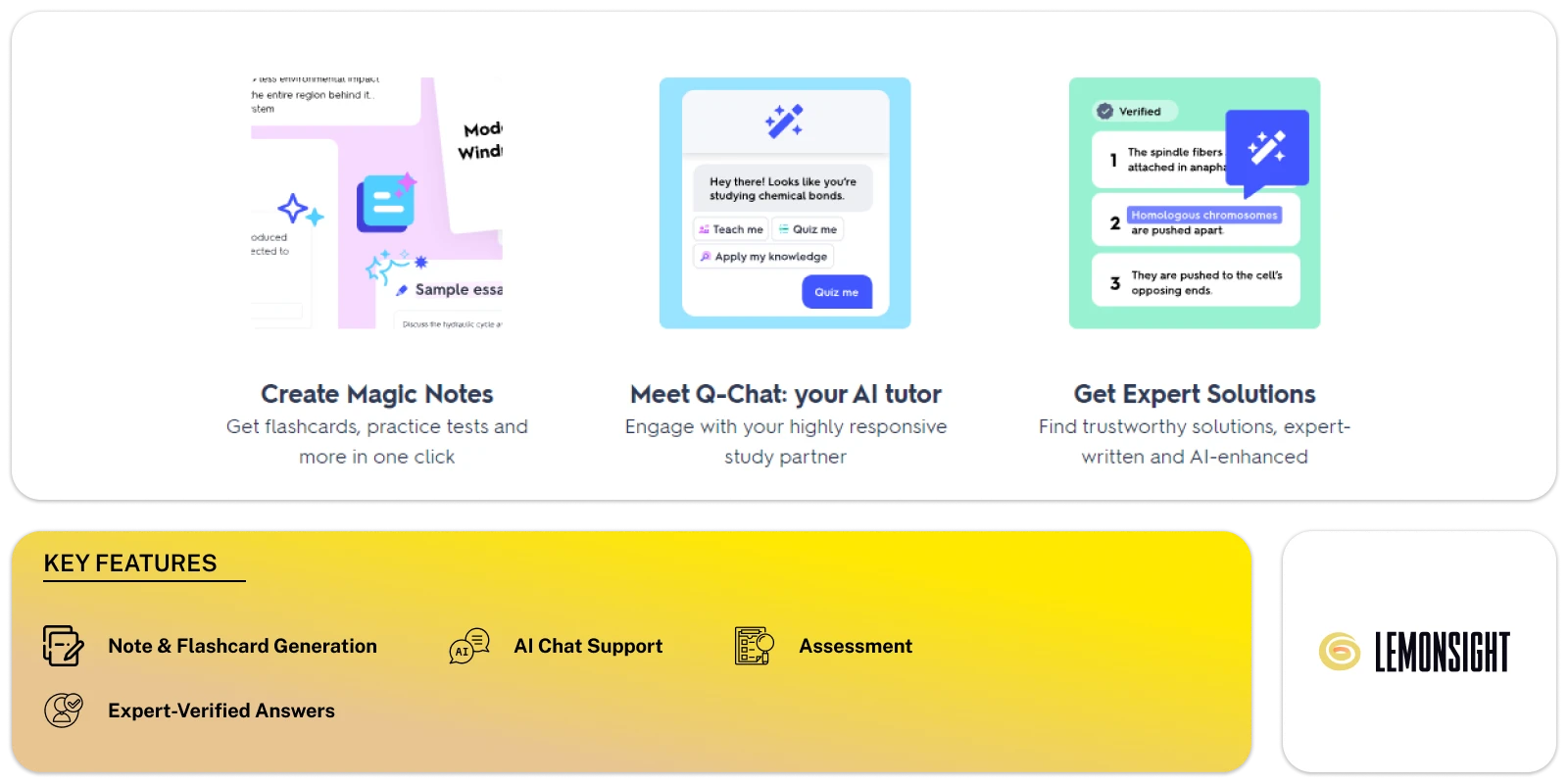
Quizlet is an AI-based learning tool. This tool helps enhance the learning experience and get better scores. The platform provides easy notes and flashcard creation. It can generate flashcards and precise notes from your text.
It can also generate practice and mock tests from your notes for better memorization. The tool also offers an AI tutor called ‘Q-chat.’ You can ask about anything and get clarification at any time. The answers provided by Q-chat are backed by expert verification.
The tool offers personalized homework help with expert solutions. It covers all subjects, including arts, science, maths, languages, and more.
Key Features
-
Note & Flashcard Generation:
Easily create concise notes and flashcards.
-
Practice Tests Generation:
Generate practice tests from notes for improved memorization.
-
AI Tutor ‘Q-chat’:
Ask questions and receive expert-backed explanations.
-
Expert-Verified Solutions:
Get personalized homework help with expert-verified solutions.
Pros
- Creation of notes and flashcards for better learning.
- Provides expert-backed explanations and solutions.
- Offers personalized homework help.
Cons
- Accuracy relies on expert verification for answers.
Pricing
The tool is free, and pricing plans start from ₹190.58 per month.
6.Wolfram Alpa
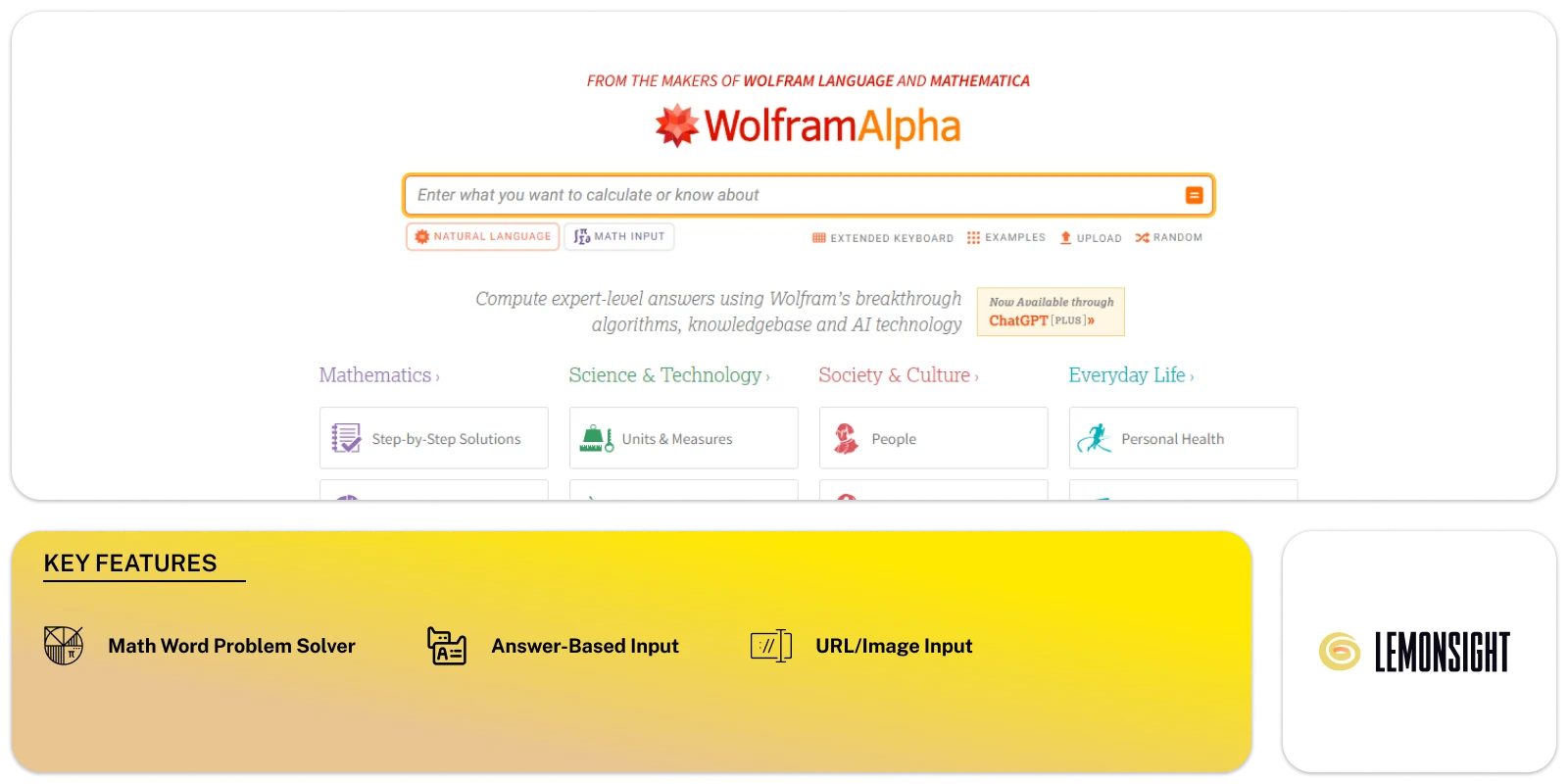
Wolfram Alpa is a unique platform for learning. The platform allows you to enter a question and receive relevant answers. This tool works like a chatbot, and you can upload any URL or image as input. It offers two types of input: Natural language and Math Input. Its math input will help you enter a math question and receive the right solution. The tool covers topics for various subjects like Mathematics, science, society & culture, and everyday life. The platform is also accessible via ChatGPT by installing its plugin.
Key Features
-
Answer-Based Input:
Enter questions to receive relevant answers.
-
Versatile Input Options:
Accepts input through natural language or mathematical queries.
-
Mathematical Solutions:
Provides accurate solutions for math-related queries.
-
Wide Subject Coverage:
Covers topics in Mathematics, Science, Society and culture, and everyday life.
-
URL/Image Input:
Allows uploading URLs or images for analysis and answers.
Pros
- Provides precise answers to diverse queries.
- It helps solve math problems accurately.
- Covers various subjects for comprehensive information.
- Accepts natural language and mathematical queries.
Cons
- May need help with context-heavy queries.
- Requires a paid subscription for extended features.
Pricing
The tool is free, and the paid plan starts from $7.25 per month.
7. Tutor AI
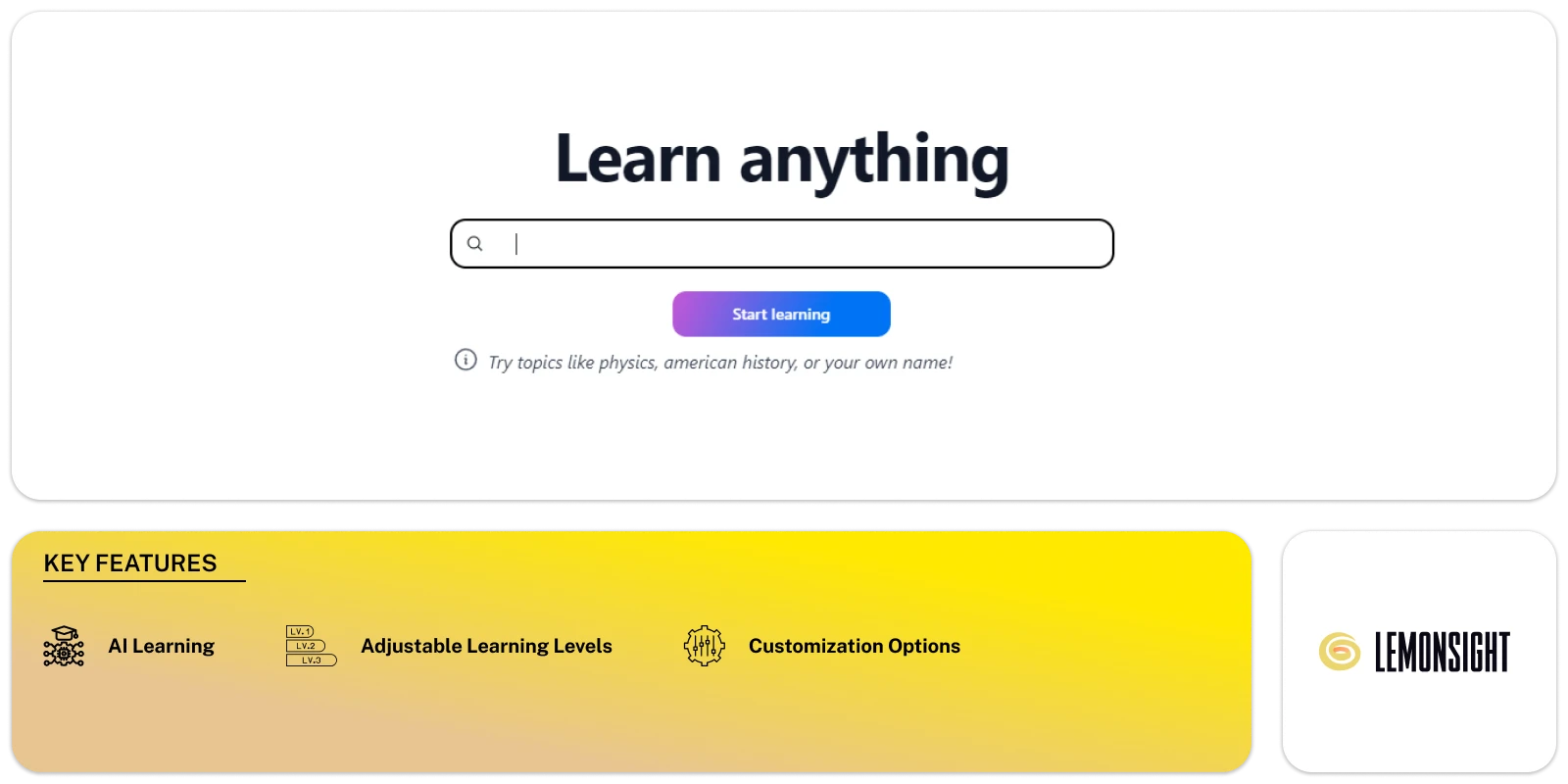
Tutor AI is a simple yet efficient chatbot for learning. You can ask questions or enter a topic you want to learn about. The tool will create four to five modules or mini-courses on the entered topic.
Feel free to select any of them and begin your learning. This tool is super easy to use and helps students explore different topics. It is a versatile learning tool that can assist you in various subjects, including math, science, history, and literature.
Whether a first-grader or a Ph.D. student, you can customize your learning level to match your current knowledge. TutorAI helps you learn by analyzing and adjusting to your learning method.
Key Features
-
AI Learning:
Ask questions or input topics to access learning modules.
-
Customizable Modules:
Generates modules or mini-courses on entered topics for easy learning.
-
Versatile Subject Support:
Covers subjects like math, science, history, and literature.
-
Adaptive Learning:
Adjusts to personal learning styles and pace.
-
Adjustable Learning Levels:
Suitable for learners of different levels, from beginners to advanced.
Pros
- Creates personalized courses for better understanding.
- Adjusts to diverse learning styles and paces.
- Offers lessons in various subjects like math, science, history, and literature.
Cons
- It may lack in-depth coverage for highly specialized topics.
Pricing
The pricing plans for this AI tool start from $10 per month.
8. Pdf AI
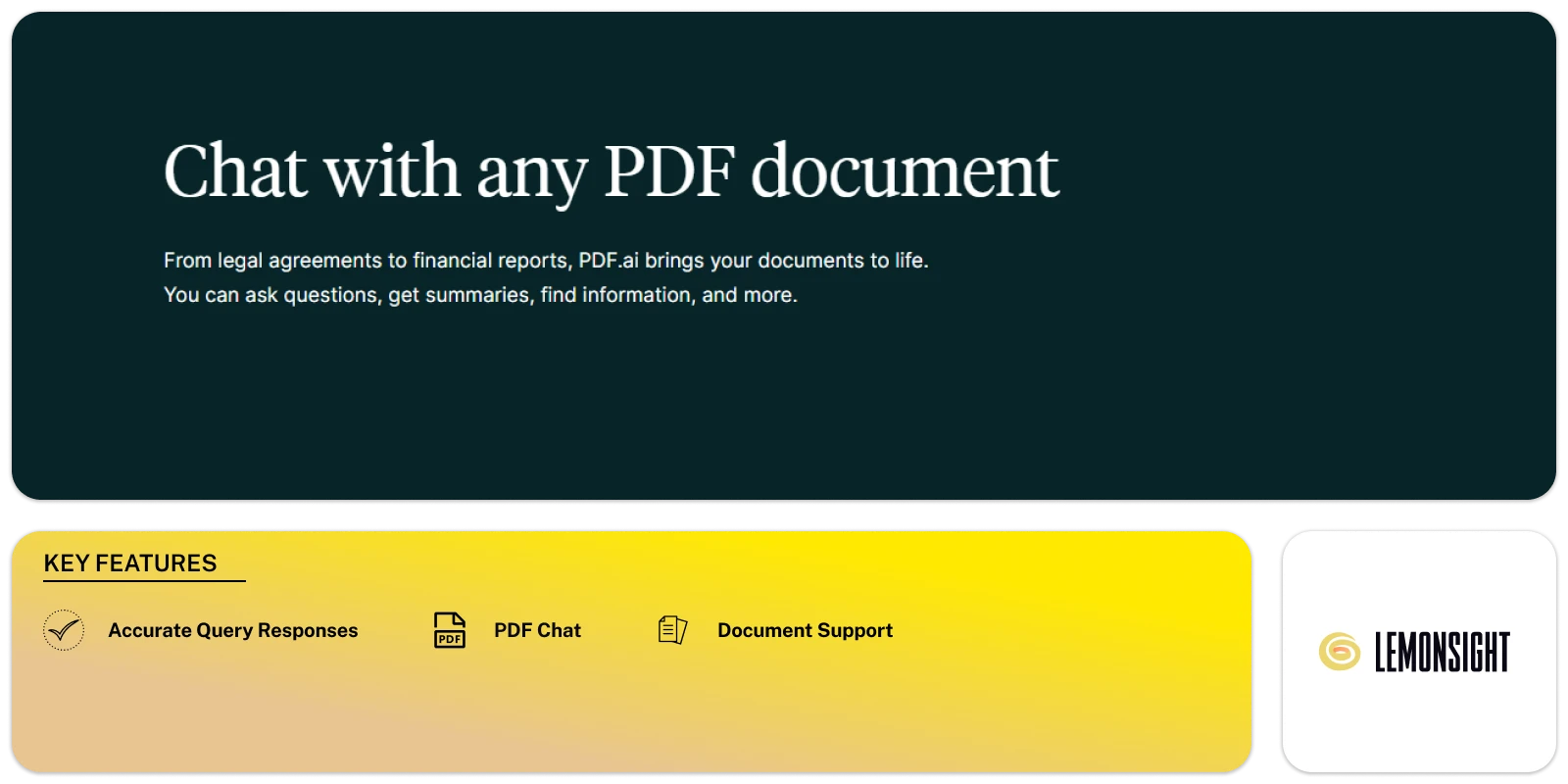
PDF AI is a tool powered by AI that allows you to chat seamlessly with your PDFs. To use it, simply drag and drop your PDF files and ask anything about your document. The tool extracts information from your file to provide accurate results for your queries. You can ask questions, get easy-to-understand explanations of terms, concise summaries, and more.
Additionally, the tool cites the source from where it gets its information, saving you the effort of navigating to find the source yourself. You can work with various types of documents, including financial documents, legal documents, academic papers, scientific papers, and more. This tool is beneficial for students to revise and extract key information from PDFs and docs.
Key Features
-
Chat-Based PDF Interaction:
Drag and drop PDFs to ask questions and extract information.
-
Accurate Query Responses:
Provides explanations, summaries, and source citations for inquiries.
-
Document Support:
Works with financial, legal, academic, and scientific papers.
Pros
- Seamlessly extract information and explanations from PDFs.
- Provides cited sources for obtained information.
Cons
- May not comprehensively answer complex or highly specific queries.
Pricing
This tool is free, and the paid plans start from $10 per month.
9. Magic Forms
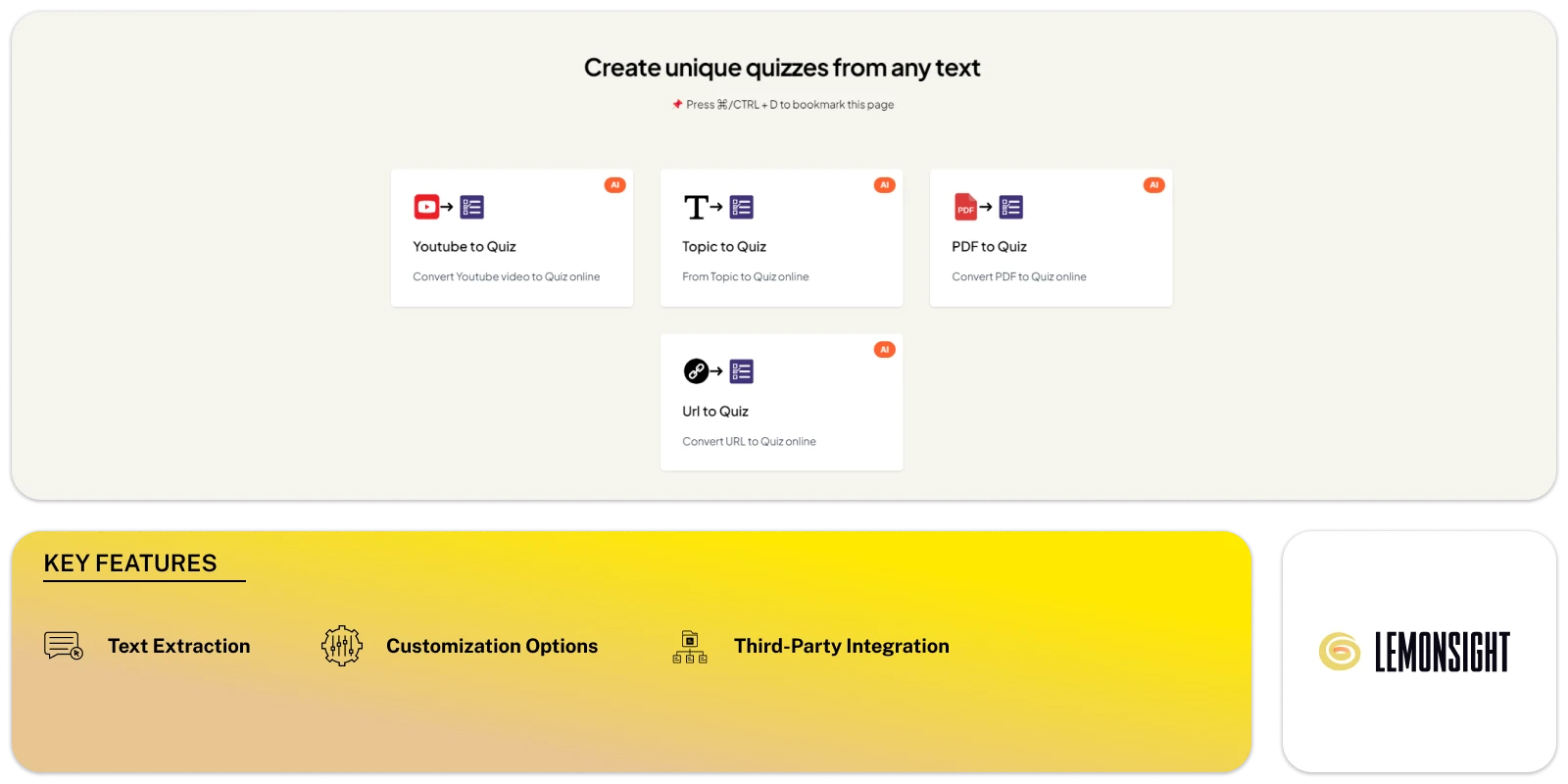
Magic Forms is a smart app that creates quizzes and tests quickly. You can copy text from different sources like websites or PDFs and paste it into the app. Then, open Google Forms, set the number and type of questions, and hit ‘Generate’ for your quiz. It’s handy for teachers, students, or anyone needing to take quizzes. Also, it’s easy to install from Google Workspace Marketplace. Students can use this tool to test their knowledge and level of preparation.
Key Features
-
Text Extraction:
Easily extract text from websites, PDFs, or online sources.
-
Integration:
Seamless integration with Google Forms for quiz creation.
-
Customization:
Tailor the number and types of questions to your preference.
Pros
- Easy copying and pasting of text from websites or PDFs.
- Integration with Google Forms for effortless quiz creation.
- Customization options for the number and types of questions.
- Useful for teachers, students, and anyone needing to create quizzes or tests.
- Simple installation from Google Workspace Marketplace.
Cons
- Does not have any integration capabilities
Pricing
The tool is free, and the paid plans start from ₹661 per month.
10. Study Cards App
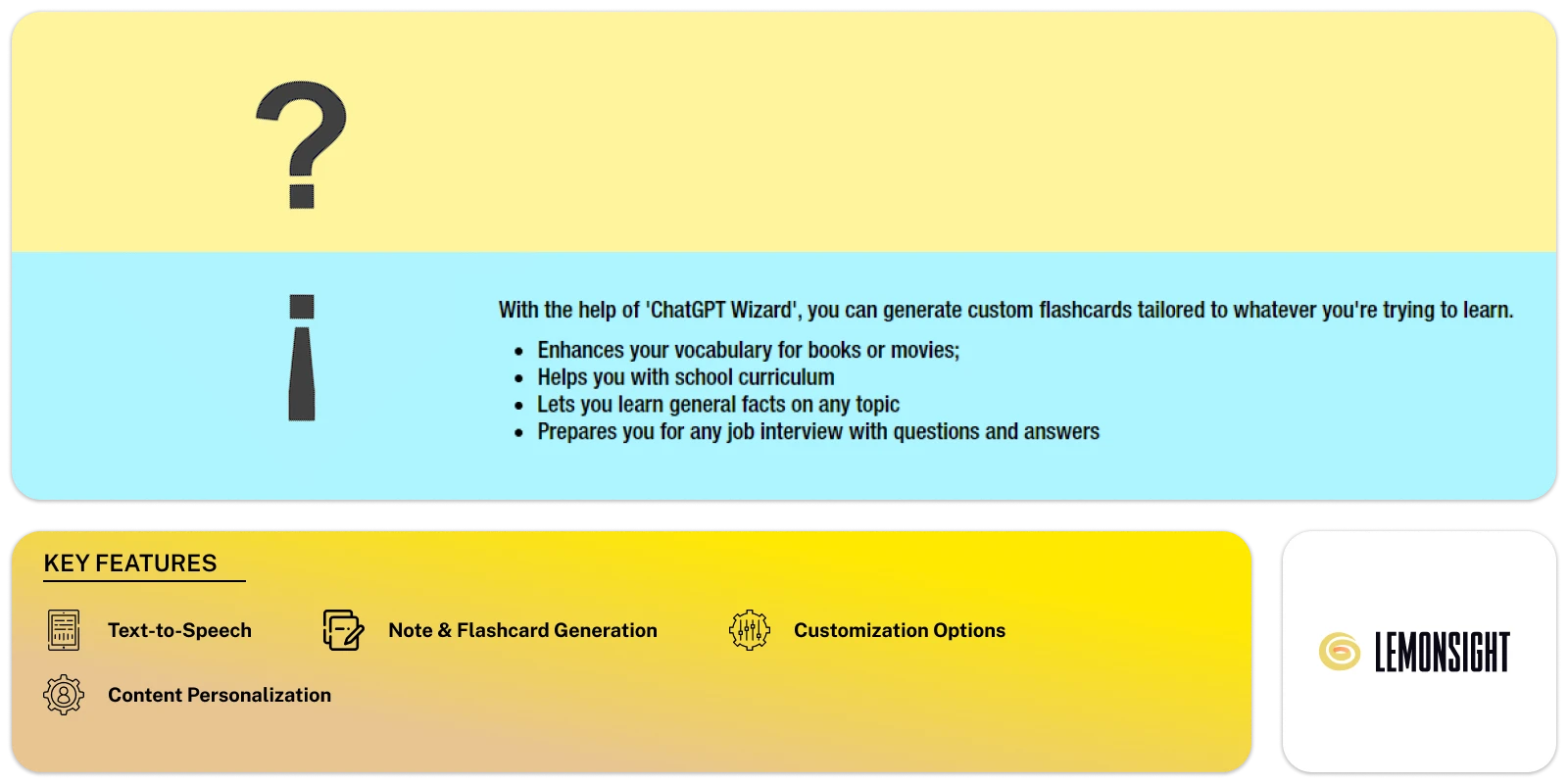
StudyCards App is a platform powered by AI that makes it easy for you to create flashcards. With this app, you can effortlessly create custom flashcard decks. The platform has a built-in text-to-speech engine that reads the flashcard content aloud naturally, making it easier for you to learn. You can personalize your decks with questions and answers in your preferred language, even in eyes-free mode. What sets StudyCards apart is that you can upload flashcards to your watch for on-the-go learning. The app is designed to be inclusive, helping those with low vision, ADHD, dyslexia, and reading disorders.
Moreover, the app’s ChatGPT Wizard generates custom flashcards for anything you want, from vocabulary to schoolwork or job interviews. The platform is easy to use, and you don’t need to sign up for an account. It is also compatible with smartwatches and allows for easy sharing and importing of decks.
StudyCards App is available on Apple iOS/WatchOS and Android/WearOS devices. You can even import decks created in text editors or spreadsheets with ease.
Key Features
-
Flashcard Creation:
Easily create customized flashcard decks.
-
Text-to-Speech:
Built-in speech engine for natural audio learning.
-
Personalization:
Customize questions and answers in your preferred language.
-
Inclusive Design:
Supportive of individuals with low vision, ADHD, dyslexia, and reading disorders.
-
ChatGPT Wizard:
Generates custom flashcards for various topics like vocabulary or schoolwork.
-
Compatibility and Import:
Available on Apple iOS/WatchOS and Android/WearOS devices.
Pros
- Easily generate customized decks.
- Natural audio learning aids comprehension.
- Supports users with various learning needs.
- Convenient on-the-go learning option.
Cons
- Does not have a clean user interface
Pricing
The tool is free to use, and it might include some in-app purchases.
11. My Mind

My Mind is an AI-driven tool that acts as a digital hub for your notes, bookmarks, articles, and images, eliminating manual organization. It simplifies content retrieval by allowing easy searches based on color, keywords, dates, and more. The platform doubles as an inspiration board, effortlessly storing visuals.
With a distraction-free Focus mode, note-taking becomes seamless. The tool’s smart bookmarking system automatically arranges saved content, including articles, products, or books. You can archive complete articles, removing clutter like ads or pop-ups for later reading.
Smart Spaces feature auto-sorts your saved data according to your preferences, ideal for creative minds like designers, writers, researchers, and developers. This tool is best for students to organize their notes and research papers effortlessly.
Key Features
-
Notes Organization:
Stores and manages notes, bookmarks, articles, and images.
-
Easy Retrieval:
Simple searches based on colors, keywords, and dates.
-
Inspiration Board:
Effortlessly saves and organizes visuals for future reference.
-
Focus Mode:
Allows for distraction-free note-taking.
-
Smart Bookmarking:
Auto-arranges saved content like articles and products.
-
Smart Spaces:
Auto-sorts data based on preferences for creative organization.
Pros
- Effortless organization of various content types.
- Simplified retrieval through easy search options.
- Distraction-free note-taking with Focus Mode.
- Automated arrangement of saved content with Smart Bookmarking.
- Easy archiving of articles for clutter-free reading.
Cons
- Requires a lot of adjustment for perfect personalization
Pricing
The pricing plan for this AI tool starts from $5.99 per month.
12. ChatGPT
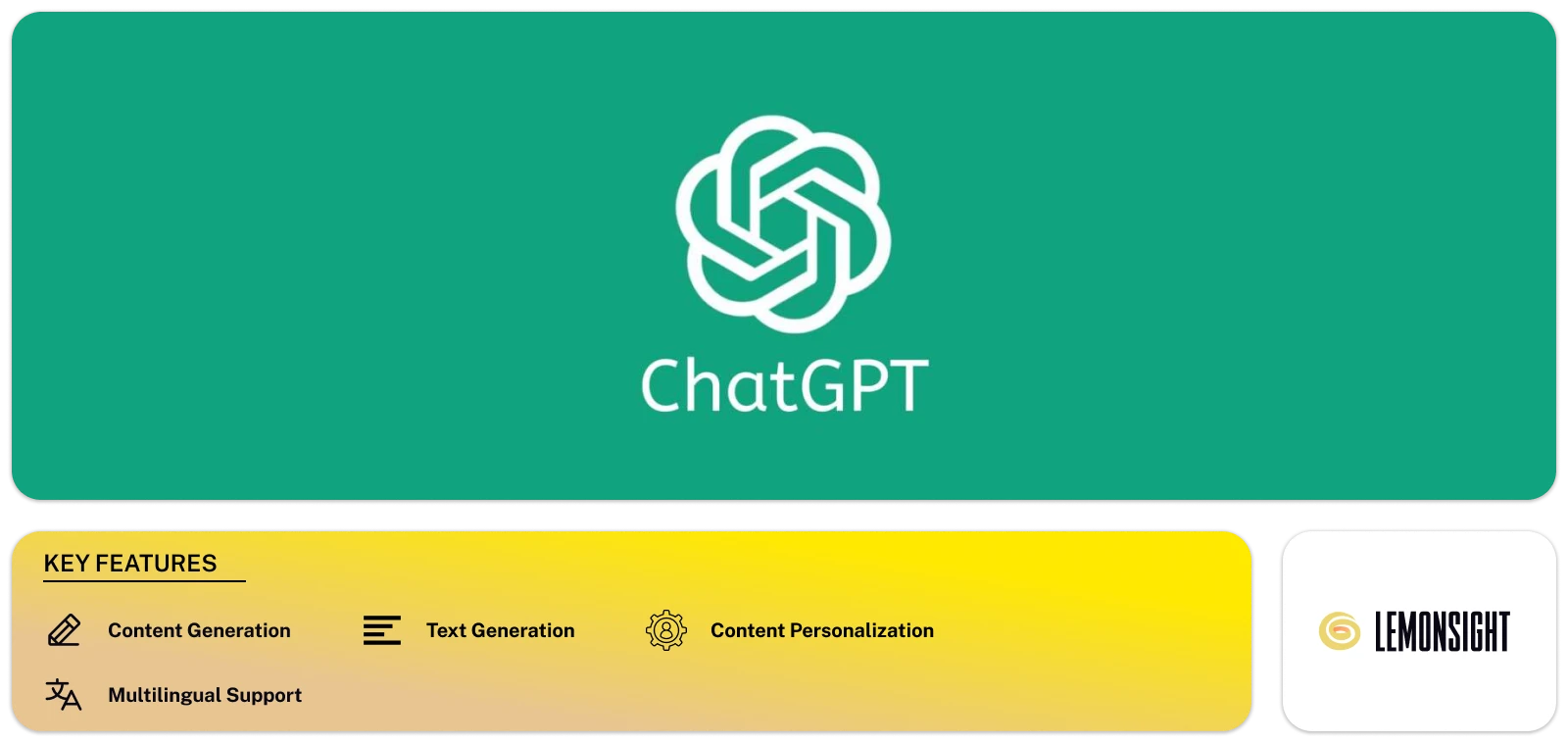
ChatGPT is an AI-based chatbot. It can be an amazing help for students in many ways. There is a chatbot that is intelligent and friendly. It can solve queries, explain complex subjects, and even help with academic tasks.
For instance, if you’re stuck on a math problem or need help with a science concept, you can ask it. You can also use ChatGPT to improve your language skills.
If you’re learning a new language, ChatGPT can help you practice by engaging in conversations. It’s like having a smart friend who’s always ready to help whenever you need a little extra help with your studies.
Key Features
-
Instant Answers:
Provides quick and helpful responses to various questions.
-
Subject Understanding:
Explains academic topics like math, science, and languages.
-
Language Practice:
Assists in practicing and improving language skills through conversations.
-
Homework Help:
Provides guidance and explanations for homework problems and assignments.
-
Accessible Learning:
Available 24/7 as a supportive study companion.
Pros
- Quickly accessible for immediate help.
- Assists with various subjects and language practice.
- Offers explanations and guidance on complex problems.
- Available round-the-clock for assistance.
Acts as an on-demand study partner.
Cons
- Occasionally might not provide entirely accurate or incomplete information.
Pricing
This tool is free, and the paid plan starts from $20 per month.
Advantages of AI Tools for Students
AI Tools offer various benefits for students and learners. AI tools, in general, help to improve and promote engaging learning. Here are some of the main advantages of using AI tools for learning:
- Better Learning: AI tools help students understand things better and learn at their own pace.
- Efficient Learning: They make learning faster and easier by giving personalized help.
- Remote learning: These tools let students learn from anywhere, not just in a classroom.
- Time-Saving: AI tools enhance learning efficiency, freeing up time for other activities.
- Individual Help: AI tools act like personalized tutors, understanding how each student learns best.
- Engaging Learning: They make studying fun and interactive, encouraging students to be more interested in their subjects.
- Adaptive Learning: These tools change and adapt to how each student learns, making education more personalized.
Tips for Effective Use
When using AI tools for studying and learning, it’s beneficial to use them in the right way. This increases their effectiveness and makes it easier to operate them. You can use some tips to improve the way to utilize an AI tool.
Here are some simple tips for effective use of AI tools for students
- Understand the Tool: Spend time exploring and understanding how the AI tool works.
- Start Small: Begin with basic features and gradually progress to more advanced options.
- Set Clear Goals: Define what you want to achieve with the tool before using it.
- Stay Organized: Keep notes, files, or documents well-organized within the tool.
- Regular Practice: Consistent use helps in better understanding and proficiency.
- Ask for Help: Don’t hesitate to ask for assistance or guidance when using the tool.
- Check Accuracy: Verify information from AI tools to ensure correctness.
- Explore Diverse Tools: Experiment with various AI tools to find the best fit for your needs.
- Read User Guides: Refer to user manuals or guides provided to maximize utility.
- Feedback & Improvement: Share feedback to aid in improving the tool for future use.
The Final Thought
In conclusion, AI tools are incredible assets for students, offering immense support in various aspects of learning. They simplify complex tasks, enhance understanding, and facilitate better performance. From helping with homework to organizing study material and generating summaries, these tools empower students to excel in their academics.
By integrating AI tools into their study routine, students can boost productivity, improve comprehension, and achieve better results. Embracing these AI companions equips students with valuable resources, making their learning journey more efficient and enjoyable.




