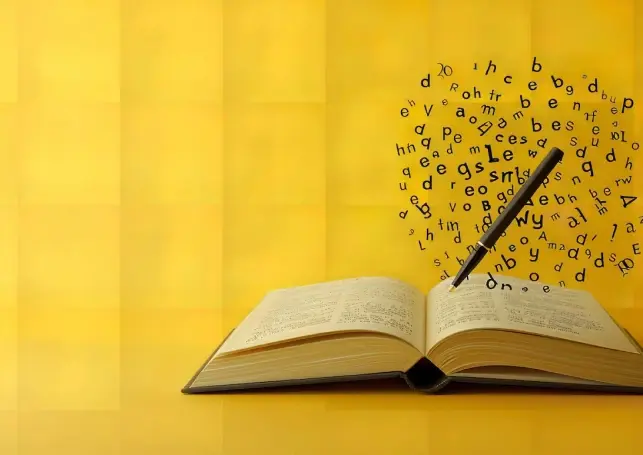
Top 15 AI Tools for Translation in 2024
In our interconnected world, breaking language barriers is crucial. Artificial Intelligence has made translation faster and more accurate than ever. This blog will introduce you to the leading AI-driven translation tools. These tools are changing how we communicate across languages, making it easier and more efficient. Whether you’re a global business, a traveler, or someone who loves languages, these tools have something special for you.
Let’s discover how AI revolutionizes our understanding and interaction with different languages worldwide.
What is AI Translation and Its Need
AI translation, or machine translation, is a technology that uses artificial intelligence to convert text or speech from one language into another automatically. It’s essential in our globalized world, where quick and accurate language conversion is often needed. AI translation tool is speedy and can process large amounts of text or speech much quicker than a human translator. It’s available 24/7 without tiring, making it reliable for continuous translation. Additionally, it allows people who may not have had access to information in their native language to engage with content from around the world.
In short, AI translators is a game-changing technology that makes cross-lingual communication efficient and accessible in our interconnected world.
15 Best AI Translation Tools
1. Google Translate
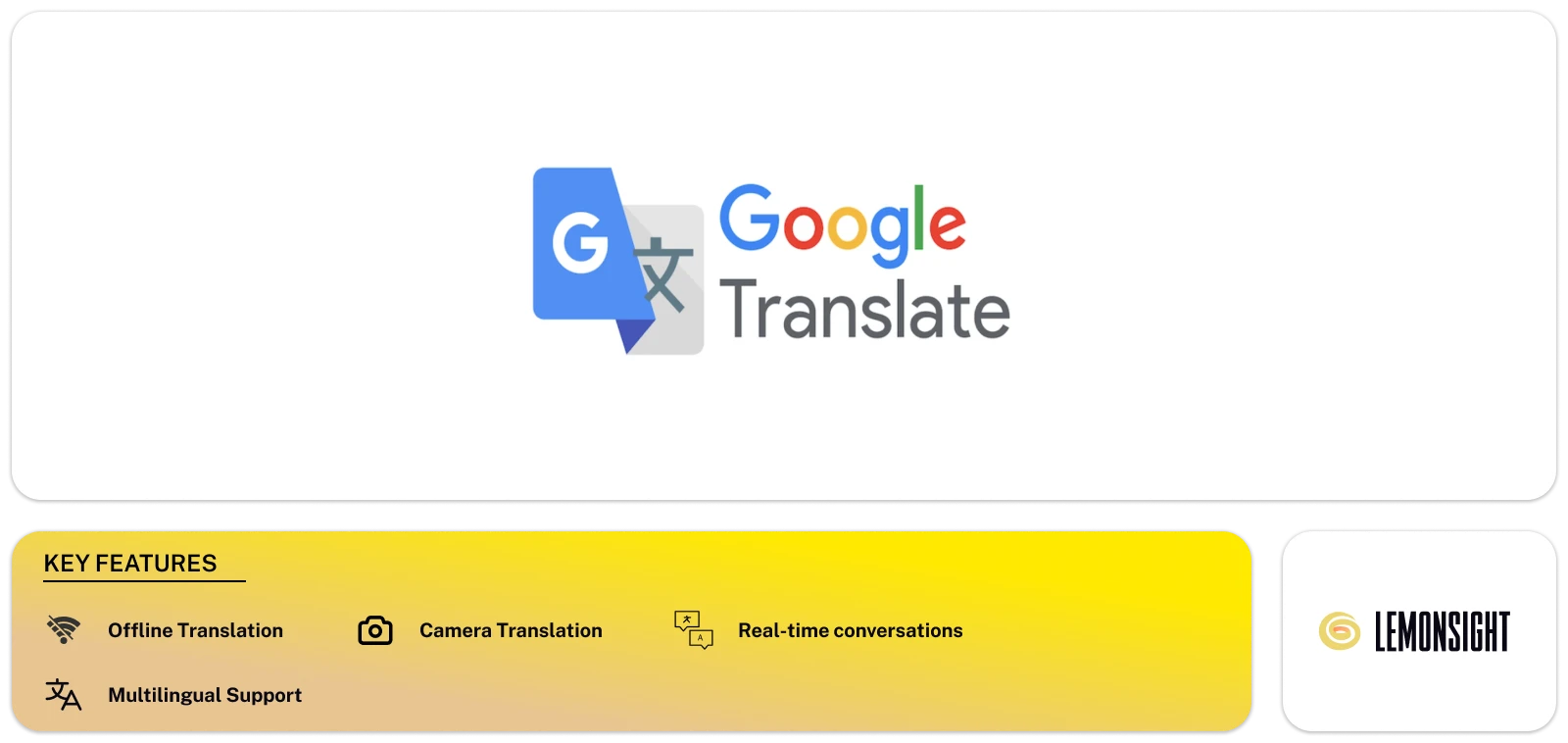
Google Translate is a robust and widely popular language translation tool offered by Google. This tool can convert text or spoken words from one language to another. Thus making it a go-to resource for travelers, students, businesses, and anyone who needs to communicate across language barriers.
It supports over 100 languages and is a reliable companion that can help you explore new cultures, conduct international business, or simply understand a foreign language. Plus, it offers seamless integration across devices, making it quick and accurate. You can Translate with no internet connection in 50+ languages.
Key Features
- Multilingual Support: Supports over 100 languages, making it a versatile tool for various language translation needs.
- Text and Speech Translation: It can translate written and spoken text, allowing users to communicate through written or spoken language.
- Camera Translation: Users can scan and translate text from images or printed documents using the device’s camera.
- Web and Mobile App: Accessible both as a web application and as a mobile app, ensuring users can access it wherever they are.
Pros
- Offers instant accessibility for enhanced user experience
- Supports over 100 languages
- Free to use, making itself readily available for anyone with an Internet connection
- Offers real-time translation of spoken words
Cons
- Translation lacks context and nuances of languages.
- It may not always deliver perfectly structured or grammatically correct translations.
- Needs an Internet connection to operate.
Pricing
Google Translate is a free-to-use tool.
2. Microsoft Translator
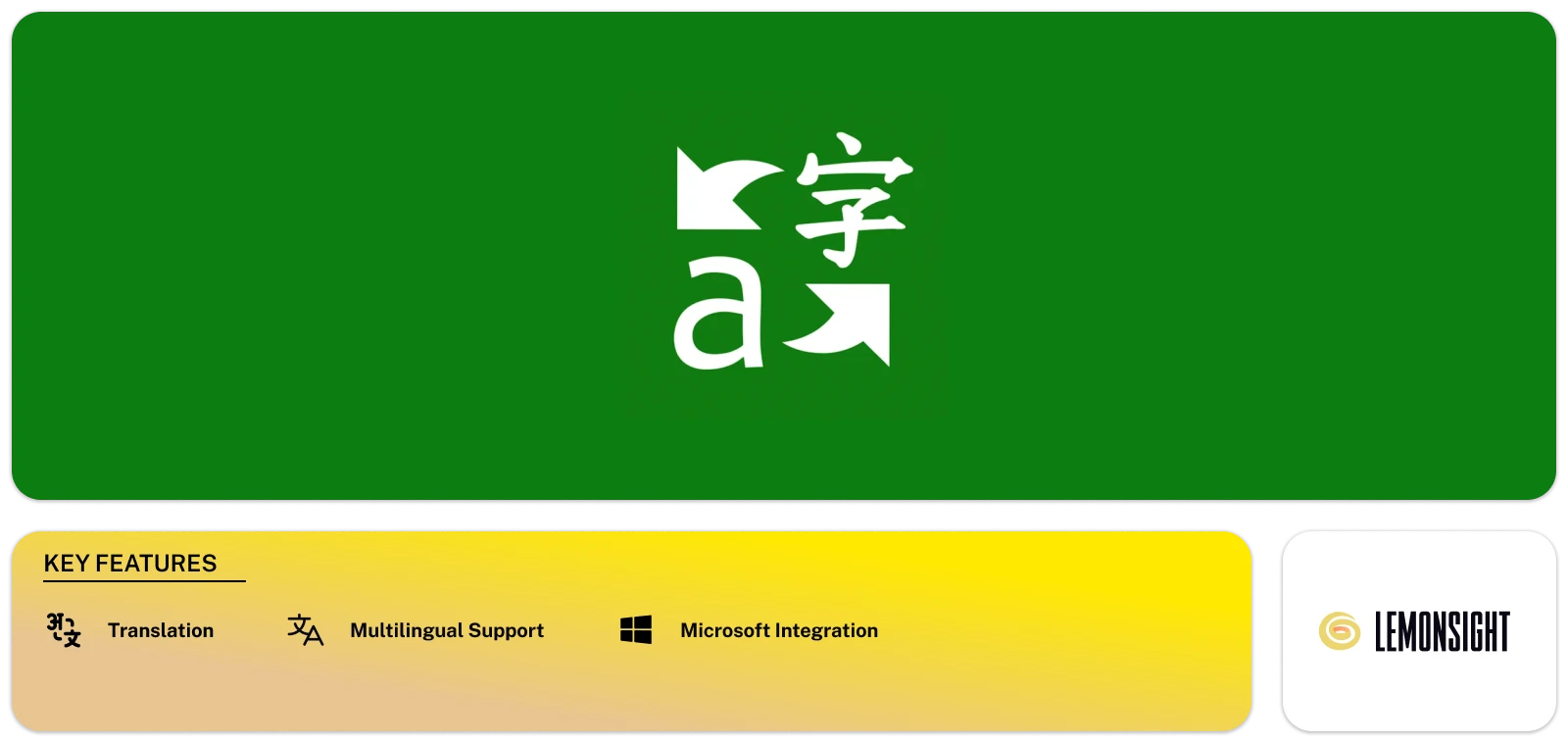
Microsoft Translator is a practical language translation application developed by Microsoft. It simplifies converting text or speech from one language to another. The tool offers support for more than 60 languages and an interface that is easy to use. It also offers integration with various Microsoft applications. This makes it a handy app for both personal and professional use. Additionally, it comes with features like offline translation and real-time conversation translation. You can also find alternate translations and meanings of a word to find the best translation to express yourself. Thereby making it an indispensable companion for travelers, students, and businesses operating globally.
Key Features
- Multilingual Support: Supports more than 60 languages, making it a versatile tool for various language translation needs.
- Intuitive Interface: It features an easy-to-use interface that simplifies the translation process, making it accessible to users of all experience levels.
- Microsoft Integration: Integrates seamlessly with various Microsoft applications
https://youtu.be/16yAGeP2FuM
Pros
- Offers offline translation
- Provides real-time conversation translation
- Supports over 60 languages, offering wider user accessibility
Cons
- Some features might not be available for certain languages.
- Offline translation is only available for Android devices.
- Text-to-speech feature quality depends on the user’s accents and such.
Pricing
Mircosoft Translation offers different pricing models based on the features. The standard model is free to use. Paid plans start at $10 per million chars of standard translation.
3. Say Hi

Amazon’s Say Hi app is a voice translation app that seamlessly translates spoken words from one language to another. With real-time translation features, this app facilitates smooth conversations. You can choose from male and female voice translations and adjust the speed to your liking. The app also supports an expanding list of languages and dialects, allowing you to communicate with people from all over the world.
Key Features
- Customization:Users can choose between male and female voice translations
- Adjustable Speed: Allows users to adjust the translation speed, ensuring comfortable and understandable interactions.
- Multilingual Support: Supports an ever-expanding list of languages and dialects, making it versatile for communication.
Pros
- Offers text-to-speech, enabling users to perform smooth translation
- Supports real-time translation, allowing smooth and efficient communication
- Supports different languages and dialects, making it a versatile tool for global interactions.
Cons
- It might struggle with nuanced or context-dependent meanings, causing misinterpretations.
- Advanced features need an in-app premium subscription.
- For certain languages, some features might not be available.
Pricing
Say Hi is free for standard features and might need in-app purchases for advanced features.
4. DeepL Translator
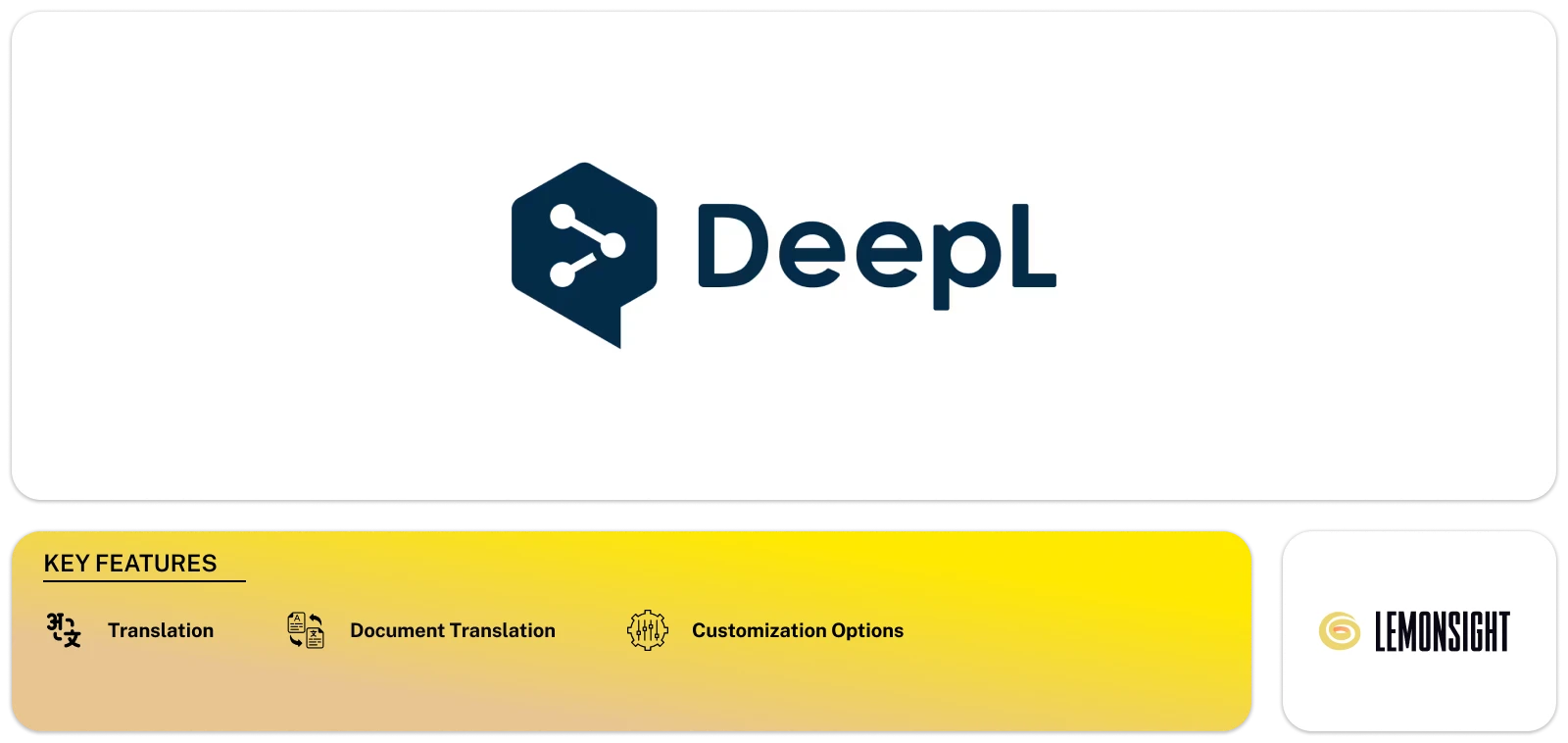
DeepL Translator is a robust tool that can translate text into other languages with impressive accuracy. The tool achieves this by using neural networks that can understand the context and nuances of the text. To use DeepL, simply type or upload the text and select the desired language for translation. You can even edit the translated text by replacing any words you don’t want to include.
One of the unique features of DeepL is its selective translation services, offered in only 30 languages. The tool is free to use but with certain limitations. For more advanced features, you can subscribe to DeepL Pro.
Key Features
- High-Quality Translation: It provides high-quality translations because it uses neural networks that understand context and nuances in text.
- Document Translation: Users can type or upload text for translation, offering seamless flexibility.
- Multilingual Support:Supports translation between multiple languages, making it a versatile tool for users with diverse linguistic needs.
Pros
- Understands the context and nuance of the original text
- Supports 30 languages for translation with enhanced accuracy
- Standard features are free to use
Cons
- Offers selective language translation
- Need of subscription for advanced features
Pricing
The basic translation features are accessible for free, while DeepL Pro offers advanced features with a subscription.
5. Taia
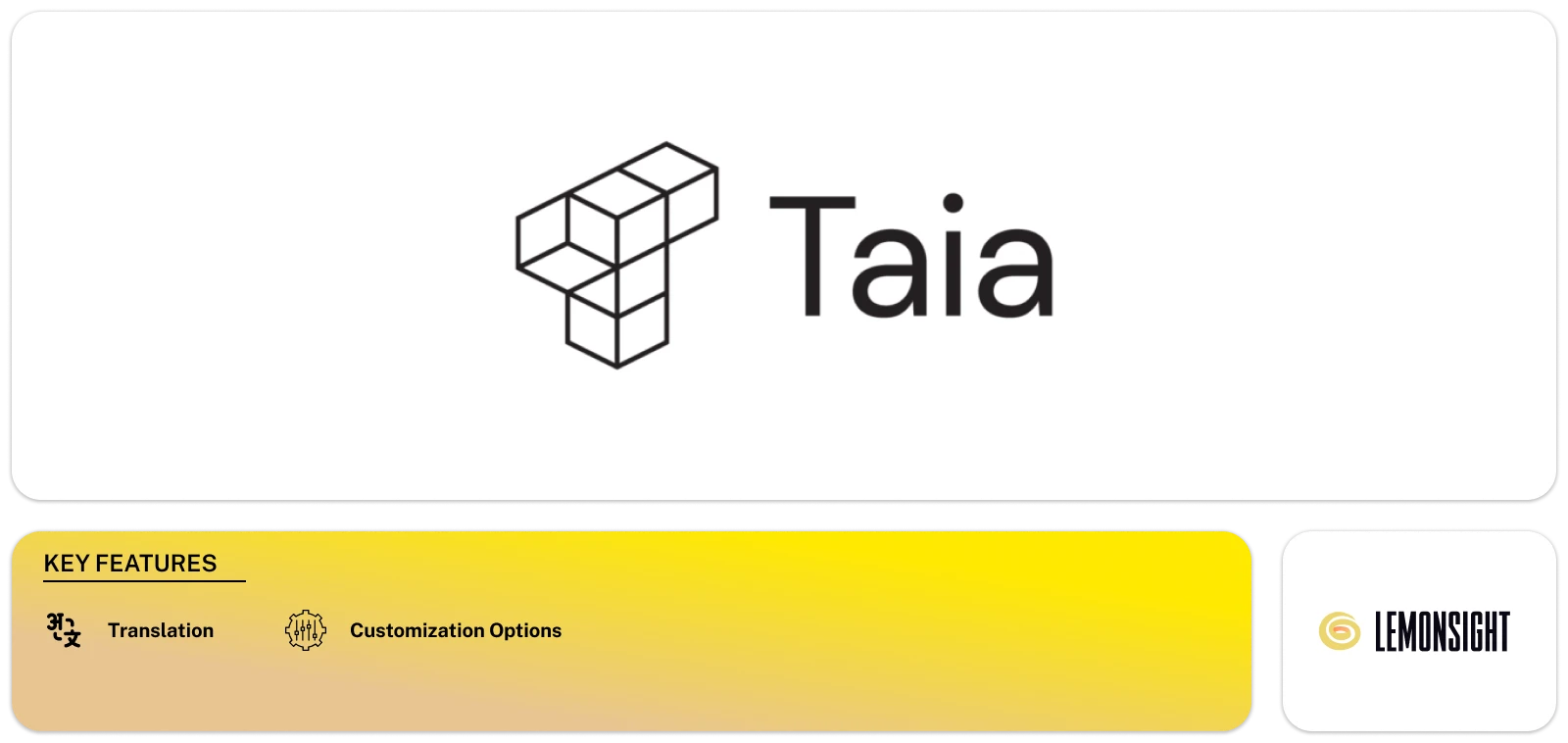
Taia is a translation tool that combines AI and human expertise to generate high-quality translation. This tool translates using both machine translation and human translators. You can streamline the translation process by ordering the tool’s localization services.
You can customize the quality, speed & price of your localization projects. You can also choose the desired delivery time, translation quality, special requirements, and optimal price.
Furthermore, with a real-time progress overview, you can track your project progress. To get started, you simply need to upload your file that is to be translated. It gives you access to an online AI translation tool that helps you self-translate your documents quickly. This tool provides professional translation, which is reliable and accurate. It keeps the context and localization of specific regions and languages intact during translation.
Key Features
- Contextually Accurate Translations: Deliver high-quality translations, ensuring accuracy and context preservation.
- Localization Services: Offers localization services that help streamline the translation process, making it efficient and user-friendly.
- Customization:Users can customize their localization projects by choosing the desired quality, speed, and price level.
- Quality Control:Allows users to specify translation quality requirements and any special requests, ensuring that the final output meets their expectations.
Pros
- Leverages both artificial intelligence and human translators.
- Maintain context, tone, and cultural nuances, resulting in high-quality translations.
- Professional language translation services include 97 languages.
- Enables users to self-translate documents swiftly
Cons
- The quality of translation may vary based on individual translators’ interpretations.
- Only 90+ languages are available for translation, thus limiting user accessibility.
- The cost of translation projects depends on your project needs.
Pricing
Taia offers a pay-as-you-go pricing model. The standard translation system consisting only of AI models for translation is free to use. The price starts from € 0.08/ per word to access human touch in the translation.
6. Papago
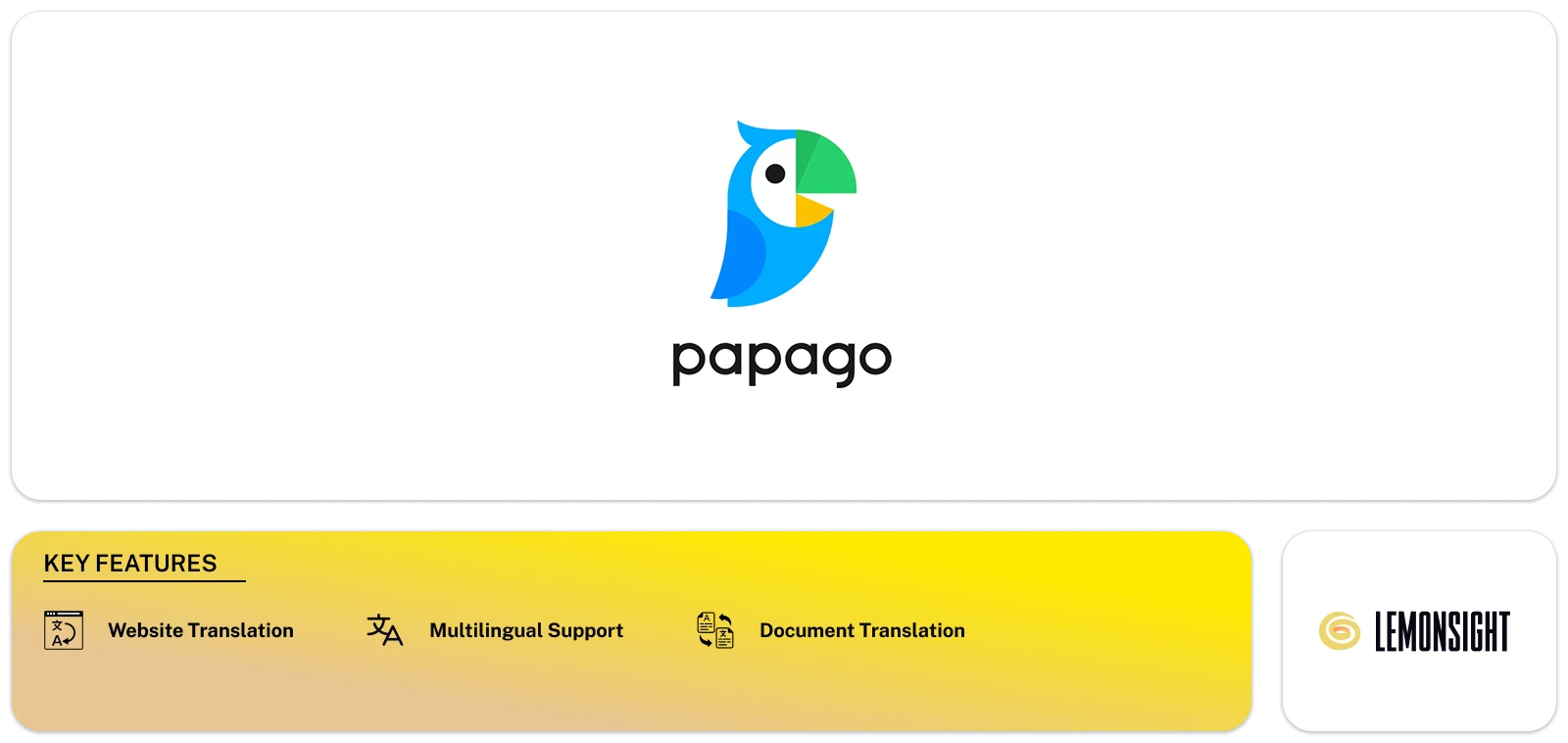
Papago is an AI-based transition tool developed by Naver. You can easily translate text by typing or speaking and selecting the desired language. You can translate websites as well by providing the URL.
The tool also provides document translation services, allowing you to upload your file. However, this feature is currently only available for Korean and English languages. Papago supports selective languages, including Chinese, Japanese, Korean, English, Hindi, and more.
Key Features
- Text and Speech Translation:Users can easily translate text by typing or speaking, providing text input and speech recognition.
- Multiple language Support: Offers translation capabilities for various languages, allowing users to select the desired language.
- Website Translation: Users can translate entire websites by providing the URL, making it a valuable tool for navigating foreign websites and content.
- Document Translation:Provides document translation services, enabling users to upload files for translation.
Pros
- Offers voice translation facility, allowing a seamless translation process
- Provides users with a feature to translate entire websites by providing the URL
- Allows users to upload files for translation, providing a convenient way to process documents
Cons
- Support only selective languages for translation.
- Document translation services are only available for Korean and English languages.
- Might struggle with nuanced or context-dependent meanings.
Pricing
Papago is a free-to-use tool.
7. Mirai Translate
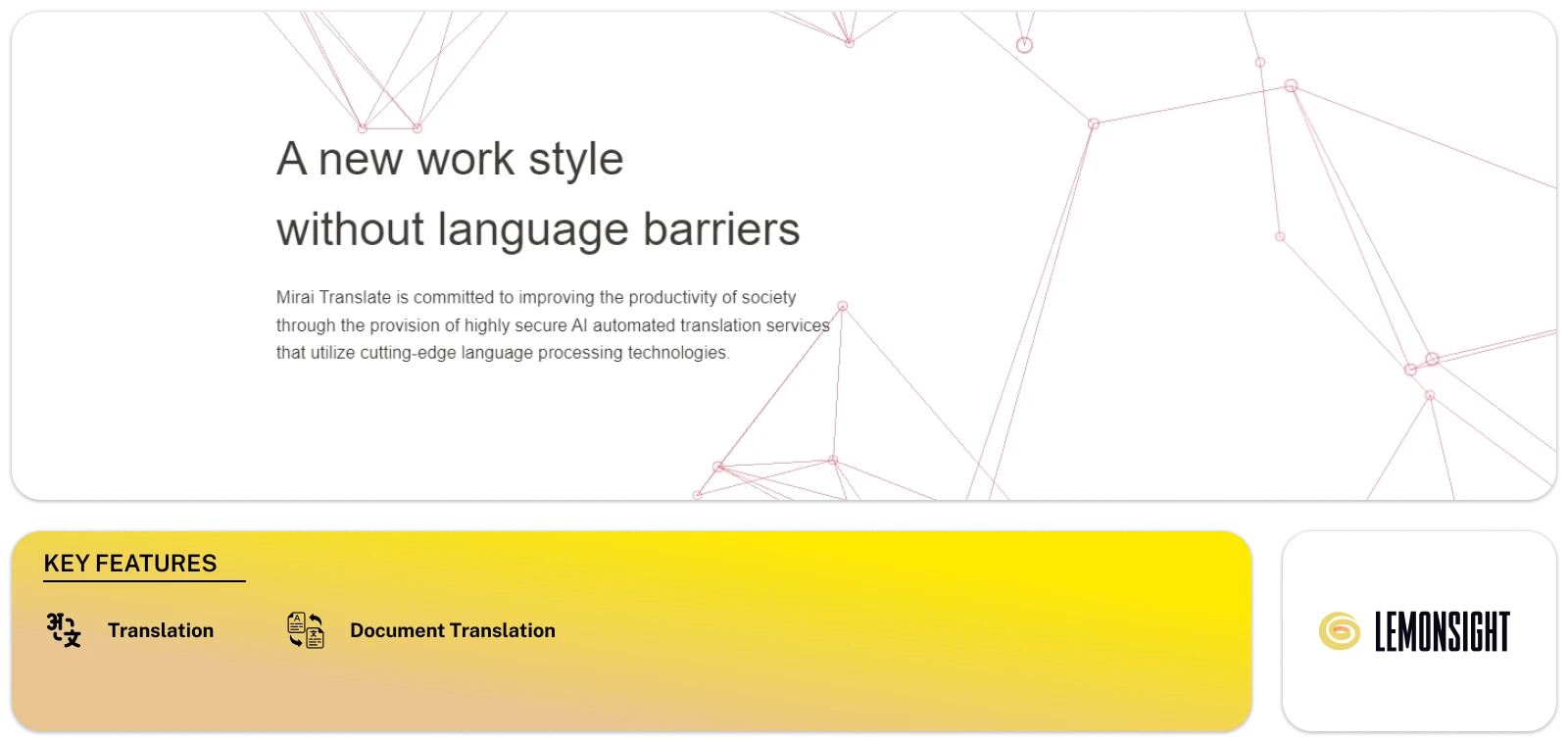
Mirai Translate is an AI-driven translation tool that assists with all your multilingual projects. You can translate documents or text files seamlessly. With its User dictionary feature, you can store phrases, technical terms, and more. Thus customizing future translations and enhancing domain-specific accuracy.
Mirai Translate’s incredible accuracy sets it apart from other tools—it’s on par with a professional translator boasting a TOEIC score of 960. It’s equipped with a top-notch neural machine translation (NMT) engine, which helps in business communication and economic news. It excels in “information transfer” and “fluency” better than traditional methods, outperforming them by up to 32%.
With its partnership with the renowned law firm Anderson Mōri & Tomotsune, Mirai Translate is a pro at handling legal lingo and financial documents. You can translate Contracts, articles of incorporation, financial summaries, and more.
Mirai Translate offers customization options. You can create a user dictionary with specific product names or industry terms.
Plus, managing your team and resources has never been easier. With group and profile management, admins can effortlessly handle permissions and designate leaders.
Mirai Translate isn’t just a translation tool—it’s your translation powerhouse, providing accurate, professional-grade results in a way that suits you best.
Key Features
- Document and Text Translation: Provide high-quality, accurate translations for documents and text files.
- User Dictionary: The User dictionary feature allows users to store and customize phrases, technical terms, and other domain-specific language.
- Professional-level accuracy: Offers exceptional translation accuracy, equivalent to a professional translator with a TOEIC score of 960
Pros
- Translation accuracy is equivalent to a professional translator with a TOEIC score of 960.
- It can handle legal lingo and financial documents.
- Allows users to create a personalized user dictionary, including specific product names and industry terminology.
Cons
- Its document translation service is available only in Korean and English.
- Provides selective language translation, potentially limiting its accessibility for users dealing with other languages.
Pricing
Mirai Translate offers a Flat-rate plan with a Monthly fee starting from 80,000 yen (excluding tax), which is roughly $536.10. Also, it offers a Pay-as-you-go plan with a Monthly fee starting from 10,000 yen (excluding tax), which is roughly $67.01.
8. Sonix

Sonix is an AI-driven tool that translates and transcribes audio/video. It can quickly convert your audio to text and help you translate your transcripts in over 40 languages. The tool also offers an audio-to-audio translator for converting videos, tutorials, and podcasts into other languages. You can change/edit your generated transcripts via the tool’s online editor.
It also offers an in-browser translation editor and side-by-side translation, making the process seamless. With its automated subtitle generator, you can create multi-language subtitles for your videos.
Key Features
- Audio and Text Transcription: Efficiently transcribes audio and video files, converting spoken words into written text.
- Multilingual support: Supports translation of transcripts in over 40 languages, making it a versatile solution for multilingual projects.
- Audio-to-Audio Translation: Offers audio-to-audio translation, allowing users to convert videos, tutorials, podcasts, and other audio content into different languages.
- Transcript Editing: Users can easily edit and refine the generated transcripts through the tool’s online editor.
- In-browser Translation: Provides an in-browser translation editor, simplifying the translation process within their web browser.
Pros
- Provides translation of video/audio transcriptions.
- Offers multi-language subtitle creation services
- Offers In-browser translation editor
- Supports over 40 languages
Cons
- Works with transcripts only
- It may lack nuances and context of the original text.
Pricing
Sonix offers various pricing models, including pay-as-you-go, per-hour, and monthly subscriptions. The pay-as-you-go model is suitable for project-based work and costs $10/Hour. It offers an hourly subscription starting from $5. Also, a monthly subscription costs $22/per user/month. For big enterprises, you can contact the team about the costing details.
9. Mate Translate
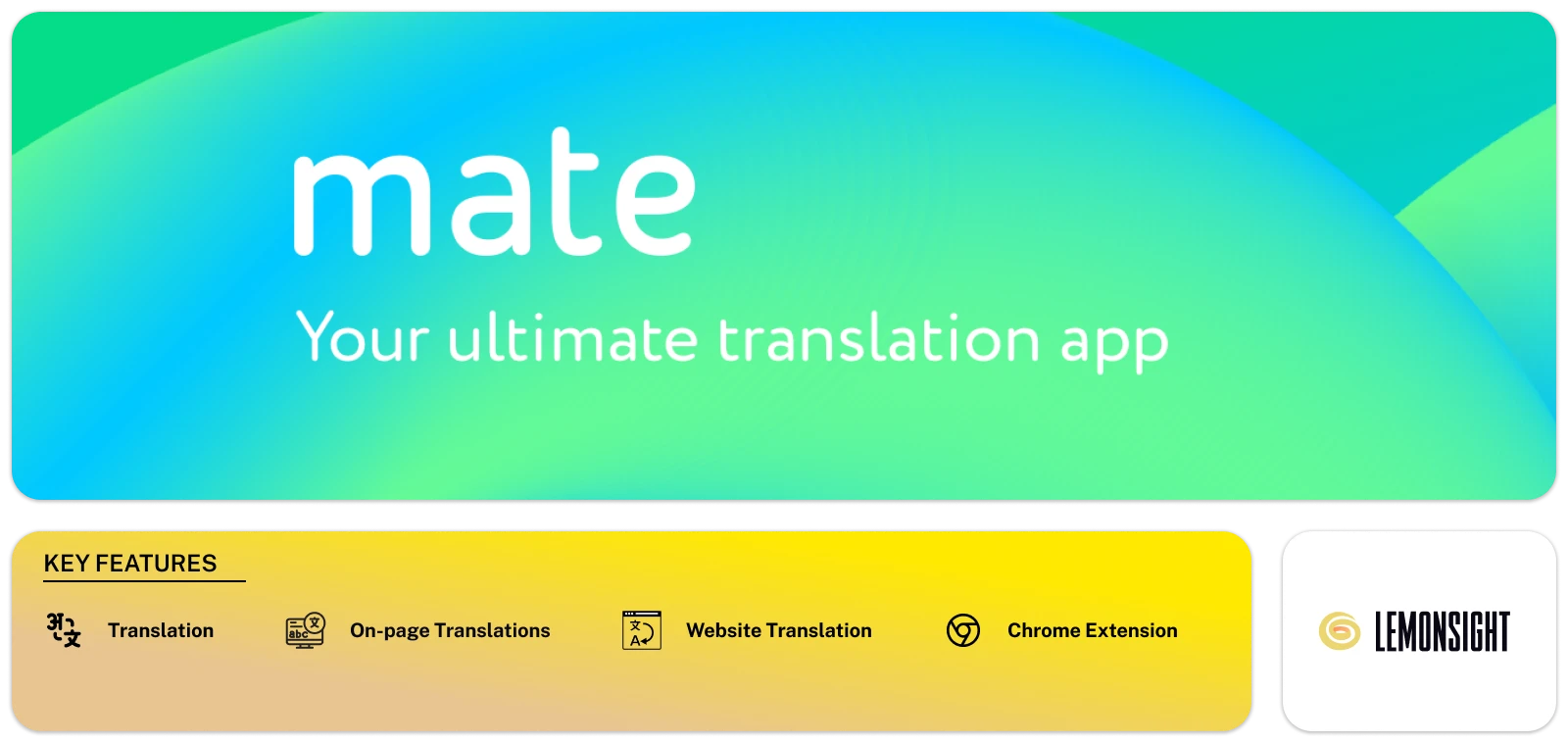
Mate Translate is an AI-powered translation tool available as a browser extension. It provides instant and highly accurate translations whenever you need them. It is an all-in-one translator for web pages, highlighted text, & Netflix subtitles. This tool is also available as an application for iOS and MacOS.
It has a vast selection of 103 languages, including English, Spanish, French, German, Japanese, and even more niche ones like Luxembourgish and Zulu.
It allows on-page translations, enabling users to seamlessly switch between the original and translated texts for precise reference. Its Custom keyboard shortcuts and a double-click feature for instant word translations make it incredibly efficient. It even supports PDFs within Chrome’s built-in PDF Viewer.
For language learners, Mate Translate is a valuable resource. It offers perfect pronunciation, intuitive phonetics, and even speaks translations with accents. The Phrasebook feature helps users learn faster by saving and categorizing phrases and creating a personalized travel cheat sheet.
Key Features
- Browser Extension: Available as a browser extension, it provides instant and highly accurate translations.
- Web Page Translation: Serves as an all-in-one translator for web pages, allowing users to translate entire web pages, highlighted text, and even Netflix subtitles.
- On-page Translations: Users can perform on-page translations, allowing them to switch seamlessly between the original and translated texts for precise reference.
- Custom Keyboard Shortcuts: Offers custom keyboard shortcuts, making it efficient for users to access translation features.
- PDF Support: Supports translations within Chrome’s built-in PDF Viewer, making it suitable for translating PDF documents.
https://www.youtube.com/watch?v=aixpLh0bGEQ
Pros
- Comes as a browser extension
- Supports a vast selection of 103 languages
- Allows on-page translation
- Helps with pronunciation with intuitive phonetics and translations with accents
- Has the Phrasebook feature for users learning a language
Cons
- The Application is only available for iOS and macOS devices.
- The tool is fully localized for specific languages and may struggle with nuances in other languages.
Pricing
Mate Translate is free to use for 7 days, then $5.99/month.
10. Yandex Translate
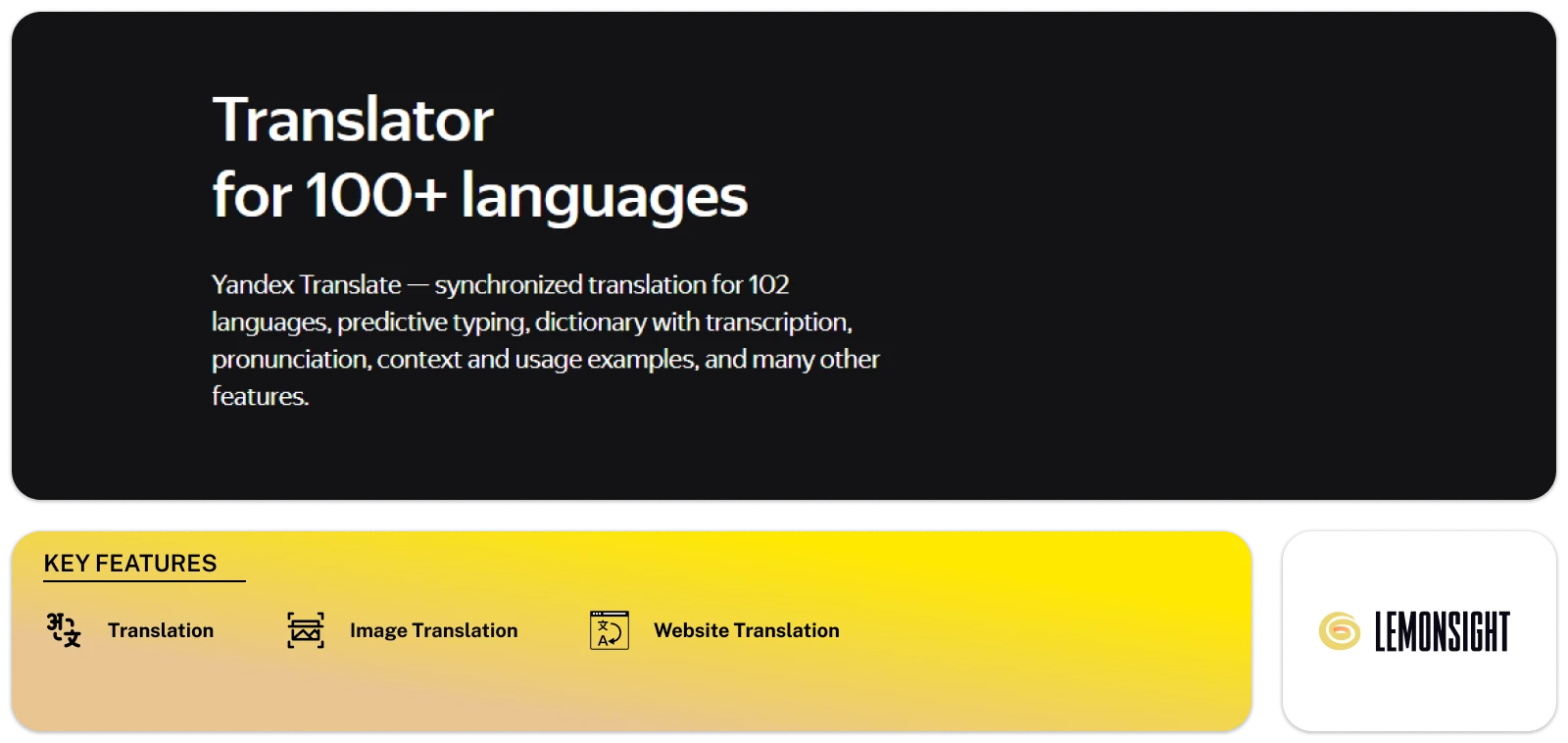
Yandex is a translation app that uses AI and can be downloaded on iOS and Android devices. The app has a user-friendly interface similar to Google Translate, making it simple to use. You can translate text by typing, copying-pasting, or utilizing the voice feature.
Moreover, it supports various image formats and allows you to translate images. You can also translate websites by providing their URLs, as well as documents with various file formats. The platform supports 100+ languages, enhancing user accessibility.
Key Features
- User-friendly Interface: Offers a user-friendly interface that simplifies the translation process, similar to Google Translate.
- Multiple Input Option: Users can translate text by typing, copying, and pasting or using the voice feature, offering flexibility.
- Image Translation: Supports various image formats, allowing users to translate text from images
- Website Translation:Users can translate entire websites by providing the URL
Pros
- Compatible with iOS and Android devices.
- Simple User-Interface like Google Translate.
- Offers document translation features.
- Supports over 100 languages.
Cons
- Visual text recognition currently works for only 45 languages.
- Offers offline translation for specific languages only
Pricing
Yandex Translate is free to use up to 1 million characters. Paid plans start at $15.
11.Rask AI
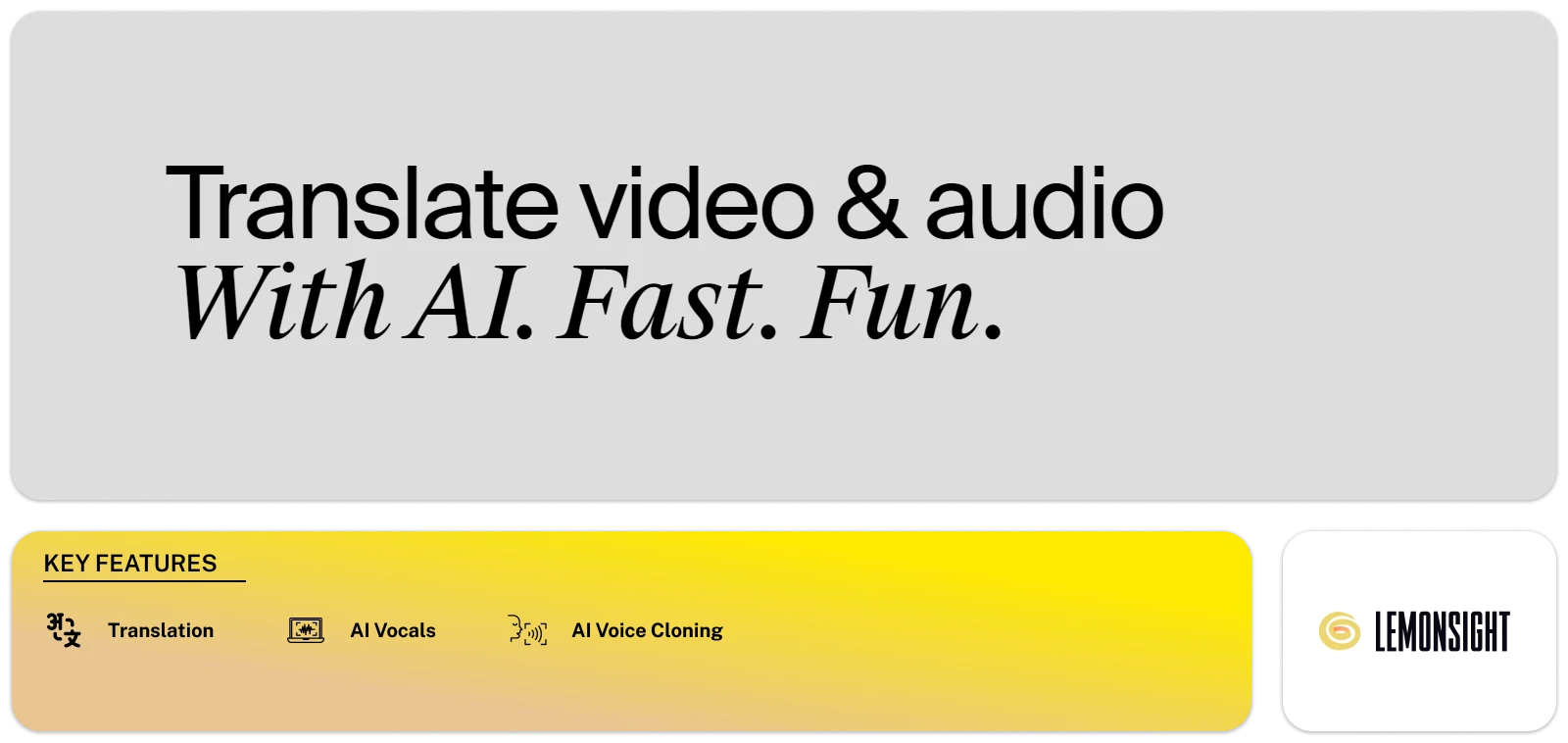
Rask AI is a robust tool that simplifies the translation of audio and videos. Simply upload your audio or video file and select the desired language you want it translated into. You’ll receive your translated audio or video file in MP4, WAV, or SRT format within minutes.
One unique feature of the tool is the ability to clone the voice and redub it through AI-generated voices. You can choose from a wide range of AI-generated voices and adjust the speed of speech by rewriting segments that are too long for translation.
Rask AI supports translation in over 130 languages. Additionally, the Voice Cloning feature offers a human-like experience and is currently available in 28 languages. The whole process is simple, fast, and easy to use.
Key Features
- Audio and Video Translations:Simplifies the translation of audio and video files by uploading the files and selecting the desired language for translation.
- AI-Generated Voices: Users can choose from a variety of AI-generated voices and adjust speech speed.
- Voice Clone: Voice Cloning feature offers a human-like experience, enhancing the quality of audio and video translations, and is available in 28 languages.
Pros
- Automated speech-to-text, translation, and voiceover
- Offers Voice Cloning feature with over 5 AI voices
- Supports over 130 languages
Cons
- The Voice Cloning feature is available for only 28 languages.
- AI-generated voices might sound robotic.
- May not understand the original audio/video context, and there can be some grammatical errors.
- The lip-sync in dubbed or cloned videos may not be perfect.
Pricing
Rask AI offers two types of subscriptions: monthly and annual. The monthly subscription involves a recurring payment billed every month starting from $59/month. The annual subscription is a recurring payment billed annually and automatically renews yearly starting from $49/month.
12. iTranslate
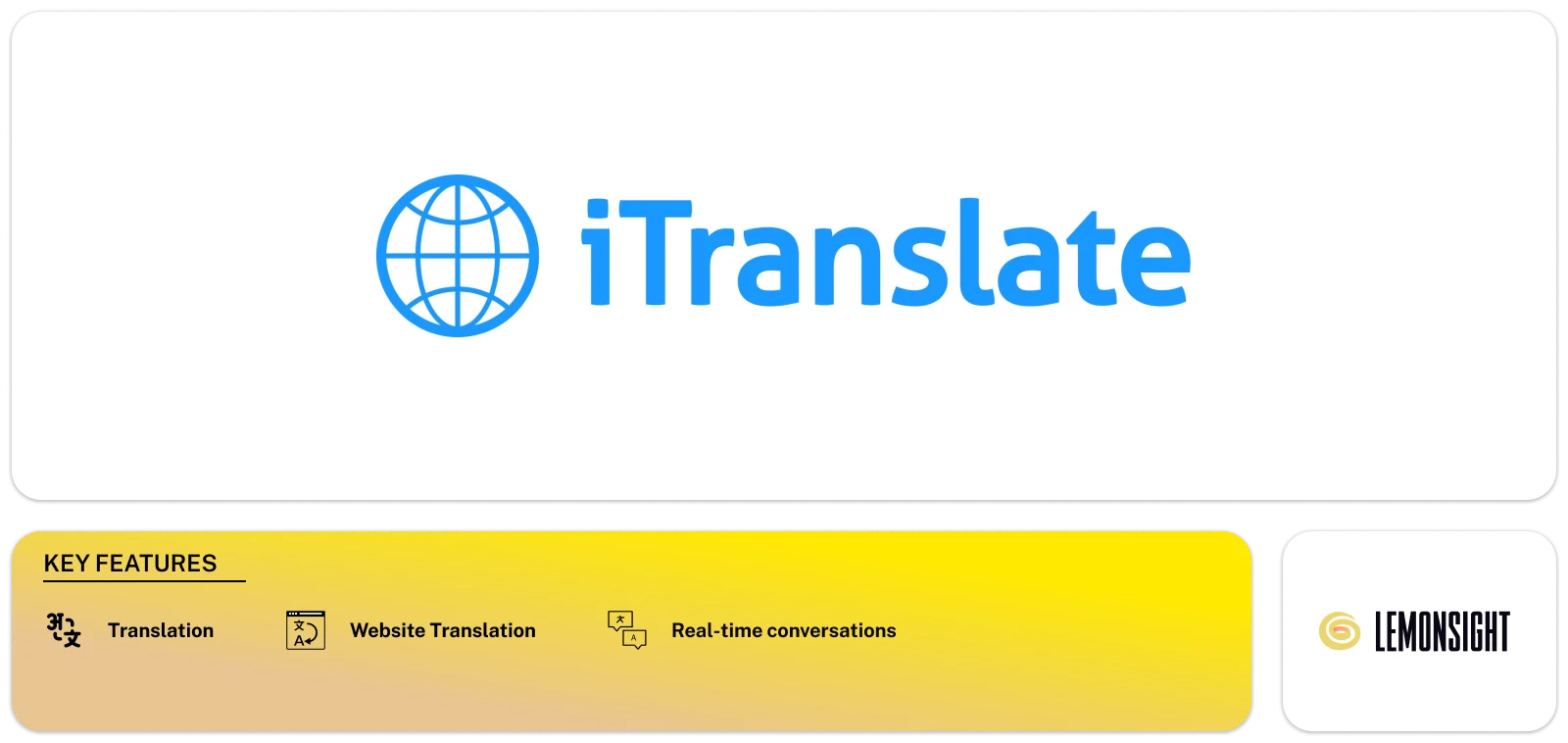
iTranslate is a translation app that lets you translate text and websites and have voice conversations. You can use it to look up meanings of words and conjugate verbs. It provides autocomplete and alternative translations, making translating text in over 100 languages effortless.
The Voice Translation feature recognizes and translates your voice to your desired language. This feature is currently only available in four languages offline. You can translate menus, cards, signs, or anything else with camera translation. The keyboard extension lets you get instant translations in your favorite messaging app.
It allows Offline translation in 38 languages, allowing for seamless translation without internet connectivity. The Transliteration feature is also a great addition, allowing you to read non-Latin characters. The tool’s Sharing, favorites, Phrasebook, and other features make the translation process even more effortless.
Key Features
- Text and Website Translate: Allows users to translate text and websites, making it a versatile tool.
- Real-time conversations: Enables voice conversations for real-time communication in multiple languages, enhancing user interactions.
- Conjugate Verbs: Users can look up word meanings and conjugate verbs, making it a valuable resource for language learners.
- Offline Translation: Supports offline translation in 38 languages, ensuring users can translate content without an internet connection.
- Transliteration: Offers transliteration, allowing users to read non-Latin characters.
- Sharing, Favorites, and Phrasebook:Includes features for sharing translations, saving favorites, and creating a phrasebook.
Pros
- Available as a web app, iOS and Android application.
- Offers Keyboard Extension for seamless accessibility.
- Allows Voice translations closely, adhering to dialects and accents.
- Provides offline translation, enabling a smooth experience.
- Supports text translation in over 100 languages.
Cons
- The Voice translation feature is only available in four languages offline.
- The offline translation features can only happen between 38 languages.
- Text-to-speech and voice recognition are available for popular selective languages.
Pricing
iTranslate offers two types of plans: Monthly and annual. The monthly plans start from $5.99, billed monthly. The annual plans start from $49.99, billed annually. This app also provides a 7-day free trial.
13. Alexa Translations
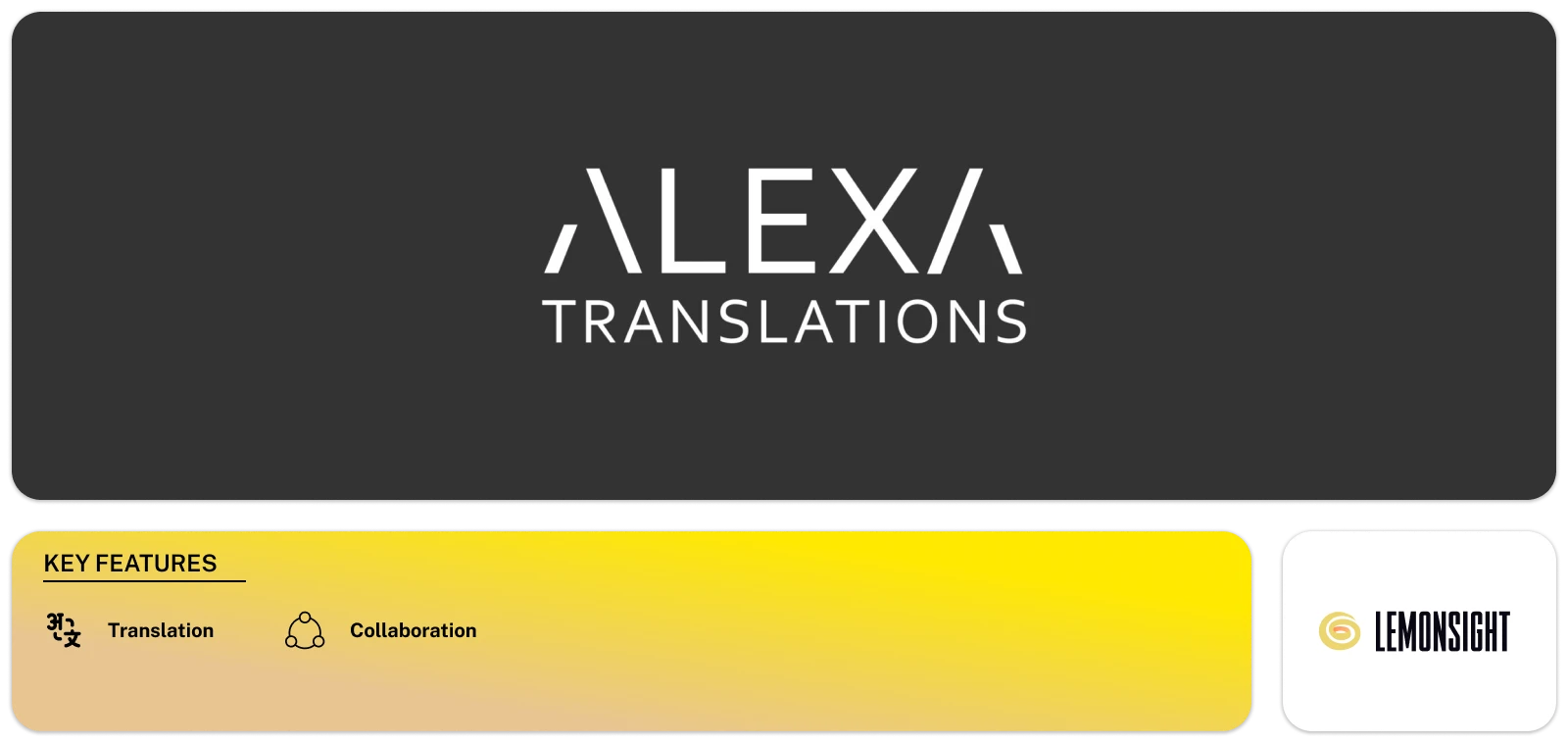
Alexa Translations is an AI-based tool that provides translations for legal, financial, and securities sectors. It allows for effortless collaboration among team members for document translations. You can integrate with Google Drive, eliminating the need for manual uploads. The platform includes a robust project management system with tags for relevant Translation Memories and P.O. Numbers for easy tracking. With its built-in CAT Editor, you can edit translations and apply filters to review specific segments.
Additionally, it has a speech-to-text feature and in-app translations for Microsoft Office. This tool also allows captioning for video and audio files. It is a comprehensive tool streamlining the translation process, making it more straightforward, faster, and efficient. The platform supports various languages, including French, Spanish, Portuguese, and Simplified Chinese. Alexa Translations provides a fast and accurate solution for translation with a 65 BLEU Score.
Key Features
- Accurate Translation: Provide accurate translations for the legal, financial, and securities sectors.
- Collaboration: Enables effortless collaboration among team members for document translations.
- Integration: Integrates with Google Drive, eliminating the need for manual file uploads.
- Built-in CAT Editor: Offers a built-in CAT (Computer-Assisted Translation) editor that allows users to edit translations and apply filters to review specific segments.
Pros
- Translation for legal, financial, and security-related documents.
- Offers speech-to-text and in-app translation for Microsoft Office.
- Provides an in-built CAT editor for effortless translation editing
- Trained in various popular languages.
- Promises accuracy with a 65 BLEU Score
Cons
- It might confuse folks from non-technical backgrounds.
- Mostly useful for firms, businesses, and corporations.
- Supports mainly popular language for translation.
Pricing
Contact for pricing
14. Systran Translate
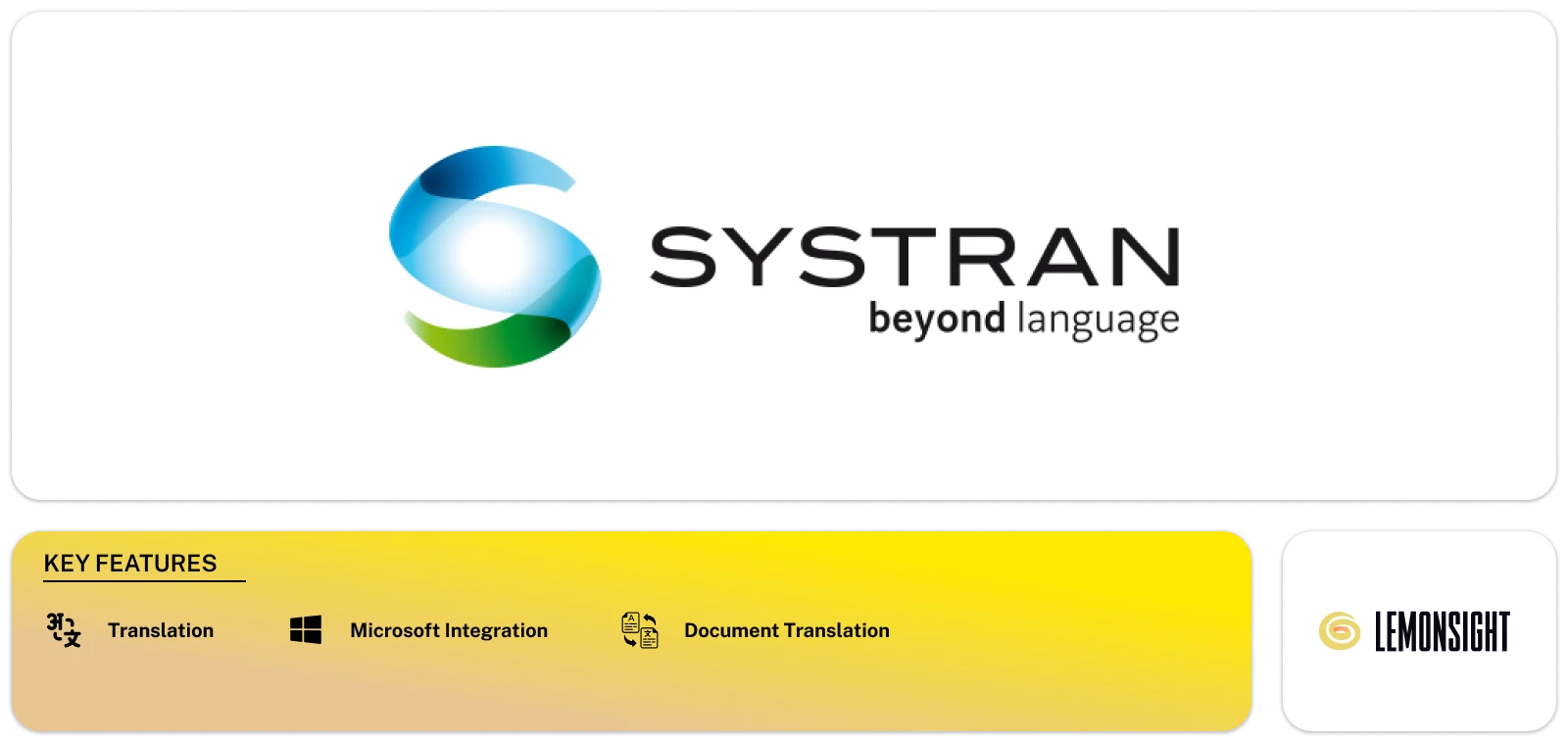
Systran Translate is an impressive tool that seamlessly translates text, files, and documents across various domains. You can easily translate text by entering or copying and pasting it. It allows you to upload files in different formats such as docx, PPTx, and PDF to translate them. Systran Translate offers domain-specific translation for specific domains like legal, health, IT, education, manufacturing, and more. You can even integrate this tool into Microsoft Office, CAT & TMS tools to enhance your workflow. With the browser extension, websites can be translated into your native language. Moreover, the tool offers API integration to streamline your applications and workflow. This tool supports over 45 languages, making it accessible globally.
Key Features
- Text Translation: Translates text by allowing users to enter it manually or copy and paste.
- File and Document Translation: Users can upload files in various formats, including docx, PPTx, and PDF, to have them translated.
- Domain-Specific Translation: Offers domain-specific translation services for various fields such as legal, health, IT, education, and manufacturing.
- Integration with Microsoft Office: Users can integrate the tool into Microsoft Office, enhancing their workflow efficiency.
- CAT & TMS Tools Integration: Provides integration with Computer-Assisted Translation (CAT) and Translation Management System (TMS) tools.
Pros
- Available as a browser extension for easy access
- Offers API integration for developers to embed this technology into their existing workflows.
- Provides domain-specific translation features.
- Supports 50 languages.
Cons
- It might be confusing to manage and operate.
- Might struggle with domain-specific context and nuances, especially with legal and finances.
Pricing
Systran Translate offers a pricing model in three monthly and annual tiers–Translate Pro Lite, Translate Pro Plus, and Translate Pro Premium. The monthly subscription starts from €6.99/Pro Lite, €19.99/Pro Plus, €44.99/Pro Premium. The annual subscription starts from €4.99/Pro Lite, € 13.99/Pro Plus, € 31.99/Pro Premium.
15. Reverso
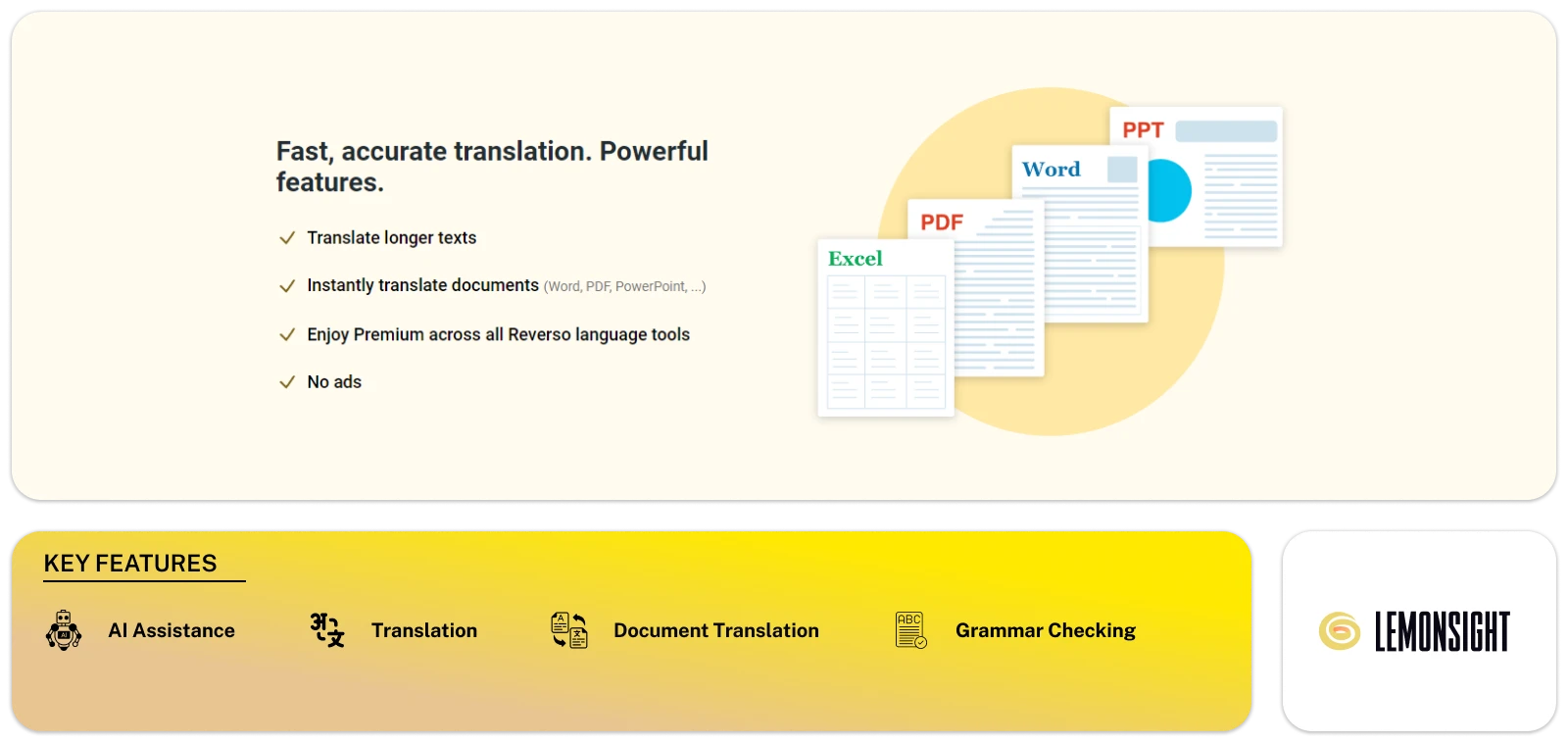
Reverso is a versatile tool that seamlessly translates text and documents from one language to another. To translate text, type it in and select the source and target languages. Reverso also supports file translation for various formats such as PDF, Word, PowerPoint, XML files, HTML pages, and more.
In addition, the tool offers features such as grammar checks, synonym searches, verb conjugation, and spell-checking. With its AI writing assistant feature, you can also rephrase your text. This tool primarily benefits language learners, providing real-life examples and context for millions of words and expressions. Reverso supports over 20 languages for text and language translation, making it a reliable choice for all your translation needs.
Key Features
- Text TranslationSeamlessly translates text by allowing users to type or paste it into the interface, the source, and target languages.
- File Translation: Supports file translation for various formats, including PDF, Word, PowerPoint, XML files, HTML pages, and more.
- Grammar Checks: Includes grammar-checking features, helping users ensure the correctness of their translated content.
- Synonym Searches: Users can search for alternative words and expressions.
- Verb Conjugation: Offers verb conjugation assistance, which is particularly valuable for language learners and those looking to use the correct verb forms.
- Spell-Checking: Includes spell-checking functionality, allowing users to identify and correct spelling errors in their translated content.
- AI Writing Assistant: Features an AI writing assistant that helps users rephrase text, making it more suitable or improving its readability.
https://youtu.be/87mehFHCTu4?si=TuKySipndBUv_YTp
Pros
- Provides text and document translation.
- Offers grammar check, conjugation, spell checking and more
- Available as a browser extension and application on the App Store & Google Play.
- Use it anywhere on your PC by downloading the setup for Windows.
Cons
- May not understand accents and dialects
- Supports less than 30 languages.
- Certain features need a premium subscription.
Pricing
Reverso offers monthly and annual subscriptions starting at 9.99 EUR/month and 77.88 EUR(billed once).
Which is the best AI tool for Translation in 2023?
The best tool for AI translation depends on various parameters, such as user-friendliness and accuracy. Among the contenders, these below-mentioned tools emerge as the best for seamless multilingual communication and other purposes.
Best Tool for Personal Use
If you want a translation tool for personal use or primary translation purposes, then the tools that will be most suitable are:
-
Google Translate
-
Microsoft Translate
-
Mate Translate
Best Tool for Professional Use
If you’re a content creator, writer, marketer, or anyone working in the creative industry, then the following might be of great use to you:
-
Rask AI
-
Sonix
-
Reverso
Best Tool for Businesses/Firms
For businesses and firms, domain-specific translation tools are needed. For this purpose, the following tools might be suitable:
-
Alexa Translations
-
Systran Translation
These tools help you overcome language barriers while providing valuable insights into the future of global communication. So, explore different tools to discover which best suits your needs and goals. The best tool is the one that feels tailor-made for you.
Final Thoughts
We’ve tried the below-mentioned 13 AI translator tools:
- Machine Translation
- Alexa Translations
- Taia
- DeepL
- Mirai Translate
- Sonix
- Yandex. Translate
- Mate Translate
- Papago
- Babylon Translator
- MyMemory Translation
- Rask AI
- Mirai Translate
Twitter
Facebook
Telegram




