
15 Best AI Code Generators in 2024
Ever feel like your keyboard is holding you back from coding wonders?
Imagine if there were tools that could write code for you. They’d save hours of staring at the screen and endless trial and error.
Well, welcome to the world of AI code generators! AI code generators are software tools or platforms that use AI to automatically generate or assist in code generation for various applications. These tools are revolutionizing the way developers bring their ideas to life.
Gone are the days of manual labor, where every line of code felt like lifting weights. With AI, programming becomes more about creativity and problem-solving than memorizing syntax.
In this blog, we’re exploring the 15 best coding tools. We’ll discuss their features and help you choose the right one for your coding.
What are AI Code Generators?
AI code generators are software tools or platforms that use artificial intelligence (AI) to generate or assist in code generation for various applications automatically.
These tools use machine learning models, natural language processing, and other AI techniques to understand programming languages and generate code snippets, functions, and even entire programs.
Why use AI Code Generators?
AI code generators simplify coding and programming processes, making them valuable tools for developers. They offer a range of features that enhance development, including
- Automated Code Writing
AI code generators can produce code from simple calculations to complex problems.
- Assistance in Coding
These tools can boost productivity and reduce errors by providing real-time suggestions and completions during coding. Some AI code generators allow you to embed them into your existing workflow, thus acting as a real-time coding assistant.
- Code Optimization
Some advanced code generators write and optimize code for performance, readability, and efficiency.
- Bug Detection and Fixing
The generators have features to detect and suggest fixes for common programming errors and bugs. They automate bug detection and provide real-time fixing suggestions.
- Learning and Adaptation
The code generators learn from patterns in existing codebases, adapting their suggestions and generation based on the context.
- Domain-Specific Applications
Certain AI code generators specialize in specific domains or industries, such as web development, data science, or game development.
These above-mentioned pointers are the benefits of using AI code generators.
Now, which are the best AI code generators?
15 Best AI Code Generators in 2024
1. Open AI Codex
https://youtu.be/Zm9B-DvwOgw?si=NOL6gTv1zqRtL82xOpen AI Codex is a robust API that uses artificial intelligence to generate code. It can read natural language and create executable code snippets, fix coding errors, and enhance your code. All you need to do in the open AI playground is give a plain English command to generate code for you. Although the tool is most proficient in Python, it can also work with over a dozen other languages, including JavaScript, Go, Perl, PHP, Ruby, Swift, TypeScript, SQL, and Shell. You can use its API to integrate it into your codebase seamlessly. Github Copilot also uses Open AI Codex’s API, and you can download the Microsoft plugin to use it within your IDE.
Key Features
-
Natural Language Understanding:
It understands plain English commands, so developers can talk to it naturally.
-
Code Generation:
It creates code from natural language instructions.
-
Code Enhancement:
It improves and optimizes existing code by understanding its context and suggesting changes.
-
Error Correction:
It finds and fixes coding errors to help with troubleshooting and debugging.
-
Multi-Language Support:
It works with many programming languages like JavaScript, Go, Perl, PHP, Ruby, Swift, TypeScript, SQL, and Shell.
-
Integration:
It’s easy to add OpenAI Codex to a codebase using its API.
Pros
- Generates code snippets, improves code, fixes bugs, and more.
- Proficient in Python, JavaScript, Go, Perl, PHP, Ruby, and more.
- Offers Microsoft Plugin and Open Codex’s AI.
Cons
- Needs essential to intermediate levels of technical knowledge
Pricing
Open AI Codex is a free API.
2. GitHub Copilot
https://youtu.be/IqXNhakuwVc?si=IAGbMmTGlutHKHkDGitHub Copilot is a cloud-based artificial intelligence tool developed by GitHub and OpenAI. It assists users of Visual Studio Code, Visual Studio, Neovim, and JetBrains IDEs in code generation. You can write a comment describing the logic you want, and GitHub Copilot will immediately suggest code to implement the solution. You can improve your code with AI-based suggestions based on the project’s context and style conventions. It can quickly cycle through lines of code, complete function suggestions, and decide which to accept, reject, or edit.
Key Features
-
Code Generation:
It helps developers create code snippets and solutions using plain English instructions.
-
Integration:
It smoothly works with popular coding environments (IDEs).
-
Natural Language Input:
Developers express their ideas in plain English through comments.
-
Context-Aware Suggestions:
It understands the project’s context, like existing code, variables, and style rules.
-
Code Review:
It quickly gives suggestions for completing functions on GitHub.
-
Code Enhancement:
It helps improve code quality by suggesting better methods and catching potential mistakes.
-
Multi-Language Support:
It supports various programming languages, making it useful for many projects.
Pros
- Provides VS code integration
- Understands natural language
- Generates and Improves code effectively
Cons
- Can suggest inefficient code sometimes
- Might suggest Code that is not optimized or ready to execute.
Pricing
The GitHub Copilot for Business subscription is available monthly at $19 per user. Whereas individuals plan to start from $10 per month
Visit Website
3. AlphaCode
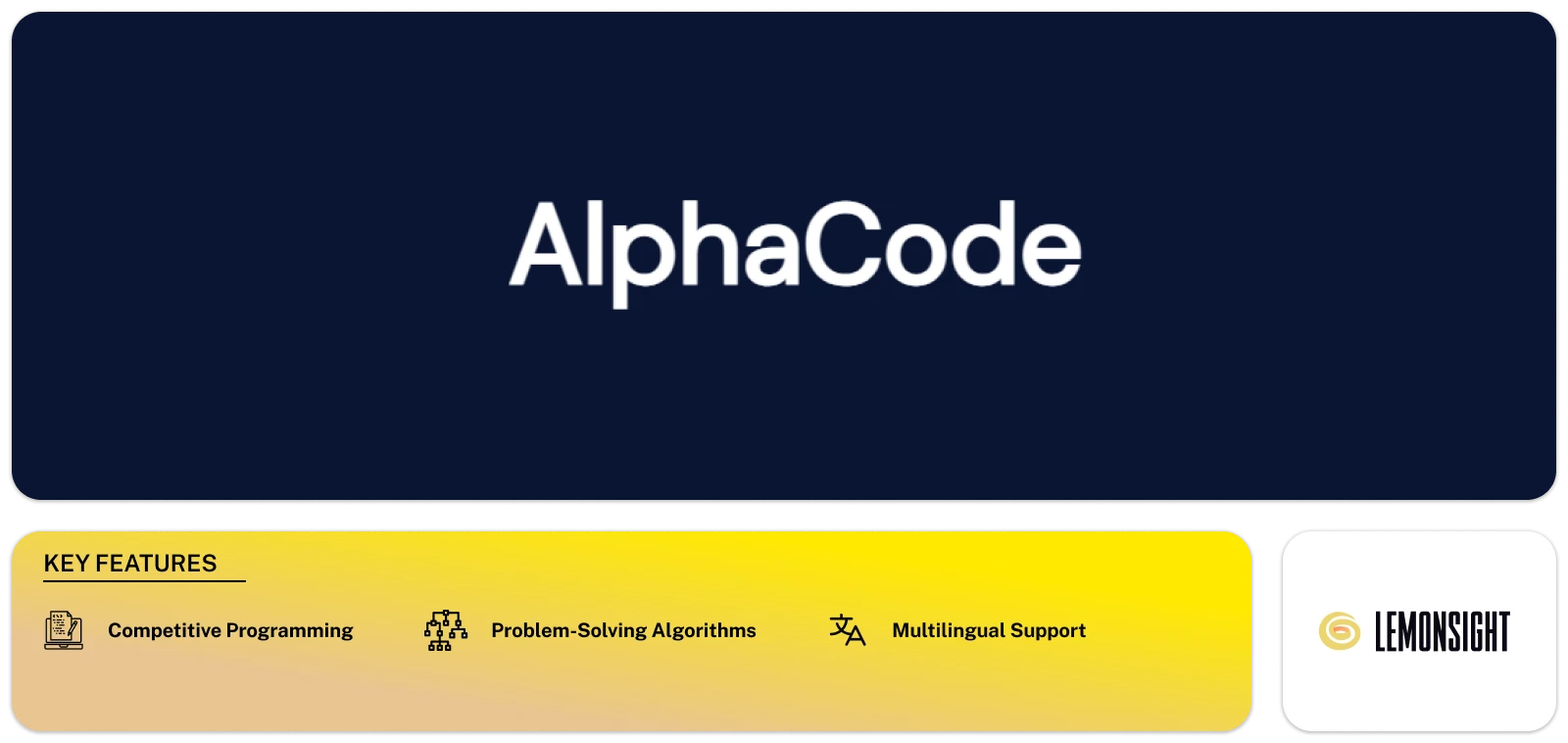
Deep Mind’s AlphaCode is an AI-integrated system based on transformers specially trained to understand natural language. It can provide suitable algorithms to solve a particular problem and implement the solution into code.
This system was tested against Human programmers on the popular competitive programming platform Codeforces. The results were that AlphaCode averaged a ranking of 54.3% across 10 contests, making it the first AI to touch the level of human programmers in competitive programming contests.
AlphaCode’s system is pre-trained in various programming languages, including C++, C#, Go, Java, JavaScript, Lua, PHP, TypeScript, Ruby, Scala, Rust, and Python.
Key Features
-
Code Implementation:
It turns problem-solving ideas into working code efficiently.
-
Problem-Solving Algorithms:
It suggests algorithms to solve specific problems and turns them into code.
-
Competitive Programming:
It was tested on Codeforces, where it ranked 54.3% on average in 10 contests.
-
Multi-Language Support:
It knows various programming languages, including C++, Java, Python, and more.
Pros
- Trained in various programming languages
- Provide algorithms to solve problems
- Suitable for competitive programming
Cons
- Works better with competitive programming
Pricing
Alpha Code is a free-to-use platform.
4. Tabnine
https://youtu.be/p7qMFhQh7rY?si=IMwVMDx5NJcDkjhN
Tabnine is a code assistant developed by Codata that simplifies your programming process. It offers a variety of features, including generating code blocks based on natural language comments, autocompleting lines of code, and suggesting full function completion based on the function declaration.
Furthermore, Tabnine offers an AI Chat Assistant called Tabnine Chat. This is available 24/7 to answer your questions and generate plus document code directly in your IDE. This tool supports over 20 languages, making it easily accessible to developers. The tool integrates seamlessly with popular code editors like VS Code, Sublime Text, and Atom. Thereby allowing developers to operate it in their preferred environment.
Key Features
-
Code Simplification:
It makes coding easier by turning plain language comments into code blocks.
-
Code Autocompletion:
It suggests code as you type, helping you write faster.
-
AI Chat Assistant:
It’s a 24/7 AI assistant that answers questions and generates code in your coding environment.
-
Multi-Language Support:
It works with over 20 programming languages, so it’s useful for many developers.
-
Integration:
It works smoothly with popular code editors like Visual Studio Code and Sublime Text.
-
Code Suggestions:
It suggests intelligent and context-aware code completions to help you write accurately.
Pros
- Offers seamless integration with code editors like VS Code, Sublime Text, and Atom.
- Provides AI Chat Assistant to answer questions, suggestions, and more.
- Supports over 20 languages
Cons
- Only Provides code completion functionality, no other features like debugging and refactoring.
- Privacy of developers’ original code can be a concern.
Pricing
Tabnine offers a free plan that includes basic code completion. For advanced features, the plan starts from $12/ month.
Visit Website
5. Replit Ghostwriter
https://youtu.be/96Nfukey6I8?si=NIh1tC4J8Zg0mD9c
Replit Ghostwriter is a robust code assistant offered by Replit. It enables you to complete your code in real-time. With its machine learning-based pair programmer, you can generate, transform, and explain code. Also, it offers effortless search through your code directly in the editor.
It seamlessly works with programming languages such as HTML, CSS, JavaScript, TypeScript, C++, Python, JSON, PHP, Bash, SQL, Rust, and Ruby. Thereby making web and app development faster, easier, and more efficient.
Key Features
-
Code Completion:
It suggests and completes code in real-time as you work.
-
Machine Learning-Powered Pair Programmer:
It uses machine learning to help with coding tasks, making work faster and easier.
-
Code Search:
It lets you search your code in the editor, making it easy and fast.
-
Multi-Language Support:
It works with many programming languages, such as HTML, CSS, JavaScript, Python, and more, making it useful for many web and app projects.
Pros
- Provides real-time code completion.
- Easily generate blocks of code upon entering a basic instruction in plain English.
- Offers In-editor search feature
- Compatible with a wide range of programming languages.
Cons
- Solely available in Replit’s IDE
- Only accessible to Replit’s Pro users
Pricing
Replit offers both free and priced pricing models. However, Replit’s Ghostwriter is only available for Pro users, costing $20/month.
Visit Website
6. Mutable AI
https://youtu.be/SdAteyB4-Uw?si=3PoYT_s8UhhlsjO_
Mutable AI is a coding assistant that simplifies software development. It offers a wide range of features that make development faster and easier, including AI code completion that suggests code based on context and intent.
Additionally, it automatically generates documentation for your code, saving you time and effort. The tool allows you to easily refactor your code by following your instructions, such as renaming variables, extracting functions, or simplifying expressions.
With its Github app, you can effortlessly search through code and repositories. Mutable AI currently supports Python, Go, Javascript, Typescript, Rust, Solidity, and more languages soon. It also offers app installation for Github, VS Code, and JetBrains, making it accessible to developers of all levels.
Key Features
-
Code Completion:
It suggests code based on what you’re doing, making coding easier.
-
Documentation Generation:
It creates documentation for your code automatically, saving time.
-
Code Refactoring:
It helps you improve your code by renaming variables or simplifying code.
-
GitHub Integration:
It’s a GitHub app that lets you search through code and repositories right on GitHub.
-
Multi-Language Support:
It works with many languages like Python, JavaScript, and more, with more languages.
Pros
- Works as coding assistant, providing real-time assistance and suggestions.
- Offers AI code completion based on the context and intent of the developer
- Provides automated code documentation generation.
- Allows refactoring of the code
- Available as Github, JetBrains, and VScode app.
- Supports various programming languages.
Cons
- Might Struggle with domain-specific code generation
- Some applications are in the beta phase and might cause errors and bugs
Pricing
Mutable AI offers both free and paid plans. The free version provides basic features, while the standard plan starts at $10 per month for standard features. The Pro plan includes advanced features and costs $20/month.
Visit Website
7. AI2SQL
https://youtu.be/79Lh9bg4HWU?si=LYiTQDSQ2YQrMZ4o
AI2SQL is an AI-based tool that can generate SQL queries from natural language prompts. On top of that, it comes with other features that make working with databases effortless.
One of its features is a syntax checker that scans SQL code for errors and highlights areas that may cause issues. With AI2sql, you can get detailed insights into query execution with breakdowns of query plans, joins, and more. It can even optimize SQL code by analyzing queries, providing intelligent recommendations, and automated optimizations. Furthermore, it can format SQL code for enhanced readability and maintenance.
AI2sql is compatible with several databases, including MySql, Oracle, and MongoDB. It also supports natural language prompts in various languages such as English, Spanish, French, German, Italian, Portuguese, Chinese, Japanese, and Turkish.
You can access the application as a Chrome Extension or Chat GPT Plugin. AI2sql is an excellent tool to help you work with databases more efficiently and effectively.
Key Features
-
Natural Language to SQL Conversion:
It turns plain language into SQL queries.
-
Syntax Checker:
It checks SQL code for errors and highlights potential problems.
-
Query Execution Insights:
It gives detailed insights into how queries are executed, including plans and joins.
-
SQL Code Optimization:
It makes SQL code better by suggesting improvements.
-
SQL Code Formatting:
It organizes SQL code to make it easier to read and understand.
-
Database Compatibility:
It works with databases like MySQL, Oracle, and MongoDB.
-
Multi-language Support:
It understands prompts in many languages like English, Spanish, and French.
-
Extension:
You can use it as a Chrome Extension or in Chat GPT.
-
Database Management:
It makes working with databases easier and faster.
Pros
- Turns natural language into SQL queries.
- Structure, explain, and scan for errors and issues in the SQL code.
- Compatible with databases like MySQL, Pandas, Oracle, and more.
- Comes as a Chrome Extension.
Cons
- Support to various databases is only available in the Pro Plan
- Need a basic level of SQL knowledge to interact with databases and such.
Pricing
AI2SQL offers a basic plan starting from $7/month, availing limited features. Whereas the Pro Plan provides advanced features costing $17/month.
Visit Website
8. CodeGeeX
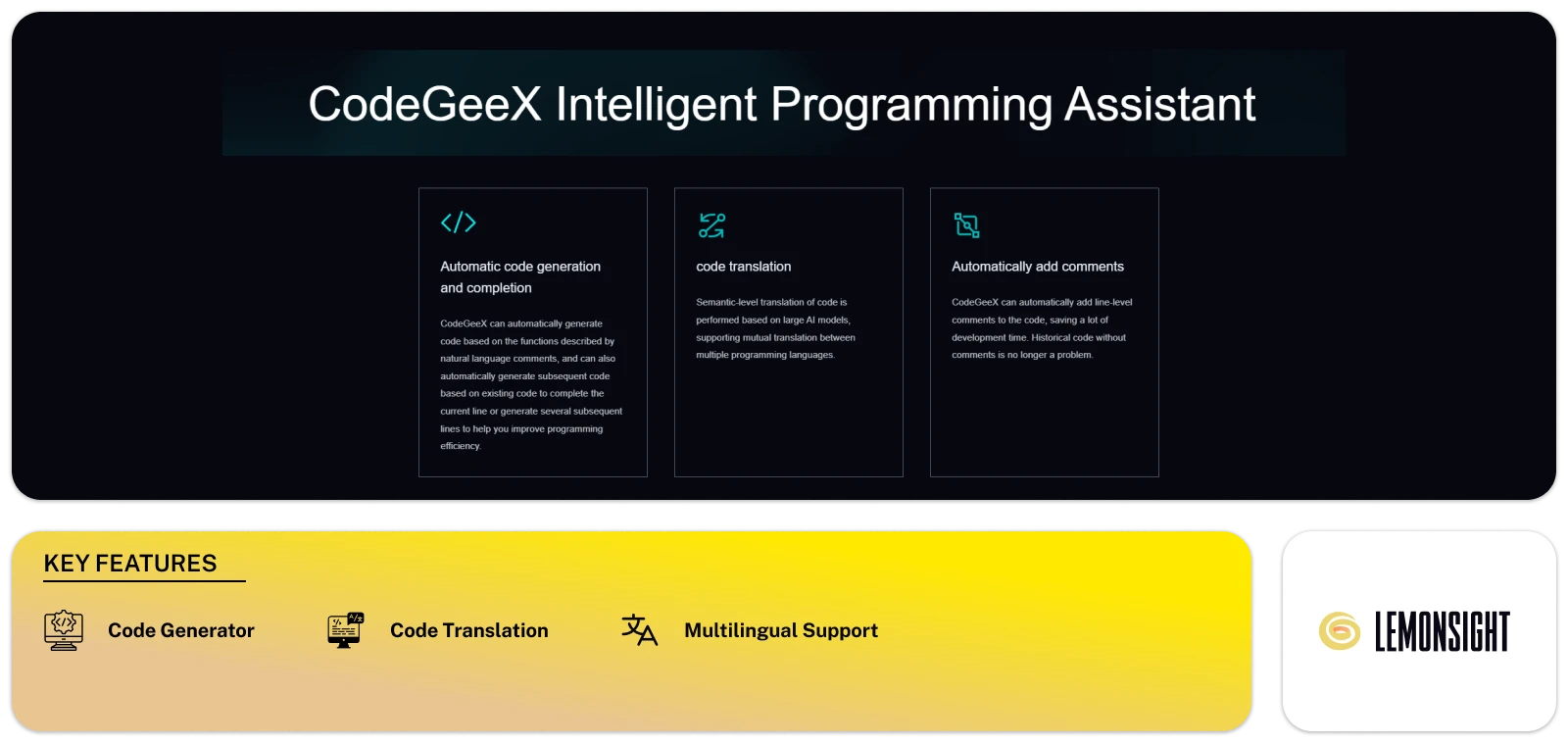
CodeGeeX is a coding assistant that uses a multilingual code generation model with over 13 billion parameters. The model is pre-trained on vast code in more than 20 programming languages.
It provides various functions such as code completion/generation, comment generation, code translation, and more. Additionally, it offers extensions for VS Code and JetBrains, which can significantly improve developers’ work efficiency.
Key Features
-
Code Generation:
Uses a powerful model with 13 billion parameters to help with coding tasks.
-
Code Completion:
Offers smart code suggestions and generation.
-
Comment Generation:
Automatically adds comments to code, making it easier to understand.
-
Code Translation:
Translates code between different programming languages.
-
Multi-language Support:
Works with over 20 programming languages, making it versatile.
-
Extensions:
Available as extensions for Visual Studio Code and JetBrains IDEs.
-
Code Writing:
Helps developers write code faster and accurately.
-
Code Documentation:
Improves code documentation by generating comments and assisting with documentation tasks.
Pros
- Offers Multilingual Code generation functionality.
- Enhance coding workflow with intelligent code generation and suggestions.
- Offers Code translation feature from one programming language to another.
- Supports 15+ programming languages.
- Available as a VS Code and JetBrains extension.
Cons
- Has a small user base compared to the copilot and several other AI code generators.
- Might struggle with bugs resolving and fixes, taking up more time.
Pricing
The tool is a free AI code generator.
9.CodeSquire AI
https://youtu.be/DFulk__MkGY?si=3bLeHL3v3tZnNNue
CodeSquire AI is a remarkable assistant that can help data scientists, engineers, and analysts with coding. It offers real-time code completion and suggestions, making your coding process faster and more efficient.
You can simply type in comments, and it will generate code blocks based on your input. It allows you to create entire functions easily without searching for library methods and parameters. Additionally, you can generate SQL code by providing simple instructions on what you want to pull, join, and group by.
If you need to understand someone else’s code, CodeSquire AI explains code functionality. To start using this helpful tool, all you need to do is download its Chrome extension. It supports Google Colab, BigQuery, and JupyterLab.
Key Features
-
Code Completion:
It suggests and completes code in real-time to help write code faster.
-
Code Generation:
Just type comments, and CodeSquire AI creates code blocks.
-
Function Creation Assistance:
It helps make entire functions quickly and easily.
-
SQL Code Generation:
It generates SQL code based on simple instructions.
-
Code Explanation:
It explains how code works, making it easier to understand.
-
Integration:
Get the Chrome extension to use CodeSquire AI easily.
-
Support for Google Colab, BigQuery, and JupyterLab:
Works with popular platforms like Google Colab, BigQuery, and JupyterLab for data science and analysis.
Pros
- Designed for data scientists, engineers, and analysts.
- Provides code completion, suggestions, explanation, and more features.
- Turns natural language comments to SQL code.
- Available as a Chrome Extension
Cons
- It might need manual debugging and editing in the code.
- It may not function on all browsers and devices.
Pricing
CodeSquire AI is free to get started with by downloading its Chrome extension. However, it might include some in-app purchases.
Visit Website
10.Visual Studio IntelliCode
https://youtu.be/uGJNNTiEMm0?si=P4vhW0IU-M2oZuG3
Visual Studio IntelliCode is an extension designed for developers who use Python, TypeScript/JavaScript, and Java in Visual Studio Code. This tool uses artificial intelligence to provide code suggestions based on your specific coding context. Integrating the tool with Visual Studio Code helps refine the development experience, allowing you to focus more on coding and less on searching through lists. It provides personalized recommendations and real-world examples to help you write better code in less time.
One of the most notable features of IntelliCode is the API Usage Examples. This resource provides real-world examples of API usage from a vast repository of open-source projects on GitHub. Currently, this feature supports Python, JavaScript, and TypeScript. It provides practical insights into how other developers have utilized specific functions.
Integrating IntelliCode is a seamless process for Python users. You only need to set up the Python extension and use Pylance as the Python language server. Once you’ve done this, recommended completions will be readily available.
Similarly, TypeScript and JavaScript users can start using IntelliCode effortlessly by opening a relevant file and diving into their code.
Java developers can also take advantage of IntelliCode by following straightforward setup instructions for the Java extension. With a minimum of Java 8 Update 151 installed, you’ll be ready to explore recommended completions tailored to your coding context.
For T-SQL users, integrating IntelliCode involves setting up the MySQL extension. After enabling it and reloading Visual Studio Code, recommended completions will be at your fingertips.
Visual Studio IntelliCode is a practical and efficient way to enhance your coding experience. It helps you write better code faster by providing personalized recommendations and real-world examples.
Key Features
-
Code Suggestions:
IntelliCode provides personalized code suggestions based on your specific coding context.
-
Multi-Language Support:
It is designed for developers who use Python, TypeScript/JavaScript, and Java in Visual Studio Code.
-
T-SQL Support:
For T-SQL users, integrating IntelliCode involves setting up the MySQL extension.
-
Coding Experience:
IntelliCode helps developers write better code faster by providing tailored recommendations and real-world examples.
Pros
- Provides Context-aware code generation and suggestions.
- Supports Python, Typescript/Javascript, and Java.
- Offers seamless integration with Visual Studio.
Cons
- Can suggest code not aligned with the context, thus requiring manual reviewing of code before implementation.
- Only integrate with Visual Studio, limiting accessibility for developers.
Pricing
Visual Studio Intelli Code is free to use.
11. CodeWP
https://youtu.be/tXYOg0gG5Hg?si=vciuhXeSIktEGM17
CodeWP is a robust WordPress Code Assistant that uses AI to generate tailored code snippets for your website. The tool has modes for PHP, JS, WooCommerce, and specific plugins, enabling you to create code that perfectly suits your needs.
It offers solutions for many WordPress tasks, including optimizing WPQueries and creating complex workflows based on ACF values. Whether you’re an experienced developer or just starting, the tool streamlines your coding process, saving you valuable time. You can even save, export, and share code snippets, making collaboration with your team seamless. This versatile tool supports multiple languages, ensuring seamless accessibility to users across the globe.
Key Features
-
Code Generation:
Uses AI to create code snippets for WordPress websites.
-
Share Code Snippets:
Lets you save, export, and share code snippets for easy collaboration.
-
Multi-Languages Support:
Supports multiple languages, making it usable for everyone.
-
WordPress Development:
Helps developers work better and faster on WordPress projects with tailored code solutions.
Pros
- Code snippets generation of WordPress development.
- Supports PHP, JS, WooCommerce, and popular plugins.
- Has multilingual functionality.
Cons
- You may need some knowledge and experience in WordPress development.
- Occasional manual code adjustments are required.
Pricing
CodeWP’s Free plan allows for 10 monthly code generations. Upgrade to their Pro plan for unlimited code generations and access to 12+ AI modes for $12/month or $96/year.
Visit Website
12. Ask Codi
https://youtu.be/GiWhYJhdyNo?si=5KyneuiIuuG5ZLWV
AskCodi is an AI-based coding assistant that simplifies the entire process. This code assistant provides various applications for code generation, unit test creation, documentation, and code conversions using the advanced OpenAI GPT system.
In addition to the web app, AskCodi is also available as an extension/plugin for Visual Studio Code, Sublime Text, and JetBrains’ IDEs. It supports all major programming languages. You can streamline your coding process and save time with AskCodi.
Key Features
-
Code Generation:
AskCodi generates code, simplifying the coding process and saving time for developers.
-
Unit Test Creation:
The tool assists in the creation of unit tests, helping to ensure code functionality and reliability.
-
Documentation:
AskCodi provides functionality for generating documentation, improving code readability and maintainability.
-
Code Conversions:
It offers the ability to convert code between different languages or formats.
-
Multi-Language Support:
The tool supports all major programming languages, ensuring it is applicable to a wide range of development projects.
-
Web App and IDE Integration:
AskCodi is accessible both as a web app and as an extension/plugin for popular integrated development environments (IDEs).
Pros
- AI Coding Assistant powered by Open AI.
- Supports all mainstream programming languages.
- Available as a plugin for Visual Studio, Sublime Text, and JetBrain
Cons
- The Code Autocompletion feature is only available for Visual Studio.
- It may fail to parse or suggest code that doesn’t work.
Pricing
AskCodi offers Free, Premium, and Ulitmate pricing models. With the Free version, you can access the basic features. However, to get standard and advanced features, the premium and ultimate plans are billed monthly at $9.99 and $ 29.99, respectively.
Visit Website
13. AIXCoder
https://youtu.be/xq0jkYiiieA?si=KbaartWHpocl0jYT
AIXCoder is an intelligent programming robot that simplifies coding by offering method-level code generation. With aiXcoder, you can effortlessly translate natural language descriptions into complete program code within your editor.
Moreover, aiXcoder also offers smart code completion. Whether working on a single line or multiple lines of code, this tool predicts your next steps based on context and grammar.
In addition, aiXcoder’s smart code search allows you to seamlessly integrate with GitHub’s open-source code and find the resources you need without leaving your IDE. It even adapts its search to support specific API use cases, saving time and effort.
Finally, for enterprises seeking tailored solutions, aiXcoder offers personalized customization options. You can benefit from dedicated intelligence engines to enterprise-specific code search capabilities, making intelligent software development effortless.
Key Features
-
Code Generation:
Simplifies coding by turning natural language into code snippets for methods.
-
Code Completion:
Predicts your next actions based on context and grammar.
-
Integration:
Easily searches GitHub’s code repositories.
-
Context-Aware Code Search:
Finds relevant code snippets and resources tailored to specific API use cases.
Pros
- Offers context-aware smart code completion.
- Provides smart code search and integrates with GitHub’s open-source code.
- Offers method-level code generation.
- Compatible with IntelliJ IDEA, CLion, GoLand, PyCharm, WebStorm, Visual Studio Code, and more.
Cons
- Needs an intermediate level of programming and coding experience.
Pricing
Contact for Pricing
14. CodeWhisperer
https://youtu.be/1_vEt7_QZok?si=6KWJJDjjfwP-osE4
CodeWhisperer by Amazon is a powerful tool that streamlines your coding process. With a vast dataset of code, it generates real-time suggestions for your programming tasks, saving you time and effort even when dealing with unfamiliar APIs.
It helps you find suggestions that match established open-source projects and provides repository URLs and licensing details for easy review and attribution.
This tool integrates seamlessly with your preferred environments and tools. It offers functionality in various programming languages and popular integrated development environments (IDEs).
In the near future, you’ll be able to customize CodeWhisperer to be aware of your internal libraries, APIs, packages, classes, and methods, further enhancing your development process.
Key Features
-
Code Suggestions:
Gives real-time suggestions for your coding tasks using a large code dataset.
-
Handling Unfamiliar APIs:
Helps with unfamiliar APIs by giving suggestions.
-
Integration:
Works smoothly with your favorite development tools.
-
Multi-language Support:
Works with many programming languages, useful for different projects.
-
Compatibility:
Made to work with popular coding environments (IDEs).
Pros
- Provide real-time suggestions to streamline the coding process, saving time and effort.
- Seamlessly integrates with preferred environments and tools, offering various programming languages and popular IDEs.
- It assists in efficiently dealing with unfamiliar APIs, making tasks more manageable.
Cons
- Users may require some time to become thoroughly familiar with the tool’s functionalities and features.
- It may not cover every niche language or platform, potentially limiting its applicability in specialized domains.
Pricing
The CodeWhisperer Individual Tier is free to use. Organizations pay a flat “per user, per month” subscription fee for using CodeWhisperer.
Visit Website
15. ChatGPT
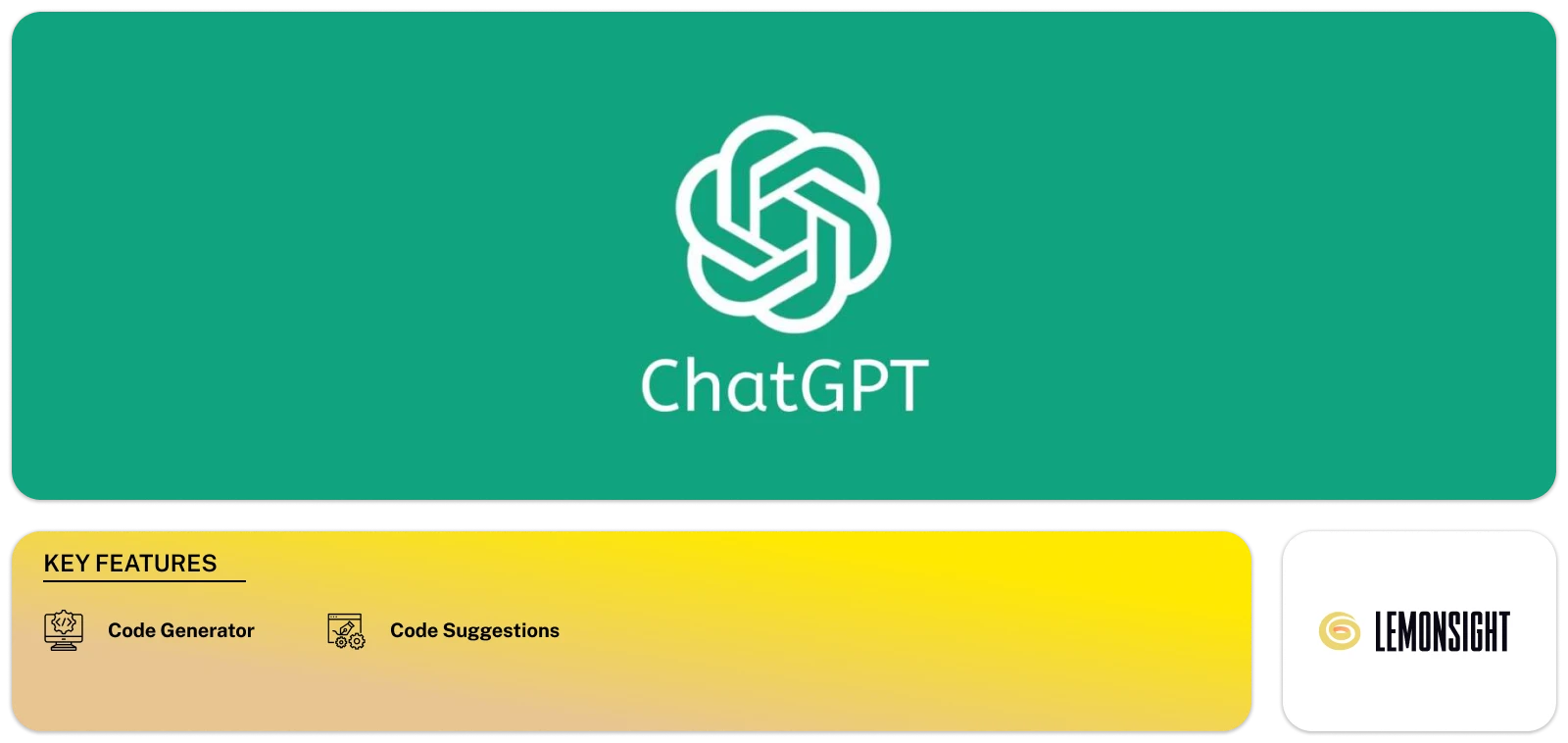
ChatGPT is a robust language model developed by OpenAI, built on the GPT architecture. Its primary function is generating text that resembles human-like writing, depending on its contextual understanding. This model is commonly used for various natural language processing tasks, such as answering questions and writing. In addition, it can also be utilized for generating code in multiple programming languages.
For example, if you provide a natural language explanation of a particular function or algorithm, ChatGPT can generate code snippets that implement that functionality.
However, it is essential to note that ChatGPT lacks a deep understanding of software engineering principles. As a result, the code it produces may not always be optimal, secure, or best practice. Therefore, developers should review and modify the generated code to ensure it meets their requirements and standards.
Key Features
-
Natural Language Understanding:
ChatGPT creates code blocks when given text-based instructions.
-
Code Generation:
It makes code in different programming languages based on natural language explanations.
-
Code Suggestion:
ChatGPT gives suggestions and reviews to improve code functionality.
-
Adaptability:
It can be used for different tasks and projects, making it flexible.
-
Ease of Use:
It’s easy to use and can be added to apps with a simple API.
Pros
- Offers AI-driven code generation to speed up the development process.
- Can handle routine tasks, allowing developers to focus on higher-level design and problem-solving.
- It can be a valuable learning tool for beginners, providing examples and insights into coding practices.
- Experienced developers can optimize code for performance, readability, and maintainability.
Cons
- Might lack contextual understanding and may not produce code that aligns perfectly with the project’s requirements.
- Generated code may not always adhere to security best practices and could introduce vulnerabilities.
Pricing
ChatGPT offers a free version with limited functionality, whereas ChatGPT Plus is available for more advanced features for $20/month.
Visit Website
How to Choose an AI Code Generator for Learning?
If you’re a student or want to enter software engineering, an AI code generator might be greatly helpful. However, choosing an AI code generator for learning requires careful consideration of various factors. Here are some guidelines to help you make an informed decision:
- Determine your learning goals.
- Choose a specific programming language.
- Go for the tool that offers functionality in your specified language.
- Look for a user-friendly tool that is easy to operate.
- Focus on finding a free tool.
You can try different tools and, after considering various factors, choose to use the tool for learning purposes.
Recommended Tool:
OpenAI’s Codex (GPT-3.5 Turbo), Visual Studio Intelli Code, and ChatGPT might be helpful for learning and the early-stage development process. For a wider range of AI code generators, explore AI Tools Selection.
Final Thought
AI code generators have transformed coding. They make the process faster, more efficient, and less error-prone. A variety of AI code generators exist for different programming languages and frameworks.
Now, you can automate repetitive tasks and focus on higher-level problem-solving. By choosing the right AI code generator and optimizing your coding process, you can unleash the power of automation. You can revolutionize your coding experience.
So why wait?
Embrace the future of coding today. Let AI code generators transform the way you write code.
Twitter
Facebook
Telegram
Recent Articles




