
9 Best AI Content Detection Tools in 2024
6 minutes read
Think of the internet as a big, bustling city of ideas. In this digital world, there’s a cool thing happening—smart computer tools are helping create stuff almost like humans do. But wait, how do we know what’s made by people and what’s made by machines?
Enter the superheroes of our digital story: AI Content Detection Tools. They’re like online detectives, making sure the things we read and trust are from real people. So, get ready to dive into the world of these digital heroes with us. We’ll explore how they keep our internet world honest and full of real, human-made stories. It’s a journey where tech meets creativity and every word counts. Let’s roll!
9 Best AI Content Detection Tools
The AI content detection tools market is growing fast, with options for different needs and budgets. Some popular tools include:
1. Copyleaks
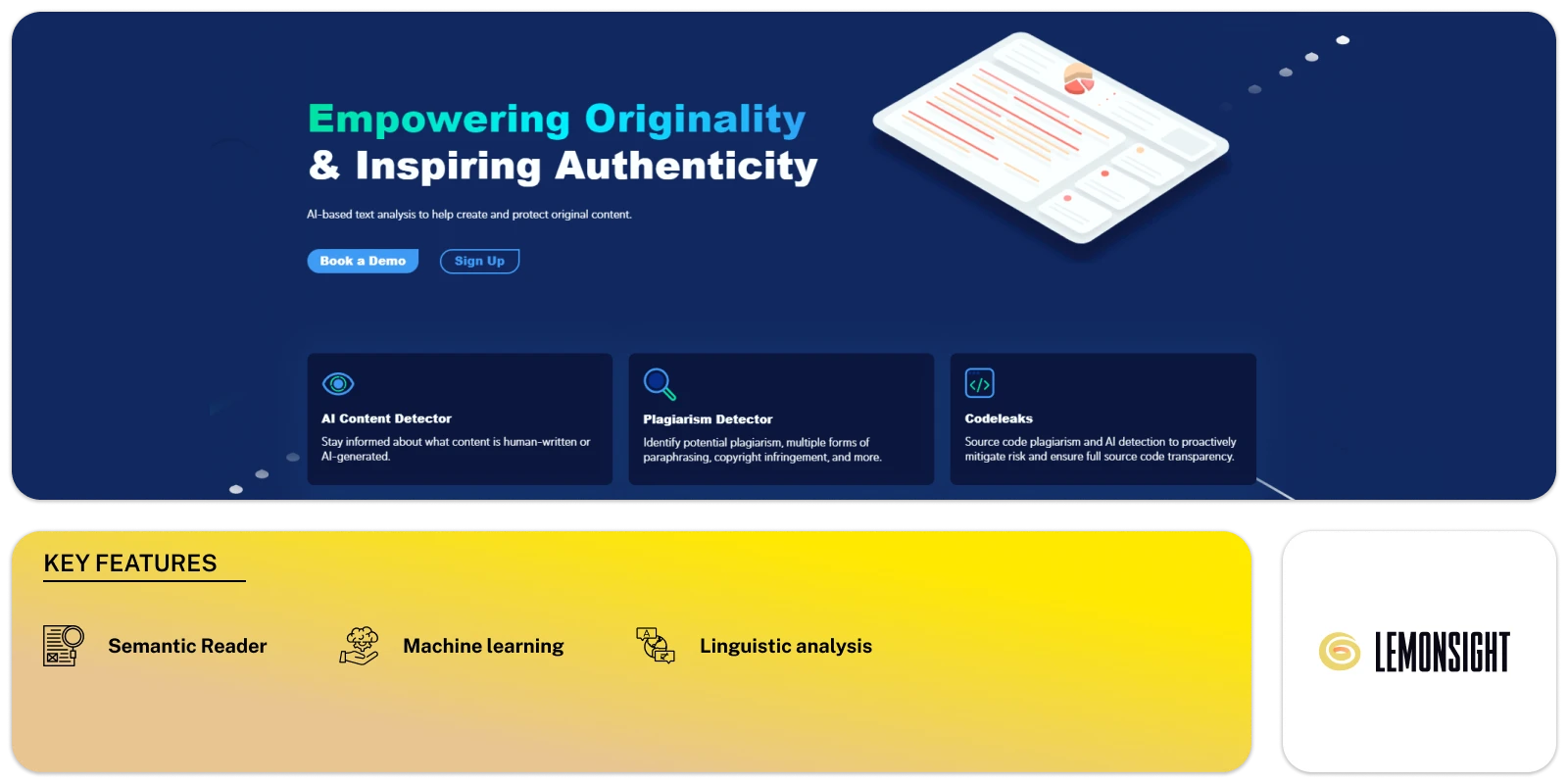
Copyleaks is an AI-powered tool. It identifies AI-generated text, including content produced by LLMs like ChatGPT and Bard. It’s one of the most accurate tools available for this purpose.
Copyleaks uses various techniques to detect AI-generated text:
- It’s trained on a massive dataset of human-written and AI-generated text. This allows it to identify patterns and features characteristic of AI-generated text through machine learning.
- Copyleaks also analyzes the text’s meaning to identify passages likely generated by AI. AI-generated text often has a semantic structure different from that of human-written text.
- It analyzes the text’s grammar, syntax, and vocabulary to identify passages likely generated by AI. AI-generated text often has different linguistic features than human-written text.
Key Features
- AI Content Detection:
Identify AI-generated text, including text produced by large language models (LLMs) like ChatGPT and Bard.
- Plagiarism Detection:
Detect plagiarism in various formats, including text documents, web pages, and social media posts.
- Source code plagiarism detection:
Detect plagiarism in source code, including AI-generated code.
- Grammar Checker:
Includes a grammar checker to identify and correct grammatical errors.
- API access:
Offers an API allowing you to integrate AI content detection into your applications.
- Cross-language detection:
Detect plagiarism and AI-generated text in over 100 languages.
- LMS integration:
Can be integrated with your Learning Management System (LMS) to easily check student submissions’ originality.
- Gen AI Governance:
Helps organizations manage the risks associated with using AI.
- AI Grader:
Automatically grades student essays and provides feedback.
Pros
- Supports multiple languages
- Identifies paraphrasing
- Detects plagiarism in image-based text
- Offers code plagiarism detection
- Offers a Chrome extension
- Provides scans in over 30 languages
Cons
- Lack of transparency regarding data usage
- Risk of false positives
- Restricted compatibility with third-party platforms
Pricing
AI Content Detector plan $9.99/month Up to 100 Credits
Visit Website
2. GPTZero
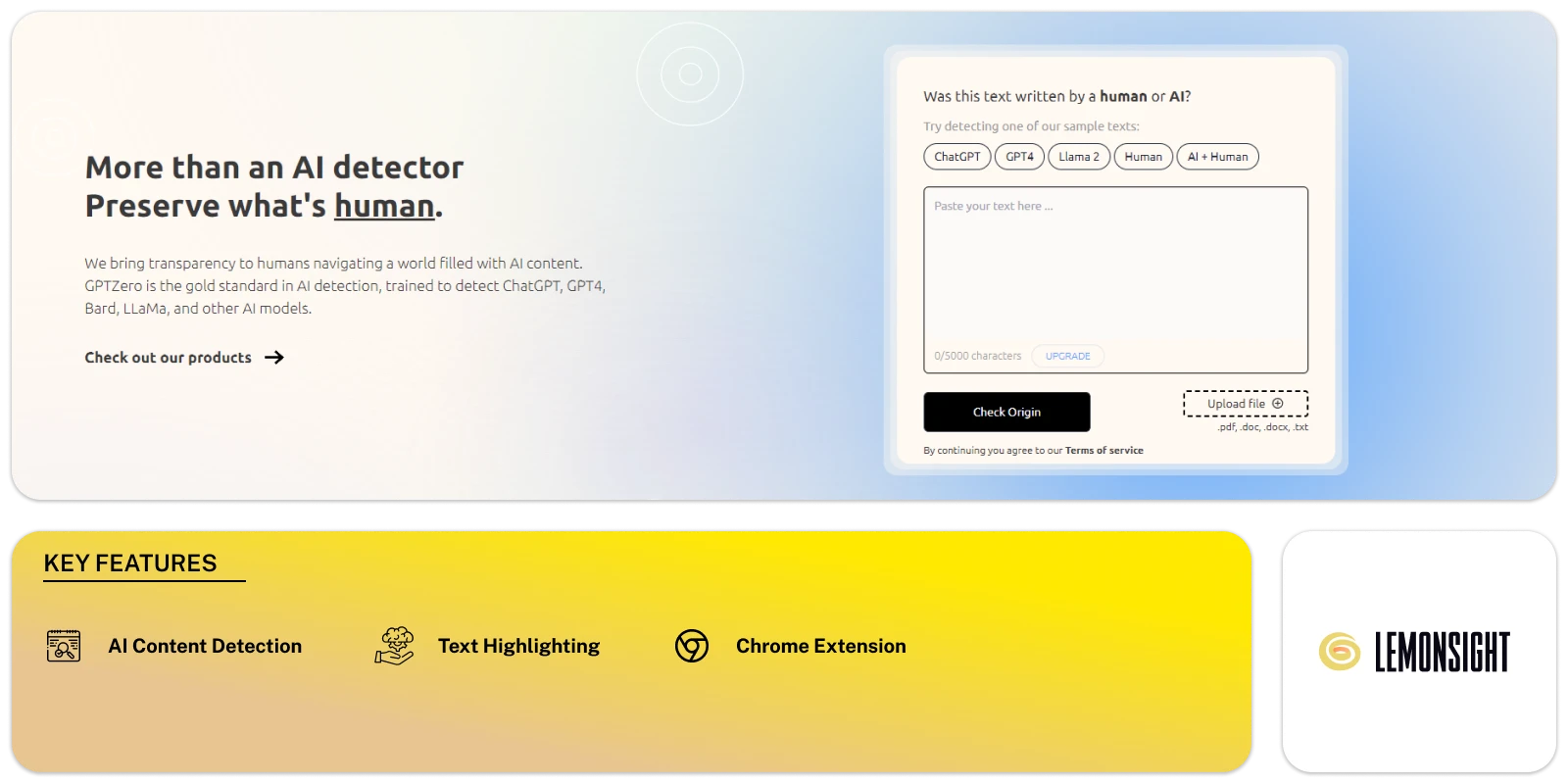
GPTZero is a free AI content detector tool. It helps you identify whether a human or an AI language model wrote a piece of text. It’s one of the most accurate AI detectors available. Multiple independent sources have verified it. GPTZero is easy to use and works well with various AI language models, including ChatGPT, GPT-3, and Bard.
Key Features
- AI Content Detection:
GPT Zero excels at detecting AI-generated text, giving users confidence in their content’s authenticity.
- Text Highlighting:
Visual identification of AI-generated content through intuitive text highlighting.
- Chrome Extension:
Gain insights into document creation with detailed writing statistics, real-time video documentation, and AI authenticity scans.
Pros
- Plagiarism score
- Supports pdf, docx, and txt formats
- Integration support
- Integration with K16 Solutions and Canvas
- Batch file uploads
- API availability
Cons
- Not optimized for individual users
- Potential overload on batch uploads
- No multi-language support indicated
Pricing
The Basic plan is free, and the Essential plan starts at $10 per month.
Visit Website
3. Writer
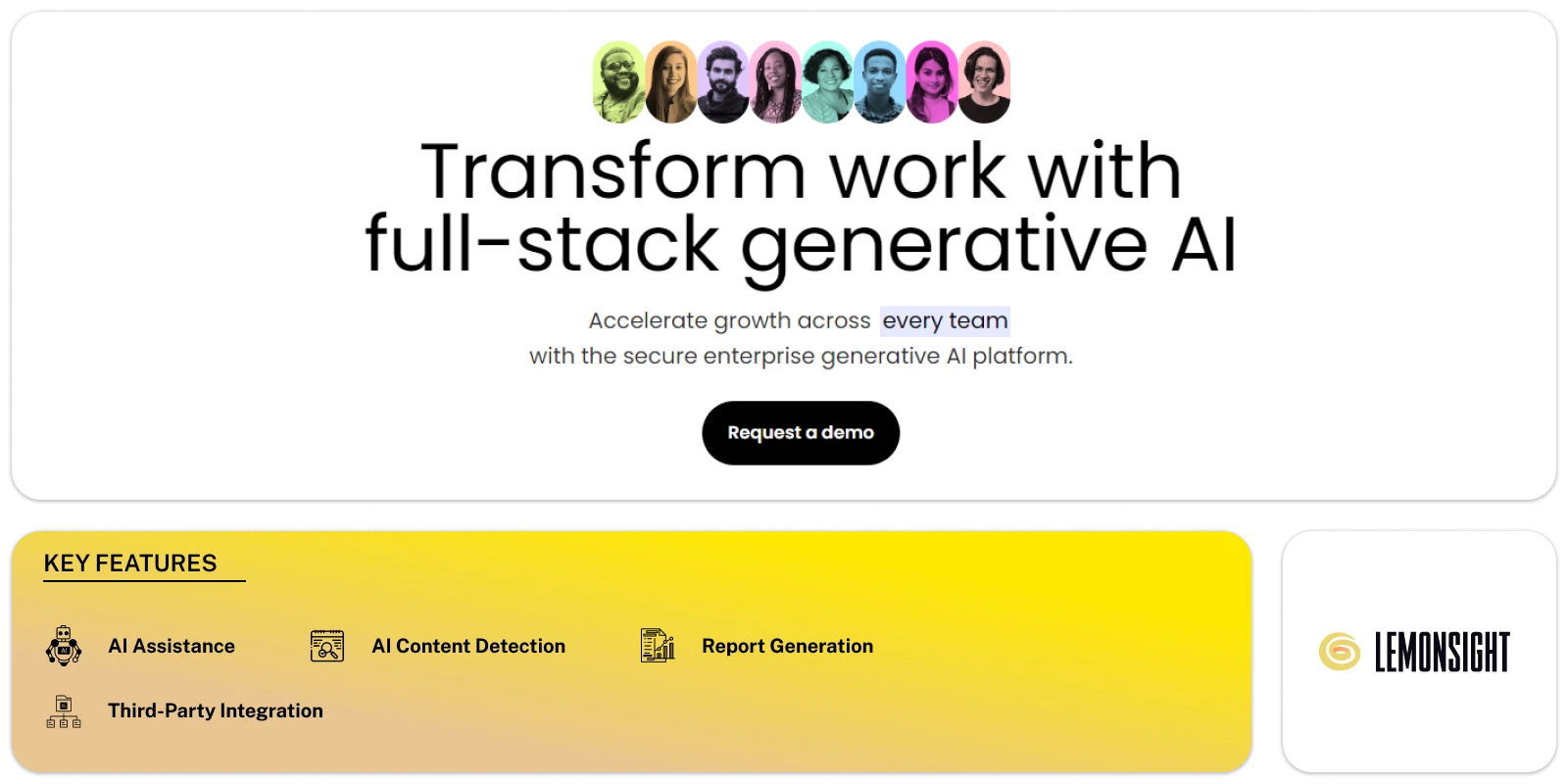
Writer is a unique tool in the AI content detection landscape. It is a good option for those who want to check their own writing for AI-like patterns. This tool can help you identify areas where your writing may be too formulaic or repetitive. It uses a combination of machine learning and human expertise to identify AI-generated text.
It’s not just another scanner looking to expose robotic impostors. It’s a comprehensive writing assistant that subtly weaves AI detection into its feature set, empowering you to write better, more human-like content while simultaneously identifying potential AI footprints in your own work or submitted pieces.
Key Features
- Content Detector:
Check your own writing or submitted content for signs of AI generation. The tool analyzes sentence structure, word choice, and other stylistic elements to flag suspicious areas.
- Writing Assistant:
Brainstorm ideas, generate different creative text formats, overcome writer’s block, and get help with grammar and style.
- Human-in-the-loop approach:
Offers a nuanced analysis. You see the flagged areas and decide for yourself if they’re genuine AI artifacts or simply quirks of your writing style.
- Detailed Reports:
Get insights into the detected AI markers, including specific sentence examples and potential improvements.
- Integrations:
Connect Writer with other writing tools like Grammarly and ProWritingAid for a seamless workflow.
Pros
- Combines writing assistance with AI detection
- Avoids false positives by recognizing that AI markers can exist in human writing too
- Identify your own AI-like tendencies
- Offers a free plan and reasonable paid tiers
Cons
- Primarily focuses on GPT-3-generated content, might miss other AI models
- AI detection is currently only available through the Writer API, not the main interface
- Some users report inconsistencies in detection
Pricing
- Free plan: 50 daily AI checks, basic writing tools.
- Pro plan: $11/month, unlimited AI checks, advanced writing features.
- Business plan: Custom quote, tailored for teams and agencies.
4. Content at Scale
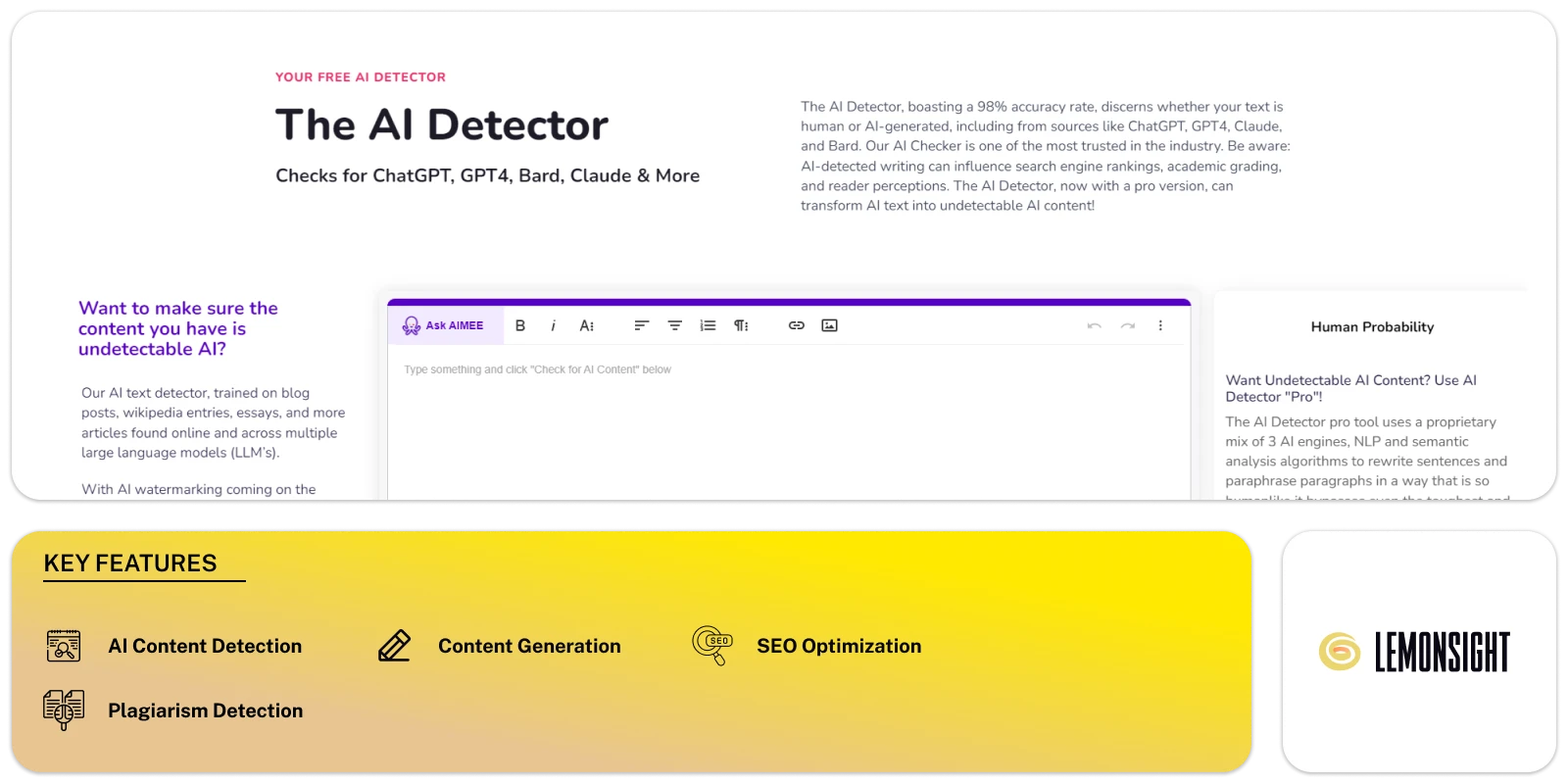
Content at Scale offers an AI Content Detector tool as a free add-on to its AI content generation services. This tool can help you identify whether a piece of text was likely written by a human or AI. It is also a content generation platform that helps businesses create high-quality content at scale. The platform leverages advanced natural language processing (NLP) and machine learning (ML) algorithms to generate human-quality content in a variety of formats, including blog posts, articles, social media posts, marketing copy, and creative text formats.
Key Features
- AI Content Detection:
Analyzes sentence structure, word choice, and other stylistic elements to flag AI content.
- Content Generation:
Efficiently create diverse content for various purposes.
- Plagiarism Detection:
Ensure originality with AI scans.
- SEO Optimization:
The AI-powered platform ensures that the generated content is optimized for SEO.
- Internal Linking:
Streamline content structure for improved user experience.
Pros
- Can adjust the style and tone to match your brand voice.
- Can handle blog posts, articles, and even ebooks with ease.
- Helps you craft content that’s not just engaging but also strategically optimized for search engines.
- Can generate drafts in seconds, freeing you up for more strategic tasks.
- Offers a scalable and budget-friendly way to produce a high volume of content.
Cons
- There can be factual inaccuracies, awkward phrasing, or repetitive sentence structures.
- The interface might occasionally throw up minor glitches or inconsistencies, requiring patience and troubleshooting.
- Some advanced AI detectors might flag your content as AI-generated depending on the topic and writing style.
- While you can adjust the tone and style, you don’t have complete control over every aspect of the writing.
Pricing
5. Originality.ai
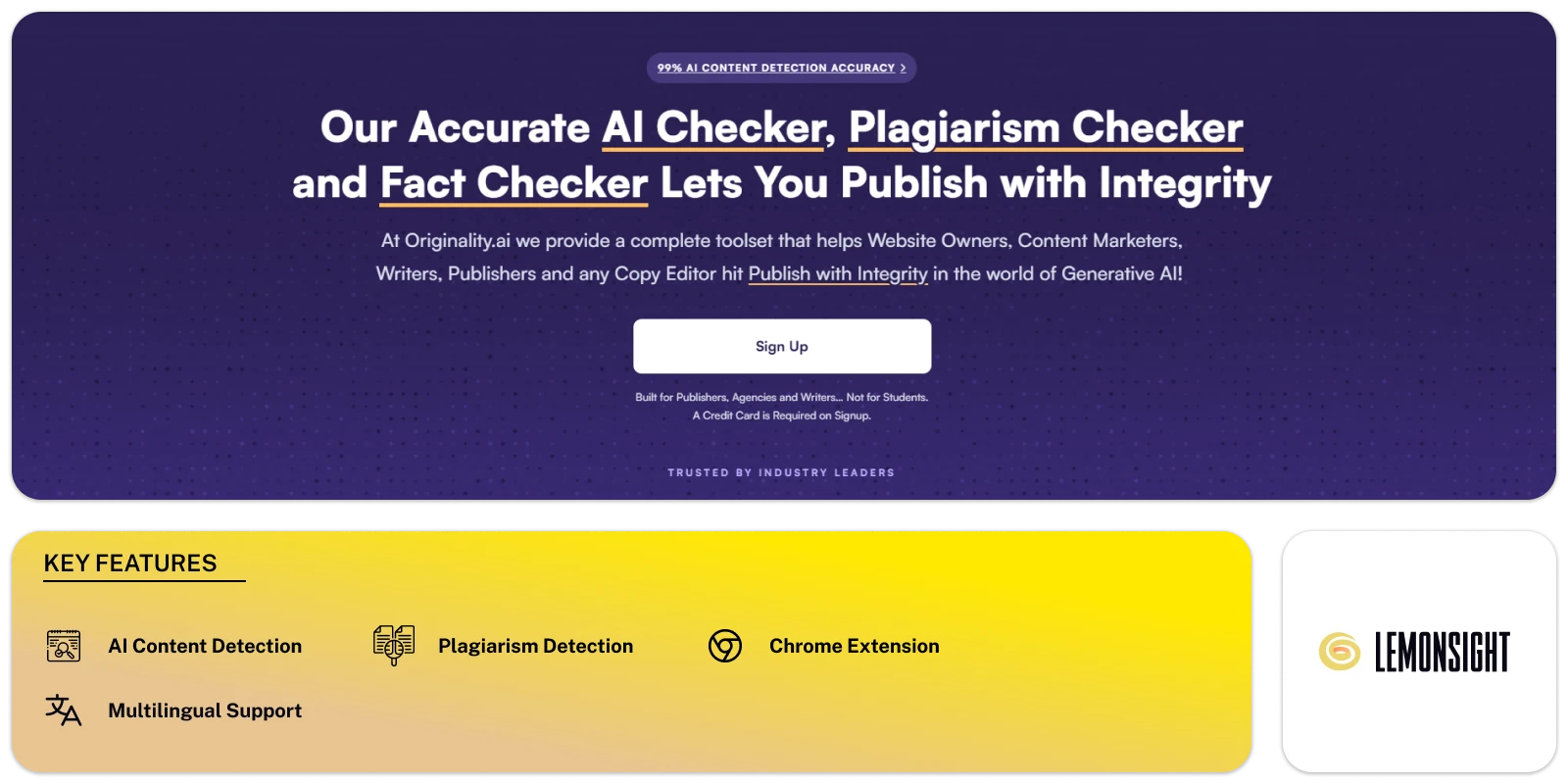
Originality.ai is a leading AI Content Checker. It is tailored for copy editors and publishers who prioritize accuracy and reliability.
It is a rigorously tested and proven tool to be the most accurate across popular AI writing tools like ChatGPT, GPT-4, Bard, Claude 2, and more. This tool boosts a 97% accuracy rate in third-party studies.
Its Free AI Detection Chrome Extension allows you to visualize the writing process, minimizing the chance of false positives. Benefits of Originality AI include
- checking AI content on any website,
- easily inspecting content using the copy/paste window.
- observing the writing process with a sped-up replay.
- analyzing the author’s activity with detailed tables and graphs.
Key Features
- AI Content Detection:
Identifies whether a piece of text was generated by a human or an AI.
- Plagiarism Detection:
Identifies whether a piece of text has been copied from another source without proper attribution.
- Readability Score Checker:
Assesses the ease of reading a piece of text.
- Fact Checker:
Verifies the accuracy of information in a piece of text.
- Shareable Reports:
You can easily share the results of a content scan with a shareable link.
- Chrome Extension:
Visualize the writing process to minimize the pain of a false positive and ensure writers get paid.
- Full Website Scan:
Enter a URL and get a complete snapshot of the amount/timing of AI writing on any website.
- Team Management:
Add and remove unlimited team members, manage their access level, and see a complete record of all their activity.
- AI Detector API:
Use the well-documented AI Content Detector API REST API to detect AI-generated content within your current workflow.
- Multilingual:
English, Russian, Spanish, Turkish, Italian, French, German, Portuguese, Dutch and more.
Pros
- Chrome extension available
- API integration
- Readability Checker offered
- Text Compare feature available
- Ability to perform a full site scan
- Email and document check
- Google Docs check
- Content check within the WordPress editor
Cons
- Not designed for academia
- No free option is available
Pricing
It is a paid tool whose basic plan starts at $30.
Visit Website
6. Sapling
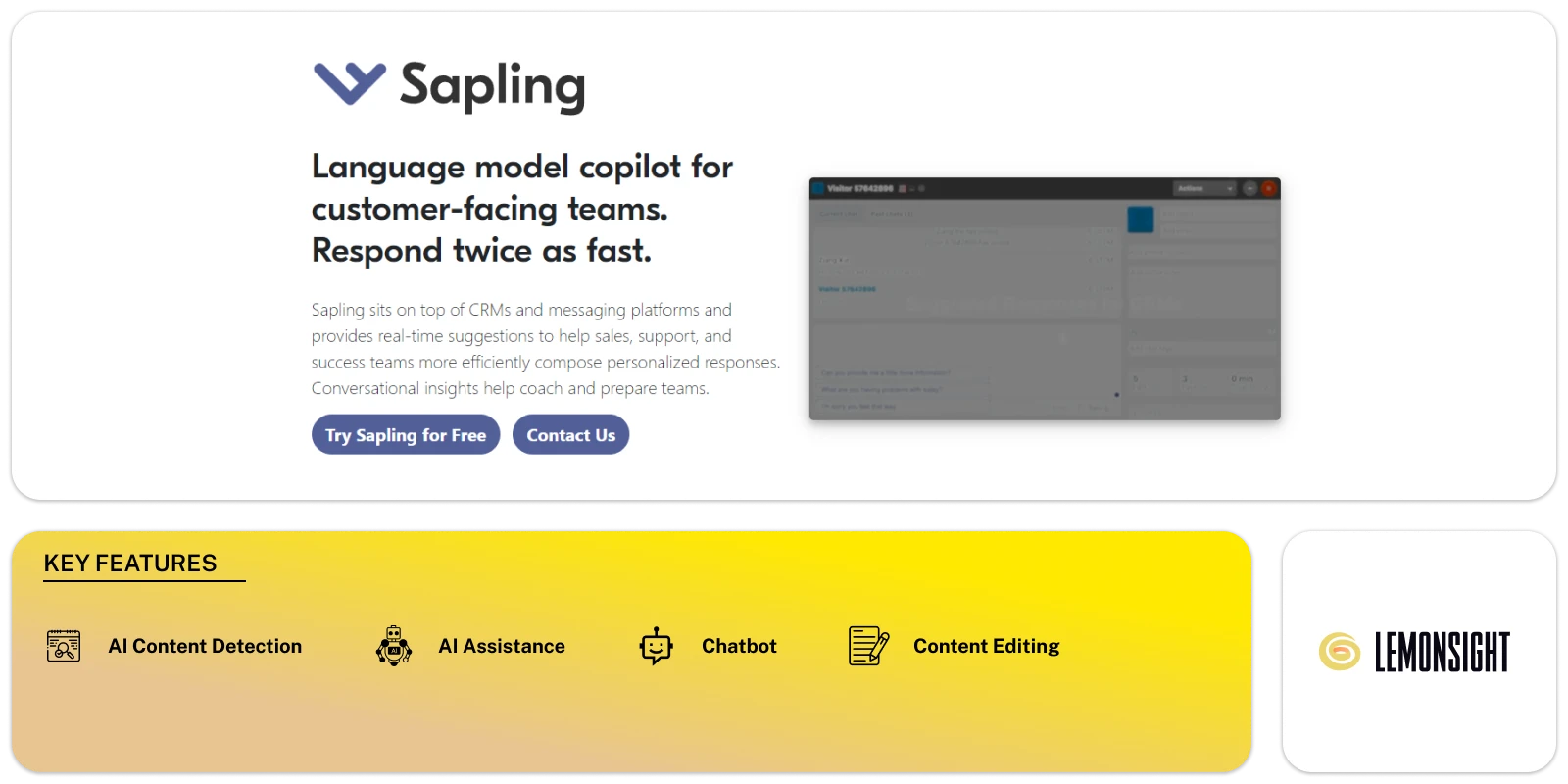
Sapling AI is an AI writing assistant with a unique focus on end-to-end content creation. It goes beyond basic grammar checking and plagiarism detection to offer a comprehensive suite of tools to help you craft high-quality, human-sounding content from scratch.
It also offers an AI detector, that is trained on a massive dataset of human-written and AI-generated content. It dives deep into the text, scrutinizing:
- Sentence structure and flow
- Word choice and variety
- Statistical patterns
It doesn’t just give you a binary yes-or-no answer. It scores the probability of AI involvement, highlighting suspicious sections and offering detailed reports for further analysis.
This tool boasts over 97% accuracy in catching AI-generated text, it’s a reliable shield against robotic imposters. It goes beyond simple keyword searches, understanding the subtleties of human writing, and avoiding false positives.
Key Features
- AI Content Detection:
Identify AI-generated content, ensuring originality and authenticity.
- Writing Assistant:
Generate different creative text formats of text content, like poems, code, scripts, musical pieces, email, letters, etc.
- AI Chatbot:
Create chatbots and virtual assistants that can answer customer questions and resolve issues.
- Grammar Checker:
Catch grammatical errors, typos, and awkward phrasing.
- Text Expanders:
Quickly insert commonly used phrases or snippets of text.
Pros
- Boasts over 97% accuracy in identifying AI-generated text
- Goes beyond simple keyword searches
- Intuitive dashboard makes AI detection accessible to everyone
- Connects with your workflow via browser extensions and writing tools.
- Not just a detector, it’s a comprehensive AI writing assistant
Cons
- Primarily focuses on GPT-3-generated content
- Currently, advanced AI detection features are only available through the Writer API, not the main interface.
- Some users report inconsistencies in detecting subtle AI-generated content, especially for newer models.
- Paid plans can be expensive for individual users, especially compared to basic plagiarism checkers.
Pricing
Sapling AI offers three pricing plans: Free, Pro, and Enterprise. Paid plans start at $25/month.
Visit Website
7. Crossplag

Another popular tool in this category is Crossplag AI. It is a suite of tools designed to combat plagiarism and ensure the originality of content. It offers two main functionalities: Plagiarism Detection and AI Content Detection
This tool boasts the ability to detect plagiarism across 100+ languages, including translated content. This sets it apart from many other plagiarism checkers, which primarily focus on single languages.
It also offers AI content detection powered by machine learning and natural language processing. It can identify text that is likely generated by AI, even if it’s not a direct copy of existing content. This is particularly useful in the age of sophisticated AI writing tools.
Key Features
- Plagiarism Detection:
Analyze text in over 100 languages, including translations.
- AI Content Detection:
Identify text written by AI, even if it’s not a direct copy.
- Similarity Reports:
Get detailed reports highlighting potential plagiarism and AI-generated content.
- Document Formats:
Supports various file formats like DOC, PDF, and TXT.
- API Integration:
Developers can integrate Crossplag’s functionalities into their applications.
Pros
- Uses ChatGPT detection technology
- Useful for academic integrity
- Improves online content quality
- Provides accuracy score bar
- Improves with larger text volume
Cons
- No multiple users support
- No offline functionality
- No API support
- Doesn’t store data post-analysis
Pricing
Crossplag offers various subscription plans based on usage and features. Prices start at €19 per month for individual users and can go up depending on your needs. They also offer custom quotes for enterprise-level solutions.
Visit Website
8. Winston ai
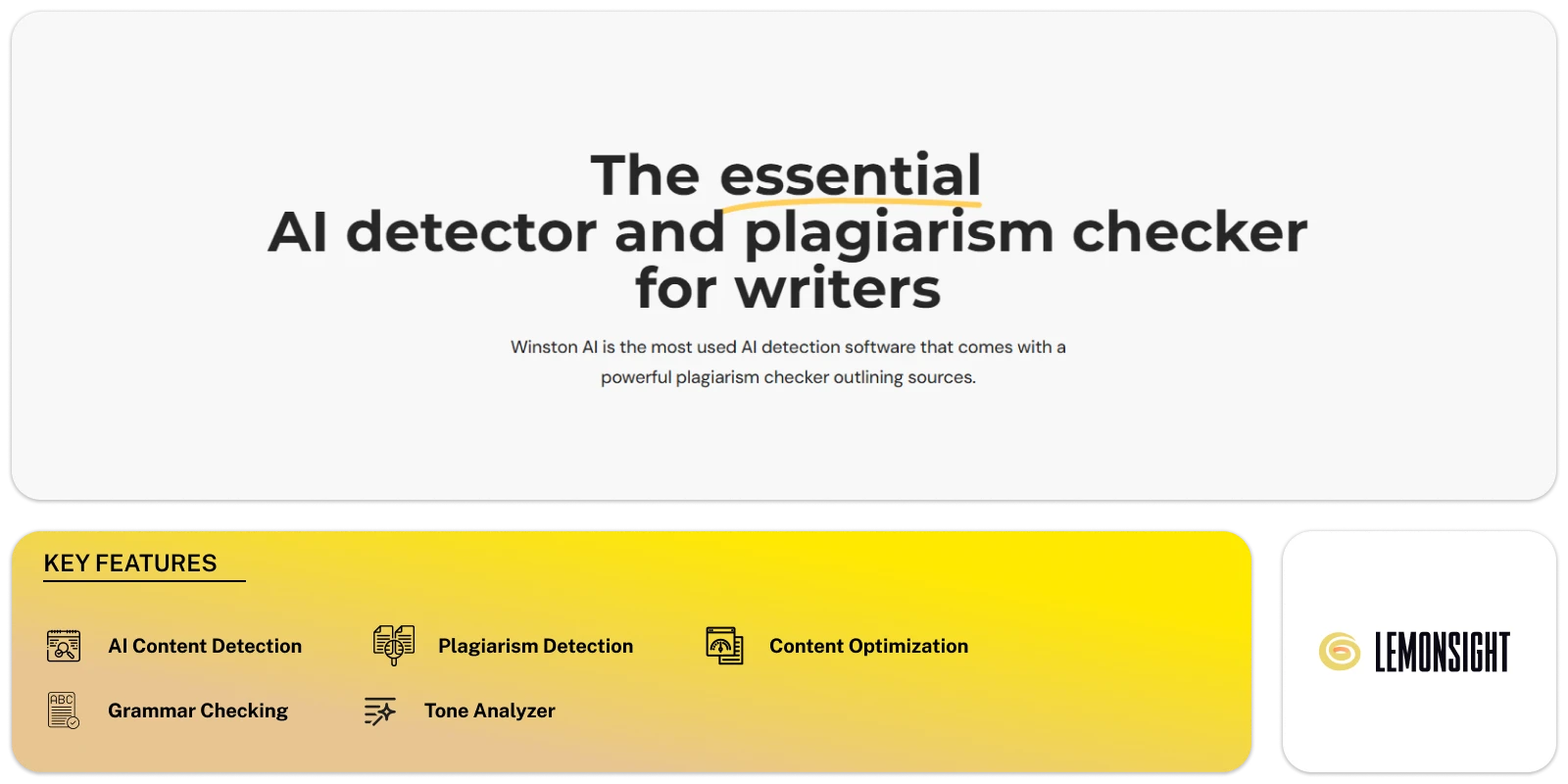
Winston AI is an AI content detection tool that can help you identify and flag AI-generated content. It claims to have a 99.98% detection rate for AI-generated text, including content from ChatGPT, GPT-4, Bard, and other popular text generation tools. This tool also offers a plagiarism checker and an API that developers can use to integrate its AI detection capabilities into their own applications.
Key Features
- AI Content Detector:
Accurately identifies AI-generated text, even from advanced models like GPT-4.
- Plagiarism Checker:
Catches traditional plagiarism from online and offline sources.
- Readability Analysis:
Measures content complexity and suggests improvements for clarity.
- Grammar Checker:
Flags typos, grammatical errors, and awkward phrasing.
- Tone Adjuster:
Fine-tune the emotional tone of your writing to match your audience.
- Content Optimization:
Highlights areas for improvement based on SEO best practices.
- Integrations:
Connects with popular writing platforms like Google Docs and WordPress.
Pros
- Capable of detecting plagiarism
- Extracts text from scanned documents
- Recognizes handwriting
- Generates printable reports
- Supports various document formats
Cons
- Supports only English
- Limited functionality in the free version
- Lacks multi-language support
- Limited support for processing long texts
Pricing
Free Plan: Up to 2,000 words scanned per month. Paid plans start at $12/month.
Visit Website
9. Undetectable AI
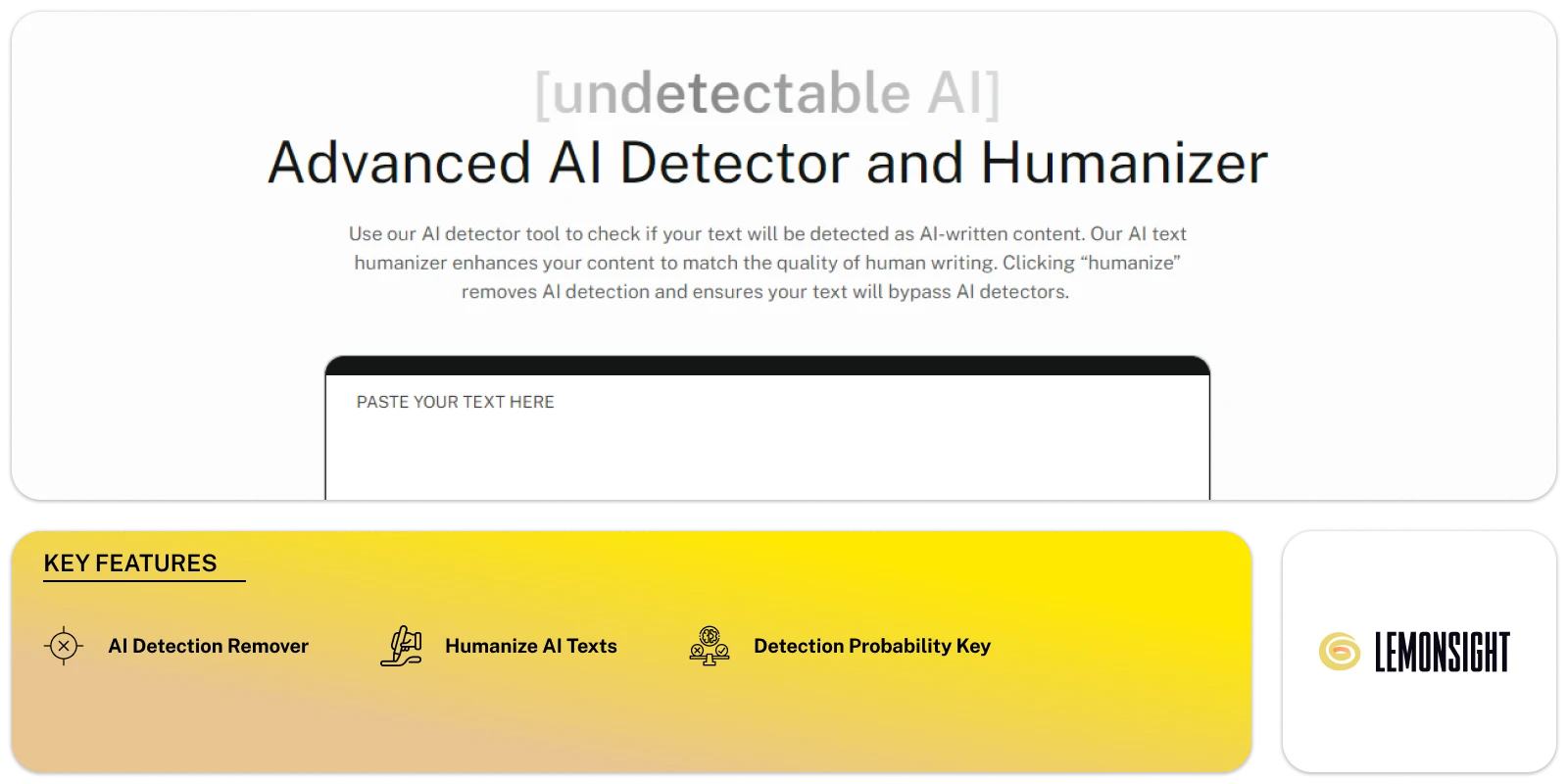
Are you tired of AI detectors flagging your content? Undetectable.ai is the ultimate solution designed to bypass AI content detectors seamlessly. This is a powerful writing tool that helps you craft human-quality content that flies under the radar of AI detectors. Whether you’re a writer, marketer, student, or anyone who wants to leverage the power of AI without getting caught, this tool has you covered.
Users can put their AI-generated content into the user-friendly humanizer tool. You will receive humanized AI content in seconds that’s undetectable by AI detectors and reads like it’s crafted by a human.
This tool surpasses the most advanced AI detectors on the market. Undetectable.ai empowers bloggers, writers, and researchers to humanize AI-written content with consistency and quality.
Key Features
- AI Detection Remover:
Check if your text is detected as AI-written content by leading AI detectors like GPTZero, CopyLeaks, Writer, and more.
- Humanize AI texts:
Enhance your content to match the quality of human writing. Click “humanize” to remove AI detection, ensuring your text bypasses AI detectors.
- Detection probability key:
Visualize the likelihood of AI detection with a key: 100% Human, 50% Human, 0% Human.
Pros
- Automates tasks that are currently performed by humans, such as writing content, translating languages, and generating creative text formats.
- Creates personalized experiences for users, such as recommending products or services that are likely to be of interest to them.
- Creates new forms of art and entertainment, such as music, paintings, and videos.
Cons
- Could be used to create fake news, social media bots, and other forms of online deception.
Pricing
Undetectable AI offers a tiered pricing plan based on the word count of the content you need to generate. The pricing starts at $9.99 for 10,000 words. There is also a custom pricing plan for larger projects.
Visit Website
The Impact of AI Content Generation on Search Rankings
AI-made content looks so much like what humans write that it’s hard for search engines to know what’s good and real. This is a problem for businesses and creators. If search engines can’t tell the difference, AI-made content might rank higher than real human-made content.
Businesses need to make great, unique, and interesting content to stay visible and important. AI tools can help by making content creation easier, but it’s important to use AI in a way that helps humans be creative instead of replacing them.
Benefits of Using AI in Content Production
AI is changing how we create content, making it easier, faster, and more creative. AI tools gather data, format content, and check grammar. This leaves more time for humans to focus on important and creative parts of their work.
These tools also help create outlines, giving structure and direction to content. AI can generate ideas, try different writing styles, and translate content into many languages. While AI can’t replace human judgment, it’s a great tool to make content creation smoother and more creative.
Google’s Approach to AI-Generated Content
Google, the top search engine, deals with AI-made content carefully. It values good and relevant content, no matter how it’s made. Google has measures in place to find and filter low-quality or spammy AI-made content, ensuring search results are reliable.
Can Search Engines Accurately Detect AI-Generated Content?
Search engines still struggle to tell if content is made by AI. AI models keep getting better at mimicking human writing, making it tough for search engines to know what’s what. Google doesn’t reveal much about how it detects AI-made content, making it hard for creators to optimize content for search engines without risking penalties.
Best Practices for Using AI Tools in Content Creation
To use AI tools well in content creation:
- Use AI with human creativity, not as a replacement.
- Stay in control of content creation when using AI.
- Check and edit AI-made content for accuracy and reliability.
- Avoid using AI for sensitive or controversial topics; human judgment is key.
The Final Thought
AI content generation has changed the online world, bringing both good and bad. AI content detection tools are vital to make sure online info is real. Identifying AI-made content helps businesses, people, and search engines keep online information honest.
As AI keeps evolving, the role of AI content detection tools will grow. Businesses should use AI responsibly, making it a helper, not a replacement for human creativity and expertise. By combining AI with human judgment and ethical practices, businesses can handle the changing world of content, making sure their content is valuable, interesting, and trustworthy.
Twitter
Facebook
Telegram




