
Best AI Face Swap Tools in 2024
Introduction
Face swapping has become a fun and popular way to edit photos and videos. With AI-powered tools, swapping faces is now faster and easier than ever. Whether you’re looking to create funny images, boost your social media content, or enhance creative projects, face swap tools offer endless possibilities. Let’s explore the top AI FaceSwap tools of 2024 and see how they can enhance your work.
Best AI FaceSwap Tools of 2024
We’ve organized tools into two sections: one for image-based face swaps and the other for video face swaps. No matter what you’re working on, these tools make the swapping process easy and fun.
Best AI Face Swap Tool For Images
1. Deepswap
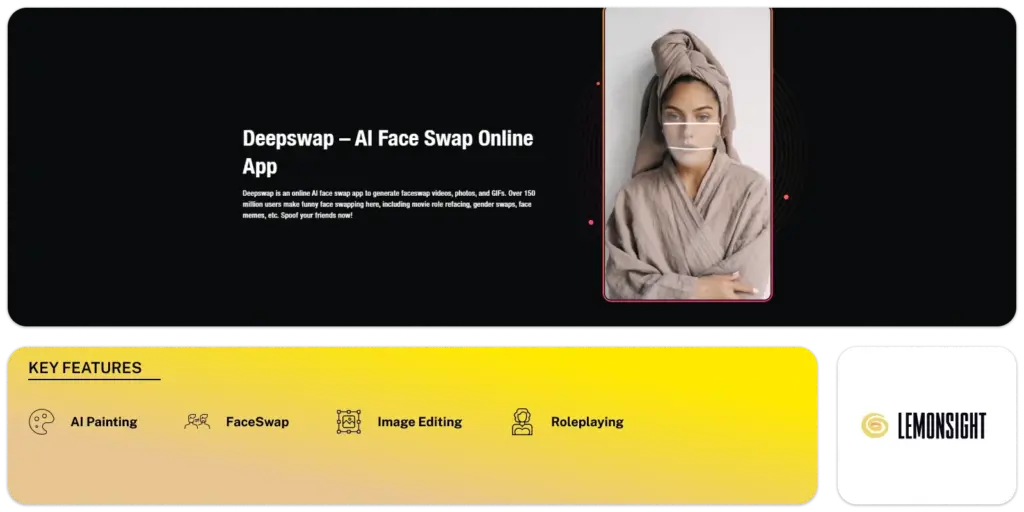
Deepswap is an AI face swap tool that helps users with creative possibilities. It changes normal photos and videos into fun content. The platform offers a simple and user-friendly experience without any ads or watermarks. Its AI inpainting and outpainting features set this tool apart from other AI tools. These features allow you to edit and expand your images. This tool is a go-to for both beginners and experienced creators. It makes high-quality face swaps, memes, and GIFs available to all. Deepswap respects your privacy and does not collect data or filter content.
- Other Capabilities: Inpainting, Outpainting, Photo Editing
Pricing
The pricing plan starts at $9.99 per month.
2. Face Swapper
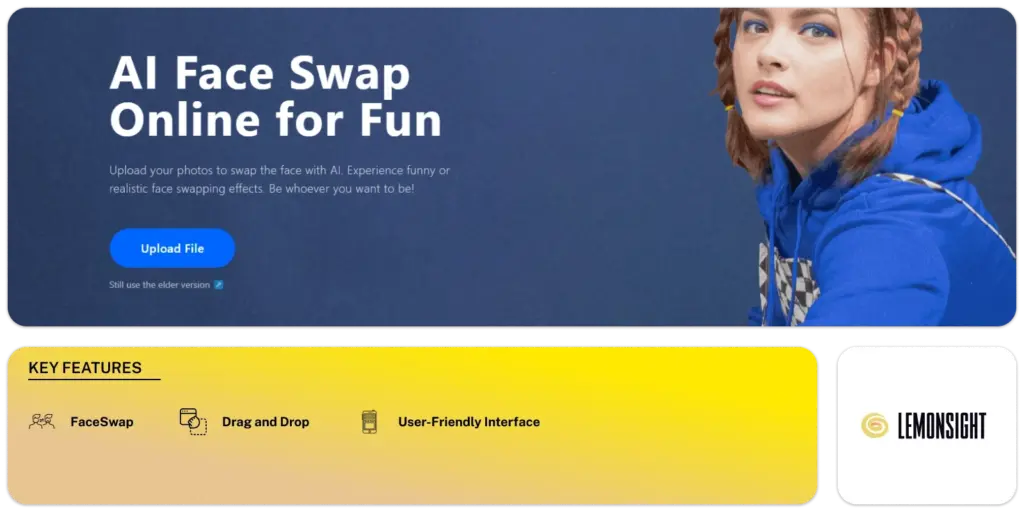
Face Swapper offers a solution for automatic face swapping from photos. This free and unlimited online tool simplifies the swapping process. It allows users to upload their chosen photo and the image from which they wish to swap faces. Face Swapper is a suitable option for those looking for a quick and easy way to create entertaining face swap content. It has an easy process, which makes it a good choice for users who want efficiency and simplicity.
Pricing
This AI tool is free to use
3. Icons8 Face Swapper
![]()
Icons8 Face Swapper takes face swapping to a professional level. It gives perfect results with the highest resolution. Its Multiswap feature lets you replace many faces in a single photo. This face swapper saves time by easing the editing process. This tool creates quick and high-quality face swaps without lowering image quality. Users can adjust faces for design, advertising, and the fashion industry. The platform improves image resolution without quality loss. It removes backgrounds from photos and also supports batch uploads.
- Other Capabilities: Background Removal, Image Upscaling
Pricing
This tool is free, and the pricing starts at $4.99 per month.
4. Swapface
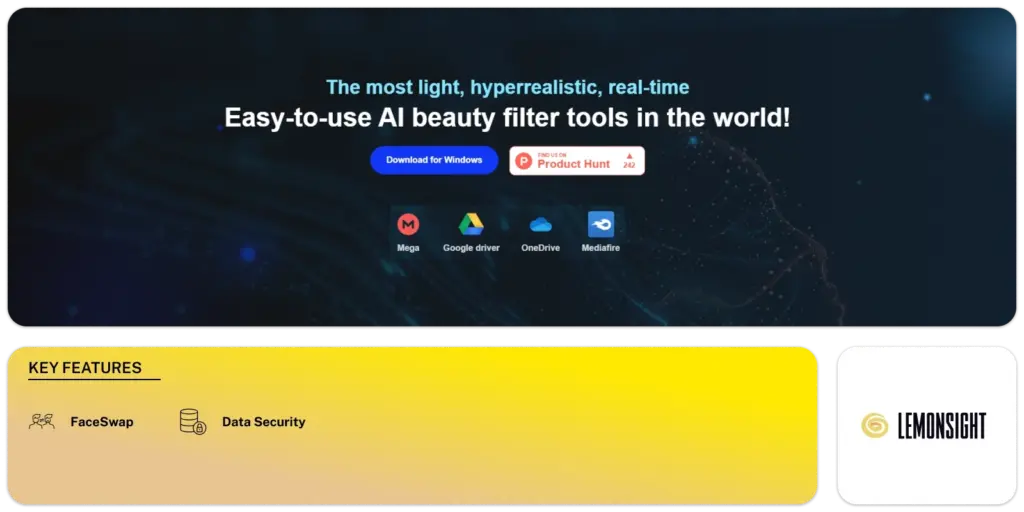
Swapface is an AI beauty filter tool that brings a new standard in face swapping. This tool offers hyperrealistic results in real time and is easy to use. You have to connect your camera and click a button; its AI takes care of the rest. The tool provides privacy as all processes and data run on the user’s machine. This tool is also cost-effective. It requires a mid-range graphics card and saves time and computational resources. The platform excels at creating natural and hyperrealistic facial transformations. This makes it the best choice for those seeking high-quality face swap results.
Pricing
This tool is free; the paid plan starts at $19.
Best Face Swap App For Videos
1. Pica AI FaceSwap
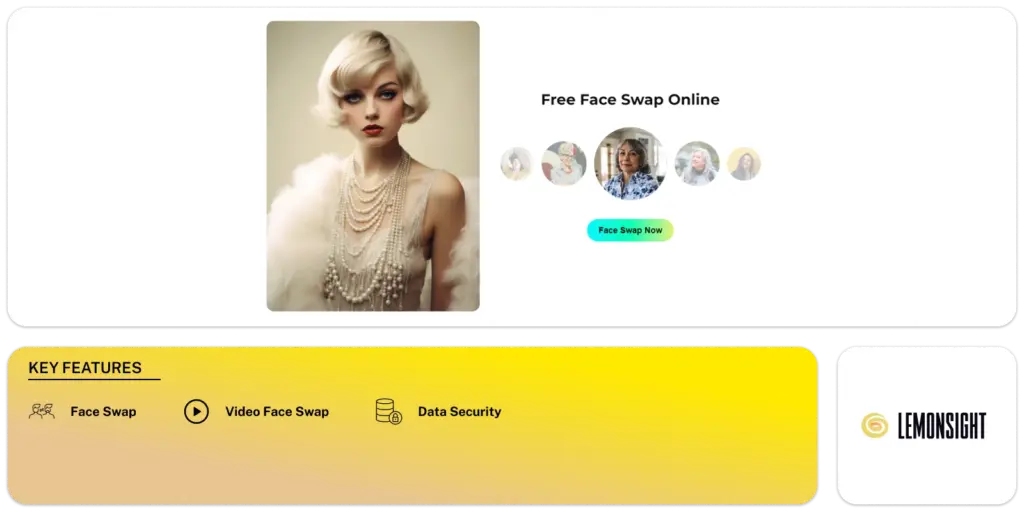
Pica AI FaceSwap is a tool that lets you swap faces in both photos and videos. You can swap a single face, multiple faces in group photos, or faces in video clips. You upload the photo or video, choose the face you want to swap, and the tool does the rest. The process is simple, and the results are seamless. You can preview and download your creations. Your data remains private, as only you can see the swaps you make. Pica AI FaceSwap focuses on privacy and gives you full control over your creations.
- Other Capabilities: Image Face Swap, Group Photo Face Swap
Pricing
This tool is free, and the pricing starts at $4.99 per month.
2. Vidnoz AI FaceSwap
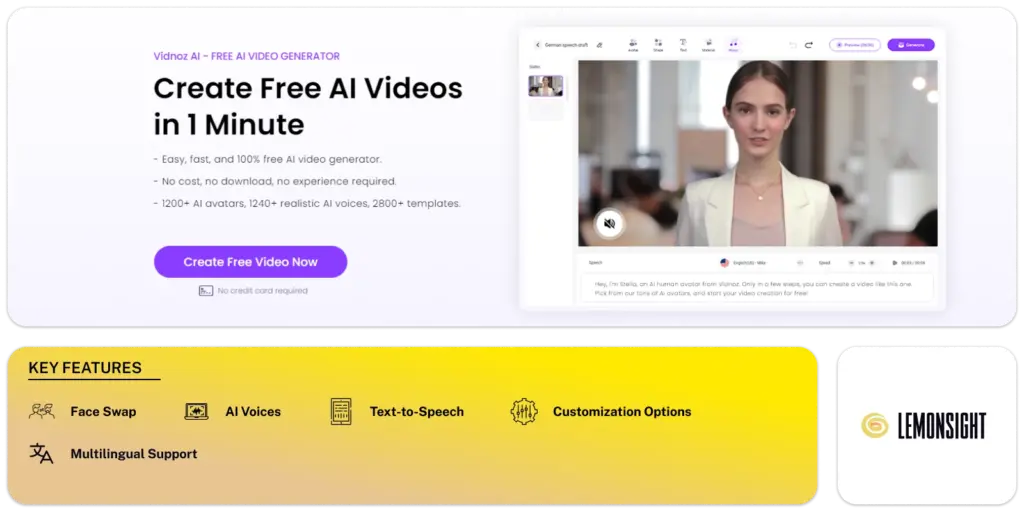
Vidnoz AI FaceSwap can swap faces in videos and images. It offers users an efficient way to create entertaining and engaging visual content. It uses AI technology and an intuitive interface. Users can improve storytelling, create humorous content, and personalize visual media. This tool eases face-swapping, saving time and effort in manual editing. Users can bring a fun and creative element to their visual content, improving its entertainment value.
The tool lets users boost their videos and images with engaging face swaps. It contributes to increased viewer engagement and interaction. It is a helpful tool for people and businesses. They can include face swaps in their visual content.
- Other Capabilities: Video Templates, Text-to-Speech, AI Voices
Pricing
This tool offers a free version, and the paid version starts at $4.99 per month.
3. Webit
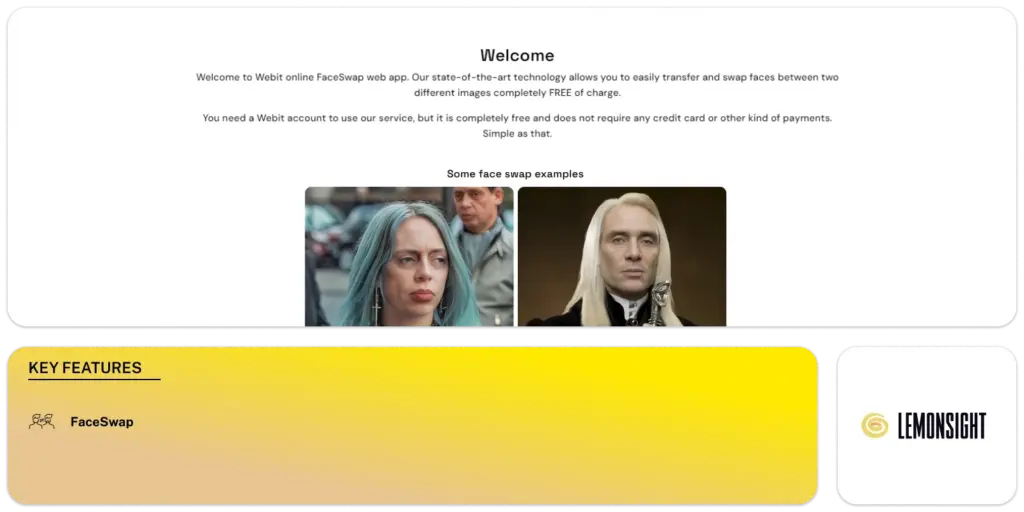
Webit offers a simple-to-use FaceSwap web app that allows easy face transfers between two images online for free. You only need to create an account and can start face-swapping without paying or using a credit card. The platform also allows for video face swaps. Users can select specific faces from a library to personalize their swapping experiences. It is easy to use and can be accessed easily. It makes face-swapping simple and fun. You can use it to create entertaining and funny content or try out creative visual experiments.
Pricing
This AI tool is free to use.
4. Deepfakes Web
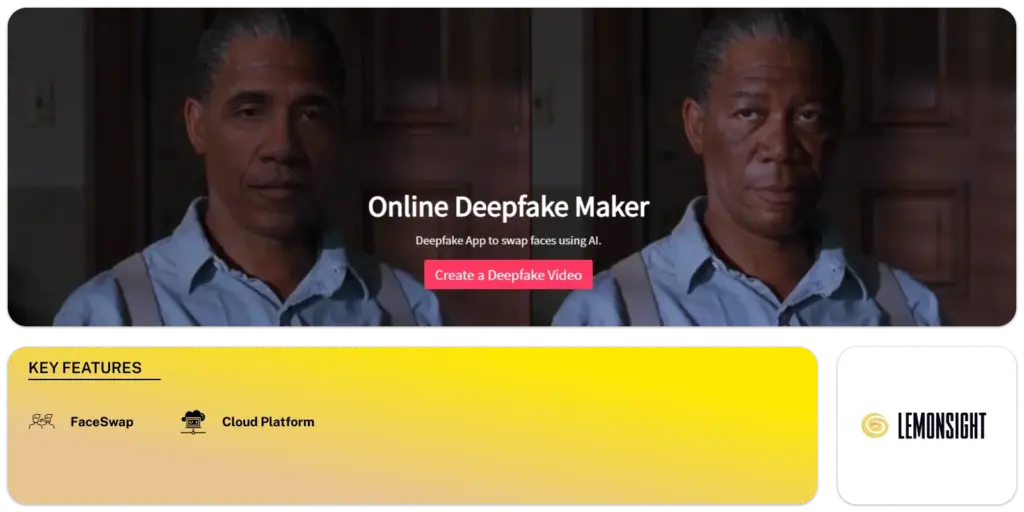
Deepfakes Web allows you to swap faces in videos easily. Users can upload their source and target videos, let AI do the work, and download the new Deepfake. The tool is powered by cloud technology and ensures accessibility and privacy. The tool allows users to improve face-swapping quality over time by reusing their trained model. It adds watermarks and intended imperfections to provide a clear marker of deepfake content. Deepfakes Web uses advanced technology for entertainment, gaming, satire, and cultural expression.
Pricing
The pricing plan starts at $4 per hour.
5. Deepfaceswap AI
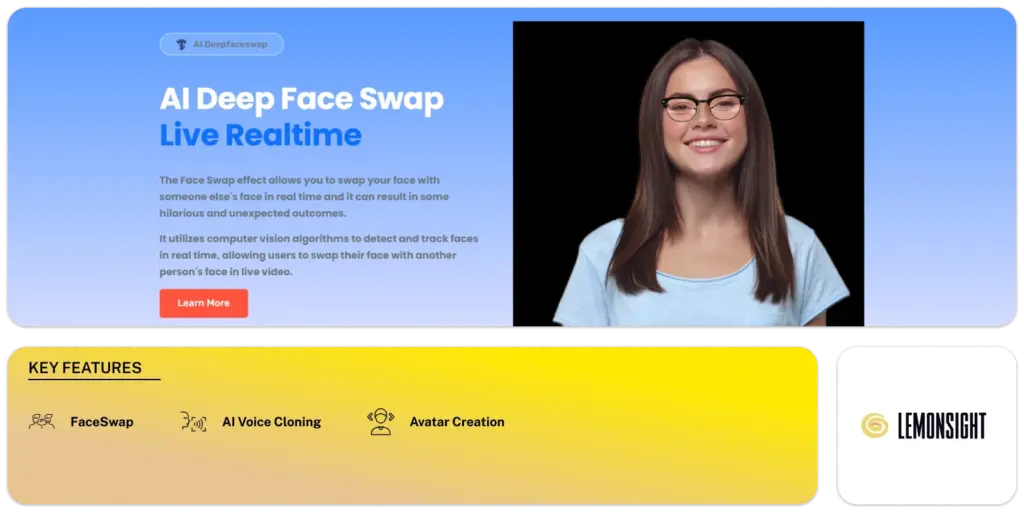
Deepfaceswap is an AI-powered tool to swap faces for real-time images and videos. It replaces one person’s face with another, creating realistic and amusing results. The tool provides effective results while maintaining expressions, lighting, and context. The platform has various uses, including AI recruiting solutions. It studies facial expressions in video interviews to give insights into candidates’ personalities. The tool also provides customizable avatars, conversational AI, and movie role-play.
Pricing
The pricing plan starts at $5000 per month.
6. Swapstream
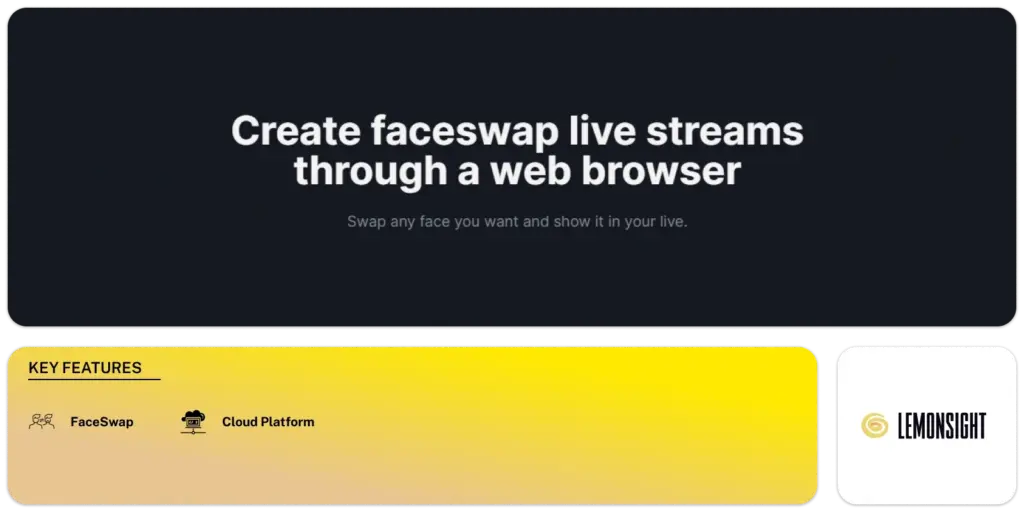
SwapStream transforms face swapping by helping live streams via a web browser. It is a dynamic tool that allows users to swap faces in real time. This tool improves the fun and creativity of live content. SwapStream increases your reach and attracts a broader audience. It can multistream to various channels and add custom RTMP channels. It also supports multiple live platforms and offers cloud-based technology. This tool is a user-friendly choice for those looking to engage their audience with entertaining live content.
Pricing
The pricing plan for this tool is not specified.
7. DeepAR
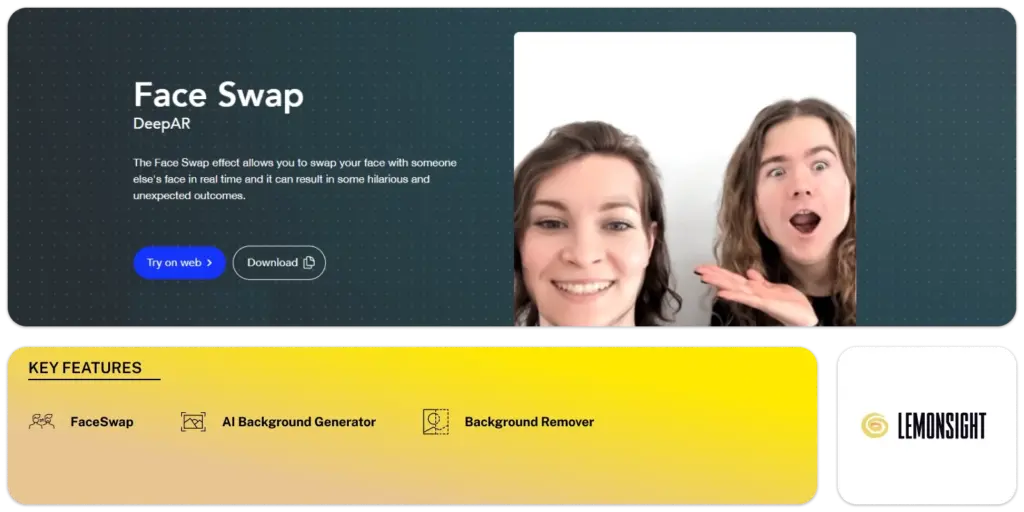
DeepAR’s Face Swap effect allows you to swap faces in real time. It results in unpredictable and amusing creations. It is part of a wide suite of tools offered by DeepAR. The tool has an SDK and features like AR face filters, beauty filters, hair coloring, emotion detection, and body tracking. DeepAR offers a Creator Studio and Developer Portal that lets users create personalized AR assets. They also have an Asset Store with ready-made face filters for quick integration. This tool enhances video chats, engages AR advertising, and try-ons for glasses, shoes, and wristbands. It’s an excellent solution for interactive and fun face-swapping experiences.
Pricing
This tool is free, and the pricing plan starts at $25.
What Is AI FaceSwap?

AI FaceSwap is a technology that lets you switch faces in photos or videos. The tool uses AI (artificial intelligence) to find the faces and swap them. It works by scanning a picture or video, recognizing the faces, and then blending the chosen face onto another person’s body. This blend is often smooth and looks natural.
You can use AI FaceSwap tools to make fun edits, like putting your face on a movie character. Or you can use it for more serious tasks, like creating content for your social media. These tools can be used by anyone. You don’t need special skills to enjoy face-swapping.
How Does FaceSwap AI Software Work?
AI FaceSwap combines several technologies to swap faces in images or videos. Let’s break down how it works:
- Face Detection: The first step is finding faces in the images or videos. This is done using methods like Haar cascades or deep learning-based detectors.
- Facial Landmark Detection: After finding the faces, key points like the eyes, nose, and mouth are identified. These landmarks help align the faces.
- Face Alignment: The source face is then adjusted to match the target face based on the landmarks.
- Deep Learning Models: Many tools use advanced AI, like Generative Adversarial Networks (GANs) or Autoencoders, to make the swap look real.
- Blending: Finally, the tool blends the swapped face into the target image or video to make it look seamless.
This process lets you create smooth, realistic face swaps. The tool gives you an easy way to make fun or creative edits for your projects.
Other Applications of AI FaceSwap Tools
AI FaceSwap isn’t just about creating deepfakes; it has a wide range of entertaining and creative applications:
- Movie Magic: Swap your face with a movie character. You could see yourself in “The Avengers” or “Harry Potter.”
- Virtual Try-Ons: Some stores use this tech to let you try on makeup or hairstyles before you buy.
- Personalized Greetings: Create fun birthday messages by swapping your face with a celebrity’s for a unique greeting.
- Educational Content: Teachers can use FaceSwap to make history lessons or science talks more engaging.
Teachers can use FaceSwap to make history lessons or science talks more engaging.
Ethical Considerations and Challenges
While AI FaceSwap brings exciting possibilities, it also raises some serious ethical concerns:
- Consent and Privacy: Sharing face-swapped images without permission can invade a person’s privacy.
- Misinformation and Fake News: FaceSwap can be used to create deepfakes that spread false information or fake news.
- Identity Theft: The technology might be misused for fraud or stealing someone’s identity.
- Copyright Issues: Using a celebrity’s face without permission could lead to legal trouble for copyright violations.
- Psychological Impact: Seeing altered versions of oneself can affect mental well-being, especially for younger users.
These concerns highlight the need for responsible use of FaceSwap technology. Understanding the risks helps protect your privacy and maintain trust while using this tool.
The Future of FaceSwap Technology
As AI continues to advance, what can we expect from FaceSwap technology in the future?
- Improved Realism: Future algorithms will make face swaps look even more natural and convincing.
- Real-Time Swapping: We could see real-time face swapping during video calls or live streams.
- AI-Generated Faces: Instead of swapping with real faces, AI may create completely new, realistic faces.
- Enhanced Security: Better methods will likely emerge to detect and stop the misuse of deepfakes.
- AR/VR Integration: FaceSwap may become a major part of augmented and virtual reality experiences.
FaceSwap may become a major part of augmented and virtual reality experiences.
These advancements could make FaceSwap more powerful and immersive, enhancing your digital experience while ensuring safety.
The Final Thoughts
AI FaceSwap technology represents a fascinating intersection of entertainment, technology, and ethics. As we’ve explored in this blog post, it offers incredible creative possibilities but also comes with significant responsibilities.
As users and creators, it’s crucial to approach this technology with awareness and respect for others’ privacy and consent. The future of FaceSwap is bright, but it’s up to us to ensure it’s used in ways that are fun, innovative, and ethical.
What are your thoughts on AI FaceSwap? Are you excited about its potential, or concerned about its implications? Share your views in the comments below!
Frequently Asked Questions
What is AI FaceSwap?
AI FaceSwap is a tool that lets you swap faces in photos and videos. It uses artificial intelligence to detect faces and replace them with others. The result looks natural, and the process is easy.
How does FaceSwap work?
The tool first detects the face in an image or video. Then, it aligns key facial features like eyes and mouth. Next, AI blends the chosen face onto the target, making the swap appear seamless.
Can anyone use AI FaceSwap?
Yes, anyone can use these tools. You don’t need any technical skills. Most tools offer simple interfaces, allowing you to upload photos or videos and create swaps in minutes.
Can FaceSwap be used for videos?
Yes, many tools support both photo and video face swaps. You can upload a video, select a face to swap, and the tool will handle the rest.
Is there a free version of AI FaceSwap?
Many face-swapping tools like Face Swapper and Webit, offer free versions. However, some premium features may require a subscription. Free versions usually come with basic features.
What are some uses for AI FaceSwap?
You can use AI FaceSwap for fun edits, memes, or personalized content. It’s also used for virtual try-ons, marketing, or even in educational settings.
Are there privacy concerns with AI FaceSwap?
Yes, privacy is important with FaceSwap. Using someone’s face without permission can lead to issues. Always get consent before sharing face-swapped images.
What are ethical concerns with AI FaceSwap?
AI FaceSwap can be misused to create fake news or deepfakes. This raises concerns about misinformation. Misusing this technology could harm people or spread false information.
What’s the future of AI FaceSwap?
FaceSwap technology is likely to get better. Future advancements could include more realistic swaps, real-time face-swapping, and integration with AR and VR. It may also improve security against misuse.
What are some paid features of AI FaceSwap tools?
Paid plans often offer higher resolution, better privacy, and advanced editing features. They may also allow for longer videos and batch processing.
AI FaceSwap is a tool that lets you swap faces in photos and videos. It uses artificial intelligence to detect faces and replace them with others. The result looks natural, and the process is easy.
The tool first detects the face in an image or video. Then, it aligns key facial features like eyes and mouth. Next, AI blends the chosen face onto the target, making the swap appear seamless.
Yes, anyone can use these tools. You don’t need any technical skills. Most tools offer simple interfaces, allowing you to upload photos or videos and create swaps in minutes.
Yes, many tools support both photo and video face swaps. You can upload a video, select a face to swap, and the tool will handle the rest.
Many face-swapping tools like Face Swapper and Webit, offer free versions. However, some premium features may require a subscription. Free versions usually come with basic features.
You can use AI FaceSwap for fun edits, memes, or personalized content. It’s also used for virtual try-ons, marketing, or even in educational settings.
Yes, privacy is important with FaceSwap. Using someone’s face without permission can lead to issues. Always get consent before sharing face-swapped images.
AI FaceSwap can be misused to create fake news or deepfakes. This raises concerns about misinformation. Misusing this technology could harm people or spread false information.
FaceSwap technology is likely to get better. Future advancements could include more realistic swaps, real-time face-swapping, and integration with AR and VR. It may also improve security against misuse.
Paid plans often offer higher resolution, better privacy, and advanced editing features. They may also allow for longer videos and batch processing.
Facebook
Twitter
Telegram




