
15 Best Text-to-Speech Generators and Tools Try in 2024
Imagine a world where you can write your thoughts and have them spoken back to you in a natural, human-like voice. A world where you can create audiobooks, podcasts, and educational videos with just a few clicks. A world where you can break down language barriers and communicate with people from all over the globe.
With so many different text-to-speech tools available, it can be difficult to know which one is right for you. That’s why we’ve compiled this list of the best 15 text-to-speech tools for 2023.
In this article, we’ll take a look at each tool in detail, covering its features, pricing, and pros and cons. We’ll also provide recommendations for different use cases so you can find the perfect text-to-speech tool for your needs.
What are AI Text To Speech Tools?
Text-to-speech (TTS) tools are software applications that convert written text into spoken audio. They use a variety of technologies to synthesize human speech, including rule-based synthesis, statistical parametric synthesis, and deep learning-based synthesis.
TTS tools can be used for a variety of purposes, including:
- Accessibility: These tools can help people with visual impairments or learning disabilities access written content. For example, people with dyslexia or visual impairments can use TTS tools to have their text read aloud to them.
- Education: TTS tools can be used to create educational materials, such as language learning apps or audiobooks. They can also provide feedback to students on their writing or help them practice their pronunciation.
- Entertainment: Text-to-speech tools create audiobooks, podcasts, and other audio content. They can also be used to create interactive stories or games.
- Productivity: With these tools, you can create voice assistants, dictation software, and other productivity tools. They can also be used to translate text into other languages.
Text-to-speech technology is constantly evolving, and new applications for it are being developed all the time. As these voices become more and more natural-sounding, it is likely to become an even more important part of our lives.
These tools offer a variety of different features, such as different voice options, languages, and accents. They can also be used to generate audio in different formats, such as MP3, WAV, and OGG.
These tools can be a great way to make written content more accessible and engaging. They can also be used to create new and innovative types of audio content.
15 Best AI Text To Speech Generators
1. Murf
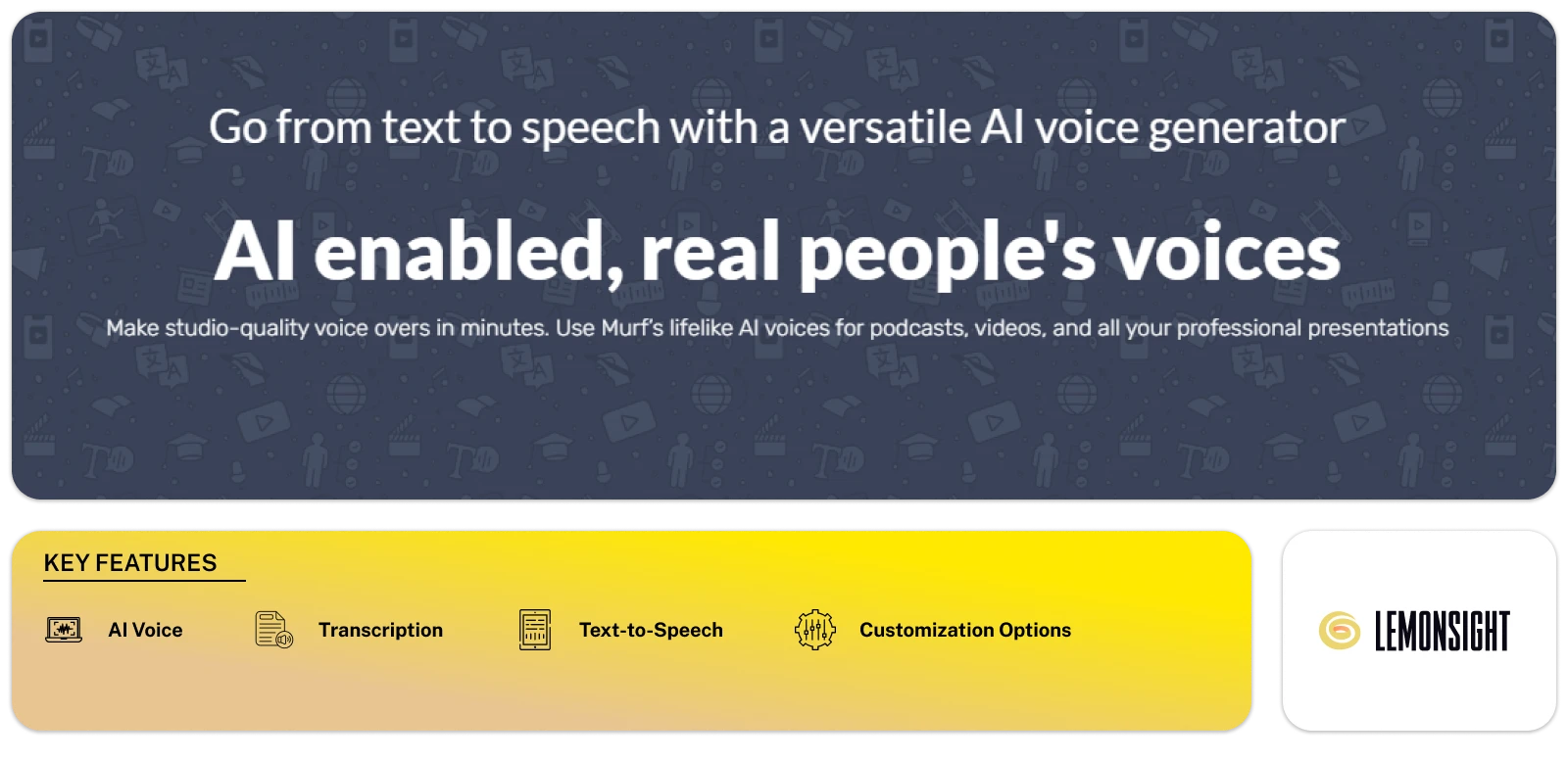
Murf is one of the best text-to-speech platforms, offering 120+ natural-sounding AI voices in 20+ languages. It delivers high-quality voices that pass rigorous checks across numerous parameters.
Murf goes beyond basic text to speech. It can customize your voiceovers with features like Pitch, Pause, and Pronunciation. It can even Emphasize specific words or phrases to add life to your narration, draw listeners’ attention with Pitch, and craft engaging stories with well-placed Pauses.
With this tool, you can create studio-quality voiceovers instantly and at a fraction of the cost. Whether you’re in the realms of creativity, corporate communication, or entertainment, Murf has the perfect voice for every creator.
Murf supports over 20 languages, including English, German, French, Italian, Spanish, Russian, Portuguese, Arabic, Hindi, Tamil, Chinese, Japanese, Korean, Dutch, Danish, Finnish, Norwegian, Romania, Turkish, Indonesian, and Scottish. This tool is designed with data protection in mind, ensuring a secure and trustworthy platform for your voiceover needs.
Key Features
- AI voices: Offers 120+ AI voices to choose from, including male, female, and child voices.
- Voice customization: Allows you to customize your voiceovers by adjusting the pitch, speed, and volume.
- Studio-quality audio: Produces studio-quality audio, making it ideal for creating professional-sounding voiceovers.
- Transcription services: Offers transcription services, which can be used to convert audio recordings to text.
- Multilingual: Supports over 20 languages to reach a more global audience.
Pros
- Wide range of voices to choose from, including AI-generated voices and human voices
- Variety of features for customizing the speech, including the ability to change the pitch, speed, and volume
- Easy to use
Cons
- Voice quality is still not perfect and can sound robotic.
- Pronunciation errors are not uncommon.
- Higher cost compared to some alternatives.
Pricing
Murf has a free plan with limited features, and paid plans start at $19/month.
2. Lovo
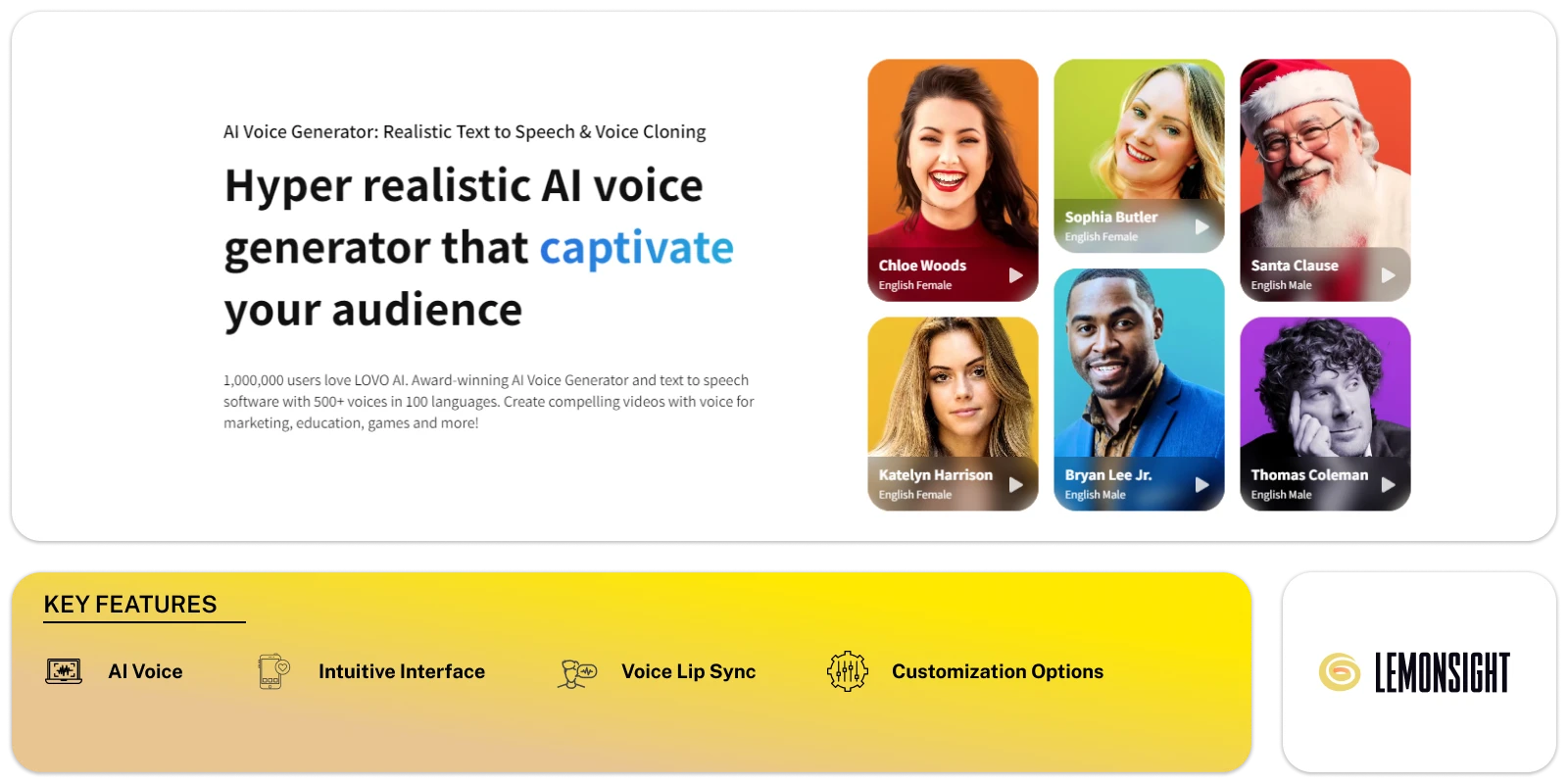
Lovo.ai is an AI-driven voice generator and text-to-speech platform. It is one of the most robust and user-friendly platforms, producing voices that closely mimic human speech.
It offers a diverse range of voices, catering to various industries such as entertainment, finance, education, gaming, documentaries, news, and more.
LOVO has introduced Genny, an advanced AI voice generator. She is equipped with text-to-speech and video editing capabilities. Genny can generate human-like voices of exceptional quality, allowing content creators to edit their videos simultaneously.
Genny offers a selection of over 500+ AI voices, spanning 20+ emotions and 100+ languages. These voices exhibit a professional-grade quality, closely resembling human speech. Users can fine-tune their speech with features like the pronunciation editor, emphasis, speed, and pitch control.
Lovo.ai is also integrated with several other popular software applications, such as video editing software and presentation software. This makes it easy to add text-to-speech to your existing projects.
Listen to the TTS tool in action
https://genny.lovo.ai/share/d1724b14-72c3-4d80-a66f-fee509ce3f64
Key Features
- Realistic AI voices: Uses artificial intelligence to create realistic-sounding synthetic voices.
- Custom animation and lip-sync: Allows you to create custom animations and lip-sync your synthetic voices.
- Video editing and collaboration tools: Includes video editing and collaboration tools, making it easy to create professional-looking videos.
- User-friendly interface: Has an intuitive and professional user interface, making it accessible even to those without prior experience in audio production.
- Versatility: Ideal for a wide range of users, including businesses, content creators, educators, and more.
- Extensive voice library: Access a vast library of voices, languages, and accents with LOVO. This ensures you find the perfect voice to align with your brand or project.
https://www.youtube.com/watch?v=cIngNcS94RI&t=1s
Pros
- Wide range of voices and accents to choose from
- Natural-sounding speech synthesis
- Ability to customize the tone, pace, and volume of the speech
- Ability to generate speech in multiple languages
- Ability to export the speech as an audio file
- Integrated with a number of other popular software applications
Cons
- The free plan has limited features.
- Voice quality can be inconsistent, especially for longer texts.
Pricing
Lovo.ai has a free plan with limited features, and paid plans start at $19/month.
3. ElevenLabs
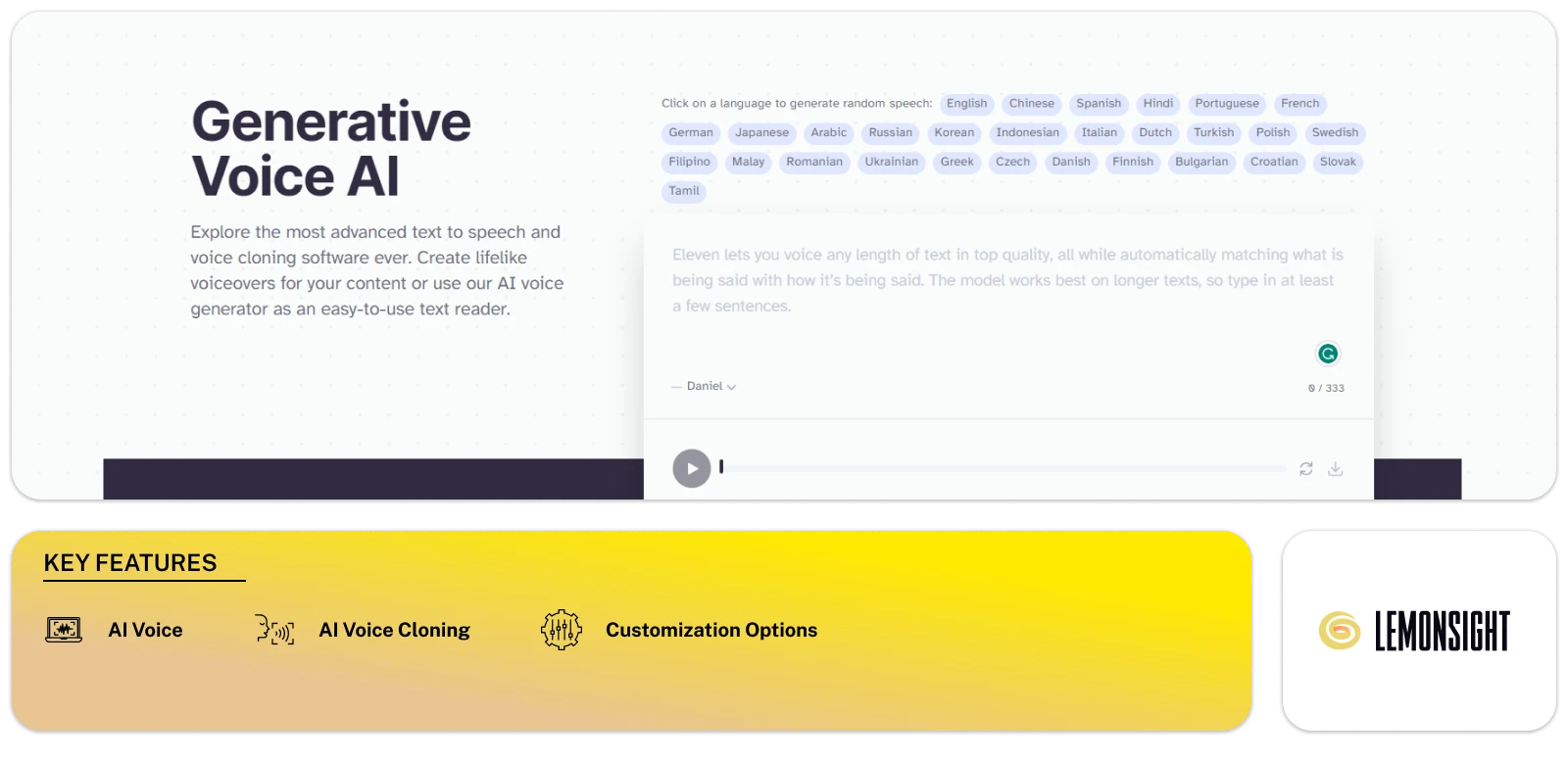
ElevenLabs is one of the most advanced text-to-speech and voice cloning software. It uses the power of AI to generate lifelike voiceovers for your content or utilize an AI voice generator as an intuitive text reader.
It goes beyond traditional voice generators, understanding the logic and emotions behind words. This enables convincing and contextually linked intonation, especially for longer segments.
The tool offers unique features like Voice Library, VoiceLab, and Projects to elevate your content. VoiceLab allows you to clone and use your voice in any language, offering a truly global voice generation experience. It supports 29 languages and diverse accents.
Key Features
- AI voices: Offers a variety of AI voices to choose from, including male, female, and child voices.
- Voice cloning: Allows you to clone your own voice or the voice of someone else.
- Custom voice models: Allows you to train your own custom voice models using your own audio recordings.
Pros
- Realistic and natural-sounding speech synthesis
- Ability to clone your own voice
- Wide range of voices to choose from
- Easy to use
Cons
- Limited number of voices available.
- Free plan has limited features, such as a daily character limit and a limited number of voice generations.
- Paid plans can be expensive, especially for businesses.
- Voice quality can be inconsistent, especially for longer texts.
Pricing
ElevenLabs has a free plan with limited features, and paid plans start at $1/month.
4. Speechify
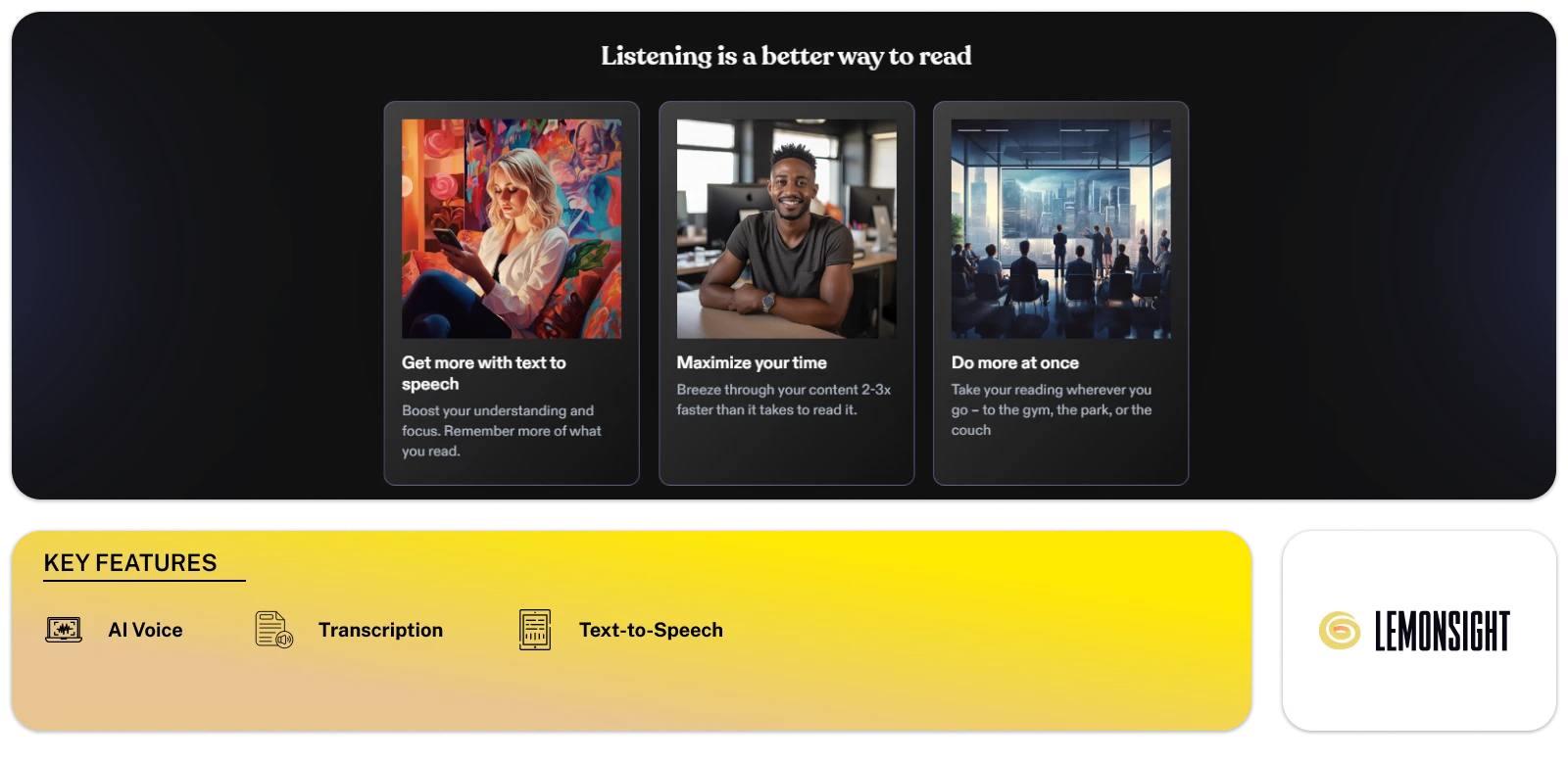
Speechify is a web-based text-to-speech tool that can convert text in any format into natural-sounding speech. Speechify offers a variety of voices to choose from and the ability to scan and convert printed text to speech, making it accessible for listening on the go.
It has a library of over 100 realistic Text-to-Speech (TTS) voices, supporting multiple languages. This collection includes exclusively licensed voices, such as those of Snoop Dogg and Gwyneth Paltrow. These lifelike voices ensure an immersive and engaging listening experience.
Beyond its conversion capabilities, it serves as a powerful tool to boost your focus and reading speed. It aids in retaining more of the content you consume, making learning and information absorption more effective than ever. It’s often used by individuals with reading difficulties or those who want to consume content through audio.
You can access Speechify through various platforms, including the online text editor, Google Chrome Extension, web app, iOS app, Mac Desktop app, and Android app. It seamlessly integrates it into your daily routine.
It has a library of over 100 realistic Text-to-Speech (TTS) voices, supporting multiple languages. This collection includes exclusively licensed voices, such as those of Snoop Dogg and Gwyneth Paltrow. These lifelike voices ensure an immersive and engaging listening experience.
Beyond its conversion capabilities, it serves as a powerful tool to boost your focus and reading speed. It aids in retaining more of the content you consume, making learning and information absorption more effective than ever. It’s often used by individuals with reading difficulties or those who want to consume content through audio.
You can access Speechify through various platforms, including the online text editor, Google Chrome Extension, web app, iOS app, Mac Desktop app, and Android app. It seamlessly integrates it into your daily routine.
Key Features
- Natural-sounding voices: Uses natural-sounding AI voices to generate audio from text.
- Text highlighting and speed control: Allows you to highlight text on the screen as you listen to the audio and to control the speed of the playback.
- Dyslexia-friendly features: Includes a number of features that make it easier for people with dyslexia to read text, such as text-to-speech and text highlighting.
Pros
- Can be used to convert text in any format into natural-sounding speech
- Ability to scan and convert printed text to speech
- Wide range of voices to choose from
- Easy to use
Cons
- Free plan has limited features, such as a daily character limit and a limited number of voices.
- Paid plans can be expensive, especially for businesses.
- Voice quality can be inconsistent, especially for longer texts.
Pricing
Speechify has a free plan with limited features, and paid plans start at $139/yr.
5. Synthesys
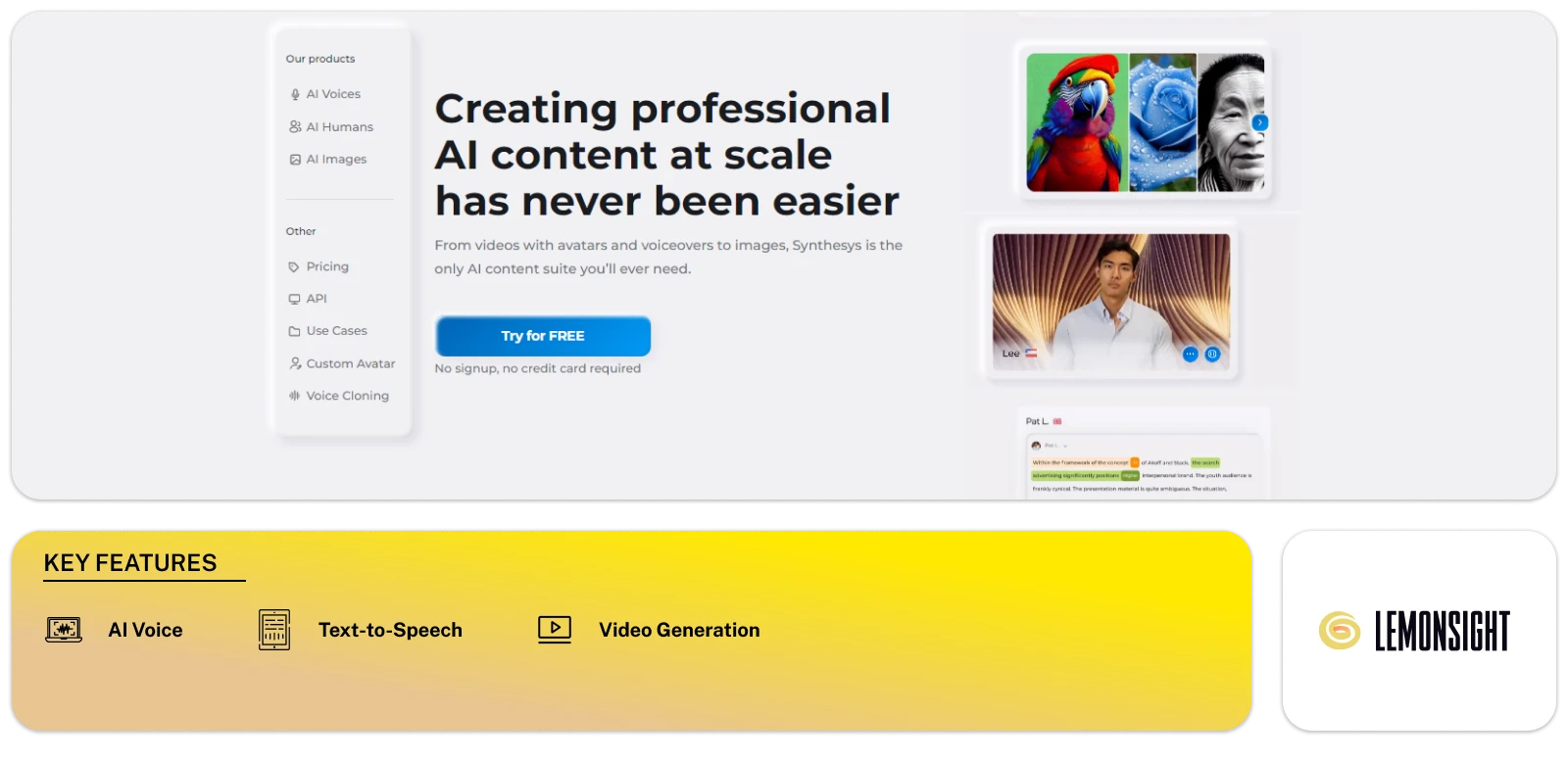
Synthesys AI Studio stands out as your go-to solution for AI-generated voices. This tool eliminates the need for hiring artists, studio time, and vetting voice actors. Its free AI voice generator offers a professional recording studio within minutes, allowing you to focus on what truly matters. With Synthesys AI voice generator, a simple click of a button is all it takes to produce impeccable voiceovers.
The AI text-to-speech tool is as flexible as your brand deserves. You can customize your voiceovers to evoke a wide range of emotions, control the narrative with Speed & Pitch adjustments, and add human-like stresses to specific syllables.
Synthesys AI Voice Generator offers hyper-realistic synthetic AI-generated voices in over 140 languages, including French, German, Italian, British English and many more. Its text-to-speech API seamlessly integrates TTS capabilities into your projects.
Key Features
- AI voices: Offers a variety of AI voices to choose from, including male, female, and child voices.
- Video creation: Allows you to create videos with synthetic voices.
- Custom video templates: Offers a variety of custom video templates to choose from, making it easy to create professional-looking videos quickly and easily.
Pros
- Allows you to create videos with AI-generated speakers who can read your text in a variety of voices and accents
- Wide range of voices to choose from
- Easy to use
Cons
- Can be expensive for regular use
- Free plan has limited features
Pricing
Synthesys has a free plan with limited features, and paid plans start at $23/month.
6. Listnr
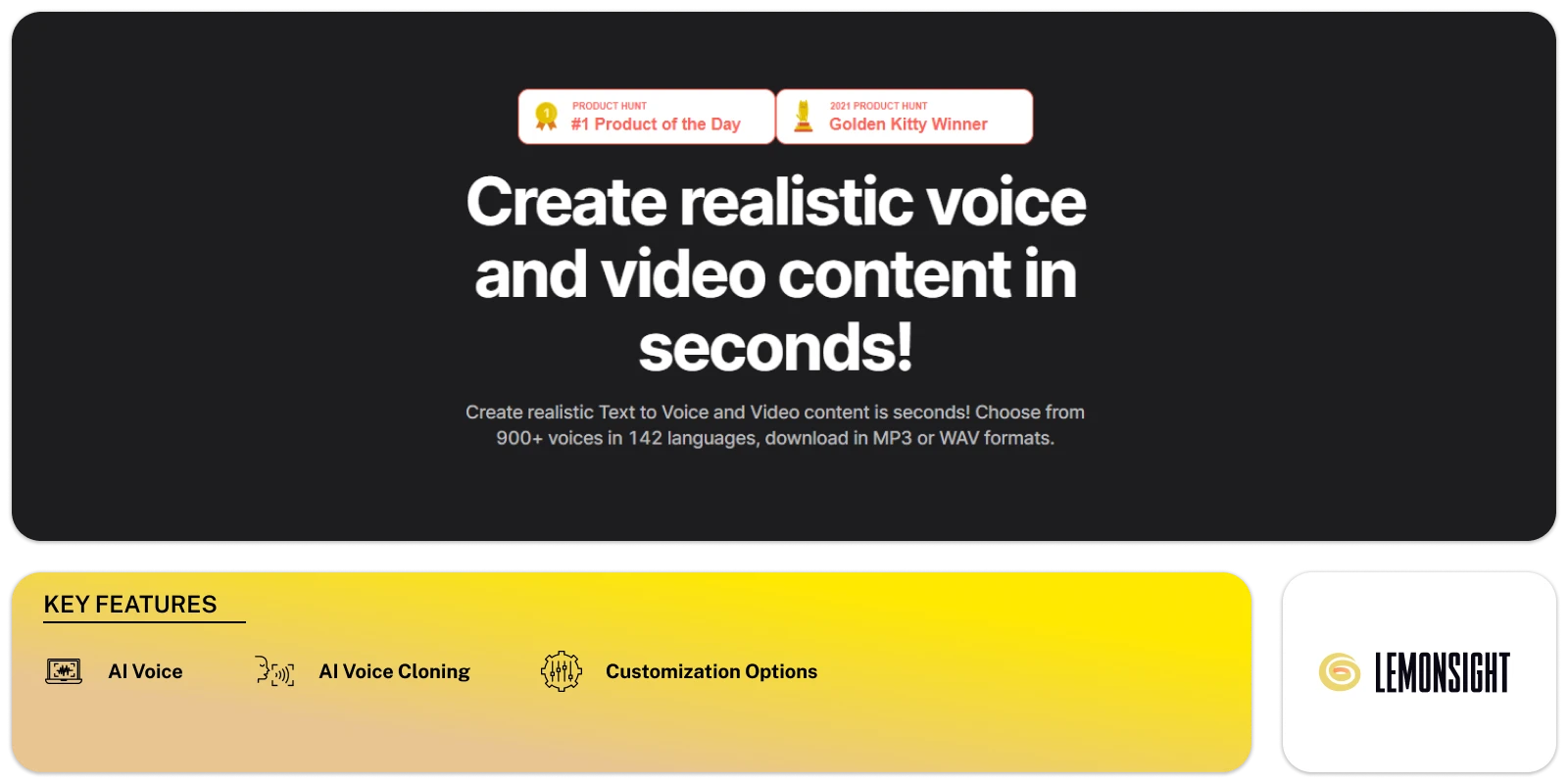
Listnr is your gateway to creating lifelike AI voiceovers within seconds. With this tool, you can revolutionize your content creation process, turning text into engaging voice and video content effortlessly.
The tool helps you enhance your video content with realistic AI voiceovers. You can choose from over 900+ voices on Listnr to suit your style and script. With support for 142 languages, the tool caters to all your audio needs, making it a truly global platform.
You can integrate realistic AI voices into your applications and processes seamlessly using Listnr’s API, enhancing user experiences and engagement.
With a vast library of voices, effortless content creation, and seamless distribution, Listnr is your partner in transforming text into captivating audio experiences.
Key Features
- AI voices: Offers a variety of AI voices to choose from, including male, female, and child voices.
- Voice cloning: Allows you to clone your own voice or the voice of someone else.
- Custom voice models: Allows you to train your own custom voice models using your own audio recordings.
https://www.youtube.com/watch?v=UvoNtY-mtAE&t=1s
Pros
- Has a simple and user-friendly interface.
- Offers a variety of voices and languages to choose from.
- Includes a variety of features for helping students learn, such as the ability to highlight text and slow down the playback speed.
- Can be used on a variety of devices, including computers, smartphones, and tablets.
Cons
- The free plan has limited features, such as the number of characters that can be converted to audio.
- Does not offer as many voices as some other text-to-speech tools.
- Does not offer many features for editing and enhancing audio.
Pricing
Listnr has a free plan with limited features, and paid plans start at $9/month.
7. WellSaid Labs
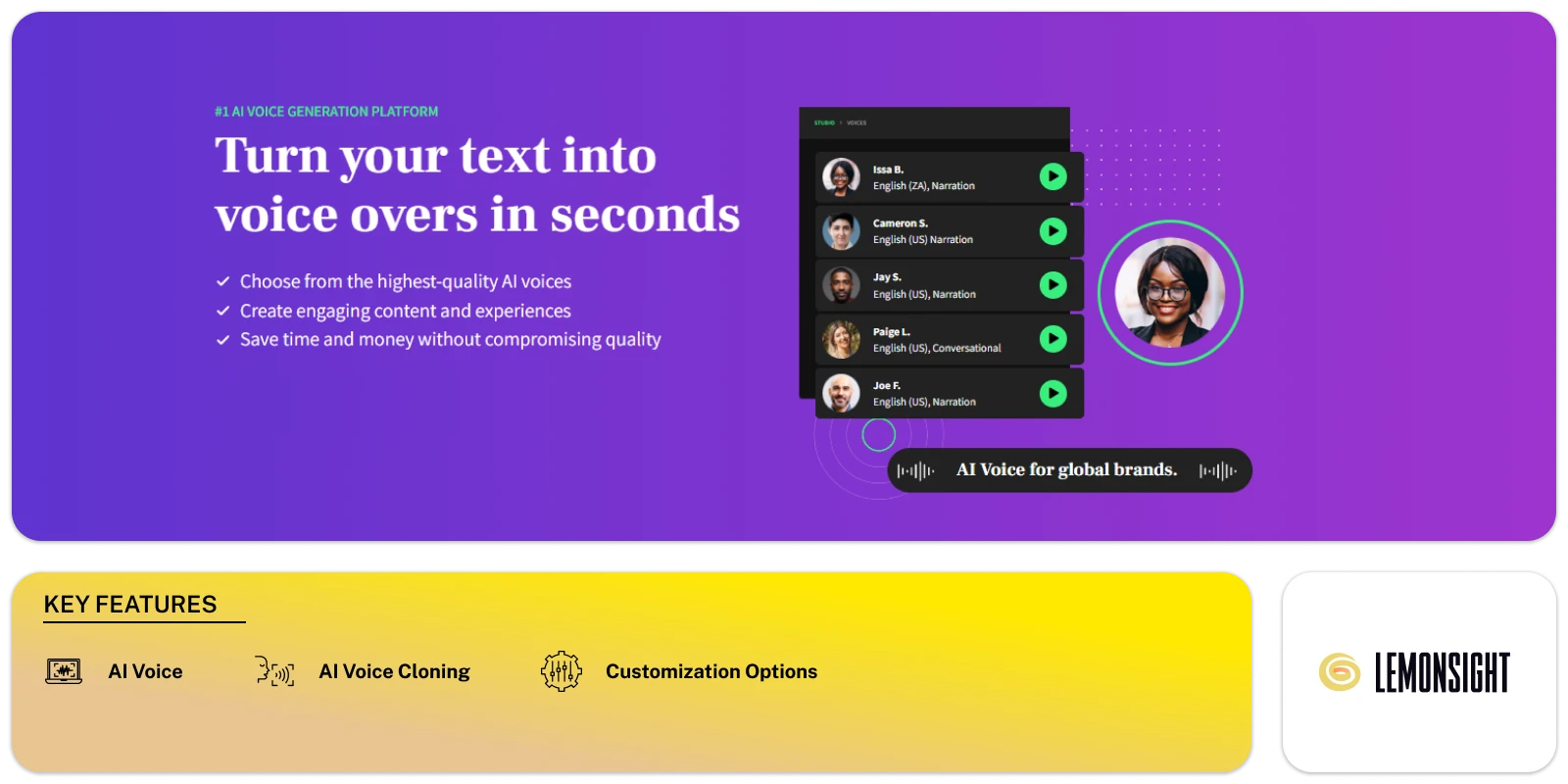
WellSaid Labs offers a comprehensive platform for AI voice generation that puts you in control. With the ability to adjust tone, punctuation, and emphasis, you can shape AI voices to deliver your message precisely as intended.
It allows you to dictate how words should be pronounced. This feature grants you fine-grained control over syllable pronunciation, enhancing the clarity of your content. There are also features like specific pacing, loudness, and pauses to create an engaging and emotionally resonant narrative experience.
You can choose from a range of distinct voice Avatars to match your project’s requirements. Each Avatar possesses its unique personality, allowing you to align the voice with your target audience and brand identity.
This tool simplifies collaboration by facilitating team efforts to craft a cohesive narrative. Whether working with a single AI voice or multiple voices, you can collaborate efficiently to produce captivating content.
WellSaid Labs caters to enterprises of all sizes, offering solutions to create mission-critical content. It facilitates collaboration across global departments, scales up voice production, and meets security and compliance requirements.
Key Features
- AI voices: Offers a variety of AI voices to choose from, including male, female, and child voices.
- Voice cloning: Allows you to clone your own voice or the voice of someone else.
- Custom voice models: Allows you to train your own custom voice models using your own audio recordings.
https://www.youtube.com/watch?v=evmvsviHNYY&t=4s
Pros
- Variety of features for customizing the speech, including the ability to change the tone, pace, and emphasis
- Wide range of voices to choose from, including AI-generated voices and human voices
- Easy to use
Cons
- Free plan has limited features
- Can be expensive for regular use
Pricing
WellSaid Labs has a free plan with limited features, and paid plans start at $44/month.
8. Resemble AI
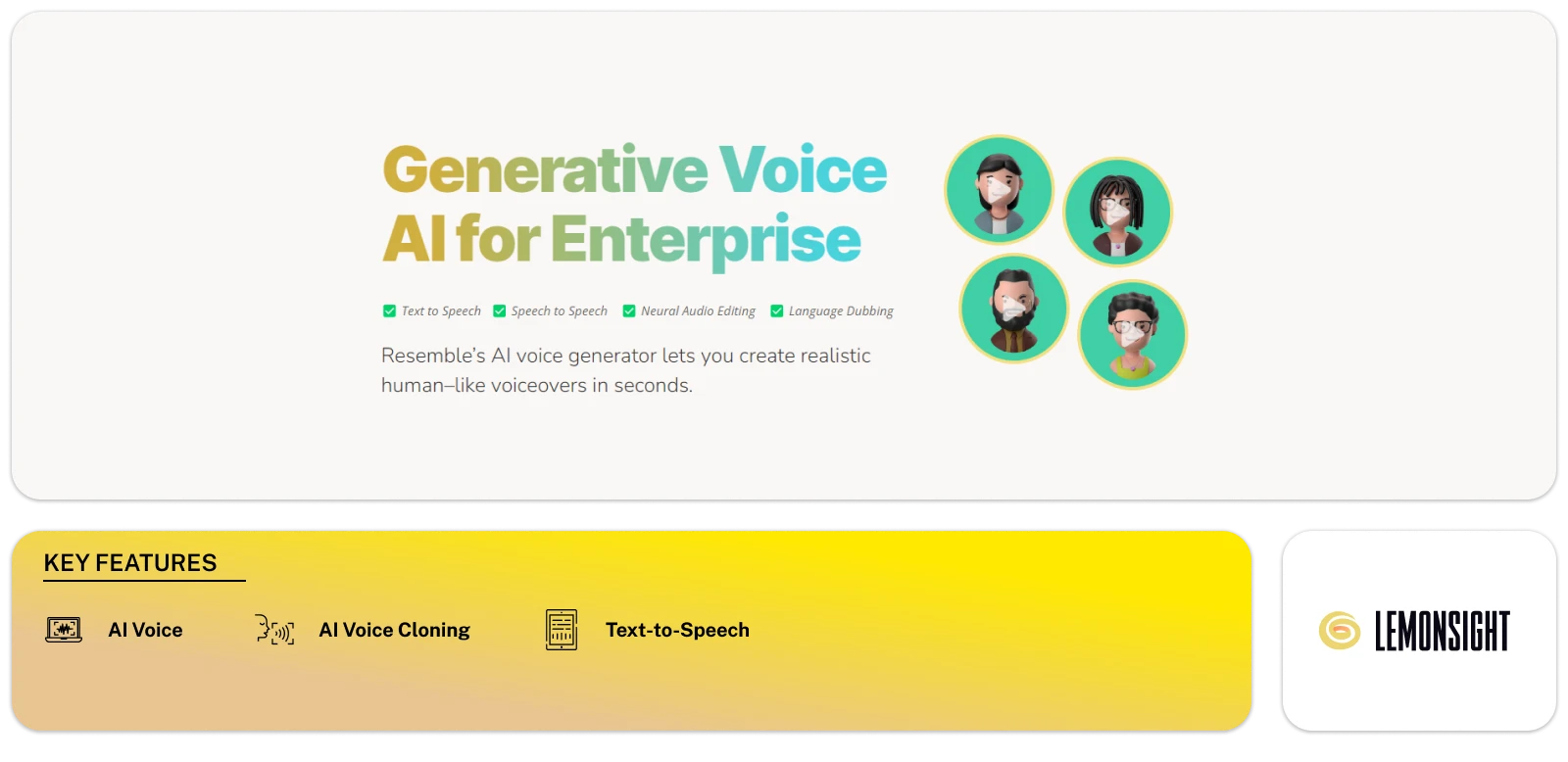
Resemble AI is a comprehensive toolkit for enterprise-level applications. With a robust set of features, Resemble AI offers a wide range of voice-related tasks.
Its voice generator enables you to create hyper-realistic human-like voiceovers in a matter of seconds. Infuse your voice with an infinite range of emotions, including happiness, sadness, anger, and more, with this tool. You can even transform your voice into any desired target voice with real-time, realistic speech-to-speech capabilities.
Another unique feature of this tool is Resemble Fill, the audio editing feature. It allows you to edit audio by typing. This feature combines real voice recordings with synthetic content, enabling a smooth and uninterrupted listening experience. With this, you can replace, add, or remove speech effortlessly.
This tool allows you to localize your content with ease by converting your voice into any language without the need for additional data. It can access over 100 languages to reach a global audience.
Resemble offers flexible APIs designed for developers, allowing you to rapidly build production-ready integrations with modern tools. Access existing content, create new clips, and even generate AI voices on the fly with Resemble’s low-latency API.
Key Features
- AI voices: Offers a variety of AI voices to choose from, including male, female, and child voices.
- Voice cloning: Allows you to clone your voice or someone else’s voice.
- Custom voice models: Allows you to train your custom voice models using your audio recordings.
- Video creation: Allows you to create videos with synthetic voices.
- Real-time Speech-to-Speech: Offers real-time speech-to-speech conversion, which can be used for applications such as dubbing and live translation.
Pros
- Offers a wide range of voice options, including both natural and synthetic voices.
- Allows users to create custom voice profiles.
- Offers a variety of features for editing and enhancing audio, such as background noise removal and pitch correction.
- Provides access to a library of sound effects and music.
- Offers a free trial.
Cons
- Can be expensive, especially for high-volume users.
- Some users have reported that the custom voice profiles feature is not always accurate.
Pricing
Resemble AI is a pay-as-you-go service, with pricing starting at $0.006 per second.
9. PlayHT
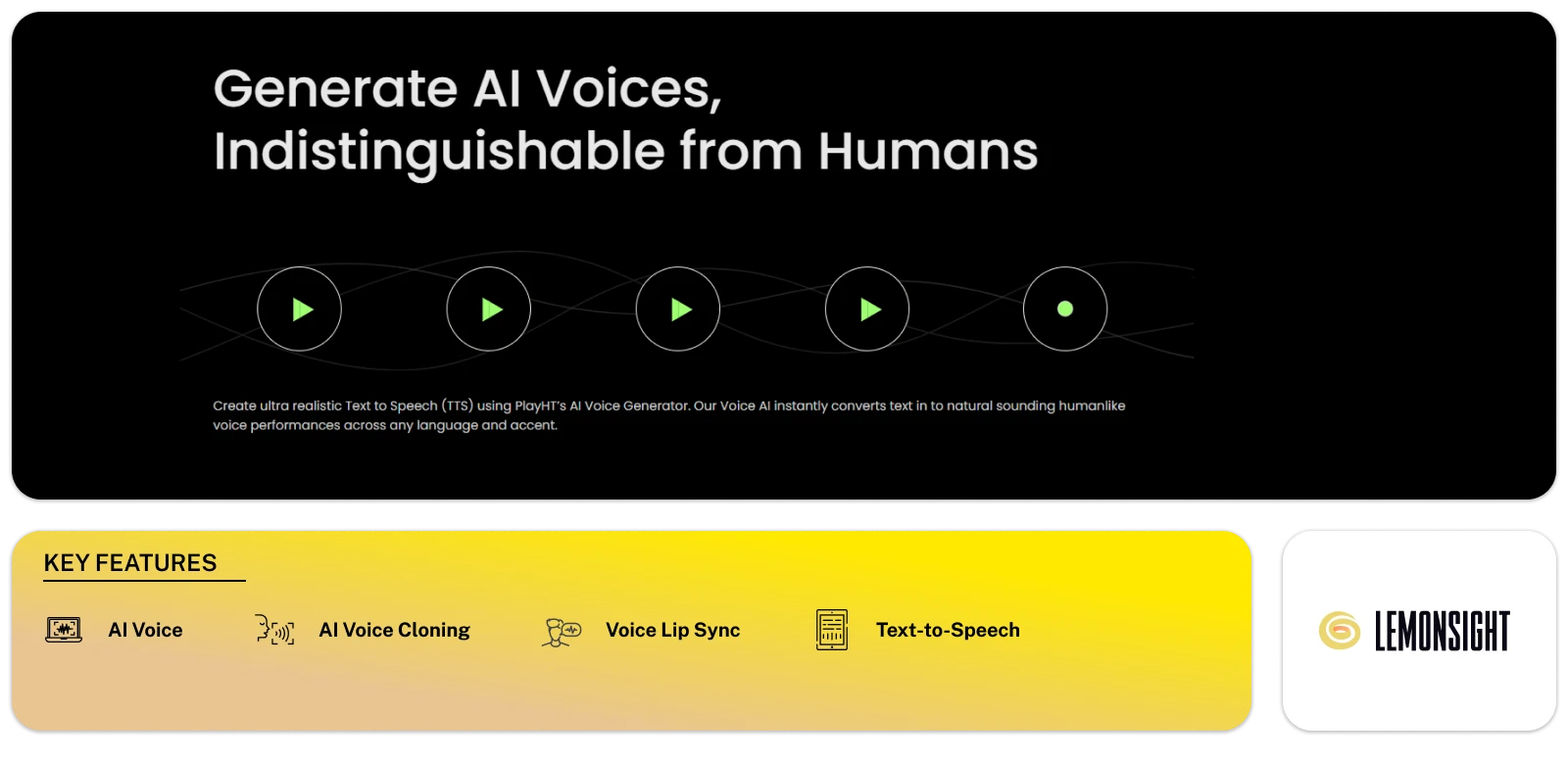
PlayHT offers cutting-edge AI text-to-speech technology to empower your voiceover needs across various applications, including audiobooks, E-learning, videos, and more. This platform simplifies the process, allowing you to create high-quality voiceovers effortlessly. Leveraging next-generation AI speech technology, the voices capture emotions from text, producing remarkably human-like speech.
You can choose from a vast selection of over 907 AI voices spanning 142 languages. This provides unparalleled customizability and control over voice style to suit your specific requirements. It even offers voice cloning to create high-fidelity voice clones that are 100% accurate to their real human counterparts.
PlayHT’s AI Voice Generator offers a diverse range of solutions to cater to your voiceover requirements. Whether you need ultra-realistic voices, voice cloning, or customizable audio widgets, PlayHT provides the tools you need to bring your content to life.
Key Features
- Large library of AI voices across languages: Offers a library of over 907 AI voices in over 142 languages.
- Expressive emotional speaking styles: Allows you to customize the emotional tone of your voiceovers.
- Audio and text input support: Supports both audio and text input, so you can convert existing audio recordings to text or generate text-to-speech audio from scratch.
- AI Voice-Over Studio: Includes an AI Voice-Over Studio, which allows you to create and edit voiceovers in a dedicated studio environment.
- Customizable through tone, accents, and more: Allows you to customize your voiceovers through tone, accents, and other settings.
Pros
- Wide range of voices and accents to choose from
- Can be used to generate speech for a variety of applications, including e-learning, audiobooks, and podcasts
- Relatively affordable pricing
Cons
- Speech quality can vary depending on the voice you choose
- Can be difficult to use for complex projects
Pricing
PlayHT has a free plan with limited features, and paid plans start at $31.2/month.
10. Sonantic
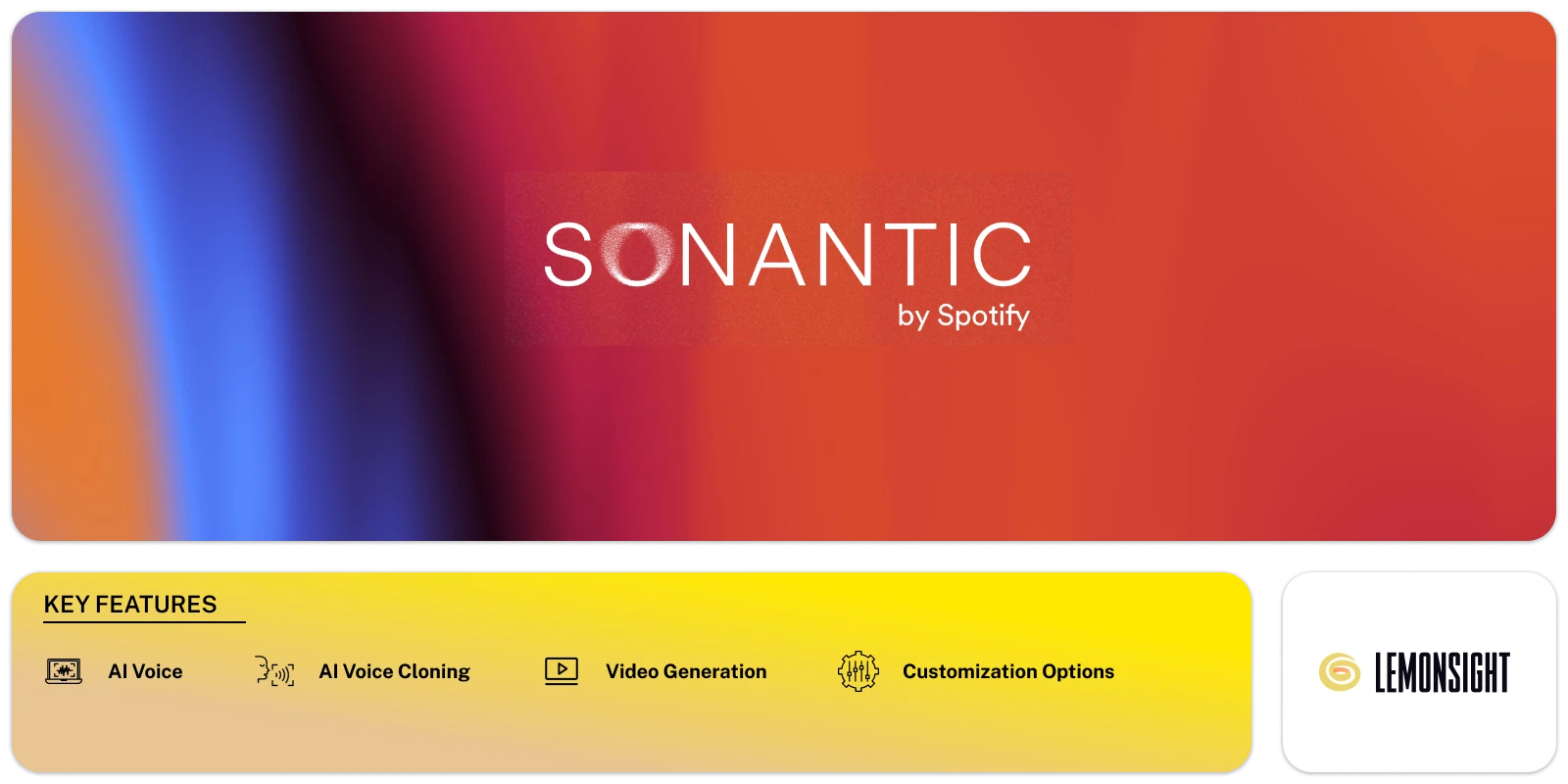
Sonantic is a text-to-speech tool that uses artificial intelligence to create realistic-sounding synthetic voices. It is designed to be used for various purposes, including creating video games, movies, and other forms of entertainment.
Sonantic offers several features that make it stand out from other text-to-speech tools. One of its most notable features is its ability to generate expressive and nuanced performances. Sonantic can convey a wide range of emotions, from anger and sadness to joy and excitement. This makes it ideal for creating characters that feel real and relatable.
Another key feature of Sonantic is its ability to generate lip-synced audio. This means that the audio generated by Sonantic can be matched to the on-screen movements of a character, creating a more realistic effect. This is especially useful for creating video games and other forms of animated media.
Sonantic also offers some other features, such as the ability to create custom voice models, adjust the speed and pitch of the audio, and add background noise. This makes it a highly versatile tool that can be used for a variety of purposes.
Key Features
- AI voices: Offers various AI voices to choose from, including male, female, and child voices.
- Voice cloning: Allows you to clone your voice or the voice of someone else.
- Custom voice models: Allows you to train your custom voice models using your audio recordings.
- Video creation: Allows you to create videos with synthetic voices.
https://www.youtube.com/watch?time_continue=1&v=fNtwg-lXie8&embeds_referring_euri=https%3A%2F%2Fwww.unite.ai%2F&feature=emb_logo
Pros
- Can be used to create custom voice models
- Can be used to adjust the speed and pitch of audio
- Can be used to add background noise
Cons
- Can be expensive
- Can be difficult to learn how to use
- May require some technical expertise
- Not as well-known as some other text-to-speech tools
Pricing
11. Amazon Polly
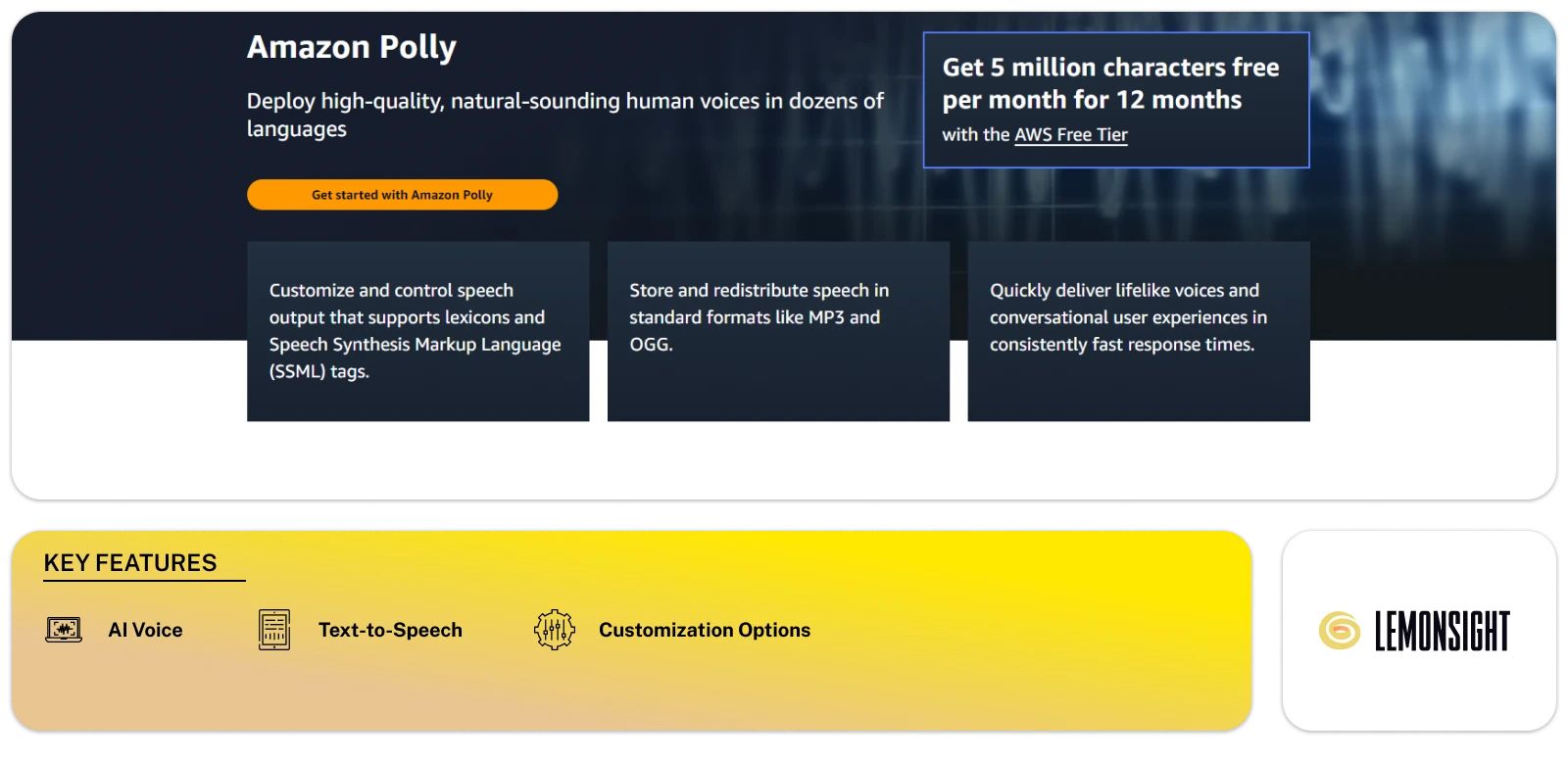
Amazon consistently leads in innovation, so it’s no wonder they’ve developed their own speech-to-text AI solution called Amazon Polly. This tool can turn text into natural-sounding human voices across numerous languages. It offers 5 million characters of free speech synthesis per month for an entire year.
Amazon Polly offers an API that allows seamless integration into your existing applications. You simply input your text, and Amazon Polly transforms it into speech, sending the resulting audio directly to your application. With Amazon Polly, you have a range of options to select from, including languages, accents, styles, pitch, and more.
You can customize and command speech output with support for lexicons and Speech Synthesis Markup Language (SSML) tags, then effortlessly store and distribute it in standard formats like MP3 and OGG.
Amazon Polly brings the power of natural speech synthesis to your fingertips, enabling you to create engaging and immersive experiences for your users and customers.
Key Features
- Neural text-to-speech: Uses neural text-to-speech technology to generate natural-sounding audio from text.
- Multiple languages and voices: Offers various languages and voices to choose from, including male, female, and child voices.
- Custom lexicons: Allows you to create custom lexicons, which can be used to improve the pronunciation of specific words or phrases.
Pros
- Wide range of voices and accents to choose from
- Can be used to generate speech for a variety of applications, including e-learning, audiobooks, and podcasts
- Relatively affordable pricing
Cons
- Speech quality can vary depending on the voice you choose
- Can be difficult to use for complex projects
Pricing
Amazon Polly is a pay-as-you-go service, with pricing starting at $4.00 per 1 million characters.
12. Google Cloud Text-to-Speech
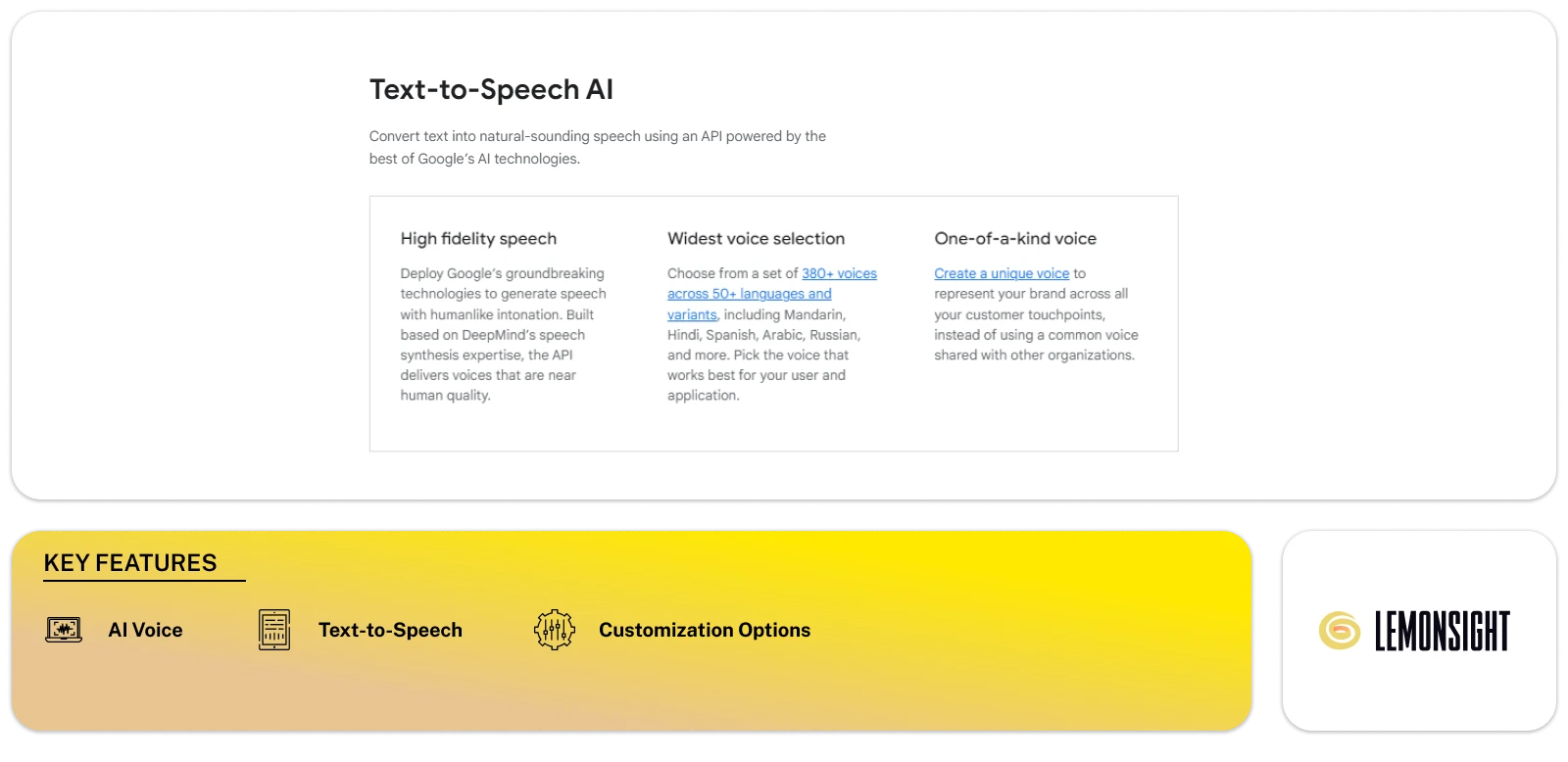
Google’s Text-to-Speech can transform text into natural-sounding speech with the power of AI. This technology harnesses the power of 90+ WaveNet voices, founded on DeepMind’s research, to generate speech that nearly matches human performance.
Choose from an extensive library of 380+ voices spanning 50+ languages and variants, including Mandarin, Hindi, Spanish, Arabic, Russian, and more. Select the voice that perfectly aligns with your user base and application requirements.
This tool distinguishes your brand by creating a bespoke voice representing your organization. Unlike common shared voices, you can craft a unique auditory identity across all customer touchpoints.
New customers receive a generous $300 in free credits to experience the capabilities of Text-to-Speech.
Key Features
- Neural text-to-speech: Uses neural text-to-speech technology to generate natural-sounding audio from text.
- Multiple languages and voices: Offers various languages and voices to choose from, including male, female, and child voices.
- Custom voice models: Allows you to train your custom voice models using your audio recordings.
Pros
- Wide range of voices and accents to choose from
- Can be used to generate speech for a variety of applications, including e-learning, audiobooks, and podcasts
- Relatively affordable pricing
Cons
- Speech quality can vary depending on the voice you choose
- Can be difficult to use for complex projects
Pricing
Google Cloud Text-to-Speech is a pay-as-you-go service, with pricing starting at $4 per 1 million characters.
13. Microsoft Azure Text-to-Speech
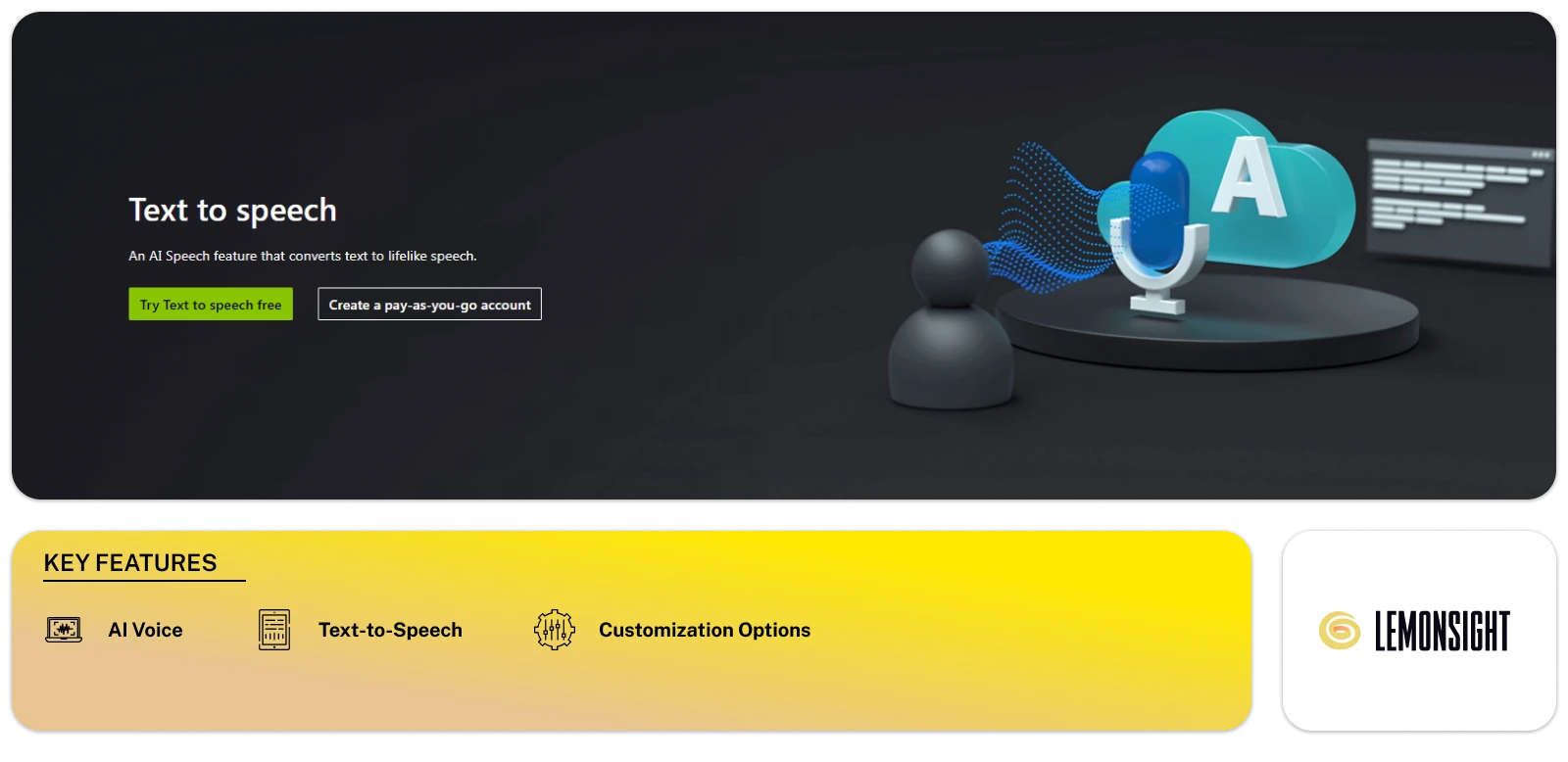
Microsoft Azure Text to Speech creates apps and services that communicate effortlessly and set your brand apart by crafting a customized, lifelike voice generator. You can access an array of voices with diverse speaking styles and emotional nuances to suit various applications—from text readers and talkers to customer support chatbots.
With this tool, you can develop a distinct AI voice generator that reflects your brand’s unique identity, ensuring a memorable and recognizable auditory presence. It allows you to tailor voice output to your specific scenarios with ease. Adjust parameters such as rate, pitch, pronunciation, pauses, and more, allowing precise control over speech generation.
The text-to-speech generator seamlessly integrates lifelike speech synthesis into applications, optimizing them for robust cloud capabilities or edge locality using containers. Azure’s natural-sounding voices elevate your brand’s auditory identity and enhance user interactions.
Key Features
- Neural text-to-speech: Uses neural text-to-speech technology to generate natural-sounding audio from text.
- Multiple languages and voices: Offers various languages and voices to choose from, including male, female, and child voices.
- Custom voice models: Allows you to train your custom voice models using your audio recordings.
Pros
- Wide range of voices and accents to choose from
- Can be used to generate speech for a variety of applications, including e-learning, audiobooks, and podcasts
- Relatively affordable pricing
Cons
- Speech quality can vary depending on the voice you choose
- Can be difficult to use for complex projects
Pricing
Microsoft Azure Speech Service is a pay-as-you-go service, with pricing starting at $2.10 per hour or $16 per 1 million characters.
14. Descript
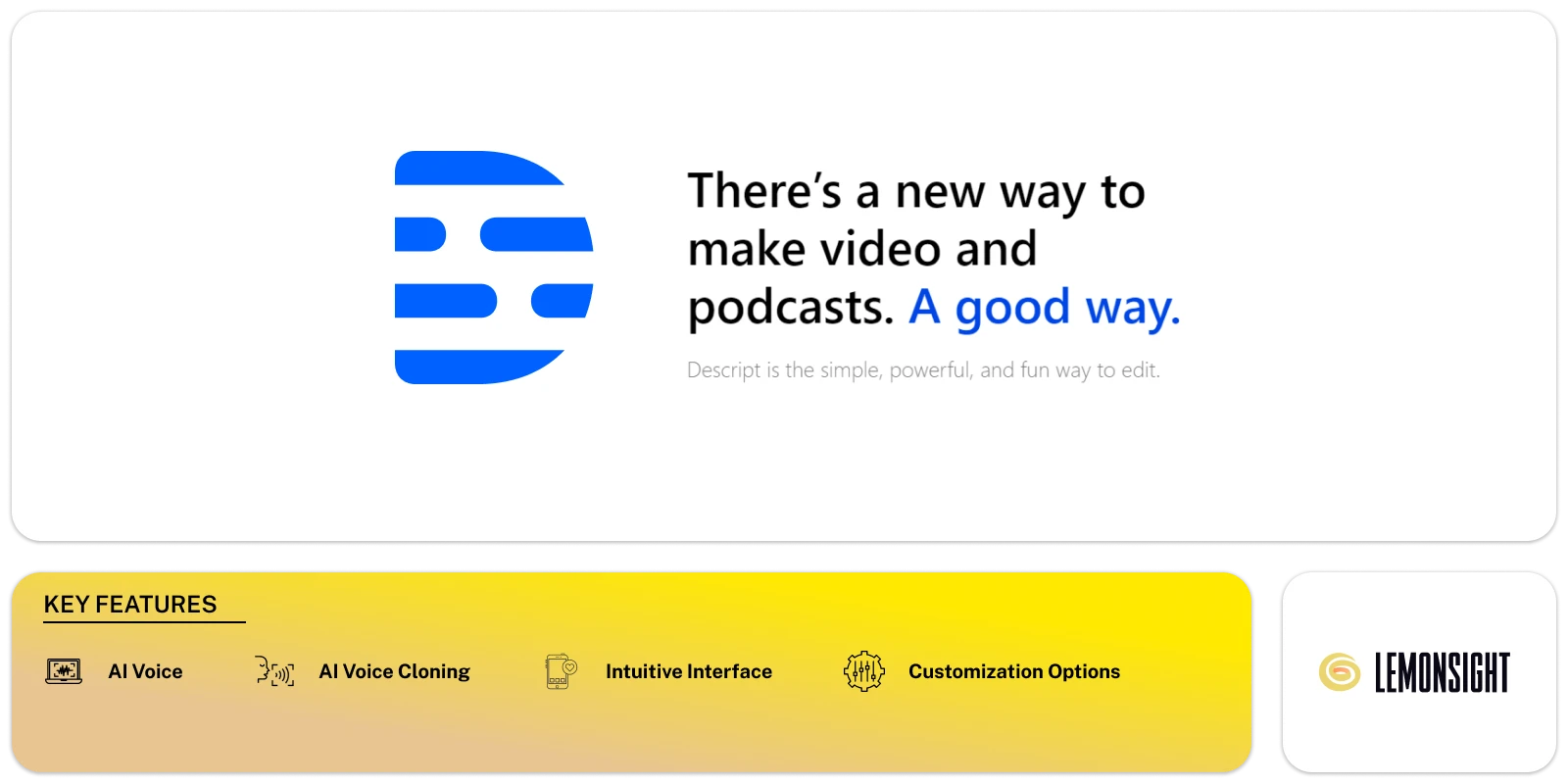
Descript is your all-in-one solution for podcast creation, freeing creators from the technical hassles of audio and video editing. With Descript, you can channel your energy into crafting exceptional content while the platform takes care of the rest.
This tool redefines podcast editing by offering a seamless fusion of text and audio editing. No prior experience is required; you simply edit audio by editing text.
It has amazing features and functionality, like
- Overdub: Fix mistakes by typing what you wish you said. Create an AI clone of your voice and seamlessly add words to your audio by typing.
- Filler Word Removal: Sound smarter by removing ums, uhs, likes, you knows, and repeated words with a single click, instantly reducing the length of your podcast by up to 10%.
- Studio Sound: Achieve studio-quality sound effortlessly, even if you’re a beginner or lack fancy equipment. Descript offers noise removal, speech enhancement, and one-click sound effects.
This tool is perfect for podcast creators to focus on crafting exceptional content without the hassle of complex editing.
Listen to the TTS tool in action
https://share.descript.com/view/epJM81xSVHZ
Key Features
- Natural-sounding voices: Uses state-of-the-art machine learning to generate voices that sound natural and human-like.
- Wide range of voices: Offers a wide range of voices to choose from, including male, female, and non-binary voices, as well as accents from all over the world.
- Customizable voices: Allows you to customize the voice to your liking by adjusting the pitch, speed, and intonation.
- Easy to use: Easy to use, even for beginners. Simply type or import your text, and Descript TTS will convert it to audio with just a few clicks.
- Integrated with Descript editing tools: Integrates with Descript’s editing tools so you can easily add your voiceover to your videos and audio projects.
https://youtu.be/P8kJRIq82EY
Pros
- Allows you to create videos with AI-generated speakers who can read your text in a variety of voices and accents
- Wide range of voices to choose from
- Easy to use
Cons
- Can be expensive for regular use
- Free plan has limited features
Pricing
Descript has a free plan with limited features, and paid plans start at $12/month.
15. Speechelo
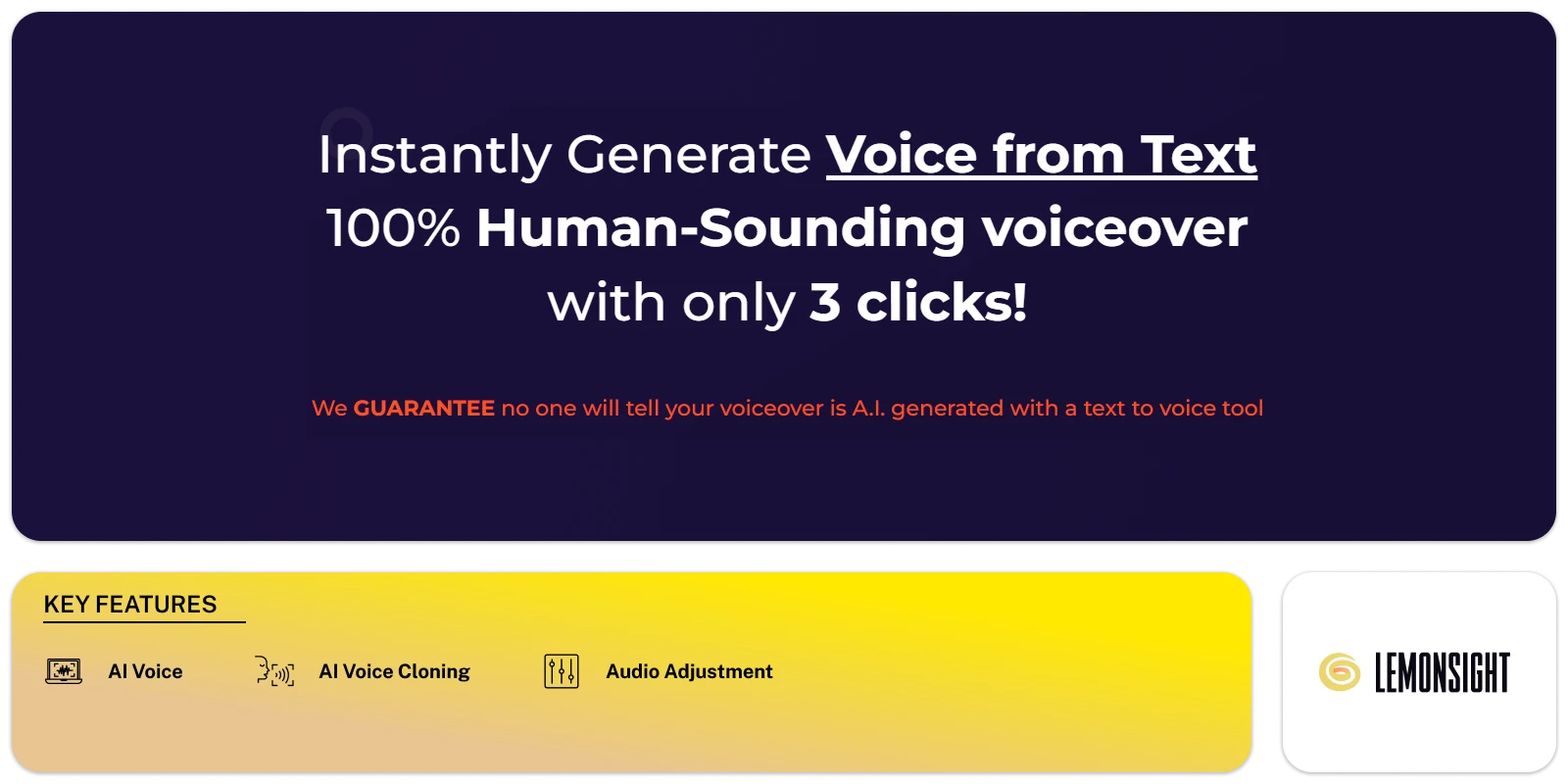
Speechelo’s Text to Audio Converter is a great tool for transforming your written content into captivating audio experiences. The user-friendly software seamlessly translates your text into natural-sounding speech. It’s a tool designed to enhance the way your audience consumes content. Whether your content serves educational, entertainment, or business purposes, this text-to-audio converter revolutionizes content presentation.
In just three clicks, the written content undergoes an effortless text-to-audio conversion. This tool is ideal for content creators, educators, or anyone aiming to make their written content more captivating and engaging.
With support for English and 22 other languages and 30 voices, it caters to diverse linguistic needs. It provides the ease of multi-language text-to-voice conversion today.
This text-to-voice software excels in capturing the subtleties of human speech, providing a voiceover experience that is both realistic and engaging.
Key Features
- AI voices: Offers various AI voices to choose from, including male, female, and child voices.
- Natural-sounding voices: AI voices are designed to sound natural and engaging.
- Text highlighting: Highlights the text as you speak, making it easier to follow along.
- Speed control: Allows you to control the speed of the audio playback.
- Dyslexia-friendly features: Includes several dyslexia-friendly features, such as text highlighting and speed control.
https://www.youtube.com/watch?v=Au99x6Cbki0
Pros
- Easy to use.
- Offers a variety of voice options, including both natural and synthetic voices.
- Allows users to download audio files in a variety of formats.
- Offers a free plan with limited features.
Cons
- Does not offer as many features, such as the ability to create custom voice profiles or edit and enhance audio.
- Some users have reported that the quality of the synthetic voices is not as good as the quality of the natural voices.
Pricing
Speechelo offers a one-time purchase option for the Standard Plan, which costs $27 at the discounted price.
Which Text-to-Speech AI Tool is Right for You?
Here are some of the categories for the best text-to-speech tools:
- Best overall: Murf.ai
- Best free tool: Speechify
- Best for creating educational videos: ElevenLabs
- Best for creating marketing videos: Synthesys
- Best for creating podcasts: Listnr
The best text-to-speech app for you will depend on your specific needs and requirements. Some factors to consider include:
The type of content you will be using the text-to-speech tool for (e.g., videos, audiobooks, presentations, etc.)
- The languages and accents you need the tool to support
- The level of customization you need
- Specific use cases
- Your budget
If you are not sure which text-to-speech AI tool is right for you, we recommend trying out a few different tools to see which one you like best. Most of the tools on this list offer free trials or freemium plans, so you can try them out before you commit to a paid subscription.
Here are some additional tips for choosing a text-to-speech AI tool:
- Read reviews of different tools to see what other users have to say.
- Listen to samples of the different voices to see which ones you like best.
- Consider the features that are important to you, such as the ability to customize the speech and export it as an audio file.
- Make sure the tool is compatible with the other software applications you use.
Twitter
Facebook
Telegram




