
10 Best AI Tools for Filmmakers in 2024
Filmmaking has evolved with the rise of AI. From storyboarding to post-production, AI tools now streamline the entire creative process. This guide highlights the top 10 AI tools that can transform your filmmaking process. Let’s explore how AI can improve your workflow.
Top 10 AI Tools for Filmmakers
1. Adobe Firefly for Story Boarding
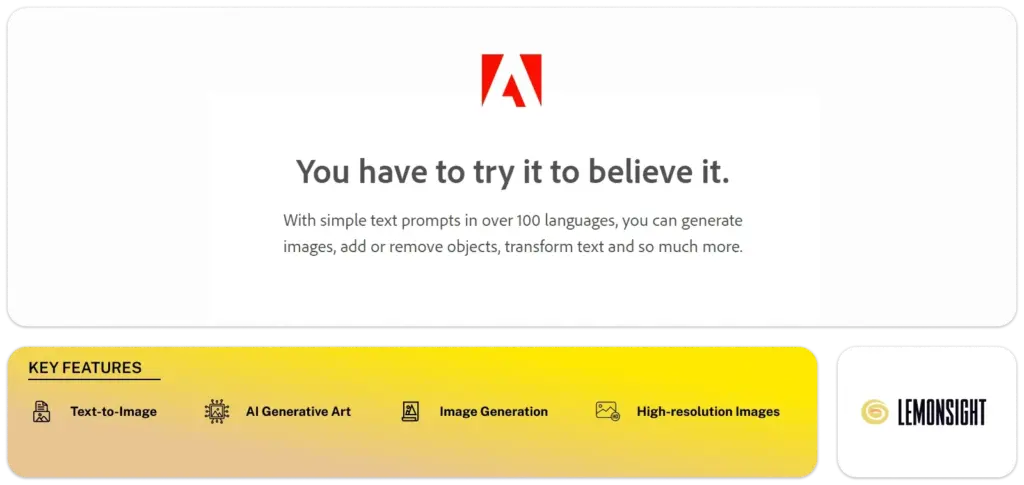
Adobe Firefly makes generating storyboards easier for creators. It helps you turn written scripts into visual stories. Firefly uses AI to help you create visuals that match your vision. The tool offers a range of customization options to fit your style. You can create simple sketches or detailed illustrations depending on your needs. Its user-friendly interface allows you to quickly build out scenes, frame by frame.
Firefly gives you access to different types of camera shots, making it easy to plan dynamic storytelling. Whether it’s close-ups or wide shots, you can set the tone for your scene effectively. For beginners, this tool is great because it doesn’t require advanced drawing skills. Instead, it provides templates and guided features that help you learn as you go.
It also allows you to easily experiment with ideas. You can adjust details like angles and lighting, which lets you see how different approaches affect the story. This makes it a good fit for those learning visual storytelling. Adobe Firefly also integrates well with other Adobe tools, making it a valuable addition to any creative’s toolkit. Whether you’re working on animation, commercials, or live-action projects, Firefly helps you take your ideas from concept to screen in a streamlined way. By simplifying the technical aspects of storyboarding, it allows you to focus on creativity.
With Firefly, you can quickly create polished storyboards, improve your workflow, and bring your ideas to life.
Capabilities
Text-to-Image, AI-Generated Visuals, Frame-by-Frame Layout, Camera Angles, Pre-Built Templates, Collaboration
Pricing
Starts at ₹1,915.14/mo
2. Runway for Video Editing
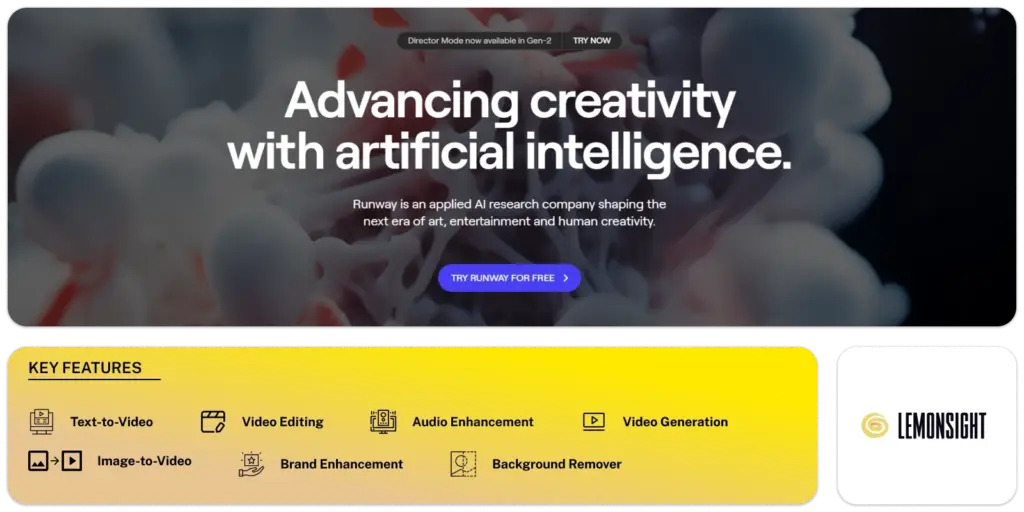
Runway is an all-in-one video editing tool. By including AI into the editing workflow, it changes the video editing process. Its innovative features include text-to-video editing, effortless rotoscoping, object removal, and even text-to-video generation, helping filmmakers create visually stunning and engaging content.
Its Gen-2 is the next step forward in generative AI. It offers over 30 AI Magic Tools to transform videos, generate images, or train custom models. Runway is more than a tool—it’s a platform empowering the next generation of storytellers. It is a perfect tool for filmmakers.
Capabilities
Video Generation, Video-to-Video, Image Generation, Motion Brush, Background Remover, Text-to-Film, Image-to-Film, Object Removal
Pricing
Runway is a freemium platform with paid plans starting at $12/month.
3. Descript for Transcription
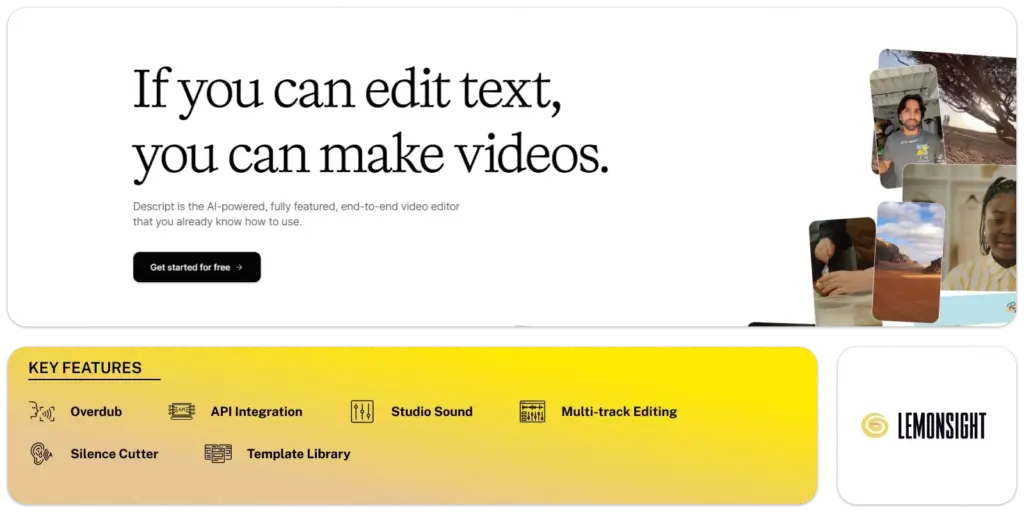
Transcribing audio and video footage can be a time-consuming task, often hindering the editing process. Descript’s AI-powered transcription capabilities streamline this process, automatically transcribing audio files and providing real-time editing tools for enhanced efficiency.
Descript offers White Glove service that delivers up to 99% accuracy within an average of 24 hours. You can enhance your transcriptions with AI-powered Speaker Detective, adding speaker labels in seconds. It can transcribe audio recordings in 22 different languages. These include English, Spanish, German, French, Italian, Portuguese, and many others.
This tool brings simplicity to your creative process. You can now edit videos in Descript as you work with documents and slides. Users can instantly record, edit, and share screen/webcam recordings. Users can even repurpose their content easily. Descript offers templates, subtitles, and more to transform your content for various purposes.
Capabilities
- Overdub, Filler Word Removal, Video Editing, Voice Cloning, Green Screen Effect
Pricing
Descript is a freemium platform with paid plans starting at $12/month.
4. Izotope Neutron for Audio Mixing
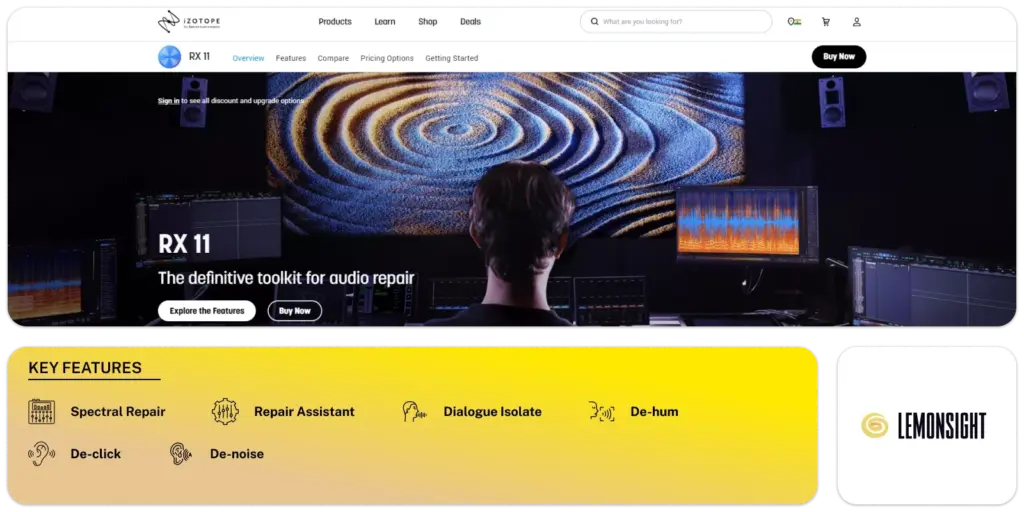
Captivating and immersing audiences in the cinematic experience needs clean audio quality. Izotope Neutron is a tool for audio mixing that uses AI technology. It uses machine learning to analyze and optimize audio tracks, ensuring clarity, balance, and professional-grade sound. The tool provides a wide set of tools for shaping, sculpting, and refining your audio tracks. Neutron offers professional-quality mixes with ease and efficiency.
Its Mix Assistant provides intelligent suggestions and guidance throughout the mixing process. Simply analyze your mix using the Assistant View. Neutron will then identify potential issues, suggest corrective actions, and even apply them with your consent. The tool offers eight mixing modules, each tailored to tackle different areas of audio processing. Those involved in audio mixing will find Izotope Neutron to be a must-have tool. Whether you’re mixing a single track or a complex multi-track project, Neutron provides the tools and guidance you need to achieve sonic excellence.
Capabilities
Mixing modules, Visual Mixer, Inter-Plugin Communication, Tonal Control, Customizable Presets, A/B Comparison
Pricing
Contact the website for pricing.
5. Color.io for Color Grading
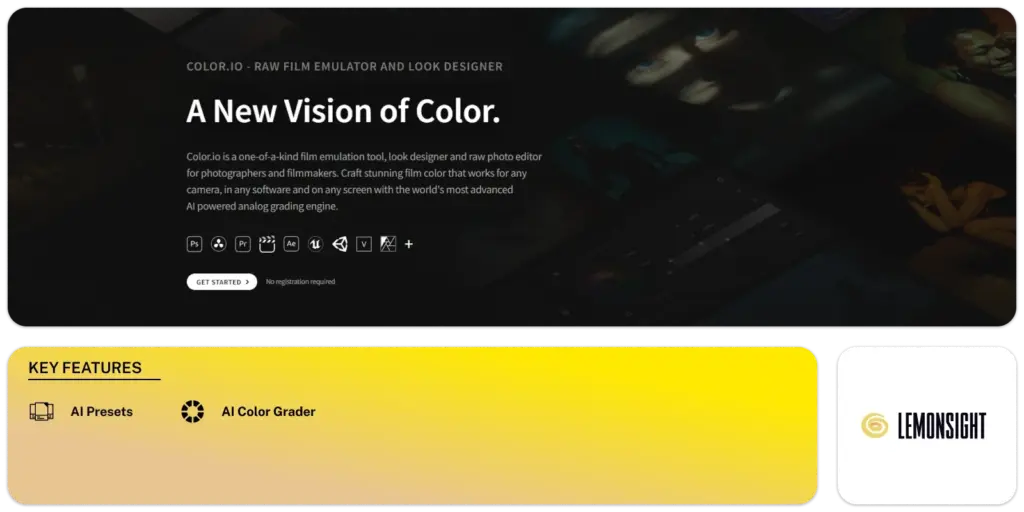
Color grading plays a pivotal role in establishing a film’s mood, tone, and atmosphere. It simplifies color grading, offering intelligent tools for color correction, color enhancement, and style emulation. This enables filmmakers to achieve cinematic color palettes with ease. This tool transforms photographers and filmmakers work. It creates stunning film color that harmonizes with any camera, software, and screen. It caters to the different needs of creatives:
- Photographers: A dedicated look development tool for crafting stunning images.
- Cinematographers: A first-class 3D LUT Builder for video workflows.
- Colorists: Empowering your color grading with unparalleled precision.
It also introduces optical halation simulation and a realistic film grain core that dynamically rebuilds your entire image from granules. Users can access adjustable presets emulating the world’s best film stocks. Spectra AI, a powerful AI look generator, creates infinite presets based on real film data and adapts to your creative style over time.
Capabilities
Color Grading, AI Presets
Pricing
Color.io offers a free trial and the paid plan starts from €15 per month.
6. Lalal AI for Music Generation
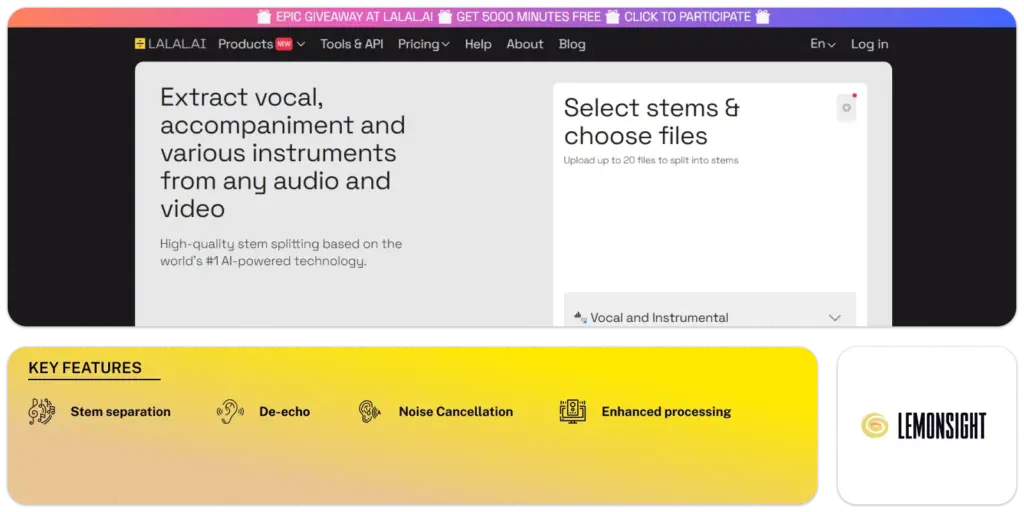
Music is an integral element of storytelling, setting the emotional tone and driving the narrative. Lalal AI empowers filmmakers to create original music scores by simply humming or typing melodies. It transforms these inputs into fully composed musical pieces, tailored to specific styles and moods.
It provides a vocal remover and music source separation tool that changes your music-listening experience. Its Orion represents a 4-year evolution in music source separation. Unlike simple cutouts, Orion recreates and elevates stems for a superior audio experience. Users can integrate this AI technology into your site, widget, or service effortlessly.
Capabilities
Stem Splitter, Voice Cleaner, Audio Restoration, Remixing
Pricing
Lalal.ai pricing plans starts from $18.
7. Deepdub for Audio Dubbing
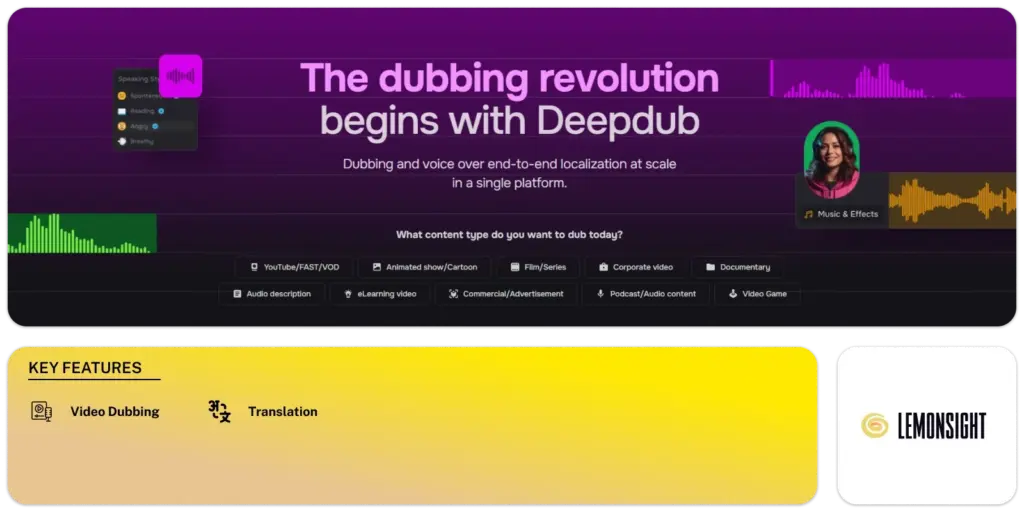
The global reach of a film may be hampered by language barriers. Deepdub’s AI-powered audio dubbing technology seamlessly replaces the original audio with dubbed voiceovers in multiple languages, preserving the authenticity and emotional impact of the performances.
This tool seamlessly integrates with the content creation workflow, streamlining the localization process. Its advanced deep learning models analyze and understand the intricacies of the original content.
Further, the AI algorithms adapt the content for cultural sensitivity, ensuring that humor, context, and emotion resonate with diverse audiences.
Capabilities
Audio Dubbing, Translation, Scalability
Pricing
Deepdub is free and the paid plan starts from $25 per month.
8. Topaz Labs for Video Enhancement
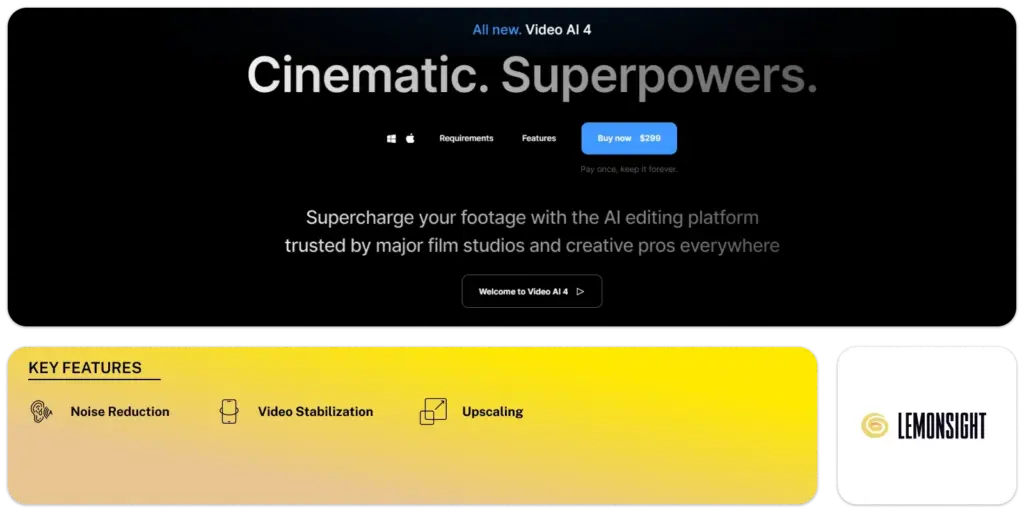
Upgrading low-resolution or damaged footage can be challenging. Topaz’s AI-powered video enhancement tools offer a range of solutions, including upscaling, noise reduction, and sharpening, enabling filmmakers to transform outdated or compromised footage into high-quality visuals. This platform is an image and video enhancement software. It offers a suite of tools that empower photographers, videographers, and creative individuals to elevate their visual storytelling. With its innovative AI algorithms and user-friendly interface, Topaz Labs democratizes advanced image and video processing, making it accessible to a wide range of users.
Capabilities
Noise Reduction, Sharpening, Upscaling, Adjust exposure, contrast, and color for balanced images, Style Transfer, Video Stabilization
Pricing
Topaz Labs Video AI is currently offered at a one-time fee of $299.00.
9. Submagic for Subtitle Generation
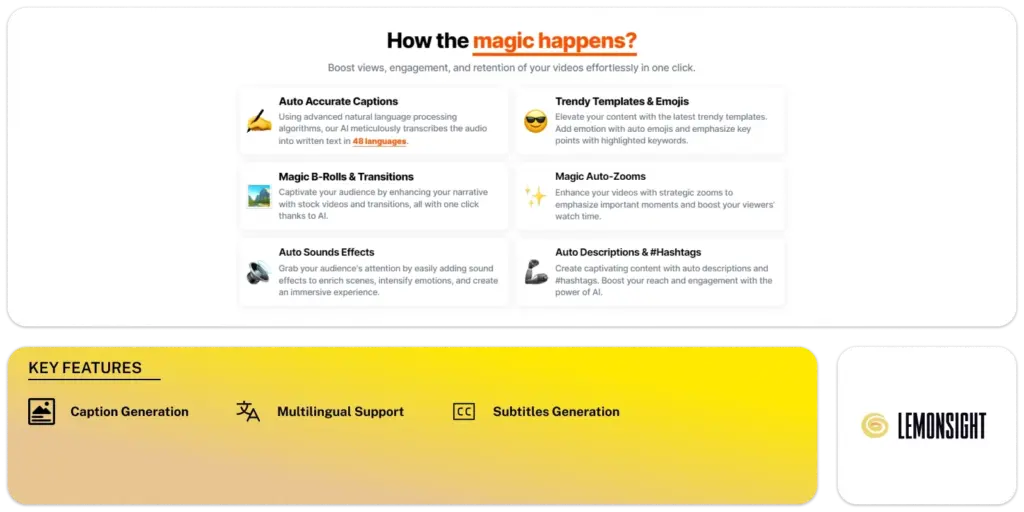
Subtitles are essential for accessibility and international audiences. Submagic’s AI-powered subtitle generation tool automatically transcribes and synchronizes subtitles to video files, saving filmmakers valuable time and effort. This AI-powered tool is specifically designed for generating subtitles for short-form videos, such as social media clips and reels. The tool provides automated transcription, speaker recognition, and translation in various languages. Its user-friendly interface makes it accessible even for those with very little experience.
Capabilities
Subtitle Generation, Multilingual Support, Caption Generation
Pricing
Submagic is free and paid plans starts from $20.00 per month.
10. Movavi Video Editor for Quick Edits
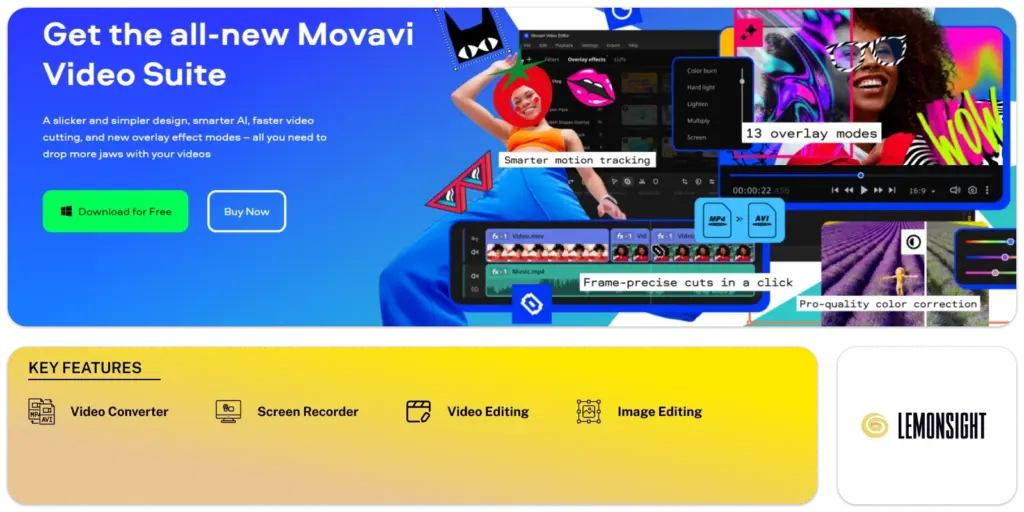
For quick and efficient video editing, Movavi Video Editor provides a user-friendly interface and AI-assisted editing tools. It offers automatic stabilization, background removal, and style filters. These features enable filmmakers to create engaging content without extensive technical expertise. It can cut, crop, trim, rotate, resize, reverse, stabilize, adjust colors, overlay titles, add filters and transitions, use LUTs and overlays, insert intros, apply chroma key, improve sound quality, make travel videos, save family memories, level up your vlog, get likes, earn followers, and create videos they’ll love. With this tool, you can upload from any device, add videos effortlessly, and edit with ease.
Capabilities
Video Editing, Video Converter, Screen Recorder, Image Editor, Denoise sound, Swap backgrounds, Filters, Transitions, Color Correction
Pricing
Movavi Video Editor’s pricing plans starts from $79.95.
Final Thoughts
In today’s fast-paced world, filmmakers need tools that enhance creativity and improve efficiency. The AI tools listed here offer solutions for every stage of production—from storyboarding to editing and color grading. By integrating these tools into your workflow, you can focus more on storytelling and less on technical hurdles. Whether you’re a seasoned professional or just starting out, these AI tools can help you bring your creative vision to life with ease. Explore them, experiment, and find the ones that best suit your needs. The future of filmmaking is here, and it’s powered by AI
Facebook
Twitter
Telegram
Frequently Asked Questions
1. What are AI tools for filmmakers?
AI tools for filmmakers are software programs that use artificial intelligence to automate or enhance tasks involved in the filmmaking process. These tasks include storyboarding, video editing, color grading, audio mixing, and more.
2. How can AI tools improve my filmmaking process?
AI tools can save time and improve efficiency by automating repetitive tasks like transcription, color correction, or object removal. They also offer creative enhancements like generating visuals, improving audio, and providing intelligent editing suggestions.
3. Do I need technical skills to use AI filmmaking tools?
Most AI tools are designed with user-friendly interfaces, making them accessible to filmmakers of all skill levels. Many offer templates, drag-and-drop features, and guided workflows that don’t require advanced technical knowledge.
4. Can AI tools replace human creativity in filmmaking?
AI tools are not meant to replace creativity but to enhance it. They handle technical tasks and provide creative suggestions, allowing filmmakers to focus on storytelling and artistic direction.
5. Are AI tools expensive to use?
Pricing for AI filmmaking tools varies. Some tools offer free versions with basic features, while others provide premium options with advanced capabilities. Depending on your needs, you can find tools that fit within a range of budgets.
6. Can AI help with audio editing in films?
Yes, several AI tools like Izotope Neutron are designed for audio mixing. They analyze and optimize audio tracks to ensure clarity and balance, making it easier to achieve professional sound quality.
7. Is AI suitable for all types of filmmakers?
AI tools cater to a wide range of filmmakers, from independent creators to large production teams. Whether you’re working on small projects or major productions, these tools can enhance your workflow.
8. How secure is my content when using AI tools?
Most AI filmmaking tools follow standard data security protocols, ensuring that your content remains safe and private. It’s always good to check the specific tool’s security policies before use.
9. Do AI tools support collaboration with other filmmakers?
Yes, many AI tools offer collaboration features that allow multiple users to work on the same project in real-time. This is particularly useful for remote teams or multi-person projects.
10. Can AI tools generate entire films?
AI tools assist in various stages of filmmaking, but they are not capable of creating an entire film on their own. They enhance your workflow, offering creative and technical support, but human direction is still essential for crafting a complete film.
AI tools for filmmakers are software programs that use artificial intelligence to automate or enhance tasks involved in the filmmaking process. These tasks include storyboarding, video editing, color grading, audio mixing, and more.
AI tools can save time and improve efficiency by automating repetitive tasks like transcription, color correction, or object removal. They also offer creative enhancements like generating visuals, improving audio, and providing intelligent editing suggestions.
Most AI tools are designed with user-friendly interfaces, making them accessible to filmmakers of all skill levels. Many offer templates, drag-and-drop features, and guided workflows that don’t require advanced technical knowledge.
AI tools are not meant to replace creativity but to enhance it. They handle technical tasks and provide creative suggestions, allowing filmmakers to focus on storytelling and artistic direction.
Pricing for AI filmmaking tools varies. Some tools offer free versions with basic features, while others provide premium options with advanced capabilities. Depending on your needs, you can find tools that fit within a range of budgets.
Yes, several AI tools like Izotope Neutron are designed for audio mixing. They analyze and optimize audio tracks to ensure clarity and balance, making it easier to achieve professional sound quality.
AI tools cater to a wide range of filmmakers, from independent creators to large production teams. Whether you’re working on small projects or major productions, these tools can enhance your workflow.
Most AI filmmaking tools follow standard data security protocols, ensuring that your content remains safe and private. It’s always good to check the specific tool’s security policies before use.
Yes, many AI tools offer collaboration features that allow multiple users to work on the same project in real-time. This is particularly useful for remote teams or multi-person projects.
AI tools assist in various stages of filmmaking, but they are not capable of creating an entire film on their own. They enhance your workflow, offering creative and technical support, but human direction is still essential for crafting a complete film.




