
Best AI Tools for Google Sheets: Streamline Workflows
Are you tired of struggling with spreadsheets?
You’re not alone. Managing data in Google Sheets can be tough, especially with big datasets or complex calculations. But don’t worry, because in today’s world, AI tools can help.
Welcome to our guide on the best AI tools for Google Sheets in 2024. Whether you’re an expert or just starting, these tools can make your life easier. We’ll show you the most powerful AI add-ons and features that will change how you work.
These AI tools are like having virtual assistants, from automating tasks to finding insights in your data. So sit back, relax, and get ready to improve your spreadsheet skills with the latest AI tech. Let’s get started!
8 Best AI Tools for Google Sheets
1. Arcwise AI
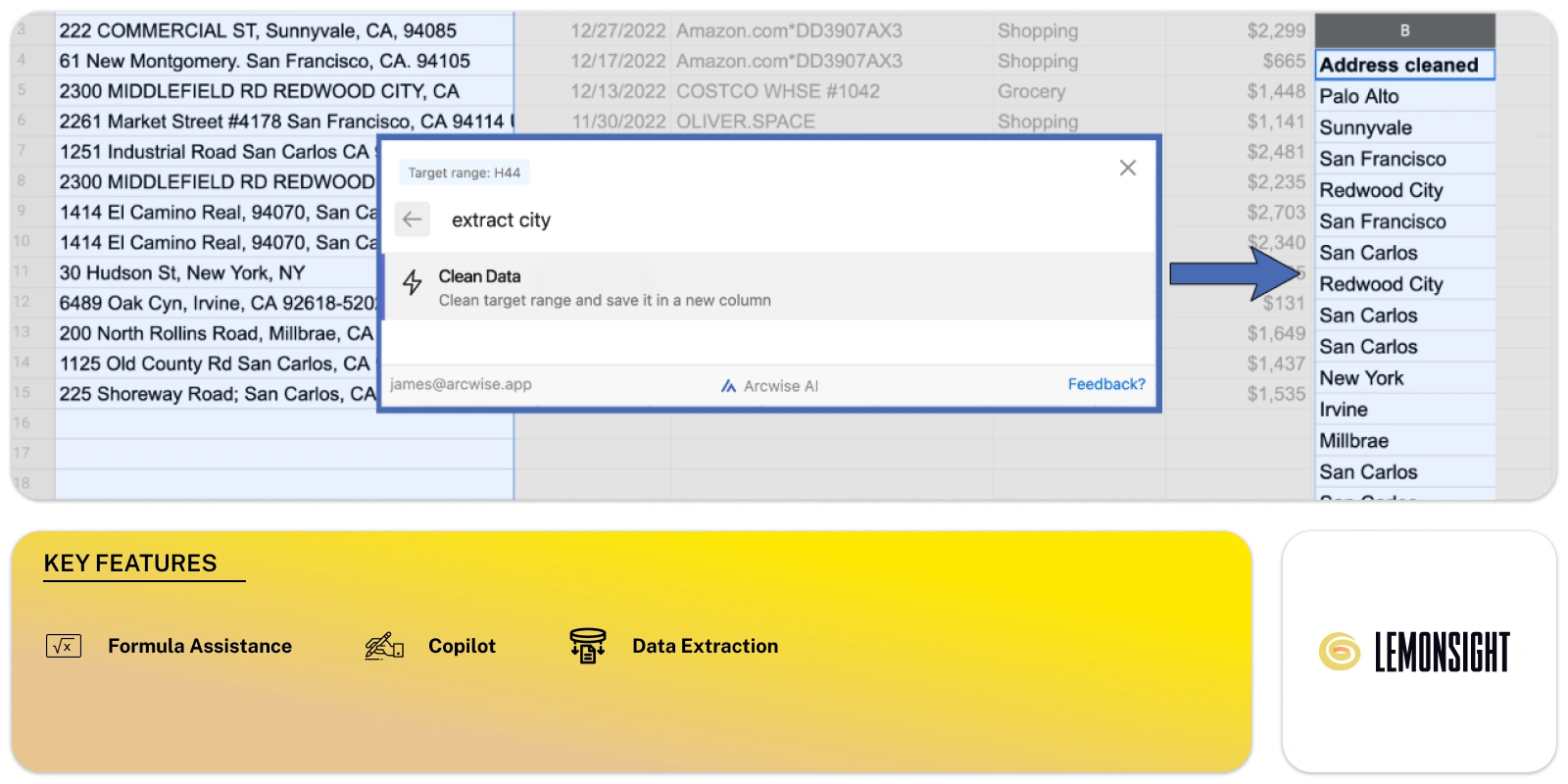
Arcwise AI offers a GPT-based copilot for Google Sheets. This tool is like ChatGPT but for spreadsheets. You can ask questions about your spreadsheet using plain text commands. It allows you to clean, extract, and organize data in your spreadsheet. Its Formula Assist will help you write Excel formulae effortlessly. The tool also allows you to scrape data from websites or other sources. All you need to do is download its Chrome extension. https://youtu.be/lyhB-dkVfTc?feature=shared
Key Features
- AI Copilot:You can ask questions in simple text to get things done in your Google Sheets.
- Data Cleaning and Organization:It helps clean up and organize your data in the spreadsheet.
- Formula Assistance:Writing complex Excel formulas can be challenging. This tool makes it easy by helping you write formulas effortlessly.
- Data Extraction:You can scrap data from websites or other sources quickly. It lets you bring information directly into your spreadsheet.
- Chrome Extension:To use it, you only need to download the Chrome extension. Once installed, you can access these helpful features right in your browser.
Pros
- Simplifies spreadsheet tasks with plain text commands and assists in data organization.
- Aids in effortless writing of Excel formulas, improving productivity.
- Enables data extraction from websites or external sources, streamlining data import.
- Offers ease of access through a downloadable Chrome extension.
- Users can execute spreadsheet tasks through simple text commands.
Cons
- When compared to advanced or manual data analysis tools, the functionality of this product is limited.
- It may cover simple or specialized spreadsheet tasks only a little.
Pricing
Contact For Pricing
2. Sheet+
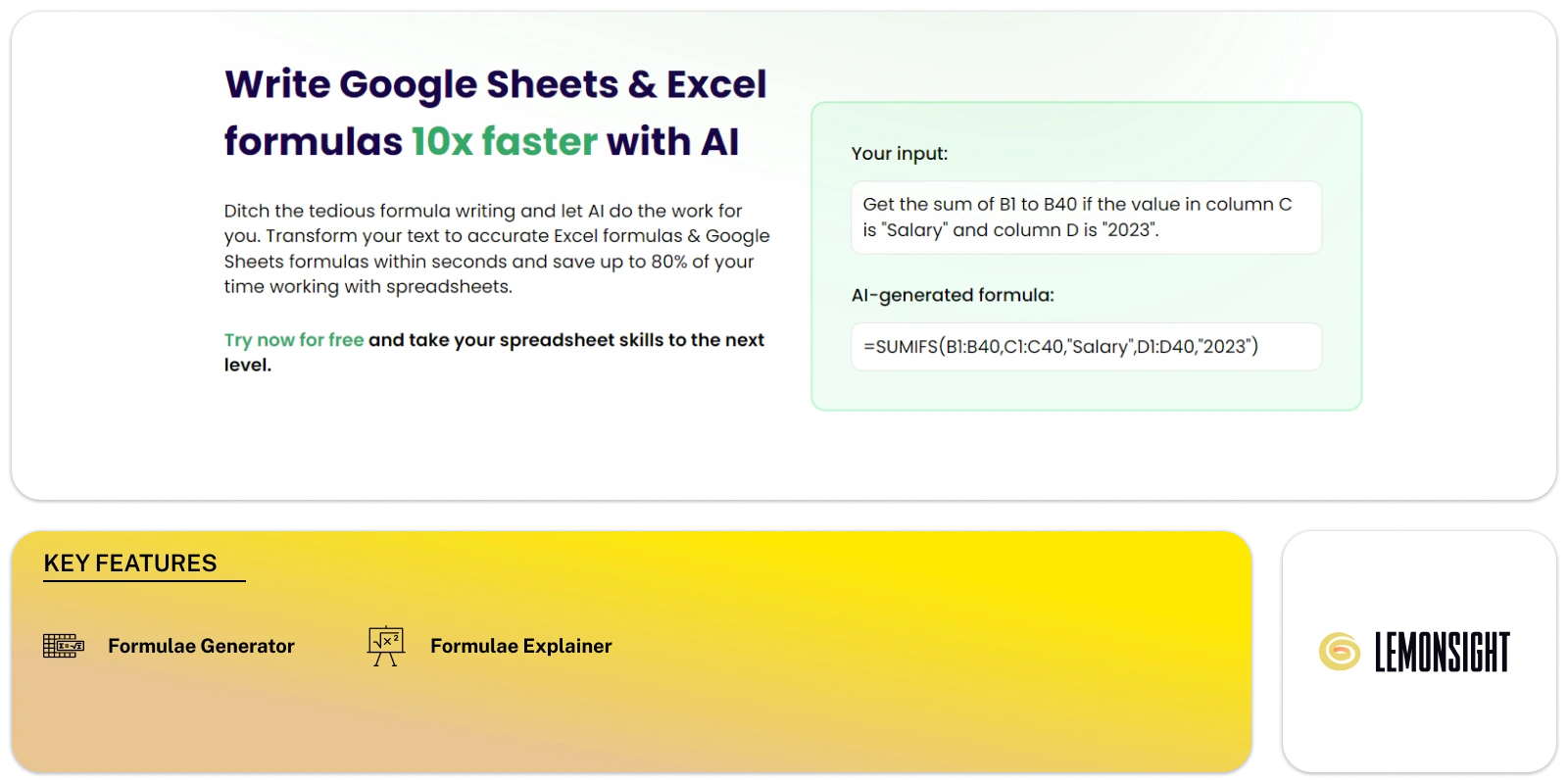
Sheet+ is a robust AI-based tool that helps you write Google Sheets and Excel formulae 10x faster. The tool generates accurate formulas within seconds based on your input description. With its Formulae Explainer, you can get instant expert explanations for any Excel or Google Sheets formula. It will provide step-by-step explanations of how each formula component works and what it does. This tool will help you perform complex spreadsheet tasks & calculations more quickly.
Key Features
-
Formulae Generator:
Helps generate Google Sheets and Excel formulas from basic text input/command.
-
Formulae Explainer:
Explains any Excel or Google Sheets formula step by step, making understanding each part of the formula easier.
Pros
- Speeds up the process of writing formulas by ten times, enhancing efficiency.
- Offers clear step-by-step explanations for Excel or Google Sheets formulas
- It helps users better understand spreadsheet formulas, improving expertise and skill.
Cons
- It offers limited features, excluding data analysis, scraping, and more.
- Does not offer Google Sheets or Excel add-ons
Pricing
The AI Tool offers a free plan along with two premium options. The Pro plan starts at $5.99 per month, and the Pro Annual plan costs $51.99 per year.
Visit Website
3. FormulaGod
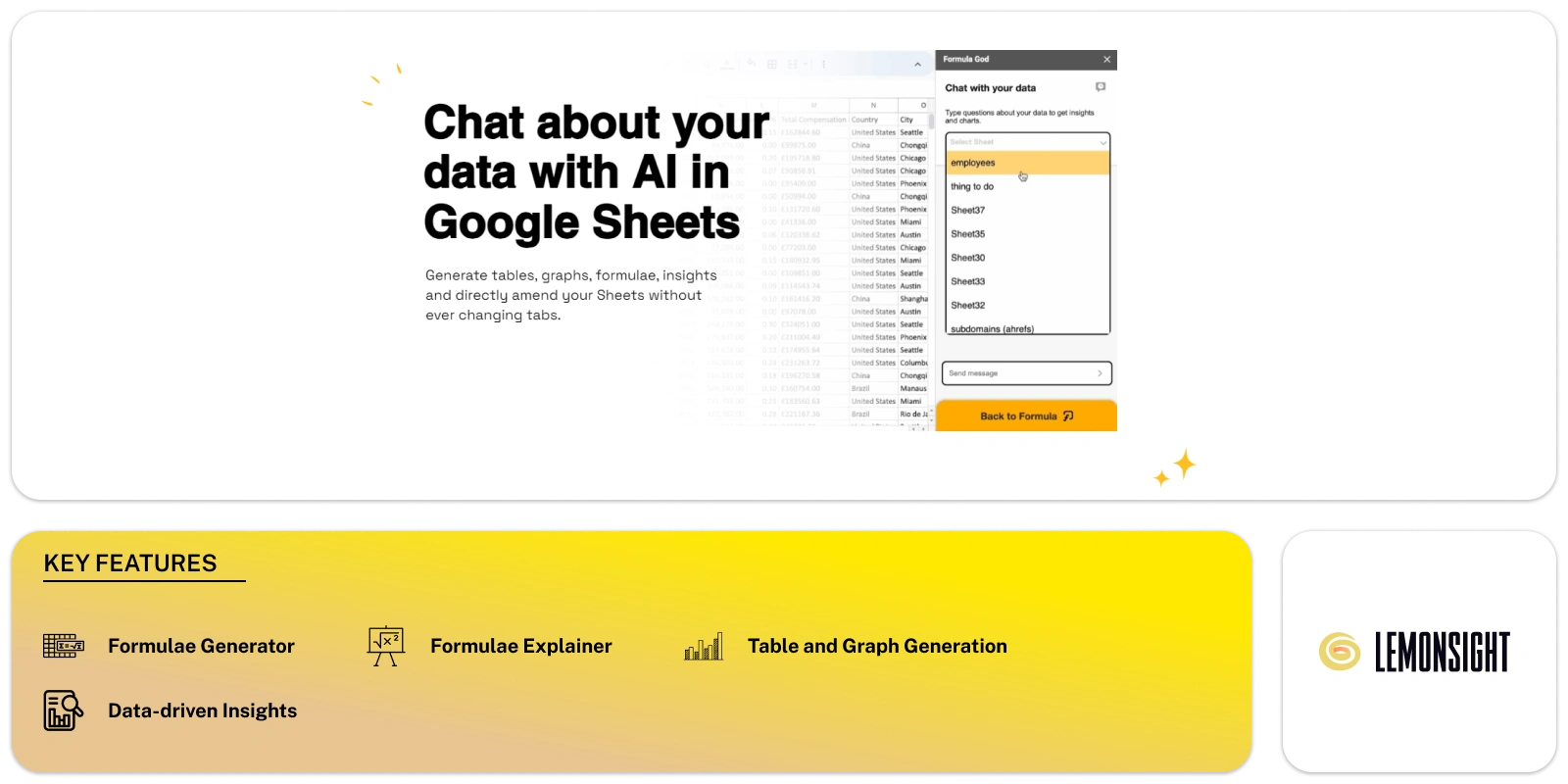
Formula God is an AI-based plugin that allows you to chat about your data in Google Sheets. You can generate tables, graphs, formulae, and insights, as well as amend your Sheets. With its tool, you can get AI-generated formulas and explanations based on your data and apply them directly to your Sheet. The tool is a Google Sheet add-on that you can download easily.
Key Features
-
Formulae Generator:
Offers AI-generated formulas tailored to the data context, enhancing data analysis and manipulation.
-
Formulae Explainer:
Provides explanations for the formulas generated, aiding in understanding complex calculations.
-
Chat-Based Interaction:
Allows users to converse in natural language about their data within Google Sheets, facilitating easy communication and collaboration.
-
Table and Graph Generation:
Capable of creating tables and graphs directly within Sheets based on user queries, simplifying data visualization.
-
Insight Generation:
Provides valuable insights derived from the data, aiding in decision-making and analysis.
Pros
- Creates formulas using AI that fit your data, making analysis quicker.
- Gives valuable insights from your data to make better decisions.
- Explains how the formulas work so you understand them better.
- It can be added easily to Google Sheets for quick use.
Cons
- It relies on AI accuracy; sometimes, you must double-check the results.
- May need help with very complex or specialized data queries.
Pricing
The AI Tool offers a free plan along with two premium options. The Demi-God Plan starts at $4.99 per month, and a Mighty God Plan starts at $14.99 per month.
Visit Website
4. Sheet AI
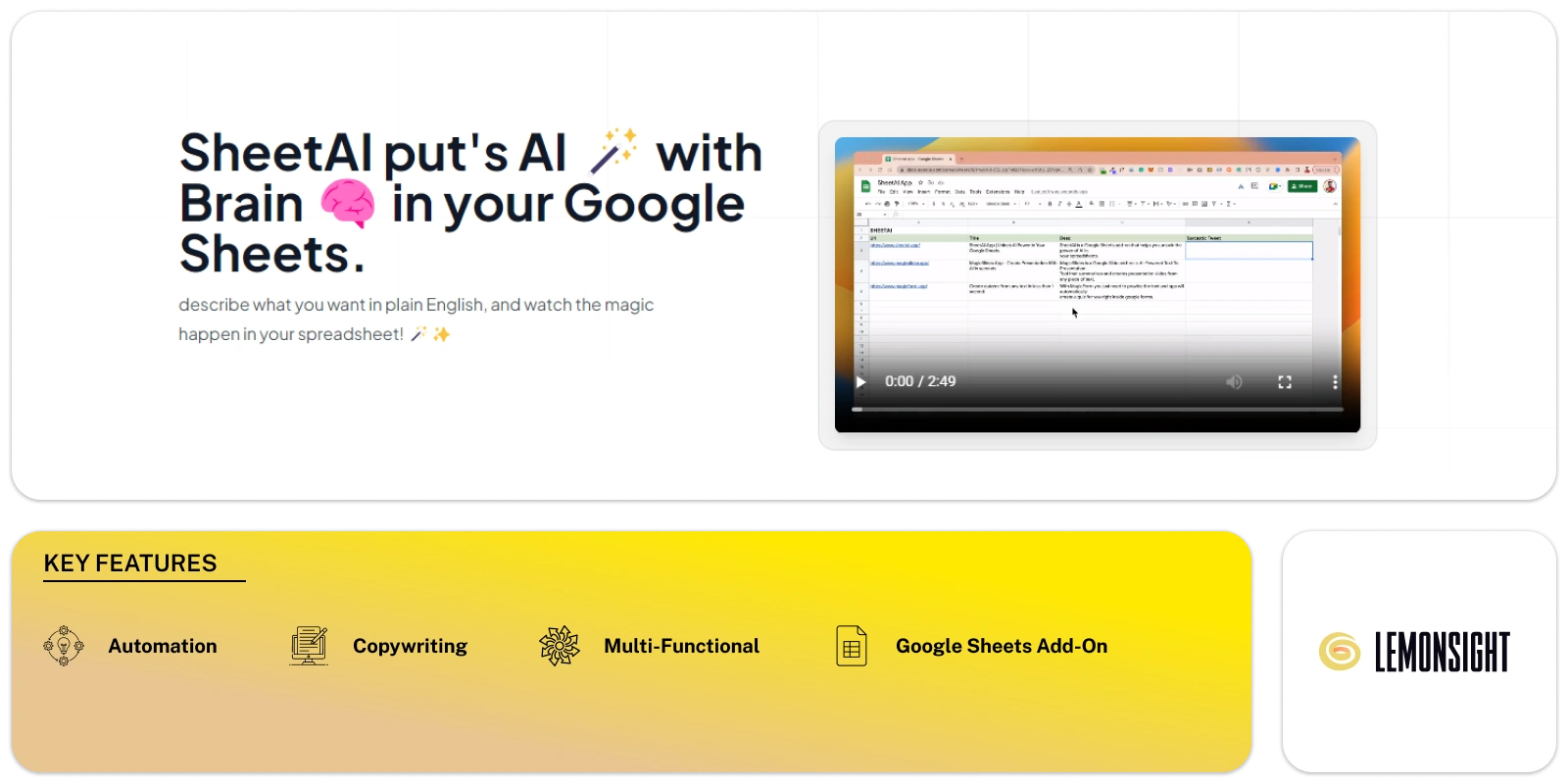
Sheet AI is an AI-powered chat assistant for Google Sheets. It can help you with various tasks, enhancing productivity. The tool offers a robust suite of AI-driven functions to help you automate tasks and generate insights. With its Sheet_Brain feature, you can craft taglines and content. It also supports data addition via text and URLs. You can get a variety of AI-generated answers to choose from, providing you with diverse solutions.
It also allows you to fill in product descriptions, clean up email lists, generate dummy data, and more. You can easily install the tool as a Google Sheet add-on.
Key Features
-
Chat-based Interaction:
Offers an AI-driven chat interface within Google Sheets to assist with various tasks.
-
Task Automation:
Provides tools powered by AI to automate tasks, enhancing overall productivity.
-
AI Copywriting:
Enables crafting taglines and content using AI-driven capabilities for creative tasks.
-
Data Addition:
Allows easy data addition via text input or URLs to streamline data entry processes.
-
Multi-Functional:
Assists in various tasks such as generating product descriptions, cleaning email lists, creating dummy data, and more.
-
Google Sheets Add-On:
Simple installation process as a Google Sheets add-on for quick accessibility and usage.
Pros
- Boosts productivity with AI-driven task automation and diverse solutions.
- Assists in creative tasks and simplifies data entry, enhancing efficiency.
- Offers multi-functional capabilities for various tasks, from content creation to data management.
- Provides quick accessibility as a Google Sheets add-on, ensuring ease of use.
Cons
- Accuracy depends on AI algorithms, requiring occasional manual verification.
- Doesn’t offer spreadsheet automation features
Pricing
The AI Tool offers a free plan along with two premium options. The Unlimited Monthly starts at $8 per month, and the Unlimited Yearly plan costs $72 per month.
Visit Website
5. GPT for Sheets
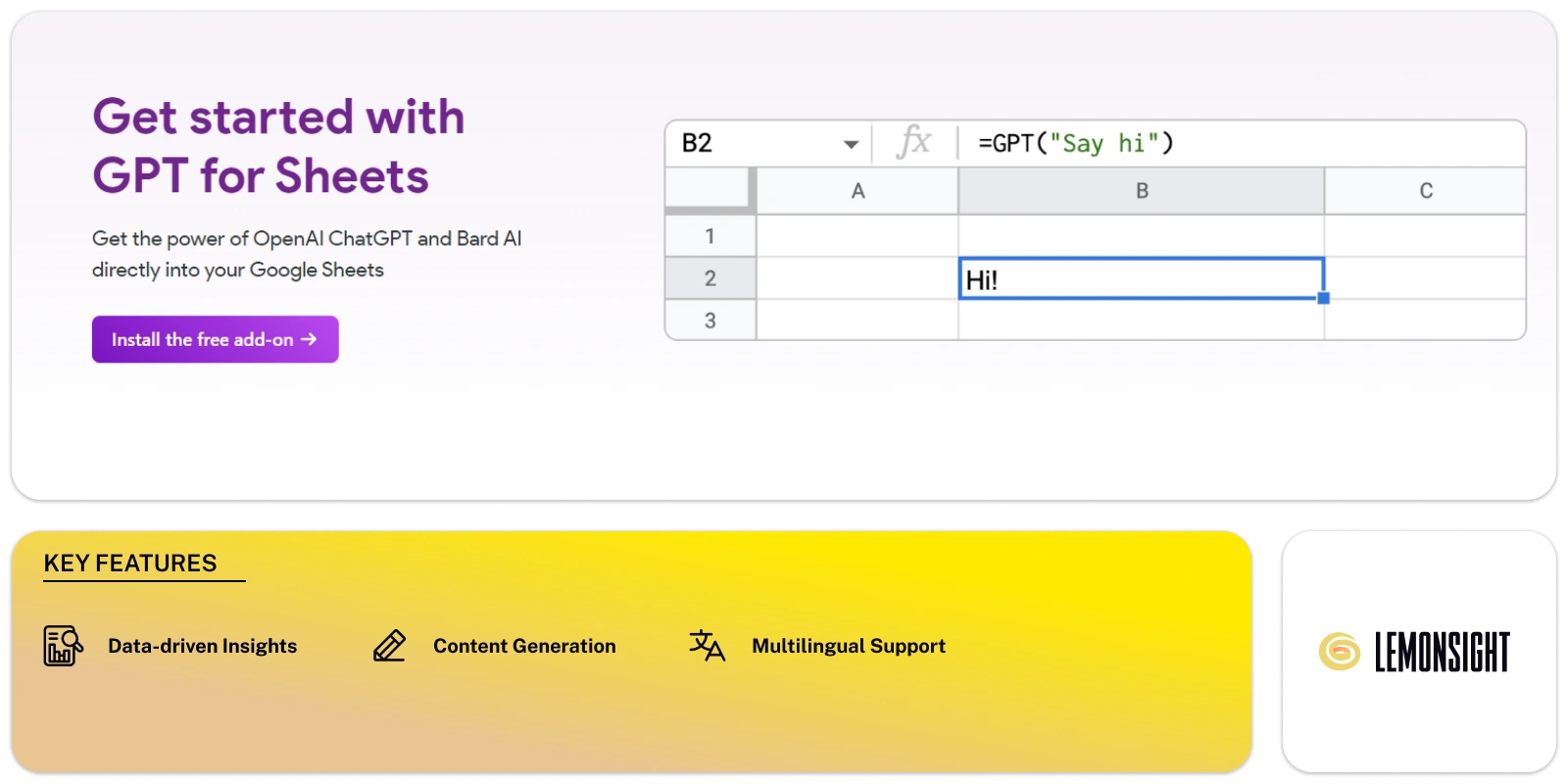
GPT for Sheets is a powerful AI-based tool that offers Open AI and Bard AI into your Google Sheets. It allows you to generate text, edit, summarize, and outline easily. You can craft powerful marketing narratives, analyze insights, and speed up research for your business. The tool also enables you to clean and standardize any list or array of data in a couple of seconds.
GPT for Sheets can suggest natural translations in over 30 languages that match the Google Sheet. You can install the Extension from Google Workspace and get started.
Key Features
-
Content Generation:
Creates, edits, and summarizes text content directly within Google Sheets.
-
Insight Generation:
Helps in analyzing insights for data-driven decision-making.
-
Data Cleaning:
Efficiently cleans and standardizes lists or arrays of data.
-
Multilingual Support:
Offers natural translations in over 30 languages matching the Google Sheet.
Pros
- Streamlines text generation, data cleaning, and translations within Google Sheets, saving time.
- Integrates into Google Workspace, offering a user-friendly interface.
- Provides natural translations in over 30 languages, aiding in multilingual projects.
- Cleans and standardizes data lists or arrays, ensuring consistency.
- Helps speed up research by generating summaries and insights.
Cons
- Doesn’t do everything specialized tools can do.
- While it can translate, sometimes the translations might not be 100% right.
Pricing
GPT for Sheets is a paid tool. Its Premium costs Rs 2499 per user per month.
Visit Website
6. Sheet GPT

Sheet GPT is an AI-powered robust tool that offers Open AI’s text and image generation in Google Sheets. It allows you to create lists of content topics and generate unique posts for various target channels from each topic. It also allows you to generate AdWords keywords, ad copy, Facebook campaign structures, ad titles, and SEO content.
The tool also helps summarize content and pull out relevant insights. It can also categorize and classify this content into concise and easily readable conclusions. You can install the tool from Google Marketplace.
Key Features
-
Content Generation:
Helps generate posts for various channels from lists of content topics.
-
Image Generation:
Allows you to generate images related to your concept.
-
Keywords Generation:
Creates keywords for Google AdWords campaigns.
-
Ad Copy Generation:
Generates text for ads for marketing campaigns on platforms like Google and Facebook.
-
SEO Optimization:
Helps produce content optimized for search engines.
-
Summarization:
Summarizes content and identifies important points.
-
Insight Generation:
Pulls out useful information or insights from the content.
-
Categorization and Classification:
Sorts and organizes content into clear and easy-to-understand conclusions.
Pros
- Helps create diverse content for various channels.
- Generates keywords and ad text for advertising.
- Assists in structuring Facebook campaigns.
- Generates SEO-friendly content.
- Summarizes and extracts insights from content.
- Organizes and categorizes information effectively.
Cons
- Could generate varying quality content based on input.
- Image Generation feature is only available in Premium Plans.
Pricing
The AI Tool offers an Individual plan for $29 per month, a Professional plan for $99 per month, and an Enterprise plan for $499 per month.
Visit Website
7.LucidChart
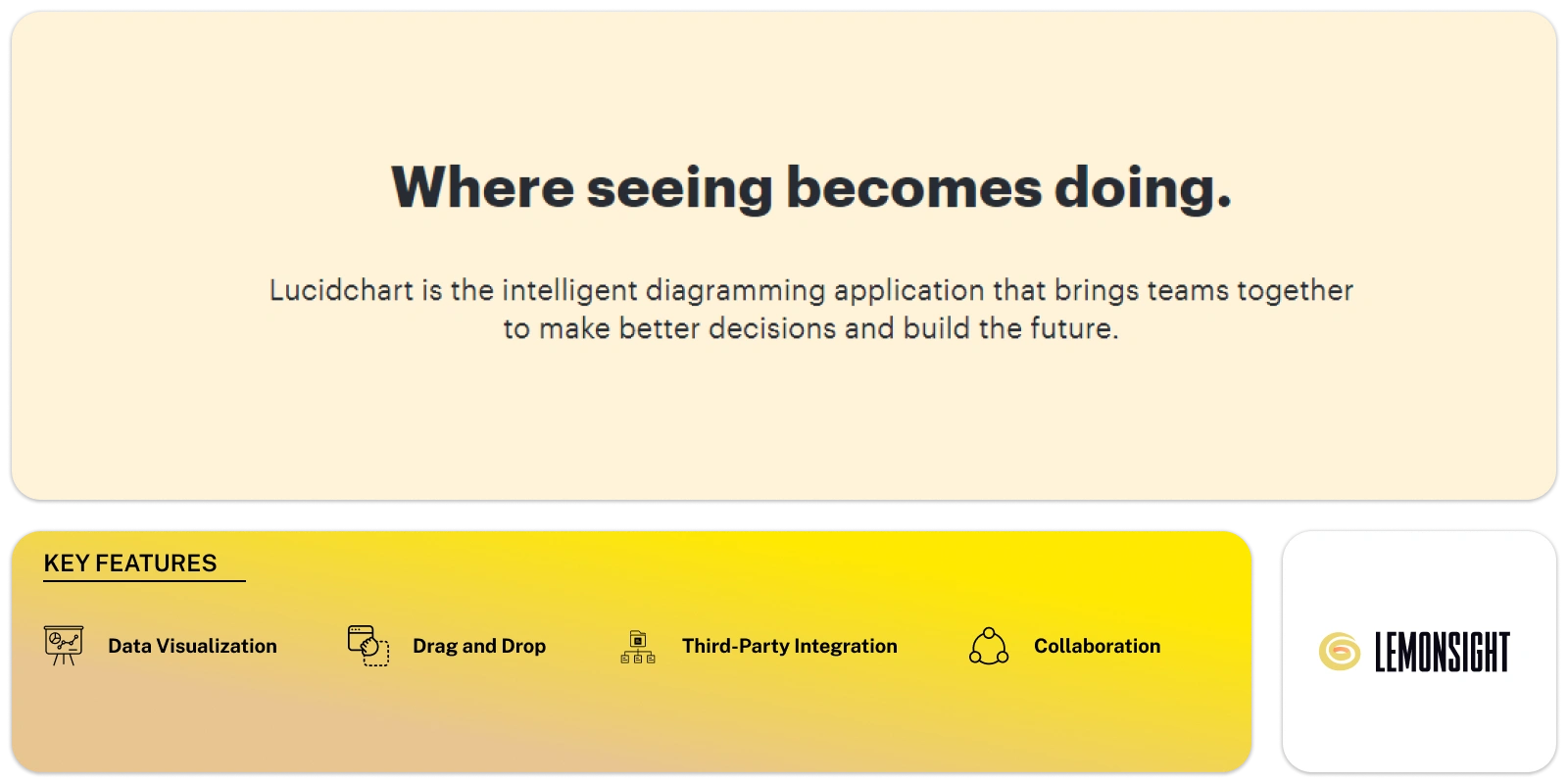
Lucid Chart is an intelligent diagramming application with a vast shape and template library. It lets you visualize complex ideas faster, more precisely, and collaboratively. You can visualize your team’s processes, systems, and organizational structure quickly. The tool enables teams to work on the same page, making the process more organized. With this feature, you can add comments for your teams and more.
You can Easily update your diagrams using intuitive drag-and-drop features to map out business processes. It allows you to visualize your current and future state so your team can align on the best path. You can even add live data to your diagrams to get an accurate picture of your systems. This tool is easy to use and powerful for effective diagramming.
Lucid Chart offers integration with Google Workspace, so you can integrate it with Google Sheets easily.
Key Features
-
Intelligent Diagramming:
Helps visualize complex ideas quickly and precisely.
-
Collaboration:
Enables team collaboration in real-time on diagrams.
-
Drag-and-Drop:
Offers an intuitive interface for easy updates and mapping of business processes.
-
Visualization:
Enables visualization of current and future states for better team alignment.
-
Integration:
Lets you incorporate live data into diagrams for accurate system representation and seamlessly integrates with Google Sheets.
Pros
- Easy to create effective and visually appealing diagrams
- Collaboration with team members
- Helps in effective communication
- Simple drag-and-drop features
- Aids in planning and alignment
- Accurate representation with live data integration
Cons
- Complex diagrams need extra effort
- Offers limited storage space
Pricing
The AI Tool offers a Free plan, an Individual plan for $7.95 per user, a Team plan for $9.00 per user, and an Enterprise plan with pricing available upon contacting them.
Visit Website
8. Formula Bot
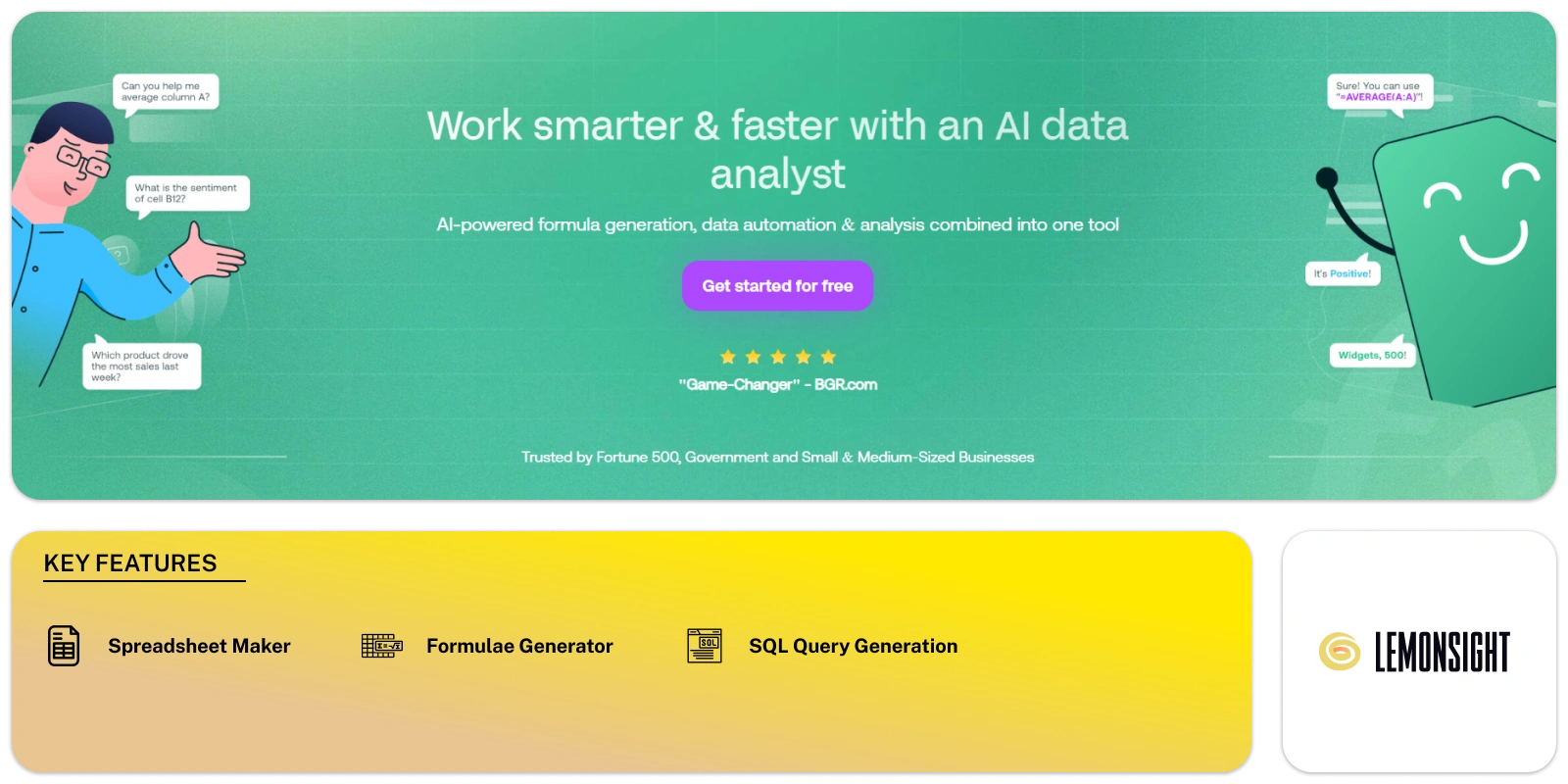
Formula Bot is an AI-powered formula generation, data automation, and analysis tool. It easily generates Excel and Google Sheets formulae and allows you to generate VBA or Apps Script code to automate tasks in Excel or Google Sheets. The tool also enables you to generate instructions for non-formula-related tasks like creating charts and formatting.
You can generate SQL queries from your database tables and text instructions. The spreadsheet maker also makes it easy to generate spreadsheets for tracking time and expenses.
It also allows you to generate regular expressions that create patterns to match, locate, and manage text. You can analyze sentiment, like determine the sentiment of text, if it’s positive or negative. The tool lets you retrieve and classify information into different categories. You can extract information from text easily.
The tool’s Data Analyzer allows you to gain insights easily. Simply upload your data, generate charts, and ask questions.
Formula Bot is available for Excel and Google Sheets; simply install its plugin to get started.
Key Features
-
Formulae Generator:
Easily create Excel and Google Sheets formulas.
-
Script Generation:
Generate VBA or Apps Script code for task automation.
-
SQL Query Generation:
Generate SQL queries from database tables and text instructions.
-
Spreadsheet Maker:
Create spreadsheets for time and expense tracking.
-
Regex Generator:
Generate patterns for text matching and management.
-
Sentiment Analysis:
Determine text sentiment (positive or negative).
-
Information Extraction:
Extract information from text effortlessly.
-
Data Analysis:
Gain insights by uploading data, generating charts, and asking questions.
Pros
- Simplified creation of Excel and Google Sheets formulas
- Efficient task automation with VBA or Apps Script code
- Versatile instructions beyond formulas for various tasks
- Data management with SQL queries and text manipulation
- Easy spreadsheet creation for tracking time and expenses
- Text pattern creation and sentiment analysis
- Effortless information extraction from text data
- Insightful data analysis through chart generation
Cons
- Advanced functionalities can sometimes be complex.
- Possible differences in accuracy when analyzing sentiment and extracting information. There can be a variance in the results.
Pricing
The AI Tool offers a Free Plan and a Pro Plan for $9 per month or $180 per year.
Visit Website
Advantages of AI tools in Google Sheets
AI Tools in Google Sheets can automate various tasks, saving time and effort. Therefore, you can use such AI tools to power your Google Sheets workflow and increase productivity. Here are five key benefits of using AI tools in Google Sheets:
- Time Efficiency
AI tools in Google Sheets save time by handling repetitive tasks like calculations and sorting data. This frees up your time to focus on more important things instead of doing routine work.
- Enhanced Accuracy
These tools are good at analyzing data accurately. They use smart algorithms that reduce mistakes and biases. Thus, it makes sure your data calculations and interpretations are correct.
- Deeper Insights
AI-driven analysis dives deep into your data to find patterns and connections that might not be obvious. This helps you understand your information better and make smarter decisions.
- Tasks Automation
With AI, you can automate many tasks, like filling in data or making predictions. This makes your work easier and saves you from doing repetitive jobs manually.
- Improved Decision-Making
AI tools offer predictions and suggestions based on data analysis. Hence helping you make better decisions. This way, you can plan strategies and run your business more effectively.
- Collaborative Capabilities
Some AI tools in Google Sheets let your team work together in real-time on the same data, making teamwork smoother and more efficient.
The Right Tool For You?
For Simplifying Spreadsheet Tasks:
- Arcwise AI (GPT Copilot for Sheets)
Simplifies spreadsheet tasks with plain text commands and assists in data organization.
- Sheet+
Speeds up the process of writing formulas by ten times, enhancing efficiency.
For AI-Driven Data Manipulation and Insights:
- FormulaGod
Creates formulas using AI that fit your data, gives valuable insights, and explains how formulas work.
- Sheet AI
Boosts productivity with AI-driven task automation and diverse solutions. Also offers multi-functional capabilities for various tasks.
For AI-Driven Data Manipulation and Insights:
- FormulaGod
Creates formulas using AI that fit your data, gives valuable insights, and explains how formulas work.
- Sheet AI
Boosts productivity with AI-driven task automation and diverse solutions, multi-functional capabilities for various tasks.
For Content Generation and Insights:
- GPT for Sheets
Streamlines text generation, data cleaning, and translations within Google Sheets, offers insights, and generates summaries.
- Sheet GPT
Helps create diverse content for various channels, generates keywords, ads, and SEO-friendly content, and provides insights.
For Diagramming and Visualizations:
- LucidChart
Aids in creating effective and visually appealing diagrams, collaboration, planning, and alignment.
For Formula Generation, Data Analysis, and Insights:
- Formula Bot
Simplifies creation of Excel and Google Sheets formulas, efficient task automation, text manipulation, data analysis, and extraction.
Conclusion
The use of AI tools in Google Sheets greatly improves its capabilities. It increases data management efficiency and generates valuable insights.
Each AI tool mentioned offers unique advantages. They simplify tasks such as complex formula handling, aid in content creation, and facilitate detailed data analysis.
These tools provide diverse solutions for formula generation, content creation, data analysis, and visualization, catering to varying business needs. The mentioned AI Tools for Google Sheets can automate the whole workflow, saving time and increasing productivity.
Twitter
Facebook
Telegram




