Unlock your imagination, turn ideas into captivating graphics effortlessly.

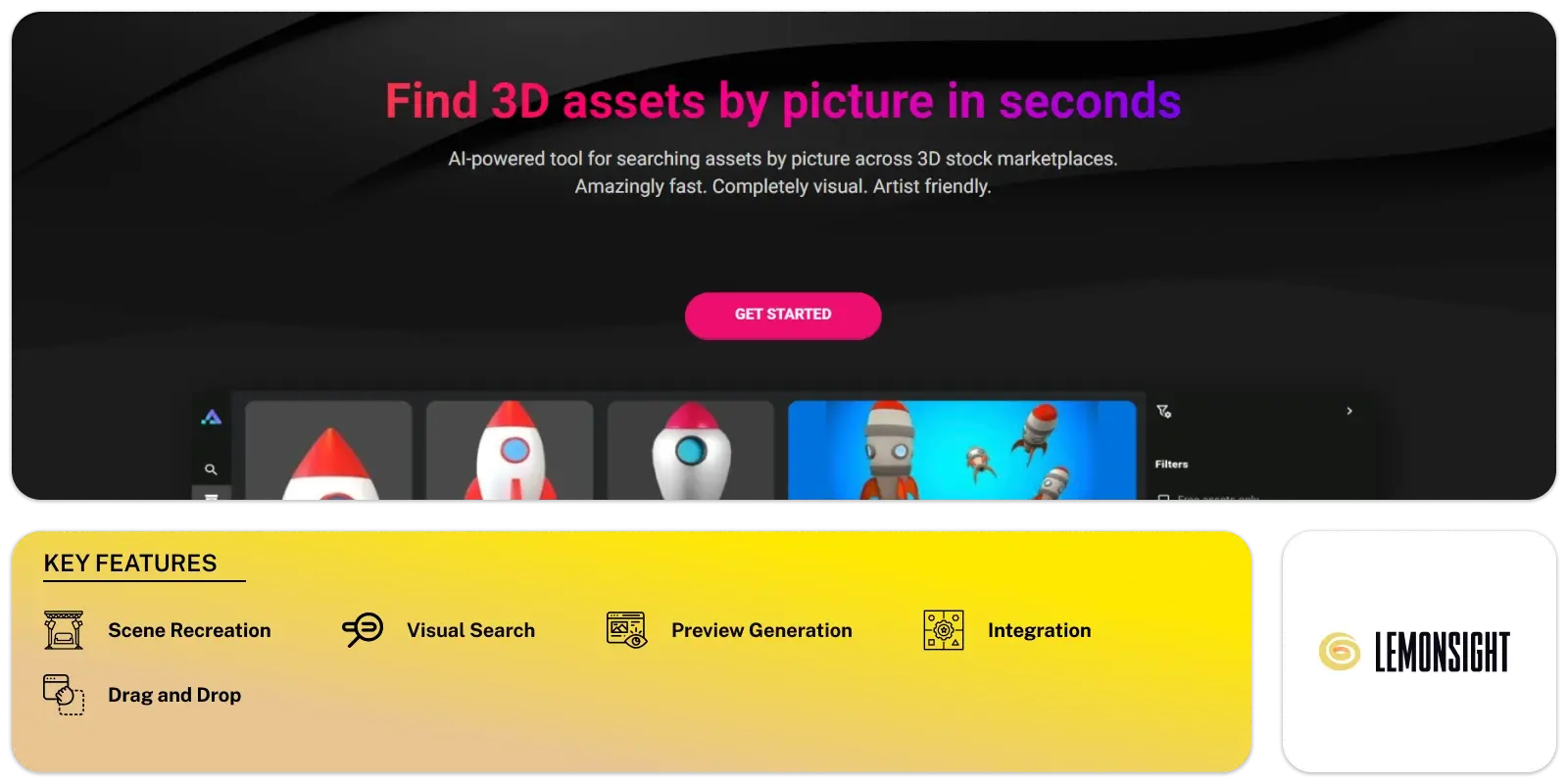
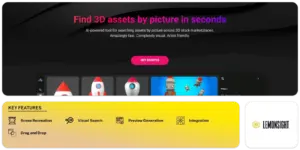
Scout by Asseter.ai changes how you find 3D models. Instead of using keywords, you upload an image of the model you need. The tool then searches various 3D marketplaces to find similar assets. This process is quick and saves you hours of browsing.
Scout offers more than basic searches. Upload an image of a complex scene, and the tool’s AI identifies all its assets. This helps you find the specific models needed to recreate the scene in 3D. It also opens up new creative possibilities for your projects.
With this tool, finding models within your budget is simple. You can filter results to show only free assets. Switching between free and paid options is easy. This helps you find the right model without overspending.
The tool makes your workflow smoother by integrating with asset websites. With one click, you go straight to the model’s web page. This saves you from endless searching and navigating.
Its AI lets you explore a wide range of assets from different marketplaces. A single click gives you access to many options for your projects. This broadens your choices and helps you find what you need.
The tool’s pricing plans fit different needs. The Free Plan offers 5 searches per month and access to free assets. The Daily Plan provides unlimited searches for $1 per day, good for short-term use. The Supporter Plan includes 100 searches per month for $5, great for regular use. For heavy users, the Pro Plan offers unlimited searches for $10 per month
Asseter.ai goes beyond Scout with a full digital asset management system. While Scout helps you search, Asseter.ai helps you organize and manage all your media and 3D assets. Fast search and AI tagging make it easy to find any file you need.
With seamless DCC integration, you can access your assets directly. You can do this within your favorite DCC software. The desktop app allows one-click import and export. This makes asset management easy and efficient.
Asseter.ai also simplifies the import process. Its AI-powered Batch Import feature avoids manual uploads. This ensures your assets are always available. Automatic preview generation during import saves time. It works with many file formats.
| Plan | Pricing |
|---|---|
| Free | – |
| Premium | $10 per user/month |
| Teams | $20 per user/month |
Subscribe now and stay in the know!