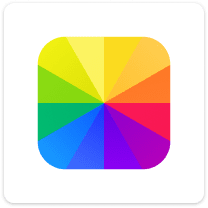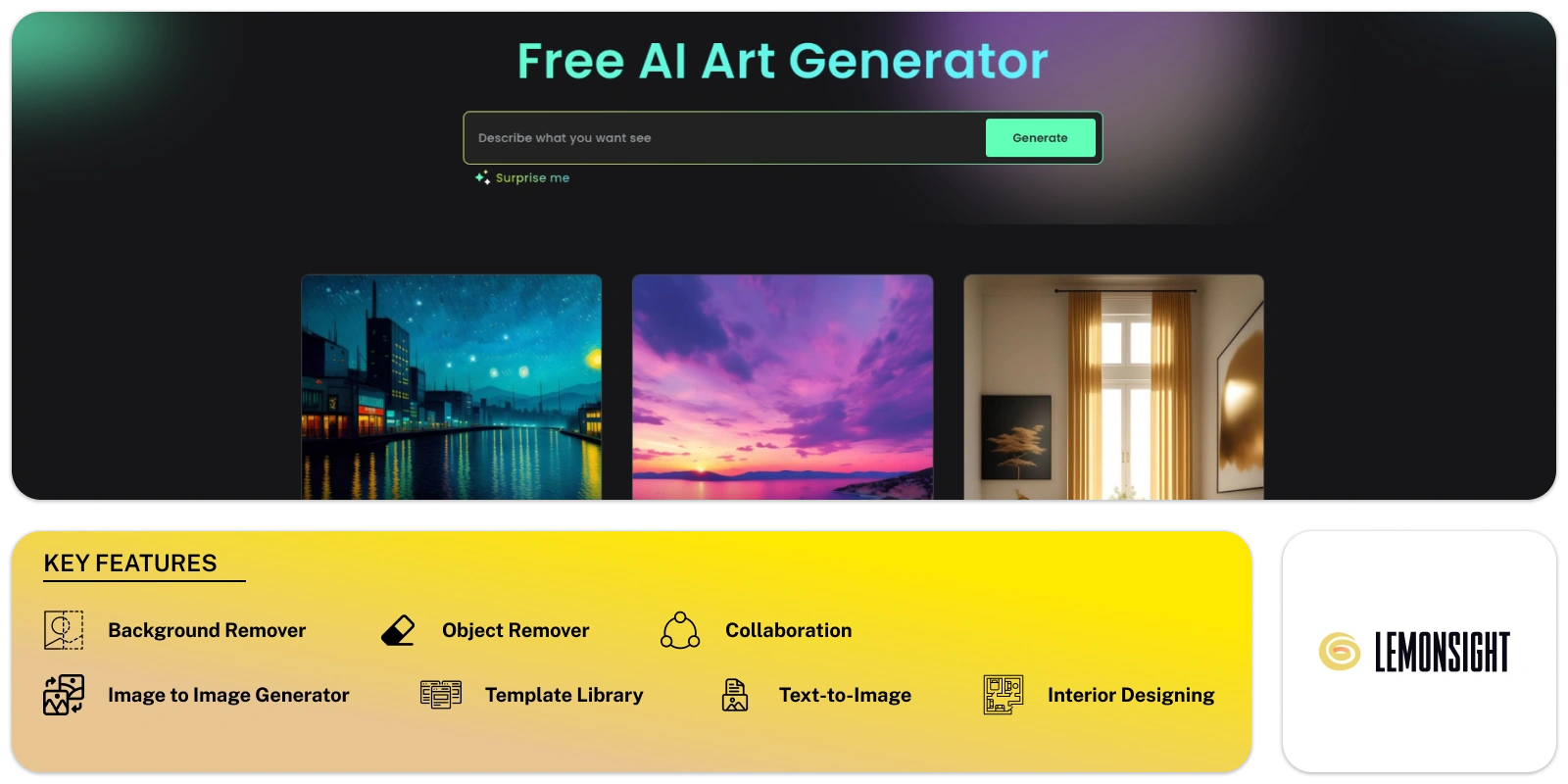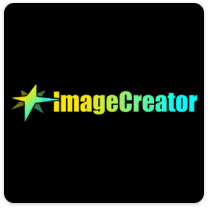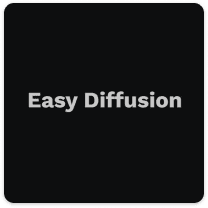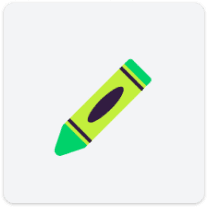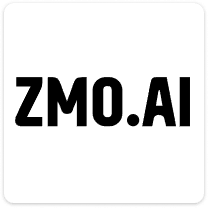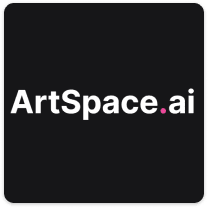Fotor’s Image Generation Tool helps you create many types of images with ease. It uses AI to turn your text descriptions into detailed visuals. You just describe what you need, and the tool generates a matching image. This makes it simple to bring your creative ideas to life.
The process is quick and user-friendly. You provide a brief prompt, and the tool creates a high-quality image. You can use this for photos, logos, 3D characters, or digital art. It saves you time and effort, so you don’t need design skills or extra software.
One of the tool’s main strengths is how easy it is to use. You don’t need any design knowledge to get started. Just type in what you want, and the AI handles the rest. This makes it accessible to anyone, whether you’re creating content for work or fun.
This tool also ensures that the images look professional. The AI works with your prompt to create accurate, visually appealing results. Whether you need images for social media, business, or personal projects, you can rely on the output to match your vision.
Overall, this tool simplifies the image creation process. It allows you to focus on your ideas while the AI does the hard work. You can produce stunning visuals in minutes without stress. It’s a great resource for both casual users and professionals who need quick, reliable results.