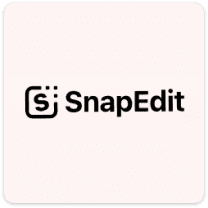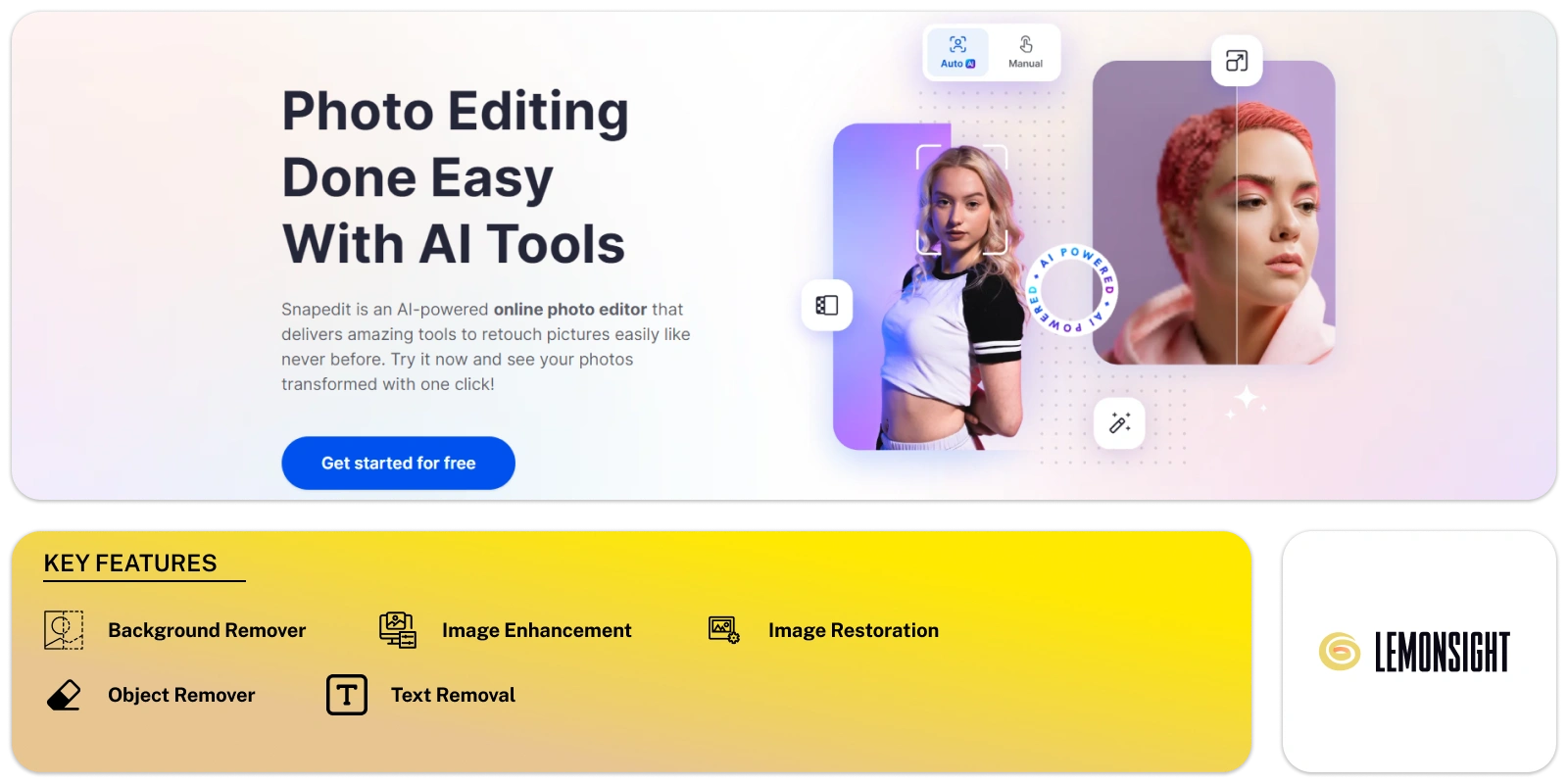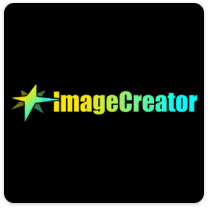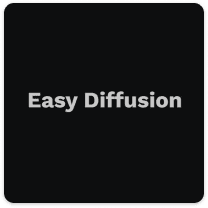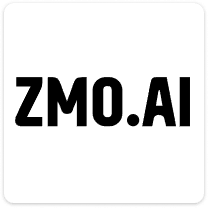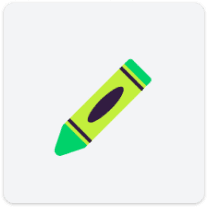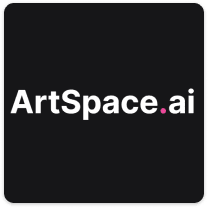SnapEdit is an AI-powered photo editing tool. You can use it on the web or on your phone, whether you have an iPhone or Android. The tool makes editing easy for both beginners and experienced users.
Its main feature is object removal. You can remove unwanted things from your photo with just one click. The tool uses AI to analyze your image and erase photobombers, distractions, or even text. This gives you a cleaner photo without the hassle of manual editing.
The platform also helps enhance image quality. Its upscaling feature improves details and sharpens your photos. This feature can make a low-quality image look clearer and more polished. You don’t need to have advanced skills to use this feature.
You can remove backgrounds with this tool, too. The tool makes it easy to swap out the background of a photo. You can replace it with a solid color, a template, or something more creative. This feature helps you add a unique touch to your images.
Another feature lets you restore old photos. This platform can fix damage like scratches or tears in old pictures. This helps you preserve memories by making your old photos look new again.
The tool also lets you adjust brightness, contrast, and color saturation. These controls allow you to fine-tune your photos easily. You can make simple changes that have a big impact on the final result.
The platform is user-friendly. You can upload your photo and see the edits in real-time. The interface is simple, making it easy to find and use the editing tools.
The tool offers a free version that includes basic editing features. For more advanced features, you can upgrade to the Pro version. The Pro version gives you access to the Super Erase tool, which can remove larger objects and offers advanced background editing options.
The platform helps you create professional-looking photos without the need for complicated tools. Its AI technology takes the hard work out of editing and gives you more control over your images. Whether you need to remove an object, enhance a photo, or restore an old one, this platform provides the tools to help you get the job done.
With this tool, you get an editing experience that is simple yet effective. The tool focuses on making photo editing accessible to everyone, giving you the ability to improve and refine your photos with ease. You’ll enjoy the process of transforming your images without feeling overwhelmed by too many features.