Your AI co-creator for captivating content and striking branding.

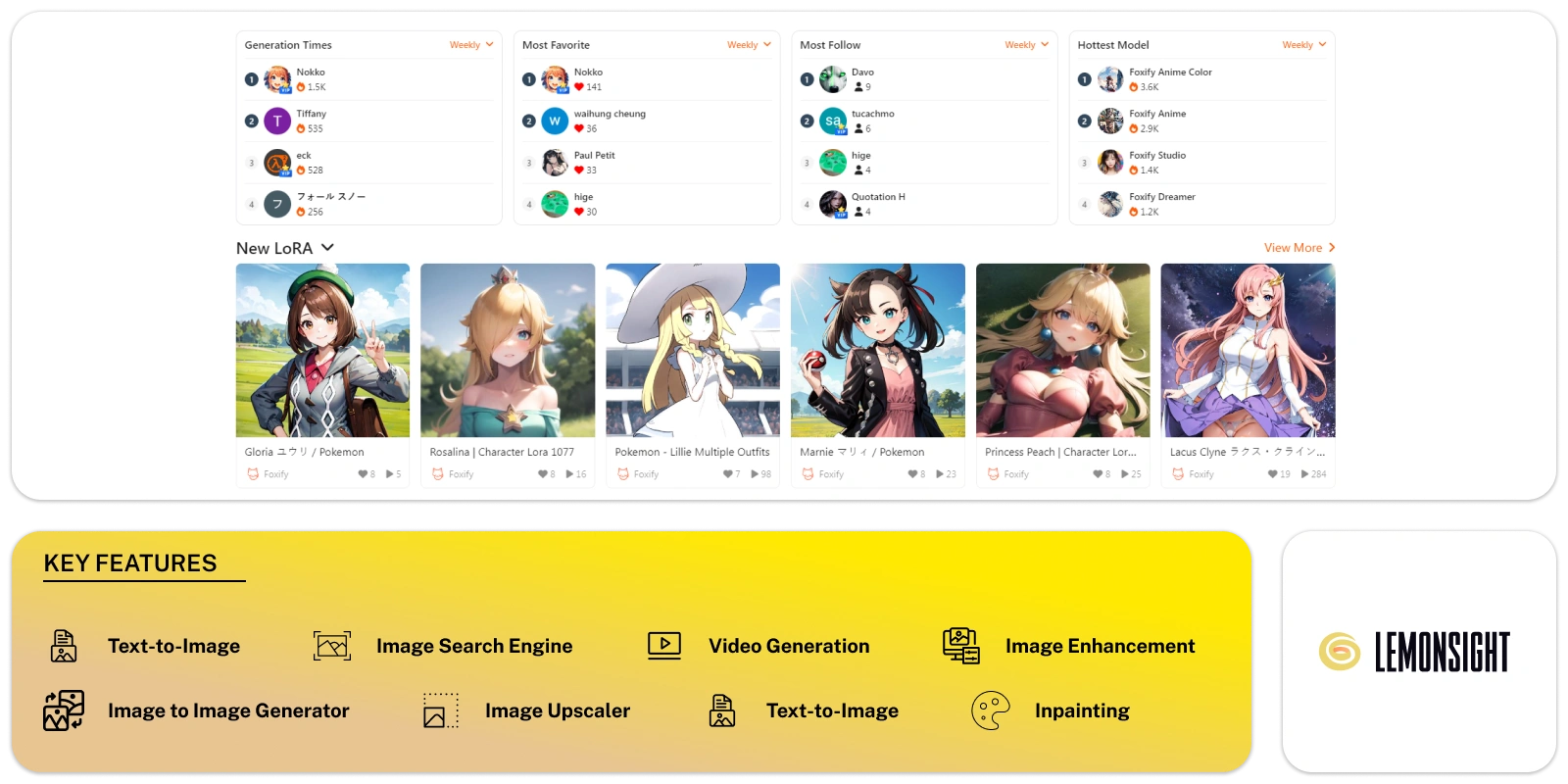
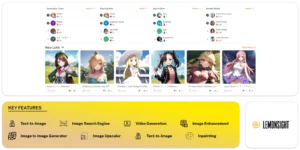
Foxify is a versatile website offering image generation based on user input prompts. Users can input text prompts, and the AI system creates corresponding images. The Prompt Assistant feature helps users create artistic photos, allowing them to plan prompts that cater to their creative needs.
The tool’s abilities extend to generating diverse images encompassing portraits, landscapes, and objects. Users have the flexibility to edit, download, and share the photos generated via this tool. Its compatibility with other online and mobile applications enables seamless integration, facilitating convenient and swift image generation.
Foxify also assists with image processing tasks such as resizing, compression, and conversion, ensuring that visuals look good and load quickly, thereby improving the overall user experience.
Offering Text to Image, Background Removal, Upscaling, Inpainting, Video, and Animated GIF creation tools, Foxify empowers users to improve their online presence, develop captivating marketing materials, and explore their creative inclinations. This tool enables users to bring their ideas to life through compelling imagery.
Provides suggestions and guidance to help users create effective prompts.
Users can edit the generated images on the platform, allowing customization and fine-tuning.
Transform your textual descriptions into unique and creative images across various styles.
Change existing images based on your prompts and artistic preferences.
Improve the visual quality of your images with AI algorithms.
Apply the artistic style of one image to another for unique effects.
Increase the resolution of your images while maintaining quality.
Animate differences between two images to showcase evolution in short videos.
Fill in missing parts or extend image boundaries creatively.
Craft anime digital art, character portraits, and backgrounds with only a description.
| Plans | Monthly Cost | Annual Cost |
|---|---|---|
| Free | – | – |
Subscribe now and stay in the know!