Unlock Your Website’s Potential with Easy and Professional Building.

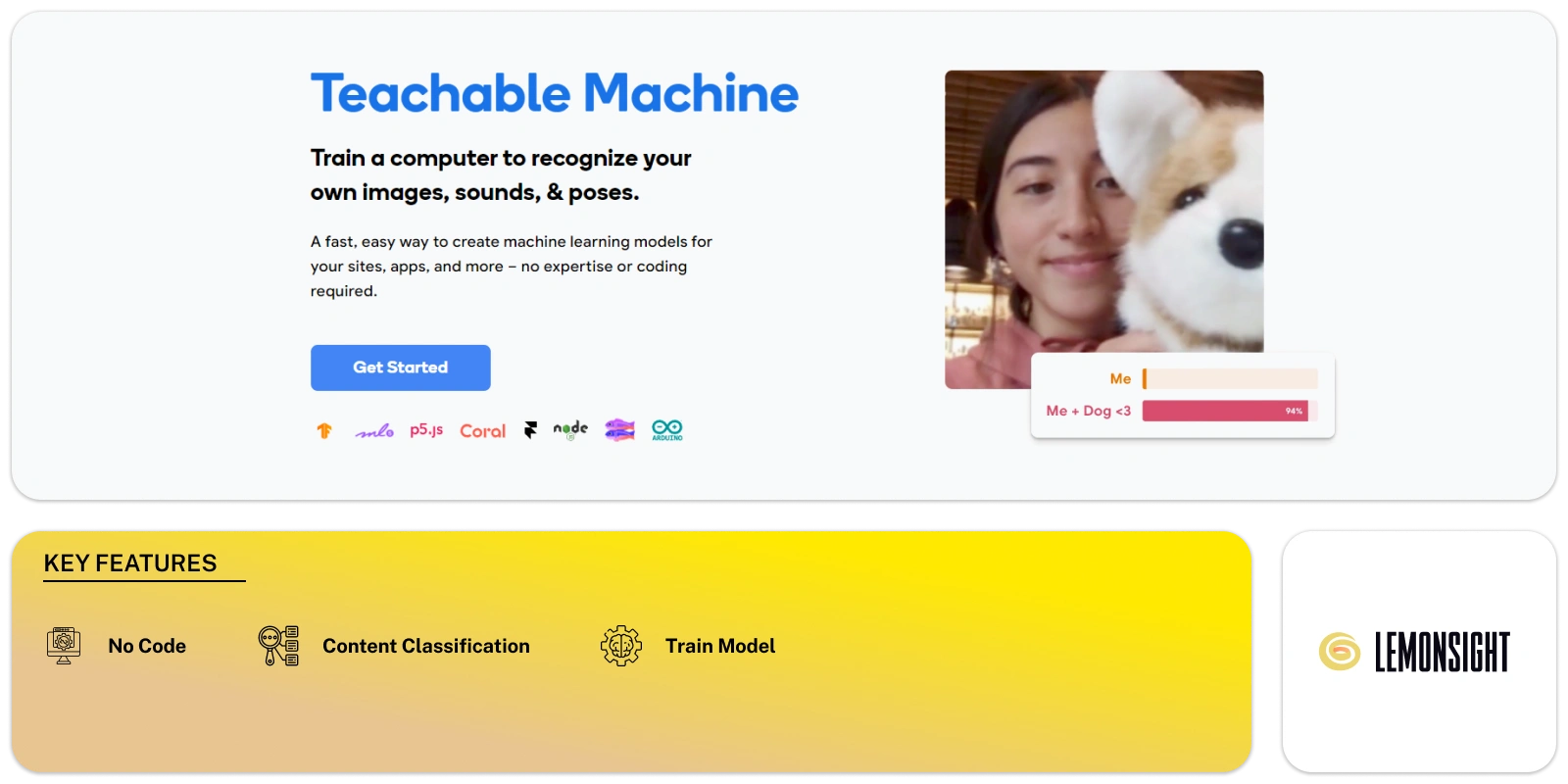
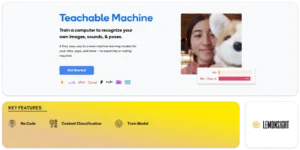
Teachable Machine is a user-friendly web-based tool. It democratizes the process of creating machine-learning models. The tool has an intuitive interface and straightforward workflow. It enables users to train computers to recognize images, sounds, and poses without expertise or coding skills.
The tool simplifies the process into three easy steps: Gather, Train, and Export. Users begin by gathering and grouping examples into classes or categories they want the computer to learn. This step involves selecting and organizing relevant data to teach the machine.
Next, users train their models using the gathered data. This allows the computer to learn and recognize patterns. The tool provides instant feedback, allowing users to test their models to see whether they can classify new examples. This process ensures that users can refine their models until they achieve the desired level of accuracy.
Once satisfied with the trained model, users can export it for use in their projects, including websites, applications, and more. They can also download the model or host it online, providing options to suit their specific needs and preferences.
Teachable Machine supports various data inputs, including images, sounds, and poses. Users can teach their models to classify images using files or live webcam captures, classify audio by recording short sound samples, and classify body positions using files or webcam input. This flexibility accommodates different learning styles and preferences. It also allows users to work in a manner that is most comfortable and convenient for them.
Teachable Machine prioritizes user privacy and data security. Users can use the tool on-device without any webcam or microphone data leaving their computer. This approach respects users’ privacy preferences and ensures that sensitive data remains secure.
It allows users to create machine learning models without writing any code.
Train a model to classify images into different categories.
Teach a model to classify audio samples by recording short sound clips.
Train a model to classify body positions and poses using pre-existing image files or live webcam inputs.
Train the machine learning model using the gathered data.
Test the trained model to see how well it can classify new examples.
Export the trained model for various projects, including websites, applications, etc.
| Plan | Monthly Cost | Annual Cost |
|---|---|---|
| Free | – | – |
Subscribe now and stay in the know!