Your AI co-creator for captivating content and striking branding.

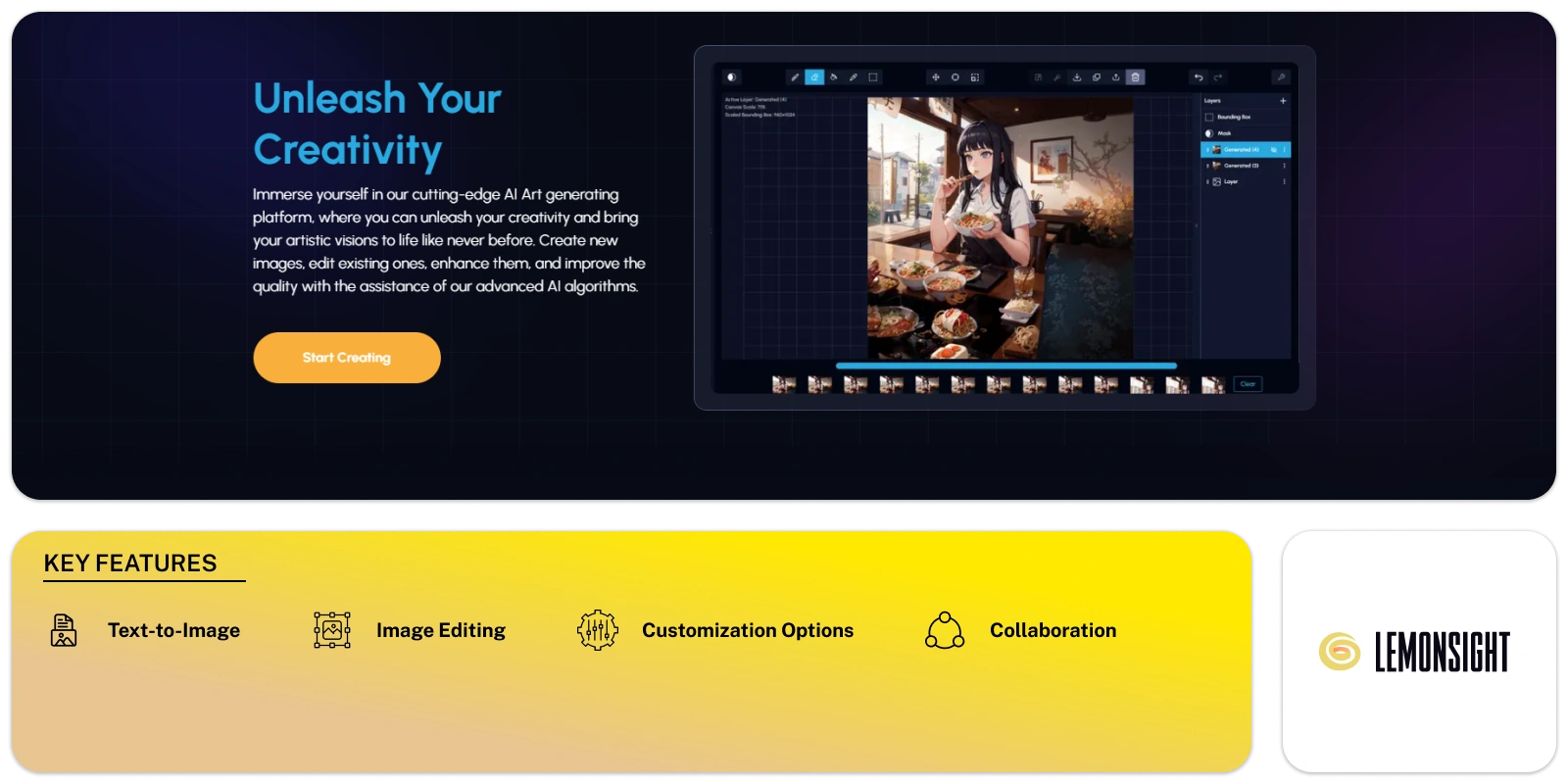

Artroom is an AI tool that helps you unlock your creativity and bring your ideas to life. The tool gives you everything you need to create, edit, and enhance images with ease.
You can start by making AI art. You can generate original images, use reference photos, or explore new ideas with AI. The tool lets you experiment freely, allowing your imagination to run wild. The AI helps create stunning results that capture your vision.
This tool offers painting options with layers, giving you full control. You can change and adjust your art however you like. It’s easy to add depth, texture, and detail to your work.
The platform also works with Loras, letting you mix and match characters and styles. This gives you access to a wide range of models and styles. You will always have what you need to bring your ideas to life.
You can also take control of specific parts of your images with ControlNets. The tool lets you focus on poses, outlines, or depth maps. You can explore different variations created by AI and fine-tune them to match your vision.
The platform includes a gallery with art from creators around the world. You can find inspiration from different styles, subjects, and techniques to fuel your own creative projects.
Lets you modify existing images using its powerful editing tools.
The “Iterations” feature allows you to refine your artwork by providing feedback on generated variations.
Users can generate original artwork or use it to assist in generating reference photos.
Loras integration enables users to mix and match their favorite characters and styles.
ControlNets feature gives users more agency over their creations by focusing on specific parts of their images.
It has a diverse gallery showcasing masterpieces crafted by talented artists worldwide.
| Plans | Cost |
| Free | – |
| Standard | $9/mo |
| Premium | $29/mo |
| Premium Plus | $59/mo |
You begin by generating AI art. You can create original pieces, use reference images, or explore AI-generated designs. The tool allows you to experiment freely with the available options.
Yes, you can adjust layers and details. You have full control over your artwork, allowing you to change depth, texture, and add details as needed.
Loras lets you combine characters and styles. This feature provides access to various models and styles, giving you more creative options for your artwork.
Yes, you can focus on specific areas of your image. The tool allows you to maintain poses, outlines, or depth maps while fine-tuning the rest of the image.
Yes, it offers a diverse gallery of art from creators worldwide. You can browse through different styles and subjects to find inspiration for your own projects.
Yes, you can explore many variations of your creations. The tool generates different options, allowing you to pick the one that best matches your vision.
Subscribe now and stay in the know!