Your AI co-creator for captivating content and striking branding.

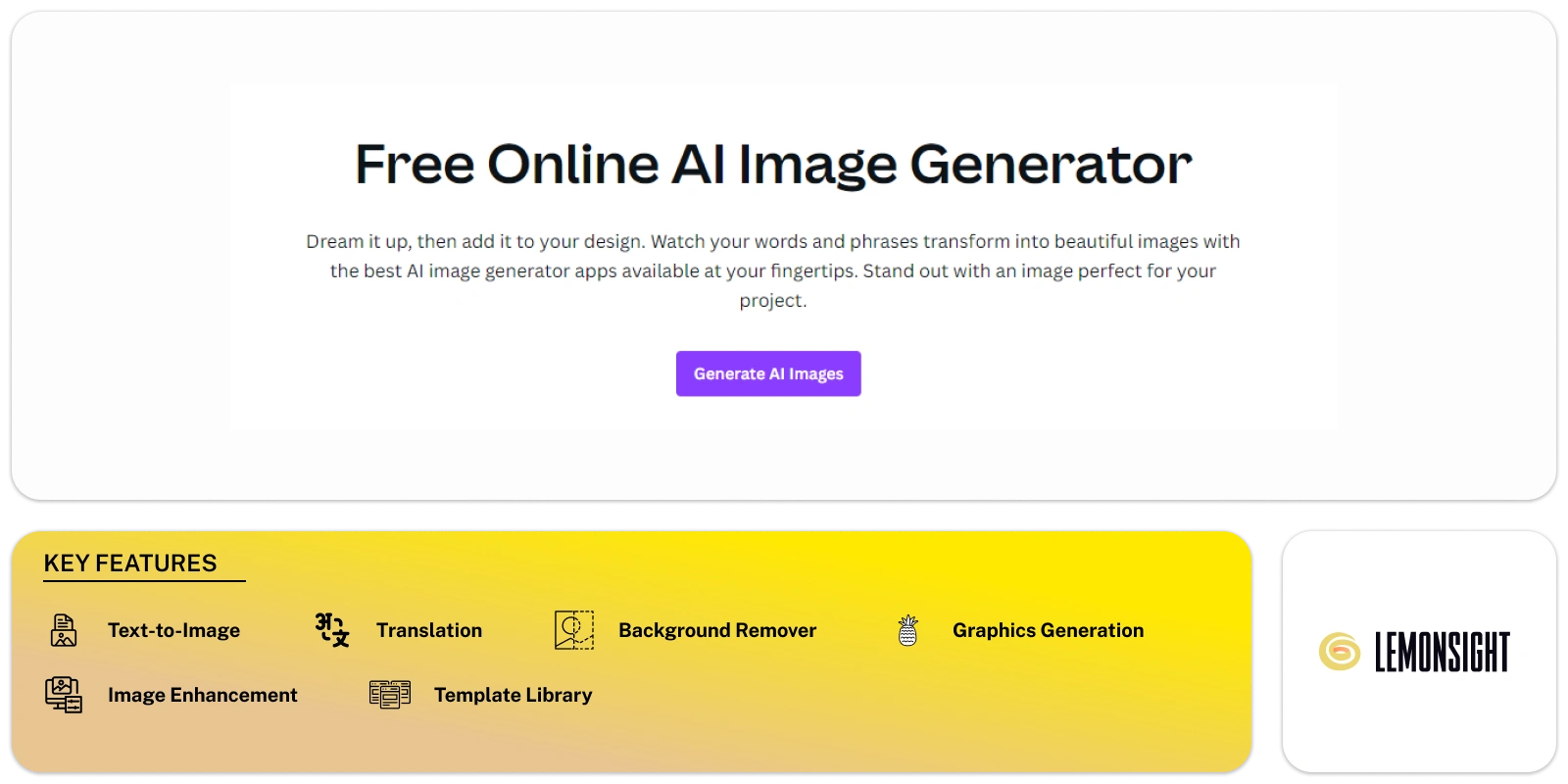
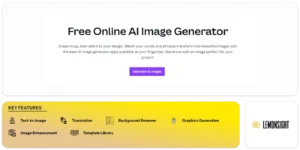
Canva offers a suite of AI image generator apps designed to help users visualize concepts and experiment with creativity. Among these apps, Text to Image stands out for its versatility, offering users a selection of style options such as Watercolor, Filmic, Neon, Color Pencil, and Retrowave. This enables users to experiment with different modes for AI-generated images, tailoring the visual output to match their specific concepts and ideas.
Canva’s free AI art generator provides users with intuitive photo editing features, facilitating the enhancement and customization of AI-generated images. With easy-to-use editing tools, users can layer effects and filters, and add captions, stickers, icons, and other graphic elements.
Ensuring responsible usage, Canva’s AI image generator focuses on safety, with measures in place to avoid generating inappropriate content. Automated reviews of input prompts help in this regard, and users can report any unsafe content encountered during usage.
AI-generated images produced by Canva’s platform can be utilized by content creators to engage their audience and entrepreneurs for branding purposes. Additionally, these images provide opportunities for inspiration and experimentation for budding artists.
By enabling users to create images instantly and eliminating the time-consuming design process, Canva’s AI image generator proves valuable across diverse creative and professional landscapes. It can be effectively used for web content, social media posts, and design proposals.
Text-to-Image:
Describe your vision and let AI create various visual interpretations.
Style Variation:
Choose from realistic, painterly, graphic, and other artistic styles to match your needs.
Aspect Ratio:
Tailor the image size to fit different platforms or design requirements.
Image Enhancement:
Increase image quality and resolution for professional presentations.
Layering:
Combine generated images with other design elements from Canva’s vast library.
Captions & Graphics:
Integrate text and other design elements into the generated image.
Distraction Removal:
Cut unwanted elements from the image for a cleaner composition.
Background Removal:
Isolate the main subject and replace the background for creative freedom.
Translation:
Generate images in multiple languages directly within Canva.
Template Library:
Find pre-designed layouts to match your project type and add AI-generated images.
Graphic Library:
Access millions of icons, illustrations, and photos to complement your creations.
Content Planner:
Schedule and organize your AI-generated visuals alongside other design projects.
Exporting Tools:
Download images in various formats for social media, presentations, and print.
| Plans | Monthly Cost | Annual Cost |
|---|---|---|
| Free | — | — |
Subscribe now and stay in the know!