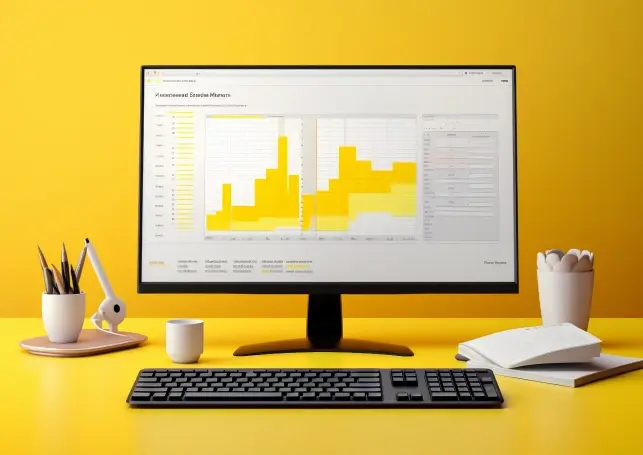
Best AI Tools for Businesses in 2024
AI is changing the modern business environment and promoting companies to innovate and thrive. It has opened up many options for businesses. The AI tools help companies make their business processes more efficient and effective.
AI Business Tools automate tasks, analyze data, and make informed business choices. AI maximizes operations, minimizes expenses, and improves customer satisfaction.
AI analytics can help businesses learn about customer behavior and market trends. This information can help them make data-based decisions, identify growth opportunities, and manage risks.
If you’re starting a new business or want to improve existing processes, these AI tools can help. These tools are your trustworthy partners in the business world.
Benefits of AI Business Tools
AI business tools provide many advantages for organizations in different industries. These tools automate and improve different parts of business operations. Here are some benefits of using AI business tools:
- Improved Efficiency : It automates repetitive tasks that take up much time and maximizes workflows. This helps organizations lower working costs.
- Better Decision-Making : It analyzes large amounts of data and gives valuable insights. It helps businesses predict customer preferences, demand fluctuations, and market shifts.
- Cost Reduction : It reduces the need for human agents and lowers support costs. In manufacturing and utilities, it predicts supply failures to lower maintenance costs.
- Scalability : Its AI-drive automation can scale to handle increased workloads.
- Competitive Advantage : It helps businesses be ahead of competitors by using the latest technology. It also improves brand image by showing a dedication to customer-centricity.
Best AI Business Tools
Sales
Reply.io
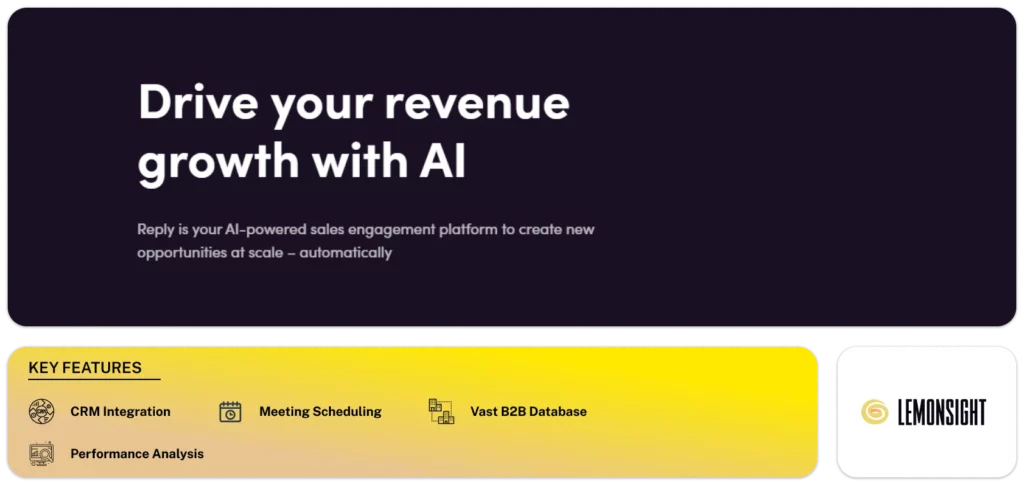
Reply is an AI-driven sales engagement platform that boosts revenue growth. Its large B2B database and filtering options simplify finding possible customers.
You can use this tool to send customized messages to potential customers. It can manage basic customer interactions, address common objections, and schedule meetings. Reply handles the complete sales engagement cycle.
This tool creates prospect lists and multichannel sequences, executes tasks, and improves performance. It also offers easy integration with CRMs and many email providers.
Reply.io is valuable for inbound and outbound sales. It also helps in business development and recruiting. It provides users with API abilities for vast tool integration.
Key Features
-
B2B Database:
Wide B2B database for accurate prospect list creation.
-
Multichannel Communication:
Generates multichannel communication sequences for better outreach.
-
Response Handling:
Handles common customer responses, including sharing more details.
-
Integration:
Connect with CRMs like HubSpot, Salesforce, Pipedrive, and Copper.
-
Performance Analysis:
Analyze outreach results and conduct A/B testing for message improvement.
Pros
- It has A/B testing for message improvement.
- It has versatile API integration.
- It is suitable for both inbound and outbound sales.
- It works with personalization tools.
Cons
- Some users may find the tool’s features difficult.
- The effectiveness of AI-generated sequences may vary.
- It needs constant tracking for the best results.
Pricing
Reply is free, and the paid plan starts from $60 per month.
Visit Website
Marketing
AWeber
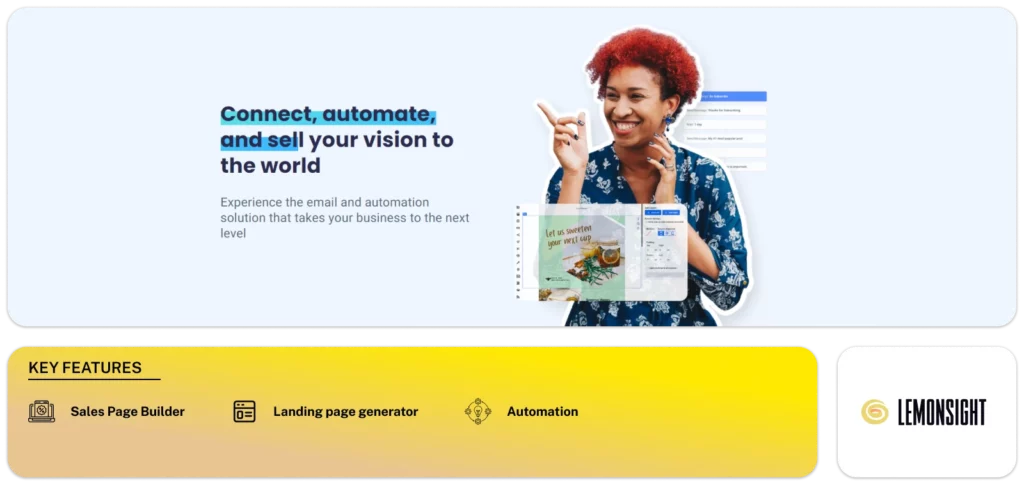
AWeber is an all-in-one email and automation solution that boosts your business operations. It offers marketing tools that lead to swift and cost-effective success. It has email marketing, landing pages, email automation, and sales pages. The tool also has integrated AI and Canva features.
It focuses on creating customer relationships through email marketing and web push notifications. It also ensures that your messages reach the inbox. Dynamic content and segmentation options help tailor user experiences.
Customizable sign-up forms and pages make attracting more customers possible. You can improve engagement by using email automation and auto newsletters. They have a simple drag-and-drop builder and automated email triggers. AWeber’s sales pages and many payment options help increase revenue and lower costs.
Key Features
-
Email Campaign:
This Email marketing tool creates and sends email campaigns.
-
Landing Page:
It creates customized landing pages to drive conversions.
-
Sign-Up Form:
Create customizable sign-up forms and pages to attract customers.
-
Sales Page Builder:
Build sales pages with different payment options to increase revenue.
-
Split Testing:
Conduct split testing to optimize your email campaigns.
-
E-commerce Support:
E-commerce features to support online sales and marketing.
https://youtu.be/c59-s1YB8sA
Pros
- This tool provides email marketing and automation tools.
- It also has an intuitive interface and a drag-and-drop editor.
- The tool has AI for content generation and Canva for graphic design.
- It makes sure messages reach subscribers’ inboxes.
Cons
- It may be costly for very small businesses.
- Some features may have a learning curve for beginners.
- The free plan has limitations.
Pricing
- Free
- Lite – $14.99/mo
- Plus – $29.99/mo
- Unlimited – $899/mo
Customer Support
Aide
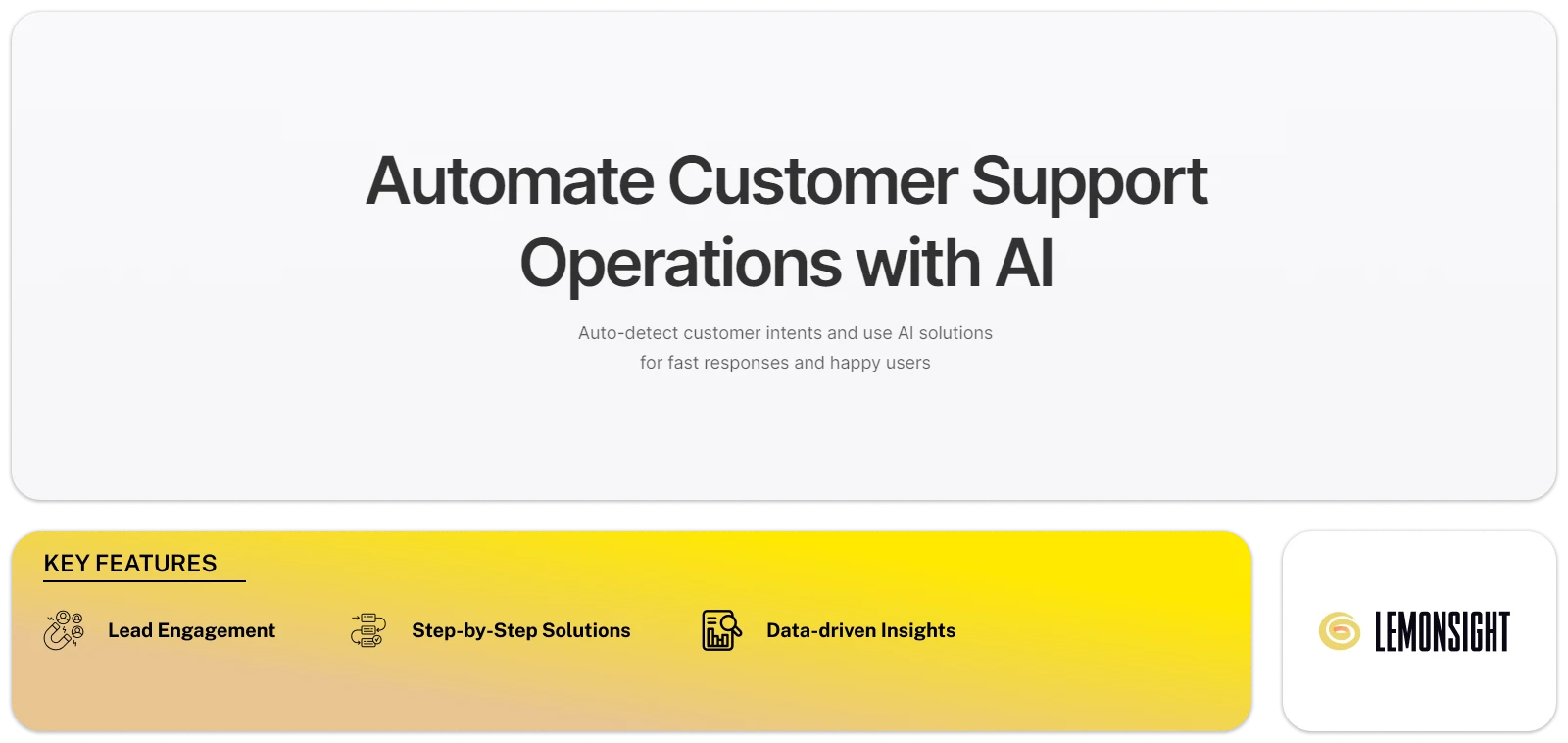
Aide simplifies customer support functions. It improves efficiency and customer satisfaction. It understands customer needs, finds problems, and offers solutions for a better experience.
The tool helps you see support issues. It improves products and guides users better. It orders and manages customer messages and contact reasons. This helps you to make data-based improvements.
Aide’s AI Actions offer constant responses and stick to SOPs. It provides quick access to organizational knowledge. This simplifies issue-fixing and onboarding processes.
This tool uses automated tagging, knowledge surfacing, and automation to ease everyday tasks. It helps your team to focus on necessary matters. It offers complete customer exchange histories and helps in knowledge management. This simplifies the sharing of important information.
Key Features
-
Customer Insights:
Provides insights into customer messages, conversations, and contact categories.
-
Tracking Customer Intent:
Tracks how topics and contact reasons evolve based on customer intents.
-
AI Responses:
Offers AI-generated responses and solutions to customer inquiries.
-
Knowledge Base Access:
Provides easy access to the organization’s knowledge base for quick issue resolution.
-
Conversation Labelling:
Identifies contact reasons and labels conversations.
Pros
- It simplifies customer support processes.
- It saves time with automated features and intelligent suggestions.
- This tool handles repetitive tasks.
- It organizes and shares knowledge.
- It offers insights into customer intents and contact reasons.
Cons
- Some users may find its features and setup process difficult.
- Its advanced features may need a learning curve.
Pricing
Aide do not have a specified pricing plan.
Visit Website
Analysis
Google Analytics
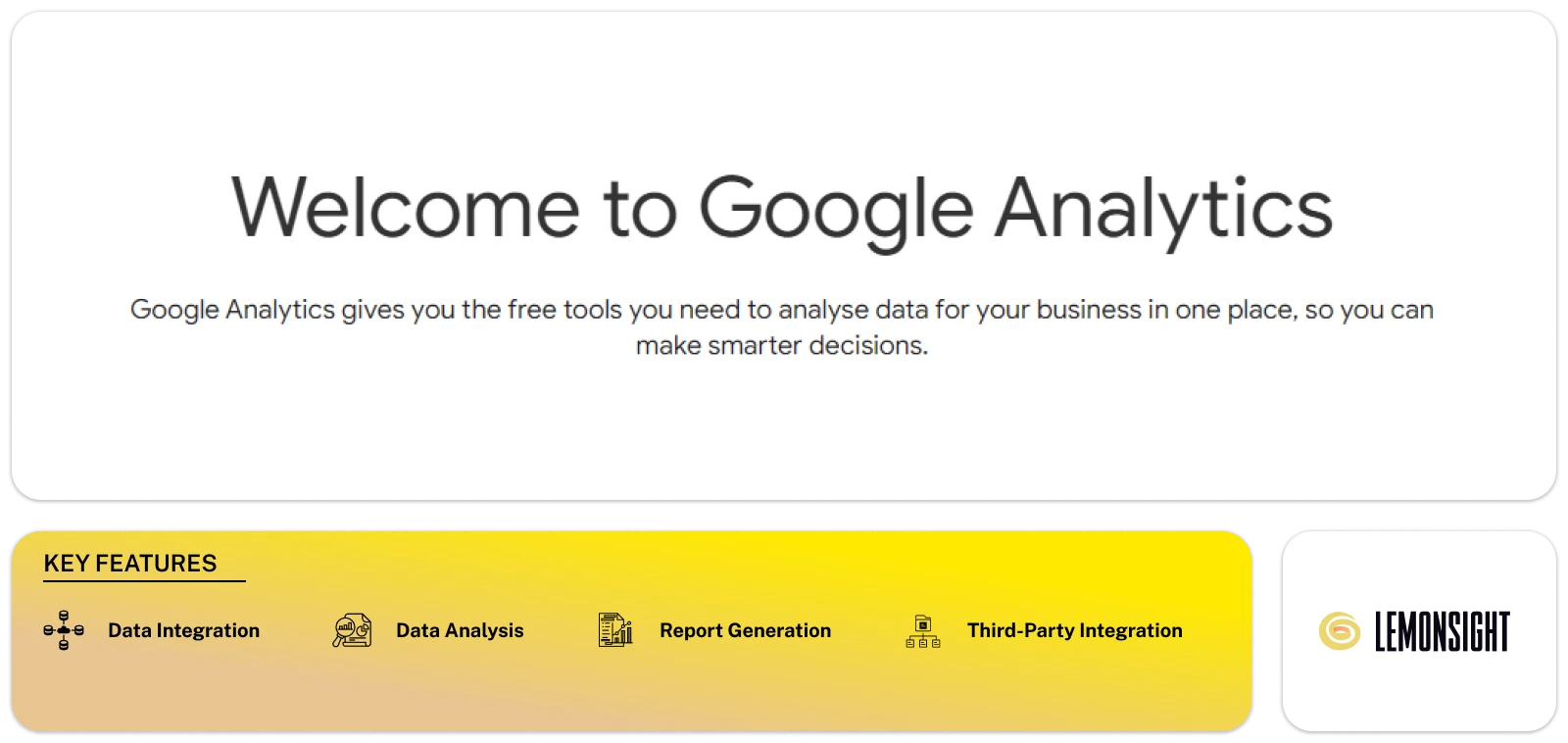
Google Analytics helps you understand your customers’ behaviors by analyzing data. It lets you understand the customer journey. This also improves marketing return on investment and gives improved experiences.
This tool lets you learn how customers engage with your business. It lets you connect with CRM and point-of-sale systems for a complete view. Google’s machine learning abilities also offer predictive insights. It identifies potential purchasers or churn risks with little observed data.
The tool uses Google Ads, Search Ads 360, and Google Cloud to improve marketing results and ROI. The interface allows for quick data analysis and collaboration. It also supports shareable reports and offers configuration APIs for flexibility.
Key Features
-
Marketing Insights:
Gain valuable insights to improve your marketing Return on Investment (ROI).
-
Data Integration:
Works with first-party data sources to see how people engage with your business.
-
Collaboration:
Analyze, collaborate, and share data with your team or partners.
-
Predictive Analysis:
Access quick answers and predictive analytics to stay ahead of market trends.
-
Report Generation:
Get real-time reports on acquisition, engagement, and monetization.
Pros
- It provides valuable data to understand user behavior.
- It works well with Google and partner products.
- This tool has an easy-to-use interface for collaboration.
- It offers quick answers and predictive insights.
Cons
- Some features of this tool may be complex for beginners.
- It collects user data that can cause privacy problems.
Pricing
Google Analytics is free to use.
Visit Website
Finance and Accounting
Xero
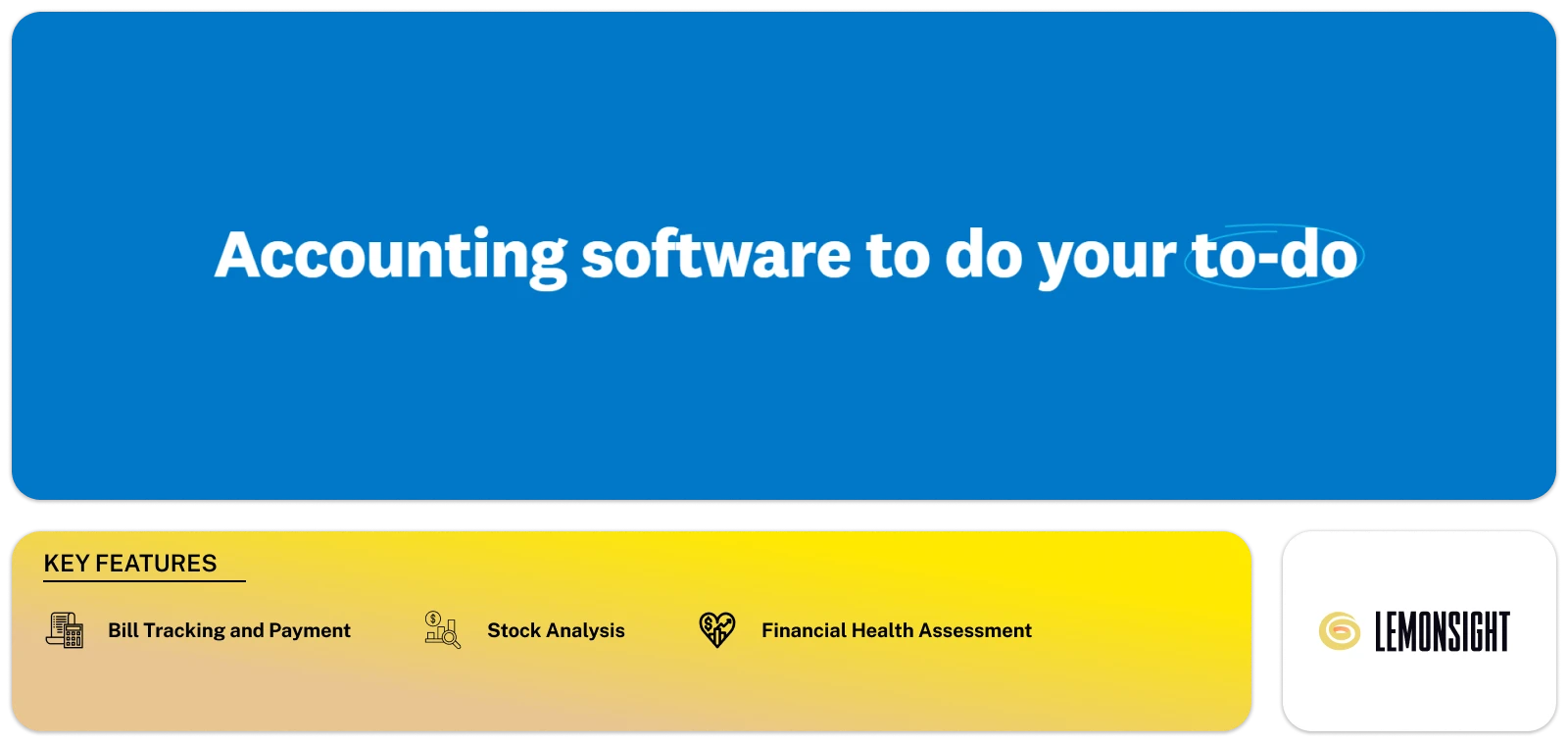
Xero is an accounting software solution for small businesses, accountants, and bookkeepers. It helps users in handling their everyday accounting tasks.
You can get your financial data anytime and anywhere. This helps you understand your business’s financial health.
It can pay bills, claim expenses, and accept online payments. This helps with managing your cash flow. It has tools to track projects, handle pay runs, reconcile bank transactions, manage contacts, and capture data.
The tool is easy to use and helps with invoicing and accounting in different currencies. It also handles purchase orders and quotes. Xero calculates sales tax and offers reporting and analytics for better financial insights. Its mobile app allows users to manage their financial matters.
Key Features
-
Bill Tracking and Payment:
Track and pay bills while monitoring your cash flow.
-
Expense Claim Management:
Capture and reimburse expense claims to simplify financial processes.
-
Project Cost Tracking:
Quote, invoice, and track project costs and profitability.
-
Payroll Management:
Manage essential pay records and run payrolls online.
-
Reconciliation:
Keep financial records up to date with easy reconciliation.
-
Relationship Management:
Centralize customer and supplier details for improved relationship management.
-
Stock Tracking:
Track stock levels and simplify invoicing to optimize inventory management.
-
Sales Tax Calculation:
Calculate sales tax on transactions.
Pros
- You can access data from anywhere.
- It simplifies the process of reconciling transactions.
- It offers a simple interface that is easy to use.
- It connects with many apps for improved functioning.
Cons
- Some users may find it difficult to use this tool.
- It is not suitable for large-scale payroll needs.
Pricing
Xero provides a free trial of 30 days, and the pricing plan starts from $25 per month.
Visit Website
HR & Recruitment
inFeedo
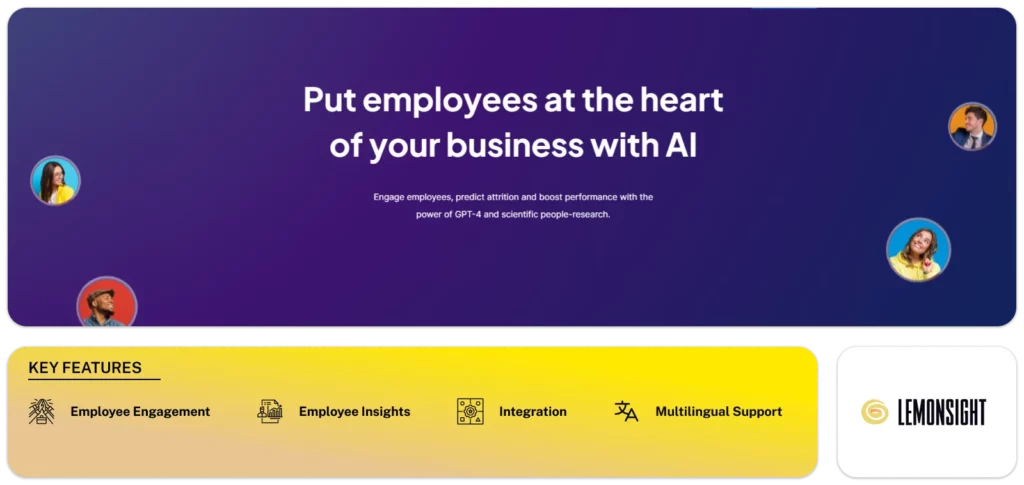
inFeedo puts employees at the forefront of business operations. It boosts employee engagement, predicts attrition, and improves performance.
It focuses on Engagement by collecting feedback and providing insights for employee improvement. It automates personalized one-on-one sessions and uses AI analytics to improve employee satisfaction.
It helps employees by answering questions and saves HR and IT departments time. It simplifies FAQs, offers smart growth, and simplifies approval functions.
Its People Analytics feature provides insights for data-based decision-making. It offers a unified view of your company’s health, identifies employee motivations, and indicates attrition risks.
With powerful security measures and integration abilities, inFeedo manages engagement and HR productivity. HR leaders can improve talent retention and employee sentiment in their organizations.
Key Features
-
Employee Engagement:
Understand and boost employee engagement with continuous feedback and insights.
-
Automation:
Automate personalized interactions between employees and managers.
-
Query Resolution:
Resolves employee queries, saving HR and IT resources and bandwidth.
-
Employee Insights:
Gain insights into employee motivations and the health of the company culture.
-
Workforce Management:
Manage large workforces across various subsidiaries or divisions.
-
Integration and Multilingual Support:
Integrates with existing tools and supports many languages.
-
Talent Retention:
Addresses talent retention, HR productivity, and employee sentiment.
Pros
- It improves employee engagement and performance.
- It resolves employee queries and saves time.
- It provides insights for data-driven decisions.
Cons
- Some users may find it difficult to use this tool.
- It may not address all the employee issues.
Pricing
Get in touch for the pricing plans.
Visit Website
Productivity
Beautiful.ai (Presentation Maker)
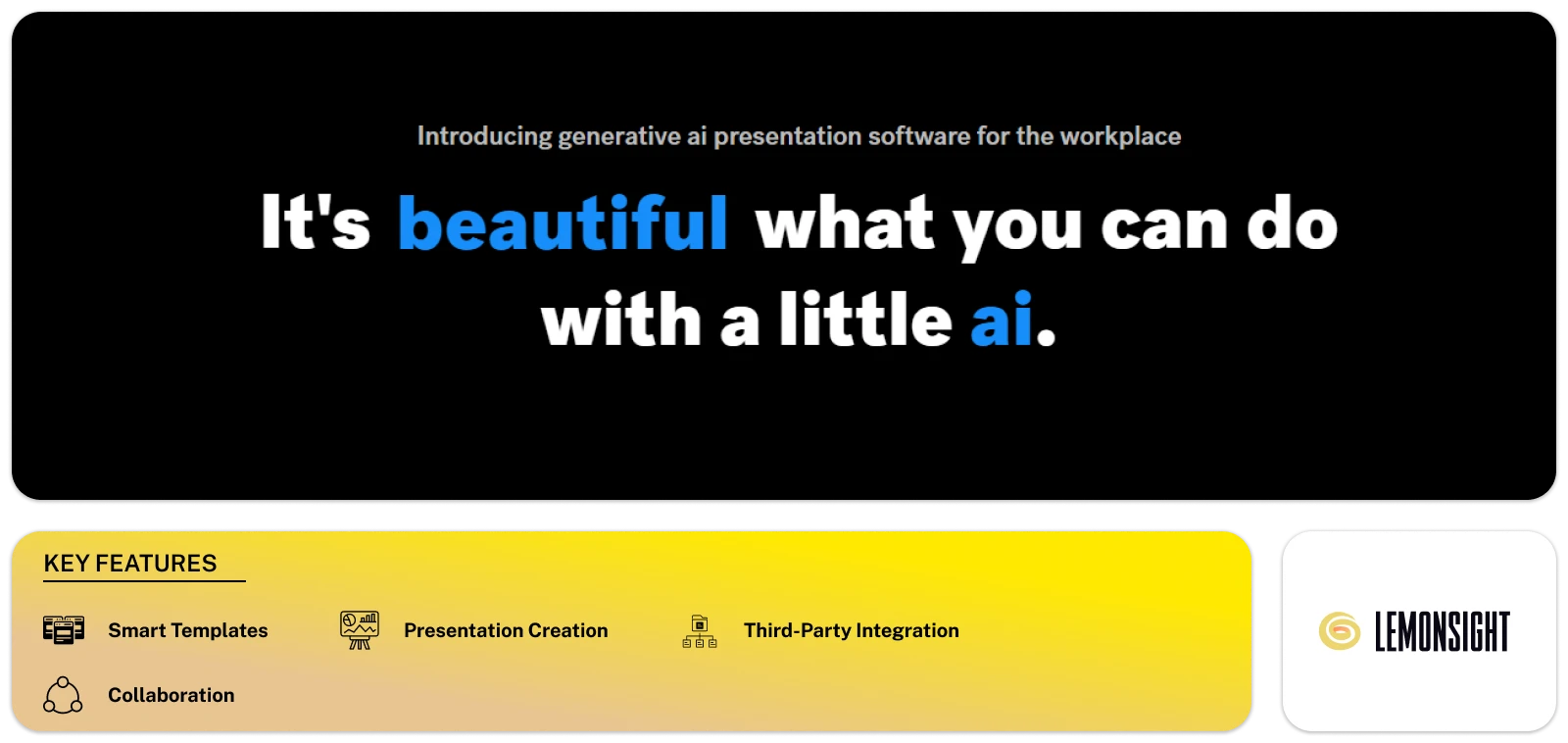
Beautiful.ai is AI presentation software designed for the workplace. It simplifies creating unique presentations and offers templates for modern slides.
It puts slide formatting on autopilot and uses real-time design rules. It adjusts your slides as you add content, so there is no need for manual resizing and formatting.
The tool’s Team Plan allows remote collaboration and constant team presentation creation. You can make shared slides, update many decks, and control the brand. This makes sure that every slide aligns with brand guidelines.
Beautiful.ai helps you manage ideas, sync with your team, and interact with clients. It suits individuals, businesses, and large organizations. This tool can be used in marketing, sales, startups, and education.
Key Features
-
Adaptive Slides:
Adapt slides as content is added to maintain a consistent and professional design.
-
Collaboration:
It enables remote and constant team presentations with the Team Plan.
-
Company-Wide Slide Creation:
Create slides suitable for company-wide use.
-
Brand Consistency:
Maintain brand consistency with controls for color, font, and logo.
-
Presentation Generation:
It removes outdated steps to ease the presentation process.
-
Visual Elements:
Access a library of modern images and icons.
Pros
- It offers ready-to-use templates for modern presentations.
- It ensures uniform use of colors, fonts, and logos.
- It is useful for various industries and purposes.
Cons
- Some users may need time to adjust to the AI system.
- It may have limitations for specialized designs.
Pricing
Beautiful.ai pricing plan starts from $12 per month.
Visit Website
Pictory (Video Generation)
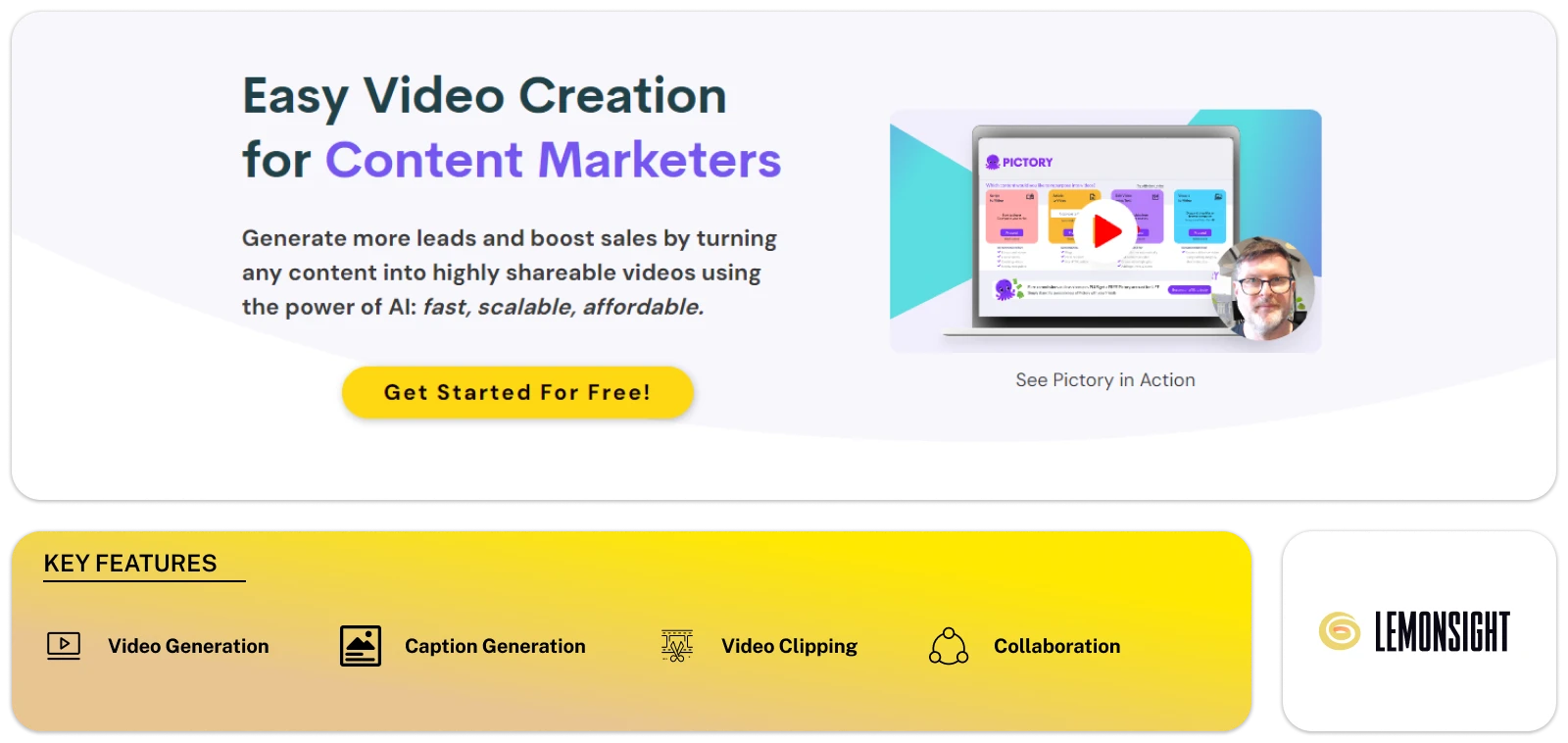
Pictory is a video creation tool for content marketers. It uses AI to help generate more leads and increase sales. This tool changes text scripts into professional-quality videos within minutes. This includes AI voices, matching footage, and music.
Pictory helps optimize SEO by converting blog posts into engaging videos. It changes long-form videos into short, branded clips for social media sharing. The tool also adds captions to videos to increase reach and watch time. It identifies the fact that many social media videos are seen on mute. The tool helps collaboration through its Team Plan.
It has script-to-video conversion and blog-to-video change. It also provides text-based video editing, video highlight creation, and auto-captioning. This tool summarizes lengthy videos. Pictory helps teams, YouTubers, marketers, social media managers, agencies, bloggers, and course creators.
Key Features
-
Video Generation:
Create professional videos from text scripts with AI voices.
-
Blog-to-Video:
Change blog posts into videos to enhance SEO and reduce bounce rates.
-
Video Snippet Extraction:
Extract short branded video snippets from long-form content.
-
Caption Integration:
Enhance the reach and watch time by adding video captions.
-
Collaboration:
Collaborate with colleagues and external partners by sharing assets and ideas.
-
Video Condensation:
Condense lengthy videos into quick and engaging content.
Pros
- It creates professional-quality videos from text scripts.
- It creates short video snippets from long-form content.
- It simplifies teamwork with shared support and ideas.
Cons
- Users may need time to become familiar with the tool.
- The premium features may come at an extra cost.
Pricing
Pictory offers a free trial, and the pricing plan starts from $23 per month.
Visit Website
Flair AI (Designing)
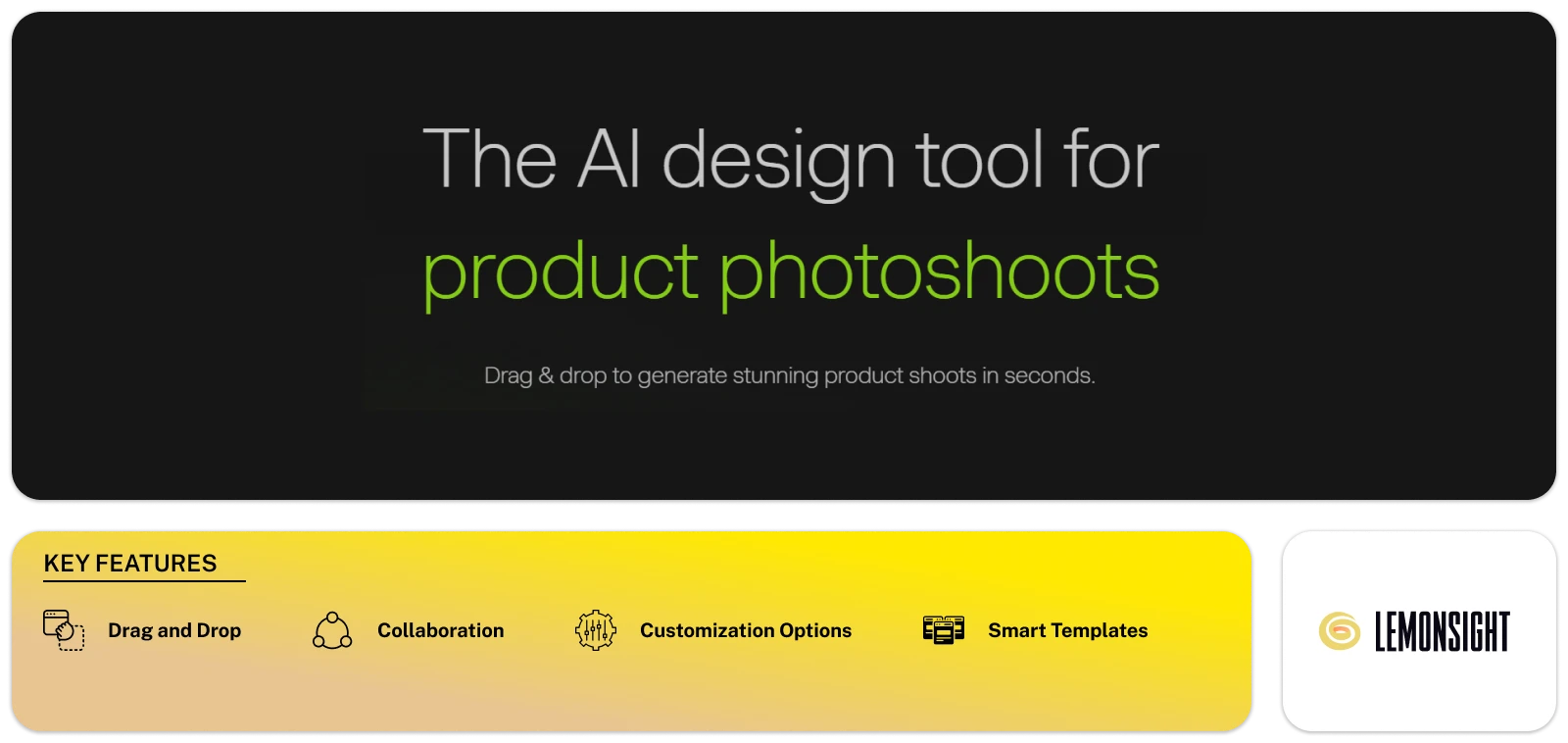
Flair.ai is an AI-driven design tool for product photoshoots. It simplifies the process of creating stunning pictures. It allows users to generate product images with remarkable speed and efficiency.
The tool has a library of exciting templates. You can customize them with the drag-and-drop feature. Users can stage scenes, complete with props, and bring them to life with the power of AI. It’s possible to test many design concepts with a single click.
This tool allows for the quick composition of sleek product photoshoots. Users can drag and drop images, props, and 3D assets. They can also change the lighting and camera angles to make the scene look perfect.
The fashion industry can fit clothes on AI-generated models to create high-quality pictures. Flair.ai supports collaboration and real-time sharing of designs. Users can integrate APIs to create designs that match their customers’ needs.
Key Features
-
Template Library:
Access a library of appealing templates for product photoshoots.
-
Drag-and-Drop:
Stage scenes by dragging and dropping props, simplifying the setup process.
-
Design Concept Testing:
Test design concepts with one-click product-template combinations for quick experimentation.
-
Customization:
Create sleek product shoots by adjusting images, props, lighting, and camera angles.
-
Clothing on AI Models:
Fit clothing onto AI-generated models for high-quality on-model imagery.
Pros
- It creates professional product photoshoots.
- It is ideal for clothing fitting on AI-generated models.
- It has real-time teamwork and design sharing.
Cons
- Users may need time to adapt to the tool.
- Some of its design aspects may have limitations.
- The premium features may come with extra fees.
Pricing
Flair AI is free, and the paid plan starts from $10 per month.
Visit Website
Jasper AI (Content Creation)

Jasper helps businesses maintain a consistent brand voice across their content. It provides tools to keep this tone in all your communications. Its versatile abilities allow it to collaborate with you wherever you create content.
It also offers an extension, Jasper Everywhere, combining many online platforms. You can train it to match your brand’s unique style, product catalogs, and identity. Jasper allows real-time teamwork and content creation while maintaining the brand’s voice.
It uses different AI models, including OpenAI’s GPT-4, Anthropic, and Google’s models. The search data and optimization tools ensure reliable content generation. Jasper applies powerful measures to protect your data. It has a supportive community and offers various product options.
Key Features
-
Tone of Voice Control:
Define and maintain your brand’s tone of voice for consistent messaging.
-
Content Generation:
An extension that supports content creation across various online platforms.
-
Collaboration:
It enables real-time content creation with a team.
-
Integration:
Combine AI models, including GPT-4, to enhance content generation.
-
Community:
Connect users with a supportive AI community for guidance and insights.
https://cdn.embedly.com/widgets/media.html?src=https%3A%2F%2Ffast.wistia.net%2Fembed%2Fiframe%2F2f1nmis662&display_name=Wistia%2C%2BInc.&url=https%3A%2F%2Fjasperai.wistia.com%2Fmedias%2F2f1nmis662&image=https%3A%2F%2Fembed-ssl.wistia.com%2Fdeliveries%2F8cc4bc0d838c37e6e06ecf727599fd1d.jpg%3Fimage_crop_resized%3D960x540&key=96f1f04c5f4143bcb0f2e68c87d65feb&type=text%2Fhtml&schema=wistia&wvideo=2f1nmis662
Pros
- It is compatible with many online platforms.
- It aligns with your brand’s unique identity.
- It focuses on data protection and privacy.
Cons
- The premium features may involve extra fees.
Pricing
Jasper AI offers a 7-day free trial, and the pricing plan starts from $49 per month.
Visit Website
Zia by Zoho (Automation & Assistant)
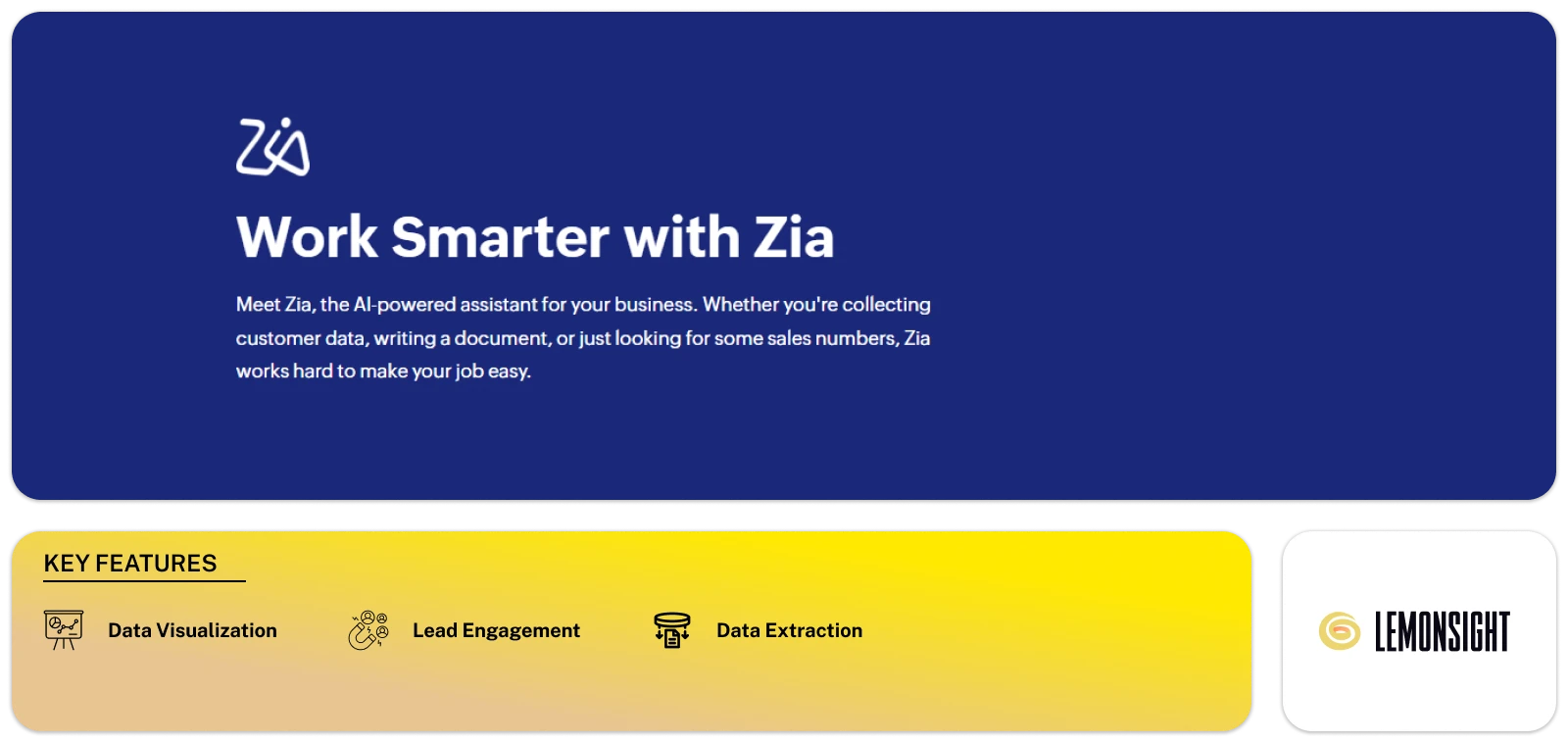
Zia is an AI assistant that improves business operations across different elements. It helps sales teams increase productivity and income with different features. The tool offers cross-selling suggestions, optimal contact timing, and workflow automation for sales teams. It searches the internet for lead information. This tool updates CRM using natural language.
Zia also helps sales managers by offering predictive deal ranking. It creates reports, visualizes data, and helps forecast trends. It also catches oddities and helps in decision-making. It can search across the whole business with contextual results and personalized ranking.
Zia promotes AI productivity with grammar suggestions, translations, and note organization. It can also complete many tasks through chat. Zia supports ticket management, response improvement, and intelligent ticket routing. It also offers shopping suggestions based on customer behavior.
Key Features
-
Lead Information Extraction:
Extracts valuable information from leads and keeps CRM systems updated.
-
Deal Prioritization:
Prioritizes deals and provides AI predictions, including anomaly detection.
-
Data Reporting and Visualization:
Creates reports and visualizes data that helps predict trends.
-
Chatting:
Assists with grammar suggestions, translations, note organization, and task completion through chat.
-
Ticket Management:
Helps manage tickets, improves response quality, optimizes ticket routing, and suggests products.
Pros
- The tool lessens repetitive tasks and busy work.
- It offers AI insights for sales teams and managers.
- It speeds up support responses and provides shopping recommendations.
Cons
- Customizing the AI predictions may need extra effort.
- The premium features may have extra costs.
Pricing
Not specified.
Straico
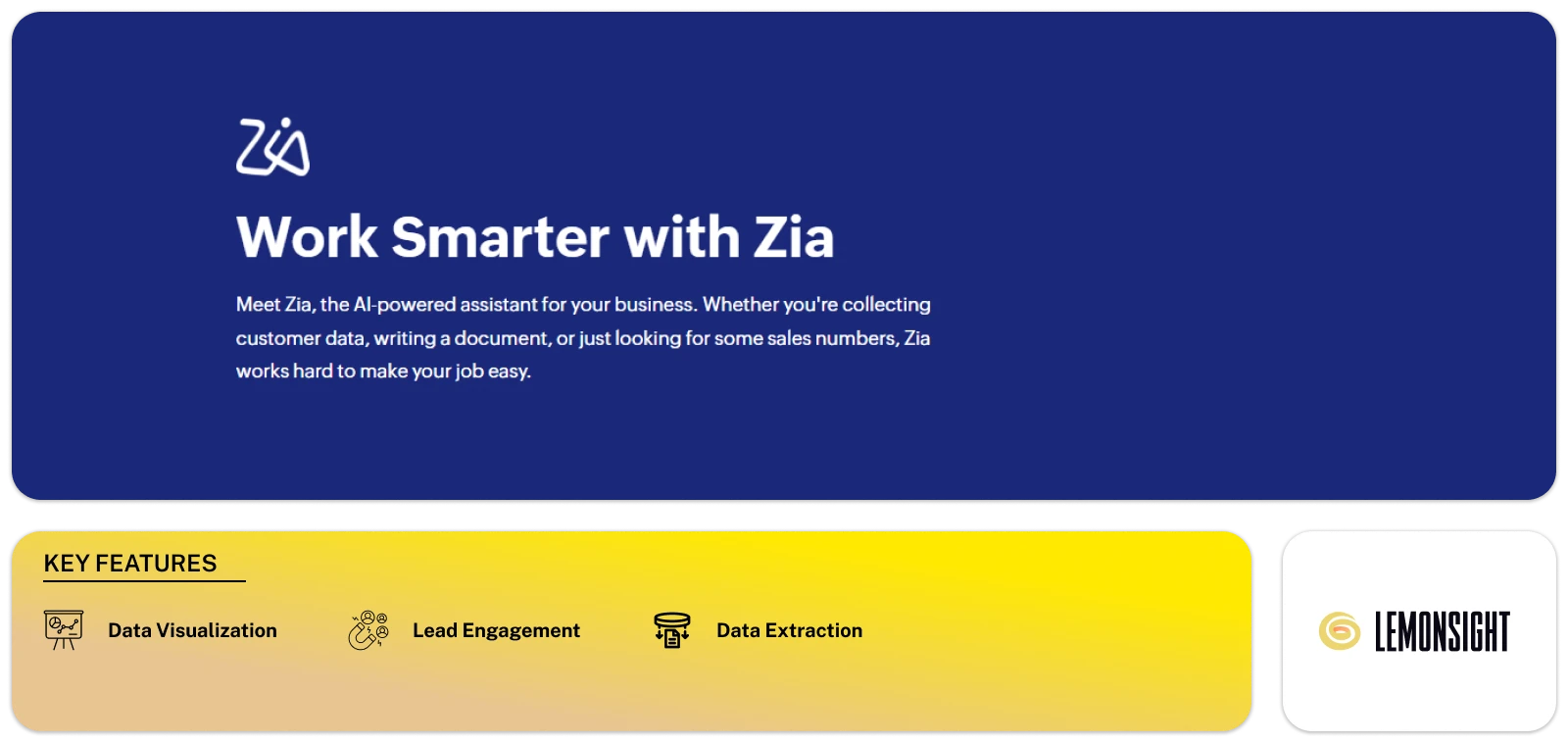
Straico is a platform that boosts creativity and productivity with AI. It integrates AI models like GPT 4o mini, Mixtral 8x7B Instruct, Claude 3 Opus, etc. You can use these models for different tasks without needing separate subscriptions. The platform helps you pick the best model for your needs. You can use it for text generation, image creation, data analysis, or code writing.
The platform simplifies your workflow with its prompt management system. You can create personalized prompt templates with descriptions and store and reuse them to save time. It also offers over 130 pre-built templates. These templates cover various content creation needs and help you get started quickly.
Its features include high-quality image generation based on your prompts. It also offers media intelligence. You can upload text files, images, or videos and receive insightful responses from the AI models. Additionally, the platform allows you to share your projects and prompts with others. This makes it easier for us to work together on creative tasks.
The platform’s prompt management system and templates save you time on repetitive tasks. This allows you to focus more on creative endeavors. With various AI models, you can explore new ideas and combine their outputs to spark fresh concepts. The platform serves as a central hub for all your AI content creation needs. There is no need to switch between tools.
Straico suits a range of users, from creators and entrepreneurs to SMBs and marketing teams. If you want to streamline your workflow and boost your creative output, the platform is worth considering.
Key Features
-
AI Chatbot:
Responds to your requests in a chat-like interface. -
Image Generation:
Produces high-quality visuals based on your prompts. -
AI Assistant:
Acts as your assistant, integrating various generative AI models. -
Prompt Management System:
Creates personalized prompt templates for reuse. -
Template Library:
Offers a collection of templates for various content creation needs. -
Collaboration:
Allows collaboration by sharing projects and prompts.
Pros
- Combines multiple AI models in one platform.
- Saves time with a prompt management system and pre-built templates.
- Generates high-quality images.
- Enables collaboration on projects.
Cons
- The learning curve for AI models and prompt creation.
- Image generation might incur extra costs.
Pricing
Straico offers a free trial, and the pricing plan starts from $12.49 per month.
Personal Favourites
ChatGPT
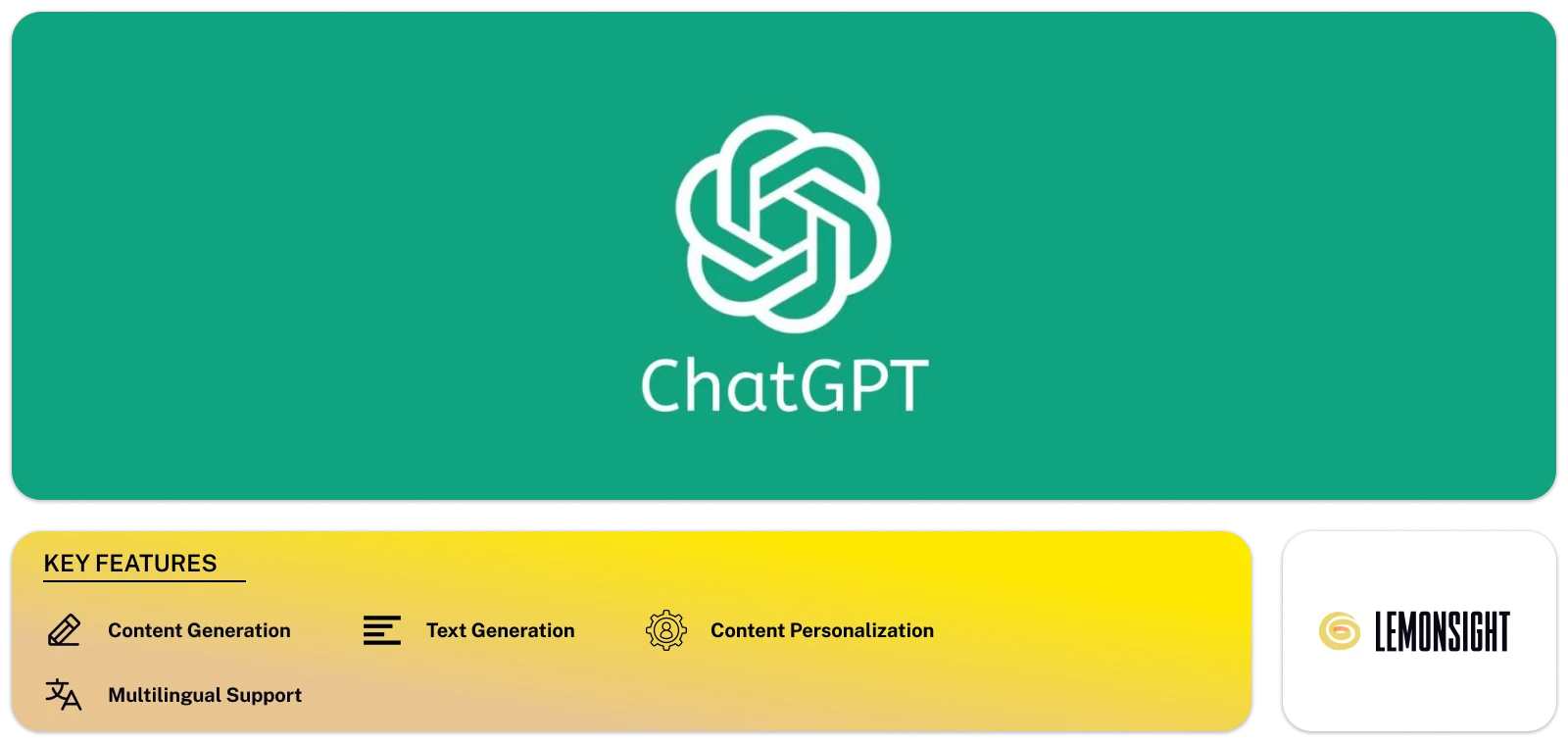
ChatGPT mimics human-like discussions, understanding many topics and providing right answers. It has a large knowledge base from internet texts and books and is knowledgeable in many subjects.
It maintains context throughout a conversation. This tool provides practical responses even as topics change. It can also complete tasks and answer questions. It’s also skilled in creative text generation.
ChatGPT is perfect for interactive exchanges, chatbots, virtual assistants, and interfaces. It provides customer support, content creation, language translation, education, and brainstorming. Developers can use it for specific industries and tasks.
Key Features
-
Natural Conversation:
Engages in human-like conversations and understands many topics.
-
Answer Generation:
Creates suitable text for answering questions and providing explanations.
-
Task Performance:
It can perform tasks and answer various questions.
-
Content Generation:
Can generate creative content such as stories and poetry.
-
Customization:
Developers can customize it for specific tasks and industries.
Pros
- It handles many tasks and conversations.
- It can work in many languages.
- It is suitable for chatbots and virtual assistants.
Cons
- It may give incorrect information.
- The knowledge is not updated beyond January 2022.
Pricing
ChatGPT is free, and the paid plan starts from $20 per month.
Visit Website
Grammarly
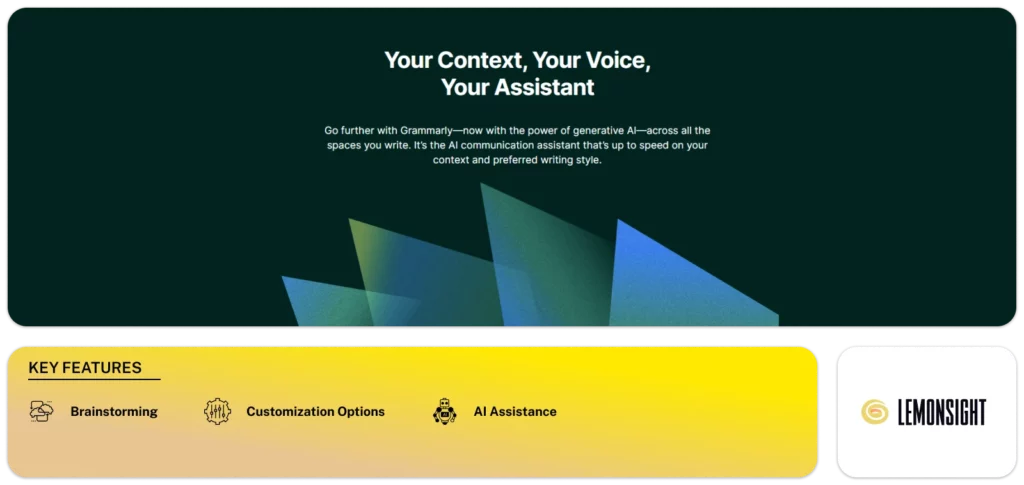
Grammarly is a writing tool that helps users across many writing platforms. This AI tool is an expert at understanding your context and writing preferences. It unblocks creativity, increases productivity, and improves the quality of your written content.
This tool lets you write, brainstorm, revise, and reply to messages with an AI partner. It speeds up the writing process and helps polish drafts. Its AI refines your writing and offers alternative versions to consider.
It lets you write in your voice and choose the tone, formality, and relevance. It also provides content ideas and structural suggestions. This tool makes email management easier by summarizing messages and prompting quick replies.
Key Features
-
AI Assistance:
Employs generative AI to help users write and edit content.
-
Brainstorming Ideas:
Helps users unblock creativity by providing content ideas and structural suggestions.
-
Quick Drafting and Editing:
Allows for quick drafting, rewriting, and responding to messages.
-
Customization:
Users can write in their own voice and adjust tone, formality, and professional relevance.
-
Email Management:
Simplifies composing email replies by summarizing messages and providing context-specific prompts.
-
Text Generation:
Generates text based on prompts and improves the quality of written content.
Pros
- The users can adjust it to their writing style and preferences.
- It helps with content ideas and structural suggestions.
- It speeds up the writing and editing processes.
Cons
- Access to advanced features may need a paid subscription.
- It may not catch all errors in writing.
Pricing
Grammarly is free, and the paid plan starts from $12 per month.
Visit Website
Conclusion
AI software is a complex field that is growing fast. Choosing the right tool for your business needs and budget is essential. This article will give you the information you need to understand AI technology. It can help your business succeed.
AI tools cannot function independently. They need other software, like CRM and marketing automation, to work together. Selecting the best AI tool for your business is a vital choice that will affect your business’s success. We hope you find the right AI tool for your business that will help you achieve success.
Twitter
Facebook
Telegram




