
12 Best AI Research Tools in 2024
In the fast-paced world of research, staying ahead is key.
How?
AI-powered tools.
They transform research, boost efficiency, and open new possibilities. This blog dives into why using AI tools in research matters and the benefits they bring to researchers.
What doors do these tools open?
How do they propel knowledge forward?
Let’s explore these questions and more.
Best AI research tools
1. Trinka
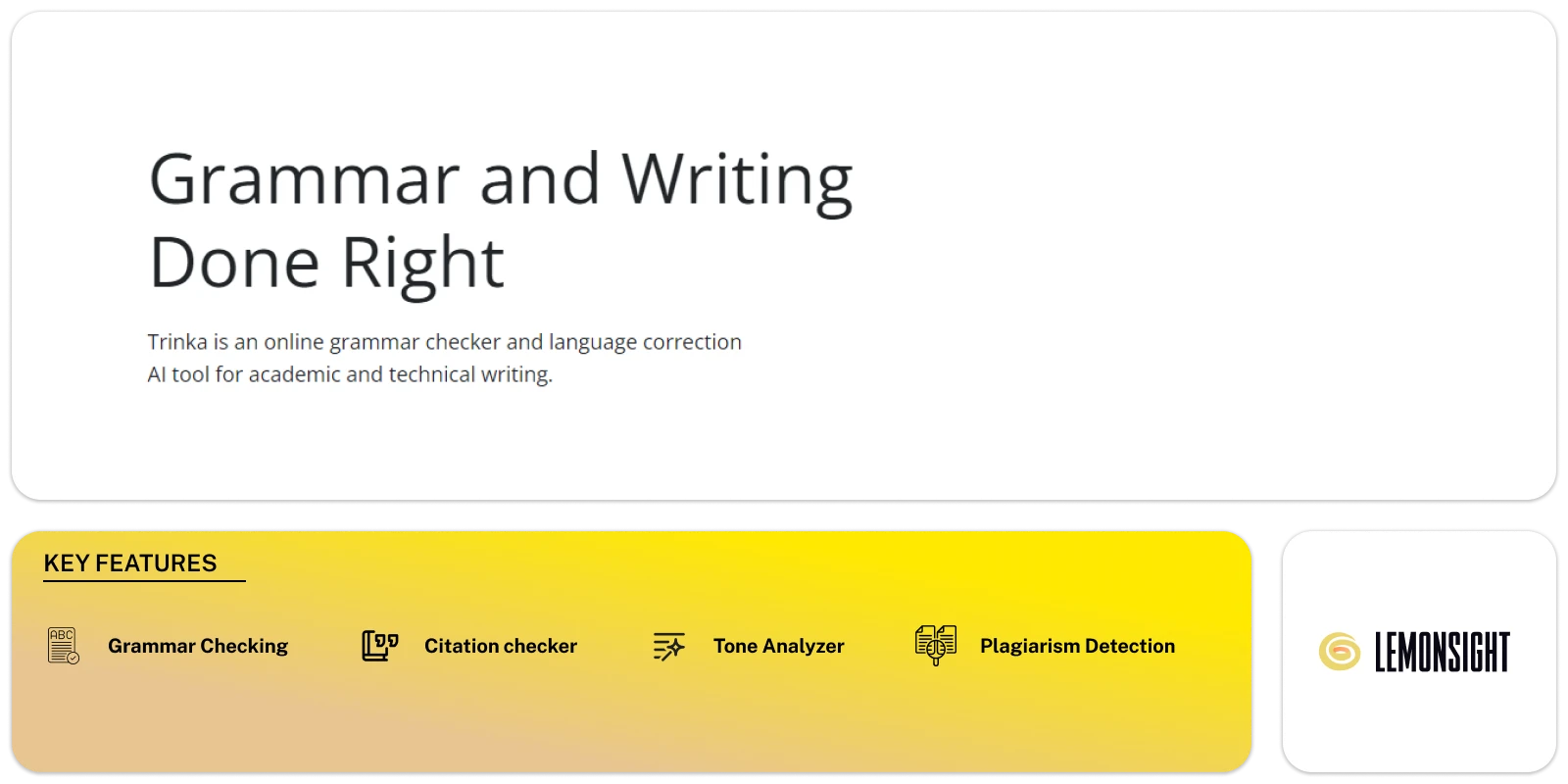
Trinka is a helpful tool for academic writers, especially those new to writing in English. It goes beyond just fixing mistakes like grammar and spelling. Trinka also advises on making writing sound better and fitting academic standards.
Unlike other tools that check general English, Trinka is specifically for academic writing. It looks at things like scientific terms and how ready the user’s writing is for publishing. In a recent test, Trinka was the best at helping with academic writing.
Key Features
-
Citation Checker:
Verifies citations to maintain accuracy and credibility.
-
Grammar Checker:
Corrects grammar in multiple languages for diverse writing needs.
-
Plagiarism Detection:
Includes a plagiarism check tool to ensure originality in content.
-
Proofreading:
Includes proofreading tools for meticulous content review.
-
Essay Checker:
Assists in checking and refining essays for academic excellence.
-
Thesis Checker:
Supports the checking and improvement of thesis documents.
-
Journal Finder:
AI-Powered Recommendations and Comprehensive Database for Swift and Informed Journal Selection.
-
Formal Tone Optimizer:
Optimizes writing to maintain a formal and professional tone.
-
Publication Readiness Checker:
Conducts checks to ensure content is ready for publication.
-
Document Settings for Academia:
Provides document settings tailored for academic writing.
-
Downloadable Whitepaper:
Offers a downloadable whitepaper for in-depth understanding and reference.
-
Real-time Writing Suggestions:
Offers real-time suggestions to enhance writing.
-
AMA Style Guide:
Adapts to the AMA style guide for medical writing precision.
-
Grammar Correction for Medical Writing:
Specialized grammar correction for accurate and professional medical writing.
Pros
- Check and correct the syntax to enhance the overall structure of sentences.
- Assists in selecting the most appropriate and effective words for context.
- Identifies and rectifies technical writing errors in the content.
- Provides guidance on using technical terms appropriately.
- Automatically edit files for a quick and efficient writing process.
Cons
- Unclear details regarding the privacy of the dataset used
- Limited coverage of citation styles.
- Possible restrictions on supported languages.
Pricing
The premium plan starts at ₹626.67 per month
Visit Website
2. Elicit
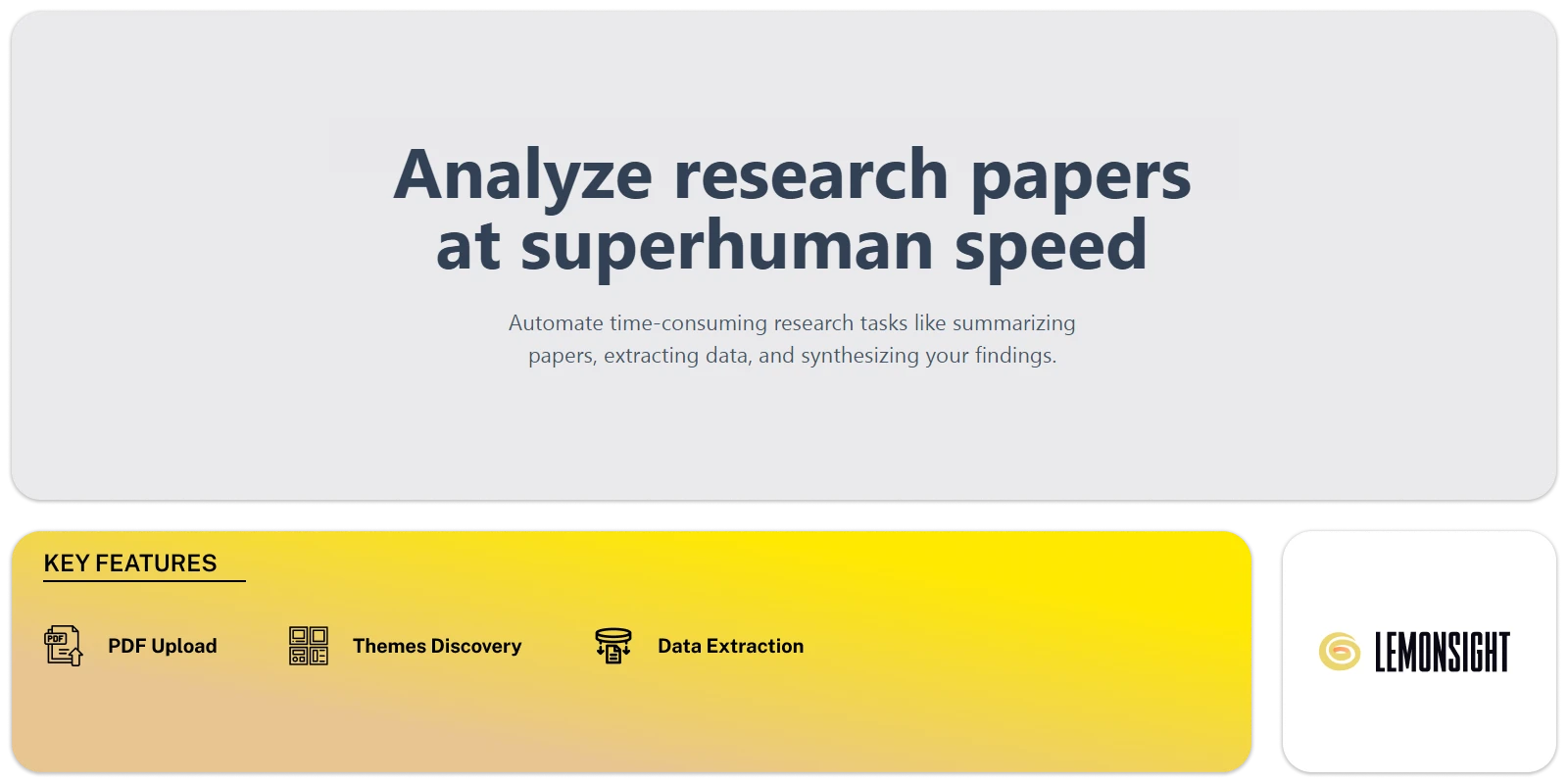
With Elicit, you can speed up the process of reading lots of papers. You can also find ones that are hard to locate elsewhere. Additionally, it makes reviewing studies more automated.
But, it’s not the best for answering questions that aren’t related to school or exploring theoretical ideas. Elicit looks through a massive collection of academic papers, around 200 million. These papers cover many different subjects. It mainly uses the full paper or summary for information.
Elicit tries to help by showing where the information comes from. In simple terms, Elicit is a useful tool for researchers. It’s especially helpful when dealing with experiments and clear results in their studies.
Key Features
-
Cited Sources:
Access sources and references for each answer provided within the platform.
-
Text Summarization:
Receive concise abstract summaries for quick insights into each paper.
-
Summary Orientation:
Receive brief summaries to familiarize with uploaded PDFs.
-
Research Paper Selection:
Identify and explore pertinent papers while searching for similar ones.
-
Themes Discovery:
Explore common themes and concepts across the entire collection of papers.
-
Details Extraction:
Organize and extract important details from papers into a structured table.
-
PDF Upload:
Integrate PDFs into the platform for centralized access.
-
Question Asking Support:
Engage with the content by posing questions to the papers within the platform.
Pros
- Condenses extensive texts into concise and informative summaries.
- Assists in the literature review process by extracting and organizing relevant content.
- Identifies and extracts critical data from research papers.
- Provides support and inspiration during the brainstorming phase of research.
- Categorizes and organizes texts based on relevant criteria.
Cons
- Lack of clear information regarding security protocols.
- Lack of features supporting collaborative work among users.
- The tool cannot translate content.
- No provision for tailoring summarization settings based on individual user
Pricing
The Premium Plan Plan starts at $12 per month.
Visit Website
3. Zotero
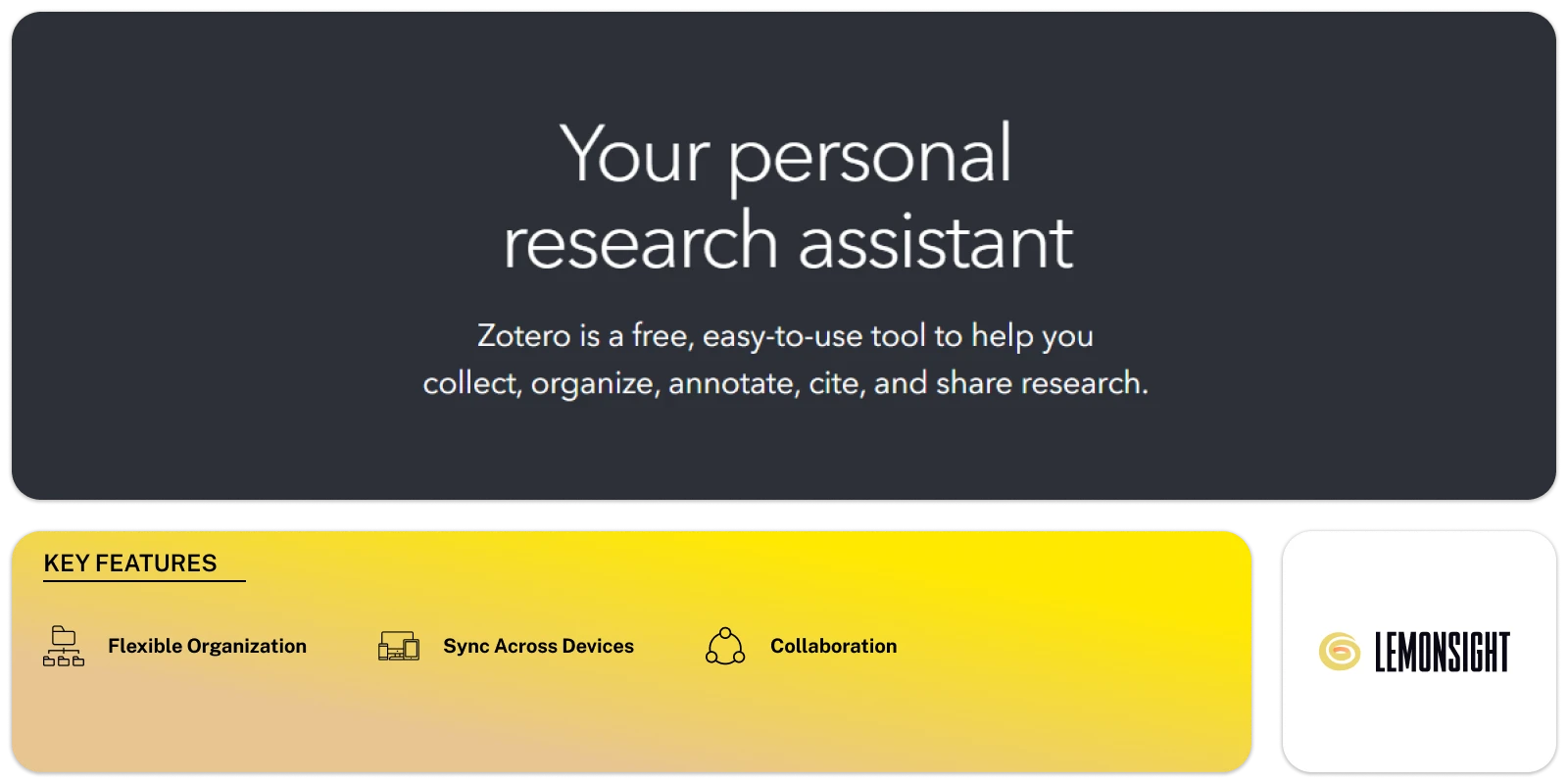
Zotero is a free tool that helps with research. It works on Mac, Windows, Linux, and iOS. Whether you’re making a bibliography or doing detailed research, Zotero is reliable.
It helps collect, organize, and cite research materials. It’s useful while browsing the web, capturing articles, preprints, news stories, and books.
You can customize how you organize your research and cite in different styles. You can also collaborate with others easily.
Zotero is open-source and developed by a nonprofit. This means your data is secure and you can trust it.
Key Features
-
Bibliography Generation:
Simplify the process of creating quick bibliographies.
-
Citation Generation:
Create references and bibliographies in different styles for any text editor or word processor.
-
Research Paper Selection:
Easily gather research articles, books, and more while browsing the web.
-
Flexible Organization:
Organize research your way with collections, keywords, and saved searches.
-
Sync Across Devices:
Keep all your research up to date across multiple devices.
-
Collaborative Tools:
Work together on papers, share materials, and build bibliographies with others for free.
Pros
- A user-friendly tool for collecting, organizing, and citing research.
- Intuitive web browsing integration for effortless data collection.
- Seamless synchronization across devices for up-to-date research access.
- Collaborative features allow easy sharing and co-writing.
Cons
- Limited mention of specific advanced features or capabilities.
- The description lacks detailed information on potential challenges or limitations.
Pricing
The Premium Plan starts at $20/year for 2GB.
Visit Website
4. ChatPDF
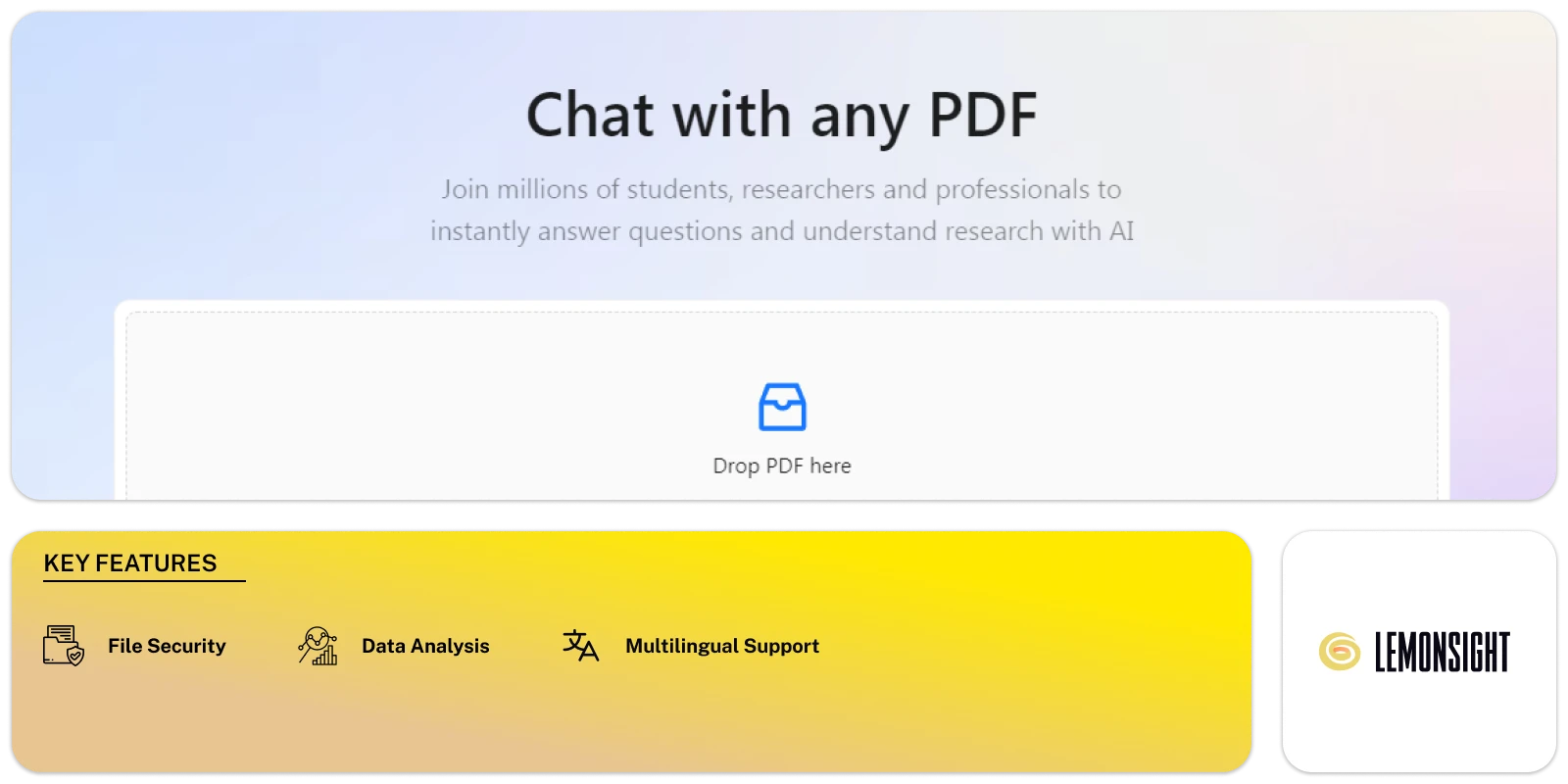
ChatPDF is a useful research tool for accessing scientific papers, academic articles, and books. It helps users gather essential information quickly.
You can ask questions and get direct answers from the original PDFs. It provides cited sources within answers, supports multiple languages, and offers free usage with some limitations.
Your files are secure with secure cloud storage, and you can delete them anytime.
While it’s easy to use and has semantic indexing, some limitations exist. These include partial PDF viewing and the inability to interpret images in PDFs.
Key Features
-
Cited Sources:
Provides answers with source references directly from the PDF, saving manual searching.
-
Multilingual Support:
Reads PDFs and answers questions in any language for flexibility.
-
Details Extraction:
Focuses on relevant paragraphs in the PDF for each question, providing targeted information.
-
Operational Mechanism:
Analyzes PDF paragraphs using ChatGPT API to generate answers.
-
Data Analysis:
Reads text in tables for thorough analysis.
-
File Security:
Ensures secure storage and allows file deletion anytime.
Pros
- Access to scientific papers, academic articles, and books.
- Cited sources in answers.
- Multilingual capabilities.
- Free usage with upgrade option.
- Secure file handling.
Cons
- Limited to 2 free PDFs daily.
- Partial PDF viewing limitations.
- Inability to interpret images in PDFs.
Pricing
The Premium Plan starts at ₹329 per month.
Visit Website
5. OpenRead
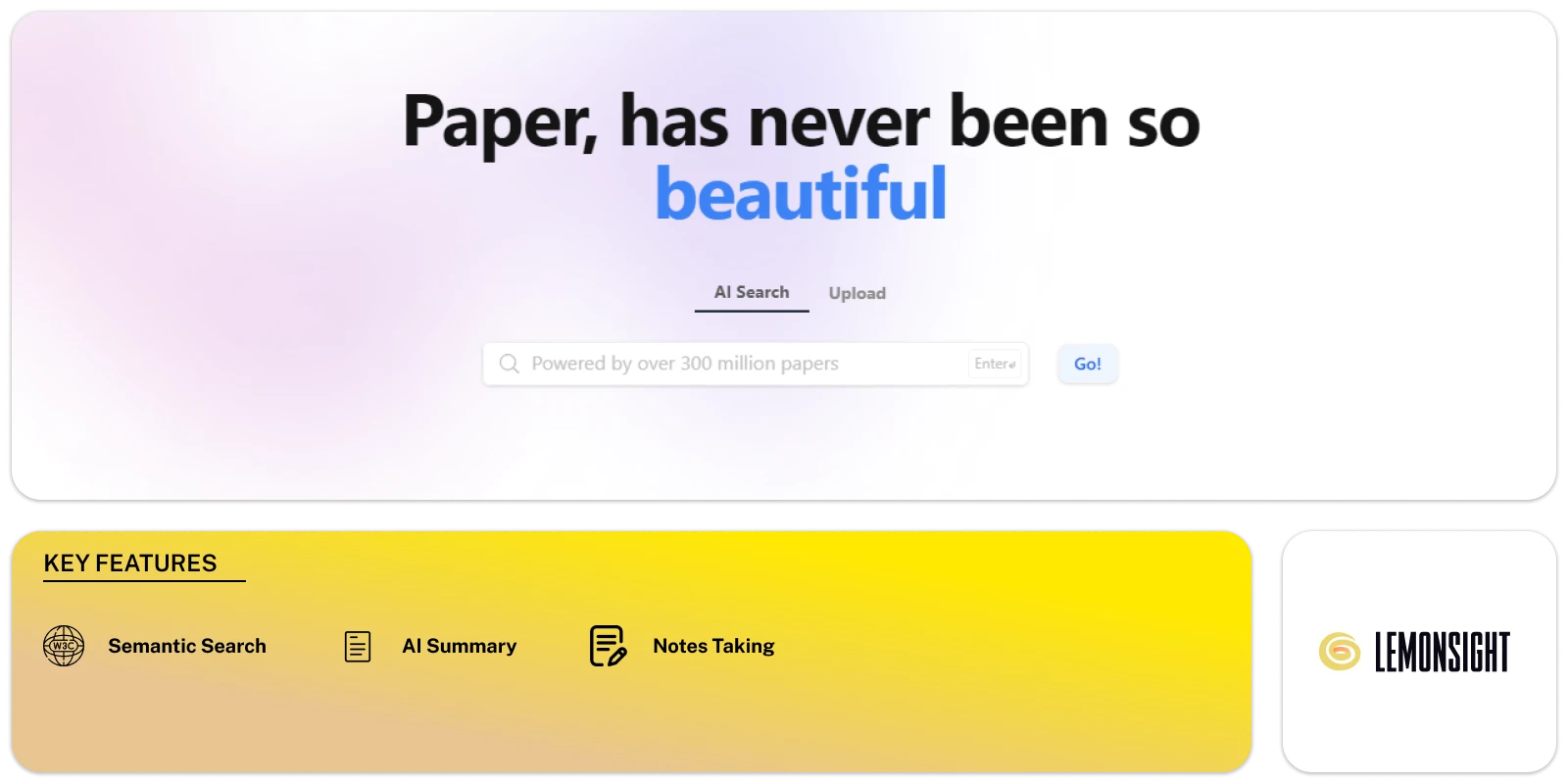
OpenRead is an interactive platform powered by AI. It helps users organize, engage with, and analyze essays, journals, and research materials.
The platform includes features like a responsive Q&A system for quick article-related inquiries. It also has the innovative Paper Espresso function. This function is especially useful for researchers. It streamlines the process of creating literature reviews by digesting publications efficiently.
OpenRead provides a user-friendly environment enhanced by AI. It’s a valuable tool for researchers and enthusiasts who want to interact with various literary content.
Key Features
-
Semantic Search:
Find information with natural language queries, using insights from millions of papers.
-
Text Summarization:
Save time by summarizing search results into a single paragraph for quick understanding.
-
Paper Espresso:
Condense paper content with AI, understanding key points efficiently.
-
Paper Q&A:
Ask questions about specific papers, guided by a personal tutor to save time.
-
Paper Graph:
Visual maps show connections between papers, helping explore knowledge depth.
-
Notes Taking:
Integrate notes with papers for intuitive organization and efficient knowledge management.
Pros
- Comprehensive Semantic Search
- Efficient Time-saving AI Summaries
- Extensive Coverage Across Disciplines
- Condensed Paper Content with AI (Paper Espresso)
- In-depth Paper Exploration with Q&A
- Visual Representation of Paper Relationships
- Seamless Notes Integration for Efficient Organization
Cons
- Potential Limited Coverage for Niche Topics (Depending on Database)
- Learning Curve for Optimal Use of Features
Pricing
The basic plan starts at $5/month.
Visit Website
AI writing tools for research papers
1. Wordvice AI
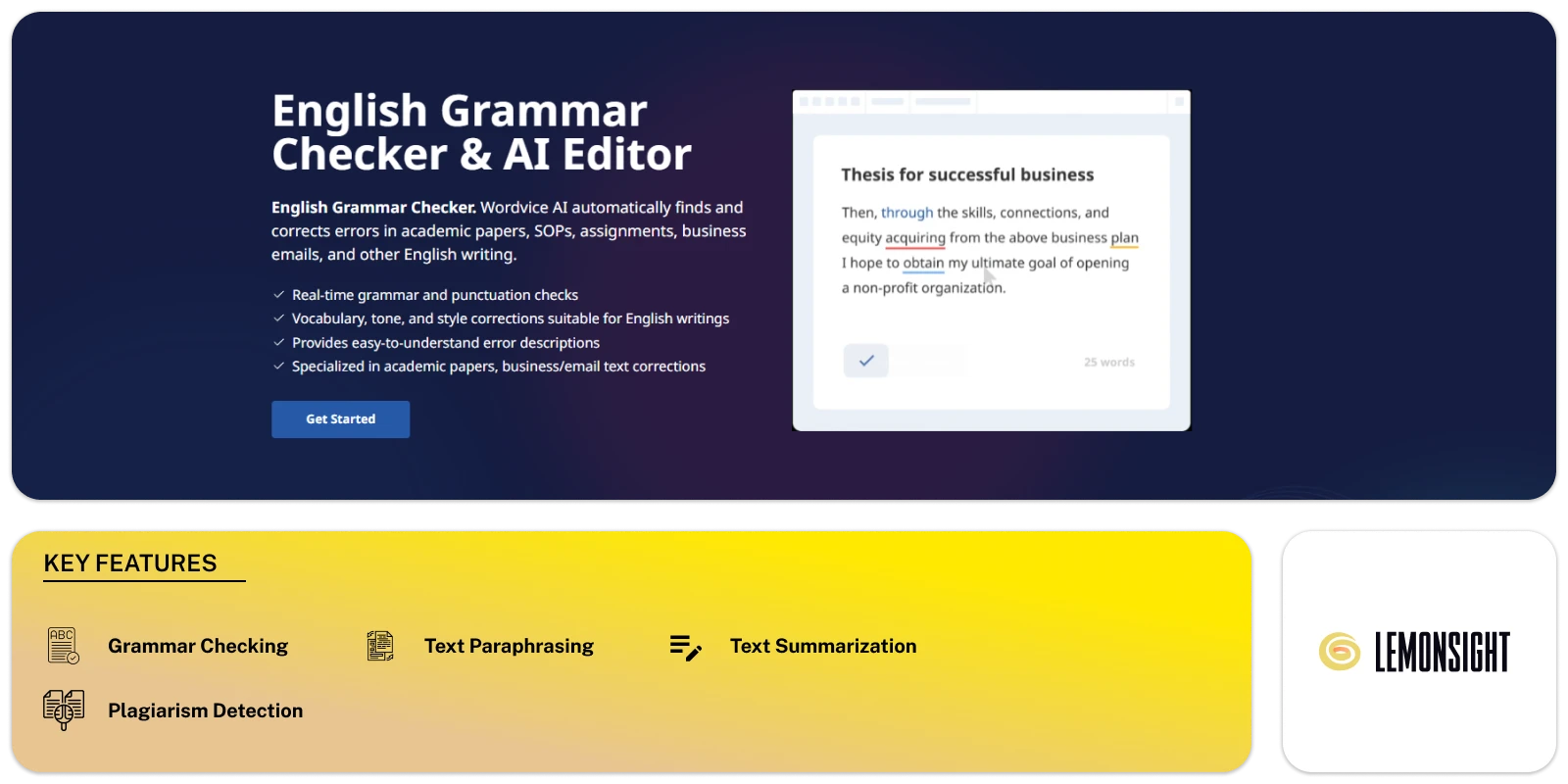
The Wordvice AI Writing Assistant is a real-time text editor. It has several essential tools to improve writing.
The AI Proofreading Tool corrects spelling, punctuation, and style errors. This improves clarity and flow.
Additionally, the AI Paraphrasing Tool and AI Summarizing Tool ensure originality and natural expressions. The AI Translation Tool extracts information from non-English sources.
Wordvice AI doesn’t just correct. It also provides explanations and tips to improve writing skills.
It offers flexibility with various revision modes suitable for different academic texts. Users can try its features for free or upgrade to Wordvice AI Premium for more advanced functionalities.
Key Features
-
Grammar Checker:
Corrects grammar and typos in real-time.
-
Plagiarism Detection:
Identifies potential plagiarism in your content.
-
Text Paraphrasing:
Rewrites sentences to avoid plagiarism.
-
Text Summarizer:
Condenses document content for quicker understanding.
-
Translation:
Translates text into multiple languages.
-
Vocabulary Enhancement:
Improves vocabulary and writing style through grammar and typo checks.
-
Natural Style Corrections:
Fixes awkward expressions to match the document’s style.
-
Flow Improvement:
Provides sentence-level suggestions for smoother flow and offers tips for natural English phrases.
-
Document Suitability:
Tailors corrections to suit various document types, ensuring appropriateness and coherence.
-
Support Across Genres:
Addresses errors in diverse writing genres, from academic papers to business emails, resumes, and essays.
Pros
- Real-time Grammar and Typo Corrections
- Vocabulary Enhancement for Style Improvement
- Tailored Corrections for Document Types
- Flow Enhancement at Sentence Level
- Cross-Genre Support for Various Writing Styles
- Comprehensive AI Writing Tools Integration
Cons
- Limited Personalization (Generic Suggestions)
- May Require Additional Manual Review for Context-Specific Writing
Pricing
The Premium plan starts at $19.95 / Month.
Visit Website
2. SciSpace
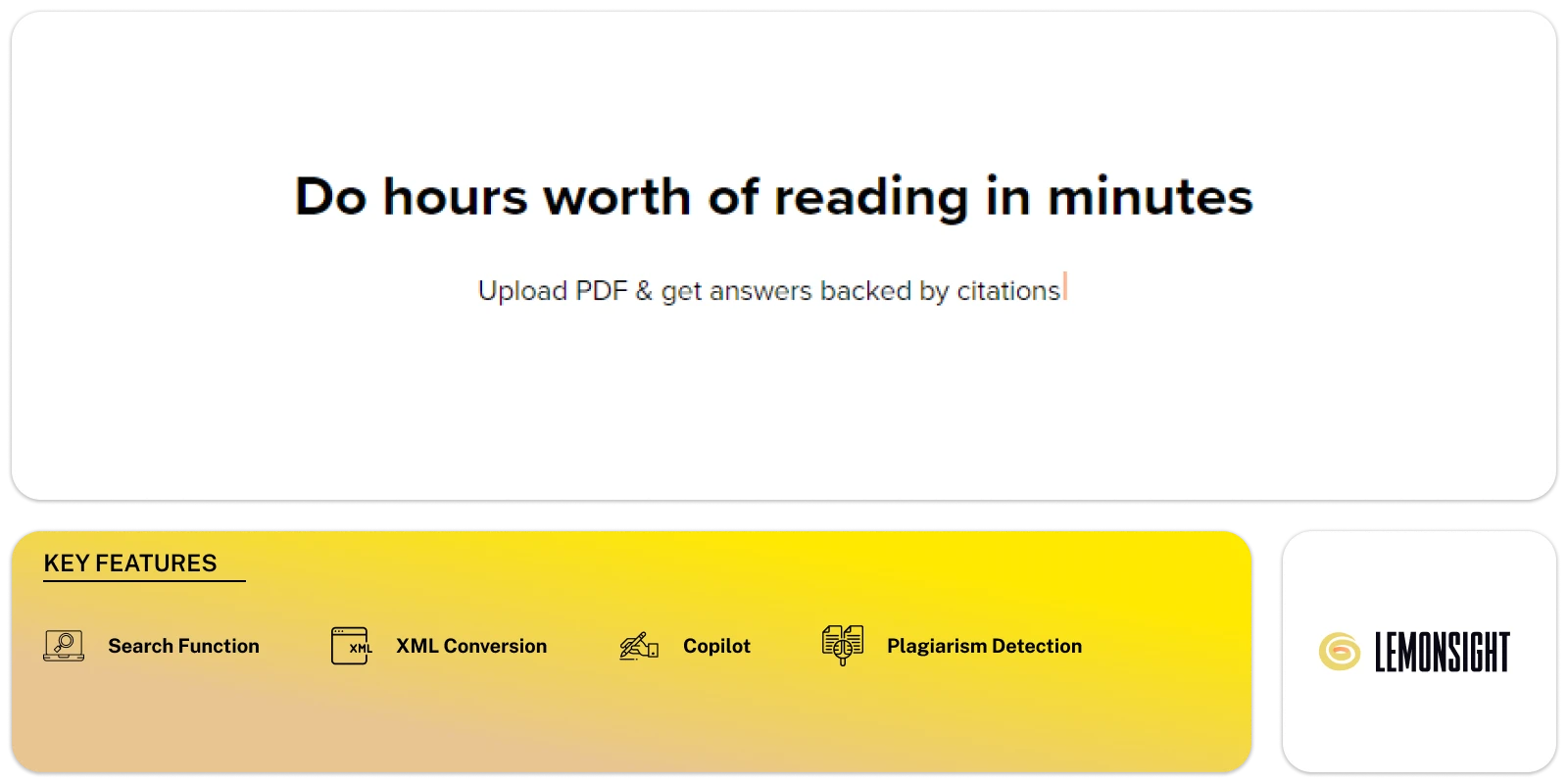
SciSpace helps researchers format their papers for journals. It offers templates, tools for quick formatting, and citation management.
It has a huge database with over 270 million papers, authors, topics, journals, and conferences. It’s good for teamwork, letting multiple people work on the same document.
You can find relevant papers without specific keywords. You can also highlight confusing text, equations, or tables for explanations or scientific literature.
The platform lists journals and their requirements, helping users find suitable places to publish. Plus, it checks for plagiarism and has a tool to improve writing quality.
Key Features
-
Plagiarism Checker:
SciSpace’s plagiarism detection feature, powered by Turnitin, prevents plagiarism during paper submission.
-
Journal Templates:
Choose from over 40,000 journal templates for research papers.
-
AI Copilot:
The AI copilot helps understand research papers by providing simple explanations for confusing text, math, and tables.
-
Journal Submission:
Facilitates smooth paper submission to top journals.
-
XML Conversion:
Convert Word and PDF files into various XML formats.
-
Publishing Support:
Guides authors through template selection, formatting, plagiarism checking, XML conversion, and journal submission.
Pros
- Real-time AI Assistance
- Comprehensive Plagiarism Prevention
- Diverse Journal Template Selection
- Efficient Journal Submission Process
- Extensive Database for In-Depth Research
- User-Friendly XML Conversion Services
Cons
- Potential Variability in Plagiarism Check Results
- Limited templates variety
Pricing
The Premium plan starts at $20 per month.
Visit Website
3. Quillbot

Quillbot is a helpful AI tool for academic researchers. It improves writing and language skills with advanced algorithms. It’s great for paraphrasing to avoid plagiarism. The tool suggests better vocabulary and offers alternative word choices.
The “Expand” feature helps with brainstorming. It does so by generating content based on keywords or phrases. Quillbot explains its suggestions which is helpful for non-native English speakers. It also translates text into various languages for accurate referencing.
Key Features
-
Text Rewriting:
Improve clarity and understanding by rewriting and rephrasing text.
-
Grammar Checker:
Identify and correct grammar, spelling, punctuation, and word usage errors.
-
Text Summarizer:
Extract main points from long texts to provide concise overviews.
-
Citation Generator:
Generate full and in-text citations in APA, MLA, or Chicago style.
-
Plagiarism Checker:
Scan documents for originality against billions of sources and ensure proper citation.
-
Text Paraphrasing:
Enhance clarity by rewording text while keeping the original meaning.
-
Tone Adjustment:
Change the text’s tone to fit different styles and purposes.
-
Multiple Modes:
Seven unique modes including Standard, Fluency, Formal, Simple, Creative, Expand, and Shorten.
Pros
- Beneficial for refining content in research papers and presentations.
- Identifies main points in texts for a high-level understanding of content.
- Aids in citation creation, supporting various citation styles for academic writing.
- Access to a built-in thesaurus for expanded vocabulary options.
- Seamless integration with various platforms, including Chrome, MS Word, Gmail, Google Docs, Facebook, and LinkedIn.
Cons
- Lacks support for multiple languages
- Must log in to use
Pricing
The Premium plan starts at $9.95 per month.
Visit Website
AI tools for literature review and citation management
1. Scite
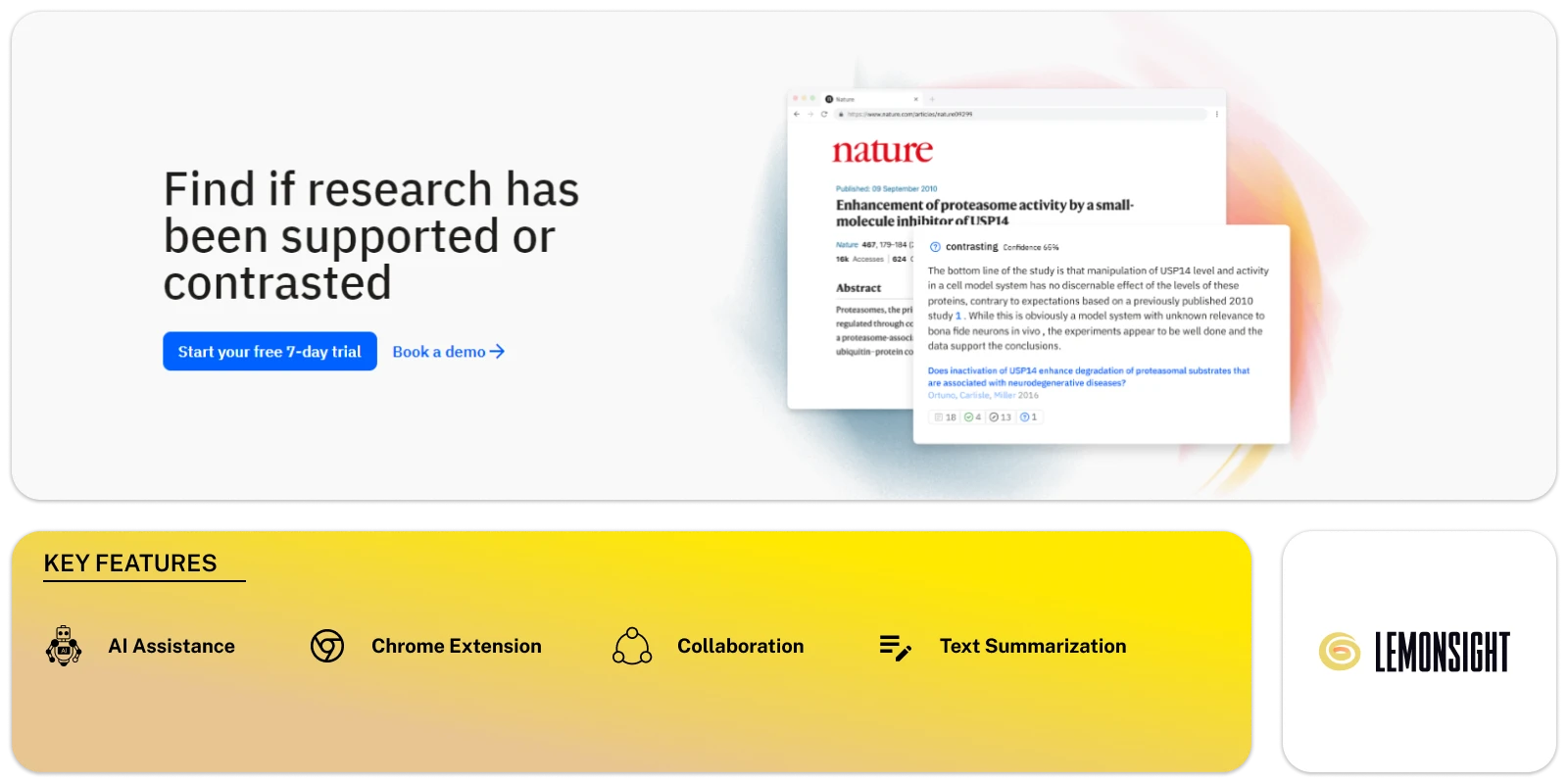
Scite is a widely-used AI-powered academic research tool. It enhances research quality in a single step. It aids users in conducting more effective research on articles and analyzing citations.
The tool helps researchers evaluate the reliability of references within specific contexts. This is crucial for assessing research quality and impact.
It offers enhanced visualizations and metrics. These help users understand the citation landscape surrounding a particular paper or topic.
For researchers seeking improved research experiences and deeper insights into citation patterns, Scite is a valuable resource.
Key Features
-
Research Assistance:
Provides research-backed answers using AI, helping with various academic tasks.
-
Question Answering:
Finds precise answers in millions of research articles.
-
Drafting Support:
Assists in drafting essays, papers, grants, or specific paragraphs.
-
Evidence Gathering:
Helps gather supporting and contrasting evidence from a vast database.
-
Text Summarization:
Summarizes related research papers for quick understanding.
-
Full-Text Search:
Searches full-text content of millions of articles for reliable information.
-
Collaborative Writing:
Aids in teamwork on essays, papers, or grant proposals.
-
Grant Proposal Assistance:
Helps draft grant proposals and outlines specific aims.
-
Browser Extension:
Offers a browser extension for easy access, streamlining user experience.
Pros
- Utilizes AI for Precise and Research-Backed Answers
- Supports Drafting of Various Texts, Including Essays and Grants
- Assists in Gathering Supporting and Contrasting Evidence
- Provides Summaries of Related Research Papers
- Searches Through Full-Text Content for Comprehensive Information
Cons
- Not useful for non-academics
- Lacks Multilingual Support
Pricing
The Individual plan starts at $20.00 per month.
Visit Website
2. Scholarcy
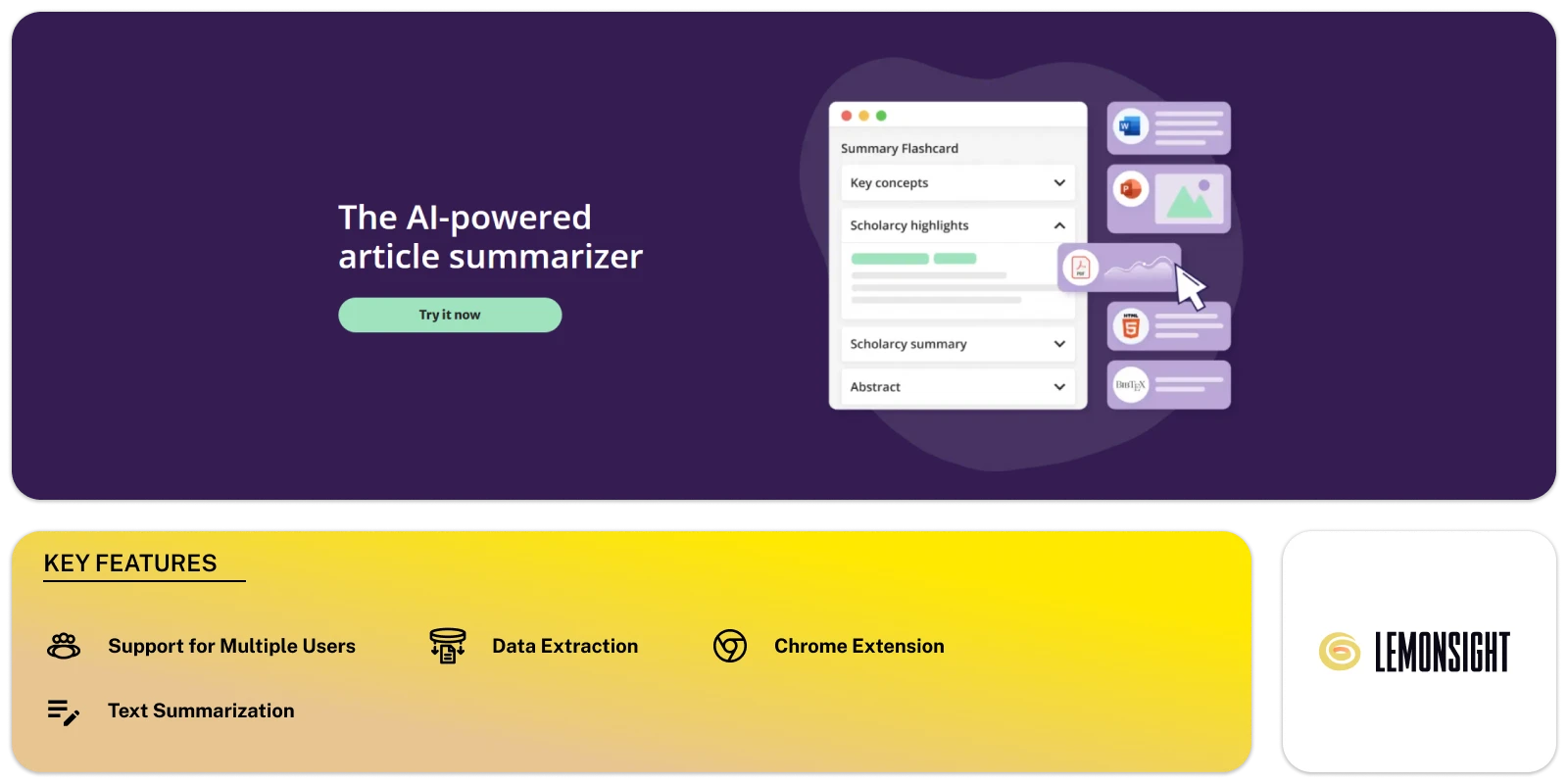
Scholarcy functions as a valuable online research assistant, streamlining the process of staying informed about the latest research. This digital tool reads and summarizes articles, reports, and book chapters, quickly evaluating their relevance.
It identifies key information, categorizes data efficiently, and generates a summary flashcard for Word or PDF documents. Scholarcy also incorporates links to open-access versions of cited sources and can be personalized to extract figures, tables, and images for a clearer understanding of information.
Key Features
- Summary Flashcards:Converts long text into flashcards highlighting key points and references.
- Document Evaluation:Breaks down documents into sections, identifying main findings, analyses, participants, and limitations.
- Text Summarization:Summarizes research articles, reports, and book chapters in Word and PDF formats.
- Automatic Reference Extraction:Extracts references with links to open-access sources.
- Integration with Open-Access Repositories:Works with repositories like arXiv and biorXiv, creating flashcards and summaries.
- Chrome Extension:Allows access from any device, managing and searching flashcards easily.
- Support for Multiple Users:Helps researchers, students, journalists, librarians, and others quickly assess extensive information.
- Data Extraction:Extracts figures, tables, and images for comprehensive flashcards.
Pros
- Accelerates Document Assessment by Over 70%
- Simplifies Key Data Extraction
- Facilitates Quick Understanding of Large Volumes of Information
- Works Across Various Document Formats
- Provides Automatic Reference Links
Cons
- Requires a Paid Subscription for Access to the Scholarcy Library
- Potential Limitations in Handling Niche Document Types
Pricing
The individual subscription to Scholarcy Library costs from ₹410.00 per month
Visit Website
3. Semantic Scholar
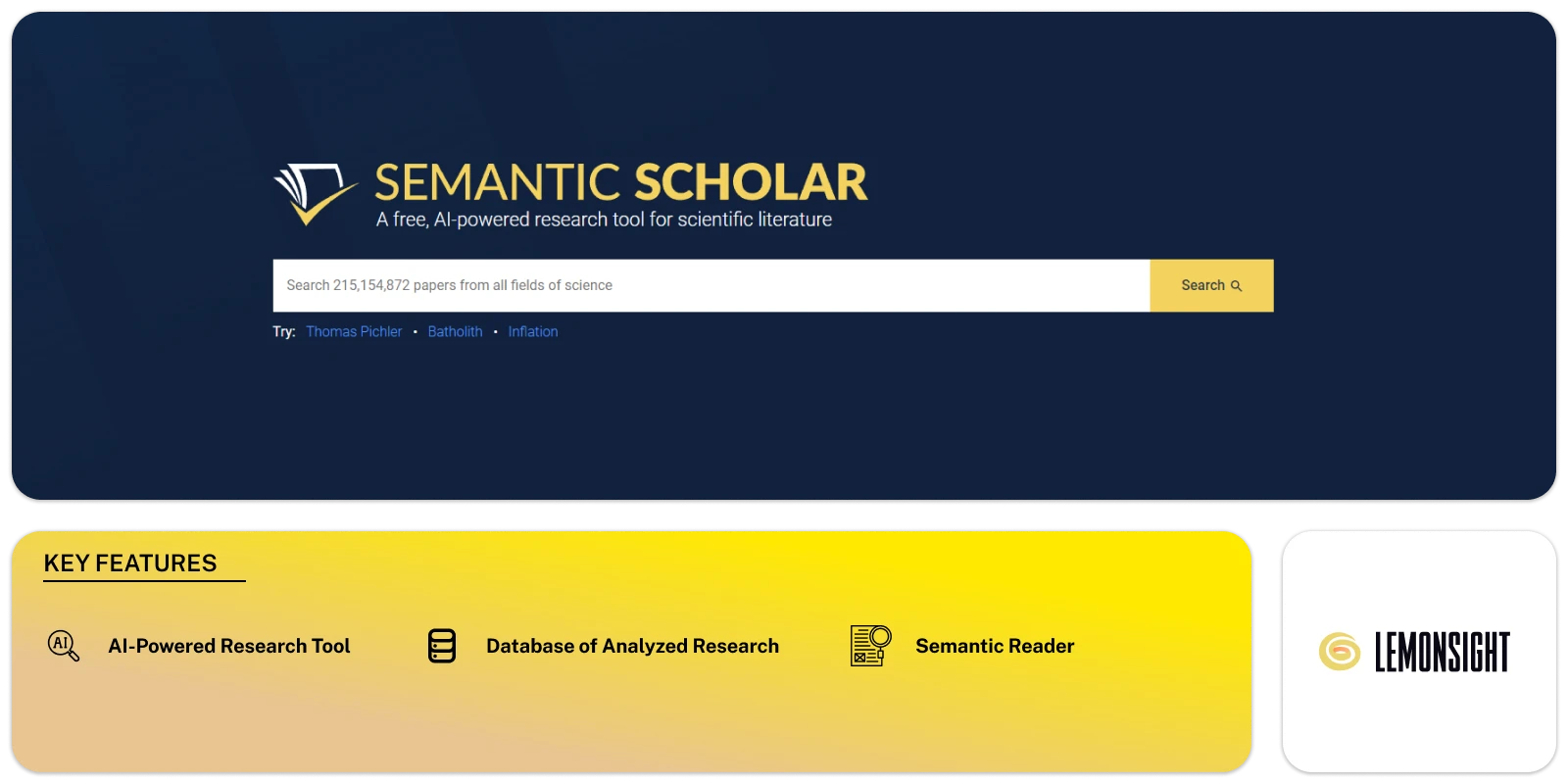
Semantic Scholar is an AI-powered academic search engine for relevant research papers. It’s used in computer science, neuroscience, and the biomedical sciences.
The tool analyzes content using natural language processing and machine learning techniques.
Researchers benefit from its capabilities to locate and navigate pertinent literature, visualize citations, and monitor scholarly articles.
Its advanced search and citation analysis features allow users to efficiently create high-quality scientific literature.
Key Features
- AI-Powered Research Tool:
Uses AI to analyze and collect scientific literature efficiently.
- Database of Analyzed Research:
Has a vast library of over 211 million analyzed research papers covering various scientific fields.
- Semantic Reader:
Enhances the reading experience by providing a richer understanding of scientific literature.
Pros
- Free Access to Extensive Research Library
- AI-Enhanced Reading Experience with Semantic Reader
- Comprehensive Analysis of Scientific Literature
- Fast and Accurate Research Discovery
- Inclusive Coverage Across Various Scientific Fields
Cons
- No Multilingual support
- Limited to the scientific literature
Pricing
It is a free tool for research tool for scientific literature.
Visit Website
4. Consensus
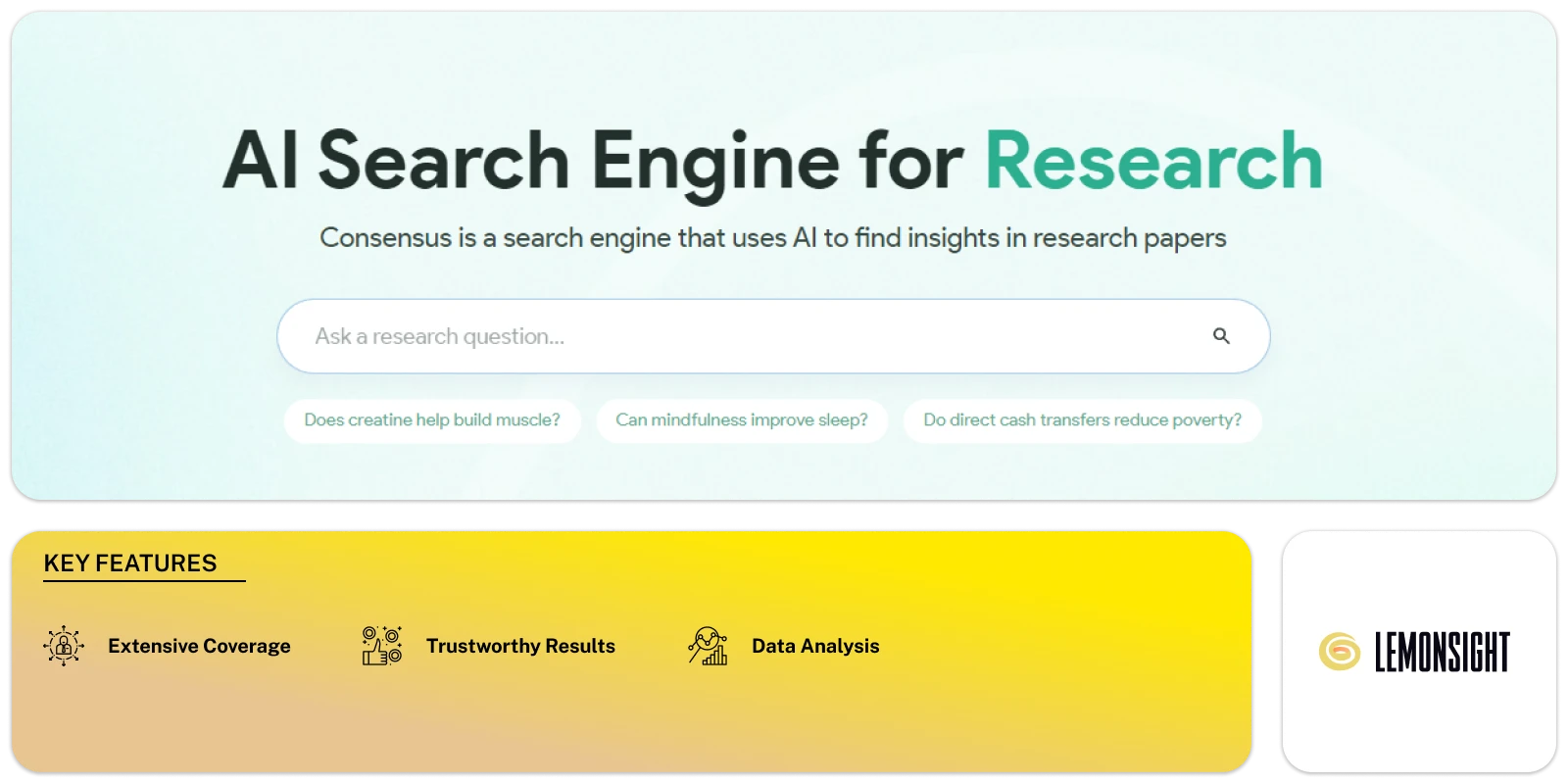
Consensus is a top AI tool for accessing scientific findings, sourcing information only from published sources. It ensures reliability and simplifies the research process.
By scanning each topic thoroughly through peer-reviewed research, Consensus delivers genuine articles, relieving the stress of finding trustworthy information.
Users can confidently rely on Consensus to provide accurate scientific insights.
Key Features
- Extensive Coverage:
Access over 200 million scientific papers without needing exact keywords for searching.
- Trustworthy Results:
All results are tied to actual studies, with source citations, ensuring trustworthiness in an ad-free environment.
- Instant Analysis:
Consensus uses advanced language models like GPT-4 to instantly analyze and summarize research results.
Pros
- Instant Summarization
- Reliable and Credible
- Ad-Free Environment
Cons
- Dependency on Language Models
Pricing
The Premium plan starts at $9.99 per month.
Visit Website
How to choose the best AI research tools for your needs
When selecting AI research tools, consider the following factors:
- Purpose
- Determine the specific needs of your research project.
- Identify the areas where AI tools can add the most value, such as
- literature review
- data analysis
- automated experimentation.
- Reliability and Accuracy
- Look for tools tested and validated by the research community.
- Consider their track record of delivering accurate results and reliable insights.
- User-Friendliness
- Opt for tools that are intuitive and easy to navigate.
- A user-friendly interface ensures a smooth research experience and minimizes the learning curve.
- Integration and Compatibility
- Check if the AI tools can seamlessly integrate with your existing research workflow and platforms.
- Compatibility with commonly used software and data formats is crucial for efficient collaboration and exchange.
Benefits of AI research tools
From writing and editing to data analysis and literature review, AI tools streamline tasks, saving researchers time and improving the quality of their work.
However, understanding AI’s advantages is important, as its misuse may pose challenges.
In this context, let’s explore the tangible benefits of integrating AI into academic research and how researchers can harness its power effectively.
Efficiency and Productivity:
- AI enhances efficiency by automating tasks like writing, editing, and data analysis.
- Researchers can focus more on core tasks, increasing productivity.
Writing and Editing:
AI helps generate high-quality content for research and improves grammar in papers.
Data Analysis:
AI tools analyze experimental data faster and with less bias, providing more accurate results.
Literature Review Support:
AI reads and summarizes scientific literature, helping researchers organize and cite sources.
Optimized Knowledge Acquisition:
AI aids in reading, annotating, and note-taking, making knowledge acquisition more efficient.
Academic Writing Assistance:
AI helps with note-taking, organization, and paraphrasing, particularly helpful for non-native speakers.
Research Planning and Study Design:
AI optimizes experimental design, reducing errors and costs.
Data Analysis Revolution:
AI interprets patterns in large datasets, increasing efficiency in research output.
Peer Review Assistance:
AI assists in screening and reviewing papers, saving time and boosting productivity.
Time Management and Reflection:
AI saves time and prompts researchers to reflect on their work, improving clarity.
Importance of using AI tools in research
- Accelerated Research : Tools like Elicit.org speeds up the research process by automating tasks like literature review and data analysis.
- Efficient Literature Review : Tools like Semantic Scholar offers access to vast research databases and generates quick summaries for better understanding.
- Data Analysis Support : AI tools help researchers analyze complex data, identify patterns, and extract valuable insights.
- Automated Research Tasks : Consensus.app automates tasks like experiment design and data analysis, saving researchers time.
The Final Thought
AI research tools are changing how we explore and understand the world. They help researchers work faster, access huge amounts of knowledge, and understand complex data.
AI tools will become more important for researchers in all fields as technology improves. So, get the right AI tools and discover more about the world.
Twitter
Facebook
Telegram




