Your AI co-creator for captivating content and striking branding.

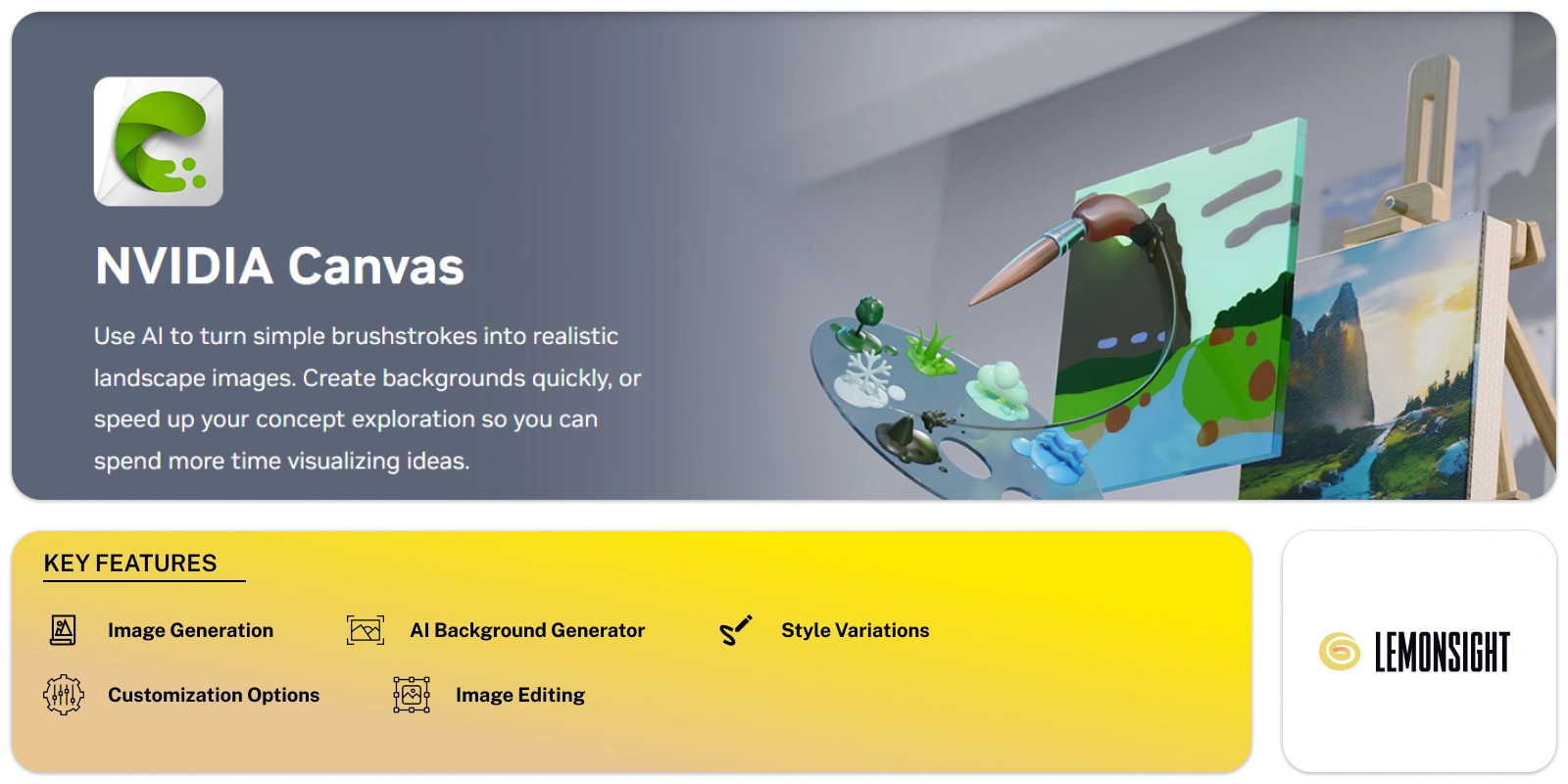
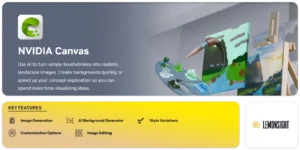
NVIDIA Canvas is a groundbreaking tool. It uses AI to change simple brushstrokes into realistic landscape images. The tool improves creativity and simplifies the design process. Canvas empowers users to create stunning backgrounds and explore concepts quickly.
Users can harness the power of AI to paint simple shapes and lines using a palette of real-world materials such as grass or clouds. As users paint, the AI model fills the canvas with captivating results in real-time. They can also easily swap materials, changing the entire image with a few clicks. This flexibility opens up endless creative possibilities for artists and designers.
The tool offers a range of flexible styles. This allows users to customize their images to meet their specific needs. This tool has nine styles available in Standard Mode and eight in Panorama Mode. Users can change the look and feel of their paintings with different materials, including sky, mountains, river, and stone. Users can also work on different layers to keep elements separate. This provides greater control over the composition.
NVIDIA Canvas introduces support for 360° panoramas. This enables artists to create wraparound environments with ease. These panoramas can be exported into any 3D application as equirectangular environment maps. It also allows users to improve ambient lighting and provide reflections for added realism in their 3D scenes.
Canvas seamlessly integrates into existing workflows. This allows users to export their creations to Adobe Photoshop for further refinement or integration with other artwork. With Panorama mode, images can be imported into various 3D applications such as NVIDIA Omniverse™ USD Composer and Blender. This expands creative possibilities even further.
Image Generation:
Using real-world materials, paint shapes and lines and let AI create stunning scenery.
Style Variations:
Choose from a variety of artistic styles and materials to customize the look and feel of your image.
Panoramic Landscapes:
Create traditional landscape paintings or expansive panoramic scenes.
Layering:
Organize your artwork with separate layers for elements like sky, water, and terrain.
Image Editing:
Fill, erase, blend, and refine your artwork with basic editing tools.
Brush Customization:
Adjust brush size, opacity, and texture for artistic control.
Background Generation:
Create diverse and customizable backgrounds for your artistic projects.
| Plans | Monthly Cost | Annual Cost |
|---|---|---|
| Free | – | – |
Subscribe now and stay in the know!