Unleash AI-enabled creativity for extraordinary content creation.

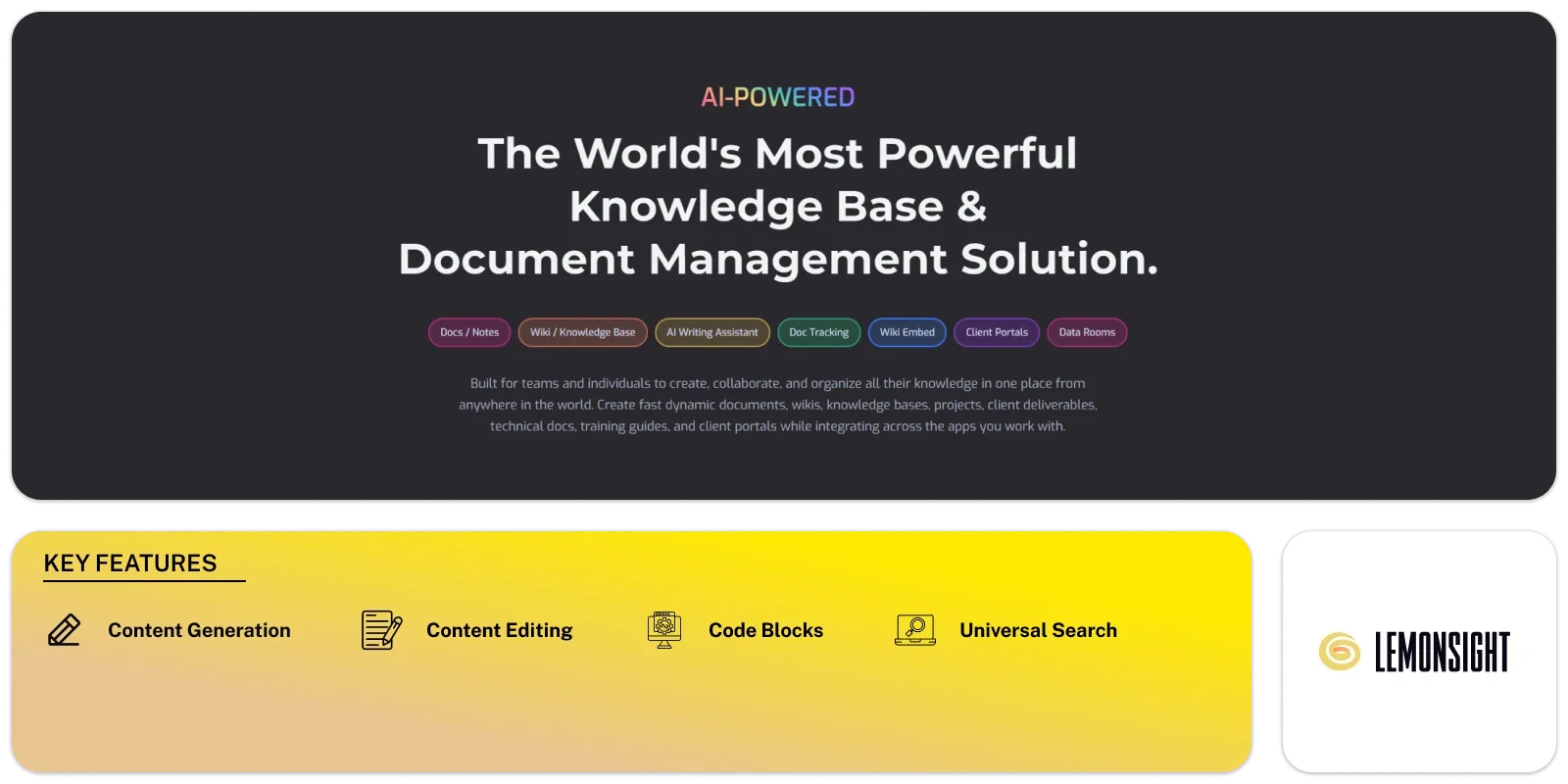

Bit.ai is a versatile document and wiki collaboration platform. Its AI improves productivity and simplifies communication for teams and individuals worldwide. It offers strong functionality and an easy-to-use UI.
With this tool, users can create, collaborate on, and arrange various documents. These include knowledge bases, projects, wikis, dynamic publications, customer deliverables, and training manuals.
Users can create dynamic, interactive documents with its Wikis and Smart Docs features. Many users and visitors can operate from different locations with the use of real-time cooperation.
Bit.ai offers shareable links, trackable links, and website embeds. It ensures efficient dissemination of information. The AI Writer improves productivity by providing customized templates, brainstorms, and research help. This enables users to elevate their writing skills.
Users can use the Quick Slash Menu to insert code blocks, tables, and signatures to customize documents better. The tool supports smart tables, URL previews, cloud file integration, file previews, signatures, and inline comments.
This tool offers rich integrations with over 100 applications. Its smart editor, image management, and code blocks with syntax highlighting help in collaboration.
Organized workspaces, folder hierarchy, permissions management, and integrated content improve organizational efficiency. The tool’s search function lets users get information across workspaces, folders, documents, and content within documents.
Bit.ai eases sharing in many ways, including live links, tracking, website embedding, client portals, and data rooms. This ensures easy communication and collaboration with internal and external stakeholders. Password protection, expiration dates, and guest access with login needs to protect shared docs and wikis.
The tool creates interactive living documents and wikis.
Customize tables with layouts, rows, columns, and text justification.
Display visual link previews of web articles.
Add content from cloud platforms directly into documents.
Preview PDFs, PowerPoint, Word, Excel, MP4 & MP3 files within documents.
Format text, headings, quotes, lists, hyperlinks, interlink docs, etc.
Highlight specific text for collaboration and discussion.
Incorporate rich media like videos, maps, charts, etc., into documents.
Include code blocks with syntax highlighting for various programming languages.
Instantly search for workspaces, folders, documents, and content inside documents.
Track engagement levels of documents and wikis.
Embed documents and wikis onto any website or blog.
Create secure workspaces for client collaboration.
It works in real-time with many users and guests.
| Plans | Monthly | Annually |
|---|---|---|
| Free | – | – |
| Standard | – | – |
| Premium | $12/mo | $8/mo |
Subscribe now and stay in the know!