Unleash AI-enabled creativity for extraordinary content creation.

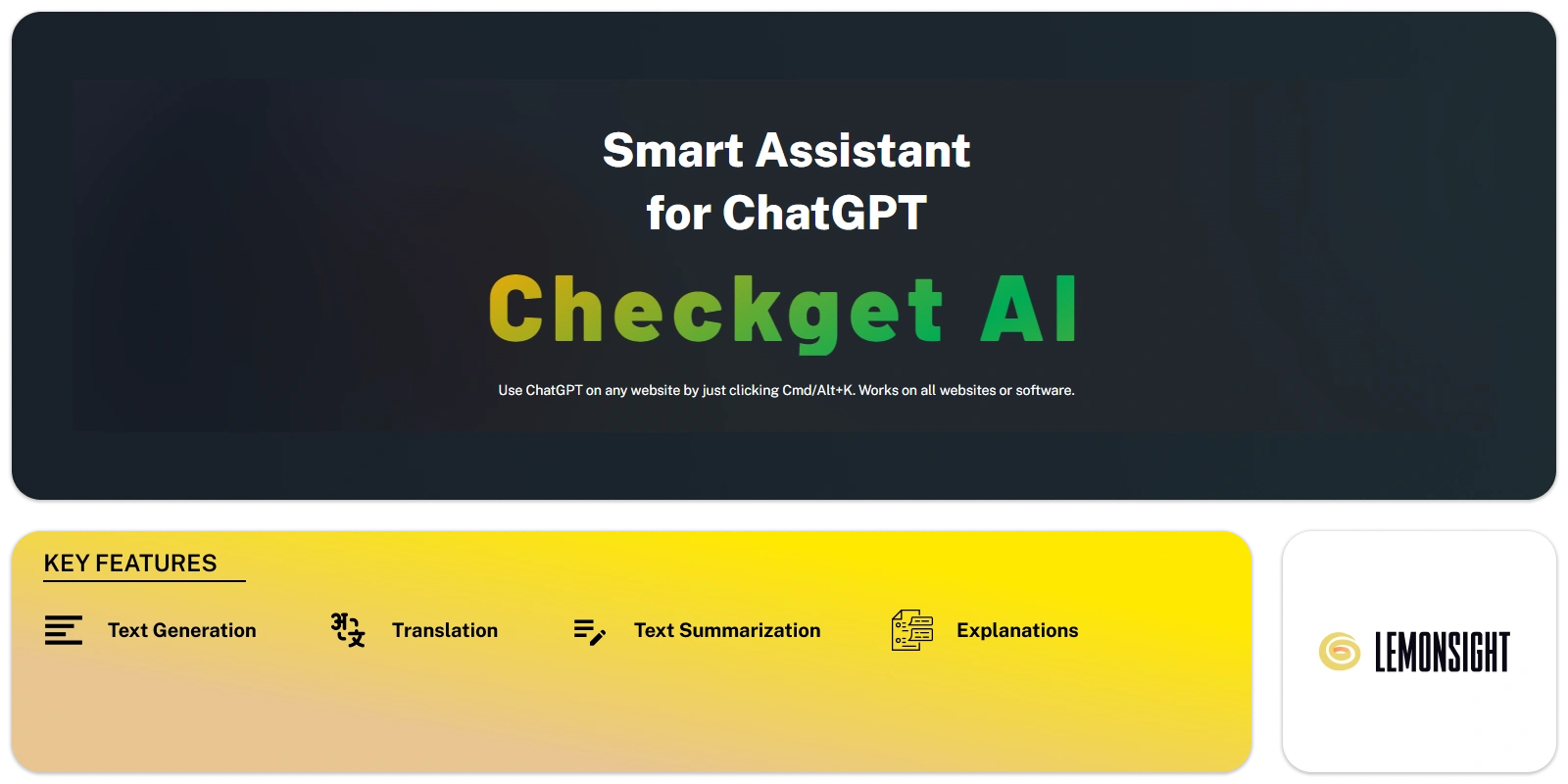
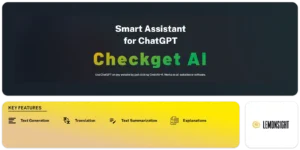
Checkget is an AI tool that helps users with a variety of tasks. It is accessible by pressing Command/Alt+K on any website. It offers features such as text recognition and interpretation in diverse scenarios. This includes email responses and code explanations.
Users can select text and press the designated keys to prompt the tool to perform various functions. The tool can answer questions, provide information, summarize text, and translate languages. It corrects spelling and grammar, adjusts text length, rephrases sentences, and changes the tone of voice.
The platform is efficient in saving users time. It eliminates the need for copying and pasting. Users can access its functionalities on any website. Its AI enables it to address various user needs, making it a versatile tool for many tasks. The tool offers a dark mode option for users who prefer a darker theme for improved readability.
Checkget encrypts all data to ensure privacy and security. The tool provides a secure environment in which to interact with the AI assistant. A local mode option is available for users who have privacy concerns. Users can set up an ApiKey to add security measures and communicate directly with the AI.
This tool provides different subscription plans to cater to varying user needs. There are free and premium plans available with varying limits and benefits. Users can choose a plan based on their usage requirements and budget constraints.
Checkget improves user productivity by providing quick and practical solutions to diverse tasks. This tool is easy to use and has diverse functionality, security features, and flexible subscription options. It is committed to contributing to carbon removal. This makes it a valuable tool for efficient AI help in online activities.
Translation:
The tool translates text between various languages.
Text Summarization:
Summarize and expand on text, both long and short pieces.
Content Generation:
Rephrase sentences or paragraphs, change the tone of your writing and generate content ideas, outlines, and drafts.
Grammar Checker:
Identify and correct spelling and grammar errors.
Content Optimization:
It can help optimize writing by improving clarity, conciseness, and flow.
Explanations:
Ask questions and get code explanations for learning or debugging.
Browser Extension:
Get it as an extension on popular browsers like Chrome, Edge, and Firefox.
| Plan | Monthly Cost | Annual Cost |
|---|---|---|
| Free | – | – |
| Standard | – | – |
| Premium | $4.99/mo | $49.98/year |
| Premium Plus | $9.98/mo | $99.98/year |
Subscribe now and stay in the know!