Unleash AI-enabled creativity for extraordinary content creation.

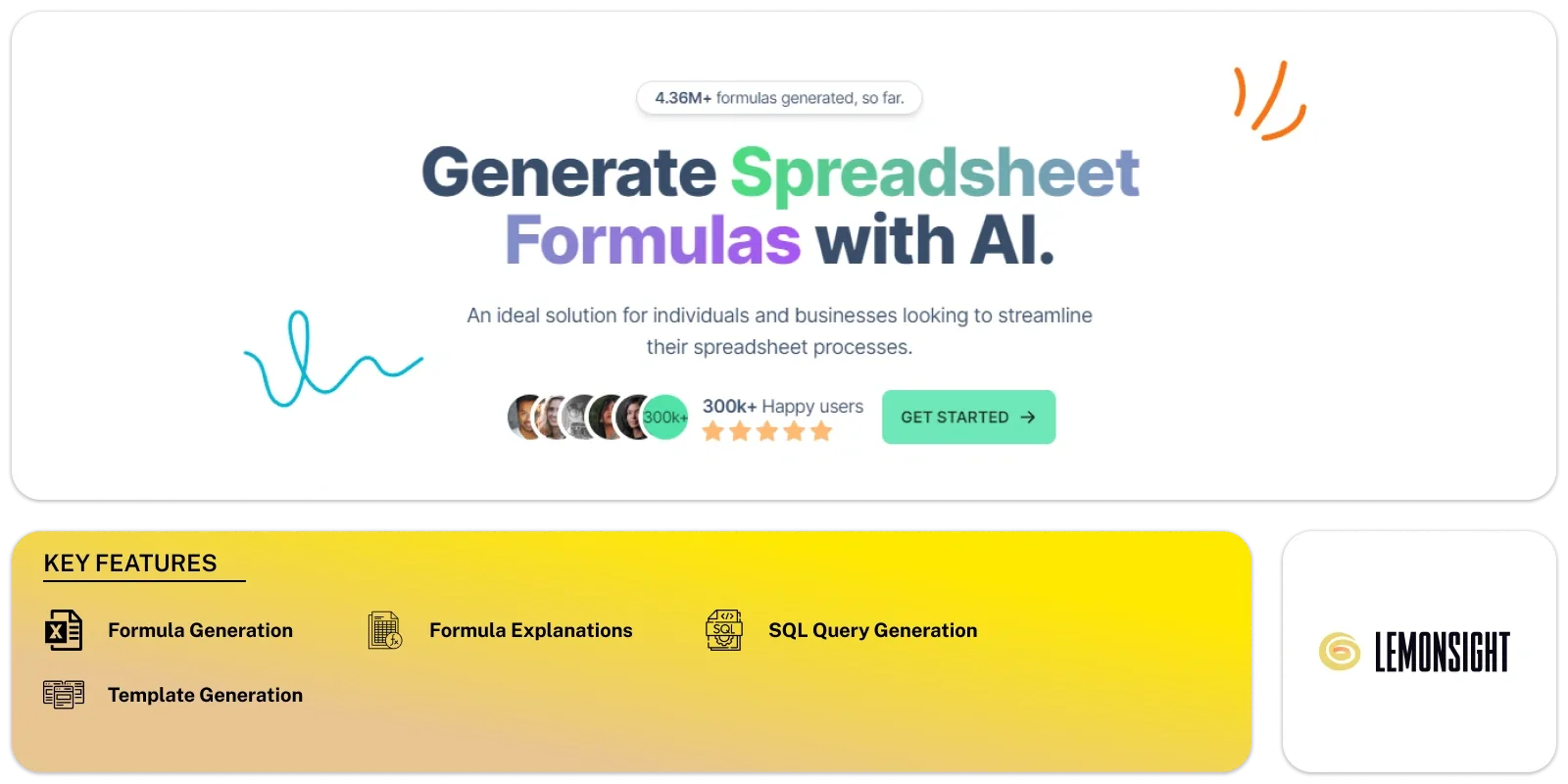

GPTExcel is an AI tool designed to enhance spreadsheet functionality for individuals and businesses. It utilizes AI to streamline and simplify various spreadsheet tasks. GPTExcel can generate the necessary formulas based on your text descriptions of the desired outcome. It can also explain the logic behind generated formulas, improving your understanding. Additionally, it can automate repetitive tasks with AI-powered script generation for both VBA (Visual Basic for Applications) and Apps Script (used in Google Sheets). For users working with databases, GPTExcel can generate SQL queries to extract and manipulate data efficiently.
GPTExcel strives for user-friendliness. It likely offers a clear and easy-to-navigate interface for entering your requests and interacting with the AI features. Compatibility with popular spreadsheet programs like Microsoft Excel, Google Sheets, and potentially Airtable is a plus. Tutorials, guides, or frequently asked questions (FAQs) are available to help you get the most out of the tool.
GPTExcel automates tasks and generates solutions, potentially saving you significant time and effort. By generating formulas and scripts, GPTExcel can minimize the chance of manual errors in your spreadsheets. Complex spreadsheet functions become more accessible to users with less technical expertise through AI-powered assistance. Understanding the explanations provided for generated formulas can enhance your overall spreadsheet skills.
While GPTExcel handles various tasks, it might not be suitable for exceptionally complex formulas or intricate automation needs. The accuracy of generated formulas and scripts depends on the clarity and accuracy of your descriptions. Garbage in, garbage out! GPTExcel excels at automating existing tasks, but it might not be the best tool for highly creative or unique spreadsheet functionalities.
GPTExcel is a valuable tool for anyone who wants to boost their spreadsheet productivity and accuracy. Its formula generation, script creation, and explanation features empower users of all skill levels. However, its effectiveness relies on clear user input and might not handle exceptionally complex tasks. If you’re looking for an AI assistant to streamline your spreadsheet workflows, GPTExcel is definitely worth considering.
Generate complex formulas effortlessly for Excel spreadsheets.
Easily understand and interpret complex formulas with clear explanations.
Automate tasks and processes with custom scripts tailored for Excel.
Generate SQL queries seamlessly to interact with Excel data.
Create powerful regular expressions for data manipulation and validation in Excel.
Generate customizable templates for various Excel documents and reports.
| Plans | Monthly | Annually |
|---|---|---|
| Free | – | – |
| Premium | $6.99/month | $62.91/year |
GPTExcel likely works with popular spreadsheet programs like Microsoft Excel, Google Sheets, and potentially Airtable.
GPTExcel might offer a free tier with limited features, along with paid subscription plans for access to more functionalities. Check their website for current pricing details.
While GPTExcel is powerful, it might not be suitable for exceptionally complex formulas or intricate automation needs. It excels at automating common tasks and generating formulas for everyday spreadsheet use.
The accuracy depends on the clarity and accuracy of your descriptions. Providing GPTExcel with precise instructions will lead to more accurate results.
Absolutely! Understanding the explanations provided for generated formulas can enhance your overall spreadsheet skills and knowledge of functions.
Subscribe now and stay in the know!