Unleash AI-enabled creativity for extraordinary content creation.

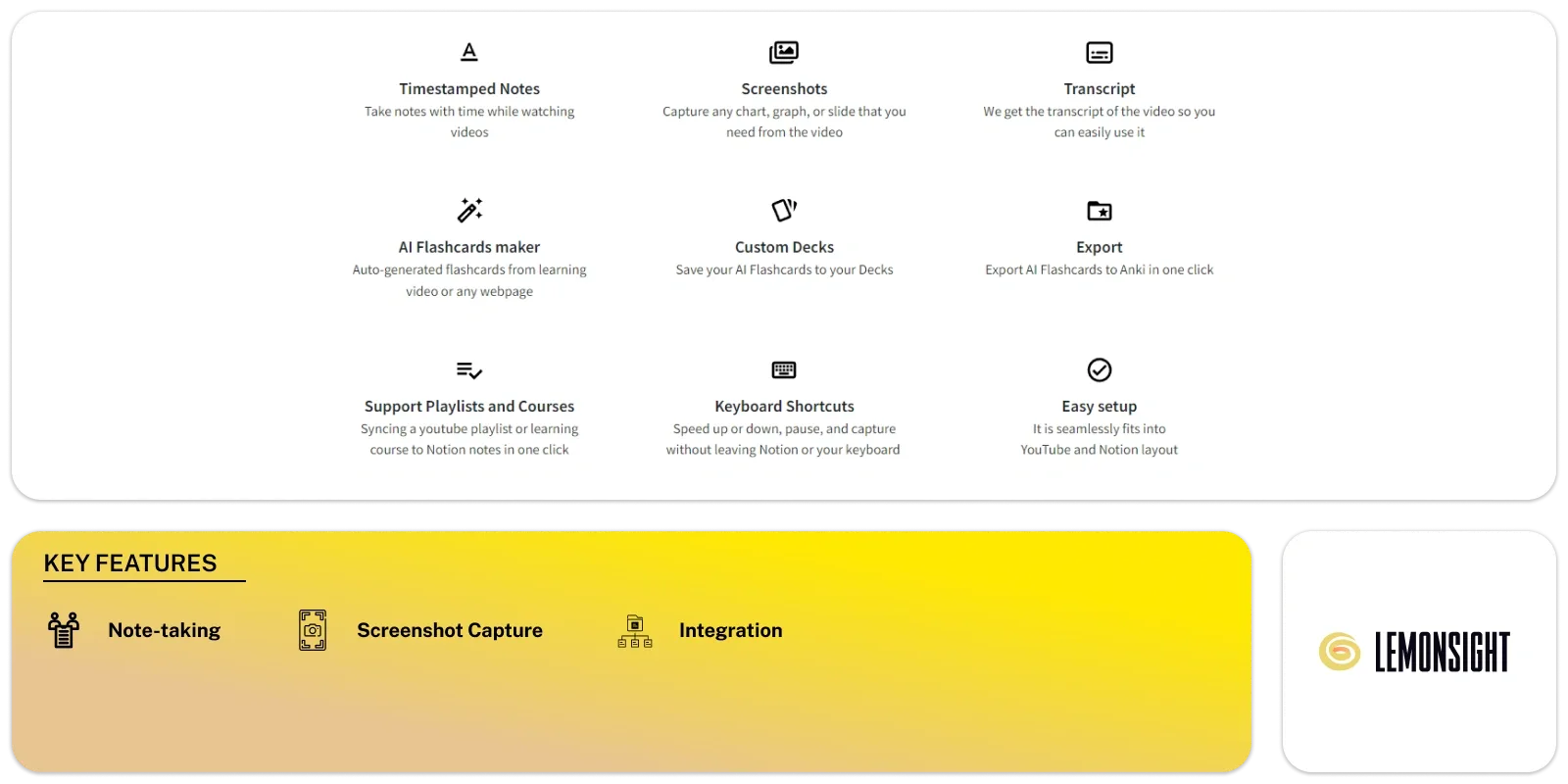

Snipo is a video note-taking tool that integrates with popular platforms like YouTube and Notion. This AI application enables users to capture their learning experiences more.
Its side-by-side interface allows users to watch videos and take notes simultaneously. This function helps users stay focused and engaged. They can jot down important points, insights, or questions that arise during the video playback.
It provides timestamped note-taking ability. Users can take notes while watching a video, and the application timestamps each note. This makes it easy to refer to specific moments in the video. This feature is particularly useful for educational or training purposes. Users need to recall specific details or concepts covered in the video.
Snipo also enables users to capture screenshots of charts, graphs, or slides that appear in the video. This is valuable for users who need to analyze visual information presented during the video. The captured screenshots are integrated into the user’s notes. It provides a wide record of the learning experience.
The tool works with popular learning tools. It is thus a flexible tool for professionals, students, and lifelong learners. The tool guarantees a simple user interface. Users can now maintain and retrieve their video notes in the learning environments of their choice.
The tool integrates with Notion, a widely-used note-taking and organization platform. Users can transfer their Snipo notes to Notion. They can further organize, annotate, and share their learning materials with others.
Snipo’s AI abilities provide extra value to users. The tool can analyze the content of the video and suggest relevant topics or keywords to include in the user’s notes. This makes it less likely that crucial information will be missed. For customers who need to store a lot of information from videos, this option is helpful.
It integrates with YouTube and Notion, ensuring a smooth user experience.
The tool offers a side-by-side interface, allowing users to watch videos and take notes.
Users can take notes while watching a video, and it timestamps each note.
The tool enables users to capture screenshots of charts, graphs, or slides within the video.
It uses AI to analyze video content and suggest relevant topics or keywords.
| Plans | Monthly Cost | Annual Cost |
|---|---|---|
| Free | – | – |
Subscribe now and stay in the know!