Unleash AI-enabled creativity for extraordinary content creation.

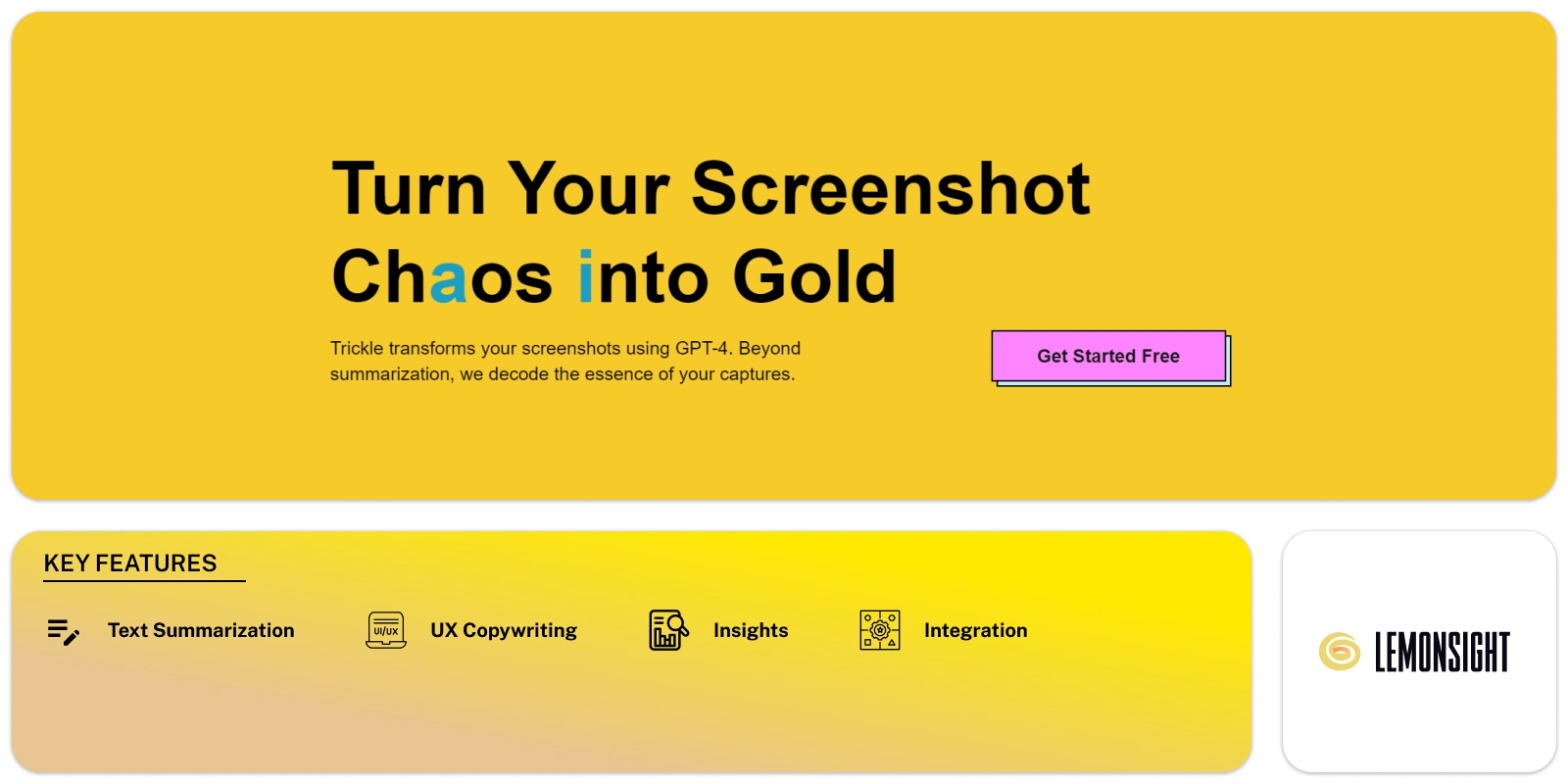

Trickle is a tool for managing and analyzing screenshots. It leverages GPT-4 Vision to organize and summarize screenshots, providing users with concise summaries tailored to each screenshot’s content. Users can upload screenshots and receive insightful digests generated by AI, decoding the essence of text-heavy images or unstructured diagrams.
Users simply send screenshots to the platform, where the AI engine efficiently processes them. Trickle’s AI-generated summaries help users better understand and organize their content, making browsing, searching, and interacting with saved screenshots easy. It centralizes screenshots in one accessible location, reducing the need to sift through cluttered camera rolls.
Trickle caters to users across various domains, including research, memo creation, copywriting, and archiving. It integrates seamlessly with tools like Notion, WeChat, Discord, and Slack, enhancing usability and accessibility.
This platform’s capabilities extend beyond summarization and organization. It can extract insights from screenshots, highlight information in diagrams, digitize handwritten content, and enable easy screenshot searching. Additionally, it recognizes non-text-based graphics, providing comprehensive support for diverse user needs. Users can also inquire about semantic results from the AI, further enhancing their analysis and understanding of the content.
Text Summarization:
Uses GPT-4 to analyze your screenshots and generate insightful summaries of their contents.
Insights:
It can provide context and insights beyond just recognizing text within the screenshots.
Screenshot Transformation:
Changes chaotic collections of screenshots into organized resources.
Text Extraction:
The tool can extract essential information from text-heavy images and unstructured diagrams.
Integration:
Integrates with popular Notion, WeChat, Discord, and Slack tools.
UX Copywriting:
Helps UX copywriters by extracting essential information and insights from screenshots.
Digitization of Handwritten Content:
Can digitize handwritten content within screenshots.
Recognition of Non-Text-Based Graphics:
Recognizes and processes non-text-based graphics within screenshots.
Organize Screenshots:
The tool provides summaries, you can categorize and manage your screenshots.
| Plan | Monthly Cost | Annual Cost |
|---|---|---|
| Premium | $10/mo | $96/year |
Subscribe now and stay in the know!