Unleash AI-enabled creativity for extraordinary content creation.

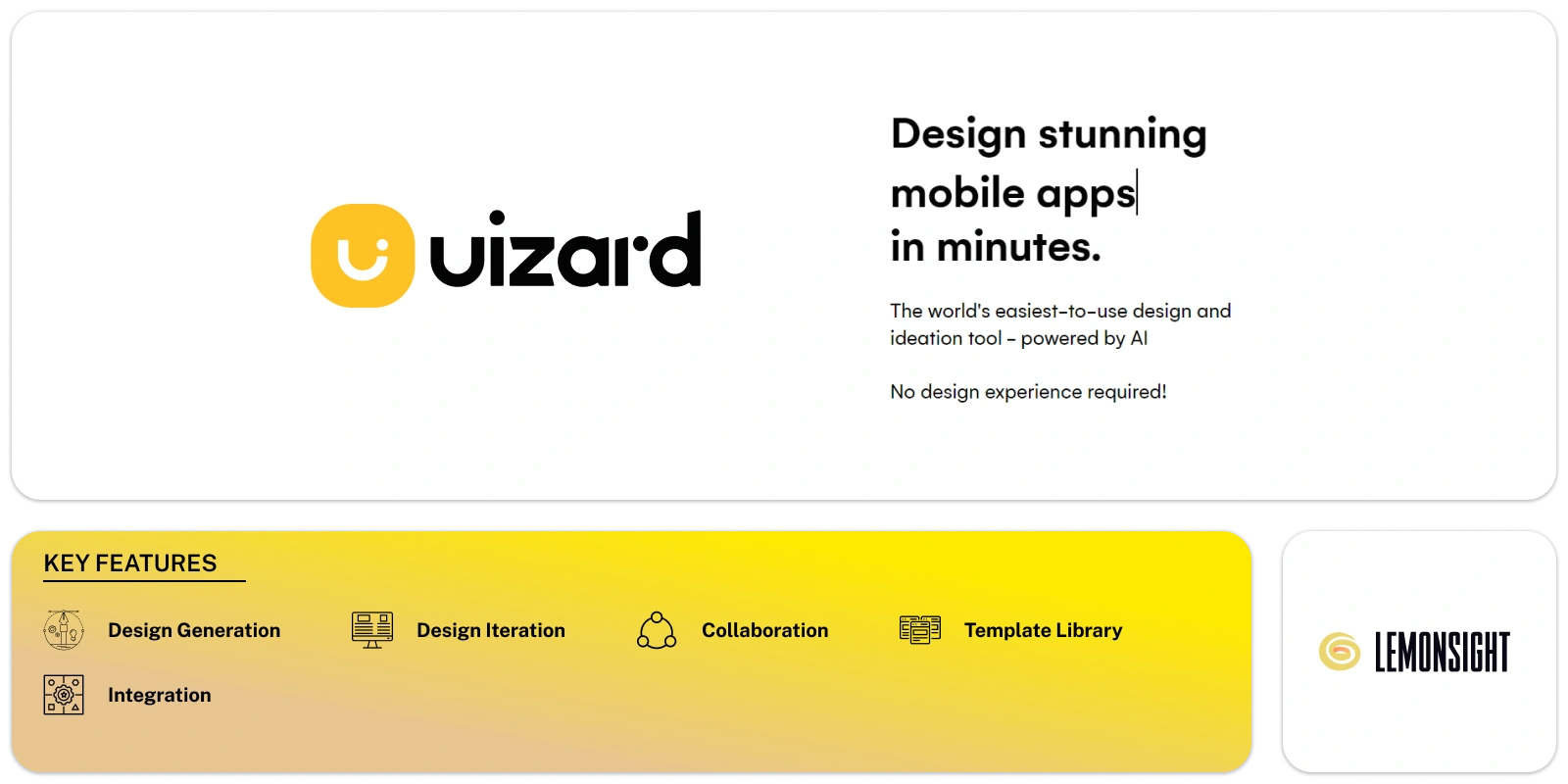
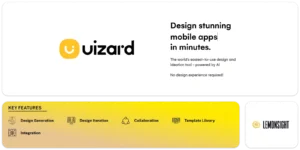
Uizard simplifies the visualization of product ideas through the power of AI, offering an intuitive interface and powerful features. The tool enables users to create design concepts in minutes and validates and communicates these concepts effectively.
Its AI-powered UI design powers allow users to generate UI designs from simple text prompts, which can be further customized using an easy-to-use drag-and-drop editor. This feature is particularly beneficial for product teams and founders lacking extensive design expertise.
Uizard facilitates rapid design iteration by transforming app screenshots into editable mockups, eliminating the need to wait for limited design resources and enabling teams to meet deadlines. Users can iterate on established features or explore new concepts swiftly.
The platform promotes collaboration by facilitating real-time teamwork and inviting stakeholders for feedback, helping remove design bottlenecks and enabling users to create clickable prototypes effortlessly.
Offering a variety of design solutions tailored to different needs and preferences, Uizard provides templates and tools for designing startup landing pages, mobile app wireframes, and SaaS web apps.
This tool incorporates AI features such as Autodesigner 1.5, which generates projects, screens, and themes, as well as a Screenshot Scanner that turns screenshots into editable mockups and a Wireframe Scanner that digitizes hand-drawn wireframes.
Uizard caters to diverse users across industries, from product managers to startup founders, providing an easy experience for creating mockups, iterating design ideas, and bringing concepts to life.
Design Generation:
Users can create, validate, and customize UI concepts without extensive design expertise.
Design Iteration:
Users can scan screenshots of existing apps and transform them into editable mockups.
Collaboration:
It enables teams to work together in real time and invites stakeholders to review and provide feedback on design ideas.
Template Library:
The tool offers a variety of templates personalized for different design needs.
Autodesigner:
Its Autodesigner 1.5 feature generates projects, screens, and themes.
Screenshot Scanner:
Users can digitize hand-drawn wireframes and turn screenshots into editable mockups.
Sketch-to-Wireframe:
The Wireframe Scanner allows users to scan and digitize hand-drawn wireframes.
UI Components Library:
It provides access to a comprehensive library of UI components.
Integration:
The tool integrates with other tools and platforms, allowing users to export designs and collaborate.
| Plan | Monthly Cost |
|---|---|
| Free | – |
| Premium | $12/mo |
| Teams | $49/mo |
Subscribe now and stay in the know!