Your AI co-creator for captivating content and striking branding.

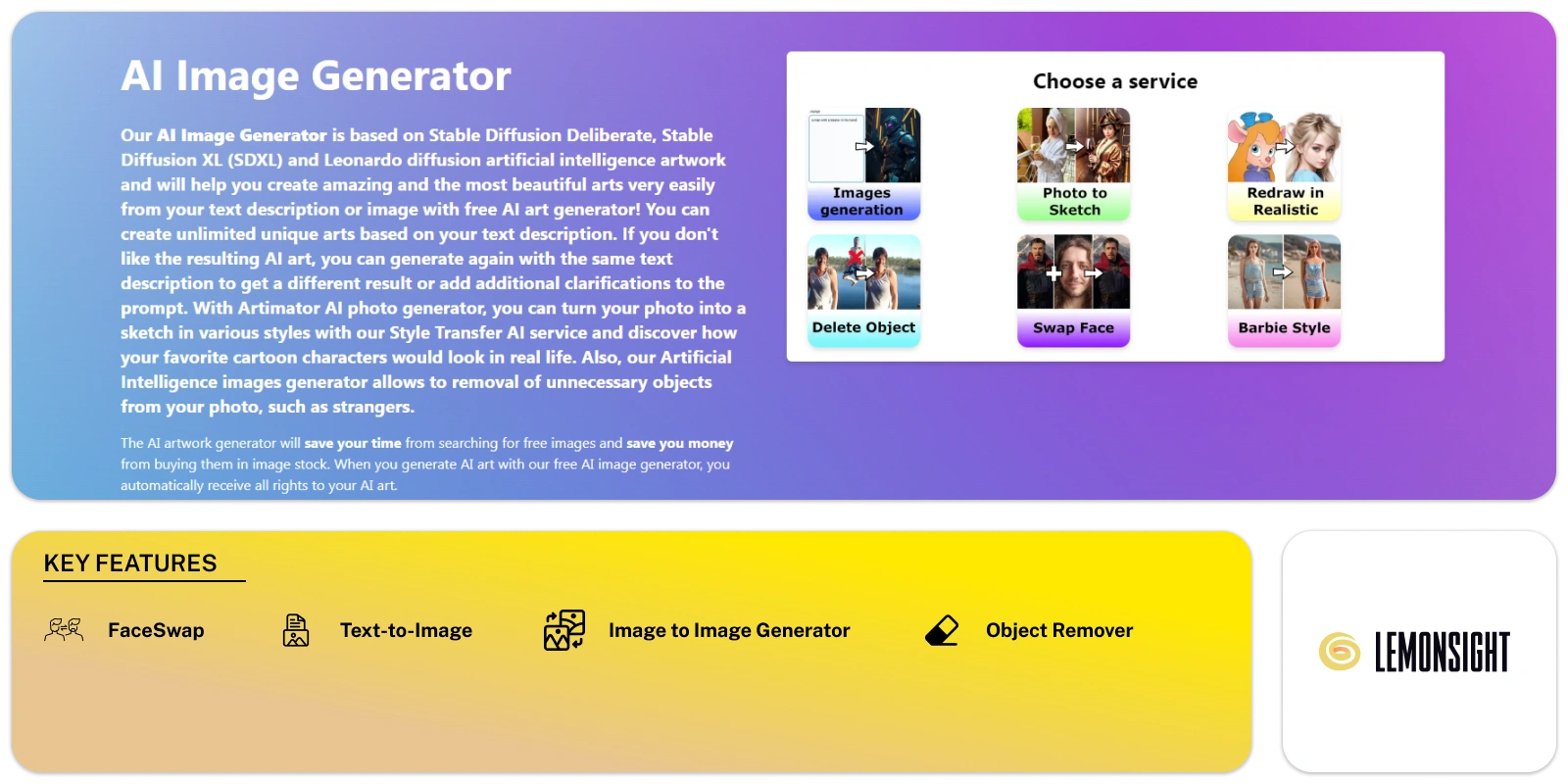
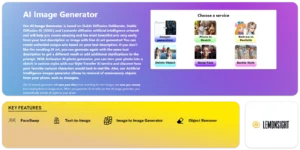
Artimator is an AI art tool that lets you create images from simple text. It uses three powerful AI models: Stable Diffusion 1.5, Stable Diffusion XL, and Leonardo Diffusion. These models work together to produce stunning images in different styles. You can turn your words into impressive art quickly and easily.
This tool is built for all users, whether you’re just starting or more experienced. It offers both simple and advanced modes to suit your needs. You can transform your photos into various artistic styles without any hassle. The tool works well on both desktop and mobile devices, making it accessible wherever you are.
The tool saves you time and money by letting you create unique images without searching for stock photos. You get full rights to the images you make, including the right to use them for business. This gives you more freedom and control over your creations. It also respects your privacy by keeping your images confidential. You can choose to hide them from public view or search engines, which adds a layer of protection.
This tool does more than just generate images from text. You can convert photos into sketches, remove unwanted objects, swap faces, or even create fun Barbie selfies. These features allow you to experiment with your images in many different ways. The tool gives you flexibility in how you create and edit your pictures.
It also provides high-quality images. You can start with a resolution of 1024 pixels, and if you need more detail, you can download the images in resolutions up to 2048×2048 pixels. The results are clear and sharp, giving your images a professional look.
Paying for premium features is easy with a range of payment options, including credit cards and cryptocurrency. These options make the tool more accessible to users worldwide. It gives you the flexibility to choose how you want to pay, making it convenient for all users.
This platform is more than just an image generator. It is a platform that gives you full control over your artwork. You can explore new styles and ideas while keeping your work private and protected. The tool’s easy-to-use features make it a great choice for anyone who wants to create stunning, original art, whether for work or fun.
Text-to-Image:
Describe your desired artwork in detail, including the setting, characters, style, and mood. The tool will use your text prompt to generate stunning visuals.
Image-to-Image:
Take your photo or any image and apply creative AI styles to it. For instance, it can turn your selfie into a watercolor painting or a classic piece of art.
Object Removal:
Easily remove unwanted objects from your photos with the AI’s help.
Face Swap:
Have fun swapping faces in your photos with the AI’s face swap feature.
Barbie Selfie Generator:
Imagine yourself as a Barbie character! This unique feature lets you create a personalized “Barbie” version of your selfie.
| Plans | Cost |
|---|---|
| Free | $0 / 10 |
| Standard | $4.99 / 300 |
| Premium | $9.99 / 1000 |
You can type a description of what you want, and the AI creates an image based on that text. The AI uses advanced models to produce unique and detailed results.
You can create a wide range of images, from abstract designs to realistic art, using different styles. The tool allows you to experiment and explore various artistic expressions.
Yes, it works well on both desktop and mobile. You can access it wherever you are, giving you the flexibility to create on the go.
You can keep your images hidden from the public gallery and prevent them from being indexed by search engines. This helps protect your privacy and keeps your work confidential.
Yes, you get full rights to the images you generate. This means you can use them for both personal and business purposes.
You can download your images in high resolution, starting at 1024 pixels and going up to 2048×2048 pixels for more detailed, crisp results.
The tool also allows you to convert photos to sketches, remove unwanted objects, perform face swaps, and create fun, customized selfies.
Subscribe now and stay in the know!