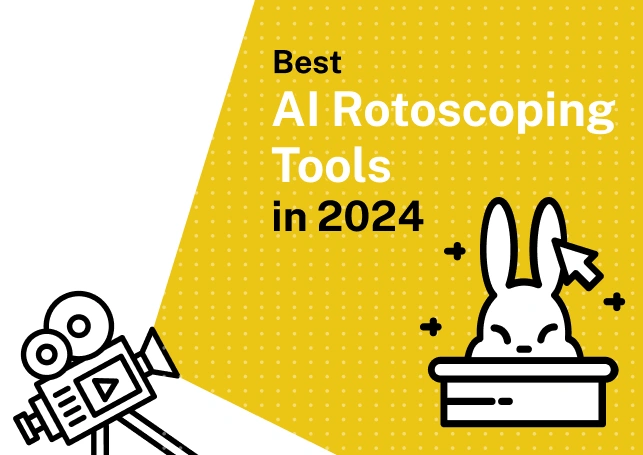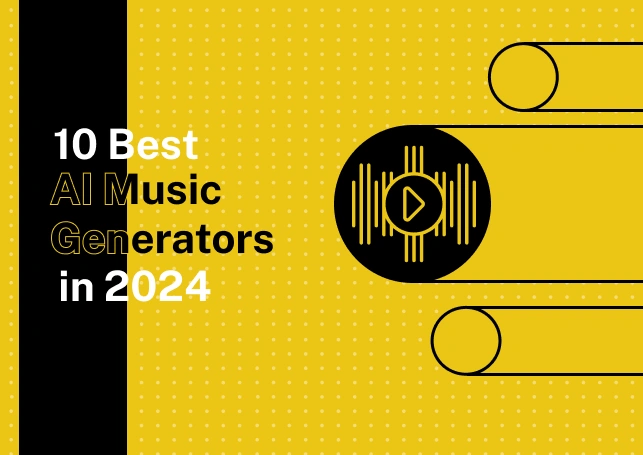15 Best AI Email Management Tools in 2024
Do you feel overwhelmed by the flood of emails in your inbox? Is it challenging to stay on top of all the digital communication you receive? Don’t worry, because new email management tools powered by AI can help make emailing much easier.
These innovative solutions are changing how we handle emails. They offer features to organize your inbox, boost productivity, and improve communication effectiveness. AI email management tools offer major benefits. These include sorting important emails, generating responses, and personalizing outreach. They also ease team collaboration on emails.
By adopting these AI technologies, you can get control of your inbox, save time, and elevate your email communication skills. Explore the best email management tools of 2024. Harness the full powers of AI for more efficient digital mail. Release the potential of these solutions in your professional email practices.
15 Best AI Email Management Tools
1. SaneBox
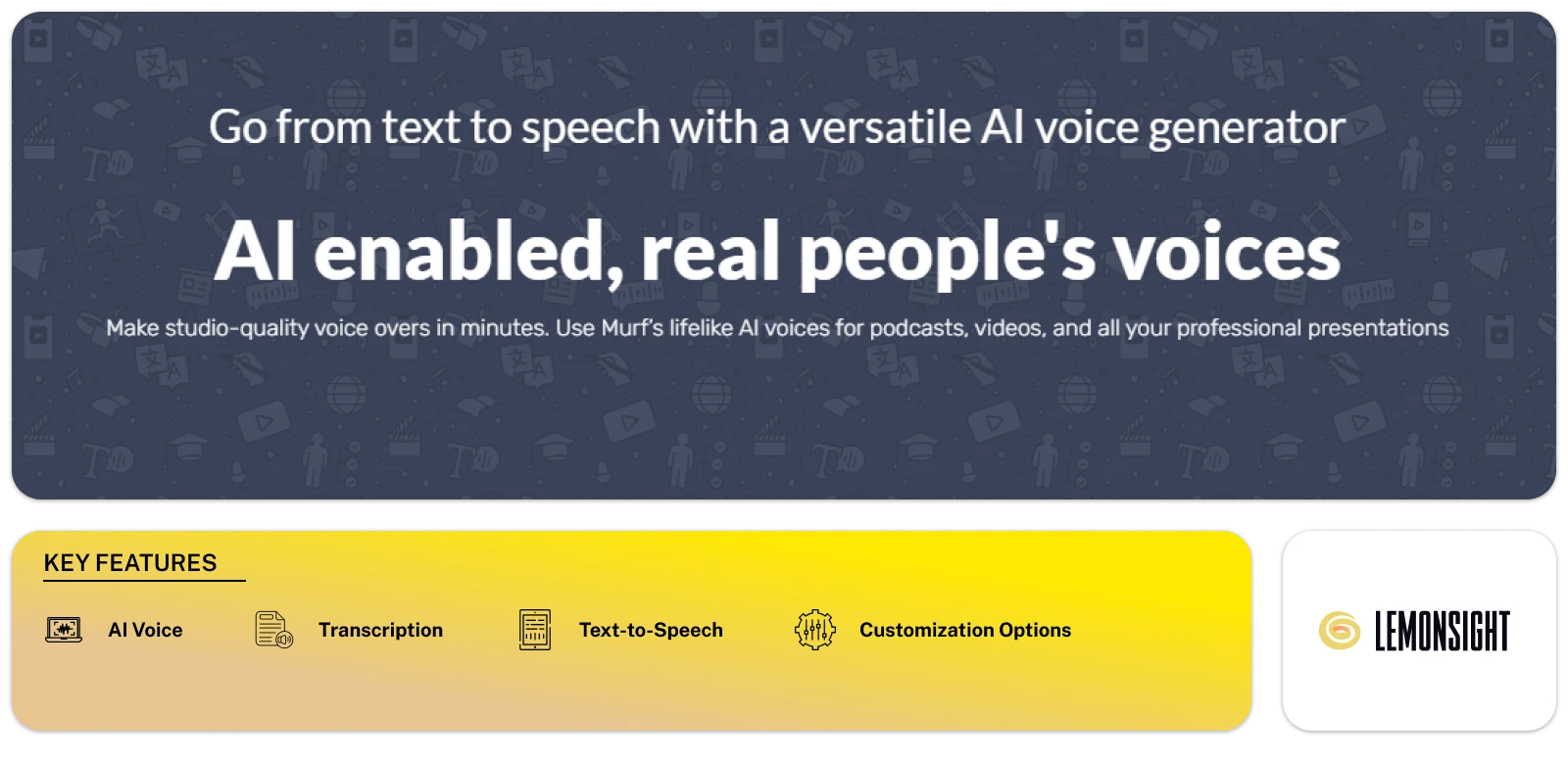
SaneBox is a tool designed to help you manage your email inbox. Its powerful AI makes it an intelligent and trainable inbox assistant.
With daily updates on what was sorted and other email activity, you can be sure that you never miss anything important.
You can remove unwanted emails by putting them into the SaneBlack hole. You can train it with special filters, contact training, and more to improve it.
Key Features
- Reminders:
Get regular notifications on email sorting, providing transparency and control over your inbox.
- Remove Unwanted Mails:
Dispose of unwanted emails by moving them to the SaneBlack Hole.
- Personalize:
Teach SaneBox which emails are most important to you by marking them as necessary.
- Sort Emails:
Sort and rank your emails, ensuring you see the most important ones first.
Pros
- Intelligent AI email management for effective inbox organization.
- Daily updates provide insights on sorted emails and improve productivity.
- The SaneBlack hole feature removes unwanted emails.
- Customizable filters and contact training for personalized email handling.
- It helps prevent important emails from getting lost in a cluttered inbox.
Cons
- Some users may find it takes time to fine-tune filters.
- It needs a subscription, which may be more expensive for some users.
Pricing
2. Sales Handy

Sales Handy is an email management and automation tool. It offers cold email automation with high deliverability. You may close more business and have a high reaction rate by sending out hyper-personalized follow-ups days, weeks, or even months in advance. Up to 50 unique merge tags can be used with the tool to add personality to your emails.
Its Unified Inbox organizes your inbox by categorizing your leads into Interested, Not Interested, and Auto Responder. This feature enables you to manage all your emails in one place. Its Email Tracker feature lets you track and analyze who opened your emails, link clicks, and more.
Key Features
- Cold Emails:
High deliverability cold email automation to reach potential leads and prospects.
- Follow-ups:
Schedule follow-ups, ensuring even communication to increase reply rates and close more deals.
- Inbox Organization:
Organize your inbox by categorizing leads for manageable communications.
- Email Tracker:
Track and analyze email engagement metrics, including open rates, link clicks, and more.
- Unified Inbox:
Keep all your communications organized with Unified Inbox.
- LinkedIn Email Finder:
Find your email address from LinkedIn.
Pros
- Hyper-personalized follow-up abilities for improved reply rates.
- It custom merges tags for personalized email communication.
- Unified inbox for lead organization and management.
- Email tracker feature for detailed email interaction insights.
Cons
- The initial setup may need some learning.
Pricing
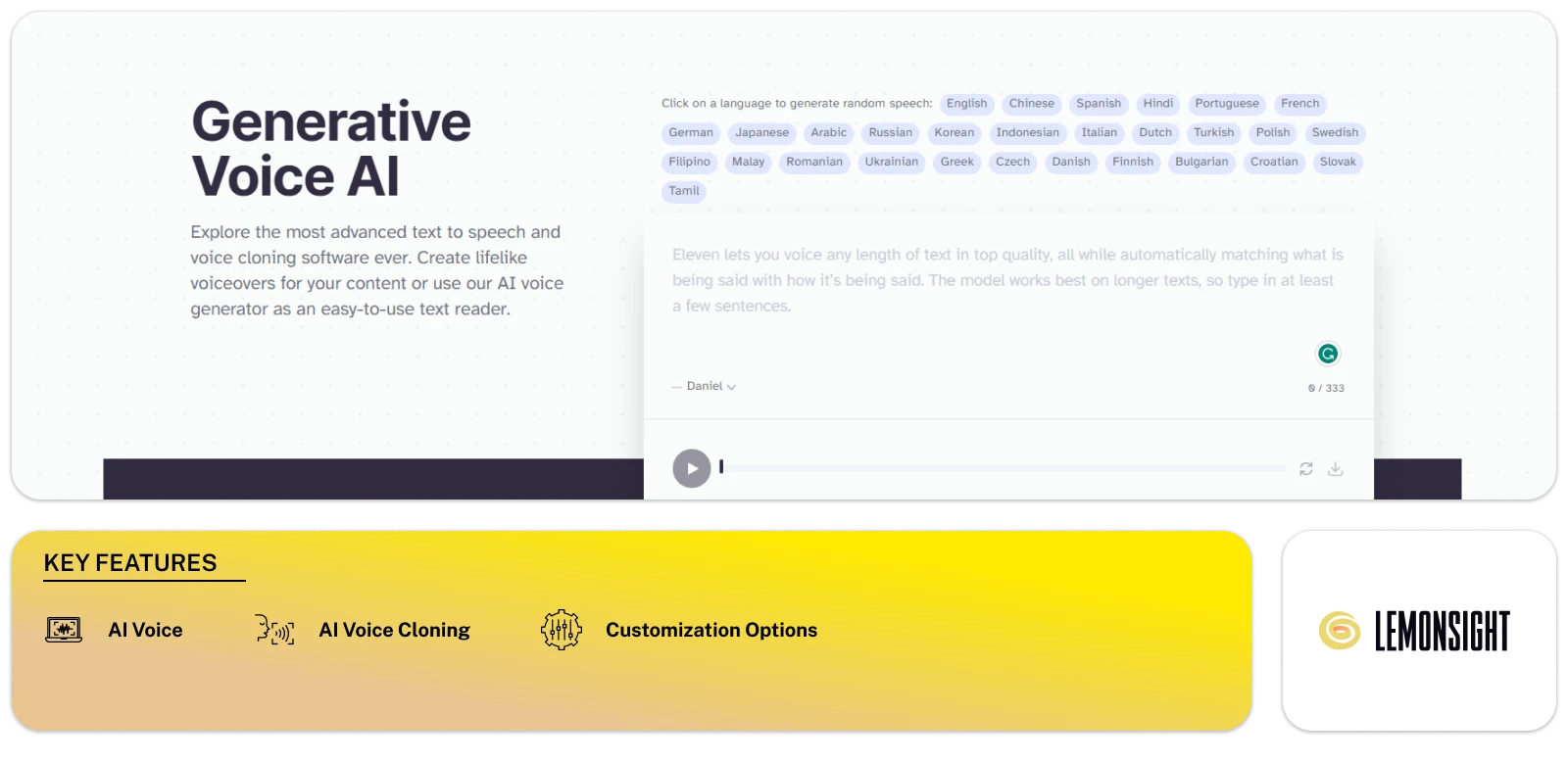
Spark is an email assistant and management tool that uses AI to help you write better emails. With Spark, you can compose emails, rephrase them, correct grammar mistakes, and adjust the tone to match your audience. The app also has a Summary feature that summarizes long email threads.
The Smart Inbox organizes your emails into personal, newsletter, and notification categories. The Gatekeeper allows you to either accept or reject incoming email accounts. This guarantees that the emails you get are from people you want to hear from.
Spark lets you highlight priority senders, pin important emails, and even block email senders if necessary. You can also snooze emails, set reminders, and label your inbox. It allows teams to compose emails in real-time, manage teams, and assign tasks.
Key Features
- Email Assistance:
Compose, rephrase, correct grammar, and adjust the tone of your emails.
- Email Summarization:
Get concise summaries of long email threads to catch up on conversations.
- Smart Inbox:
Categorize emails for efficient organization and improved productivity.
- Priority Senders and Pinning:
Highlight and rank emails from specific senders.
- Collaboration:
Collaborate in real-time with teams, compose emails, assign tasks, and manage teams.
Pros
- AI-powered email helps for better communication.
- Control over incoming email accounts with the Gatekeeper feature.
- Priority sender highlighting and pinning for easy access.
Cons
- The free version may have limited features.
- Some users may need time to use its advanced functions.
Pricing
4. Help Scout
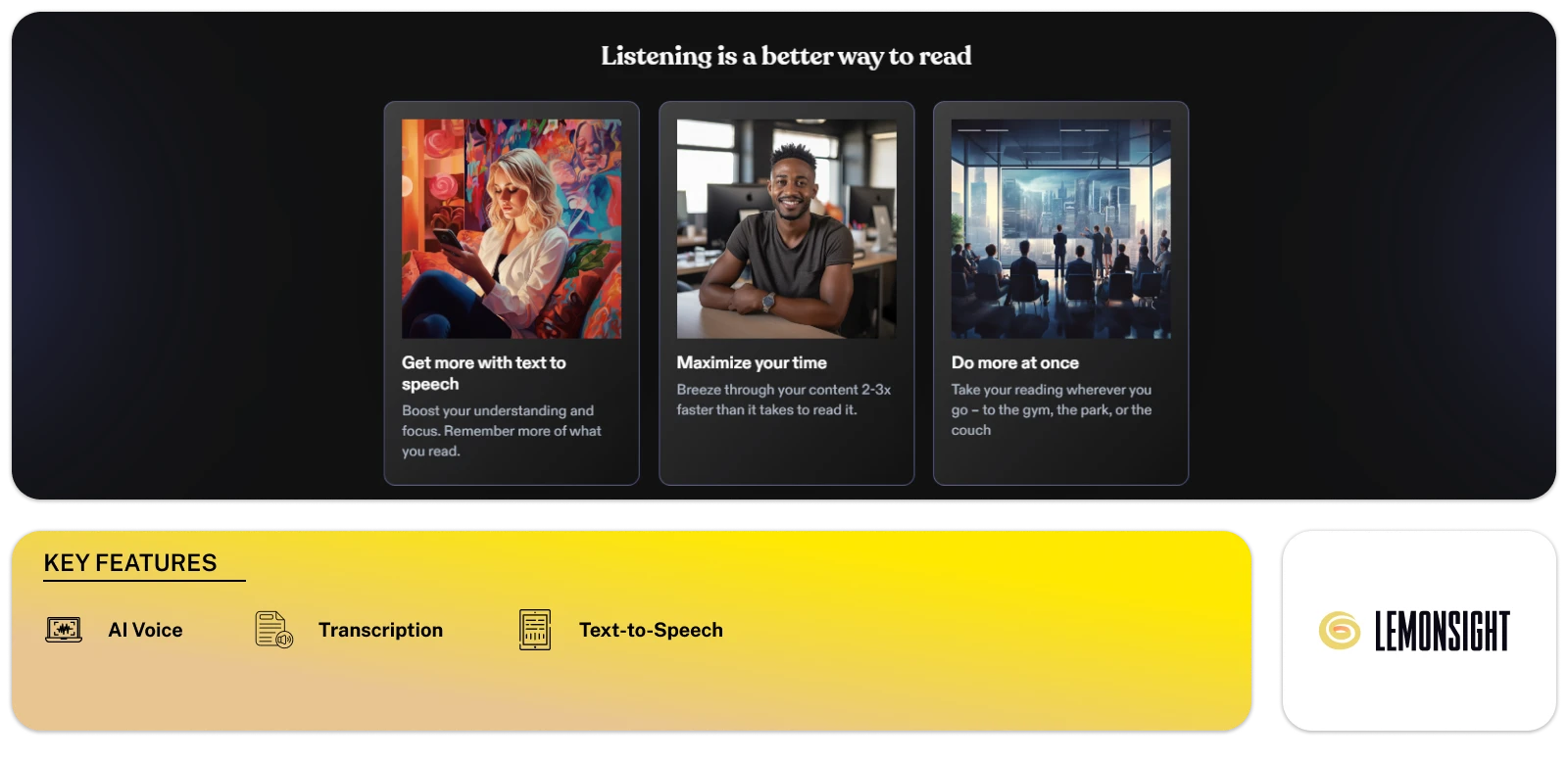
Help Scout is a great tool for businesses seeking effective customer conversations on one platform. It offers a shared inbox for better email management. This allows the team to collaborate via email in a shared inbox, increase output, and forge connections.
You can personalize your responses by building a searchable library of FAQ responses and adding them to replies with only two clicks. The tool automates actions, creates customer folders, and sends bulk replies. It also permits connectivity with e-commerce sites, CRM programs, and other programs.
Key Features
- Collaboration:
It merges all customer emails into one shared inbox.
- Automation:
The tool automates repetitive tasks.
- Customizable Replies:
Respond to different customers with similar queries together.
- Integration:
Integration with your CRM systems, e-commerce platforms, and other applications.
Pros
- A shared inbox promotes team collaboration.
- Customizable replies and a knowledge base ease customer interactions.
- Automation and integration abilities improve efficiency.
- Robust reporting and analytics for performance tracking.
- Multi-channel support for wide customer engagement.
Cons
- The free version may have limited access to premium features.
- Advanced functions may need time for full use and customization.
Pricing
5. Boomerang for Gmail
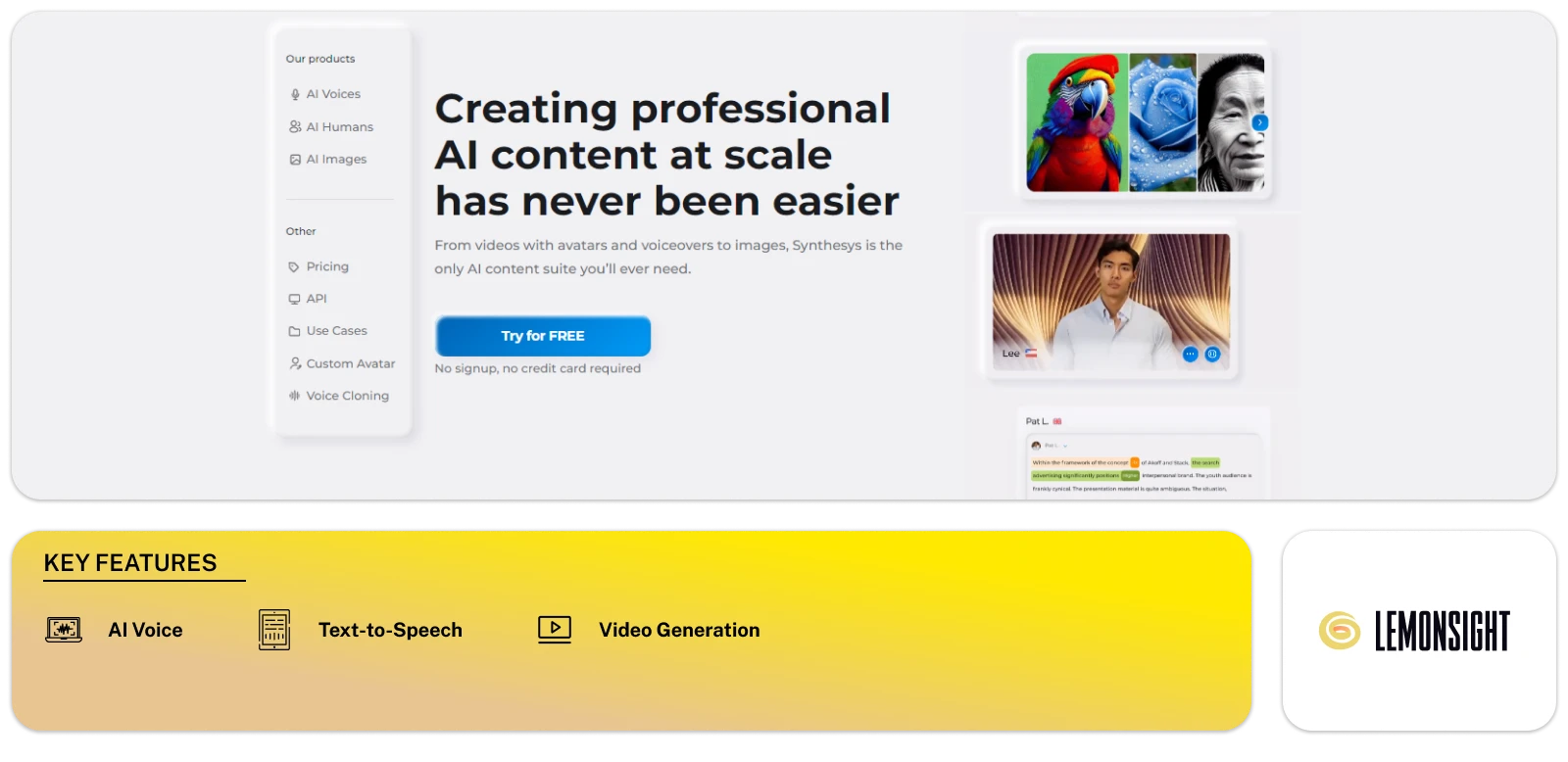
Boomerang for Gmail is an email management tool designed to help you organize your Gmail inbox. This tool provides setting reminders, scheduling meetings, writing emails, and much more.
It supports different calendars and allows you to integrate with Zoom and Google Meet. You can also view dual time zones and schedule your email delivery for later. With the Inbox Pause feature, you can stop new emails from entering your inbox until you’re ready to read them.
This tool can help you build better communication and relationships. It makes email management more effortless.
Key Features
- Reminders:
Set reminders for important emails to ensure they are addressed on time.
- Email Scheduling:
Schedule emails to be sent at a later time or date.
- Calendar Integration:
Integrate with calendars, including Google Calendar.
- Zoom and Google Meet Integration:
Integrate with Zoom and Google Meet to schedule and manage virtual meetings.
Pros
- Efficient email scheduling and reminder features improve productivity.
- Dual time zone viewing and email delivery scheduling.
- The Inbox Pause feature allows for focused work.
- Read receipts and response tracking provide insights into email engagement.
Cons
- Some advanced features may need a paid subscription for access.
- Reliance on third-party integration for video conferencing may need extra setup.
- Mobile app experience may vary based on device and operating system.
Pricing
6. Edison Mail
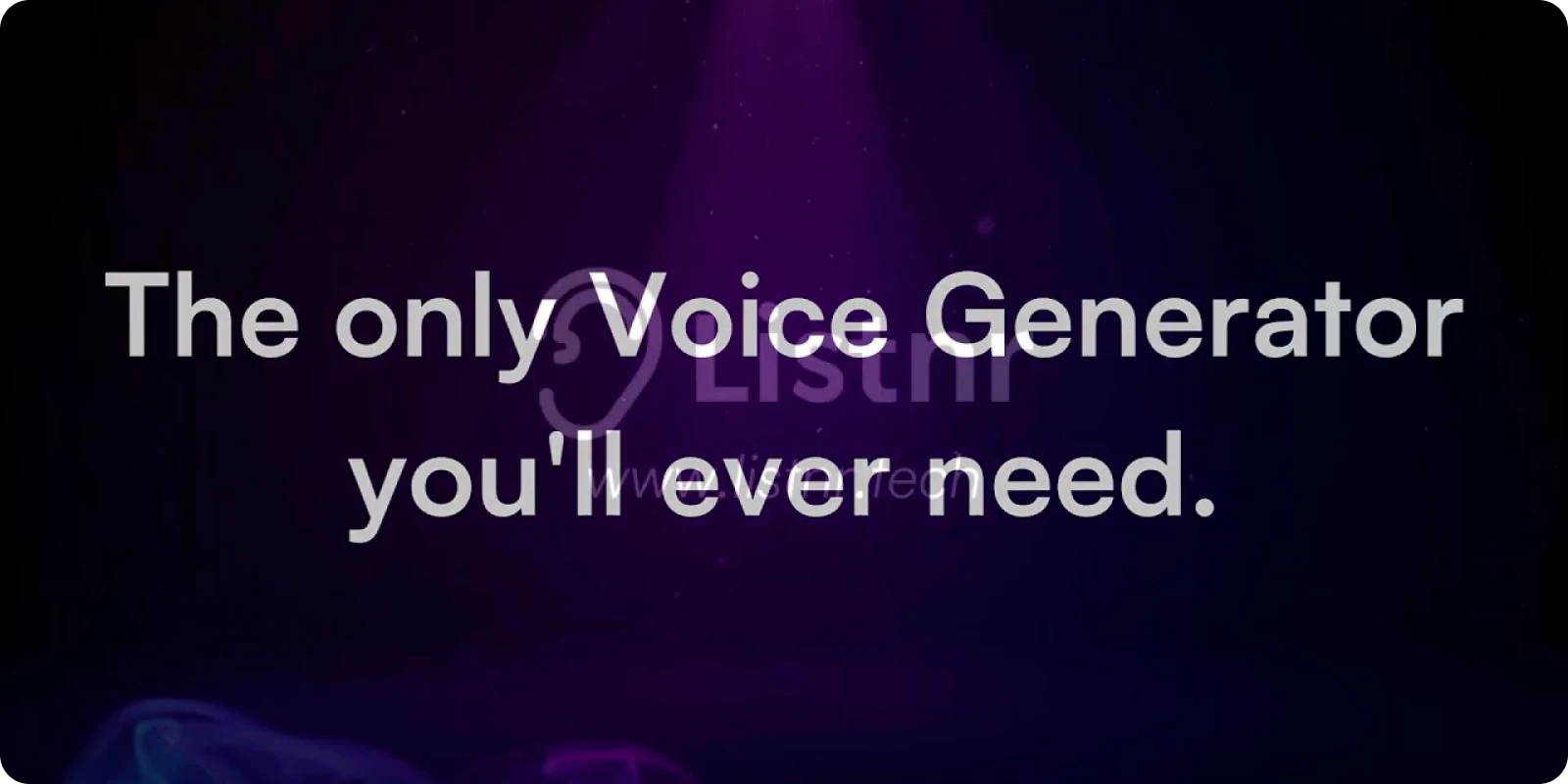
Edison Mail is meant to make your inbox experience easier. It puts all your email accounts in one easy-to-access location. It offers a unified inbox for all your accounts, making it a versatile and user-friendly email management solution. It has Dark Mode, snooze messages, and Custom Swipe quick actions to boost inbox efficiency.
It blocks over 8,600 spy pixels in your inbox, ensuring your emails remain private and secure. With a single tap, you can unsubscribe from bothersome senders and block unwanted domains.
Whether you are using Outlook, Yahoo! Mail, Microsoft Exchange, or Gmail, Edison Mail integrates with them all. The app is available for download on iOS and Android smartphones. With this program, you can take back control of your inbox, manage more, and save time.
Key Features
- Unified Inbox:
Manage all your email accounts in one place.
- Cross-Platform Integration:
Integrates with popular email platforms like Outlook, Yahoo! Mail, Microsoft Exchange, and Gmail.
- Custom Swipe Actions:
Customize swipe gestures to perform specific actions.
Pros
- Unified inbox eases email management across multiple accounts.
- Dark mode, snooze messages, and custom swipe actions improve user experience.
- Advanced privacy features, including spy pixel blocking, ensure email security.
- Convenient one-tap unsubscribe and domain blocking reduce inbox clutter.
- Cross-platform integration and support for popular email providers offer versatility.
Cons
- Some advanced features may need a paid subscription for access.
- Limited customization options compared to some other email clients.
Pricing
Contact for pricing
7. Superhuman

Superhuman is an email management app that caters to high-performing teams. Whether you use Gmail or Outlook, it provides innovative features to boost your email experience. It generates complete emails in your unique voice and tone with a few phrases. The Split Inbox helps you focus on crucial emails by prioritizing messages from your team, essential tools, and VIPs.
Set reminders for timely follow-ups to stay on top of essential conversations. The Snippets feature automates commonly used phrases, saving you time and effort. You can also snooze emails to deal with them when you’re ready. Read statuses can provide insights into the best follow-up timing. Autocorrect fixes errors in real time, helping maintain an easy flow.
The tool integrates social insights from LinkedIn, Facebook, and Twitter into your workflow. You can access your calendar without losing focus and schedule events from your email. Superhuman is a game-changer for anyone seeking efficient and effective email management.
Key Features
- Email Drafts:
Generates complete emails unique to your style and tone.
- Split Inbox:
Focus on important emails using the Split Inbox feature.
- Reminders:
Set reminders for timely follow-ups on important conversations.
- Read Status Insights:
Gain insights on when recipients read your emails for perfect follow-up timing.
- Autocorrect:
Fix errors in real-time, maintaining a seamless flow of communication.
- Integration:
Integrate LinkedIn, Facebook, and Twitter social insights into your workflow.
Pros
- AI email drafting reduces writer’s block and boosts productivity.
- Split Inbox focuses on important messages.
- Reminders and read status insights improve timely follow-ups.
- Integration with social platforms provides valuable context for effective networking.
Cons
- Its pricing may be high for some individual users or small teams.
- Some users may find the range of features overwhelming.
Pricing
8. Mail Bird
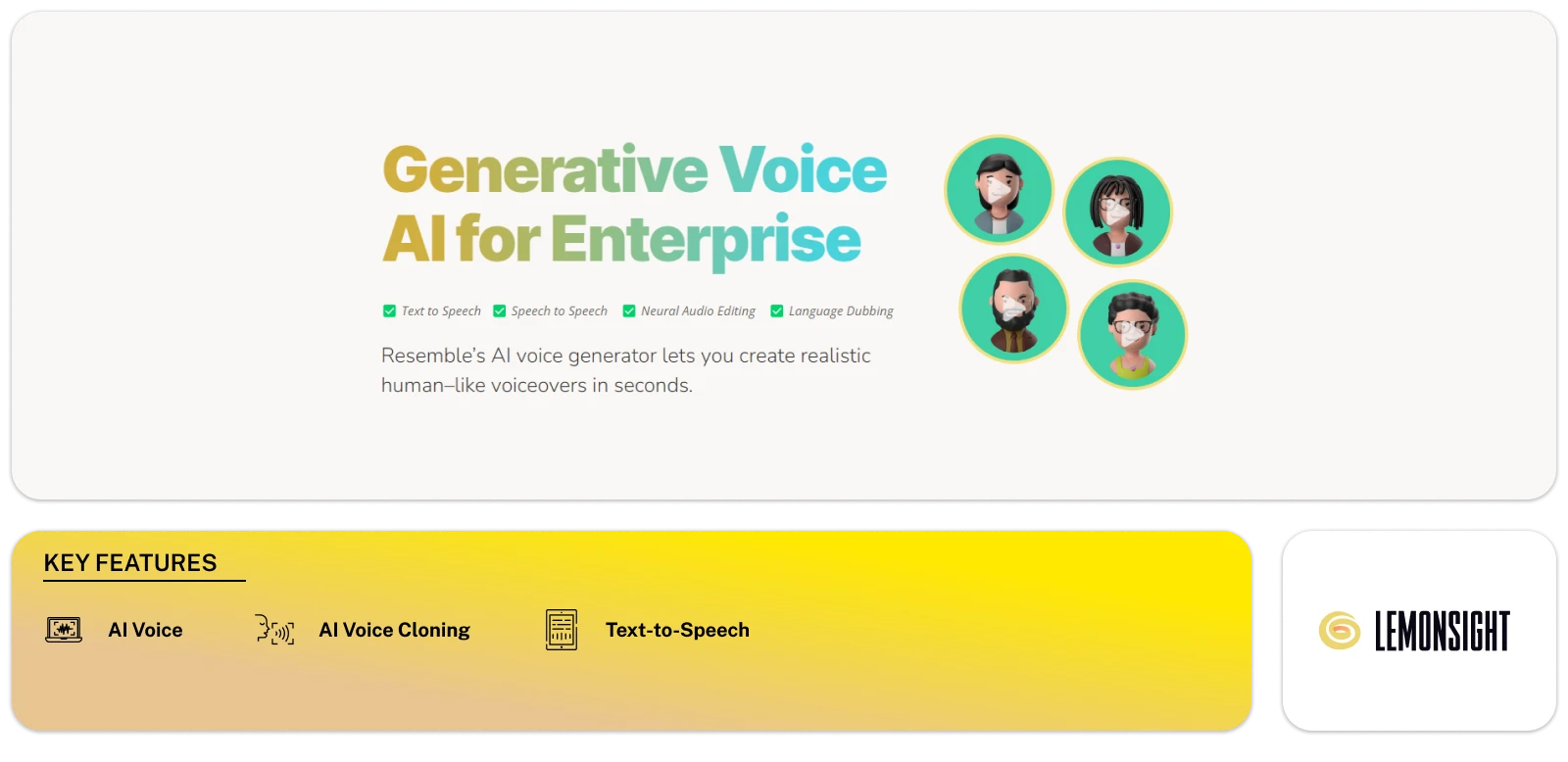
Mailbird is an email client that simplifies managing multiple email accounts. It provides AI email writing powered by ChatGPT. Mailbird syncs all your emails and contacts from various accounts into one organized inbox.
It supports app integrations with Facebook, Twitter, WhatsApp, Dropbox, and Google Calendar. You can snooze messages for later to focus on the most important emails at any given time. The tool also offers customization features, such as choosing your notification sounds.
The intuitive keyboard shortcuts for everyday actions like archiving, composing, and replying. Mailbird supports 17 different languages. You can also customize your workspace with various backgrounds to suit your mood. Mailbird stands out for its seamless app integration, clean interface, and user-friendly design.
Key Features
- Email Generation:
ChatGPT integration enables the effortless creation of high-quality emails.
- Unified Inbox:
Syncs emails and contacts from different accounts into one organized inbox.
- Integrations:
Integrates with Facebook, Twitter, WhatsApp, Dropbox, and Google Calendar.
- Customization:
Choose notification sounds and select from various backgrounds to personalize your workspace.
- Multilingual Support:
Available in 17 different languages for international users.
Pros
- Unified inbox eases email management across multiple accounts.
- Message snoozing feature allows for prioritization of important emails.
- Customization options provide a personalized email experience.
Cons
- Some advanced features may have a learning curve for new users.
- Paid versions may be needed to access premium features.
Pricing
9. Canary Mail
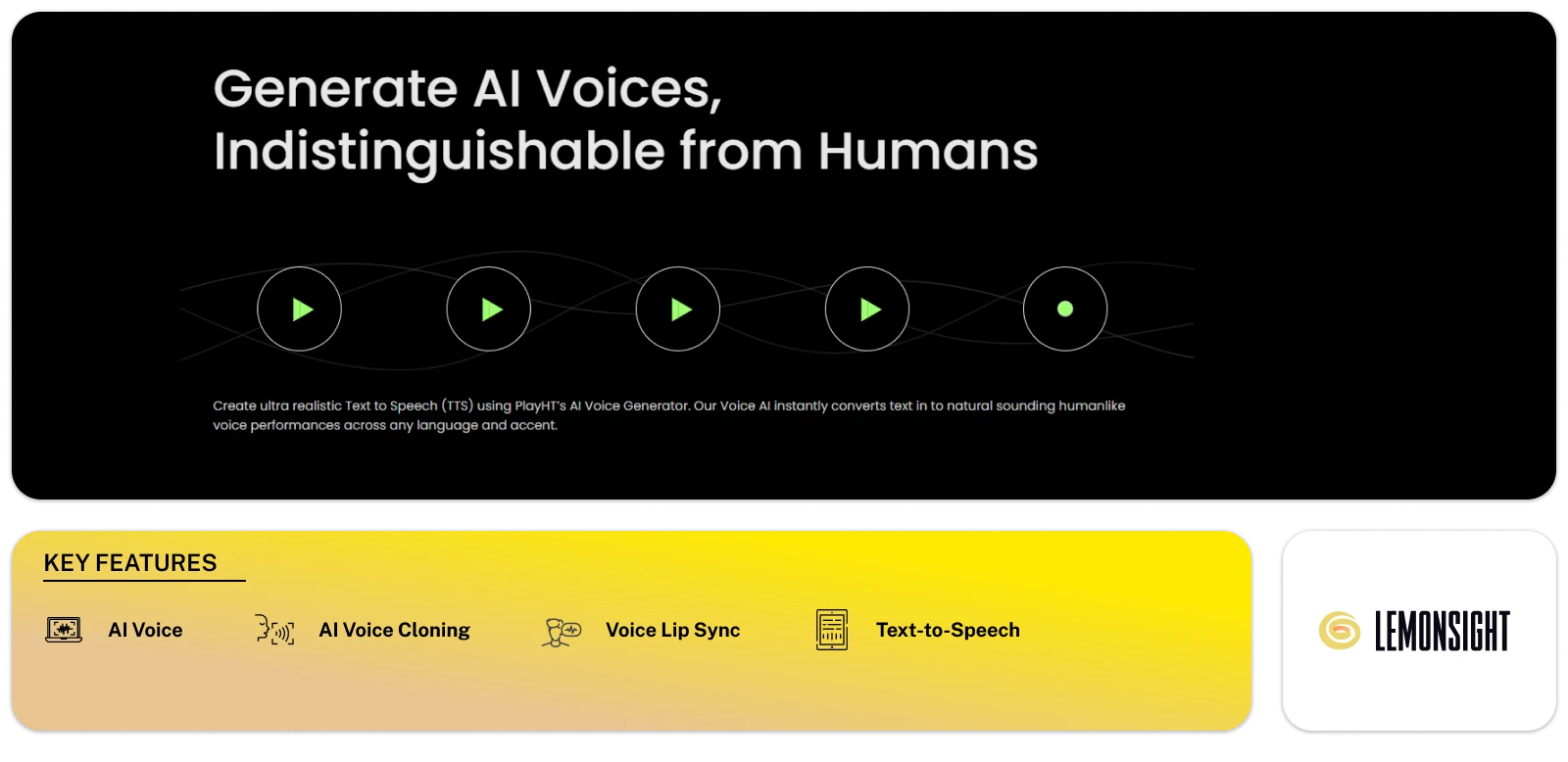
Canary Mail is an AI email client that helps you compose better emails and save time. It is excellent at summarizing lengthy emails, allowing you to stay up-to-date without the hassle. With your AI Copilot, you can ease email management by automating mundane tasks.
It integrates all your email accounts into a Unified Inbox, providing a centralized view of all your emails. The Smart Prioritization ranks your tasks and clears out clutter with Bulk Cleaner. Features like Read Receipts and Send Later allow you to gain insight into your emails’ journey and schedule messages for the perfect timing.
Using the Pin & Snooze features, you can keep important emails within easy reach or out of sight. It offers encryption options like PGP and SecureSend for added privacy. It ensures no ads or data mining are involved, putting your privacy first.
Key Features
- Email Generation:
Compose more effective emails, saving time and effort.
- Email Summarization:
Summarize lengthy emails to grasp the main points quickly.
- AI Copilot:
Automate repetitive tasks and manage emails with your AI assistant.
- Unified Inbox:
Integrate all your email accounts into one centralized inbox.
- Bulk Cleaner:
Simplify your inbox by clearing out unnecessary emails in bulk.
- Read Receipts:
Gain insight into the status of your sent emails and know when they’ve been read.
- Email Scheduling:
Schedule emails to be sent at the most opportune time.
Pros
- AI email composition improves email effectiveness.
- The summarization feature provides a quick understanding of lengthy emails.
- AI Copilot automates tasks, easing email management for increased productivity.
Cons
- Enterprise plan pricing may be high for some businesses.
Pricing
10. Newton Mail
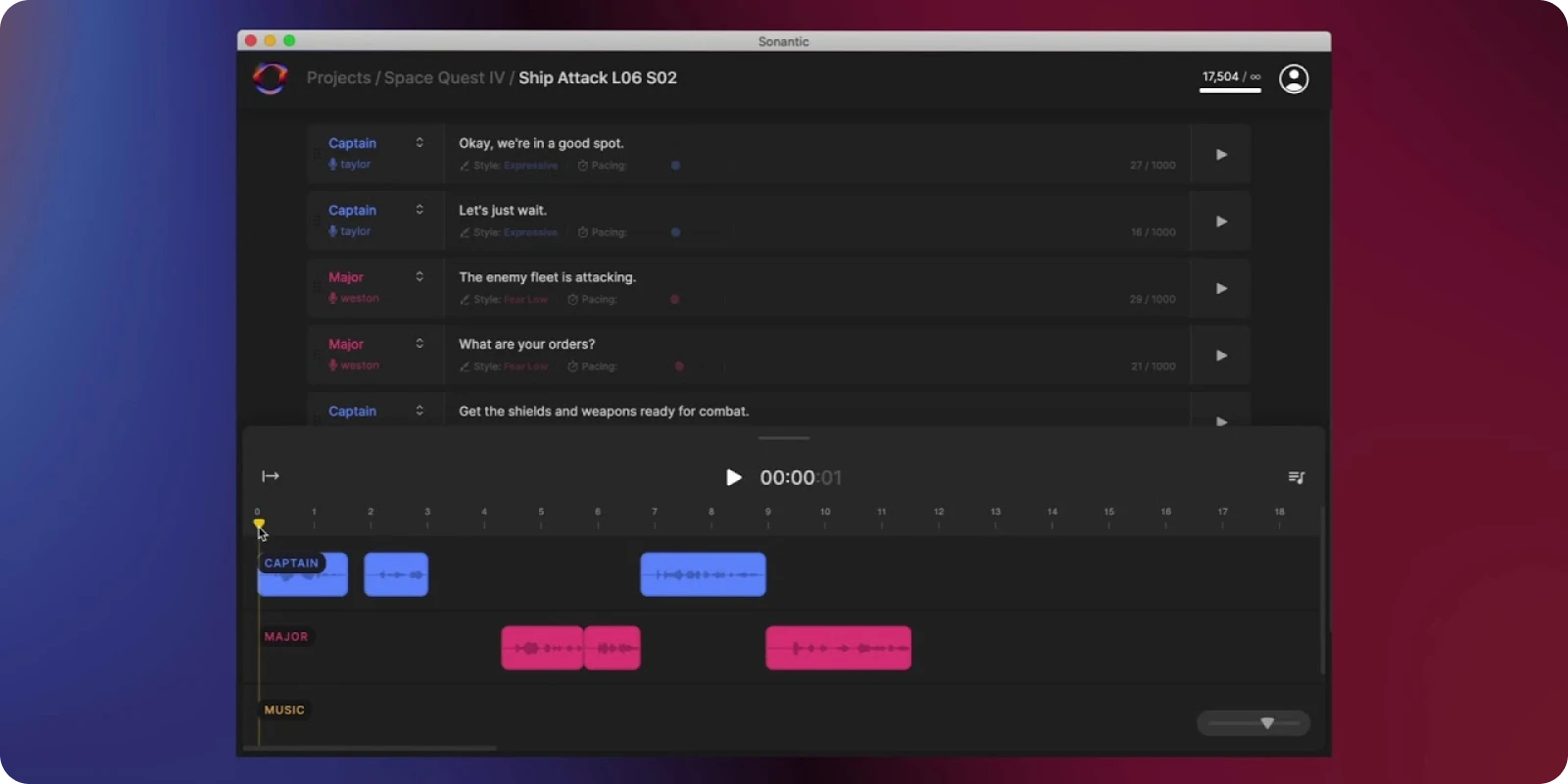
Newton Mail is an efficient email application for business communication. It’s fast, visually appealing, and reliable and works across iPhone, iPad, Android, Mac, or Windows.
Its Read Receipts notifies you when your email has been read. The recap feature ensures you never miss any unresolved conversations. Its Tidy Inbox removes any unnecessary clutter, leaving only the essential emails.
It integrates with popular productivity tools and allows you to save emails to Todoist, Evernote, and OneNote. You can use the Snooze feature to set emails aside and return to them at a more convenient time. You can also schedule emails to reach recipients’ inboxes at the most effective time. With True Dark Mode, you can have an eye-friendly experience that adjusts to your preferences and the time of day.
Key Features
- Email Organization:
Removes newsletters and distractions, allowing you to focus on important emails.
- Integration:
Integrates with Todoist, Evernote, OneNote, Trello, and more.
- Email Scheduling:
Schedule emails in the recipient’s inbox at the perfect time.
- Tidy Inbox:
Filter out and screen unnecessary emails for a calmer, more focused inbox.
- Dark Mode:
Eye-friendly dark mode that adjusts to your preferences and the time of day.
Pros
- Organizes emails, removing distractions for improved focus.
- Easy integration with productivity tools improves efficiency.
- Email scheduling ensures messages reach recipients at optimal times.
- The Tidy Inbox feature filters out unnecessary emails.
Cons
- Limited pricing options, with a single plan at $49.99/year.
- Some advanced features may have a learning curve for new users.
Pricing
11. Email Tree
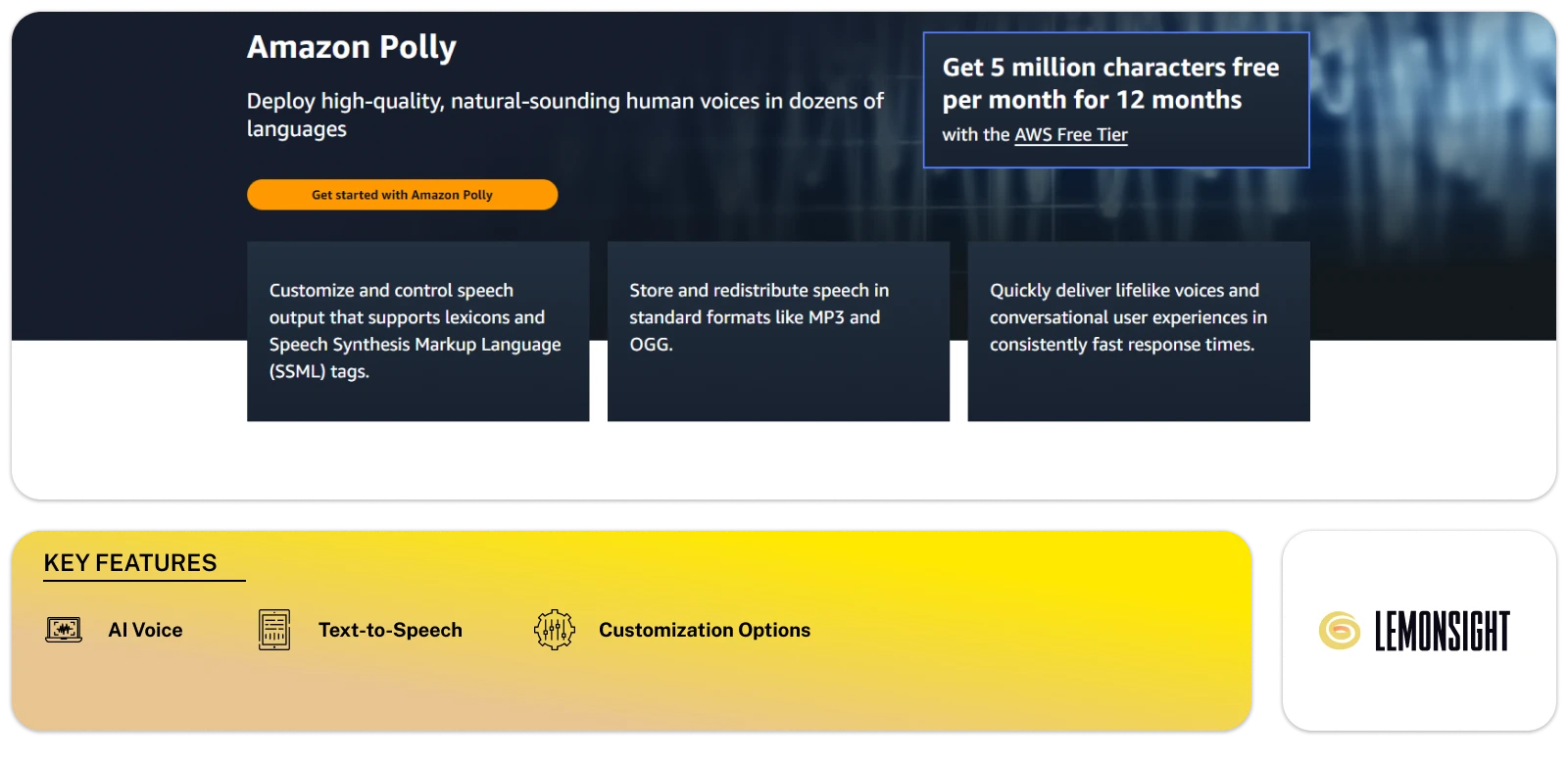
EmailTree is an email management solution that improves customer support. It uses your internal knowledge base to provide quick and accurate replies and automates your email responses.
It is quite good at managing a lot of client requests. Thus ensuring consistent and satisfactory results across all channels. Its Smart Reply enables lightning-fast responses to customer inquiries, comments, and complaints. Data integration is simple because it integrates with your current systems. This tool can automate a significant part of your workload.
It understands customer requests and generates actionable insights for swift decision-making. EmailTree provides empathy-driven responses and intelligent document processing. This helps your team to collaborate and provide exceptional customer engagement.
Key Features
- Automate Responses:
Provides quick and accurate replies, automating email responses.
- Internal Knowledge Base Integration:
Uses your internal knowledge base to ensure well-informed and accurate responses.
- Smart Reply:
The AI Smart Reply feature allows for rapid responses to customer inquiries.
Pros
- Efficient automated responses for quick customer service.
- Integration with the internal knowledge base ensures accurate replies.
- Smart Reply feature enables rapid responses.
- Seamless integration with existing systems.
- High-volume request handling for consistent results.
- Provides actionable insights from customer requests.
Cons
- Higher pricing tiers may be costly for small businesses.
Pricing
12. Smart Writer
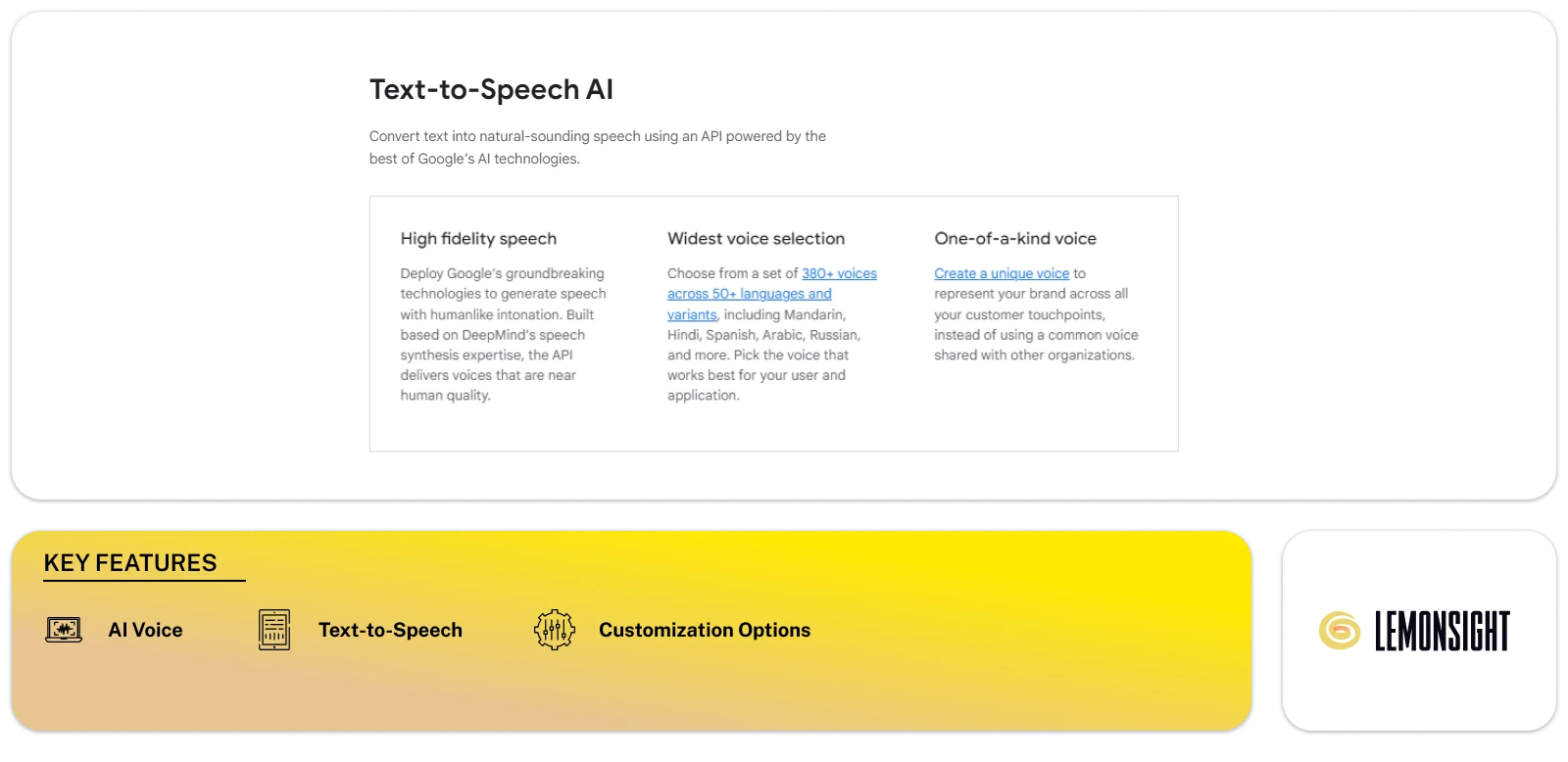
Smart Writer is a powerful tool that can transform your email outreach process. Businesses looking to manage and optimize cold emails should use it. With it, you can generate personalized emails to get higher reply rates.
Research and writing by hand are no longer necessary with this tool. Your outreach initiatives will be 40 times quicker and six times more cheaper. Smart Writer taps into different data sources, including podcasts, interviews, and articles.
For businesses with low online visibility, Smart Writer offers tailored solutions. Whether you’re targeting salons, cafes, or similar establishments, the tool uses Google and Facebook reviews to generate personalized emails. This tool makes connecting with decision-makers and booking meetings easy.
Key Features
- Email Generation:
Eases the entire research and copywriting process.
- Improved Response Rates:
Create tailored cold emails for sales or backlinks, resulting in higher reply rates.
- Cold Emails:
Generate personalized emails for higher reply rates.
Pros
- Automates email writing, making outreach more efficient.
- Generates highly personalized cold emails for better response rates.
Cons
- Pricing may be on the higher side for some businesses.
- Effectiveness may vary depending on the quality of data sources.
Pricing
13. Drag
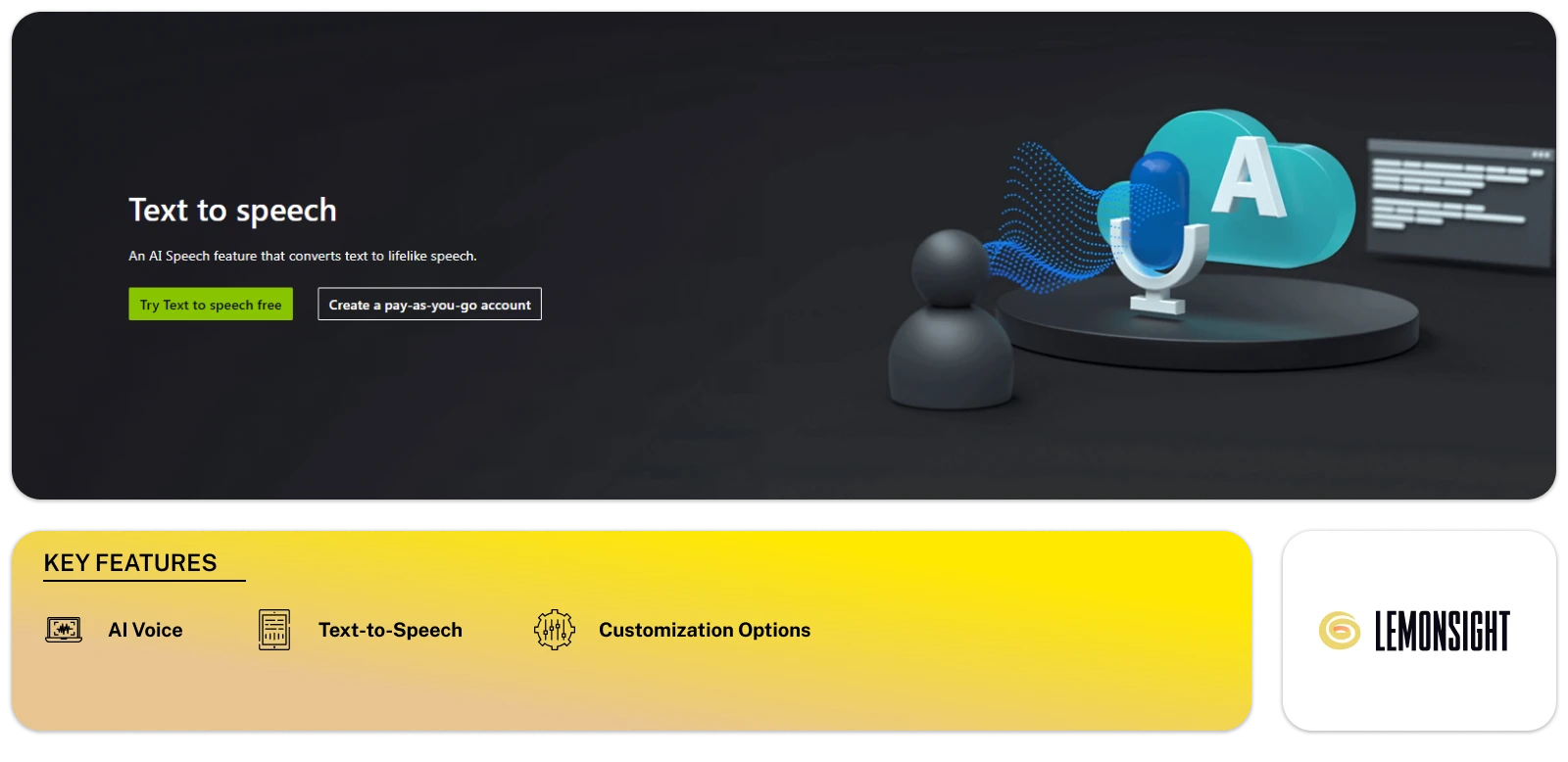
Drag is a powerful tool that improves your Gmail experience. It functions as a Shared Inbox, making it easy for teams to collaborate and manage work within Gmail or Google Workspace. You can centralize your operations, handle leads, support customers, or manage different tasks.
You can organize your tasks, set deadlines, and add notes to emails. The tool’s intuitive board feature lets you visualize your work. This makes managing customer support and sales pipelines easy. You can even automate routine tasks like email follow-ups.
Drag provides reporting abilities that give team performance insights and places for development. It integrates with over 3,000 apps through its Zapier integration. It allows you to connect your favorite tools and improve your productivity.
Key Features
- Shared Inbox:
Transform Gmail for your team to manage support, operations, and sales pipelines.
- Task Organization:
Manage to-do lists, set deadlines, and add notes to emails.
- Automation:
Automate email follow-ups and board management to streamline workflow and save time.
- Insights:
Gain clear insights into team performance and identify areas for improvement.
- Integration:
Connect Drag to your favorite apps using the Zapier integration.
Pros
- Turns Gmail into a collaborative workspace.
- Efficient task organization with deadlines and notes.
- Visualizes and manages customer support and sales pipelines.
- Automation of routine tasks like email follow-ups.
- Easy integration with over 3,000 apps through Zapier.
Cons
- The free version may have limited features for larger teams.
- Some advanced features are only available in higher-tier plans.
Pricing
14. Clean Email

Clean Email is a powerful email management tool designed to manage your inbox. It handles overloaded mailboxes, filtering out unread and unwanted emails. It is committed to data safety and privacy, ensuring your information remains secure.
The application’s intuitive UI makes email cleansing easier. It organizes your mailbox into smart folders using rules and filters. The “Unsubscriber” handles unwanted subscriptions on your behalf. It sends unsubscribe requests and even blocks senders who ignore such requests.
All the main email providers are compatible with it, including Gmail, Yahoo, AOL, iCloud, and Outlook. It allows you to use the tools that you prefer to use in conjunction with your chosen email client. The tool safeguards your information using encryption techniques and analyzes email headers for metadata.
Key Features
- Email Cleanup:
Quick and efficient email cleanup for enhanced management and efficient workflow.
- Smart Folders:
Smart folder organization for easy email review, making organization effortless.
- Unsubscribe:
Handles unwanted subscriptions by removing them.
- Compatibility:
Works with major email providers like Gmail, Yahoo, AOL, iCloud, and Outlook.
- Integration:
Works alongside preferred email clients, allowing users to use their favorite tools.
Pros
- Eases inbox management by filtering out unwanted emails.
- Provides an intuitive interface for easy email cleanup.
- It organizes the mailbox into smart folders for efficient email review.
- The tool handles unwanted subscriptions and removes them from the inbox.
- Works with major email providers, including Gmail, Yahoo, AOL, iCloud, and Outlook.
Cons
- Needs a subscription for full access to features.
- The free version has limitations on usage.
Pricing
15. AI Mail Assitant

AI Mail Assistant is a Gmail add-on that uses AI to transform email management. It has powerful features that optimize productivity, offering quick, precise, and professional results. It uses GPT-4, OpenAI’s cutting-edge AI technology.
It can generate responses, summarize emails, improve drafts, translate, and analyze ethical issues. The app prioritizes privacy and security, with minimal data access and a Data Processing Agreement (DPA) with OpenAI.
This tool is suitable for busy professionals and customer support teams. It helps users across different domains to manage emails.
Key Features
- Email Generation:
Crafts answers to your emails, saving you time and effort composing replies.
- Translation:
Translate emails into different languages, including English, French, Spanish, and more.
- ChatGPT Access:
Engage with ChatGPT directly from your mailbox.
Pros
- Uses GPT-4 technology for precise email management.
- Saves time by generating responses, summarizing emails, and improving drafts.
- Offers multilingual support with easy translation abilities.
- Analyzes emails for ethical considerations, ensuring professionalism.
Cons
- It may need in-app purchases for certain features.
- Currently limited to Gmail users, excluding users on other email platforms.
Pricing
Best Tool for Personal Use
If you’re a student, freelancer, or professional and want to simplify your inbox management while accessing basic features. Then, you should consider using a tool that is easy to use and offers features that can automate specific tasks.
To achieve this, we recommend the following tools:
- Boomerang for Gmail
- AI Mail Assitant
- Mail Bird
Best Tool for Professional Use
Proper inbox management is important for businesses, startups, and large firms. Consistent customer service management, follow-ups, outreach emails, cold emails, and more is crucial. Thus, you need to use team-friendly and high-power email management tools for such tasks.
Here are some recommended tools for professional use:
- Newton Mail
- Smart Writer
- Superhuman
Conclusion
To sum up, the many AI email tools available in 2024 provide powerful ways to organize your inbox and improve communication. These tools make use of technologies like machine learning and natural language processing. They can automate boring tasks, create personalized responses, and prioritize important emails.
SaneBox, Superhuman, and Spark use AI to declutter inboxes, draft replies based on context, and summarize long email threads. Sales Handy and Smart Writer specialize in personalizing outreach emails to get higher reply rates. For businesses needing team email collaboration and customer service, Help Scout, Drag, and EmailTree enable teams to work together, automate responses, and get helpful analytics.
As professionals and individuals receive more emails, using AI email tools has become key to improving productivity. These tools allow for more effective digital communication. By taking advantage of these, users can ease email practices and free up valuable time to focus on core work tasks and strategic goals.
Recent Articles