Shape Text into Captivating Voice, Redefine Content Engagement!

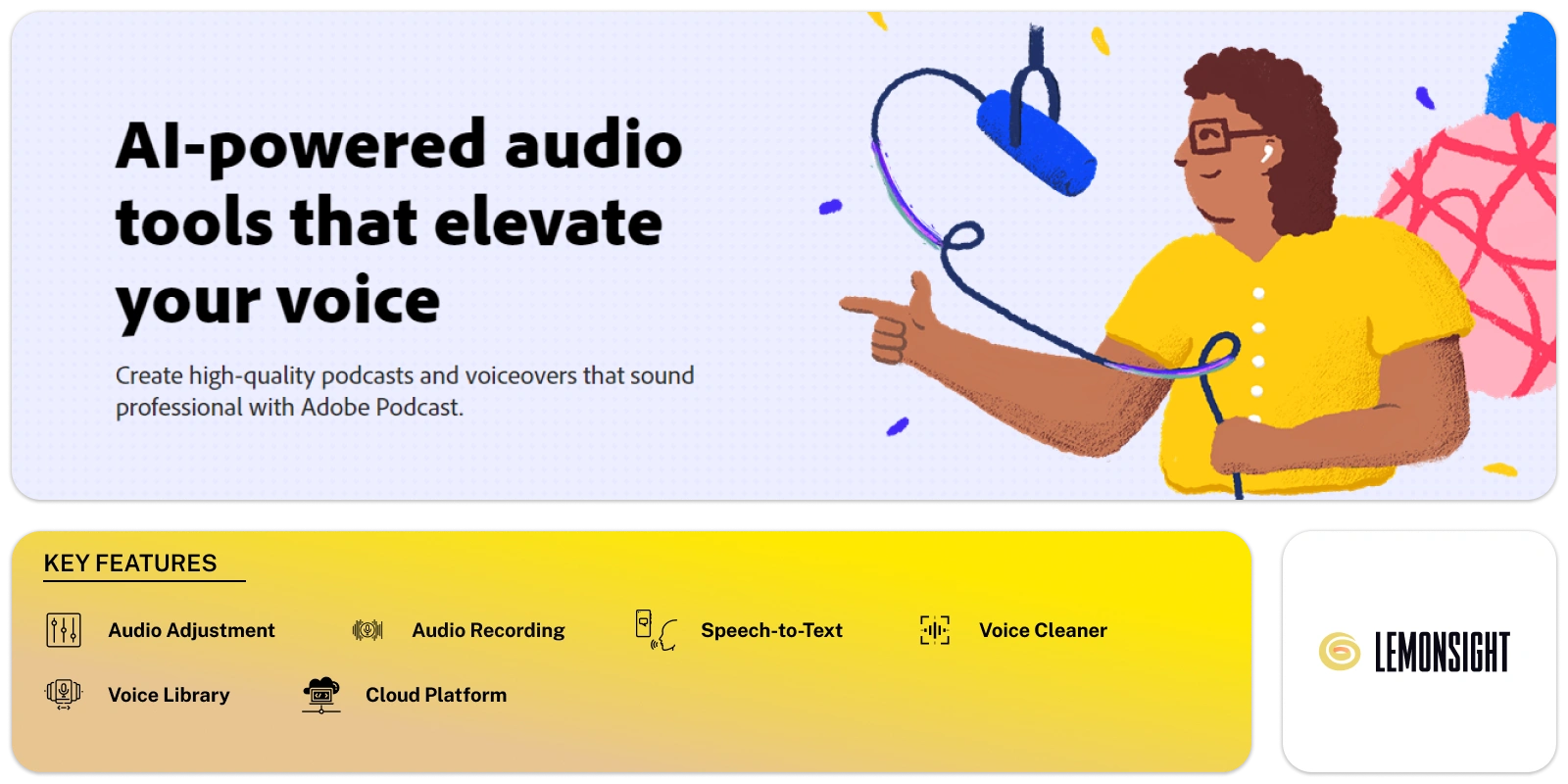
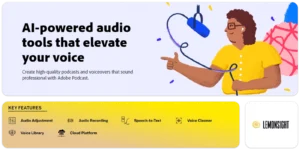
Adobe Podcast offers a valuable solution for individuals. It helps people looking to improve the quality of their audio recordings. It has an Enhance Speech feature powered by AI. Users can change their voice recordings to sound like they were recorded in a podcasting studio.
Users can upload video files in formats like MP4, MOV, and M4V. They can enjoy bulk upload functionality and adjust enhancement strength for a more natural sound. The tool can process up to 4 hours of audio daily, with files up to 1 GB. Users can manage their podcasting needs with the help of this tool.
The tool also offers extra features such as Mic Check. This helps users address microphone issues before recording. Its Studio is a complete platform for recording, editing, and improving audio in the browser.
Enhance Speech provides a simple solution for users seeking improved audio without video support. It supports files up to 30 minutes long and 500 MB in size. It also offers users ample flexibility for their audio enhancement needs.
Adobe Podcast’s Enhance Speech feature empowers users to elevate the quality of their audio recordings. It enables them to tell their stories with clarity and professionalism. This tool can be used for personal or professional work.
Cleans up your audio recordings, removing background noise, hiss, and other unwanted sounds.
Helps you test your microphone and recording environment to ensure you’re getting the best sound quality.
It transcribes your audio recordings for you, making it easy to edit and add captions.
Record yourself or remote guests with crystal-clear audio, even if their internet connection isn’t perfect.
Cut, copy, and paste audio clips with ease, add music and sound effects, and adjust levels.
Create professional-looking cover art for your podcast using Adobe Spark.
This feature lets you upload many audio files at once and queue them for AI enhancement.
It allows you to fine-tune how much noise reduction and echo removal you want on your audio.
Upload your video files, trim clips, and even add intros and outros to create engaging visual content.
Access a library of professional podcast cover art and social media graphic templates.
Schedule your podcast promotion posts across various social media platforms.
Publish your podcast to all the major podcast directories with just a few clicks.
Access your podcast from any device with an internet connection.
| Plans | Monthly Cost | Annual Cost |
|---|---|---|
| Standard | 797.68/mo | 7986.24/year |
Subscribe now and stay in the know!