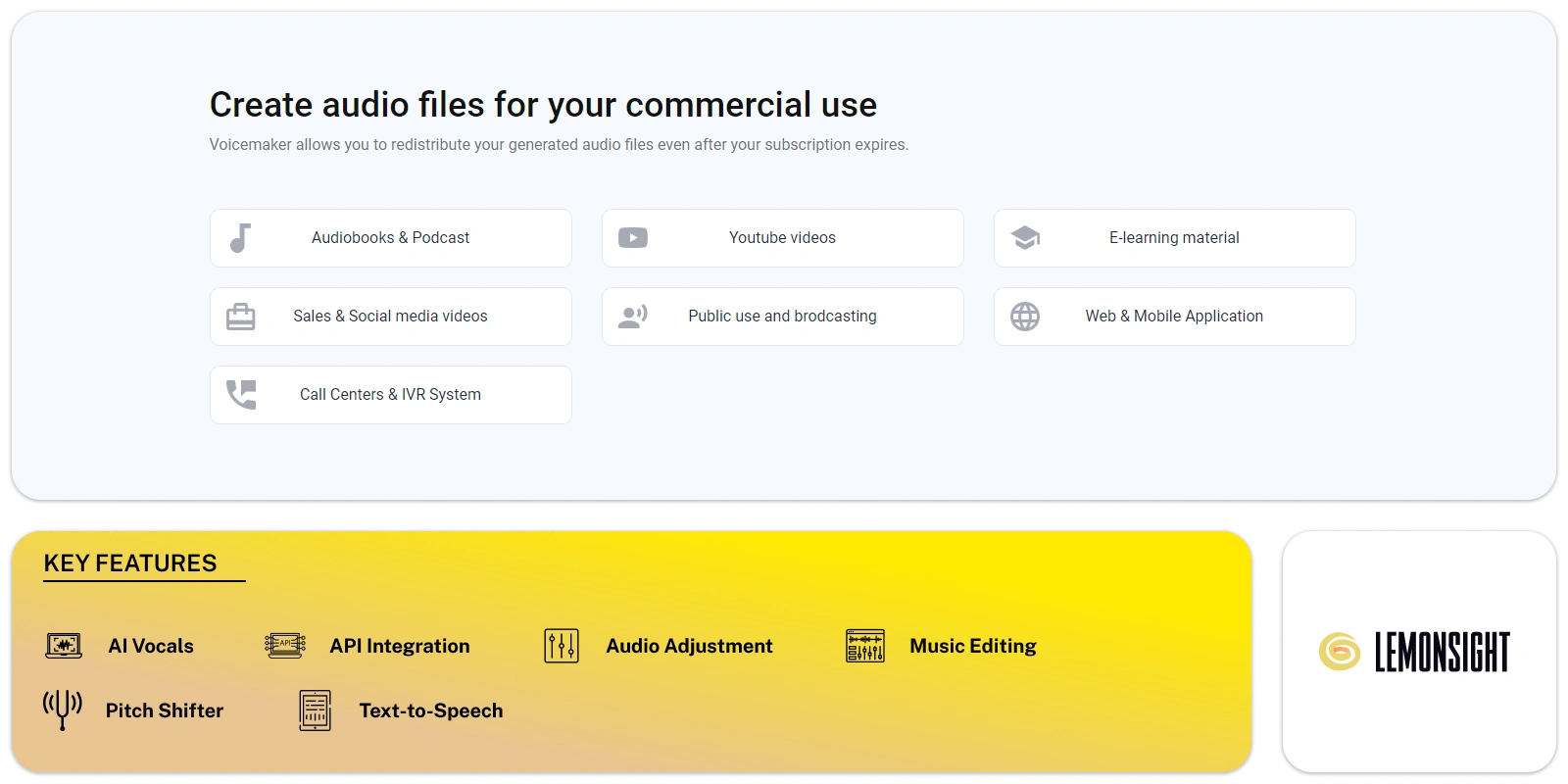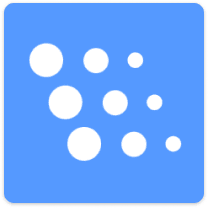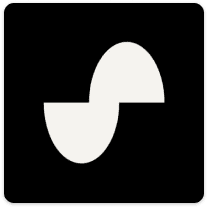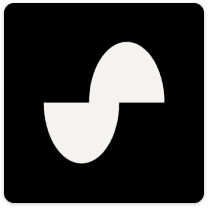Voicemaker creates real and natural voiceovers from text input, offering many features and functions. This makes it a valuable resource for individuals and businesses alike. Users can convert text into high-quality audio files suitable for audiobooks, podcasts, e-learning materials, YouTube videos, and commercial use.
The tool provides users with the ability to choose from a diverse selection of languages and voice profiles. Users can select from a wide array of languages and regions. This enables them to create voiceovers in their desired language and accent. The tool offers a comprehensive range of gender-specific and age-specific voice profiles. This also allows users to customize the voice to suit their specific needs.
Voicemaker has an intuitive interface and user-friendly design. It helps individuals and businesses generate high-quality voiceovers. Users can tailor the voice output by adjusting audio format, sample rate, volume, speed, and pitch. The tool eases the inclusion of background music in audio files, making the generated voiceovers more flexible.
The platform is committed to user convenience and has advanced text editing features, including pause settings, emphasis control, and say-as options. These enable users to fine-tune speech output for effective messaging. The tool allows audio file export in many formats, such as MP3 and WAV. It also supports various sample rates for compatibility with different platforms and applications.
Voicemaker allows users to redistribute generated audio files after their subscription expires. This enables continued use and distribution of the content, which is valuable for the long-term accessibility and usability of their audio assets.