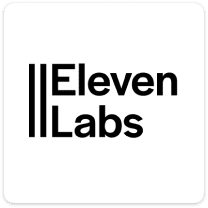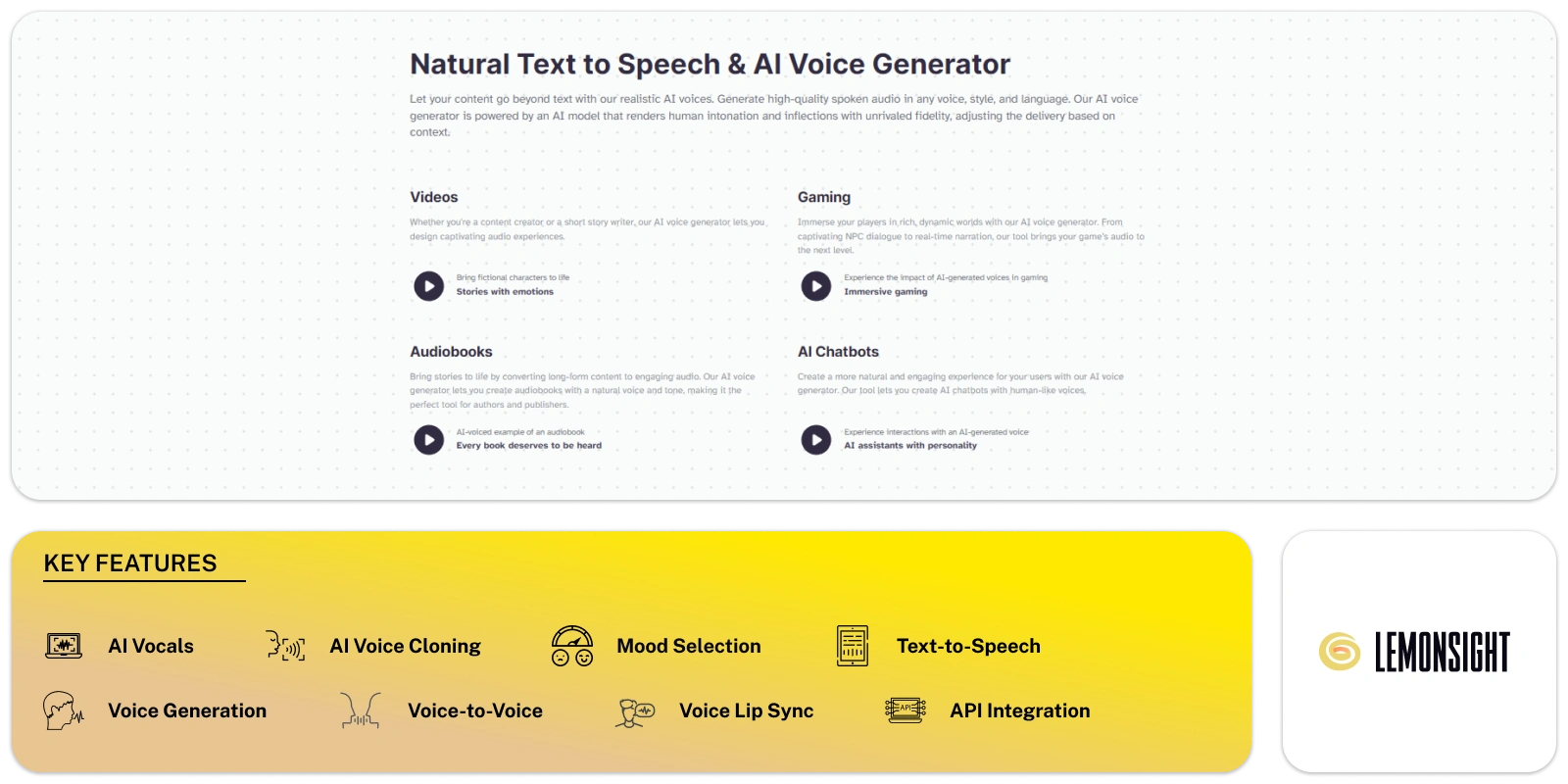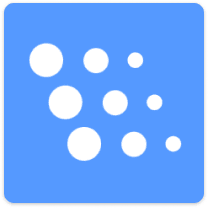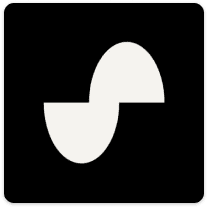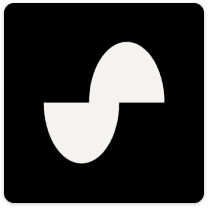Eleven Labs helps users convert text to speech with its AI voice generator. It is particularly beneficial for video creators, developers, and businesses.
The AI voice generator utilizes a sophisticated model to generate speech that sounds natural. It mimics human-like intonation and inflections. Users have access to a wide variety of languages and accents. There are over 120 voices available. This ensures that the tool caters to the diverse preferences of its users.
Features like Enhance Speech allow users to improve the clarity and quality of their voice recordings. Additionally, the Mic Check feature helps users address microphone issues before recording. It ensures optimal production conditions.
The AI voice generator is versatile. It can be used by content creators, authors, and game developers. It enables the creation of engaging audio experiences for various purposes. These include videos, audiobooks, podcasts, and video games. This enhances audience engagement and immersion across different platforms.
The platform also offers tools like VoiceLab for voice cloning and a Voice Library for sharing and discovering synthetic voices. These features contribute to building a vibrant community of voice creators and enthusiasts.
Eleven Labs’ Dubbing Studio simplifies the process of video localization. It achieves this through features like transcript editing, sequence timing adjustments, and voice settings customization. This ensures that voiceovers are accurate and relevant for global audiences.