Unlock your imagination, turn ideas into captivating graphics effortlessly.

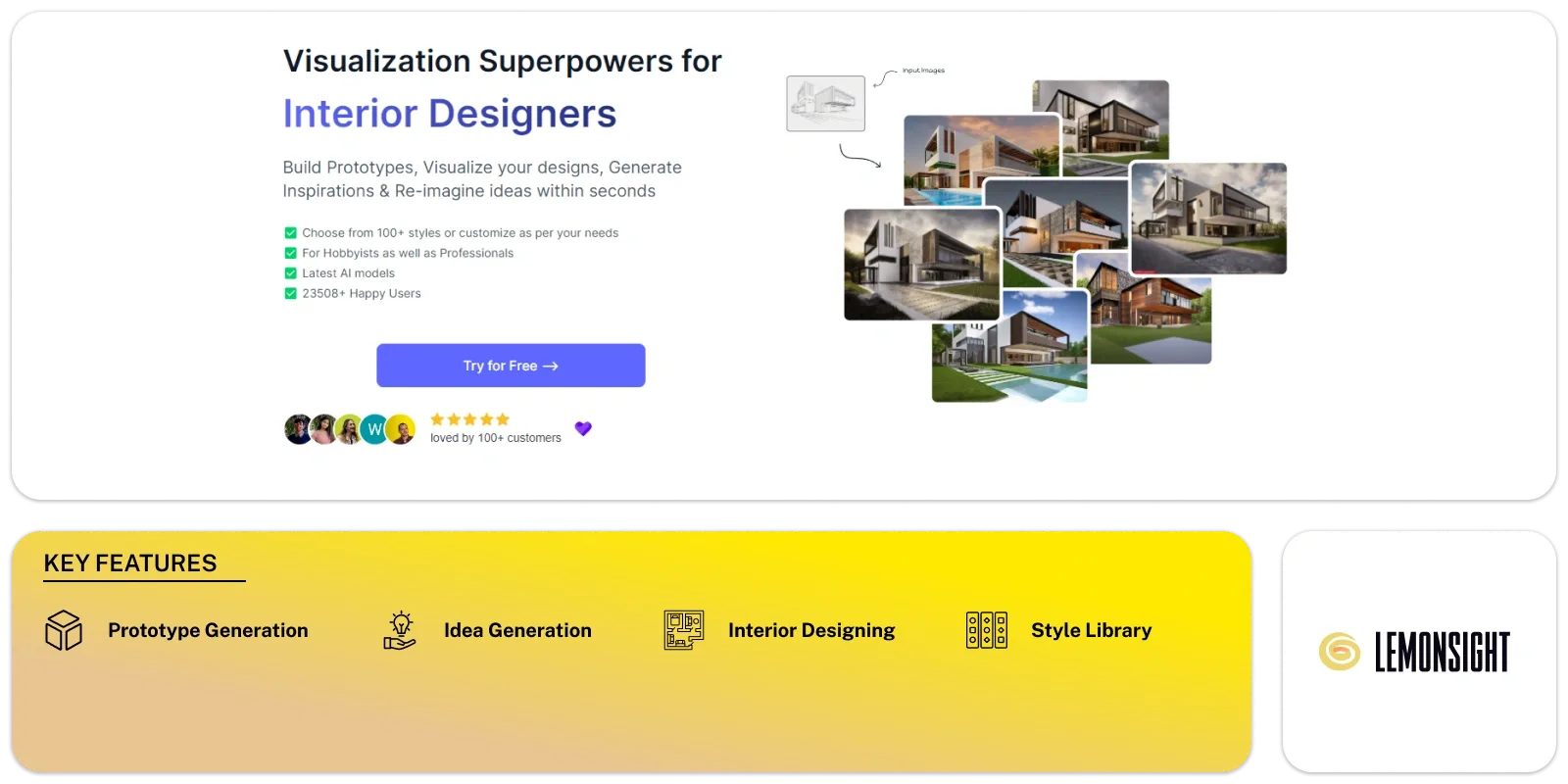
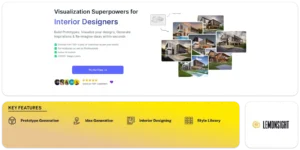
VisualizeAI is a web-based application for interior designers, architects, and product designers. It offers tools and features to simplify the design process. Users can build prototypes, visualize their designs, generate inspiration, and reimagine ideas.
The tool has a vast library of over 100 styles. It allows users to choose from many design aesthetics or customize styles according to their needs. This vast selection enables designers to explore various options. They can select the style that best suits their project or client preferences.
With the tool, users can quickly create beautiful visualizations. This eliminates the need for time-consuming manual rendering procedures using programs like V-ray or 3ds Max. Its capacity to save time frees designers to concentrate more on the artistic elements of their work.
VisualizeAI allows users to visualize their ideas in many styles. It helps them brainstorm and iterate on design concepts. The tool allows users to revisit and refine their ideas whenever needed.
For architects, it offers the ability to restyle existing structures or views. It allows them to explore different materials, styles, and design possibilities. Interior designers can restyle interiors, visualize views, and convert sketches into detailed renders. They can refine their designs and communicate their ideas to clients.
The process of using VisualizeAI is simple and easy. Users begin by selecting their use case and uploading an input image, a sketch, a picture, or any other relevant reference. They then configure the desired output needs, such as style, colors, and themes. The tool generates the desired output. It provides users with high-quality visualizations of their designs.
VisualizeAI provides tools and resources for both hobbyists and professionals. It helps users visualize their ideas. This makes it easier for designers to realize their ideas and create eye-catching designs.
Users can create prototypes of their designs within the platform.
It enables users to visualize their designs in various styles.
The tool helps users generate design inspirations by offering many styles and themes to choose from.
Access a diverse library of over 100 styles to customize designs according to specific choices.
Users have the flexibility to customize styles, colors, and themes to align with their design vision.
Architects can restyle existing structures to explore alternative materials, styles, and designs.
Interior designers can reimagine interiors and views to experiment with different designs.
Convert basic Sketchup views into detailed renders to iterate on color and material selections.
It integrates with existing design workflows, providing a convenient and user-friendly experience.
| Plans | Monthly Cost | Annual Cost |
|---|---|---|
| Standard | -₹1499/mo | –₹14999/year |
| Premium | ₹7999/mo | ₹79999/year |
Subscribe now and stay in the know!