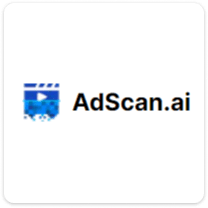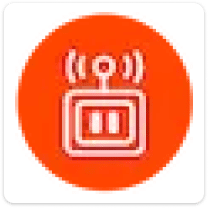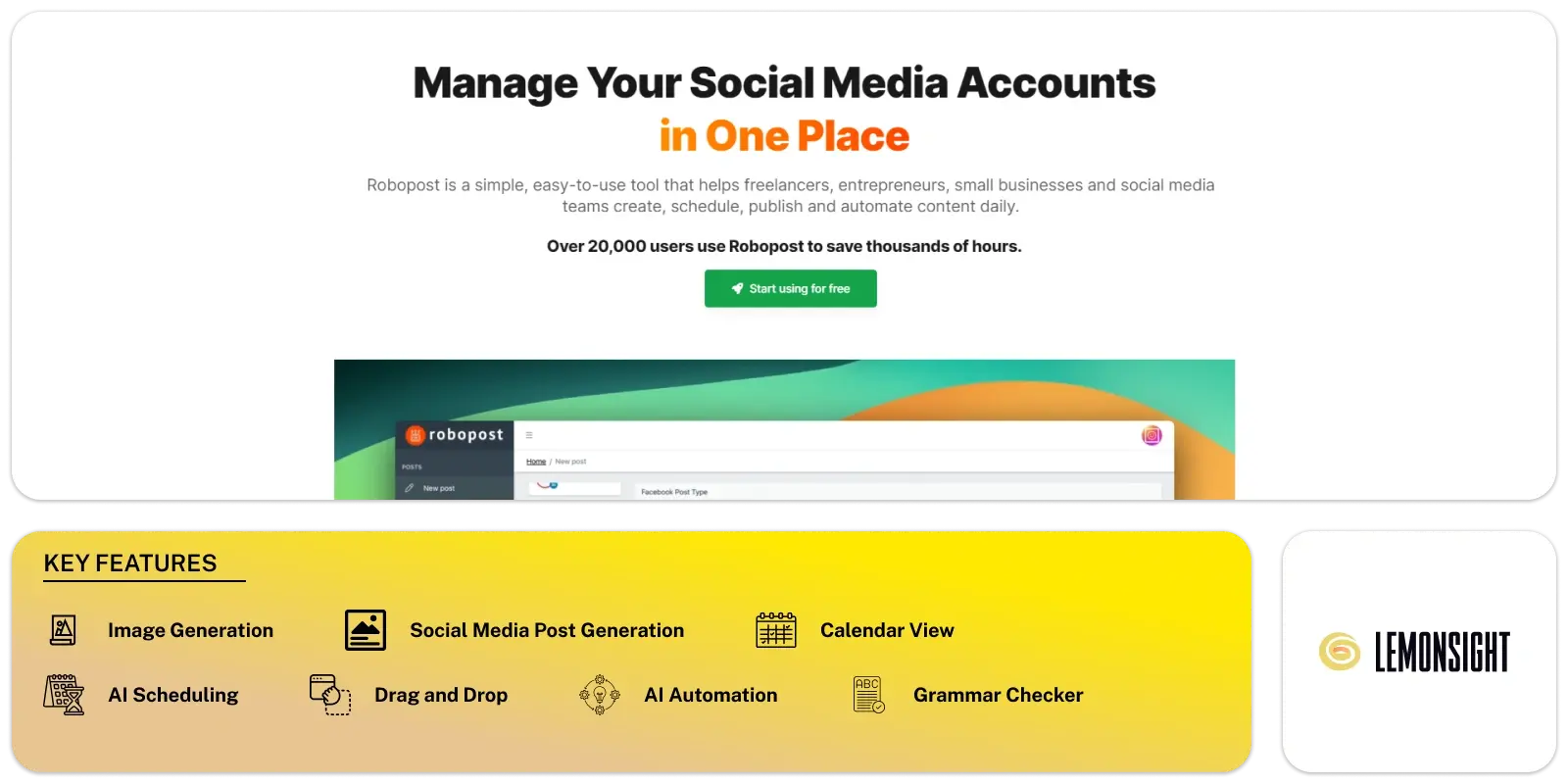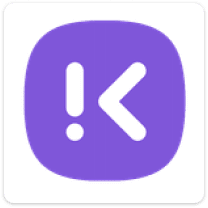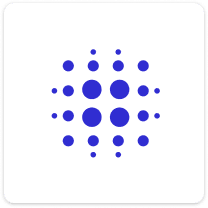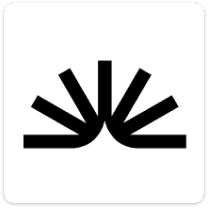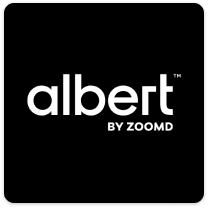Robopost is an AI tool to help you manage social media. It allows you to create, schedule, and automate posts. This makes your work easier, especially if you manage several accounts. It is a helpful option for freelancers, entrepreneurs, and social media teams who want to save time. With over 20,000 users, this tool has established itself as a solution for daily content needs.
It allows you to choose one or more social media accounts and write your post. You can publish it immediately or schedule it for later. This flexibility makes it easy to manage your posts without rushing. The platform also supports automation, meaning it can publish posts for you when new content appears on your blog or website. This ensures your followers stay updated without extra effort on your part.
You can upload images and videos from your device or cloud storage. This gives you quick access to the media you need for your posts. The tool supports multiple images and videos in one post, helping you create richer content for your audience.
If you work with a team, the platform helps you collaborate more easily. You can share posts with your team for approval before they go live. You can also leave notes to guide edits and improve the final content. The tool offers role-based access, allowing you to control who sees and edits what.
The platform gives you a clear view of your content schedule with its calendar feature. You can plan posts, add events, and share them with clients. The tool supports many social media platforms, including Instagram, LinkedIn, Twitter, and YouTube. This wide support ensures your content reaches a broad audience.
The tool also simplifies posting across multiple platforms at once. You don’t have to repeat the process for each one. For Instagram, it allows you to post directly to Stories and Reels. If you create videos, you can also schedule YouTube videos and Shorts with custom thumbnails.
Bulk scheduling is another time-saving feature. You can upload multiple posts at once from your computer or cloud storage. The media gallery keeps all your images and videos in one place, making them easy to find and use when creating posts.
If you want to improve your posts, Robopost’s AI can generate ideas and captions for you.You only need to enter a URL, whether it’s a blog post or a product page. The tool then turns that content into social media posts. This saves you time and helps boost your online presence with little effort.
The platform also helps you polish your posts. Its AI can fix grammar issues and improve sentence structure. This ensures your posts look professional and read smoothly. Clear and well-written posts keep your audience engaged and improve how your brand appears online.
For visuals, the tool uses Dall-E to generate beautiful images. If you need eye-catching graphics, you can ask this platform to create them for you. These high-quality images make your posts stand out and grab attention.