Unleash AI-enabled creativity for extraordinary content creation.

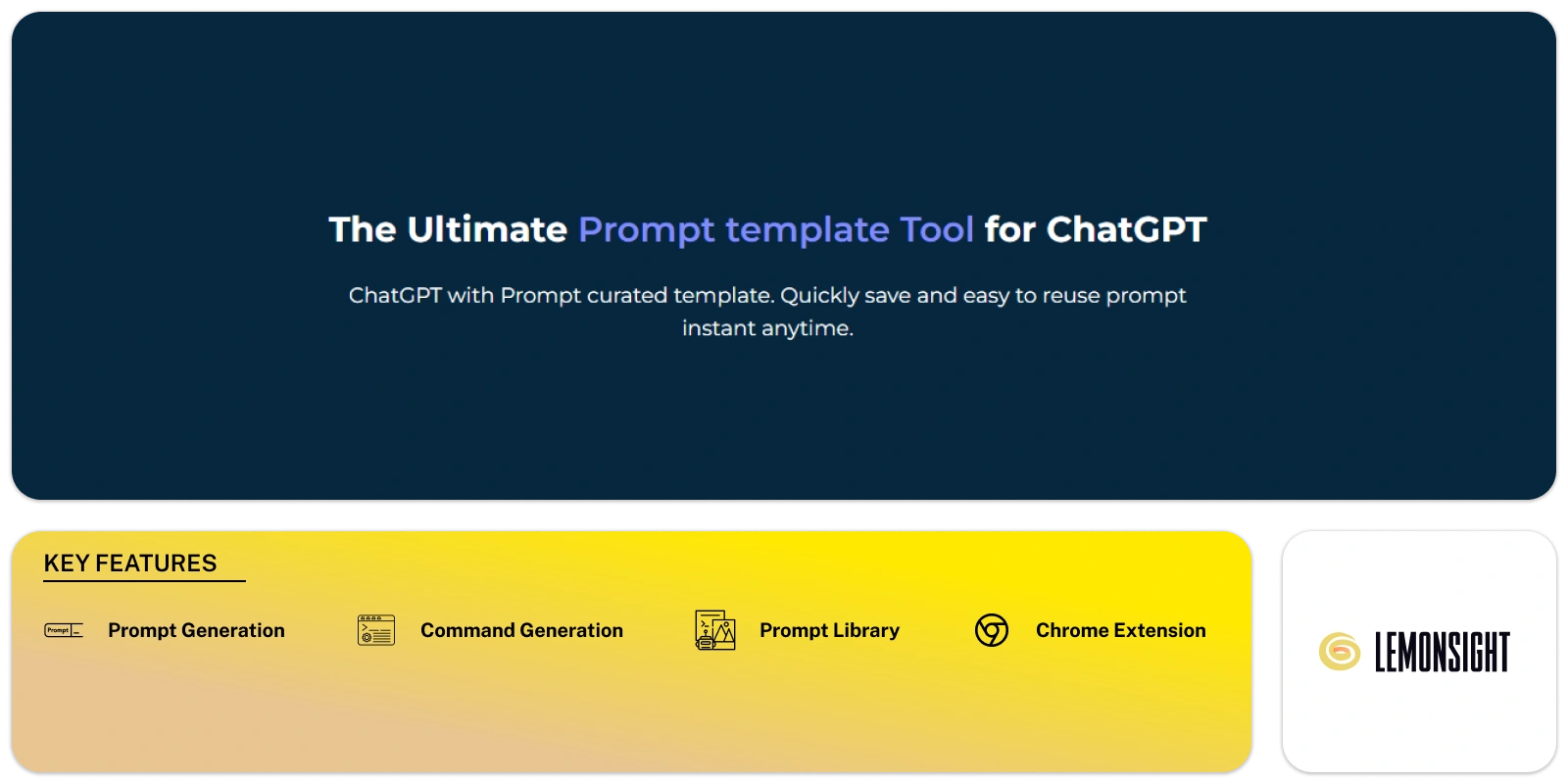
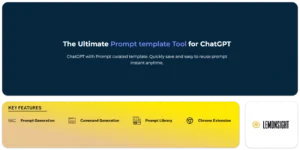
ChatGPT Prompt Plus improves ChatGPT’s functionality. It provides users with an ultimate prompt template solution. Users can save and reuse curated prompt templates. This facilitates efficient and streamlined interactions with the ChatGPT model.
This tool can save prompts and call them up anytime. Users can store their most used prompts, allowing easy access and improved workflow efficiency. By using customizable hotkeys, they can recover their saved prompts. This saves valuable time and effort during interactions with ChatGPT.
The tool offers flexible, high-quality prompts that can be customized to meet users’ needs. They can create prompts with parameters, offering increased flexibility and customization options. The details of each parameter can be customized. This helps to improve accuracy and user-friendliness and ensures better responses from ChatGPT.
ChatGPT Prompt Plus simplifies prompt management through its search and filter functionality. Users can locate their saved prompts using the popup search feature. This improves accessibility and usability. Prompts can also be categorized for better organization and ease of access. This further optimizes the user experience.
The workflow of ChatGPT Prompt Plus is simple and user-friendly. To create a command, users can navigate to ChatGPT.com and access the main menu by clicking the hamburger icon. From there, they can select ‘Command’ to create and add a new command to their list. Users can type a forward slash (/) in the chatbox to open the command list menu. They can select the desired command and fill in the required parameter data before proceeding.
Prompt Generation:
Allows users to create prompts with parameters for increased flexibility and customization.
Search and Filter:
Users can use the search feature to find saved prompts and organize them into categories for better organization.
Command Generation:
Users can create commands by accessing the main menu on ChatGPT.com and adding new commands.
Prompt Library:
Easily create, save, and reuse prompts, streamlining your ChatGPT workflow.
Chrome Extension:
Available as a Chrome extension, ensuring easy integration into your existing workflow.
| Plan | Monthly Cost | Annual Cost |
|---|---|---|
| – | – | – |
Subscribe now and stay in the know!