Unleash AI-enabled creativity for extraordinary content creation.

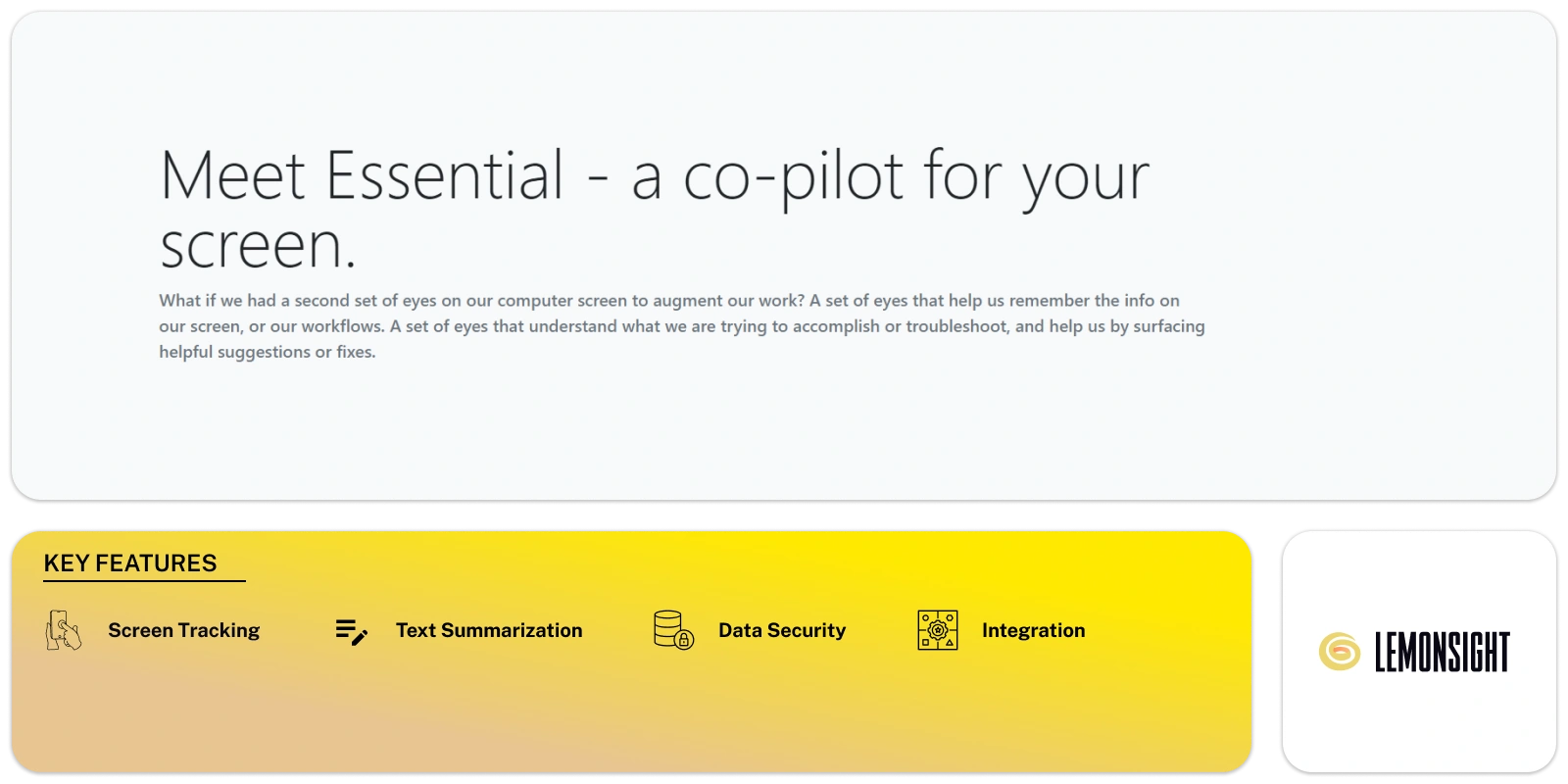
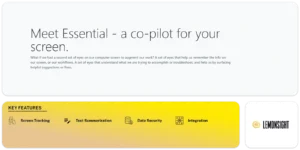
Essential is a MacOS application designed to be a co-pilot for users’ computer screens. It provides a second set of eyes to augment their work. The tool aims to improve productivity and efficiency. It offers features that help users troubleshoot errors and remember important information.
The Fixit feature allows users to address various issues while working on their computers. It uses Computer Vision and OpenAI’s LLMs (Large Language Models). This tool can understand the content displayed on the screen and provide relevant suggestions or fixes. Users can access it by pressing ⌘-tab. This stops the need to search for solutions or apply fixes in their context manually. The tool simplifies troubleshooting and helps with build failures in an IDE. It also assists in analyzing error logs and stack traces in a terminal or browser.
Another key functionality of Essential is its Remember feature. It acts as a memory layer for users’ screens. Users can capture important information or workflows by pressing ⌘-tab and accessing the app. It summarizes recent work activities, including screenshots of significant moments, helping users to recall details. The Optical Character Recognition (OCR) capability enables powerful recall. The automatic categorization of stories into sections eases quick access to relevant information. All data processing occurs on the user’s Mac, ensuring privacy and security, as no data leaves the system.
Essential helps developers with common software development and debugging challenges. It offers an easy interface for troubleshooting and information recall. The tool simplifies developer workflow. It allows them to focus on tasks instead of navigating errors or searching for past information.
Screen Tracking:
It allows you to review and analyze recent activities and content.
Integration:
Essential uses Computer Vision and OpenAI’s Language Models to provide context-specific help.
Troubleshooting:
This tool can troubleshoot build failures, error logs, and stack traces.
Error Message Analysis:
The app removes the need to copy and paste error messages for search purposes.
Screen Memory and Recall:
It captures summarized stories with screenshots of the most important moments from your recent work.
Text Summarization:
It allows you to save useful content from your recent activities to summarize stories and important moments.
On-Screen OCR (Optical Character Recognition):
The app employs OCR to enable powerful recall by recognizing and understanding the content displayed on your screen.
Data Security:
All functionalities occur on your Mac, and no data ever leaves your system.
| Plan | Monthly Cost | Annual Cost |
|---|---|---|
| Not Specified | – | – |
Subscribe now and stay in the know!