
AI PDF Summarizer by PDF Guru
Summarize, simplify, and chat with any PDF in seconds using smart AI.
productivity
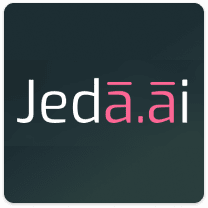
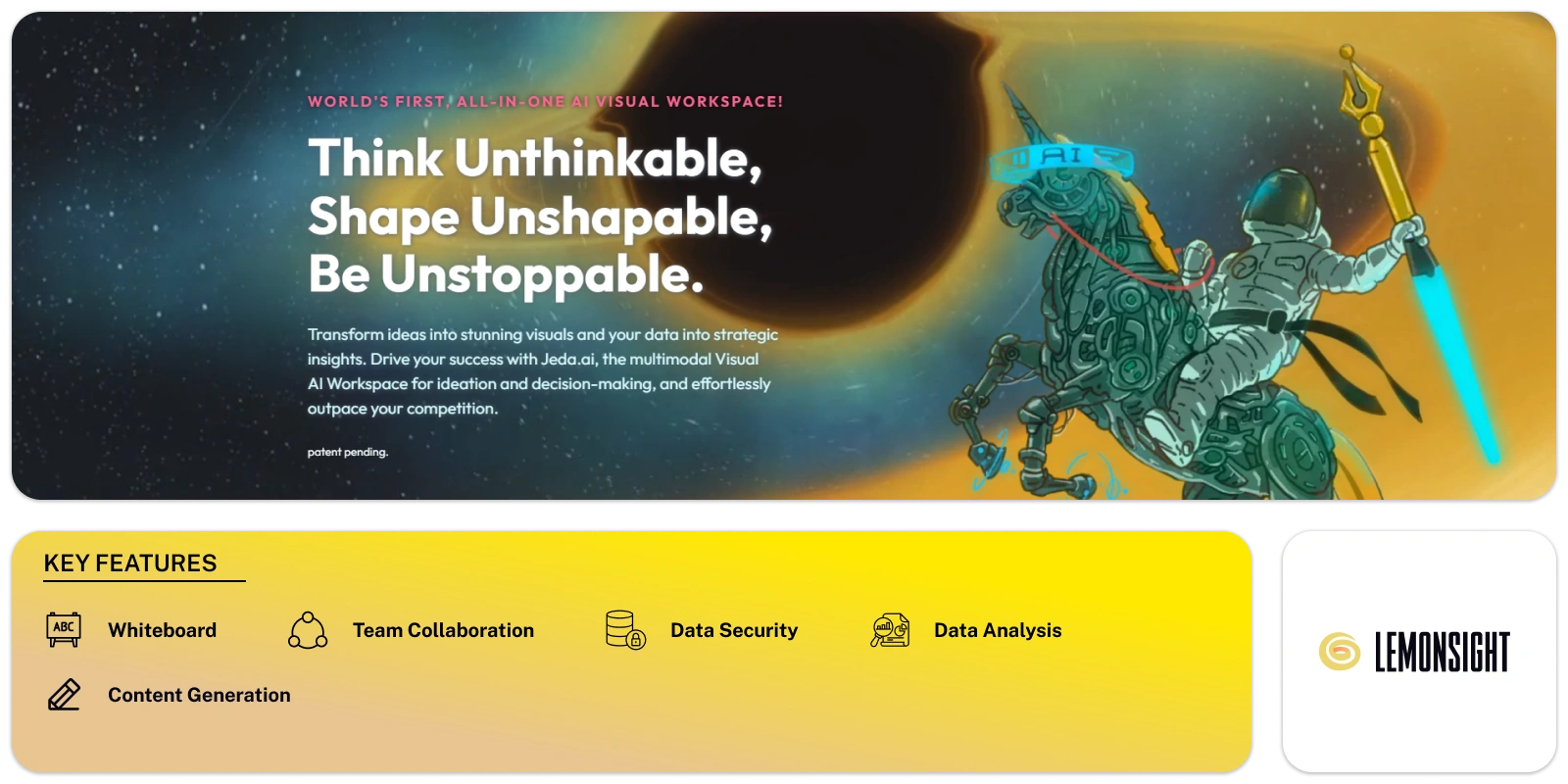
Jeda.ai is an all-in-one AI workspace designed to boost productivity. It introduces an AI Whiteboard that transforms content creation, analysis, and visualization. It offers users a new dimension of productivity.
Users can create Visual Analysis, Flowcharts, Mind-maps, Diagrams, Templates, Data Analysis, Wireframes, Sticky notes, Art, Documents, and more. This powerful tool accelerates decision-making, creativity, brainstorming, and strategy planning.
The platform provides an AI Visual Chat feature. It enables users to draw and type text without switching tools. It also offers an AI Art and Content Generator that produces unique and creative images.
Its Diagram Generator simplifies the creation of diagrams, infographics, flowcharts, and more. It also provides interactive customization options. The AI Data Analysis Generator offers visual reports, patterns, trends, and predictions.
The whiteboard offers drawing tools, document import, presentation mode, sticky notes, keyboard shortcuts, infinite canvas, and image import. Users can enhance their visuals with stickers, wireframes, and access to thousands of icons from Iconfinder.
The tool supports easy whiteboard and account management. It enables users to rename, duplicate, archive, and share boards. Jeda AI prioritizes security and privacy, safeguarding user data.
Whiteboard:
Introduces a powerful Generative AI Whiteboard for content creation, analysis, and visualization.
Visual Analysis:
Creates compelling visual strategies, such as SWOT analyses or Go-to-Market plans.
Visual Chat:
The online whiteboard allows users to draw and type text without switching tools.
Content Generation:
It lets users generate unique and creative images and artwork based on prompts.
Diagram Generation:
Simplifies the creation of diagrams, infographics, flowcharts, organizational diagrams, mind maps, and more.
Data Analysis:
Generates retrospective-style template analyses of sample data using AI.
Data Security:
It strongly emphasizes security and privacy, ensuring user data is protected.
Drawing Tools:
The online whiteboard offers various drawing tools, including Pen, Brush, Basic Shapes, Lines, Arrows, and multiple colors.
Touchpad:
Users can zoom in and out, pan across the canvas, and use touchpad gestures for navigation.
Document Import:
Allows users to import documents in various formats (PDF, DOC, XLS, PPT, TXT, RTF, CSV).
Team Collaboration:
Supports real-time collaboration, enabling teams to work together on whiteboard projects.
| Plan | Monthly Cost | Annual Cost |
|---|---|---|
| Free | Free | Free |
| Standard | $10/mo | $8.5/mo |
| Premium | $39/mo | $32.5/mo |
| Premium Plus | $298/mo | $248.5/mo |