Unleash AI-enabled creativity for extraordinary content creation.

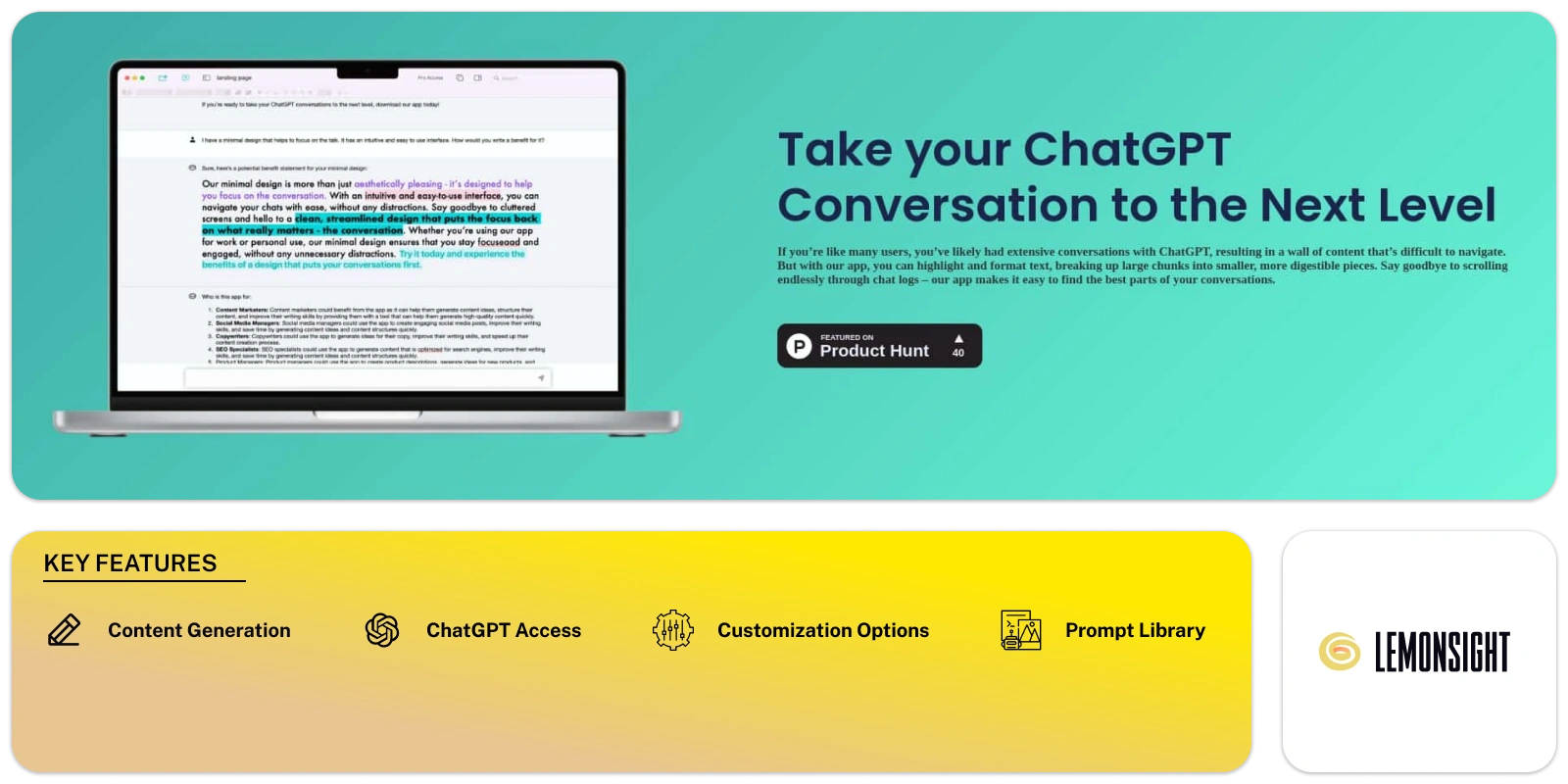

Thunder AI Chat is a productivity app that improves conversations with ChatGPT. Users have extensive discussions with ChatGPT, which results in a vast amount of text that can be challenging to navigate. This tool simplifies this process, and users can highlight and format text. It breaks text into smaller, more manageable pieces, eliminating the need for endless scrolling and making locating essential parts of conversations easy.
The tool caters to MacOS users and has a sleek, minimalistic design. Its app keeps users focused on their conversations. It includes full-screen mode options in both light and dark modes, ensuring an optimal viewing experience for users.
Thunder AI Chat has a tagging system lets users add tags to messages. This helps categorize and organize conversations, making it easy to get exact information later. The app also has advanced search filters. Users can filter messages based on text, user input, or ChatGPT responses. This way, no valuable ideas or insights are overlooked across all chats.
This platform allows users to customize ChatGPT model settings. You can adjust settings like temperature, which influences the model’s output. It’s perfect for creative tasks and personal preferences.
Time is precious for busy professionals, and it helps maximize productivity. The app has intuitive features and customizable settings. It enables users to streamline workflows and achieve goals faster. The tool provides tools for brainstorming, sales copywriting, and composing business emails.
Thunder AI Chat promotes the advantages of AI content creation. It emphasizes the role of AI in social media management, sales and marketing, blogging, and market research. The app’s prompt library and folder structure boost productivity. It provides quick access to relevant information and helps to organize conversations.
ChatGPT Access:
It enhances your ChatGPT interactions for brainstorming, writing, and more.
Text Highlighting and Formatting:
The app allows users to highlight and format text, making breaking up large chunks of content into smaller pieces easier.
Search Tags and Filters:
Users can add tags to individual messages and filter by text, including what they wrote or what ChatGPT answered.
Customization:
The app allows users to customize ChatGPT’s model settings, such as temperature, to fine-tune the output and tailor it to their needs.
Content Generation:
The app integrates with OpenAI’s ChatGPT to generate AI content and brainstorm new ideas.
Context Management:
The app offers advanced features to help guide and correct the conversation.
Chat Organization:
Organize your chats into folders and subfolders for efficient management and retrieval.
Prompt Library:
Access a collection of pre-written prompts to kickstart conversations and gather information.
| Plan | Monthly Cost | Annual Cost |
|---|---|---|
| – | —- | ——- |
Subscribe now and stay in the know!