
AI PDF Summarizer by PDF Guru
Summarize, simplify, and chat with any PDF in seconds using smart AI.
productivity
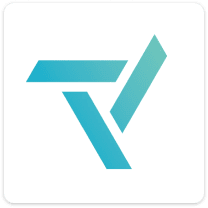
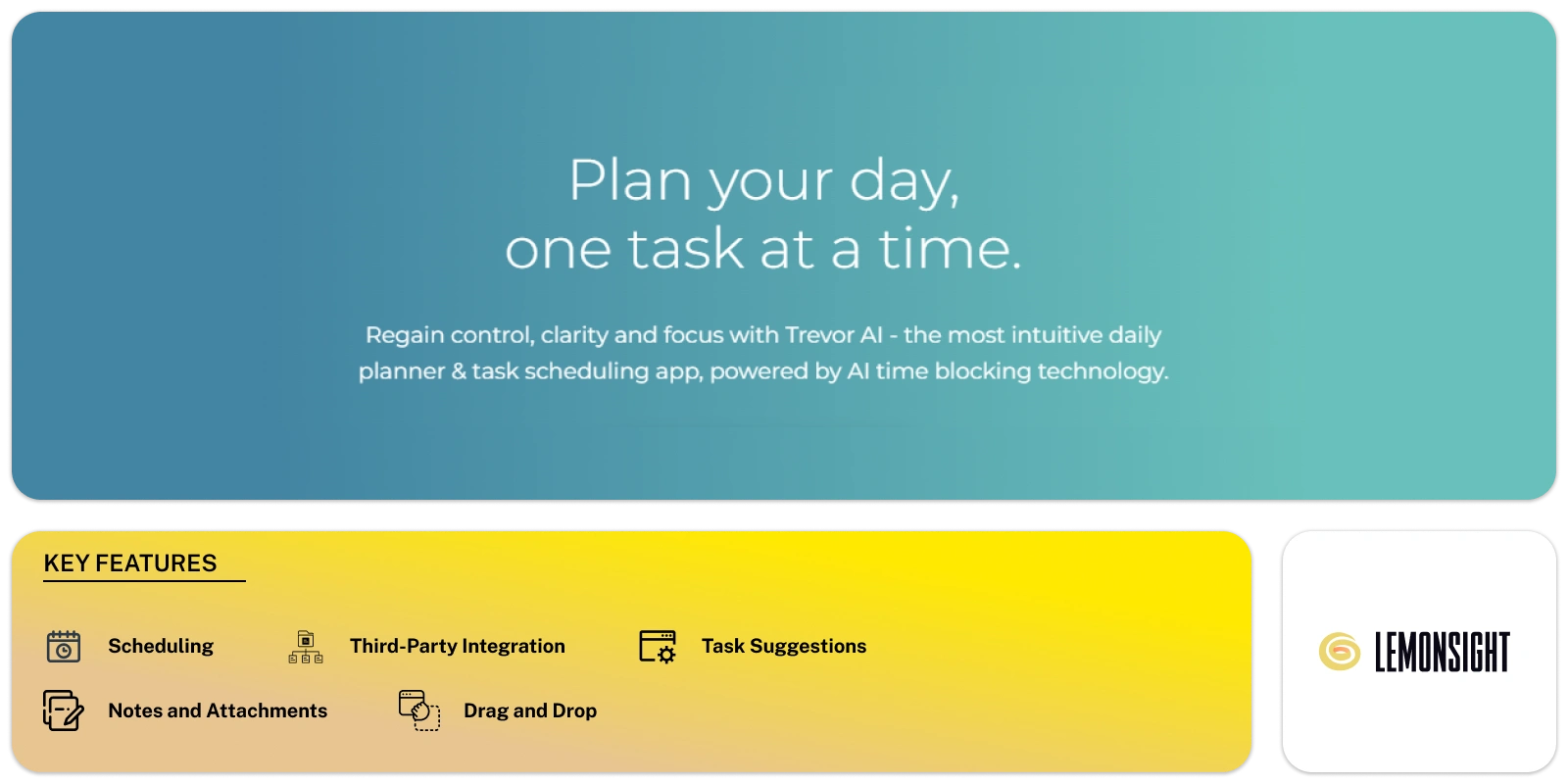
Trevor AI is an advanced daily planner and task-scheduling app that utilizes innovative AI time-blocking technology to help users regain control, clarity, and focus.
The tool offers a complete daily plan by visualizing tasks and integrates with popular apps like Todoist while syncing with calendars. Users can focus on work and life using the intuitive drag-and-drop interface, promoting deep work through effective time blocking.
Trevor AI features a Scheduling Queue, which suggests time blocks for queued tasks to ensure timely scheduling. Visual suggestions for task scheduling within the calendar view provide more convenience. The tool adapts to user preferences, offering flexible manual or auto-scheduling options, making it a smart task planner for both personal and professional use.
Trevor AI prioritizes user privacy and security while being accessible on the web for mobile and desktop users, tailoring the scheduling experience to individual needs.
It seamlessly integrates with Google Calendar, Microsoft Outlook, and Todoist, ensuring a seamless scheduling workflow. The Focus Time feature urges deep work by prompting users to concentrate on one task during set blocks. It also handles recurring tasks, customizable work hours, and task prioritization.
Scheduling:
Schedules tasks from your to-do list into your calendar.
Task Suggestions:
Offers scheduling suggestions based on your past behavior, preferences, and available time slots.
Visual Planner:
Pictures your schedule in both daily and weekly formats for an easy overview.
Drag-and-Drop:
It allows you to move tasks around within your schedule or adjust their duration.
Color-Coding:
Uses colors to differentiate between task types and priorities for visual clarity.
Integrations:
Works with Google Calendar, Outlook, and Microsoft 365 calendars.
Time Blocking:
Dedicates specific blocks of time for focused work, free from distractions.
Meeting Limits:
Allows you to block out times for uninterrupted work without meetings.
Pomodoro Timer:
Integrates a Pomodoro timer to help you stay focused during work sessions.
Reminders:
Sends notifications and reminders to keep you on track with your schedule.
Notes and Attachments:
Allows you to add notes and attachments to tasks for more context.
| Plans | Monthly Cost | Annual Cost |
|---|---|---|
| Free Plan | – | – |
| Pro Plan | $3.99/mo | $36/year |