
Top AI Music Video Generators in 2024
Wondering how AI is reshaping the landscape of creativity?
Well, get ready to explore the fascinating world where AI meets artistic expression! Picture this: you have a killer tune, but you’re missing that eye-catching video to go with it.
That’s where AI music video generators step in. In 2024, these tools have reached new heights, allowing anyone to create stunning music videos without breaking a sweat.
But wait, what exactly are these AI music video generators?
Think of them as your personal video production crew powered by artificial intelligence. They analyze your music. They understand its mood and style. Then, they churn out a visually captivating video to match.
It’s like having a virtual director. This director knows exactly what visuals will complement your sound.
Now, you might be thinking, why should I care about AI music video generators?
Imagine creating professional-grade music videos from the comfort of your own home. You don’t need expensive equipment or a team of experts.
Whether you’re a musician looking to promote your latest track or a content creator seeking to add flair to your videos, these tools offer a game-changing solution.
In this blog, we’ll explore the top AI music video generators of 2024. We’ll cover their features, ease of use, and video quality. We’ll break down everything you need to know to find the perfect match for your creative endeavors. So get ready to unleash your musical genius in ways you never thought possible!
Best AI Music Video Generators of 2024
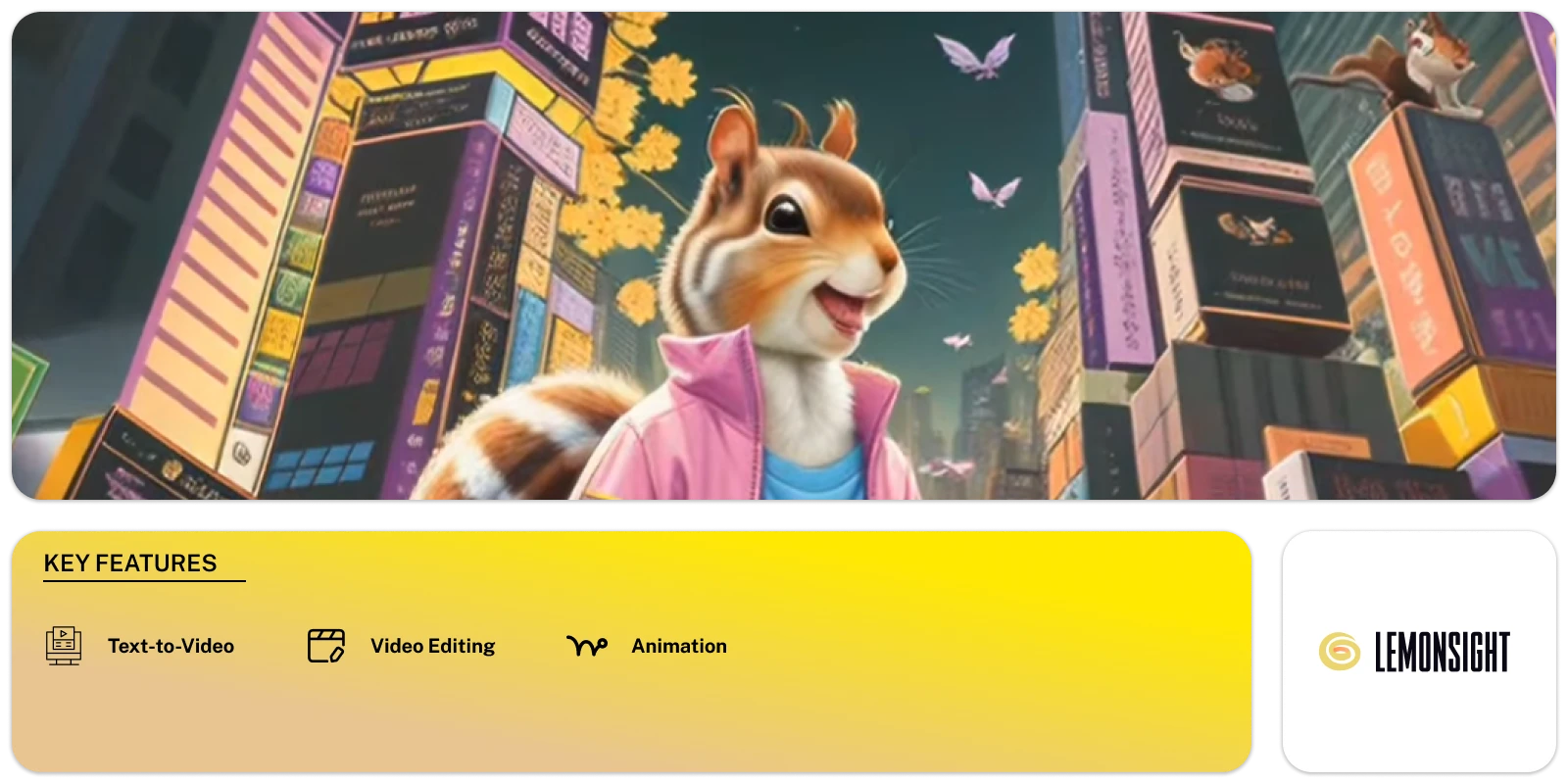
Neural Frames is an AI tool that generates music videos and animations. It allows you to create captivating videos from text prompts. With its AI music video generator, you can generate stunning videos for your music by uploading your song. The advanced algorithms extract individual components of the song, such as drums, keys, and other instruments. This allows you to modulate your video based on the specific components of your music. Thus, you can create videos that perfectly sync with your music.
The platform allows you to preview your creation at any point and make changes. The “Pimp My Prompt” feature helps you enhance your text prompts. It provides suggestions and improvements to make your prompts more effective. You can also train an AI model based on any object or yourself.
In addition, you can use its AI animation generator to create digital art in any tone, ranging from abstract to hyper-realistic. All the music videos you create belong to you, and the platform does not claim any rights to them.
Key Features
-
Text-to-Video:
It offers features that generate music videos that sync perfectly with uploaded song content.
-
Video Editing:
The platform enables instant previews of creations at any stage. It allows for real-time adjustments and modifications.
-
AI Model Training:
Trains AI models based on different objects or personalizes them to offer diverse creative possibilities.
-
Animation Generator:
The AI animation generator caters to digital art styles, from abstract to hyper-realistic.
Pros
- Generates music videos that are synced perfectly to uploaded songs.
- Instantly preview and modify creations during production.
- The “Pimp My Prompt” feature improves input effectiveness.
- Ability to train AI models for diverse creative possibilities.
- Creates digital art from abstract to hyper-realistic styles.
- Users maintain complete ownership of created content.
Cons
- Synchronizing video components with music may be challenging.
- It may require time to learn for users new to AI-powered tools.
Pricing
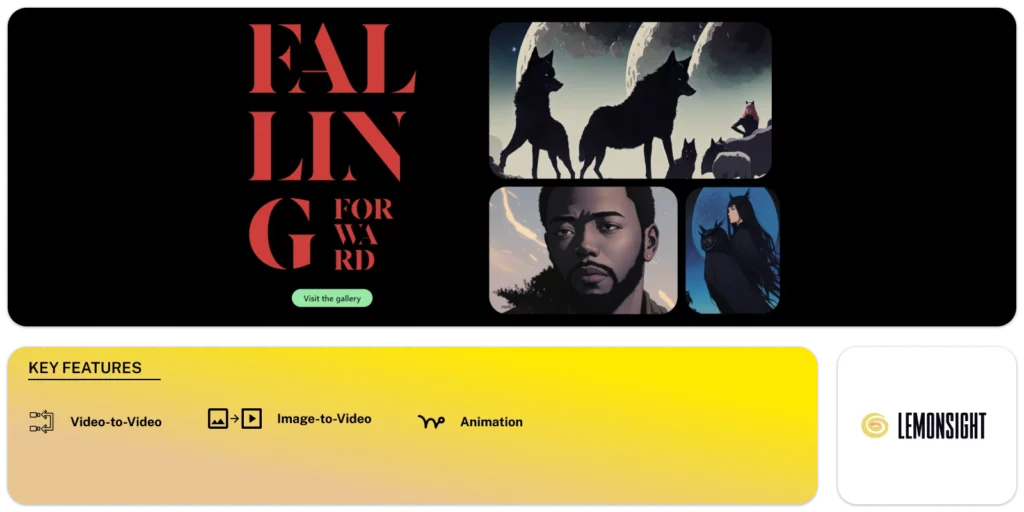
Kaiber is an AI tool that creates stunning videos from text, videos, and music. With its Audioreactivity feature, you can upload your favorite song and add your unique artistic style to the video. You can also transform your video into various styles and aesthetics. The platform also provides a simple way to turn images into videos, making video creation a breeze.
Additionally, you can generate motion animation by providing a plain text prompt. The platform offers a Gallery that provides endless inspiration and related articles. It can also guide users on using the platform’s features and capabilities. Users can create stunning AI art anytime with the Kaiber Mobile App, which is available on iOS and Android.
Key Features
-
Audioreactivity:
Enables users to create visually captivating videos synchronizing seamlessly with uploaded songs.
-
Video-to-Video:
Allow effortless alteration of video styles and aesthetics, providing a fresh outlook to a video.
-
Image-to-Video:
Simplifies the process of converting static images into dynamic videos.
-
Animation:
Through plain text prompts, Kaiber generates captivating motion animations.
-
Inspiration Gallery:
Kaiber offers an extensive Gallery that serves as a wellspring of inspiration.
-
Mobile App Access:
Kaiber is accessible through the Mobile App (iOS and Android).
Pros
- Easily create visually stunning videos synced with your favorite songs.
- Effortlessly convert videos into various styles and aesthetics.
- Turn images into videos with ease.
- Generate motion animation from plain text prompts.
- Access a vast Gallery for creative inspiration.
Cons
- Users might need time to familiarize themselves with the platform’s features.
Pricing
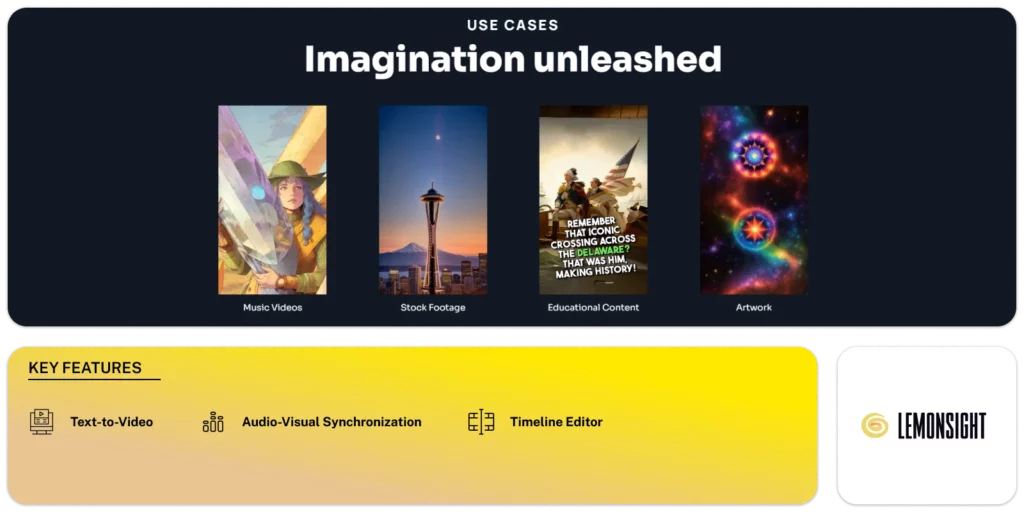
Key Features
-
Text-to-Video:
Utilizes AI technology to transform text prompts effortlessly into captivating videos.
-
Custom AI Styles:
Offers a variety of unique AI styles to match different creative concepts and preferences.
-
Audio-Visual Synchronization:
Ensures seamless synchronization between video output and audio. It is ideal for music-related content or promotional videos.
-
Timeline Editor Control:
Provides a familiar and user-friendly timeline editor. This allows precise control over video elements and simplifies the editing process.
Pros
- Simplifies the creation of captivating videos from text prompts
- Offers unique AI styles to match various creative visions and preferences.
- Generates videos that flawlessly sync with audio
Cons
- The generated video may lack realism, and users may require time to familiarize themselves with the platform.
Pricing
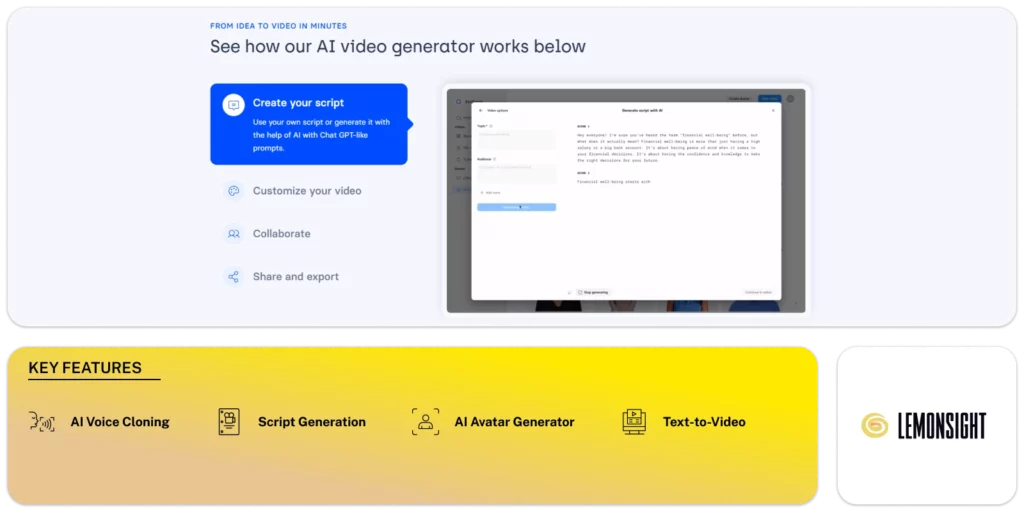
Synthesia is a platform that uses AI to generate videos. With over 140 AI Avatars and natural-sounding voices available in more than 120 languages, it can make your video more engaging. You only need to describe your topic and generate a script for your video to get started. Once you have your script, you can choose your AI avatars, add text and media, and replace layouts or backgrounds. You can even add micro gestures like head nods or raised eyebrows.
Another great feature is that you can clone your voice and pair it with your custom AI avatar. This allows you to create voiceovers in over 120 languages, with automatic closed captions included.
In addition, Synthesia also allows you to create your own AI avatar. You can then streamline your video creation process by embedding your videos into your authoring tool, LMS, LXP, and more.
Key Features
-
Text-to-Video:
Converts text descriptions into engaging video content, simplifying the video creation process.
-
Voiceovers:
Offers the ability to create voiceovers in more than 120 languages.
-
AI Avatar:
Offers a vast selection of AI avatars and voices in numerous languages, enhancing video diversity.
-
Script Generation:
Simplifies video creation by generating a script from topic descriptions.
-
Customization:
Allows customization of avatars, and text/media.
-
Voice Cloning:
Enables users to clone their voice. It pairs it with a custom AI avatar to create voiceovers in multiple languages with automatic closed captions.
-
Custom AI Avatars:
Allows users to create AI avatars. It streamlines video embedding into various authoring tools and platforms.
Pros
- Over 140 AI avatars and voices in 120+ languages enhance video engagement.
- Easy Script Generation simplifies the video creation process.
- Offers options to customize avatars, add text/media, and include micro gestures
Cons
- Some features might be intricate for users unfamiliar with similar AI-powered platforms.
Pricing
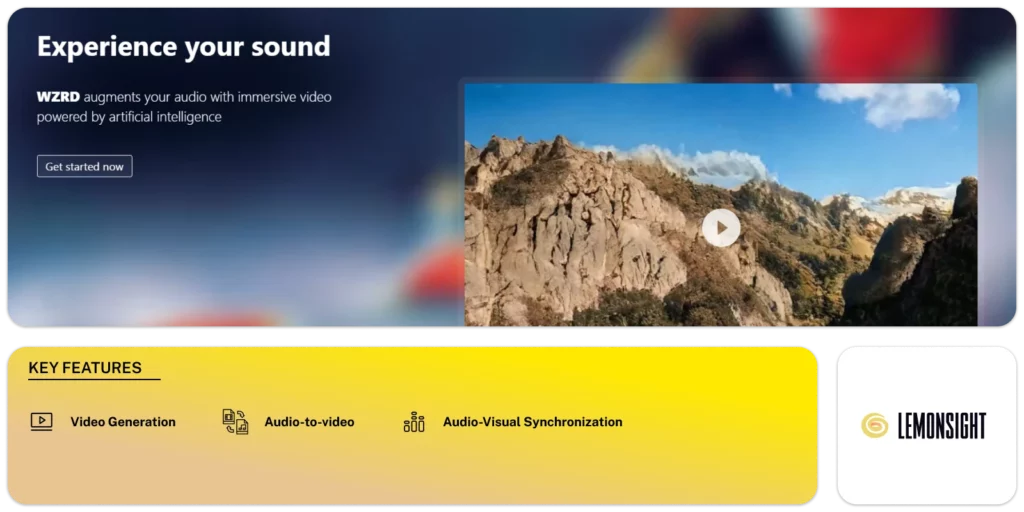
Key Features
-
AI Music Visualizer:
Empowers users to create visually compelling videos for their audio content effortlessly.
-
Video Generation:
Creates videos that synchronize seamlessly with the audio, enhancing the visual experience.
-
Visual Themes:
Offers a diverse range of themes for users to choose from.
Pros
- Simplifies the creation of videos for audio using personal images or provided visual themes.
- Generates videos synchronized with the music, enhancing the visual experience.
Cons
- Users might need time to familiarize themselves with maximizing the platform’s functionalities.
Pricing
Contact for pricing
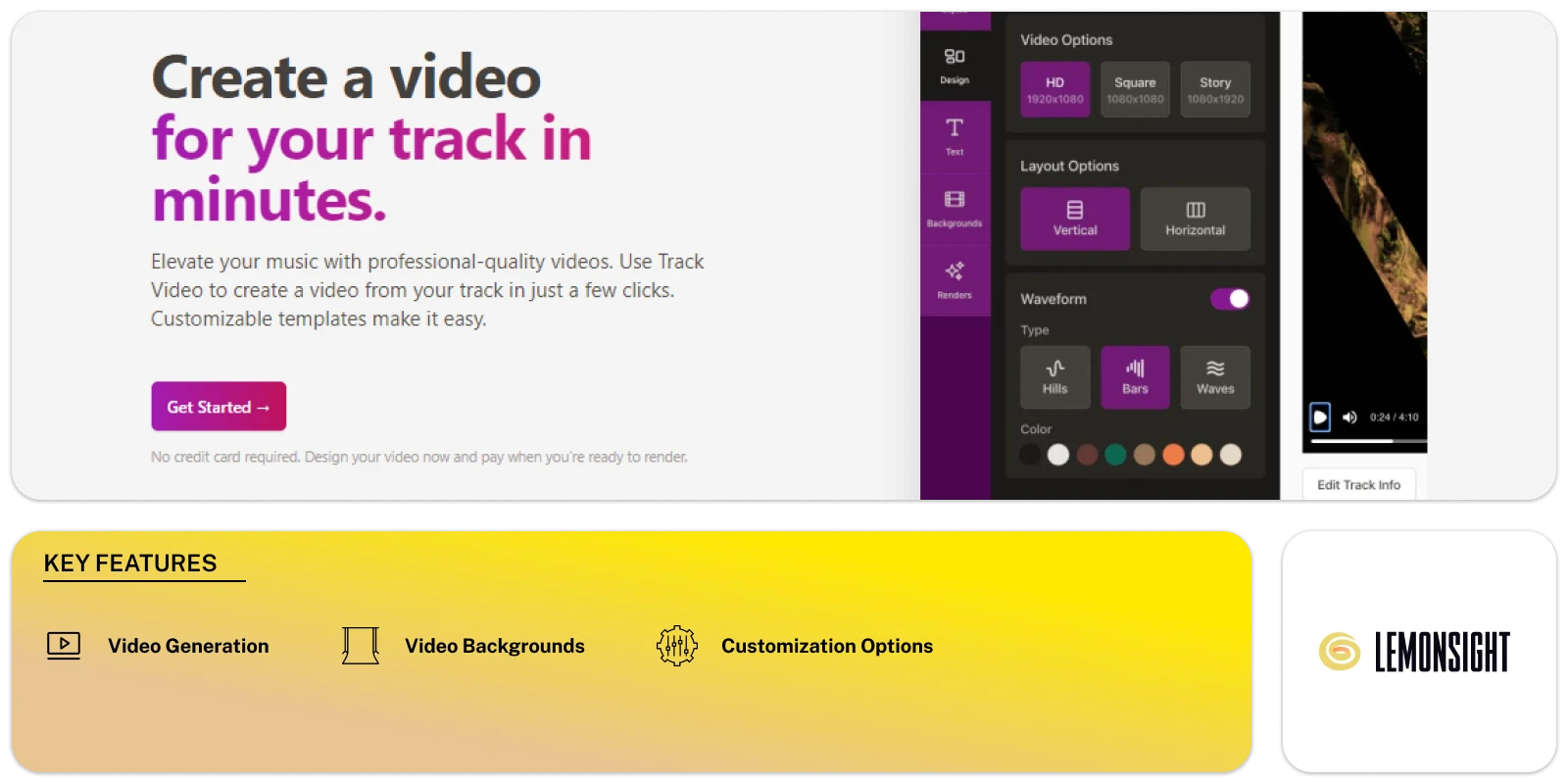
Plazmapunk is an AI tool that allows you to create music videos from your mp3 files. Here’s how it works:
You provide an mp3 file, and Plazmapunk generates a music video that lasts up to 60 seconds.
You can select a video style for your videos. Add custom prompts to adapt, expand, or completely change the video style. The tool provides options for adding content descriptions.
Plazmapunk uses generative AI to create stunning visuals for your music tracks. You can join the Plazmapunk community on Discord. You can explore innovative music videos generated by the technology and community members.
Plazmapunk is a free tool for artists, musicians, content creators, and anyone in the music streaming industry or social media. It’s designed to help you bring your creative vision to life.
Key Features
-
Music Video Generation:
Utilizes AI technology to streamline the music video creation process.
-
Animation:
Access flipbook and storyboard options for creating diverse music videos.
-
Scene Editor:
Customize the lyrics, instruments, and video topics to your preference.
-
Customization:
Adjust aspect ratio, select generation models, upload images, and describe video style via text prompts.
Pros
- Simplifies music video creation process through AI technology.
- Versatile options for music sources (pre-made, uploaded, or recorded via the platform’s microphone).
- Varied animation styles (flipbook and storyboard) for video creation.
- Extensive customization options for video settings and generation models.
- The scene editor feature enables the personalization of lyrics, instruments, and video topics.
- Flexibility in adding images, text prompts, animation effects, and adjusting video attributes.
Cons
- Potential learning curve due to numerous customization options.
- Complexity in settings might overwhelm new users initially.
Pricing
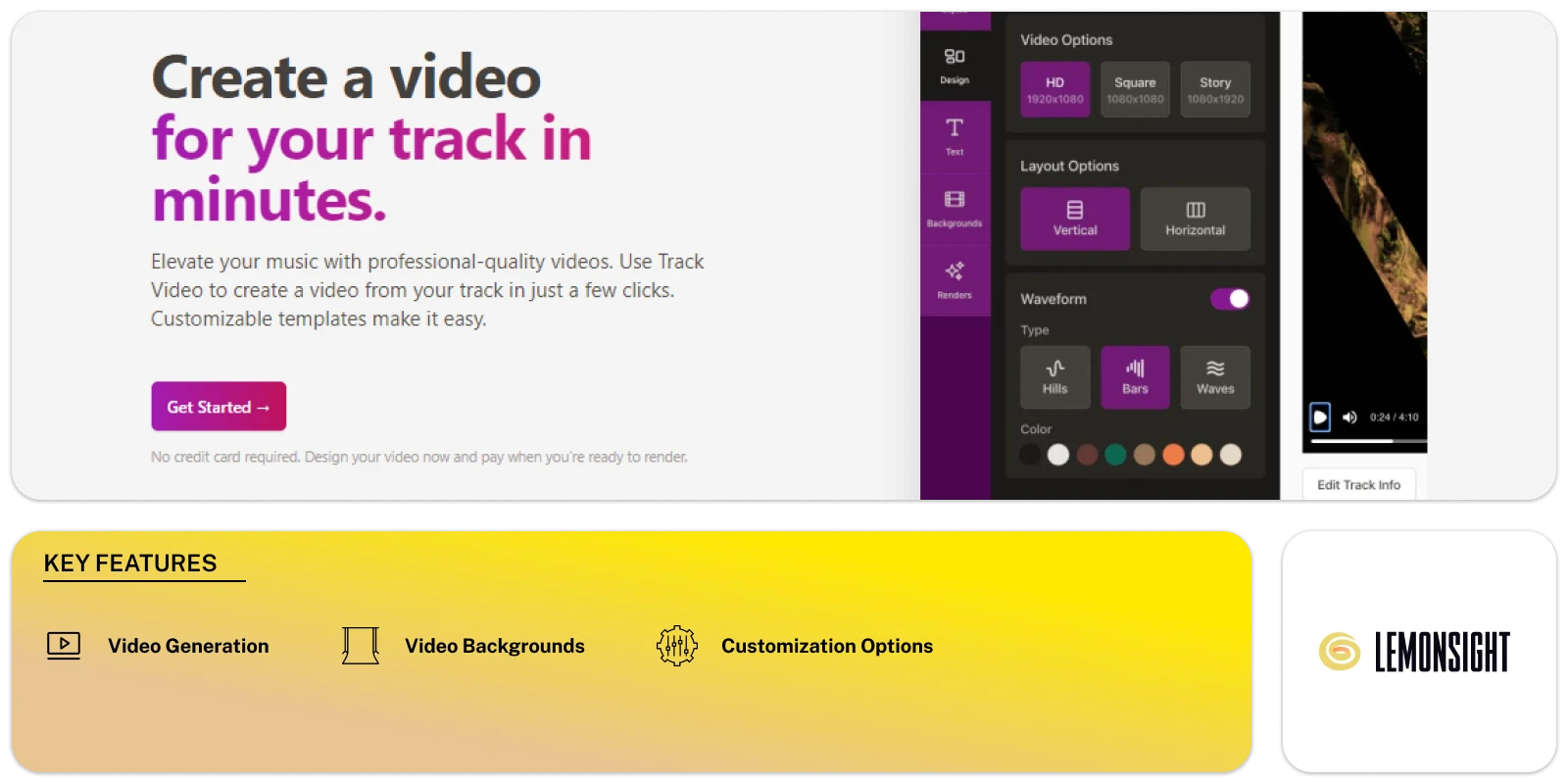
Track Video is an advanced tool that enables you to create stunning music videos. You can convert your music into captivating visuals by uploading your tracks and albums in various formats. You can select from various video resolutions customized for popular social media platforms. Thus ensuring your audience enjoys an optimal viewing experience. You can also access a diverse library of high-quality video backgrounds to find the perfect backdrop to complement your music.
The platform also allows you to customize design elements by adjusting sizes and colors. This helps to create unique visualizations that align with your artistic preferences. The cloud-based rendering feature renders your music videos, saving time and effort.
Once you complete the creation process, you can download your video. Furthermore, you can share video seamlessly across social media platforms to captivate and engage your fan base.
Key Features
-
Music Video Generation:
Transform your tracks into captivating visualizations.
-
Video Resolutions:
Choose from various resolutions tailored for popular social media platforms.
-
Video Backgrounds:
Access a library of high-quality backgrounds to find the ideal match for your music.
-
Design Elements:
Adjust element sizes and colors to create personalized visualizations.
-
Cloud-Based Rendering:
Render music videos using cloud-based technology, saving time and effort.
Pros
- Effortlessly transforms tracks into stunning visualizations.
- Easy uploading of music and album artwork for video creation.
- Customized video resolutions for optimal social media viewing.
- Access to a diverse library of high-quality video backgrounds.
- Customizable design elements for personalized visualizations.
- Efficient cloud-based rendering saves time in video creation.
- Easy download and seamless sharing across social media platforms.
Cons
- May have a learning curve for complex customization options.
Pricing
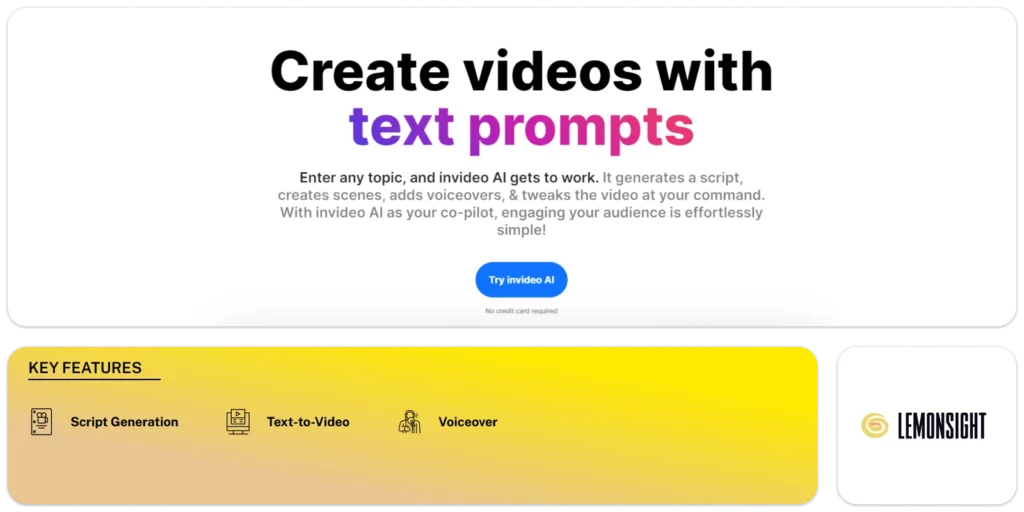
InVideo AI is a video creation tool that transforms your ideas into engaging videos. Here’s how it works:
You provide the text, and InVideo AI turns it into a video. It generates a script and adds video clips, subtitles, background music, and transitions.
You can make changes to your video by typing instructions like you’re talking to a human video editor. You can delete scenes, replace stock footage, change accents, and more.
The AI creates stories and scenes in seconds, using a library of over 16 million stock media assets. This means you can create impressive videos without ever having to appear on camera.
InVideo AI can generate engaging scripts for any video topic, saving you time. It also has a voiceover generator that can add human-sounding AI speech in various languages to your videos.
You can collaborate in real-time with others, making it a great tool for team projects.
InVideo AI is a powerful tool that offers a seamless way to transform ideas into publish-ready videos. It doesn’t require any prior video editing knowledge. So, whether you’re a beginner or a pro, InVideo AI can help you create top-notch videos.
Key Features
-
Text-to-Video:
Generates professional-quality videos from simple text inputs.
-
Text-Based Editing:
Allows users to input prompts for AI-driven tasks.
-
AI YouTube Script Generator:
Generates tailored scripts for videos, simplifying the scripting process.
-
Voiceovers:
Provides human-sounding AI speech in multiple languages for engaging video content.
-
Real-Time Multiplayer Editing:
Supports collaborative video editing for teams in real-time.
-
Cross-Device Accessibility:
Accessible through popular browsers, catering to various devices from mobile to desktop for user convenience.
Pros
- Simplifies video creation from text inputs.
- Comprehensive video handling with script generation and various elements.
- Customizable for specific audiences and topics.
- Text-based editing streamlines tasks without a microphone or camera.
- Vast library for automatic media selection.
- AI-powered script generation and speech enhance video content.
- Real-time collaboration feature for team editing.
- Accessible across devices via popular browsers.
Cons
- It may have a learning curve for new users.
- Complexity in functionalities might overwhelm beginners initially.
Pricing
Best Tools for Different User Types
- Best for Beginners: Invideo AI
- Best for Musicians and Artists: Neural Frames
- Best for Content Creators: Kaiber
Benefits of AI Music Video Generation
- Automatic Video Creation
They analyze the beat, tempo, rhythm, and other elements to generate the visuals.
- Visual Elements and Animation
These AI generators use animation, motion graphics, text overlays, and more, making the music video more appealing.
- Ease of use
AI Music generators are designed to be user-friendly and easy to navigate.
- Customization and Templates
The AI music video generators provide a set of templates, styles, and themes for users to choose from. They also allow the user to customize the elements according to their liking. This flexibility enables the user to generate music videos as per their needs.
- Speed and Efficiency
AI music video generators automate the video creation process. This reduces the time and effort required compared to traditional video editing software.
Tips for Optimizing AI-Generated Music Videos
Here are some tips to enhance AI-generated music videos:
- Use high-quality audio for better synchronization with AI visuals.
- Try different AI-generated themes to match your music’s vibe.
- Customize AI settings for personalized effects that suit your style.
- Use high-resolution visuals for clearer video output.
- Add creativity with diverse AI-generated effects.
- Match visual elements and effects to the emotional tone of your music.
- Highlight beats or lyrics with customized text overlays or animations.
- Keep video length optimal for audience engagement and pacing.
- Experiment with AI-generated transitions for smoother flow and visual appeal.
Final Thoughts
AI-powered music video generators have revolutionized video content creation. They have simplified the process of making visually engaging videos. These tools offer a wide range of features that allow users to create captivating videos. Although each tool has its strengths and downsides, they simplify video creation.
To make the most of these tools, optimizing the AI-generated music videos is essential. This can be done by focusing on refining audio quality and experimenting with different themes and effects. Also, synchronization between the visuals and music must be ensured.





555