Generate UGC Scripts at Ease with Your Ultimate AI Writing Companion

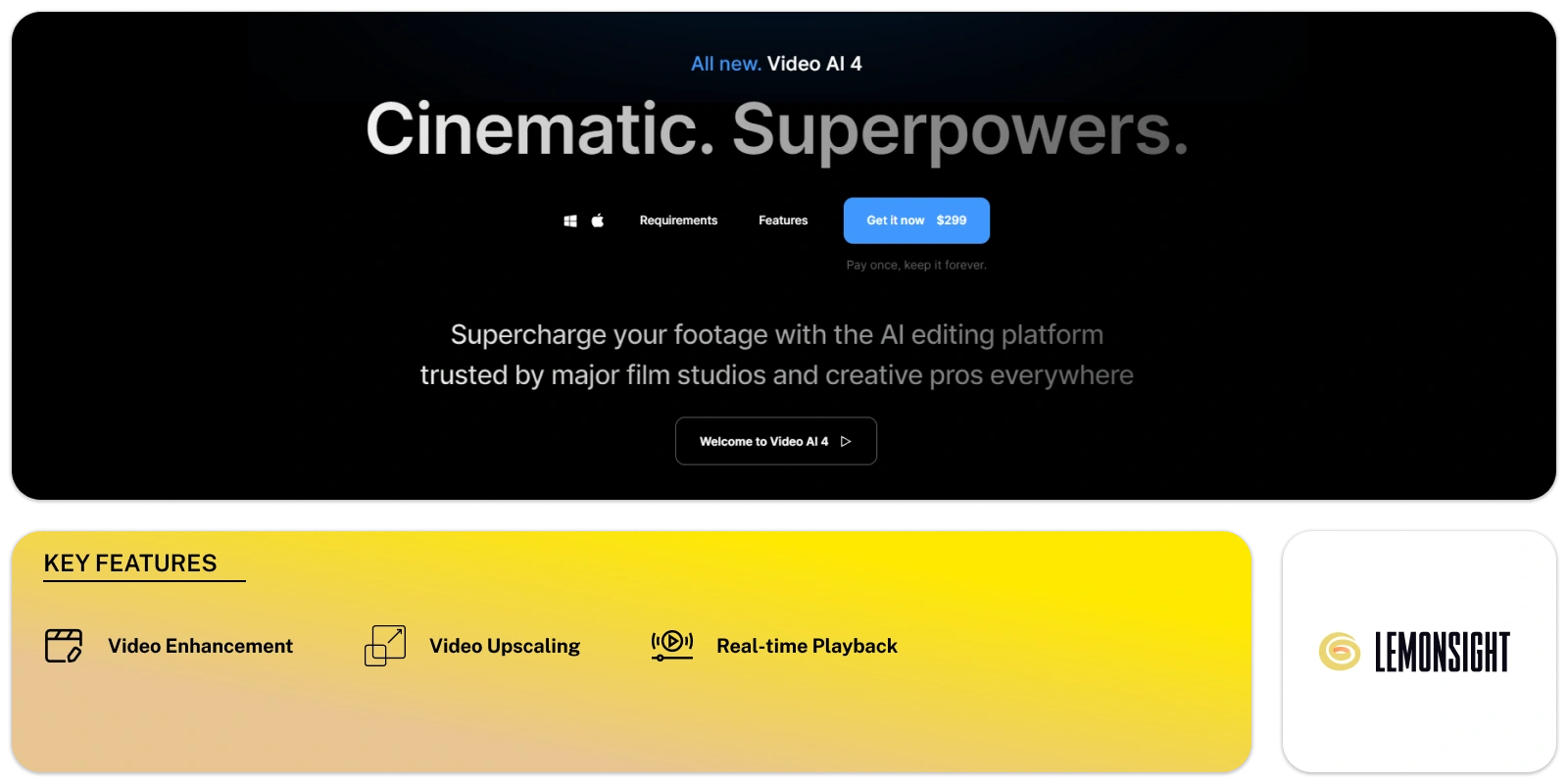
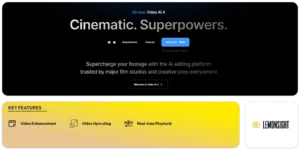
Topaz Video AI is an AI-powered video editor designed to enhance your videos with advanced neural networks. This tool offers a wide range of features to improve video quality. It is built for those looking to elevate their content through sophisticated editing techniques. You can use it to refine videos, whether you’re a beginner or a seasoned video creator.
The tool stands out with its ability to reduce noise in a video while maintaining fine details. This feature is useful when you want to clean up videos without losing clarity. It can distinguish between noise and important elements, like landscapes or detailed close-ups. The AI-driven denoising ensures that your videos remain sharp and clear, regardless of the environment they were shot in. This is especially helpful when dealing with noisy footage from low-light or grainy conditions.
The platform also excels in upscaling, which is when you increase the resolution of your video. With just one click, you can upscale your videos up to 16K. This means you can significantly enhance the video’s quality without any noticeable loss of detail. It’s a simple process but yields impressive results, especially if you need to improve footage for larger screens or high-definition displays. The program’s AI models can fill in the gaps that occur when scaling up, making the video look natural.
The tool’s ability to generate new frames is another key feature. Using AI models like Apollo and Chronos, it creates extra frames to ensure smoother motion. This allows you to apply slow-motion effects without altering your camera settings. The AI makes sure that every frame fits seamlessly with the others, making the transitions smooth and natural. This feature is especially helpful if you want to add motion effects while maintaining the original look of the video.
Stabilization is another strong point of this tool. The AI works to eliminate unwanted camera shake and motion blur. This ensures that your footage stays focused on the subjects, making the final product cleaner and more professional. You can use it to correct any shaky handheld shots, giving you polished results without much effort. The stabilization feature even offers modes like auto-crop and full-frame, giving you control over how the final video looks.
The program also caters to different video content types, offering six specific AI models tailored for various needs. You have options to either let the AI handle everything automatically or dive in with manual controls. This is useful if you want to make quick edits or need more precise adjustments.
Face recovery is another impressive feature. The tool uses a model called Iris MQ to sharpen and recover facial details. This comes in handy when working with older or lower-quality videos, where facial features may be unclear. The AI intelligently restores details to enhance faces, giving them a more polished appearance. This makes it ideal for projects where people’s faces are central to the narrative.
You’ll also find frame interpolation and motion deblur features that work to smooth out any inconsistent motion in your video. The frame interpolation fills in gaps to ensure continuous movement between frames. Motion deblur works to sharpen scenes with fast movement or camera shake. Together, these tools can transform shaky or blurry videos into crisp and fluid footage.
You can tailor your final product to suit your needs, whether it’s for social media, film production, or personal use. However, it’s important to note that the tool is memory-intensive. You will need at least 32GB of RAM to handle the processing load. This makes it best suited for users with powerful workstations.
One of the features that many will find convenient is the tool’s integration with common platforms like YouTube and Google Sheets. This simplifies your workflow by allowing easy access and export of your projects. The integration ensures that you can work seamlessly between platforms, speeding up the production process.
| Plan | Cost |
|---|---|
| Free Trial | – |
| Premium | Starts at $254 (One time payment) |
Subscribe now and stay in the know!