
AI PDF Summarizer by PDF Guru
Summarize, simplify, and chat with any PDF in seconds using smart AI.
productivity

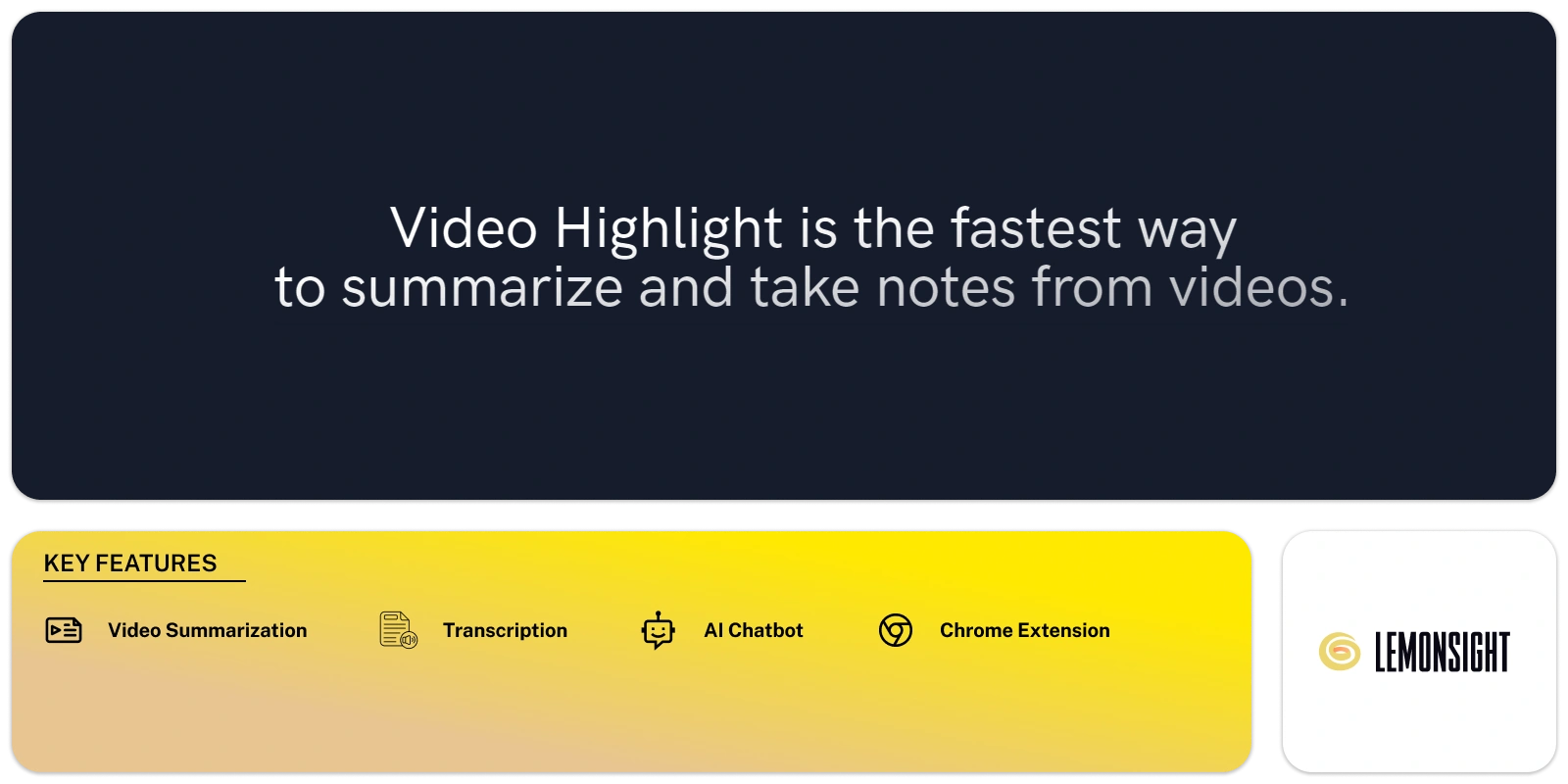
Video Highlight is a tool designed to simplify video note-taking by eliminating manual transcribing, pausing, and rewinding, allowing users to focus on exploring, analyzing, and absorbing valuable content.
The tool utilizes AI to help users identify important information within their videos by creating summaries and transcripts complete with timestamps for easy navigation. Users can engage in interactive chats to further explore the content, saving time by eliminating the need to pause or rewind videos.
Video Highlight seamlessly integrates with Notion, facilitating easier note-taking by exporting summaries, timestamps, and highlights directly to the platform, thereby enhancing organization.
Utilizing AI Video Outlines, Video Highlight extracts key points and outlines from every video, while its Smart Search feature enables users to search for specific information within summaries and transcripts, improving productivity and content retrieval efficiency.
With features like Highlight, users can mark important segments of videos similar to highlighting articles or books, and the Timestamps feature allows users to quickly navigate to key moments in the video by skimming summaries or transcripts.
Video Highlight also offers a Beta Chrome Extension, enabling users to capture key moments with screenshots, add visual elements to their notes, and transfer summaries and highlights to Notion. Additionally, it allows connectivity to Readwise accounts, empowering users to enhance their productivity and simplify their market research process by minimizing transcription efforts and sharpening their analytical focus.
Video Summarization:
Quickly summarize lengthy videos to save time and get to the key points.
Transcription:
Automatically generate accurate transcripts from video content.
Notion Integration:
The tool allows users to export summaries, timestamps, and highlights to their Notion workspace.
Video Outlines:
It provides key points and outlines extracted from every video powered by AI.
Smart Search:
Users can search for specific information within both summaries and transcripts.
Text Highlighter:
Users can highlight key moments in video content, facilitating focused engagement and analysis.
Timestamp Navigation:
Users can skim through the summary or transcript and navigate to key moments in the video using timestamps.
Chrome Extension:
Through the Chrome Extension, users can capture key moments in the video by adding screenshots to their notes.
AI Chatbot:
Ask questions about the video content to enhance understanding.
| Plan | Monthly Cost | Annual Cost |
|---|---|---|
| Premium | – | – |
| Custom | – | – |