Your AI co-creator for captivating content and striking branding.

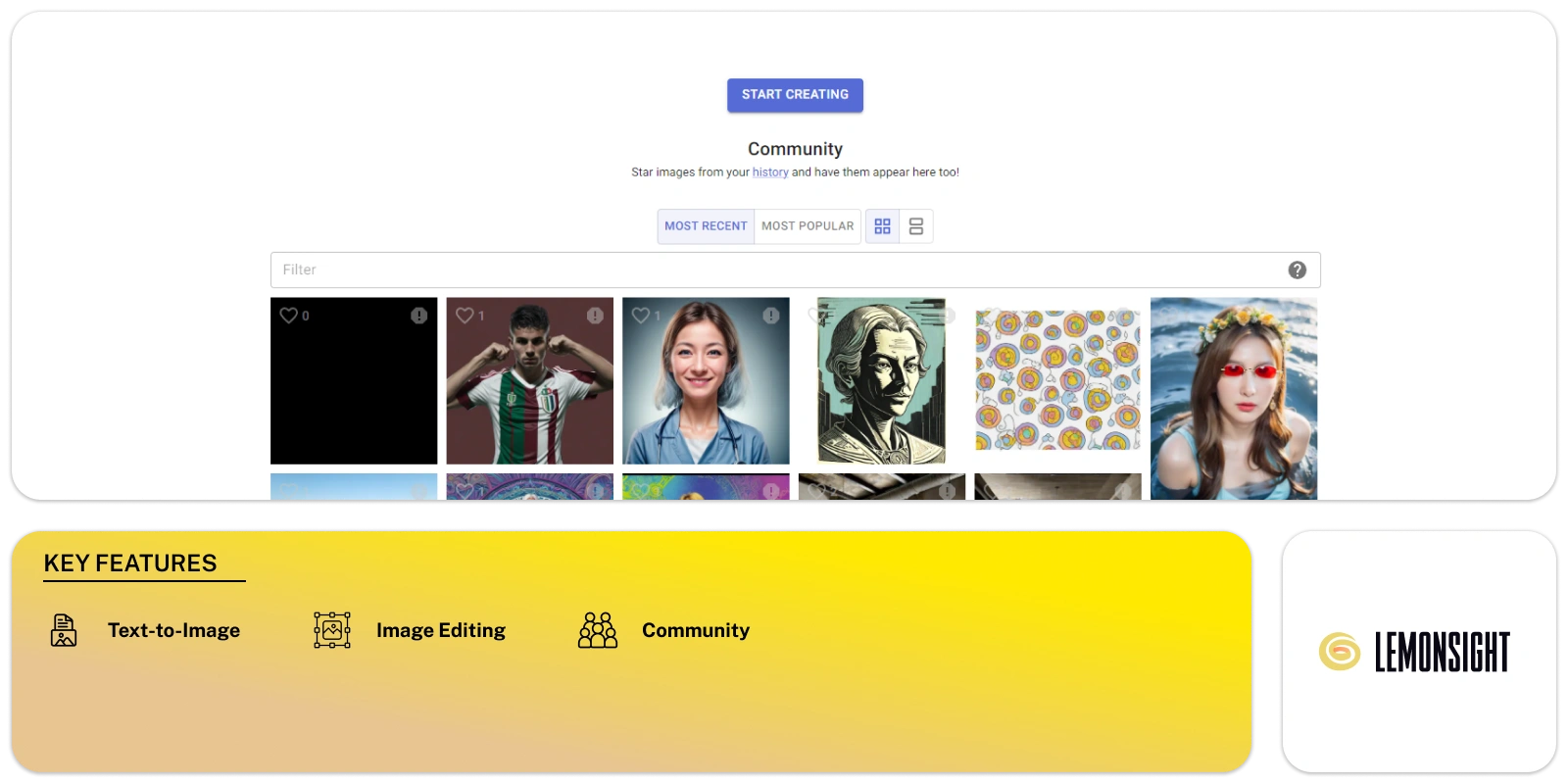
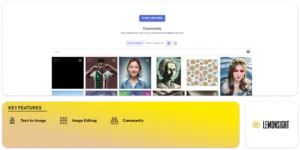
Kiri.art is an AI tool that helps you create and edit images easily. You can use it on both computers and mobile devices through a browser. The platform offers a simple and user-friendly experience for everyone.
To create an image, you just enter a text prompt. This could describe a scene, an object, or an abstract idea. The AI then generates an image that matches your description. The process is quick and allows you to explore different visuals.
You can also improve your images by upscaling them for better quality. This feature makes your images clearer and more detailed. You can add your own style by applying different artistic themes, giving your images a personal touch.
The tool lets you adjust specific parts of the image. You can add new objects or change the lighting. This gives you control over how your final image looks, allowing you to refine it based on your preferences.
The tool offers several styles and resolutions to choose from. This helps you explore different looks for your image. You can also create multiple versions from a single prompt to see various results. This makes it easy to experiment and refine your ideas.
The platform includes a community space where you can share your work. You can also explore art made by others and gain inspiration. It allows you to connect with other creators, exchange ideas, and get feedback.
This tool is more than just for generating images. It helps you edit and enhance your artwork as well. The features are simple but powerful, designed to meet your needs. Whether you want to create new art or improve an existing image, the platform supports your creative journey.
The platform connects technology with creativity, making your process smoother. It helps you express your ideas and improve them along the way. The built-in community allows you to grow and learn from others. Whether you’re new or experienced, this tool helps you explore new ways to create art.
| Plans | Cost |
|---|---|
| Free | – |
| Standard | 100 Credits/$3 |
| Premium | 500 Credits/$10 |
| Premium Plus | 1000 Credits/$15 |
Kiri.art uses AI to create and edit images based on text prompts. You enter a description, and it generates an image that matches your input.
Yes, you can edit existing images. The tool lets you add objects, change lighting, or apply artistic styles to refine your image.
You can choose from different resolutions to suit your needs. The tool also offers an upscaling feature to improve the quality of your images.
Yes, you can generate many images from a single prompt. This helps you explore different variations and refine your ideas.
Yes, the platform includes a community feature. You can share your work, explore other users’ art, and gain inspiration or feedback.
Yes, you can apply various artistic styles to your images. This lets you customize your artwork and explore different looks.
Yes, you can access the tool on both computers and mobile devices through a web browser.
Yes, the platform allows you to upscale images to improve their resolution and quality.
Anyone interested in creating or editing images can benefit from this tool. It is designed for both beginners and experienced creators.
Subscribe now and stay in the know!