Your AI co-creator for captivating content and striking branding.

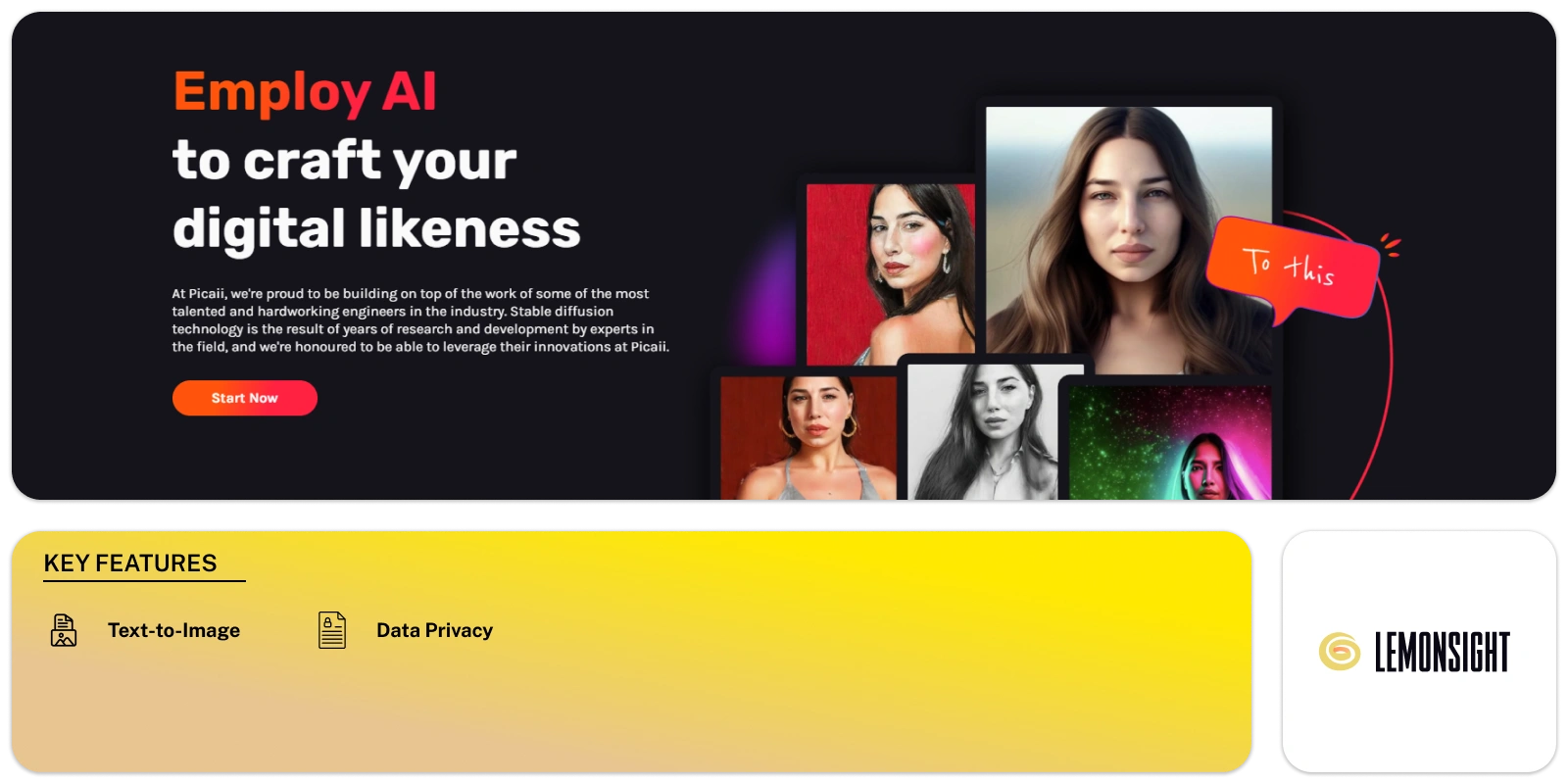

Picaii is a smart AI tool that creates digital images with great precision. It uses advanced technology to generate lifelike images based on your input. This ensures that the final results meet your exact needs and preferences.
You can use specific prompts to guide the tool. These prompts can focus on beauty, fantasy, robots, or even cartoon styles. By giving clear instructions, you help the tool produce images that match your vision. It adapts to your ideas, making the process more personalized.
To get the best outcome, you should follow some key steps. Upload close-up photos that show clear details. It’s helpful if the model’s shoulders are visible in the picture. You should avoid using photos where sunglasses cover the face. For the best results, keep the number of people in the photo to a minimum and avoid nudes or minors in the images.
The tool allows you to create one model per credit. You can upload photos showing different expressions, angles, or backgrounds. This helps the tool produce diverse images that suit various scenarios and needs.
Using this tool is simple and efficient. You upload the photos, and the AI processes them to create a digital likeness. Whether you’re making portraits, fantasy figures, or cartoon avatars, the tool captures the details with great accuracy.
The key strength of this tool is its focus on user input. You have full control over how the final image looks by using personalized prompts. It ensures that the images align with what you want, making each creation unique to your style.
The platform is designed to be user-friendly. You don’t need any special skills to get started. The results are polished, detailed, and lifelike, whether you’re working on a personal project or professional design.
This tool excels at delivering quality images. Its advanced technology ensures every image matches your expectations. You can rely on it to create lifelike digital portraits that reflect your ideas and style. Whether you want something simple or more creative, the tool adapts to your needs and produces results that feel real.
Text-to-image:
Users can upload close-up photos of themselves or any subject and provide detailed prompts to customize the AI’s interpretation.
Style Variation:
Explore various artistic styles to transform your photos into stunning creations.
Data Security:
Your uploaded photos and generated images are processed solely on our servers and are never shared with third parties.
Privacy Options:
Choose to keep your creations private or share them with the world.
| Plans | Monthly Cost |
|---|---|
| Standard | €9.99/One Time Payment For One Model |
Picaii uses AI technology to generate detailed digital images based on the photos and prompts you provide. The process relies on advanced tech to ensure lifelike results.
You can use a variety of prompts, such as beauty, fantasy, AI robots, and cartoon styles. These prompts help shape the final image to match your preferences.
When uploading photos, ensure they are close-up with clear details. Make sure the shoulders are visible, avoid sunglasses, and limit the number of people in the images. Avoid photos of minors or nudes.
Yes, you can upload multiple photos showing different angles, backgrounds, and facial expressions. This helps generate a variety of unique images.
With each credit, you can create one model. There are no other limits on how you can use each credit.
No, Picaii is user-friendly. You can easily upload your photos and prompts, and the tool will generate the images for you without the need for special skills.
You can expect high-quality, realistic images that match your input. Whether you want a portrait, a fantasy character, or a cartoon avatar, the tool delivers polished and detailed results.
Subscribe now and stay in the know!