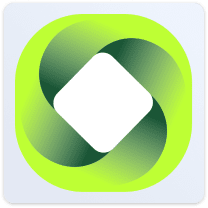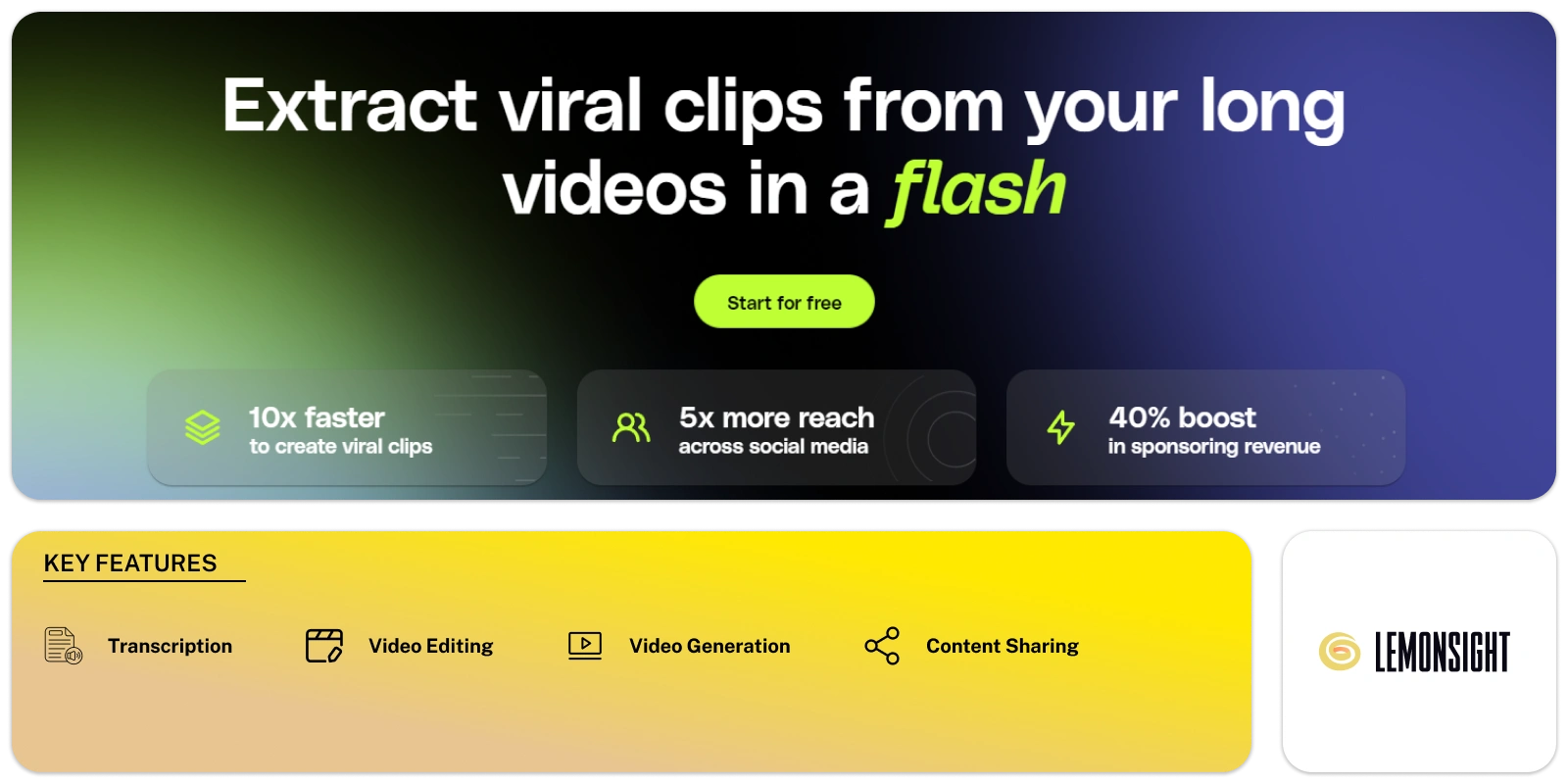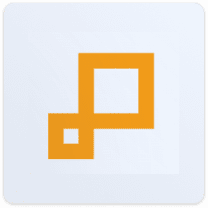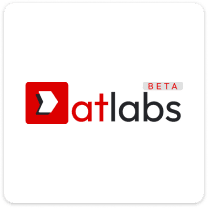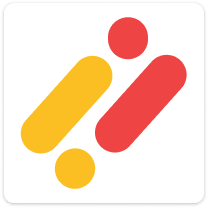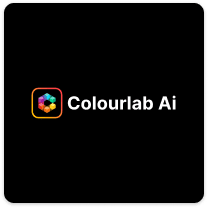Qlip.ai is an AI-powered video editing tool. It helps creators and marketers turn long videos into short, engaging clips for social media. You don’t need any tech skills to use it. The platform uses AI models to identify the best moments in your videos. It then repurposes those moments into short clips. This helps you save time and reduce video production costs. The platform makes your content more shareable and increases engagement on platforms like YouTube and TikTok.
The tool works through a simple, automated process. First, you upload your long video file. The AI scans the content and picks out the highlights. These highlights are the most attention-grabbing moments in the video. The tool then converts the video into formats suitable for social media. The platform can create vertical or square clips that are ideal for mobile viewing. After this, it applies your brand elements, such as logos or subtitles. Finally, you can review the clips and make any changes. Once satisfied, you can share the clips directly to social platforms like TikTok or YouTube.
Who can use it?
It is ideal for anyone creating video content that involves conversations or dialogue. It works well for:
- Podcasters
- YouTubers
- Educators
- Webinar hosts
- Documentary creators
This tool isn’t the best fit for gaming or music videos with little dialogue. If your content relies more on sound or action, it may not produce the best results.