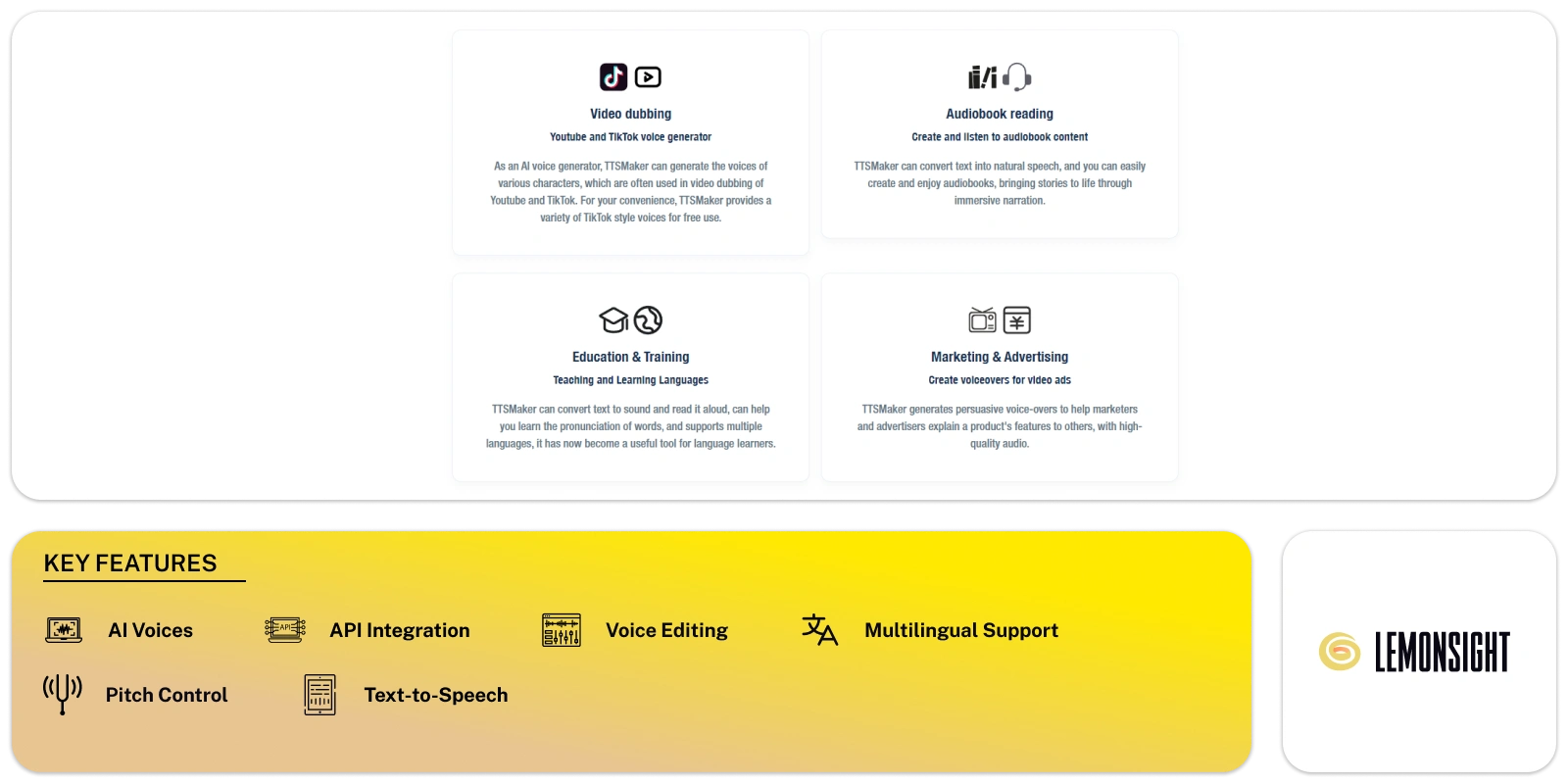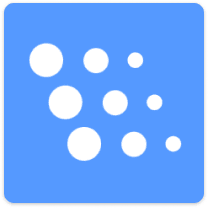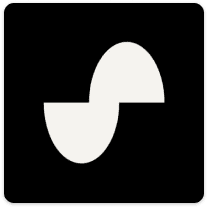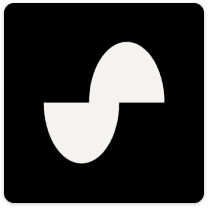TTSMAKER is a text-to-speech (TTS) application that converts written text into spoken audio files. It uses artificial intelligence to generate natural-sounding speech output from the input text you provide.
The core function is pretty straightforward – you paste or type in some text into the tool, select a voice you want for the narration, and it will create an audio file with that text read aloud in the chosen voice.
The tool has a library of AI-generated voices across multiple languages, accents, and styles (male, female, different age groups, etc). You can preview how each voice sounds before selecting one.
Once you have the text and voice picked, you can adjust settings like speech rate, volume, pitch, and add pauses or emphasis on certain words/phrases if needed. TTSMAKER will then synthesize the speech output respecting those customizations.
The generated audio can be downloaded in common file formats like MP3, WAV or saved directly to your cloud storage. You can use these speech audio files for things like e-learning courses, multimedia presentations, podcasts, or just having documents read out loud.
The tool also has some additional features – it can auto-split long texts into multiple audio files, supports batch processing of multiple text files at once, and allows adding background music or sound effects to the speech output.