Generate UGC Scripts at Ease with Your Ultimate AI Writing Companion

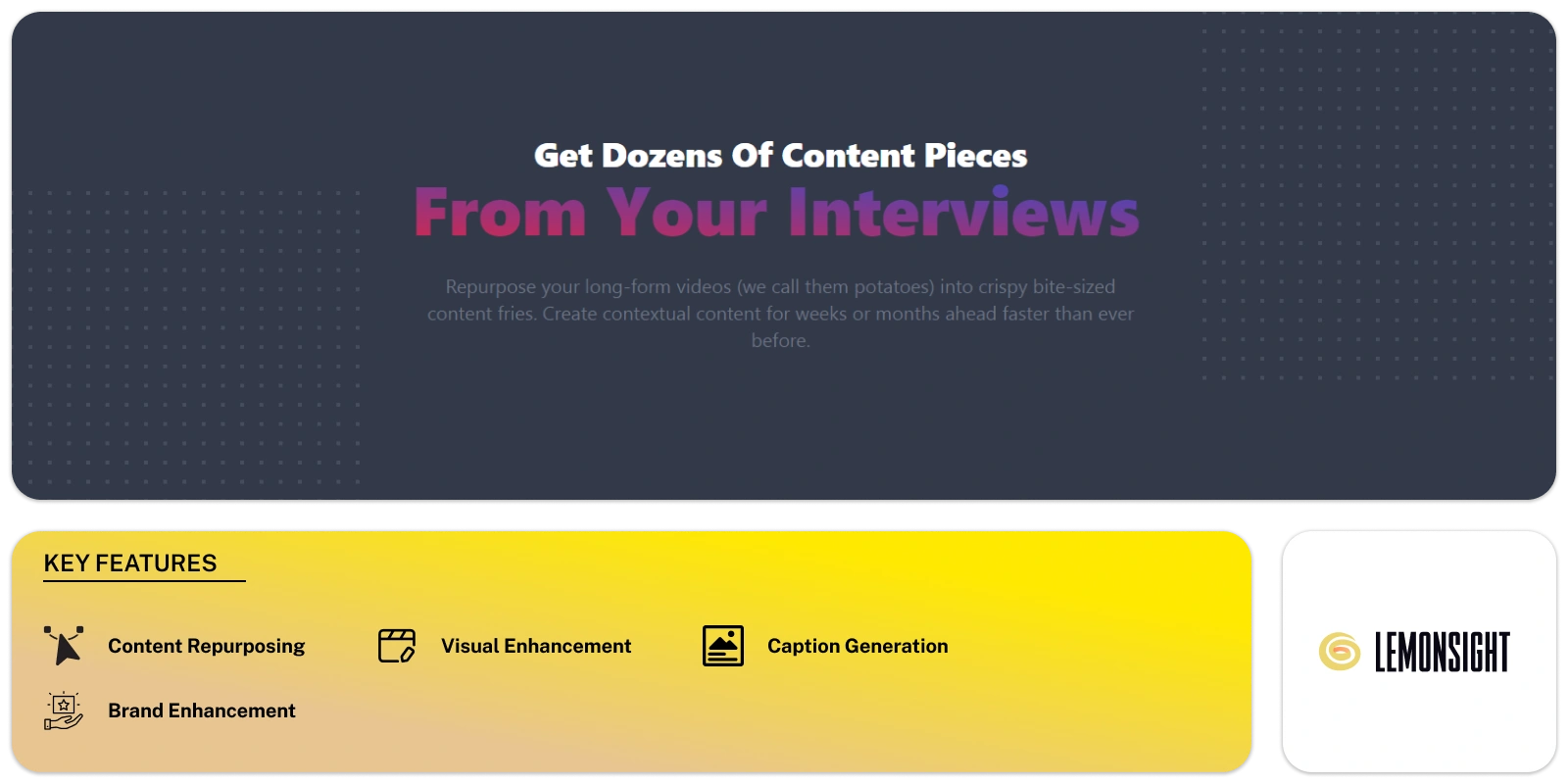

ContentFries is a versatile content repurposing tool. It helps users change their long-form videos, podcasts, interviews, and webinars into engaging content pieces. Users can multiply their content output, attract more audiences, and improve their online presence.
The platform offers a range of features to simplify the content repurposing process. Users can generate subtitles with stunning accuracy in over 120 languages. This ensures their videos are accessible to a broader audience and increases engagement. The tool enables users to capture viewers’ attention more effectively.
The tool also provides users with a selection of beautiful templates. These help to maintain brand consistency across their content pieces. It offers one-click adjustable progress bars, catchy headlines, and fast bulk exports via the cloud. Users can create and publish professional-quality videos without extensive video editing skills.
The Smart Contexts system allows users to tailor their content to different platforms. This eliminates the hassle of adjusting aspect ratios and timing restrictions manually. It also offers features like removing filler words and silence from videos. This enhances the quality and professionalism of the content.
The tool has an intuitive drag-and-drop interface. It simplifies the process of chopping out content pieces from long videos. This enables users to repurpose their content quickly. This tool helps users create great content for social media, websites, and other platforms. This attracts more fans and maximizes their digital impact.
This platform offers a complete solution for content creators. It includes features like subtitle creation, progress bars, and customizable templates. Bulk exports help to elevate the online content strategy. It also helps to reach a broader audience and increase engagement.
Transform long videos into multiple bite-sized pieces effortlessly.
Automatic video captions for enhanced engagement.
Generate summaries of video content and create catchy headlines based on video content.
Trim videos, add intros/outros, adjust video speed, and add branding elements like logos and watermarks.
Cut silent sections in videos for a more concise flow.
Option to remove filler words (“um,” “like”) from the transcript.
The platform converts video audio into text format.
Access pre-designed templates for various content formats (e.g., social media posts, blog articles).
Add progress bars, catchy headlines, and more to keep viewers engaged.
| Plan | Cost |
|---|---|
| Free Trial | – |
| Premium | Starts at $39/month |
Subscribe now and stay in the know!